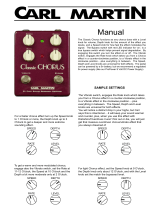®
dBucket Chorus & Vibrato
USER MANUAL

Ola - dBucket Chorus & Vibrato User Manual
®
pg 2
RAMP SPEED | ENV SENS: In ramp mode, adjusts the
speed of the ramping effect. The effect ramps more
quickly as you turn the knob clockwise. In env mode,
adjusts the sensitivity to your playing. Effect reacts
more strongly as you turn the knob clockwise. This
control only applies to env and ramp modes.
DEPTH: Adjusts
chorus LFO
depth
MIX: Adjusts wet/
dry mix
TONE: Adjusts
treble frequencies
of the wet signal,
with treble boost
at max, treble cut
at min, and flat at
12:00
DEPTHSPEED
chorus
multi
vibrato
BYPASSFAVORITE
®
TONEMIX
TYPE
MODE
norm
env
ramp
RAMP ENV
speed
|
sens
(ramp)
dBucket Chorus
& Vibrato
Front Panel
MODE SWITCH:
Switches between normal (norm) on/off operation,
envelope controlled (env) operation where the
effect is sensitive to your playing level, and ramp
mode, where the effect ramps in while the BYPASS
footswitch is held down.
SPEED: Adjusts
chorus LFO speed
TYPE SWITCH:
Selects from a traditional single delay-line
chorus in chorus mode, to a studio three-
phase multi-delay-line in multi mode, to a
vintage vibrato circuit in vibrato mode.
FAVORITE FOOTSWITCH:
Press to select saved favorite sound. When FAVORITE LED is lit
the favorite setting is engaged. When each knob is turned, the
LED will indicate the saved favorite position of the knob. Push and
hold the foot switch to save a new favorite sound.
BYPASS FOOTSWITCH:
Engages and disengages effect. Bypass mode is always true
bypass. LED on indicates that the effect is engaged. TIP: Hold
the bypass footswitch when in ramp mode to ramp in the effect.

Ola - dBucket Chorus & Vibrato User Manual
®
pg 3
RIGHT IN
LEFT IN
9VDC
+
-
RIGHT OUTLEFT OUT
Standard 9V DC
center negative
power input.
200 mA power
consumption.
Rear Panel
High impedance stereo
inputs. Use LEFT IN for
mono signal input.
Stereo outputs. Use
LEFT OUT for mono
signal output.

Ola - dBucket Chorus & Vibrato User Manual
®
pg 4
DEPTHSPEED
chorus
multi
vibrato
BYPASSFAVORITE
®
TONEMIX
TYPE
MODE
norm
env
ramp
RAMP ENV
speed
|
sens
(ramp)
dBucket Chorus
& Vibrato
DEPTHSPEED
chorus
multi
vibrato
BYPASSFAVORITE
®
TONEMIX
TYPE
MODE
norm
env
ramp
RAMP ENV
speed
|
sens
(ramp)
dBucket Chorus
& Vibrato
DEPTHSPEED
chorus
multi
vibrato
BYPASSFAVORITE
®
TONEMIX
TYPE
MODE
norm
env
ramp
RAMP ENV
speed
|
sens
(ramp)
dBucket Chorus
& Vibrato
DEPTHSPEED
chorus
multi
vibrato
BYPASSFAVORITE
®
TONEMIX
TYPE
MODE
norm
env
ramp
RAMP ENV
speed
|
sens
(ramp)
dBucket Chorus
& Vibrato
In Depth: Types and Modes
TYPES
The ‘chorus’ type is a traditional single-
delay-line (one per channel) chorus using
our dBucket algorithm. It uses a logarithmic
lfo type to create a deep chorus that makes
a great transition from lush to pulsing as
the speed is increased. The ‘multi’ type
has three individual dBucket delay sections
per channel to create a ‘studio’ chorus
effect that handles a high wet mix without
sounding ‘warbly’. The ‘vibrato’ type
employs a sinusoidal-type lfo and a single
dBucket delay line per channel to capture
the essence of the original classic vibrato
stomps.
MODES
The envelope mode works differently for
each TYPE selection. When ‘chorus’ is
selected, the wet signal diminishes as you
play louder and comes back in at lower
playing levels, with a smooth and naturally
musical transition between the two. With
the ‘multi’ type, the opposite effect happens.
The wet signal increases as you play louder,
and diminishes at lower playing levels. In
both chorus and multi types, the maximum
amount of the wet signal is determined by
the position of the MIX knob. With ‘vibrato’
selected, the speed of the vibrato increases
as you play louder, and slows down at lower
playing levels. The maximum speed of the
LFO is set by the position of the SPEED knob.
Increasing the ENV sens control has the
same effect as increasing the level of your
guitar signal.

Ola - dBucket Chorus & Vibrato User Manual
®
pg 5
Sample Settings
DEPTHSPEED
RAMP ENV
speed sens
chorus
multi
vibrato
TONEMIX
TYPE MODE
norm
env
ramp
DEPTHSPEED
RAMP ENV
speed sens
chorus
multi
vibrato
TONEMIX
TYPE MODE
norm
env
ramp
DEPTHSPEED
RAMP ENV
speed sens
chorus
multi
vibrato
TONEMIX
TYPE MODE
norm
env
ramp
DEPTHSPEED
RAMP ENV
speed sens
chorus
multi
vibrato
TONEMIX
TYPE MODE
norm
env
ramp
DEPTHSPEED
RAMP ENV
speed sens
chorus
multi
vibrato
TONEMIX
TYPE MODE
norm
env
ramp
DEPTHSPEED
RAMP ENV
speed sens
chorus
multi
vibrato
TONEMIX
TYPE MODE
norm
env
ramp
DEPTHSPEED
RAMP ENV
speed sens
chorus
multi
vibrato
TONEMIX
TYPE MODE
norm
env
ramp
DEPTHSPEED
RAMP ENV
speed sens
chorus
multi
vibrato
TONEMIX
TYPE MODE
norm
env
ramp
Lush Wet Studio
Hypno Ramp
Spinster
Pulsar ‘Hit Me’
High Noon Ramp it Up
( ENV sens control should be adjusted to taste based on guitar output level )
( ENV sens control should be adjusted to taste based on guitar output level )

Ola - dBucket Chorus & Vibrato User Manual
®
pg 6
Specifications
Input Impedance 1Meg Ohm
Output Impedance 100 Ohm
Signal to Noise 110 dB
A/D & D/A 24-bit 96kHz
Frequency Response 20Hz to 20kHz
Max Input Level +8dBu
DSP performance 1596 MegaFLOPS
Bypass Switching True Bypass (electromechanical relay switching)
Dimensions 4.75” deep x 4” wide x 1.75” tall
Power Supply
Input Voltage 9VDC Center Negative
Current Consumption 200mA
Features
• Hand Crafted dBucket Algorithm
• Super Low Noise, high performance A/D and D/A Converters
• Premium analog front end and output section
• High Performance DSP
• 3 modulation types (chorus, muti-mode chorus, vibrato)
• 3 dynamic modes (normal, ramp, envelope)
• Controllable ramp speed | envelope sensitivity
• Global tone control for the overall color of your modulation
• Mix control for dialing in various modulation intensities
• Favorite footswitch for saving a favorite setting
• Stereo Input and Output
• Rugged & Lightweight Anodized Aluminum Chassis
• No-Nonsense User Interface
• True Bypass

Ola - dBucket Chorus & Vibrato User Manual
®
pg 7
Strymon Non-Transferrable Limited Warranty
Exclusions
This warranty covers defects in manufacturing discovered while using this product as recommended by
Strymon. This warranty does not cover loss or theft, nor does the coverage extend to damage caused by
misuse, abuse, unauthorized modification, improper storage, lightning, or natural disasters.
Limits of Liability
In the case of malfunction, the purchaser’s sole recourse shall be repair or replacement, as described in the
preceding paragraphs. Strymon will not be held liable to any party for damages that result from the failure of
this product. Damages excluded include, but are not limited to, the following: lost profits, lost savings, damage
to other equipment, and incidental or consequential damages arising from the use, or inability to use this
product. In no event will Strymon be liable for more than the amount of the purchase price, not to exceed the
current retail price of the product. Strymon disclaims any other warranties, express or implied. By using the
product, the user accepts all terms herein.
How to Obtain Service Under this Warranty
For North American customers: Contact Strymon through our website at http://www.strymon.net/support for
Return Authorization and information. Proof of original ownership may be required in the form of a purchase
receipt.
For International Customers: Contact the Strymon dealer from which the product was purchased from in order
to arrange warranty repair service.
Warranty
Strymon warrants the product to be free from defects in material and workmanship for a period of one (1) year
from the original date of purchase. If the product fails within the warranty period, Strymon will repair or, at our
discretion, replace the product at no cost to the original purchaser.
-
 1
1
-
 2
2
-
 3
3
-
 4
4
-
 5
5
-
 6
6
-
 7
7
Strymon Ola Chorus Vibratopedal User manual
- Type
- User manual
- This manual is also suitable for
Ask a question and I''ll find the answer in the document
Finding information in a document is now easier with AI
Related papers
Other documents
-
TC Electronic Shaker Vibrato User guide
-
Eventide H9 MAX User guide
-
Walrus Audio JLA1 User manual
-
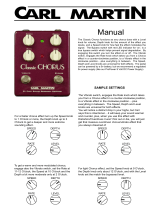 Carl Martin Classic Chorus User manual
Carl Martin Classic Chorus User manual
-
Korg OASYS PCI User guide
-
Roland ZENOLOGY Pro Owner's manual
-
Roland Aerophone Pro User guide
-
Roland Aerophone Pro User guide
-
Roland INTEGRA-7 Owner's manual
-
Steinberg HALion Sonic SE 2 User manual