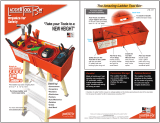Page is loading ...

Thank you for purchasing the Little Giant
Select Step™
. The Select Step is built with the
same quality construction you’ve grown to
trust from Little Giant Ladder Systems, with
increased safety features including a wide
base, extra deep rungs, and a safety handle
you can hold onto while standing on the
ladder. The height of the patent-pending
Select Step can be adjusted from 5 to 8 feet,
giving you flexibility to tackle a wide range of
projects in your home or business, including
setting up on a staircase or other hard-to-
reach places.
To make the most of your new Select Step
ladder, please read the instructions. You will
learn how to safely adjust and use your
ladder in its different sizes and positions (as
well as how not to adjust the ladder).
Customer Service: 800-453-1192
Little Giant Ladder Systems • 1198 N. Spring Creek Place
Springville, UT 84663
www.littlegiantladders.com
The Select Step ladder is a lightweight, industrial strength adjustable stepladder
for in-home and professional use. The Select Step features extra-deep rungs and
a wide-flared leg for extra comfort and stability. The Select Step can be used
safely on stairs and uneven surfaces and includes the innovative NoPinch
spreader system and the AirDeck utility tray and safety handle. Although it
stores in only 5 feet, the ladder features 6, 7, and 8-foot configurations.
NoPinch Handle. The NoPinch system is designed with reinforced cross bars
that connect the front and back legs of the ladder with an attached handle for
easy opening and closing. The NoPinch system’s cross design also greatly reduces
“walking ladder syndrome.” The NoPinch handle also allows you to set-up and
take down your ladder with one hand without putting your fingers near any pinch
points.
Rock Locks. Note the raised grips on the lower portion of the Rock Locks.
Unlock the Rock Locks by pressing inward on the grips to disengage the lock
assemblies. Now you can adjust the ladder’s height. Simply insert the Rock Locks
completely into the desired rung hole to secure the ladder’s height and position.
Inner and Outer Assemblies. Both the front and back legs are built with an
inner and an outer assembly. To raise the ladder’s height, the inner assembly is
pulled upward and then locked in place at the desired height using the Rock
Locks and the Quick Adjust handle. To lower the height again, simply telescope
the inner assemblies back into the outers.
Extra Deep Rungs. The rungs on the Select Step provides a standing surface at
least 2 and up to 4 inches deep. The extra depth provides additional comfort and
stability, whether you’re on the ladder for a long or short period of time.
Quick Adjust Handle. The Quick Adjust handle is found on the top brace of the
back legs of the Select Step. Rotate this handle to disengage the
lock pins so you can telescope the back legs to the
desired height.
AirDeck Portal. The Select Step comes with a
unique top cap with several tool slots for easy
access. If you need more work space or desire
more stability at the top of your ladder, the
AirDeck Portal and top cap is fitted to work
with the Little Giant AirDeck.
AirDeck. The optional Little Giant AirDeck,
which may come with the Select Step,
serves as a safety handle and work tray
with multiple functions, including
• Drill chuck holder
• Fitted trays for all standard size
paint containers
• Screwdriver holes
• Slot for putty or mud knives
• Extension cord holder
• Magnetized tray for screws,
nuts, bolts, etc.
• Drink holder
• Tool bungees for power tools
• Safety handle
USER INSTRUCTIONS
(Shown with optinal Tip & Glide wheels and AirDeck)

Your Little Giant Select Step stepladder is the most comfortable and
versatile A-frame we’ve ever built. We’ve used super-strong lightweight
materials to make it easy to use, and we’ve made the rungs deeper to
make it stable and comfortable. This Quick Start Guide shows you how to
use each feature of the Select Step safely and easily. Please read the
entire instruction manual to get the most out of your ladder.
Select Step Operating Instructions
Opening the Select Step
1. Rest the ladder’s weight on its front legs. (see Figure 1)
2. To open the legs of the ladder, grip the NoPinch handle and push it
forward until it is secure. (see Figure 2)
Adjusting the Height
1. Unlock the Rock Locks. (see Figure 3)
2. Raise the inner ladder assembly to the desired height. (see Figure 4)
3. Align and engage the Rock Locks in the rung holes. (see Figure 5)
4. Turn the Quick Adjust handle to unlock the rear legs of the ladder. (see
Figure 6)
5. Telescope the back legs down to meet the height of the front legs. (see
Figure 7)
6. Turn the Quick Adjust handle to lock the rear legs in place. (see Figure 8)
Adjusting the Angle for Uneven Surfaces
1. Turn the Quick Adjust handle to unlock the rear legs. (see Figure 6)
2. Telescope the back legs up or down until they reach the desired height.
3. Turn the Quick Adjust handle until the lock pins secure the legs in the
proper position. (see Figure 8)
Closing the Select Step
1. Rest the ladder’s weight on its front legs. (see Figure 1)
2. Grip the NoPinch handle and pull it toward you until the ladder is fully
closed. (see Figure 9)
Using the AirDeck as a Handrail
1. Remove the AirDeck from storage. (see Figure 10)
2. With the bottom side of the tray facing you, insert the two posts into the
vertical holes until the handrail locks engage. (see Figure 11)
3. While standing on the Select Step, use the handrail to keep your balance.
(see Figure 12)
Using the Air Deck in the Vertical Position
1. Remove the AirDeck from storage. (see Figure 10)
2. Stand securely on the ladder and with the bottom side of the
tray facing you, insert the two posts into the vertical holes in
the top cap until the handrail locks engage. (see Figure 11, 13)
3. Raise the lower portion of the tray to the open position until
both support arms lock in place. (see Figure 14)
Storing the AirDeck
1. Push out on the tabs on both sides of the support arms to
release the locks. (see Figure 15)
2. Allow the tray to rotate down into the closed position. (see
Figure 16)
3. Release the orange handrail locks and pull the rail posts out of
the top cap. (see Figure 17)
4. Insert the AirDeck into the storage brackets located on the
inside of the Select Step’s back legs. (see Figure 18)
Using the AirDeck in the Horizontal Position
1. Remove the AirDeck from storage. (see Figure 19)
2. Facing the back side of the ladder with the top of the tray
facing up, insert the two posts into the horizontal holes in the
top cap until the handrail locks engage. (see Figure 20, 21)
Using the Tool Bungees
1. Follow Figures 22-25 to use the Tool Bungees.
1
23 24 2522171615 2118 19
2 3
Using the Select Step Adjusting the Select Step
Storing the AirDeck Using the AirDeck as a Work Tray Using the Tool Bungees
Using the AirDeck as a Work Tray with Safety HandleClosing the Select Step
4 5 6 7 8 9 10 11 12 13 14
Need Help?
Visit www.littlegiantladders.com or call Customer Care at 800-453-1192.
The AirDeck is designed to work with several Little Giant Ladder Systems products. Please visit www.littlegiantladders.com for information or to view instructional videos. Por favor visite nuestro sitio Web para instrucciónes en español. www.littlegiantladders.com
20

Select Step Operating Safety Tips
1. Make sure you support the inner ladder
assembly with one hand while releasing the
Rock Locks or the Quick Adjust handle. Failure
to do so may result injury.
2. Make sure each of the two Rock Locks is fully
engaged into the appropriate rung hole before
climbing on the ladder.
3. The Select Step is not designed to be used as a
90-degree ladder. For your safety, we
recommend that you do not adjust ladder
inward to form a 90-degree position.
4. Keep clothing and body parts away from rungs
when telescoping the inner assembly through the
outer ladder. Always hold the ladder with both
hands on the vertical upper rails while
telescoping the inner ladder up or down.
5. Use caution when using the ladder around
electricity. Ensure that the ladder does not come
in contact with electrical circuits or currents.
6. Make sure you support the inner ladder
assembly with one hand while releasing the
Rock Locks. Failure to do so may result injury.
7. Keep all ladder rungs, ladder feet, work
platforms, and other standing and gripping
surfaces clean and free from foreign materials.
8. The Select Step has an ANSI duty rating of 300
pounds. For your safety, do not exceed the
weight limit.
9. The Air Deck safety handle and work tray is
rated to hold 15 pounds of tools and materials.
For your safety, do not exceed this weight limit.
GENERAL OPERATING SAFETY TIPS
Register Your Warranty
The Little Giant Select Step comes with a one-year warranty against manufacturer defects. For
detailed information on the Little Giant Select Step Warranty, please visit
www.littlegiantladders.com.
It only takes a moment to protect your investment for a long time, so don’t forget to register your
Select Step warranty through one of three methods:
1. Go online at www.LittleGiantLadders.com.
2. Call Little Giant Ladder Systems at 800-453-1192
3. Return the Little Giant Ladder Systems warranty card by mail.
General Ladder Safety Tips
1. Select the correct ladder for your job—a ladder
that is both rated for your weight and designed
for the appropriate height and type of work
you’re doing. For example, if you’re cleaning out
gutters, you may need a tall extension ladder, not
a stepladder.
2. Do a basic safety check before you get on any
ladder. Look it over and make sure that rivets
and welds are tight and in good condition, that
the rails are in place, and that the ladder doesn’t
wobble unsafely. Check the feet of the ladder to
make sure there’s no build up of dirt, oil, or
other material that would create an uneven
surface.
3. Face forward and climb one rung at a time while
going up or down a ladder.
4. Don’t stand on either of the top two rungs of an
A-frame stepladder.
5. When on a ladder, don’t lean or reach too far to
one side. A good rule of thumb is to always keep
your belt buckle between the side rails. It’s
better to be safe and come down from the ladder
and move it closer to your desired work area
than to reach out too far and cause the ladder
to fall.
/