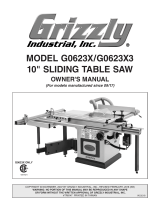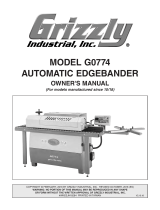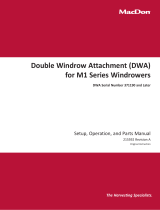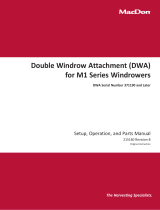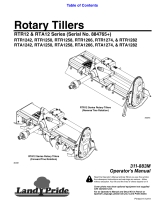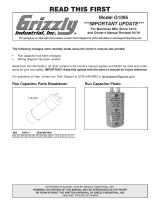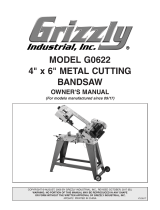Introduction
The Model T10039 Universal Mobile Stand
(Figure 1) is ideal for supporting miter saws at
different working heights. The adjustable infeed
and outfeed rollers are excellent for supporting
long workpieces. The mobile stand and vari
-
able height allows this stand to also be used as
a roller table for cabinet saws and planers. The
universal adjustable machine mounts will accept
most portable benchtop power tools weighing up
to 300 lbs. (including the weight of material being
processed).
MODEL T10039
UNIVERSAL
MOBILE STAND
INSTRUCTIONS
COPYRIGHT © NOVEMBER, 2007 BY GRIZZLY INDUSTRIAL, INC.
WARNING: NO PORTION OF THIS MANUAL MAY BE REPRODUCED IN ANY SHAPE
OR FORM WITHOUT THE WRITTEN APPROVAL OF GRIZZLY INDUSTRIAL, INC.
#JB10039 PRINTED IN CHINA
Figure 1. Model T10039.
Specifications
Folded Size ........................58"L x 24"W x 17¾"H
Number of Height Settings ................................
4
Height Settings ..............(storage), 25", 28½", 32"
Maximum Outrigger Width .............................89"
Support Roller Width ....................................14½"
Support Roller Vertical Adjustment ............... 6¾"
Weight (Shipping) ..................................... 66 lbs.
Weight Capacity ..................................... 300 lbs.
Safety Information
1. ATTACHED MACHINE SAFETY. Follow
all safety instructions
included with the
machine attached to the stand.
2. UNIVERSAL MOBILE STAND SET UP.
Make sure the adjustment rod is fully locked
into place before mounting any machine.
3. UNIVERSAL MOBILE STAND PLACEMENT.
Only operate the Universal Mobile Stand on
a hard, flat, and level surface. DO NOT set
up the Universal Mobile Stand on a soft
surface, such as sand or mud.
4. UNIVERSAL MOBILE STAND USAGE.
Only use the Universal Mobile Stand to
support an appropriate machine. This stand
is NOT intended for use as a ladder or scaf-
folding.
5. ATTACH MACHINES SECURELY. DO NOT
operate any machine unless
it is securely
attached to the Universal Mobile Stand.
6. LOCK WORK SUPPORTS. Tighten lock
knobs to secure the work supports before
using the Universal Mobile Stand.
7. EXPERIENCING DIFFICULTIES.
If at any
time you are experiencing difficulties per
-
forming the intended operation, stop using
this stand! Contact Tech Support at (570)
546-9663 for help.

-2-
T10039 Universal Mobile Stand
Inventory
Box Contents: (Figures 2, 3, & 4) Qty
A. Main Stand Assembly (not shown) .............
1
B.
Front Support Leg Bracket ......................... 1
C. Wheel Supports .......................................... 2
D. Storage Support ......................................... 1
E. Handle ........................................................ 1
F. Adjustable Machine Mounts .......................
4
G. Roller Extension End Caps ........................
4
H. Extension Rollers .......................................
2
I. Adjustable Extension Fences .....................
2
J. Wheel Nut Covers ......................................
2
K. Wheels .......................................................
2
L. Extension Lock Knobs ............................... 2
Hardware: Qty
M. Hex Bolts M12-1.75 x 140 (Wheels) ...........
2
N. Lock Nuts M12-1.75 (Wheels) ..................... 2
O. Hex Bolts M6-1 x 16 (Handle) .................... 2
P. Phillips Head Screws M6-1 x 12 (Brackets) 6
In the event that any nonproprietary parts are
missing (e.g. a nut or a washer), we would be
glad to replace them, or for the sake of expedi
-
ency, replacements can be obtained at your local
hardware store.
Figure 2. Model T10039 inventory 1.
B
C
D
E
Unpacking
The Model T10039 was carefully packed when
it left our warehouse. If you discover this stand
is damaged after you have signed for delivery,
please immediately call Customer Service at (570)
546-9663
for advice. Save the containers and all
packing materials for possible inspection by the
carrier or its agent. Otherwise, filing a freight claim
can be difficult. When you are completely satisfied
with the condition of your shipment, you should
inventory the contents.
Figure 3. Model T10039 inventory 2.
F
G
H
I
J
K
L
Figure 4. Model T10039 hardware.
P
M
O
N

-3-
T10039 Universal Mobile Stand
Assembly
1. Lay the main stand assembly upside down in
its collapsed position.
2. Release the adjustment rod by removing the
hairpin cotter pin and clevis pin. Push the
adjusting rod downward into its free-sliding
position (
Figure 5).
4. Attach the handle to the main assembly using
the two M6-1 x 16 hex bolts (
Figure 7).
Figure 7. Handle attachment.
5. Attach the wheels to the wheel supports
using the M12-1.75 x 140 hex bolts and lock
nuts. Be sure not to overtighten the wheels,
as this will prevent them from spinning freely
(Figure 8).
6. Snap the wheel nut covers onto the wheel.
7. Attach the wheel assemblies to the leg
assembly using the M6-1 x 12 Phillip head
-
screws (
Figure 8 inset). Do not fully tighten
the screws. These will be tightened in
Step
8.
Figure 5. Clevis pin assembly.
Hairpin
Cotter Pin
Locking Pin
Clevis Pin
Adjusting Rod
Handle
Main Assembly
Figure 6. Adjusting rod.
First Notch
Locking Pin
Clevis Pin
Leg Assembly
Adjusting Rod
3. Lift the leg assembly until the first notch on
the adjusting rod lines up with the locking
pin. Hook the adjustment rod onto the lock
-
ing pin and lock it in place with the clevis pin.
Secure the clevis pin with the hairpin cotter
pin (
Figure 6).
Figure 8. Wheel assembly.
Wheel
Wheel Support
Leg Assembly
Lock Nut

-4-
T10039 Universal Mobile Stand
8. Attach the front support leg bracket and the
storage support using the remaining four M6-
1 x 12 Phillips head screws (
Figure 9). Fully
tighten all screws, including those from
Step
7.
12. Using the adjusting knob and square nut,
attach the adjustable extension fences to
the slotted opening in each extension roller
(Figure 12).
Figure 11. Roller mounting.
Extension
Rollers
Extension
Stand
Lock Knob
Roller Extension
End Cap
Figure 12. Adjustable extension fence.
Adjustable
Extension Fence
Square
Nut
Figure 9. Support bracket mounting.
Screw
Locations
Screw
Locations
Front Support
Leg Bracket
Mounting
1. Locate the mounting points on your machine
and reposition the adjustable saw mounts to
accomodate them.
2. Mount the machine to the stand using appro-
priate hardware (not included). Tighten the
mounting hardware and the flat head screws
shown in Figure 10 to secure the machine.
—Periodically check all hardware to be sure
it is tight. Vibrations from the machine may
loosen fasteners over time.
Adjusting
Knob
10. Flip the stand over and insert the four adjust-
able machine mounts into the slotted rails on
the top of the stand. Temporarily tighten the
flat head screws to prevent the adjustable
machine mounts from sliding out. They will
be repositioned later to mount your machine
(Figure 10).
11. Mount the extension rollers into the holes
in the extension stands and tighten the lock
knob. Insert a roller extension end cap into
the end of each roller leg as shown in
Figure
11.
Figure 10. Adjustable machine mounts.
Adjustable
Machine Mount
Slotted Rail
Flat Head
Screw
Leg
Storage
Support
9. Insert the extension lock knobs in the loca-
tions shown in Figure 9
.
Extension
Lock Knob
Extension
Lock Knob

-5-
T10039 Universal Mobile Stand
—When the lock pin engages, it must be
released before the extension stands can
be repositioned. To release the locking pin,
press in the lock pin and push the exten
-
sion stand inward.
Figure 14 illustrates the
locations of the lock pins.
2. Tighten the extension lock knobs to lock the
extension stands in place.
Adjustments
To raise and lower the stand:
1. Remove the hairpin cotter pin and clevis pin
that hold the adjustment rod in the locked
position.
2. A) Place your foot on the front support leg
bracket and apply pressure.
B) Lift slightly
on the handle to release pressure on the
adjustment rod.
C) Lift the adjustment rod to
release it.
D) Reposition the stand into one
of the four available positions and
E) re-latch
the adjustment rod. (
Figure 13).
3. Replace the clevis pin (Figure 13) and
secure it with the hairpin cotter pin to avoid
accidental repositioning or collapsing.
Figure 13. Raising and lowering.
To adjust the extension stands:
1. Loosen the extension lock knobs (Figure 14)
and pull the extension stands to the desired
length. When the extension stands reach their
maximum length, a locking pin will engage.
Be sure to support the weight of the stand
before lifting the adjustment rod. Failure to
do so may result in the stand dropping sud
-
denly, causing injury.
Figure 14. Knob and pin locations.
Extension
Lock Knob
Extension
Lock Knob
Lock Pin
Location
Figure 15. Roller stand adjustment.
To adjust the extension rollers and adjustable
fences:
1. Loosen the lock knobs (Figure 15) to raise or
lower the roller stands to the desired height,
and to slide the adjustable fences to the
desired position.
2. Tighten the locking knobs to lock the exten-
sion stands and adjustable fences in place.
A
B
C
D
E
Clevis Pin
•
•
•
•
Lock Knobs
Adjustable
Fence
Roller
Stand
Lock Pin
Location

-6-
T10039 Universal Mobile Stand
T10039 Parts Breakdown and List
REF PART # DESCRIPTION REF PART # DESCRIPTION
1 PT10039001 FOOT CAP 26 PB07M HEX BOLT M8-1.25 X 25
2 PS05M PHLP HD SCR M5-.8 X 8 27 PLN04M LOCK NUT M8-1.25
3 PT10039003 PLASTIC COVER 28 PT10039028 INNER SUPPORT
4 PT10039004 FRONT SUPPORT LEGS 29 PT10039029 CURVED WASHER 12MM
5 PS14M PHLP HD SCR M6-1 X 12 30 PB143M HEX BOLT M12-1.75 X 120
6 PT10039006 OUTER SUPPORT 31 PT10039031 RUBBER GRIP
7 PT10039007 EXTENSION CAP 32 PT10039032 WHEEL
8 PT10039008 ROLLER EXTENSION END CAP 33 PT10039033 HEX BOLT M12-1.75 X 140
9 PT10039009 HANDLE 34 PLN09M LOCK NUT M12-1.75
10 PT10039010 SHORT EXTENSION LOCK KNOB 35 PT10039035 STORAGE SUPPORT CONNECTOR
11 PT10039011 ROLLER STAND 36 PW06M FLAT WASHER 12MM
12 PT10039012 ROLLER SPACER 37 PT10039037 STORAGE SUPPORT
13 PT10039013 EXTENSION STAND 38 PB166M HEX BOLT M8-1.25 X 50
14 PT10039014 ROLLER BUSHING 39 PT10039039 WHEEL NUT COVER
15 PR03M EXT RETAINING RING 12MM 40 PT10039040 LOCK PIN
16 PT10039016 ROLLER AXLE 41 PT10039041 ADJUSTABLE SAW MOUNT
17 PT10039017 ROLLER 42 PFH28M FLAT HD SCR M8-1.25 X 10
18 PB18M HEX BOLT M6-1 X 15 43 PT10039043 BUSHING
19 PT10039019 STAND 44 PT10039044 CLEVIS PIN 6 X 30
20 PT10039020 PLASTIC BUMPER 45 PT10039045 COTTER PIN 2 X 60
21 PT10039021 ADJUSTABLE EXTENSION FENCE 46 PT10039046 LOCK BLOCK
22 PT10039022 EXTENSION FENCE LOCK KNOB 47 PT10039047 INTERNAL SPREADER
23 PSN03M SQUARE NUT M8-1.25 48 PT10039048 RUBBER HANDLE
24 PT10039024 LONG EXTENSION LOCK KNOB 101 PT10039101 MAIN WARNING LABEL
25 PT10039025 ADJUSTMENT ROD 102 PT10039102 PINCH WARNING LABEL
101
102
-
 1
1
-
 2
2
-
 3
3
-
 4
4
-
 5
5
-
 6
6
Ask a question and I''ll find the answer in the document
Finding information in a document is now easier with AI
Related papers
-
Grizzly Outdoor Cart H3034 User manual
-
Grizzly G7103 Owner's manual
-
Grizzly G7104 Owner's manual
-
Grizzly G0623X Owner's manual
-
Grizzly G0623X3 Owner's manual
-
Grizzly G0460/G0461 User manual
-
Grizzly G0524 Owner's manual
-
Grizzly G0699 Owner's manual
-
Grizzly G0493 Owner's manual
-
Grizzly G0820 Owner's manual
Other documents
-
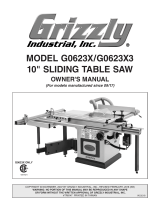 Grizzly Industrial G0623X User manual
Grizzly Industrial G0623X User manual
-
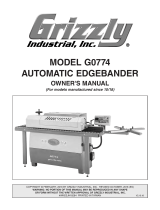 Grizzly Industrial G0774 User manual
Grizzly Industrial G0774 User manual
-
Woodstock W1754S User manual
-
Woodstock W1754 User manual
-
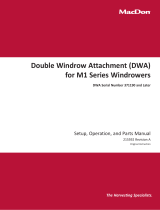 MacDon DWA Owner's manual
MacDon DWA Owner's manual
-
 Grizzly Industrial G0453Z User manual
Grizzly Industrial G0453Z User manual
-
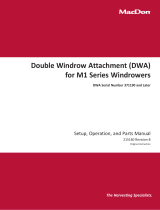 MacDon DWA User manual
MacDon DWA User manual
-
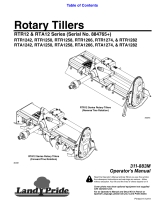 Land Pride rta12 User manual
Land Pride rta12 User manual
-
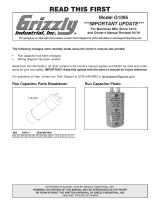 Grizzly Industrial G1095 User manual
Grizzly Industrial G1095 User manual
-
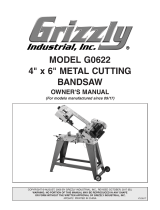 Grizzly Industrial G0622 User manual
Grizzly Industrial G0622 User manual