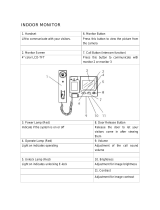1. Call from the visitor
When the visitor calls from the entrance(door camera), the calling sound rings and the image
of the visitor is shown on the screen.
② If you press the talk button, you can talk with door camera. By pressing the door release but
-
ton, door will be released. (Door release works only while talking.)
(
Please note that this function is possible only when the door camera is interlocked with door
release function.)
③ 3-way communication is possible when another user picks up the handset of extended inter
-
phone, when you are talking with door camera on video door phone.
(Entrance-Household -Interphone simultaneous communication mode)
④ If you press the talk button again, talking is finished and video door phone turns to stand-by
mode. (
You can install additional camera. In case of receiving call from camera 1, blue LED
blinks. In case of receiving call from camera 2, purple LED blinks.)
2. Call with additional interphone
2-1. Call between door camera and interphone
When the visitor calls from the door camera, calling sound rings on interphone and video door
phone.
② By picking up the handset of interphone, you can talk with door camera. By pressing the door
release button, door will be released.
2-2. Talk between interphone and video door phone(household).
(1) In case of receiving the call of household phone from interphone
① In order to call the household from interphone, pick up the interphone handset and press call
button. Then, video phone will be ringing.
②
You can talk with interphone by pressing the call button of household or interphone button.
6. Operation
③ 3-way communication is possible between household, interphone and door camera when visi
-
tor calls from door camera, while household is talking with interphone. Image from door cam-
era is displayed on the screen of household with calling sound and 3-way communication gets
available.
④ If you press the interphone button or talk button after ending the call
(2) In case of calling interphone from household
① Press Talk Button and Interphone Button in order to call the interphone.
(Interphone is called only while the interphone button on household is being pressed.)
②
When you receive the call from interphone, enjoy the call.
5
3. Monitoring : function to see the image of visitor in the entrance.
(On stand-by mode) Operation
- By pressing the Monitor button repeatedly, the monitor will work as following in order.
Camera 1 ( Camera 2) OFF Camera 1 ......
(On talking mode) Operation
- By pressing the Monitor button repeatedly, the monitor will work as following in order.
Camera 1 Camera 2 Camera 1 Camera 2 ......
[Caution : If you use only 1 camera, press monitor button while talking, the call with
entrance will be ended.]