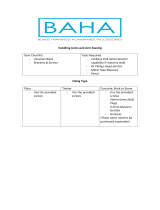Page is loading ...

Read these instructions carefully. These
instructions MUST stay with this product.
USA
SERVICE OFFICE
Dometic Corporation
1120 North Main Street
Elkhart, IN 46514
CANADA
Dometic Corporation
46 Zatonski, Unit 3
Brantford, ON N3T 5L8
CANADA
SERVICE CENTER &
DEALER LOCATIONS
Please Visit:
www.eDometic.com
TYPE
9500
MANUAL
CASE / CASSETTE AWNING
MODEL
200(LL)(CC).003(#)
REVISION D
Form No. 3314492.000 09/16
(French 3314493.000_D)
©2016 Dometic Corporation
LaGrange, IN 46761
INSTALLATION
INSTRUCTIONS
RECORD THIS INFORMATION FOR FUTURE
REFERENCE:
Model Number
Serial Number
Date Purchased
Retailer / Qualied Installer

2
TABLE OF CONTENTS
INTRODUCTION ....................................................................................................................................................................2
DOCUMENT SYMBOLS ........................................................................................................................................................2
IMPORTANT SAFETY INSTRUCTIONS ................................................................................................................................ 3
A. Recognize Safety Information ...................................................................................................................................3
B. Understand Signal Words ..........................................................................................................................................3
C. Supplemental Directives ............................................................................................................................................ 3
D. General Safety Messages .........................................................................................................................................3
GENERAL INFORMATION .....................................................................................................................................................3
A. Required Tools ...........................................................................................................................................................3
B. Required Hardware ...................................................................................................................................................3
C. Additional Hardware Quantity .................................................................................................................................... 3
SPECIFICATIONS .................................................................................................................................................................. 4
A. Door Clearance .........................................................................................................................................................4
B. Awning Dimensions ...................................................................................................................................................4
INSTALLATION ......................................................................................................................................................................5
A. Determine Awning Location ....................................................................................................................................... 5
B. Install Mounting Bracket ............................................................................................................................................6
C. Install Awning .............................................................................................................................................................7
ADJUSTMENTS (OPTIONAL) ...............................................................................................................................................8
A. Adjust Fabric Slope (If Desired) .................................................................................................................................8
B. Adjust Lateral Arm Assemblies (If Required) .............................................................................................................8
C. Adjust Lead Rail Alignment (If Required) .................................................................................................................10
VERIFY INSTALLATION.......................................................................................................................................................10
A. Test Operation .........................................................................................................................................................10
B. Secure Awning For Travel .......................................................................................................................................10
C. Keep Literature ........................................................................................................................................................10
INTRODUCTION
This case awning (hereinafter referred to as “awning,” or “product”) is designed and intended for use on RVs with straight
sides. It is especially well suited for RVs with an over cab extension where there is not sufcient surface for a bottom mount-
ing bracket. This product can be installed by one person with brief help from additional personnel. Use these instructions to
ensure correct installation and function of product.
Dometic Corporation reserves the right to modify appearances and specications without notice.
DOCUMENT SYMBOLS
Indicates additional information that is NOT related
to physical injury.
Indicates step-by-step instructions.

3
IMPORTANT SAFETY INSTRUCTIONS
This manual has safety information and instructions to help
you eliminate or reduce the risk of accidents and injuries.
A. Recognize Safety Information
This is the safety alert symbol. It is used to
alert you to potential physical injury hazards.
Obey all safety messages that follow this
symbol to avoid possible injury or death.
B. Understand Signal Words
A signal word will identify safety messages and
property damage messages, and will indicate the
degree or level of hazard seriousness.
indicates a hazardous situation that,
if NOT avoided, could result in death or serious in-
jury.
indicates a hazardous situation that,
if NOT avoided, could result in minor or moderate
injury.
is used to address practices NOT
related to physical injury.
C. Supplemental Directives
Read and follow all safety information and
instructions to avoid possible injury or death.
Read and understand these instructions be-
fore [installing / using / servicing / performing
maintenance on] this product.
Incorrect [installation / operation / servicing /
maintaining] of this product can lead to seri-
ous injury. Follow all instructions.
The installation MUST comply with all ap-
plicable local and national codes, including
the latest edition of the following standards:
U.S.A.
● ANSI/NFPA70, National Electrical Code
(NEC)
● ANSI/NFPA 1192, Recreational Vehicles
Code
CANADA
● CSA C22.1, Parts l & ll, Canadian Electri-
cal Code
● CSA Z240 RV Series, Recreational
Vehicles
D. General Safety Messages
Failure to obey the following warn-
ings could result in death or serious injury:
● This product MUST be [installed / serviced] by a
qualied service technician.
● Do NOT modify this product in any way. Modica-
tion can be extremely hazardous.
GENERAL INFORMATION
A. Required Tools
● Electric Drill (optional)
● Torque Wrench
● Phillips Screwdriver / Bit
● 3 mm Hex Key / Driver / Bit
● 6 mm Hex Key / Driver / Bit
● 6 mm Hex Key Socket
● 10 mm Socket
B. Required Hardware
8′ - 13′ Models:
(1) Mounting Bracket
(12) M6 X 50 mm L Carriage Bolt
(12) M6 Split Lock Washer
(12) M6 Flat Washer
(12) M6 Locknut With Nylon Insert
(6) #8-18 X .38 Self Drilling Flat Head Screw
C. Additional Hardware Quantity
15′ - 16′ Models ONLY:
(4) M6 X 50 mm L Carriage Bolt
(4) M6 Split Lock Washer
(4) M6 Flat Washer
(4) M6 Locknut With Nylon Insert
(2) #8-18 X .38 Self Drilling Flat Head Screw

4
A. Door Clearance
Allow for sufcient clearance be-
tween awning fabric and entry door to accommo-
date awning pitch (slope).
Awning is factory preset for a 5° fabric slope, but
it may be adjusted for a steeper slope (up to 15°).
See (FIG. 1).
For a 22″ entry door, the approximate mini-
mum clearance is 2-1/2″ for 5° slope, and 6
1/2″ for 15° slope.
Make sure mounting surface on RV is at
and vertical. Any tilt in mounting surface will
tilt awning, and affect awning pitch (slope).
FIG. 1
Avoid
Interference
RV Door (Open)
2 1/2″
22″
5°
Typical Conguration Shown
B. Awning Dimensions
IMPACT OR CRUSH HAZARD. Lo-
cate mounting bolts behind each shoulder assem-
bly (lateral arm attachment) to provide proper sup-
port. Otherwise, awning may become unstable and
could bend or collapse. Failure to obey this warning
could result in death or serious injury.
Mounting bracket (bolt hole pattern) spacing varies
by length. See (FIG. 2).
● 8′ - 13′ models require (3) sets of bolts.
● 15′ - 16′ models require (4) sets of bolts.
Spacing MUST provide mounting bolts be-
hind each shoulder assembly (lateral arm at-
tachment). See (FIG. 3).
FIG. 2
A
B
C
1 3/8″
3 3/16″
Back View
Right
Left
D
E
6 3/8″
4″
1 1/2″
Hole Pattern Locations
8′ 10′ 12′ 13′ 15′ 16′
A 5 7/8″
B N/A 60 3/8″
C 48 3/8″ 60 5/8″ 69″ 78 13/16″ 115 7/8″
D 90 3/4″ 115 7/16″ 132 1/8″ 151 7/8″ 180 3/8″ 190 3/8″
E 103″ 123 1/2″ 140 1/4″ 159 7/8″ 188 1/2″ 199 1/4″
FIG. 3
15′ - 16′ Model Shown
Mounting Bolts
Shoulder Assembly
SPECIFICATIONS

5
FIG. 5
RV Wall (Structure Not Shown)
Sleeves (Optional
-Installer Cut To Length)
Mounting
Bracket
Backing Plate
(Optional-Installer Supplied)
Carriage Bolts (Provided
-Installer Cut To Length)
FIG. 6
RV Wall
Thickness
(-) 1/16″
(Cut Line)
(+) 9/16″
(Cut Line)
Sleeve
(Optional)
Carriage
Bolt
2. Allow for sufcient clearance be-
tween awning fabric and entry door to accom-
modate awning pitch (slope).
Avoid location that interferes with entry door
swing when awning is completely extended. See
subsection, “A. Door Clearance” on page (4).
3. Maintain a minimum of 1/2″ clearance at top and
sides of awning case.
Additional clearance is recommended to
allow easier access for servicing.
A. Determine Awning Location
1. Structural backing:
IMPACT OR CRUSH HAZARD.
Make sure mounting surface on RV is at, has
solid structural backing where fasteners pene-
trate surface, and will safely and securely sup-
port product. Otherwise, product may become
unstable and could [detach / bend / collapse].
Failure to obey this warning could result in death
or serious injury.
Solid structural backing must be as wide as
mounting bolt pattern (behind each shoulder as-
sembly), and span from oor to roof of RV.
a. Best practice:
Find a solid structure in RV wall for support
of mounting bracket (when possible). See
(FIG. 4).
FIG. 4
Mounting Bracket
RV Wall
(Solid Structure Shown)
b. If sufcient structural support is NOT pres-
ent, proceed to step (c). Otherwise, skip to
step (2).
c. Alternative:
When sufcient structural support is NOT
present, use backing plate (installer sup-
plied) and sleeves (installer supplied) inside
RV wall. This will help strengthen awning
support. See (FIG. 5).
Cut sleeves and carriage bolts (Grade
8.8 minimum) to t RV wall as neces-
sary. Repair threads (at cut) on car-
riage bolts. See (FIG. 6).
For RV wall thickness up to 1-7/16″,
use the M6 carriage bolts provided.
For RV wall thickness over 1-7/16″,
longer carriage bolts are required.
INSTALLATION

6
5. IMPACT OR CRUSH HAZARD.
Do NOT over-tighten fasteners. Applying too
much torque may cause fasteners/threads to
fail, and could allow product to collapse. Failure
to obey this warning could result in death or seri-
ous injury.
ALWAYS use sealant on (clean)
parts and surfaces where fasteners enter RV’s
[walls / roof / oor]. Otherwise, water leakage
could occur.
Apply sealant along entire top edge of mount-
ing bracket (where it contacts RV’s wall), and
around drilled holes. Then place and tighten car-
riage bolts (with locknuts, and washers) through
mounting bracket and drilled holes in RV wall.
See (FIG. 4) & (FIG. 8).
Tighten to 35 ±5 in·lb torque.
If solid structure is NOT present, use
backing plates and sleeves. See (FIG. 5).
Alternative fasteners may be used only if
size and strength requirements are met for
safe installation and operation of awning.
Bolt head MUST be no taller than 1/8″.
See subsection, “A. Determine Awning
Location” on page (5) for more fasten-
er and wall thickness requirements.
Sealant
FIG. 8
B. Install Mounting Bracket
1. Install mounting bracket(s) on a
at surface, and level to ensure correct function
and appearance.
Using the mounting bracket as a template, mark
its position and all hole locations. See (FIG. 2).
2. Mark a line between the (2) outside top holes,
and between the (2) outside bottom holes. See
(FIG. 7).
FIG. 7
Horizontal Line
Between Outside
Bottom Holes
Horizontal Line
Between Outside
Top Holes
Vertical
(Intersecting)
Line
3. Verify horizontal lines are level. Then mark ver-
tical lines from all remaining holes to intersect
marked horizontal lines. See (FIG. 7).
Due to the nature of long extruded parts,
the mounting bracket may be slightly
bowed. Some hole locations may be
above or below marked horizontal lines.
4. FIRE OR ELECTRICAL SHOCK
HAZARD. Make sure there are no obstacles
(wires, pipes, etc.) inside RV’s [roof / oor /
walls]. Shut OFF gas supply, disconnect 120
Vac power from RV, and disconnect positive (+)
12 Vdc terminal from supply battery BEFORE
drilling or cutting into RV. Failure to obey these
warnings could result in death or serious injury.
Drill 1/4″ clearance holes for M6 carriage bolts
on the marked (intersecting) locations. See
(FIG. 2) & (FIG. 7).
If sleeves (installer supplied) are used,
larger clearance holes are necessary. Drill
appropriately sized clearance holes to ac-
commodate sleeves.
INSTALLATION

7
INSTALLATION
C. Install Awning
1. LIFTING HAZARD. Use proper
lifting technique and control when lifting product.
Failure to obey this caution could result in injury.
With a mechanical lift, or the help of additional
personnel, lift awning up to mounting bracket.
Do NOT hook onto mounting bracket until
wiring is routed.
2. With the help of additional personnel, hook aw-
ning onto mounting bracket. See (FIG. 9).
FIG. 9
Mounting Bracket
Sleeves (Optional
-Installer Cut To Length)
RV Wall (Structure Not Shown)
Backing Plate
(Optional-Installer Supplied)
Awning
3. IMPACT OR CRUSH HAZARD. Do
NOT extend awning until it is securely [mounted
/ hooked] onto mounting bracket(s). Take special
care when extending. Otherwise, awning could
dislodge and fall. Failure to obey this warning
could result in death or serious injury.
Carefully extend awning approximately 1′. Then
verify awning’s back rail is fully contacting mount-
ing bracket’s vertical surface. See (FIG. 10).
FIG. 10
Back Rail
Mounting
Bracket
No Gap
4. IMPACT OR CRUSH HAZARD.
Do NOT operate or leave awning unattended un-
til it is securely fastened to mounting bracket(s).
Otherwise, awning could dislodge and fall. Fail-
ure to obey this warning could result in death or
serious injury.
Place and tighten self drilling screws through
mounting bracket and into awning’s back rail.
See (FIG. 11).
FIG. 11
Self
Drilling
Screw
Backing
Plate
(Optional-
Installer
Supplied)
Awning
Mounting
Bracket
Back Rail
Sleeves
(Optional
-Installer Cut
To Length)

8
FIG. 14
Shoulder Bracket
Pitch Adjustment
Screw
Collet Clamp Screws Back Shoulder Collet
Lateral Arm
Assembly
5. PINCH HAZARD. Keep CLEAR
of pivot area while raising or lowering lateral arm
assembly. Failure to obey this caution could re-
sult in injury.
Carefully loosen pitch adjustment screw, and
pivot lateral arm assembly down (lower lead
rail) until it is in desired position. See (FIG. 12)
& (FIG. 14).
6. Tighten both collet clamp screws to 140 in·lb
torque to re-clamp back shoulder collet. See
(FIG. 14).
7. Repeat steps (4) through (6) for each lateral arm
assembly.
8. Remove ties from lateral arm assemblies when
done.
9. Verify awning will close without interference.
See subsection, “B. Adjust Lateral Arm
Assemblies (If Required)” on page (8)
if adjustments are necessary.
See subsection, “C. Adjust Lead Rail
Alignment (If Required)” on page (10)
to adjust lead rail alignment.
B. Adjust Lateral Arm Assemblies (If
Required)
Do NOT allow lateral arm assem-
blies to rub against lower lip of back rail when clos-
ing, or allow awning fabric to contact shoulder base
when fully opened. Otherwise, premature wear and
abrasions could occur.
If awning will not close correctly, or if lateral arm as-
sembly’s elbow will not clear back rail, it will require
adjustment. See (FIG. 15).
The lateral arm assembly’s elbow should just
clear (slightly above) lower lip of back rail
without rubbing. Adjusting too high may in-
terfere with top (awning case), or may cause
shoulder base to contact awning fabric.
A. Adjust Fabric Slope (If Desired)
This awning is factory preset for a 5° fabric slope to
help accommodate water runoff. Alternatively, the
awning may be set for a steeper slope (up to 15°)
if adequate clearance (for door, etc.) is available.
See (FIG. 12).
FIG. 12
5° Slope
(Factory Preset)
1. Extend awning far enough (approximately 1′) to
access shoulder assembly. See (FIG. 13).
FIG. 13
Lateral Arm Assembly
Strapping
1′
Near Shoulder
Assembly
Near Wrist Assembly
Lead Rail
2. Tie all lateral arm assemblies securely (with
fabric strapping or light rope) near shoulder and
wrist. See (FIG. 13).
3. Support weight of lead rail and lateral arm as-
semblies securely.
4. IMPACT OR CRUSH HAZARD.
Make sure lateral arm assemblies are tied and
supported securely (with lead rail) before loos-
ening fasteners. Otherwise, the lead rail and lat-
eral arm assemblies could shift or drop quickly
and unexpectedly. Failure to obey this warning
could result in death or serious injury.
Loosen collet clamp screws (clamping back
shoulder collet) on (1) lateral arm assembly
ONLY. See (FIG. 14).
ADJUSTMENTS (OPTIONAL)

9
ADJUSTMENTS (OPTIONAL)
FIG. 15
Elbow Clearance
Lateral Arm
Assembly
Top
Back Rail
Shoulder
Bracket
1. Extend awning far enough (approximately 1′) to
access pivot clamp screws. See (FIG. 16).
FIG. 16
Shoulder Bracket
Lateral Arm
Assembly
(Top Front) Tilt
Adjustment Screw
(Top Back) Tilt
Adjustment Screw
Shoulder Pivot
Pivot Clamp
Screws
2. Support weight of lead rail and lateral arm as-
semblies securely.
3. IMPACT OR CRUSH HAZARD.
Make sure lead rail and lateral arm assemblies
are supported securely before loosening fasten-
ers. Do NOT completely remove fasteners, or
loosen them so far that shoulder base will dis-
engage from shoulder bracket. Otherwise, the
lead rail and lateral arm assemblies could shift
or drop quickly and unexpectedly, or lateral arm
assemblies could extend to the side (beyond
awning perimeter) quickly and unexpectedly.
Failure to obey this warning could result in death
or serious injury.
Slightly loosen pivot clamp screws (clamping
front shoulder collet to shoulder pivot). See
(FIG. 16) & (FIG. 17).
Loosen screws just enough to relieve
clamping pressure on components.
Repeat this step for each lateral arm as-
sembly requiring adjustment.
FIG. 17
(Top) Tilt Adjustment
Screw(s)
(Bottom) Tilt Adjustment
Screw(s)
Back Shoulder
Collet
Front Shoulder Collet
Pivot Clamp Screw
Shoulder Pivot
4. Retract awning until lateral arm assembly’s el-
bow meets top and back rail to check for clear-
ance. See (FIG. 15).
Allow enough gap to access top and bot-
tom tilt adjustment screws.
5. Adjust lateral arm assembly’s closing height.
See (FIG. 15), (FIG. 16), & (FIG. 17).
Repeat this step for each lateral arm as-
sembly requiring adjustment.
a. To increase (raise) elbow clearance:
I. Loosen (top front) & (bottom back) tilt
adjustment screws far enough to allow a
generous range of movement.
II. Tighten (top back) tilt adjustment screw.
III. Tighten (bottom front) tilt adjustment
screw.
IV. Repeat steps (II) through (III) as neces-
sary.
V. When desired clearance is reached, tight-
en (top front) & (bottom back) tilt adjust-
ment screws to clamp in place.
b. To decrease (lower) elbow clearance:
I. Loosen (top back) tilt adjustment screw.
II. Loosen (bottom front) tilt adjustment
screw.
III. Repeat steps (I) through (II) as neces-
sary.
IV. When desired clearance is reached, tight-
en (top front) & (bottom back) tilt adjust-
ment screws to clamp in place.
6. When you reach the appropriate clearance (for
ALL lateral arm assemblies), extend awning far
enough (approximately 1′) to access pivot clamp
screws.

10
VERIFY INSTALLATION
4. Retract awning again to check alignment of lead
rail against top and end caps.
5. Repeat steps (2) through (4) as necessary.
FIG. 18
Lead Rail
Wrist Pivot
Lateral Arm
Assembly
Top
Adjustment
Screw
RH End
Cap
Wrist Bracket
7. Tighten both pivot clamp screws to 140 in·lb
torque (to clamp front shoulder collet to shoul-
der pivot).
Repeat this step for each lateral arm as-
sembly.
8. Verify awning will close without interference.
See subsection, “C. Adjust Lead Rail
Alignment (If Required)” on page (10)
to adjust lead rail alignment.
C. Adjust Lead Rail Alignment (If Required)
After fabric slope and lateral arm assembly adjust-
ments, the lead rail may need realignment with top
and end caps. See (FIG. 18).
1. Check alignment of lead rail against top and end
caps.
2. Extend awning far enough (approximately 6″) to
access adjustment screw in wrist pivot.
3. Tilt lead rail, by turning adjustment screw in wrist
pivot (for each lateral arm assembly), until align-
ment appears correct.
a. Turn clockwise to tilt lead rail forward.
b. Turn counter-clockwise to tilt lead rail back.
A. Test Operation
Operate awning according to Operating Instruc-
tions to verify all parts are functioning correctly.
B. Secure Awning For Travel
1. Fully close awning. See “Close Awning” in Oper-
ating Instructions.
2. Verify awning is secure for travel. See “Prepare
Awning For Travel” in Operating Instructions.
C. Keep Literature
Instructions contain valuable information for prod-
uct use and consumer safety.
Keep BOTH the Installation and Operat-
ing Instructions with product.
ADJUSTMENTS (OPTIONAL)
/