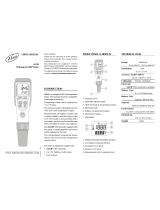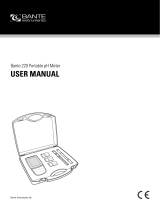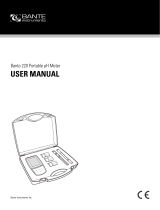Page is loading ...

Instruction Manual
HI8424
Portable pH/mV/°C Meter
www.hannainst.com

2
TABLE OF CONTENTS
PRELIMINARY EXAMINATION .......................................................................3
GENERAL DESCRIPTION ................................................................................3
FUNCTIONAL DESCRIPTION .......................................................................... 4
SPECIFICATIONS .........................................................................................5
OPERATIONAL GUIDE ...................................................................................6
pH CALIBRATION .........................................................................................9
pH BUFFER TEMPERATURE DEPENDENCE ....................................................11
MENU SELECTION ...................................................................................... 12
mV CALIBRATION ...................................................................................... 13
TEMPERATURE CALIBRATION .....................................................................13
BATTERY REPLACEMENT .............................................................................14
LCD MESSAGES AND TROUBLESHOOTING ....................................................15
ELECTRODE CONDITIONING & MAINTENANCE ............................................... 17
ACCESSORIES ............................................................................................ 19
pH ELECTRODE APPLICATION REFERENCE GUIDE ..........................................25
Dear Customer,
Thank you for choosing a Hanna Instruments Product.
Please read this instruction manual carefully before using this instrument. This manual
will provide you with the necessary information for the correct use of this instru-
ment, as well as a precise idea of its versatility.
If you need additional technical information, do not hesitate to e-mail us at
[email protected] or view our worldwide contact list at www.hannainst.
com.

3
Remove the instrument from the packing material and examine it carefully to make
sure that no damage has occurred during shipment. If there is any damage, please
contact your local Hanna Instruments Office.
The meter is supplied complete with:
• HI1230B pH electrode
• HI7662 temperature probe
• pH 4.01 & pH 7.01 buffer solutions, 20 mL each
• HI700661 cleaning solution, 20 mL sachet (2 pcs.)
• 9V battery
• Instruction manual
Note: Save all packing material until you are sure that the instrument functions
correctly. Any defective items must be returned in the original packing
with the supplied accessories.
HI8424 is a portable microprocessor-based pH/mV/temperature meter.
It features an enhanced user interface, rainproof casing, battery percentage
indication, low battery detection, automatic shut-off, automatic calibration and
error codes to guide the user in calibration and troubleshooting.
The pH calibration procedure automatically recognizes three memorized buffer
values: pH 4.01, 7.01 and 10.01.
This instrument can also measure ORP. The resolution automatically switches from
0.1 mV to 1 mV when readings exceed ±699.9 mV.
The user can set the following parameters by entering the setup mode through
the keyboard:
• enabling or disabling the auto-off feature
• enabling or disabling the acoustic signal
• selecting the temperature unit, °C or °F
GENERAL DESCRIPTION
PRELIMINARY EXAMINATION

4
1) BNC connector for pH or ORP electrodes
2) Liquid Crystal Display (LCD)
3) RANGE key, to select pH, mV or temperature range
4) Up Arrow key, to manually set the temperature value when no temperature
probe is connected
5) CAL/SELECT key, to enter calibration mode or select menu options
6) CFM/SETUP key, to confirm data or enter/exit setup menu
7) Down Arrow key, to manually set the temperature value when no temperature
probe is connected
8) HOLD key, to freeze the reading on display
9) ON/OFF key, to switch the instrument ON or OFF
10) RCA socket for temperature probe
FUNCTIONAL DESCRIPTION

5
SPECIFICATIONS
Range
-2.00 to 16.00 pH
±699.9 mV/ ±1999 mV
-20.0 to 120.0 °C/ -4.0 to 248.0 °F
Resolution 0.01 pH/ 0.1 mV/ 1 mV/ 0.1 °C/ 0.1 °F
Accuracy
(@20 °C/68 °F)
±0.01 pH/ ±0.2 mV/ ±1 mV/ ±0.4 °C/ ±0.8 °F
Typical EMC
Deviation
±0.02 pH/ ±0.2 mV/ ±1 mV/ ±0.4 °C/ ±0.8 °F
pH Calibration
Automatic, 1 or 2 point, with 3 memorized buffer values
(pH 4.01, 7.01, 10.01)
Offset: ±1 pH; Slope: from 75 to 110%
Temperature
Compensation
Automatic, -20 to 120 °C (-4 to 248 °F) or manual
without temperature probe
Probes (included)
HI1230B double junction, gel-filled pH electrode
HI7662 temperature probe
Battery Type 9V (1 pc.)
Battery Life Approx. 150 hours of continuous use
Auto-off
After 20 minutes of non-use or disabled
(user-selectable)
Environment 0 to 50 °C (32 to 122 °F); RH max 100%
Dimensions 164 x 76 x 45 mm (6.5 x 3.0 x 1.8”)
Weight 180 g (6.3 oz.)

6
INITIAL PREPARATION
• Remove the electrode protective cap before taking any measurements. If the
electrode has been left dry, soak the tip in HI70300 storage solution for a few
hours or overnight to reactivate it.
• Connect the pH electrode to the BNC connector on the top of the instrument.
• Connect the temperature probe to the RCA connector. The temperature probe can
be used independently to take temperature measurements, or in conjunction
with the pH electrode to utilize the ATC capability of the meter.
• Turn the meter ON by pressing the ON/OFF key. The display shows all the
used segments for a few seconds (or as long as the button is held), followed
by the percentage indication of the remaining battery life, and then enters
normal measurement mode.
pH MEASUREMENTS
• To take a pH measurement simply submerge
the electrode tip (at least 4 cm/1½”) and the
temperature probe into the sample to be tested.
• Select the pH mode by pressing the RANGE key
until the display changes to pH.
• Stir gently and wait for the stability symbol (hourglass) to turn off. The display
will show the pH value automatically compensated for temperature.
Notes:
• In order to take accurate pH measurements, make sure that the instrument
has been calibrated before use (see page 9).
• If measurements are taken in different samples successively, it is recommended
to rinse the electrode thoroughly to avoid cross-contamination. After cleaning, it
is recommended to rinse the electrode with some of the sample to be measured.
OPERATIONAL GUIDE

7
TEMPERATURE COMPENSATION
The meter is designed to compensate for temperature, as the response of the pH
electrode is directly affected by temperature.
Automatic Temperature Compensation (ATC shown on LCD)
To use the ATC feature, submerge the temperature probe into the sample as close
as possible to the electrode and wait for a few minutes. The displayed pH reading
is compensated for the temperature of the sample.
Manual Temperature Compensation (MTC shown on LCD)
If the temperature probe is not connected, it is possible to enter the temperature
value manually.
• Record the sample temperature by using a ChecktempC (if you are measur-
ing temperature in °C, or ChecktempF for °F readings) or another accurate
thermometer.
• Press RANGE to select the temperature mode. The “°C” (or “°F”) symbol will
blink to indicate that the temperature probe is not connected.
• Use the UP and DOWN keys to display and set
the sample temperature (e.g. 25 °C).
• Press RANGE to select the pH measurement mode and immerse the electrode
into the sample. The displayed pH reading will be temperature compensated
at the set value (in this case at 25 °C).
ORP MEASUREMENTS
Oxidation Reduction Potential (ORP) measurements provide a quantification of
the oxidizing or reducing power of the sample tested.
• Connect the ORP electrode (optional) to the BNC connector.
• To enter the “mV” mode turn the instrument ON and press the RANGE key
until the display changes to mV.
• Submerge the ORP electrode tip (at least 4 cm / 1½”) into the sample to be
tested and allow time for the reading to stabilize
(hourglass symbol turns off).
• Measurements within the ±699.9 mV range are
displayed with 0.1 mV resolution, while outside
this range the resolution is 1 mV.

8
Notes:
• To perform correct ORP measurements, the surface of the ORP electrode must
be clean and smooth.
• When not in use, the tip of the electrode should be kept moist (use HI70300
storage solution) and safe from any mechanical stress which might cause
damage to the glass/platinum junction.
TEMPERATURE MEASUREMENTS
• Turn the instrument ON and press the RANGE key to select the temperature
mode.
• Make sure the temperature probe is connected to the meter.
• Dip the temperature probe into the sample, allow the reading to stabilize
(hourglass symbol turns off) and read the temperature value.
• Temperature measurements can be displayed in °C or °F units (see “Menu
selection” for details).
Notes:
• A blinking full scale value means that the reading is out of range.
• To freeze a reading on display while in measure-
ment mode, press the HOLD key. The “HOLD” tag
will blink. The pH, mV and temperature values
are held, and the RANGE key can be used to
view the values. Press HOLD again to return to
normal mode.
• If enabled, keypresses are followed with an acoustic signal. A lower note
indicates that the key is not currently active.
• To save battery life, the meter is provided with an auto-off feature, which
turns the instrument off after 20 minutes of non-use. This feature can be
disabled by the user (see “Menu selection” for details).

9
pH CALIBRATION
For better accuracy, frequent calibration of the instrument is recommended.
The instrument should be recalibrated for pH:
a) Whenever the pH electrode or temperature probe is replaced
b) At least once a week
c) After testing aggressive chemicals
d) When extreme accuracy is required
PREPARATION
Pour small quantities of pH 7.01 (HI7007) and pH 4.01 (HI7004) or pH 10.01
(HI7010) buffer solutions into two clean beakers.
For accurate calibration use two beakers for each buffer solution, one for rins-
ing the electrode tip, and one for calibration. In this way contamination of the
buffers is minimized.
For measurements in acidic samples, it is recommended to calibrate the meter
by using pH 7.01 (HI7007) and pH 4.01 (HI7004) buffers, while for alkaline
measurements use pH 7.01 (HI7007) and pH 10.01 (HI7010) buffers.
PROCEDURE
• Connect the pH electrode and the temperature probe, then switch the meter
ON.
• Remove the electrode protective cap, rinse the electrode
tip with pH 7.01 solution, then immerse the pH electrode
and temperature probe into pH 7.01 buffer solution;
stir gently and wait a few minutes for the electrode to
stabilize and reach thermal equilibrium.
Note: The electrode should be submerged approximately 4 cm
(1½”) into the solution. The temperature probe should
be located close to the pH electrode.
• Press RANGE to display pH measurement.
• Press CAL to enter the calibration mode. The buffer value @25 °C (77 °F)
and the “pH” symbol will blink on the display.
• The meter expects a pH 7.01 buffer.

10
• When the buffer value is recognized and the
reading is stable, an acoustic signal (if enabled)
advises the user, the “pH” symbol stops flash-
ing, the hourglass indicator disappears and the
“CFM” tag starts blinking to indicate that the
value can be confirmed.
• Press CFM to store the first calibration point.
• The meter expects a pH 4.01 or 10.01 buffer.
• Rinse and immerse the pH electrode and the
temperature probe in pH 4.01 or pH 10.01
buffer (2
nd
calibration point) and stir gently.
• When the buffer value is recognized and the
reading is stable, an acoustic signal (if enabled)
advises the user, the “pH” symbol stops flash-
ing, the hourglass indicator disappears and the
“CFM” tag starts blinking to indicate that the
value can be confirmed.
• Press CFM to store the second calibration point.
• The meter returns to normal mode.
The pH calibration is now complete; “CAL” and
the pH tags corresponding to the buffers used for
calibration are lit on the LCD.
Notes:
• If the buffer value is not recognized, after 12 seconds the meter will display
blinking dashes together with the “WRONG”
tag. Either the buffer solution is wrong or out
of specification and needs to be replaced or the
electrode is damaged.
• The meter will retain the calibration if the battery is removed.
• To quit calibration and keep previous data: press CAL after entering the
calibration mode and before the first point is accepted.
• To perform a single-point calibration: press CAL after the first point has been
confirmed.
If the temperature probe is not connected and manual temperature compensation
is required, follow the procedure below:
• Press RANGE to select the temperature mode.
• Rinse the pH electrode and place it into the pH 7.01 buffer, stir briefly and
wait a few minutes to reach thermal equilibrium.

11
• Rinse the temperature probe of a ChecktempC (or ChecktempF) or another
accurate thermometer, and place it close to the pH electrode.
• Use the UP and DOWN arrow keys to manually adjust the temperature to
match the reference thermometer.
• Follow the pH calibration procedure explained in the previous pages.
The temperature has an effect on pH. The calibration buffer solutions are affected
by temperature changes to a lesser degree than normal solutions. During calibration
the instrument will automatically calibrate to the pH value corresponding to the
measured or set temperature.
During calibration the instrument will display the pH buffer value at 25 °C.
pH BUFFER TEMPERATURE DEPENDENCE
0
5
10
15
20
25
30
35
40
45
50
55
60
65
70
75
80
85
90
95
32
41
50
59
68
77
86
95
104
113
122
131
140
149
158
167
176
185
194
203
4.01
4.00
4.00
4.00
4.00
4.01
4.02
4.03
4.04
4.05
4.06
4.07
4.09
4.11
4.12
4.14
4.16
4.17
4.19
4.20
7.13
7.10
7.07
7.04
7.03
7.01
7.00
6.99
6.98
6.98
6.98
6.98
6.98
6.99
6.99
7.00
7.01
7.02
7.03
7.04
10.32
10.24
10.18
10.12
10.06
10.01
9.96
9.92
9.88
9.85
9.82
9.79
9.77
9.76
9.75
9.74
9.73
9.74
9.75
9.76
TEMP pH VALUES
°C °F 4.01 7.01 10.01

12
While in normal measurement mode, press and hold the CFM/SETUP key for about
5 seconds until the meter enters the menu selection mode.
The following parameters can be set from the menu:
1. Auto-off feature: 20 minutes (default setting) or disabled;
2. Acoustic signal: enabled (default setting) or disabled;
3. Temperature unit: °C (default setting) or °F.
When entering the menu mode, the auto-off selection is entered. The LCD shows in
three subsequent screens “Auto”, “OFF” and “20” to indicate that the 20 minutes
selection is active, or “Auto”, “OFF” and “no” if the feature is disabled.
The user can toggle the selection by pressing CAL/SELECT or move to the next
step with CFM/SETUP.
The following selection is the acoustic signal, which is displayed on two subsequent
screens: “bEEP”, “OFF” when the feature is disabled, and “bEEP”, “On” when
the feature is enabled.
Press CAL/SELECT to toggle the selection and CFM/SETUP to move to next step.
At this point it is possible to set the temperature unit, by selecting “Unit”, “°C”
or “Unit”, “°F”.
Press CAL/SELECT to toggle the selection and CFM/SETUP to exit the menu selection
mode and return to normal measurement mode.
MENU SELECTION

13
HI8424 has been accurately precalibrated for temperature at the factory.
For optimum accuracy, it is recommended to recalibrate the meter for temperature
at least once a year.
Contact your local Hanna Instruments Office for more information.
HI8424 has been accurately precalibrated for mV range at the factory.
For optimum accuracy, it is recommended to recalibrate the meter for mV readings
at least once a year.
Contact your local Hanna Instruments Office for more information.
mV CALIBRATION
TEMPERATURE CALIBRATION

14
BATTERY REPLACEMENT
The meter displays the remaining battery
percentage when turned on. When the level is
below 5%, the battery symbol on the bottom
left of the LCD blinks to indicate a low battery condition.
If the battery level is low enough to cause erroneous readings, the Battery
Error Prevention System (BEPS) turns the meter off. When the battery needs
to be replaced, remove the cover on the rear of the meter and replace the
rundown battery with a new one, while paying attention to the correct
polarity. Reattach the back making sure that the gasket is in place and
tighten the 3 screws to ensure a good seal.
Replacement should take place in a non-hazardous area using a 9V
alkaline battery.

15
LCD MESSAGES & TROUBLESHOOTING
TAGS & SYMBOLS
• pH, mV, °C, °F Measurement unit of the selected mode
• ATC Indicates Automatic Temperature Compensation (in pH
or temperature mode)
• MTC Indicates Manual Temperature Compensation (in pH or
temperature mode)
• HOLD Blinks when in Hold mode. Reading frozen on LCD. The
user can scroll through the three ranges by pressing
RANGE
• CAL In pH calibration mode, or in pH mode when the meter
is calibrated
• CFM Blinks in pH calibration mode when the meter is ready
to confirm a value
• WRONG During pH calibration, when the meter does not recognize
the pH buffer
• % At startup, when showing the percentage of the remaining
battery life
• In pH mode, when meter was calibrated with pH 7.01
buffer
• In pH mode, when meter was calibrated with pH 4.01
buffer
• In pH mode, when meter was calibrated with pH 10.01
buffer
•
(hourglass symbol) When reading is not stable
•
(battery symbol) At startup, if remaining battery life is below 5%

16
Note: For field applications, it is always recommended to keep a conditioned spare
electrode handy. When anomalies cannot be resolved with simple maintenance,
change the electrode and recalibrate the meter.
TROUBLESHOOTING
Symptom Problem Solution
Slow response or
excessive drift
Dirty pH electrode Soak the electrode tip
in HI7061 solution for
30 minutes
Reading fluctuates up
and down (noise)
Clogged/dirty junction
or low electrolyte level
(refillable electrodes)
Soak the electrode tip
in warm HI7082
solution for one hour,
then rinse it with
distilled water (refill
with fresh electrolyte if
necessary)
Blinking full scale value Reading is out of range
Blinking “°C” (or “°F”) Temperature probe is not connected or broken
“WRONG” & blinking
dashes
Calibration error Check buffer solution or
replace pH electrode
Blinking battery symbol Low battery level Replace battery
Meter shuts off Auto-off enabled or
dead battery
Replace battery
“Clr” message Loaded default pH
calibration values
Perform pH calibration
“Er1” and “Er2”
messages
EPROM error Contact your local
Hanna Instruments
Office

17
ELECTRODE CONDITIONING & MAINTENANCE
PREPARATION PROCEDURE
Remove the electrode protective cap.
DO NOT BE ALARMED IF ANY SALT DEPOSITS ARE PRESENT. This is normal with
electrodes and they will disappear when rinsed with water.
During transport tiny bubbles of air may have formed inside the glass bulb.
The electrode cannot function properly under these conditions. These bubbles
can be removed by “shaking down” the electrode as you would do with a glass
thermometer.
If the bulb and/or junction are dry, soak the electrode in HI70300 storage
solution for at least one hour.
Only for refillable electrodes; must be open while measuring.

18
For refillable electrodes, if the refill solution (electrolyte) is more than 2.5 cm
(1”) below the fill hole, add the appropriate electrolyte solution.
MEASUREMENT
Rinse the electrode tip with distilled water, immerse it (4 cm / 1½”) in the
sample and stir gently for a few seconds.
For a faster response and to avoid cross contamination of the samples, rinse the
electrode tip with the solution to be tested, before taking any measurements.
STORAGE PROCEDURE
To minimize clogging and ensure a quick response time, the glass bulb and the
junction should always be kept moist.
When not in use, store it with a few drops of HI70300 storage solution in the
protective cap.
NEVER STORE THE ELECTRODE IN DISTILLED OR DEIONIZED WATER.
PERIODIC MAINTENANCE
Inspect electrode and cable. The cable used for the connection to the meter must
be intact and there must be no points of broken insulation on the cable or cracks
on the electrode stem or bulb. If any scratches or cracks are present, replace the
electrode. Rinse off any salt deposits with water.
Connectors must be perfectly clean and dry.
For refillable electrodes:
Refill the electrode with fresh electrolyte (see the electrode’s specifications to
select the correct refilling solution). Allow the electrode to stand upright for
1 hour. Follow the Storage Procedure above.
CLEANING PROCEDURE
• General Soak in HI7061 general cleaning solution for approxi-
mately 30 minutes.
• Protein Soak in HI7073 protein cleaning solution for 15 min.
• Inorganic Soak in HI7074 inorganic cleaning solution for 15
minutes.
• Oil/grease Rinse with HI7077 Oil & Fat cleaning solution for
1 minute.
IMPORTANT: After performing any of the cleaning procedures, rinse the electrode
thoroughly with distilled water and soak it in HI70300 storage solution for at
least 1 hour before taking measurements.

19
ACCESSORIES
pH CALIBRATION SOLUTIONS
HI70004P pH 4.01 buffer solution, 20 mL sachet (25 pcs)
HI7004M pH 4.01 buffer solution, 230 mL bottle
HI7004L pH 4.01 buffer solution, 500 mL bottle
HI8004L pH 4.01 buffer solution, 500 mL FDA bottle
HI70007P pH 7.01 buffer solution, 20 mL sachet (25 pcs)
HI7007M pH 7.01 buffer solution, 230 mL bottle
HI7007L pH 7.01 buffer solution, 500 mL bottle
HI8007L pH 7.01 buffer solution, 500 mL FDA bottle
HI70010P pH 10.01 buffer solution, 20 mL sachet (25 pcs)
HI7010M pH 10.01 buffer solution, 230 mL bottle
HI7010L pH 10.01 buffer solution, 500 mL bottle
HI8010L pH 10.01 buffer solution, 500 mL FDA bottle
STORAGE & CLEANING SOLUTIONS
HI70300M Storage solution, 230 mL bottle
HI80300M Storage solution, 230 mL FDA bottle
HI70300L Storage solution, 500 mL bottle
HI80300L Storage solution, 500 mL FDA bottle
HI70000P Electrode rinsing solution, 20 mL sachet (25 pcs.)
HI7061M General cleaning solution, 230 mL bottle
HI8061M General cleaning solution, 230 mL FDA bottle
HI7061L General cleaning solution, 500 mL bottle
HI8061L General cleaning solution, 500 mL FDA bottle
HI7073M Protein cleaning solution, 230 mL bottle
HI8073M Protein cleaning solution, 230 mL FDA bottle
HI7073L Protein cleaning solution, 500 mL bottle
HI8073L Protein cleaning solution, 230 mL FDA bottle
HI7074M Inorganic cleaning solution, 230 mL bottle
HI7074L Inorganic cleaning solution, 500 mL bottle
HI7077M Oil & Fat cleaning solution, 230 mL bottle
HI8077M Oil & Fat cleaning solution, 230 mL FDA bottle
HI7077L Oil & Fat cleaning solution, 500 mL bottle
HI8077L Oil & Fat cleaning solution, 500 mL FDA bottle
REFILLING ELECTROLYTE SOLUTIONS
HI7071 3.5 M KCl+AgCl electrolyte solution, 4 x 30 mL bottle, for single
junction electrodes
HI8071 3.5 M KCl+AgCl electrolyte solution, 4 x 30 mL FDA bottle, for
single junction electrodes
HI7072 1 M KNO
3
electrolyte solution, 4 x 30 mL bottle
HI8072 1M KNO
3
Electrolyte, 4x30 mL (FDA approved bottle)

20
HI7082 3.5 M KCl electrolyte solution, 4 x 30 mL bottle, for double junction
electrodes
HI8082 3.5 M KCl electrolyte solution, 4 x 30 mL FDA bottle, for double
junction electrodes
HI8093 1 M KCl+AgCl electrolyte solution, 4 x 30 mL FDA bottle, for
double junction electrodes
ORP SOLUTIONS
HI7091L Reducing pretreatment solution, 500 mL bottle
HI7092M Oxidizing pretreatment solution, 230 mL bottle
HI7092L Oxidizing pretreatment solution, 500 mL bottle
HI7021M Test solution @240 mV, 230 mL bottle
HI7021L Test solution @240 mV, 500 mL bottle
HI7022M Test solution @470 mV, 230 mL bottle
HI7022L Test solution @470 mV, 500 mL bottle
pH ELECTRODES
HI1043B / HI1040S
Glass body, double junction, refillable, combination pH electrode.
Use: strong acid/alkali.
HI1053B / HI1050S
Glass body, triple ceramic, conic shape, refillable, combination pH electrode.
Use: emulsions.
B = BNC CONNECTION PLUG + 1 m (3.3’) CABLE
S = SCREW-TYPE CONNECTOR
120 mm
4.7"
12 mm
0.5"
9.5mm DIA
0.37"
HI 1040
"S" VERSION
HI 1043
120 mm
4.7"
12 mm
0.5"
HI 1050
"S"VERSION
HI 1053
/