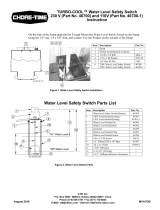Page is loading ...

cover 5/94 − ST-130 895-E PRINTED IN USA
© 1995 MILLER Electric Mfg. Co.
CC/DC Welding Generator
For SMAW Welding
250 Amperes, 40 Volts DC At 100% Duty Cycle
3 kVA/kW AC Auxiliary Power With Overload Protection
Optional 7.5/10 kVA/kW AC Auxiliary Power Plant
Deutz F3L-1011, Air/Oil-Cooled, Diesel Engine
Optional Low Oil Pressure/High Oil Temperature Shutdown System
For Options And Accessories, See Rear Cover
Read and follow these instructions and all
safety blocks carefully.
Have only trained and qualified persons
install, operate, or service this unit.
Call your distributor if you do not understand
the directions.
Give this manual to the operator.
For help, call your distributor
or: MILLER Electric Mfg. Co., P.O. Box 1079,
Appleton, WI 54912 414-734-9821
OWNER’S
MANUAL
March 1995 Form: OM-480F
Effective With Serial No. KF846342
Big Blue™ 251D

miller_war1 6/95
MILLER’S TRUE BLUE® LIMITED WARRANTY
Effective January 1, 1995
(Equipment with a serial number preface of “KD” or newer)
This limited warranty supersedes all previous MILLER warranties and is exclusive with no other guarantees or warranties expressed or implied.
LIMITED WARRANTY − Subject to the terms and conditions below, MILLER Elec-
tric Mfg. Co., Appleton, Wisconsin, warrants to its original retail purchaser that new
MILLER equipment sold after the effective date of this limited warranty is free of de-
fects in material and workmanship at the time it is shipped by MILLER. THIS WAR-
RANTY IS EXPRESSLY IN LIEU OF ALL OTHER WARRANTIES, EXPRESS OR
IMPLIED, INCLUDING THE WARRANTIES OF MERCHANTABILITY AND FIT-
NESS.
Within the warranty periods listed below, MILLER will repair or replace any war-
ranted parts or components that fail due to such defects in material or workman-
ship. MILLER must be notified in writing within thirty (30) days of such defect or fail-
ure, at which time MILLER will provide instructions on the warranty claim proce-
dures to be followed.
MILLER shall honor warranty claims on warranted equipment listed below in the
event of such a failure within the warranty time periods. All warranty time periods
start on the date that the equipment was delivered to the original retail purchaser, or
one year after the equipment is sent to a North American distributor or eighteen
months after the equipment is sent to an International distributor.
1. 5 Years Parts − 3 Years Labor
* Original main power rectifiers
* Inverters (input and output rectifiers only)
2. 3 Years — Parts and Labor
* Transformer/Rectifier Power Sources
* Plasma Arc Cutting Power Sources
* Semi-Automatic and Automatic Wire Feeders
* Inverter Power Supplies
* Intellitig
* Robots
3. 2 Years — Parts and Labor
* Engine Driven Welding Generators
(NOTE: Engines are warranted separately by the engine manufacturer.)
* Air Compressors
4. 1 Year — Parts and Labor
* Motor Driven Guns
* Process Controllers
* IHPS Power Sources
* Water Coolant Systems
* HF Units
* Grids
* Spot Welders
* Load Banks
* SDX Transformers
* Running Gear/Trailers
* Plasma Cutting Torches (except APT, ZIPCUT & PLAZCUT Models)
* Tecumseh Engines
* Deutz Engines (outside North America)
* Field Options
(NOTE: Field options are covered under True Blue® for the remaining
warranty period of the product they are installed in, or for a minimum of
one year — whichever is greater.)
5. 6 Months — Batteries
6. 90 Days — Parts and Labor
* MIG Guns/TIG Torches
* APT, ZIPCUT & PLAZCUT Model Plasma Cutting Torches
* Remote Controls
* Accessory Kits
* Replacement Parts
MILLER’S True Blue® Limited Warranty shall not apply to:
1. Items furnished by MILLER, but manufactured by others, such as engines or
trade accessories. These items are covered by the manufacturer’s warranty, if
any.
2. Consumable components; such as contact tips, cutting nozzles, contactors
and relays or parts that fail due to normal wear.
3. Equipment that has been modified by any party other than MILLER, or equip-
ment that has been improperly installed, improperly operated or misused
based upon industry standards, or equipment which has not had reasonable
and necessary maintenance, or equipment which has been used for opera-
tion outside of the specifications for the equipment.
MILLER PRODUCTS ARE INTENDED FOR PURCHASE AND USE BY COMMER-
CIAL/INDUSTRIAL USERS AND PERSONS TRAINED AND EXPERIENCED IN
THE USE AND MAINTENANCE OF WELDING EQUIPMENT.
In the event of a warranty claim covered by this warranty, the exclusive remedies
shall be, at MILLER’S option: (1) repair; or (2) replacement; or, where authorized in
writing by MILLER in appropriate cases, (3) the reasonable cost of repair or replace-
ment at an authorized MILLER service station; or (4) payment of or credit for the
purchase price (less reasonable depreciation based upon actual use) upon return
of the goods at customer’s risk and expense. MILLER’S option of repair or replace-
ment will be F.O.B., Factory at Appleton, Wisconsin, or F.O.B. at a MILLER autho-
rized service facility as determined by MILLER. Therefore no compensation or re-
imbursement for transportation costs of any kind will be allowed.
TO THE EXTENT PERMITTED BY LAW, THE REMEDIES PROVIDED HEREIN
ARE THE SOLE AND EXCLUSIVE REMEDIES. IN NO EVENT SHALL MILLER BE
LIABLE FOR DIRECT, INDIRECT, SPECIAL, INCIDENTAL OR CONSEQUENTIAL
DAMAGES (INCLUDING LOSS OF PROFIT), WHETHER BASED ON CON-
TRACT, TORT OR ANY OTHER LEGAL THEORY.
ANY EXPRESS WARRANTY NOT PROVIDED HEREIN AND ANY IMPLIED
WARRANTY, GUARANTY OR REPRESENTATION AS TO PERFORMANCE, AND
ANY REMEDY FOR BREACH OF CONTRACT TORT OR ANY OTHER LEGAL
THEORY WHICH, BUT FOR THIS PROVISION, MIGHT ARISE BY IMPLICATION,
OPERATION OF LAW, CUSTOM OF TRADE OR COURSE OF DEALING, IN-
CLUDING ANY IMPLIED WARRANTY OF MERCHANTABILITY OR FITNESS
FOR PARTICULAR PURPOSE, WITH RESPECT TO ANY AND ALL EQUIPMENT
FURNISHED BY MILLER IS EXCLUDED AND DISCLAIMED BY MILLER.
Some states in the U.S.A. do not allow limitations of how long an implied warranty
lasts, or the exclusion of incidental, indirect, special or consequential damages, so
the above limitation or exclusion may not apply to you. This warranty provides spe-
cific legal rights, and other rights may be available, but may vary from state to state.
In Canada, legislation in some provinces provides for certain additional warranties
or remedies other than as stated herein, and to the extent that they may not be
waived, the limitations and exclusions set out above may not apply. This Limited
Warranty provides specific legal rights, and other rights may be available, but may
vary from province to province.
WHO DO I CONTACT?
For help,
H contact your distributor
For additional information, such as
Technical Manuals (Service And Parts)
Engine Manuals
Circuit And Wiring Diagrams
Process Handbooks
User’s Guides
Distributor Directories
H contact your distributor
To file a claim for loss or damage during
shipment,
H contact the delivering carrier
For assistance in filing or settling claims,
H contact your distributor and/or equipment
manufacturer’s Transportation
Department
Miller Electric Mfg. Co.
H CALL:
414-735-4505
H FAX:
800-637-2348 (in USA), or
414-735-4136 (outside USA)
H WRITE:
Miller Electric Mfg. Co.
P.O. Box 1079
Appleton, WI 54912 USA
Always provide Model Name and Serial or Style Number

OM-480F − 3/95
EMF INFORMATION
The following is a quotation from the General Conclusions Section of
the U.S. Congress, Office of Technology Assessment, Biological
Effects of Power Frequency Electric & Magnetic Fields −
Background Paper, OTA-BP-E-53 (Washington, DC: U.S.
Government Printing Office, May 1989): “. . . there is now a very large
volume of scientific findings based on experiments at the cellular
level and from studies with animals and people which clearly
establish that low frequency magnetic fields can interact with, and
produce changes in, biological systems. While most of this work is
of very high quality, the results are complex. Current scientific
understanding does not yet allow us to interpret the evidence in a
single coherent framework. Even more frustrating, it does not yet
allow us to draw definite conclusions about questions of possible risk
or to offer clear science-based advice on strategies to minimize or
avoid potential risks.”
To reduce magnetic fields in the workplace, use the following
procedures:
1. Keep cables close together by twisting or taping them.
2. Arrange cables to one side and away from the operator.
3. Do not coil or drape cables around the body.
4. Keep welding power source and cables as far away as practical.
5. Connect work clamp to workpiece as close to the weld as
possible.
About Pacemakers:
The above procedures are among those also normally
recommended for pacemaker wearers. Consult your doctor for
complete information.
Considerations About Welding And The Effects Of Low Frequency Electric And
Magnetic Fields
NOTE
mod10.1 4/93
TABLE OF CONTENTS
SECTION 1 − SAFETY INFORMATION 1. . . . . . . . . . . . . . . . . . . . . . . . . . . . . . . . . . . . . . . . . . . . . . . . . . . .
SECTION 2 − SPECIFICATIONS 1. . . . . . . . . . . . . . . . . . . . . . . . . . . . . . . . . . . . . . . . . . . . . . . . . . . . . . . . . .
2-1. Volt-Ampere Curves 2. . . . . . . . . . . . . . . . . . . . . . . . . . . . . . . . . . . . . . . . . . . . . . . . . . . . . . . . . . . .
2-2. Duty Cycle 2. . . . . . . . . . . . . . . . . . . . . . . . . . . . . . . . . . . . . . . . . . . . . . . . . . . . . . . . . . . . . . . . . . . .
2-3. Fuel Consumption 3. . . . . . . . . . . . . . . . . . . . . . . . . . . . . . . . . . . . . . . . . . . . . . . . . . . . . . . . . . . . .
2-4. AC Auxiliary Power 3. . . . . . . . . . . . . . . . . . . . . . . . . . . . . . . . . . . . . . . . . . . . . . . . . . . . . . . . . . . .
2-5. Optional AC Power Plant Curves 4. . . . . . . . . . . . . . . . . . . . . . . . . . . . . . . . . . . . . . . . . . . . . . . . .
SECTION 3 − INSTALLATION 4. . . . . . . . . . . . . . . . . . . . . . . . . . . . . . . . . . . . . . . . . . . . . . . . . . . . . . . . . . . .
3-1. Selecting A Location And Moving Welding Generator 4. . . . . . . . . . . . . . . . . . . . . . . . . . . . . . .
3-2. Muffler Pipe Installation 6. . . . . . . . . . . . . . . . . . . . . . . . . . . . . . . . . . . . . . . . . . . . . . . . . . . . . . . . .
3-3. Connecting The Battery 6. . . . . . . . . . . . . . . . . . . . . . . . . . . . . . . . . . . . . . . . . . . . . . . . . . . . . . . . .
3-4. Engine Prestart Checks 7. . . . . . . . . . . . . . . . . . . . . . . . . . . . . . . . . . . . . . . . . . . . . . . . . . . . . . . . .
3-5. Generator Auxiliary Power System 8. . . . . . . . . . . . . . . . . . . . . . . . . . . . . . . . . . . . . . . . . . . . . . .
3-6. Selecting And Preparing Weld Output Cables 9. . . . . . . . . . . . . . . . . . . . . . . . . . . . . . . . . . . . . .
3-7. Connecting To Weld Output Terminals 10. . . . . . . . . . . . . . . . . . . . . . . . . . . . . . . . . . . . . . . . . . . .
3-8. Installing Ether Cylinder (Optional Ether Starting Aid) 11. . . . . . . . . . . . . . . . . . . . . . . . . . . . . . .
3-9. Optional Remote A/V Receptacle Information And Connections 11. . . . . . . . . . . . . . . . . . . . . .
SECTION 4 − OPERATING THE WELDING GENERATOR 12. . . . . . . . . . . . . . . . . . . . . . . . . . . . . . . . . . .
SECTION 5 − OPERATING AUXILIARY EQUIPMENT 18. . . . . . . . . . . . . . . . . . . . . . . . . . . . . . . . . . . . . . .
5-1. 120 Volt Duplex And Optional GFCI Receptacles 18. . . . . . . . . . . . . . . . . . . . . . . . . . . . . . . . . . .
5-2. Optional 240 Volt Duplex Receptacle 19. . . . . . . . . . . . . . . . . . . . . . . . . . . . . . . . . . . . . . . . . . . . .
5-3. Connecting Optional Auxiliary Power Plant 20. . . . . . . . . . . . . . . . . . . . . . . . . . . . . . . . . . . . . . . .
SECTION 6 − MAINTENANCE & TROUBLESHOOTING 22. . . . . . . . . . . . . . . . . . . . . . . . . . . . . . . . . . . . .
6-1. Routine Maintenance 23. . . . . . . . . . . . . . . . . . . . . . . . . . . . . . . . . . . . . . . . . . . . . . . . . . . . . . . . . . .
6-2. Servicing Air Cleaner 25. . . . . . . . . . . . . . . . . . . . . . . . . . . . . . . . . . . . . . . . . . . . . . . . . . . . . . . . . . .
6-3. Oil And Fuel System Components 26. . . . . . . . . . . . . . . . . . . . . . . . . . . . . . . . . . . . . . . . . . . . . . .
6-4. Adjusting Engine Speed 27. . . . . . . . . . . . . . . . . . . . . . . . . . . . . . . . . . . . . . . . . . . . . . . . . . . . . . . .
6-5. Replacing Battery Or Checking Battery Voltage 28. . . . . . . . . . . . . . . . . . . . . . . . . . . . . . . . . . . .
6-6. Jump-Starting Welding Generator 29. . . . . . . . . . . . . . . . . . . . . . . . . . . . . . . . . . . . . . . . . . . . . . . .

SECTION 6 − MAINTENANCE & TROUBLESHOOTING (Continued)
6-7. Checking And Replacing Engine Belt 30. . . . . . . . . . . . . . . . . . . . . . . . . . . . . . . . . . . . . . . . . . . . .
6-8. Optional Ether Starting Aid Maintenance 30. . . . . . . . . . . . . . . . . . . . . . . . . . . . . . . . . . . . . . . . . .
6-9. Optional Overspeed Shutdown Valve Adjustment 31. . . . . . . . . . . . . . . . . . . . . . . . . . . . . . . . . .
6-10. Overload Protection 32. . . . . . . . . . . . . . . . . . . . . . . . . . . . . . . . . . . . . . . . . . . . . . . . . . . . . . . . . . . .
6-11. Optional Spark Arrestor Inspection And Cleaning 33. . . . . . . . . . . . . . . . . . . . . . . . . . . . . . . . . . .
6-12. Troubleshooting 33. . . . . . . . . . . . . . . . . . . . . . . . . . . . . . . . . . . . . . . . . . . . . . . . . . . . . . . . . . . . . . .
SECTION 7 − ELECTRICAL DIAGRAM 36. . . . . . . . . . . . . . . . . . . . . . . . . . . . . . . . . . . . . . . . . . . . . . . . . . . .
SECTION 8 − RUN-IN PROCEDURE 37. . . . . . . . . . . . . . . . . . . . . . . . . . . . . . . . . . . . . . . . . . . . . . . . . . . . . .
8-1. Run-In Procedure Using Load Bank 38. . . . . . . . . . . . . . . . . . . . . . . . . . . . . . . . . . . . . . . . . . . . . .
8-2. Run-In Procedure Using Resistance Grid 38. . . . . . . . . . . . . . . . . . . . . . . . . . . . . . . . . . . . . . . . .
SECTION 9 − AUXILIARY POWER GUIDELINES 39. . . . . . . . . . . . . . . . . . . . . . . . . . . . . . . . . . . . . . . . . . .
9-1. How Much Power Does Equipment Require? 39. . . . . . . . . . . . . . . . . . . . . . . . . . . . . . . . . . . . . .
9-2. How Much Power Can Generator Supply? 41. . . . . . . . . . . . . . . . . . . . . . . . . . . . . . . . . . . . . . . .
9-3. Typical Connections To Supply Standby Power 42. . . . . . . . . . . . . . . . . . . . . . . . . . . . . . . . . . . .
9-4. Selecting Extension Cord 43. . . . . . . . . . . . . . . . . . . . . . . . . . . . . . . . . . . . . . . . . . . . . . . . . . . . . . .
SECTION 10 − PARTS LIST 44. . . . . . . . . . . . . . . . . . . . . . . . . . . . . . . . . . . . . . . . . . . . . . . . . . . . . . . . . . . . . .
Figure 10-1. Main Assembly 44. . . . . . . . . . . . . . . . . . . . . . . . . . . . . . . . . . . . . . . . . . . . . . . . . . . . . . . . . . .
Figure 10-2. Panel, Front w/Components 48. . . . . . . . . . . . . . . . . . . . . . . . . . . . . . . . . . . . . . . . . . . . . . . .
Figure 10-3. Switch, Range 50. . . . . . . . . . . . . . . . . . . . . . . . . . . . . . . . . . . . . . . . . . . . . . . . . . . . . . . . . . . .
Figure 10-4. Terminal Assembly, Pwr Output 51. . . . . . . . . . . . . . . . . . . . . . . . . . . . . . . . . . . . . . . . . . . . .
Figure 10-5. Generator 52. . . . . . . . . . . . . . . . . . . . . . . . . . . . . . . . . . . . . . . . . . . . . . . . . . . . . . . . . . . . . . . .
Optional Equipment 54. . . . . . . . . . . . . . . . . . . . . . . . . . . . . . . . . . . . . . . . . . . . . . . . . . . . . . . . . . . . . . . . . .

OM-480 Page 1
SECTION 1 − SAFETY INFORMATION
mod1.1 2/93
Read all safety messages throughout this manual.
Obey all safety messages to avoid injury.
Learn the meaning of WARNING and CAUTION.
1 Safety Alert Symbol
2 Signal Word
WARNING means possible death
or serious injury can happen.
CAUTION means possible minor
injury or equipment damage can
happen.
3 Statement Of Hazard And Re-
sult
4 Safety Instructions To Avoid
Hazard
5 Hazard Symbol (If Available)
6 Safety Banner
Read safety blocks for each sym-
bol shown.
7 NOTE
Special instructions for best oper-
ation − not related to safety.
2
NOTE
ELECTRIC SHOCK can kill.
• Do not touch live electrical parts.
• Disconnect input power before
installing or servicing.
WARNING
READ SAFETY BLOCKS at start of
Section 3-1 before proceeding.
WARNING
5
4
6
7
1 2
CAUTION
MOVING PARTS can injure.
• Keep away from moving parts.
• Keep all panels and covers closed
when operating.
3
Turn Off switch when using high frequency.
Figure 1-1. Safety Information
SECTION 2 − SPECIFICATIONS
Table 2-1. Welding Generator
Specification Description
Type Of Output Constant Current/Direct Current (CC/DC)
Rated Weld Output NEMA Class I (100) − 250 Amperes, 40 Volts At 100% Duty Cycle (See Section 2-2)
Amperage Range 40-400 A
Max. Open-Circuit Voltage 95 Volts DC
Welding Process Shielded Metal Arc Welding (SMAW)
Engine Deutz F3L-1011, Air/Oil-Cooled, Three-Cylinder, Diesel Engine
Engine Speed (No Load) Weld/Power Speed: 1850 rpm
Fuel Tank Capacity 11.3 gal (42.8 L)
Maximum Auxiliary Power From
Receptacles
Single-Phase, 3 kVA/kW, 120 Volts AC, 26 Amperes, 60 Hz
Optional Auxiliary Power Plant Single-Phase, 7.5 kVA/kW, 120/240 Volts AC, 31 Amperes, 60 Hz
Three-Phase, 10 kVA/kW, 240 Volts AC, 24 Amperes, 60 Hz
Overall Dimensions See Figure 3-2
Weight Net: 1475 lb (670 kg); Ship: 1510 lb (685 kg)

OM-480 Page 2
2-1. Volt-Ampere Curves
The volt-ampere curves show the
minimum and maximum voltage
and amperage output capabilities of
the welding generator. Curves of
other settings fall between the
curves shown.
rsb1.1 10/91 − SB-070 042-B
Figure 2-1. Volt-Ampere Curves
2-2. Duty Cycle
CAUTION
WELDING LONGER THAN RATED DUTY CYCLE can damage unit and void warranty.
• Do not weld at rated load longer than shown below.
warn7.1 8/93
Duty Cycle is percentage of 10
minutes that unit can weld at
rated load without overheating.
Continuous Welding
sb1.1 8/93 − SB-070 999-A
0
10
Minutes
100% Duty Cycle At 250 Amperes
Definition
Chart
Figure 2-2. Duty Cycle

OM-480 Page 3
2-3. Fuel Consumption
The fuel consumption curve shows
typical fuel use under weld or power
loads.
rsb2.1 10/91 − SB-137 487
Figure 2-3. Fuel Consumption Curve
2-4. AC Auxiliary Power
The ac power curve shows the
auxiliary power in amperes available
at the 120 and 240 volt receptacles.
rsb3.1 2/92 − SB-109 365-B
Figure 2-4. AC Power Curve For 120 And 240 Volt Receptacles

OM-480 Page 4
2-5. Optional AC Power Plant Curves
rsb13.1 12/94 − SB-134 636 / SB-134 637
The ac power curves show the aux-
iliary power in amperes available at
the single-phase 120/240 volt or
three-phase 240 volt terminals.
A. 7.5 KVA/KW Single-Phase Auxiliary Power
Plant (No Weld Load)
B. 10 KVA/KW Three-Phase Auxiliary Power
Plant (No Weld Load)
Figure 2-5. AC Power Plant Curves
SECTION 3 − INSTALLATION
3-1. Selecting A Location And Moving Welding Generator
WARNING
ENGINE EXHAUST GASES can kill.
• Do not breathe exhaust fumes.
• Use in open, well-ventilated areas, or vent exhaust
outside and away from building air intakes.
ENGINE EXHAUST SPARKS can cause
fire.
• Use only U.S. Forestry Department approved spark
arrestor and comply with all local, state, and federal
laws.
• A spark arrestor is mandatory in all National Forests
and in grass, brush, or forest covered lands in
California, Oregon, and Washington. Check with
state and local authorities in other areas.
• Properly maintain the spark arrestor.
• Stop engine and allow exhaust system to cool down
before servicing spark arrestor.
• Service spark arrestor away from flammables.
HOT ENGINE EXHAUST AND EXHAUST
PIPE can cause fires.
• Keep exhaust and pipe away from flammables.
FALLING EQUIPMENT can cause
serious personal injury and equipment
damage.
• Use lifting eye to lift unit only, NOT running gear, gas
cylinders, trailer, or any other heavy options,
accessories, or devices.
• Use equipment of adequate capacity to lift the unit.
TILTING OF TRAILER can result in
personal injury or equipment damage.
• Install unit properly on trailer (if applicable)
according to trailer manual.
rwarn1.1 3/93

OM-480 Page 5
Location And Airflow
OR
OR
1
Movement
18 in
(460 mm)
18 in
(460 mm)
18 in
(460 mm)
18 in
(460 mm)
18 in
(460 mm)
2
1 Lifting Eye
2 Lifting Forks
Use lifting eye or lifting forks to
move unit.
3 Trailer
Install unit on trailer according to
trailer manual.
Do not lift unit from end.
3
rsb20.2 5/94 − Ref. ST-800 652 / Ref. ST-800 477-A / ST-130 895-D
Figure 3-1. Movement And Location Of Welding Generator
Overall dimensions (A, B, and C) include lifting eye, handles, hardware, etc.
NOTE
Ref. ST-110 850-D
B
A
C
Inches Millimeters
A 36-1/2 927
B 24-5/8 625
C 55-1/2 1410
D 23-1/4 591
E 24-5/8 625
F 11/16 17
G 2-7/8 73
H 4-1/2 114
J 27 686
K 41-1/4 1048
L 51-1/8 1299
M 54 1372
N 21/32 Dia. 16.7 Dia.
4 Holes 4 Holes
P 1/2 Dia. 12.7 Dia.
6 Holes 6 Holes
D
E
F
G
H
J
L
M
N
P
K
Figure 3-2. Overall Dimensions And Base Mounting Hole Layout

OM-480 Page 6
S-0024-C
30°
Do not exceed operating angles while
running or engine damage will occur.
30
°
30°
30°
Figure 3-3. Maximum Welding Generator Operating Angles
3-2. Muffler Pipe Installation
rsb19.5 5/92 − ST-154 089-A / ST-154 611
Stop engine and allow to cool.
Open and secure left side door.
1 Muffler Pipe
2 Exhaust Manifold
Install pipe over manifold so pipe
faces exactly as shown.
3 Clamp
Secure pipe with clamp.
Close door.
1/2 in
Tools Needed:
1
2
3
Top View
Do not blow exhaust toward
air cleaner or air intake.
1
Figure 3-4. Installing Muffler Pipe
3-3. Connecting The Battery
WARNING
SPARKS can cause BATTERY GASES TO EXPLODE; BATTERY ACID can burn eyes and skin.
• Stop engine before disconnecting or connecting battery cables.
• Always wear a face shield and proper protective clothing when working on a battery.
• Do not allow tools to cause sparks when working on a battery.
rwarn2.1 9/91
ST-156 011-A / Ref. ST-142 560-A / S-0756
1 Engine Control Switch
Place switch in the Off position.
Open left side door.
2 Positive (+) Battery Terminal
3 Positive (+) Battery Cable
Connect positive cable first.
4 Negative (−) Battery Terminal
5 Negative (−) Battery Cable
Connect negative cable last.
Close side door.
If engine does not crank, check bat-
tery voltage according to Section
6-5.
Tools Needed:
1/2 in
1
4
2
+
−
5
3
Figure 3-5. Connecting The Battery

OM-480 Page 7
3-4. Engine Prestart Checks
ENGINE FUEL can cause fire or
explosion.
• Stop engine before fueling.
• Do not fuel while smoking or near sparks or flames.
• Do not overfill tank; clean up any spilled fuel.
USE OF GASOLINE will damage engine.
• Do not use gasoline.
Lack of lubrication in gasoline damages injector pump
and injectors.
REMOVE FUEL CAP SLOWLY; FUEL
SPRAY may cause injury; FUEL may be
under pressure.
• Turn fuel cap slowly and wait until hissing stops
before removing cap.
WARNING
rwarn3.1* 3/93
rsb4.2* 11/92 − ST-130 894-A / Ref. ST-155 966
FUEL
OIL
3
4
Full
1/2 in
(13 mm)
Check all fluids daily. Engine must
be cold and on a level surface.
Add fresh fuel before starting
engine the first time (see Figure
6-2).
1 Fuel Cap
Do not run out of fuel or air enters
fuel system and causes starting
problems.
2 Fuel Valve
Open valve.
3 Oil Dipstick
4 Oil Fill Tube
If oil is not up to full mark, add oil
(see Figure 6-2).
5 Muffler Pipe
Follow break-in procedure in
engine manual.
If unburned fuel and oil collect in
muffler pipe during break-in, see
Section 8.
Full
1
Valve Open
2
5
Figure 3-6. Checking Fluid Levels

OM-480 Page 8
3-5. Generator Auxiliary Power System
A. Selecting Equipment
WARNING
ELECTRIC SHOCK can kill.
• Use only grounded or double insulated equipment.
Ref. ST-156 024-B / ST-800 577
1 Auxiliary Power Receptacles
− Neutral Bonded To Frame
2 3-Prong Plug From Case
Grounded Equipment
3 2-Prong Plug From Double
Insulated Equipment
1
OR
2
Be sure equipment has this
symbol and/or wording.
3
Figure 3-7. Equipment Grounding Connection
B. Grounding The Generator To A Truck Or Trailer Frame
S-0854
1 Generator Base
2 Metal Vehicle Frame
3 Equipment Grounding
Terminal
4 Grounding Cable
OR
1
2
Electrically bond generator
frame to vehicle frame by
metal-to-metal contact.
GND/PE
Use #10 AWG or
larger insulated
copper wire.
2
3 4
Figure 3-8. Grounding Methods

OM-480 Page 9
C. Grounding The Generator When Connecting To Home, Shop, Or Farm Wiring
rsb5.1 8/93 − ST-800 576
1 Equipment Grounding
Terminal
2 Grounding Cable
Use #10 AWG or larger insulated
copper wire.
3 Water Meter
4 Metal Water Pipe
5 Driven Ground Rod
Ground generator to system earth
ground if supplying power to a
premises (home, shop, farm) wiring
system − see Section 9.
2 4 or 5
OR
GND/PE
1 2
4
Use metal water pipe or driven ground rod or
other means as stated in electrical codes.
5
3
Figure 3-9. Grounding When Supplying Building Systems
3-6. Selecting And Preparing Weld Output Cables
sb6.1 5/94 − S-0653
1 Weld Output Cable
Determine total cable length in weld
circuit and maximum welding am-
peres. Use Table 3-1 to select prop-
er cable size.
Use shortest cables possible.
Do not use damaged cables.
2 Terminal Lug
Use lugs of proper amperage
capacity and hole size for connect-
ing to work clamp, electrode holder,
and weld output terminals.
3 Insulated Electrode Holder
Install according to manufacturer’s
instructions.
4 Work Clamp
Install onto work cable.
Tools Needed:
10 ft (3 m)
1
Total Cable
Length In Weld
Circuit = 20 ft (6 m)
10 ft (3 m)
For Example,
2
4
3
2
Figure 3-10. Selecting And Preparing Weld Output Cables

OM-480 Page 10
Table 3-1. Weld Cable Size*
Total Cable (Copper) Length In Weld Circuit Not Exceeding
100 ft (30 m) Or Less
150 ft
(45 m)
200 ft
(60 m)
250 ft
(70 m)
300 ft
(90 m)
350 ft
(105 m)
400 ft
(120 m)
Welding
Amperes
10 To 60%
Duty Cycle
60 Thru 100%
Duty Cycle
10 Thru 100% Duty Cycle
100 4 4 4 3 2 1 1/0 1/0
150 3 3 2 1 1/0 2/0 3/0 3/0
200 3 2 1 1/0 2/0 3/0 4/0 4/0
250 2 1 1/0 2/0 3/0 4/0 2-2/0 2-2/0
300 1 1/0 2/0 3/0 4/0 2-2/0 2-3/0 2-3/0
350 1/0 2/0 3/0 4/0 2-2/0 2-3/0 2-3/0 2-4/0
400 1/0 2/0 3/0 4/0 2-2/0 2-3/0 2-4/0 2-4/0
500 2/0 3/0 4/0 2-2/0 2-3/0 2-4/0 3-3/0 3-3/0
*Weld cable size (AWG) is based on either a 4 volts or less drop or a current density of at least 300 circular mils per ampere. S-0007-D
3-7. Connecting To Weld Output Terminals
WARNING
ELECTRIC SHOCK can kill.
• Always wear dry insulating gloves.
• Do not touch live electrical parts.
• Stop engine before making any weld output connections.
• Read Safety Precautions at beginning of this manual.
rwarn13.1 2/92
ST-800 162-A
Open left side door.
1 Bracket
Route weld cables through bracket.
2 Positive (+) Weld Output
Terminal
3 Negative (−) Weld Output Ter-
minal
For Direct Current Electrode Posi-
tive (DCEP), connect work cable to
− terminal and electrode holder
cable to + terminal.
For Direct Current Electrode Nega-
tive (DCEN), reverse cable
connections.
If equipped with optional Polarity
switch, connect electrode holder
cable to Electrode (−) terminal and
work cable to Work (+) terminal.
Close door.
Tools Needed:
3/4 in
1
2
3
Weld output terminals are energized
whenever engine is running.
Figure 3-11. Weld Output Connections

OM-480 Page 11
3-8. Installing Ether Cylinder (Optional Ether Starting Aid)
WARNING
IMPROPER HANDLING OR EXPOSURE TO ETHER
can seriously harm your health.
• Follow manufacturer’s safety instructions on cylinder.
INJECTING ETHER WHILE ENGINE IS RUNNING
can damage engine.
• Do not use Ether Starting Aid while engine is running.
After installing cylinder, wait at least 10 minutes before use to let ether
particles settle to prevent atomizer plugging.
rsb15.1 6/92A − ST-153 382
Stop engine. Open side door(s) to
locate ether starting aid.
1 Ether Cylinder
Obtain cylinder.
2 Nozzle
Remove protective cover, and
clean nozzle and fitting area on
cylinder.
3 Clamp
4 Fitting
5 Cap
6 Valve
Remove valve cap, and clean fitting
area.
Insert cylinder through clamp and
onto fitting.
Tighten clamp when cylinder is tight
in fitting.
Put cap on fitting when cylinder is
removed.
1
2
3
4
6
5
Figure 3-12. Installing Ether Cylinder
3-9. Optional Remote A/V Receptacle Information And Connections
Ref. ST-142 560-A
1 Remote A/ Receptacle RC3
2 Keyway
To connect to this receptacle, align
keyway, insert plug, and turn plug
clockwise.
1
2
Figure 3-13. Remote A/V Receptacle Connections

OM-480 Page 12
SECTION 4 − OPERATING THE WELDING GENERATOR
ELECTRIC SHOCK can kill.
• Do not touch live electrical parts.
• Always wear dry insulating gloves.
• Insulate yourself from work and ground.
• Stop engine before installing or servicing.
• Keep all panels and covers securely in place.
WELDING can cause fire or explosion.
• Do not weld near flammable material.
• Watch for fire; keep extinguisher nearby.
• Do not locate unit over combustible surfaces.
• Do not weld on closed containers.
• Allow work and equipment to cool before handling.
ARC RAYS can burn eyes and skin;
NOISE can damage hearing.
• Wear welding helmet with correct shade of filter.
• Wear correct eye, ear, and body protection.
FUMES AND GASES can be hazardous.
• Keep your head out of the fumes.
• Ventilate area, or use breathing device.
• Read Material Safety Data Sheets (MSDSs) and
manufacturer’s instructions for material used.
ENGINE EXHAUST GASES can kill.
• Do not breathe exhaust fumes.
• Use in open, well-ventilated areas, or vent exhaust
outside and away from any building air intakes.
ENGINE FUEL can cause fire or explo-
sion.
• Stop engine before fueling.
• Do not fuel while smoking or near sparks or flames.
• Do not overfill tank; clean up any spilled fuel.
MOVING PARTS can cause injury.
• Keep away from moving parts such as fans, belts,
and rotors.
• Keep all doors, panels, covers, and guards closed
and securely in place.
MAGNETIC FIELDS FROM HIGH CUR-
RENTS can affect pacemaker operation.
• Pacemaker wearers keep away.
• Wearers should consult their doctor before going
near any welding operations.
See Safety Precautions at beginning of manual for ba-
sic welding safety information.
WARNING
rwarn5.1 10/91
ST-156 024-B / Ref. ST-800 162-A
1 Ampere Ranges Switch
2 Oil Temperature Gauge/
Switch (Optional)
3 Oil Pressure Gauge/Switch
(Optional)
4 Remote A/V Control Switch
(Optional)
5 DC Voltmeter (Optional)
6 Amperage/Voltage Adjustment
Control
7 DC Ammeter (Optional)
8 Polarity Switch (Optional)
9 Magnetic Shutdown Switch
(Optional)
10 Engine Control Switch
11 Ether Starting Aid Switch (Op-
tional)
12 Engine Hour Meter
13 Oil Pressure Warning Light
14 Battery Charging Light
12345
6
7
14
13
12
11
10
8
9
Figure 4-1. Controls

OM-480 Page 13
Wear the following while welding:
1 Dry, Insulating Gloves
2 Safety Glasses With Side
Shields
3 Welding Helmet With Correct
Shade Of Filter (See ANSI
Z49.1)
sb3.1 1/94
123
Figure 4-2. Safety Equipment
1 Work Clamp
Connect work clamp to a clean,
paint-free location on workpiece, as
close to weld area as possible.
Use wire brush or sandpaper to
clean metal at weld joint area. Use
chipping hammer to remove slag
after welding.
sb4.1 2/93
Tools Needed:
1
Figure 4-3. Work Clamp
CAUTION
ARCING can damage switch.
• Do not change Ampere Ranges switch position while welding.
Arcing inside switch can damage contacts, causing switch to fail.
rwarn6.1 2/93
Ref. ST-142 560-A
1 Ampere Ranges Switch
Use switch to select weld amper-
age range.
1
For best arc starts, use lowest
amperage range possible.
Figure 4-4. Ampere Ranges Switch

OM-480 Page 14
1 Amperage/Voltage Adjustment
Control
Use control to adjust amperage
within range selected by Ampere
Ranges switch.
The numbers are a percentage of
the range selected and not an ac-
tual value.
Control may be adjusted while
welding.
1
Set Switch Weld Output = 158 A DCSet Range Set Percentage
Example Of Front Panel Amperage Control
(See Figure 4-6)
In Example:
Range = 90 to 225 A DC
Percentage Of Range = 50%
Weld Output = 158 A DC
(50% of 90 to 225)
Figure 4-5. Amperage/Voltage Adjustment Control

OM-480 Page 15
WARNING
ELECTRIC SHOCK can kill.
• Do not touch live electrical parts.
• Do not touch weld output terminals when engine is running.
• Do not touch electrode and work clamp at the same time.
rwarn7.1 9/91
S-0774
1 Remote A/V Control Switch
Use switch to select way of control-
ling amperage and voltage.
For front panel control, place switch
in Panel position.
For remote control, place switch in
Remote position (see Section 3-9).
2 Remote Amperage Control
1
Min (90 A DC)
Max (158 A DC)
2
Set Switch Adjust Remote ControlSet Range Set Percentage
Example Of Combination Remote Amperage Control
Min = 90 A DC
Percentage Of Range = 50%
Max = 158 A DC (50% of 90 to 225)
In Example:
Figure 4-6. Remote A/V Control Switch (Optional)
WARNING
INJECTING ETHER WHILE ENGINE IS RUNNING can damage engine.
• Do not use Ether Starting Aid while engine is running.
After installing cylinder, wait at least 10 minutes before use to let ether particles settle to prevent atomizer plugging.
rsb16.1 4/92 − Ref. ST-142 560-A
1 Ether Starting Aid Switch
Push switch up and release while
cranking engine. Ether is sprayed
into engine manifold when switch is
released.
1
Figure 4-7. Ether Starting Aid Switch (Optional)

OM-480 Page 16
1 Engine Control Switch
Use switch to start engine, select
engine speed, and stop engine.
2 Magnetic Shutdown Switch
(Optional)
Use switch during start-up to by-
pass engine shutdown system.
Shutdown system stops engine if
oil pressure drops to between 15
and 20 psi (103 to 138 kPa) or oil
temperature rises to 250°F
(121°C).
To Start: turn engine control switch
to Start position while pressing
shutdown switch. Release both
switches when engine starts and
Oil Pressure light goes off. Do not
crank engine while flywheel is
turning.
In Run position, engine runs at
weld/power speed all the time.
In Run/Idle position (Optional), en-
gine runs at idle speed with no weld
or power load applied, and weld
speed with a load applied.
To Stop: turn switch to Off position.
3 Manual Shutoff Lever
Move lever counterclockwise to
stop engine if engine control switch
does not work.
3
Ref. ST-155 966 / Ref. ST-143 195-B
1 2
Nameplate Shown With
Automatic Idle Option
Figure 4-8. Engine Controls
1 Engine Hour Meter
Use meter to check total operating
hours (see Section 6-1). This meter
operates only when engine is
running.
1
rsb6.1 2/92
Figure 4-9. Engine Hour Meter
1 Oil Pressure Warning Light
Light goes on if engine oil pressure
drops to 7 psi (48 kPa). Stop engine
if light goes on. Do not run engine
until trouble is fixed.
If unit is equipped with optional au-
tomatic shutdown, light goes on
and engine stops when oil tempera-
ture rises to 250°F (121°C) or oil
pressure drops to between 15 and
20 psi (103 to 138 kPa).
2 Battery Charging Light
Light is off when engine is running
and battery is being charged. Light
goes on when battery is not being
charged. Stop engine if light comes
on. Do not run engine until trouble is
fixed.
Lights are always on when engine
control switch is in Run and engine
is stopped.
Stop engine if a light goes on.
1
2
Figure 4-10. Engine Lights
/