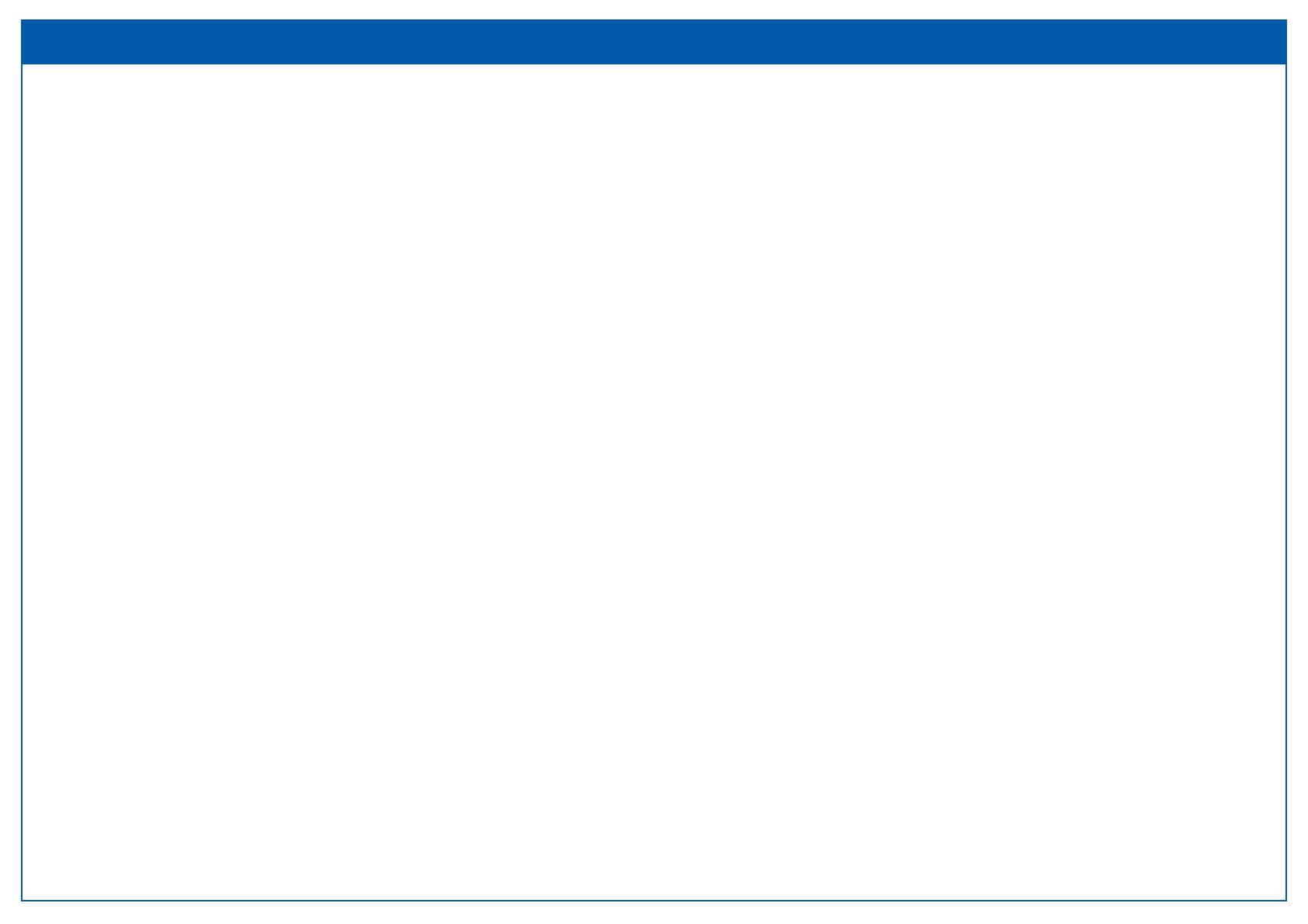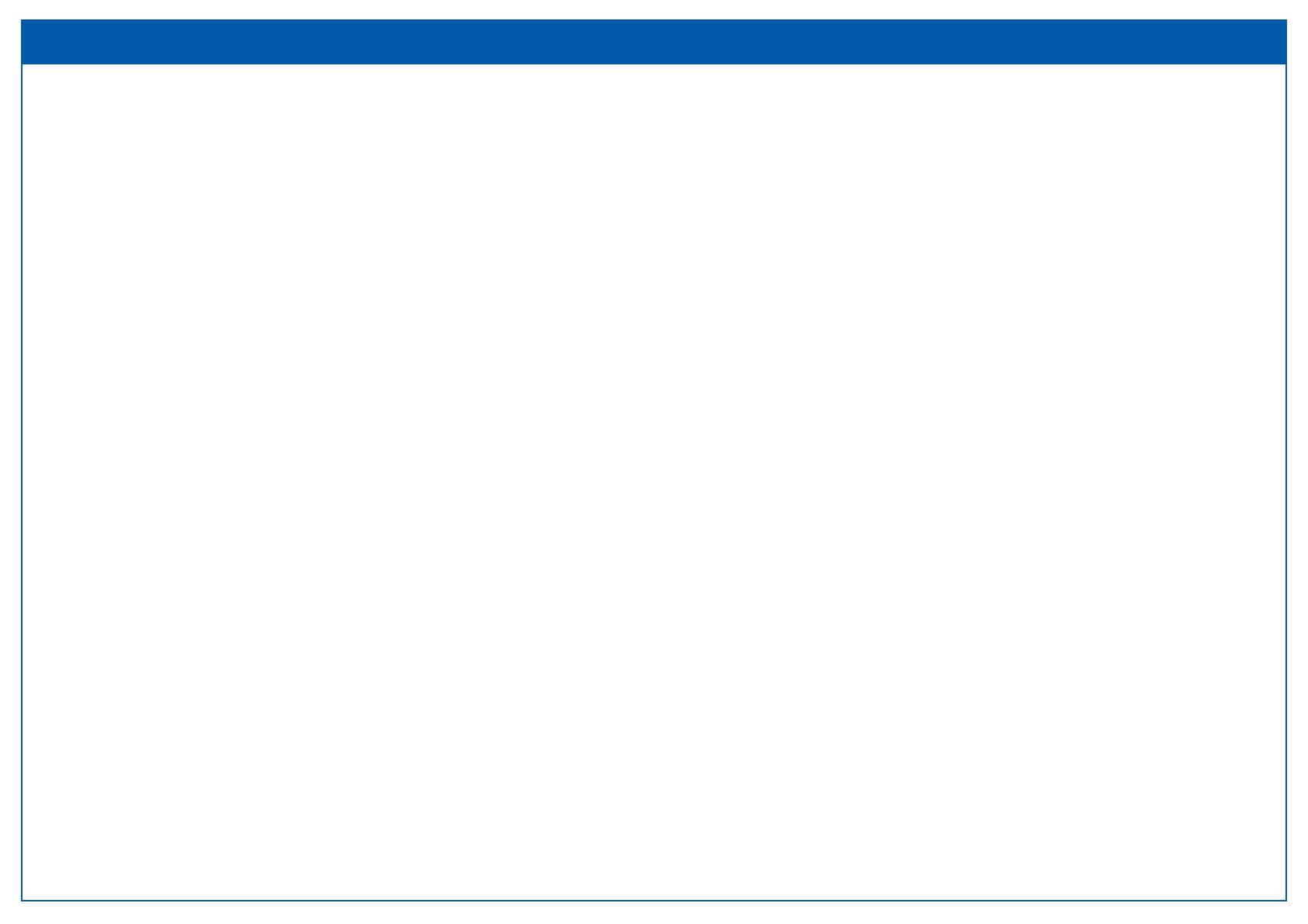
Agreement on Use of Time Connect
This Agreement shall be applied to the use of the Time Connect (hereinafter referred to as the
“Application”) supplied by Seiko Watch Corporation (hereinafter referred to as the “Company”).
The User may use the Application with the data terminal designated by the Company (hereinafter
referred to as the “Terminal subject Hereto”) only when he or she agrees to comply with this
Agreement. Once the User starts using the Application, he or she shall be deemed to have agreed
to comply with this Agreement.
Article 1. Application
1.1 The purpose of this Application is so that customers can receive time synchronization,
calendar information because of the communication between his or her target terminal and
the watch with Bluetooth function.
1.2 The Company may revise any specications of the Application or discontinue the supply
thereof to the User without giving any notice to him or her or obtaining his or her consent in
advance.
Article 2. License
The Company shall grant the User the nonexclusive license to use the Application with his or her
Terminal subject Hereto in accordance with the terms and conditions provided for herein only for
the purpose set forth in Article 1 hereof.
Article 3. Vesting of Rights
Any and all rights to the Application including, but not limited to, the copyright thereto, shall
remain vested in the Company or the third party who has authorized the Company to exercise
such rights. Unless otherwise explicitly provided for herein, no right shall be granted to the User
in connection with the Application.
Article 4. Prohibitions
4.1 The User shall not lease, lend, distribute, transfer, publicly transmit or sublicense to use the
whole or part of the Application to any third party.
4.2 The User shall not make any reproduction, alteration, adaptation, derivative work, reverse
assembling, decompiling or reverse engineering of the whole or part of the Application.
4.3 The User may use the Application only for his or her personal and noncommercial purpose
and shall not use it for prot.
Article 5. Matters requiring Attention in using the Application
5.1 Information on time, calendars, etc. provided to you by the Application is information based
on his or her target terminal and may include error and uncertainty. In addition, there may
be an error of the time between his or her target terminal and the watch depending on the
communication and the operating status of his or her target terminal.
5.2 It is possible in some cases that the User will be unable to use the Application because of
poor conditions for receiving radio waves, or any other limit to the function or the like of his
or her data terminal.
5.3 It is possible in some cases that various types of information will be transmitted or
received via communication networks while the Application is being used. The
commutation charges etc. required for such transmission or reception shall be borne by
the User.
Article 6. Disclaimer of Warranties and Limitation of Liability
6.1 The Company will supply the Application as it is and will not make any warranties thereon
for the User, including, but not limited to, warranties with respect to its merchantability,
tness for any particular purpose, results of use, nonexistence of any defect or
non-infringement of any right of any third party.
6.2 The Company will not assume any liability whatsoever for any loss or damage suffered by
the User and arising out of his or her use of the Application or inability to use it, including,
but not limited to, loss of prot, special damage, indirect damage, consequential damage,
incidental damage and loss of data.
Article 7. Non-Assignment of Rights Etc.
The User shall not assign to any third party, cause it to assume, or give to it as a security, any
position granted to, right acquired by, or liability imposed on him or her hereunder, without
obtaining prior written approval from the Company.
Article 8. Amendment to and Termination of Agreement
8.1 The Company may amend or terminate this Agreement without giving any notice to the
User or obtaining any consent thereof in advance. In such case, the Company shall
announce such amendment hereto or termination hereof to the Users on its website or by
any other medium equivalent thereto. This Agreement shall be deemed to be amended or
terminated at the time when the Company starts such announcement using any such
media.
8.2 When the User commits a breach of any provision hereof, the Company may forthwith
terminate the license granted to him or her to use the Application without being required
to give any notice thereof. In addition, the Company may claim compensation for damage
suffered because of such breach against the User.
8.3 In the case set forth in the preceding sub-article, the User shall forthwith discontinue using
the Application and uninstall it from the Terminal subject Hereto.
Article 9. Governing Laws and Jurisdiction
9.1 This Agreement shall be governed by and construed in accordance with the laws of Japan.
9.2 Any disputes arising out of this Agreement shall be brought exclusively in the Tokyo
District Court of Japan as the agreed exclusive competent court of the rst instance.