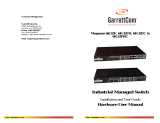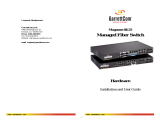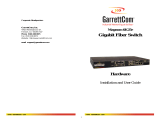Page is loading ...

NOTICE
The information contained in this document is
subject to change without notice. SmartAVI makes
no warranty of any kind with regard to this material,
including but not limited to, implied warranties of
merchantability and fitness for particular purpose.
SmartAVI will not be liable for errors contained
herein or for incidental or consequential damages
in connection with the furnishing, performance or
use of this material.
No part of this document may be photocopied,
reproduced, or translated into another language
without prior written consent from SmartAVI
Technologies, Inc.
20170322
FDX-S2P
Quick Start Guide
800.AVI.2131
Tel: (818) 503-6200 | Fax: (818) 503-6208
11651 Vanowen St. North Hollywood, CA 91605
SmartAVI.com
Designed and Manufactured in the USA
PART NO. QTY DESCRIPTION
FDX-TX2SP 1 Dual DVI-D, PS2 Keyboard &
Mouse, Audio and RS232
Multimode Fiber Extender
(Transmitter)
FDX-RX2SP 1 Dual DVI-D, PS2 Keyboard &
Mouse, Audio and RS232
Multimode Fiber Extender
(Receiver)
EN-SFX4P-
EAR-P
4 Rack Mounting Brackets
CCPWR06 2 6' Power Plug Cable
1 Quick Start Guide
WHAT’S IN THE BOX
Extends 2 DVI-D Signals,
Audio and PS2 Keyboard and
Mouse up to 9 Miles (15km)
over 2 Fiber Optic Cables
Single-mode Fiber Dual DVI-D
Extender
TECHNICAL SPECIFICATIONS
VIDEO
Resolution Up to 1920 x 1200 @60Hz
Format DVI-D Single Link
Input Interface (2) DVI-D 29-pin female
Output Interface (2) DVI-D 29-pin female
Maximum Pixel
Clock
165 MHz
DDC
Programmable Internal Table
5 volts p-p(TTL)
Input Equalization Automatic
Input Cable
Length
Up to 20 ft.
Output Cable
Length
Up to 20 ft.
AUDIO
Signal Type Stereo Audio
Input Interface (1) 3.5 mm Stereo Audio Female
Output Interface (1) 3.5 mm Stereo Audio Female
USB
Input Interface (1) 2.0 Type B Female
OTHER
Fiber Extender
Fiber-Plug type LC
15km @ Single-mode 9u
Power Internal 110-240 VAC
Dimensions 17" W x 5.75" D x 1.875" H
Weight
FDX-TX2SP
2.45 lbs
Weight
FDX-RX2SP
2.55 lbs.
Working Tempera-
ture
32 to 122°F (0 to 50 °C )
Working Humidity Up to 85% RH (no condensation)
Storage Tempera-
ture
-4 to 149 °F (-20 to 65 °C )
Storage Humidity Up to 90% RH (no condensation)
RS-232
Data up to 115,200 bps, N,8,1, No
Flow Control
PS2 (2) Keyboard & Mouse

HARDWARE INSTALLATION
1. Turn off the computer, displays, speakers and any peripheral devices.
2. Connect the USB cable from the computer to the FDX-TX2SP.
3. Optionally connect the RS-232 cable and audio cable from the computer to the FDX-TX2SP.
4. Do not connect the DVI input from the computer to the FDX-TX2SP. (Link 2 only)
5. Connect the DVI displays to the DVI connectors on the FDX-RX2SP. (DVI monitors recommended.)
6. Connect PS2 mouse and keyboard to the PS2 connectors on the FDX-RX2SP.
7. Optionally connect speakers and an RS-232 device to the FDX-RX2SP.
8. Connect the FDX-TX2SP to the FDX-RX2SP with Single-mode fiber-optic cables.
9. Power on the computer, displays, speakers and any peripheral devices.
10. Connect the power cords and power on the FDX-TX2SP and the FDX-RX2SP. The status LEDs will flash. It will take up to 30
seconds for the FDX-S2P to learn the EDID settings from the Link 2 connected DVI display. Once the EDID settings are
learned the LEDs will stop flashing.
11. Connect the computer’s DVI input (Link 2) to the FDX-TX2SP.
WARNING: Be careful not to cross the Video Link Fiber Optic cables. Video Link 1 on the FDX-TX2SP must be connected to Video
Link 1 on the FDX-RX2SP. TX Video Link 2 must connect to RX Video Link 2.
Note: Reference the User Manual for EDID learning for the Link 1 input port.
HDMI monitors with DVI to HDMI adapters may work with DVI EDID settings loaded.
INTRODUCTION
The FDX-S2P consists of a transmitter and receiver
that extend two DVI-D outputs, audio, PS2 keyboard,
PS2 mouse and RS-232 Up to 9 Miles (15km) using
Single-mode fiber optic cabling.
FEATURES
Dual channel DVI-D, audio, PS2 keyboard, PS2
mouse and RS-232.
Top Signal Quality over Single-mode Fiber up to 9
Miles (15km)
Video Resolutions up to 1920 x 1200 WUXGA at
60Hz
Customizable/Programmable DDC Table for Mac/
PC
Fiber Plug Type LC
Compatible With all Major KVM Switches
Supports Mac, PC, and Linux DVI
Uses universal DVI Single Link connectors
Zero pixel loss with TMDS signal correction
Rack Mountable Solution
Plug-and-play
WHY FIBER OPTIC?
SmartAVI has created a full line of fiber optic extender
products, understanding that this technology is supe-
rior to traditional cabling. We use the highest quality
fiber optic components for our products.
Fiber optic cables are:
Capable of transmitting over very long distances
with no signal loss.
Immune to electromagnetic interference. In situa-
tions where there is considerable interference,
fiber optic cabling is the only solution.
Much more secure because they cannot be easily
tapped. For this reason, military and law enforce-
ment agencies use fiber optic cables for the
transmission of sensitive data.
Relatively inexpensive and small enough to be
routed through small spaces.
TRANSMITTER
RECEIVER
/