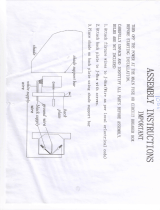Page is loading ...

INSTRUCTION MANUAL WARRANTY CERTIFICATE
TRADITIONAL GYRO
BY
TM
U.S. Patents: D523,548; D523,549; D523,550; D523,983; D524,438; D526,059; D526,400;
D526,712; D530,810; D532,097; D567,350; 6,832,902; 7,183,680; 7,229,255
© 2004 Minka Lighting, Inc.

This product is protected by United States Federal and/or State Law, including Patent, Trademark and/or Copyright laws.
Manual design and all elements of manual design are protected by U.S. Federal and/or State Law, including Patent, Trademark and/or Copyright laws.

Minka-Aire warrants to the original owner that this fan will be free from defects in material and workmanship for one
year from the date of purchase, excluding the motor. Minka-Aire warrants to the original owner that the motor in this fan
shall be free from defects in material and workmanship for as long as the original purchaser owns the fan, and it remains in
the original installation.
This is a limited warranty. Minka-Aire's only obligation under this limited warranty is to replace or repair, or refund the purchase price, in
Minka-Aire's sole discretion without charge to the original owner, of the fan once Minka-Aire confirms that the fan has a defect covered by this
limited warranty.
Call our customer service department at 1-800-307-3267 to obtain the name of the Minka-Aire authorized dealer closest to your location, or
contact us through our web site, www.minkagroup.net and write to: Ask Mr. Minka if you have any questions or require further assistance.
To obtain warranty service, the owner should return the fan along with proof of purchase to a Minka-Aire authorized dealer. The Minka-Aire
authorized dealer shall then, at its sole discretion: repair the fan, replace the fan, refund the purchase price less the amount directly attributable to
the consumer's prior usage of the fan, or if necessary instruct the consumer to contact Minka-Aire directly for warranty service. Minka-Aire will be
responsible for the cost of any repair, or replacement for any warranty service provided by a Minka-Aire authorized dealer for product under
warranty.
You may also at your preference obtain warranty service by returning the fan directly to Minka-Aire along with proof of purchase, your name
and return address, and a description of the claimed product defect. Pack carefully; damage sustained in return transit to Minka-Aire will be the
original owner's responsibility. Original owner shall be responsible to pay all shipping charges. To obtain warranty service, you may return a fan that
proves to be defective during the warranty period to the following address:
Minka-Aire - Warranty Service, 1151 W. Bradford Court, Corona, CA 92882
R
R
R
R
R
R
R
R
R
R
R
R
R
R

Date Purchased Store Purchased Model Number Serial Number
F502
This warranty shall not apply to fans which have been damaged in any way, including improper installation, damage as a result of the removal
of the fan from the origial installation, or damage in shipping. This warranty shall not apply to fans which have been subjected to use for which the
fan was not designed. The purchaser of the fan shall be responsible for any cost of removing the old fan, installing a new fan, or any other costs.
This limited warranty is in lieu of all other express warranties. This limited warranty excludes all incidental and consequential damages, and
Minka-Aire shall not under any circumstances be liable for incidental or consequential damages. Some States do not allow the exclusion of or
limitation of incidental or consequential damages, so the foregoing limitation or exclusion may not apply to you.
This warranty gives you specific legal rights, and you may also have other rights which vary from State to State. We encourage you to promptly
complete and return the enclosed warranty registration card. However, return of the warranty registration card is not a condition of this warranty.
R

CONTENTS
INSTALLING THE LIGHT BULB AND GLASS SHADE.....................
ADJUSTING THE TILT ANGLE..................................................................
OPERATING YOUR REMOTE CONTROL/WALL TRANSMITTER...
CARE OF YOUR FAN....................................................................................
TROUBLESHOOTING.................................................................................
SPECIFICATIONS..........................................................................................
1
2
3
4
5
6
7
8
9
10
11
12
13
U
L
LISTED
E75795
R
1151 W. Bradford Court, Corona, CA 92882 For Customer Assistance Call: 1-800-307-3267
SAFETY RULES....................................................................................
PACKAGE CONTENTS.....................................................................
INSTALLING THE FAN.....................................................................
HANGING THE FAN.........................................................................
ELECTRICAL CONNECTIONS.......................................................
INSTALLING THE WALL TRANSMITTER.................................
FINISHING THE INSTALLATION................................................

SAFETY RULES
1
1. Before you begin installing the fan, shut power off at the circuit breaker of the fuse box.
2. Be cautious! Read all instructions and safety information before installing your new fan. Review accompanying assembly diagrams.
3. Make sure that all electrical connections comply with local codes, ordinances, or National Electrical Codes. Hire a qualified electrician or consult a
do-it-yourself wiring handbook if you are unfamiliar with installing electrical wiring.
4. Make sure the installation site you choose allows the fan blades to rotate without any obstructions. Allow a minimum clearance of 10 feet from
the floor and 18 inches from the tip of the blades to the wall.
5. If you are mounting the fan to a ceiling fan outlet box, use a U.L. Listed metal octagonal outlet box marked "Acceptable for Fan Support". Secure the
box directly to the building structure. The outlet box and its support must be able to support the moving weight of the fan (at least 50 pounds) Do
not use a plastic box.
6. Caution: To reduce the risk of injury use only the screws provided with the outlet box in conjunction with the lock washers provided with the fan.
7. If you are mounting the fan to a joist, make sure it is able to support the moving weight of the fan (at least 50 pounds).
8. After you install the fan, make sure that all mounting components are secured to prevent the fan from falling.
9. Do not insert anything into the fan blades while the fan is operating.
10. Turn the fan off and wait for the blades to stop completely before performing any maintenance or cleaning.

WARNING
SUPPORT DIRECTLY FROM BUILDING STRUCTURE.
TO REDUCE THE RISK OF FIRE, ELECTRIC SHOCK OR OTHER PERSONAL INJURY. MOUNT FAN DIRECTLY TO THE BUILDING JOIST USING THE WOOD SCREWS AND
WASHERS PROVIDED WITH THE FAN. THE WOOD SCREWS MUST GO THROUGH THE OUTLET BOX VIA THE KNOCK OUTS. CONSULT A QUALIFIED ELECTRICIAN IF IN
DOUBT.
TO REDUCE THE RISK OF PERSONAL INJURY, DO NOT BEND THE BLADE HOLDERS WHILE INSTALLING, BALANCING THE BLADES, OR CLEANING THE FAN. DO NOT
INSERT FOREIGN OBJECTS BETWEEN ROTATING FAN BLADES.
TO REDUCE THE RISK OF FIRE OR ELECTRIC SHOCK, DO NOT USE THIS FAN WITH ANY SOLID-STATE SPEED CONTROL DEVICE.
NOTE: The important safeguards and instructions appearing in this manual are not meant to cover all possible conditions and situations that may
occur. It must be understood that common sense, caution and care are factors which can not be built into this product. These factors must be
supplied by the person (s) installing, caring for and operating the unit.
NOTE: READ AND SAVE ALL INSTRUCTIONS!
ATTENTION:
ATTENTION:
The Energy Policy Act of 2005 requires this fan to be equipped with a 190 watt limiting device. If lamping exceeds 190 watts, the
ceiling fan's light kit will shut off automatically.

2
PACKAGE CONTENTS
Unpack your fan and check the contents.
You should have the following items:
6a
6b
14a
14b
13
15
5
7
3
4
2
1
A
8
9
10
11
12
1. Fan motor assembly
2. Hanger bracket plate
3. Hanger bracket
4. Canopy
5. Canopy cover
6a. Standard downrod assembly
6b. Minimum-length downrod (for close to
ceiling mounting only)
7. Decorative ring
8. Decorative scroll (2)
9. Coupling cover
10. Glass shade
11. 100W halogen bulb
12. Metal light cap
13. Receiver with 6 wire nuts
14a. Wall transmitter Incl. 2 mounting
screws and 3 wire nuts
14b. Wall plate w/2 mounting screws
15. Extra Wall Plate w/2 Mounting screws
A. Mounting hardware:
#14 X 3.5" Wood screws (2 PCs.)
Lock washers (2 PCs.)
Star washers (2 PCs.)
Wire nuts (3 PCs. )
Washers (2PCs.)

3
INSTALLING THE FAN
FIG. 1
FIG. 3
FIG. 2
FIG. 4
CROSS BRACE
CEILING
JOIST
CEILING
jOIST
CEILING
JOIST
OUTLET BOX
PARALLEL WOOD BRACE
(MIN. 2" THICK)
OUTLET
BOX
OUTLET BOX
CEILING JOIST OR
CROSS BRACE
ANGLED CEILING
MAXIMUM 20 ANGLE
PROVIDE
STRONG
SUPPORT
RECESSED
OUTLET BOX
HANGER
OPENING
must be
FACING
UPSIDE
HANGER BAR
(OPTIONAL)
HANGER
BRACKET
Tools Required: Phillips screw driver; slotted screw driver; pliers; wire cutters; electrical tape.
MOUNTING OPTIONS
If there is not an existing mounting box, then read the following instructions. Shut the power
off at the circuit breaker or fuse box.
Secure the hanger bracket directly to the building structure via the knock outs from the outlet
box. The building joist and its support must be able to fully support the moving weight of the
fan. Figures 1, 2 and 3 are examples of different ways to mount the outlet box. Note: You may
need a longer downrod to maintain proper clearance when installing on a steep, sloped ceiling,.
Longer downrods are available from your Minka-Aire
®
dealer.
To hanger your fan where there is an existing fixture but no ceiling joist, you may need to
install a hanger bar as shown in Fig. 4 (available at your Minka-Aire
®
dealer.)

4
HANGING THE FAN
WARNING: All of the parts, hardware and components such as the
hanger bracket and hanger ball have been provided for your safety and
the proper installation of your new ceiling fan. The use of other parts,
hardware or components not supplied by Minka Aire
®
with the fan will
void the Minka Aire
®
Warranty.
REMEMBER to turn off the power. Follow the steps below to hang your
fan properly:
Step 1. Remove two knock-outs from the outlet box to expose the joist.
(Fig. 5)
Step 2. Use the two wood screws and washers to secure the hanger
bracket plate directly to the building joist via the knockout holes from
the outlet box. (Fig. 6)
CAUTION! THE HANGER BRACKET PLATE MUST BE INSTALLED DIRECTLY
TO THE BUILDING JOIST USING THE TWO WOOD SCREWS AND
WASHERS PROVIDED.
Step 3. Secure hanger bracket to hanger bracket plate using the two hex
nuts and washers provided, make sure nuts are securely tighten. (Fig. 7)
Step 4. Loosen the two set screws and remove the hitch pin and lock
pin in the top coupling of the motor assembly. (Fig. 8)
Step 5. Remove hanger ball from downrod assembly by loosening set
screw, removing the cross pin, and sliding ball off rod. (Fig. 9)
Step 6. Carefully feed fan wires up through the downrod. (Fig. 10)
Thread the rod into the coupling, next line up holes and replace lock pin
and hitch pin. Tighten set screws.
Step 7. Slip the coupling cover, decorative ring, canopy cover, and
canopy onto downrod. (Fig. 11) Carefully reinstall hanger ball onto rod
being sure that cross pin is in correct position, set screws are tighten
and wires are not twisted.

FLAT
WASHERS
Fig. 7
SPRING
WASHERS
HEX NUTS
Fig. 5
KNOCK OUT
OUTLET
BOX
Fig. 10
SUPPLY
WIRES
DOWNROD
Fig. 8
HITCH
PIN
LOCK
PIN
SET SCREWS
Fig. 9
DOWNROD
CROSS PIN
HANGER
BALL
SET SCREW
Fig. 6
FLAT WASHERS
WOOD SCREWS
LOCK WASHERS
OUTLET
BOX
HANGER
BRACKET
PLATE
NOTE: DO NOT INSTALL THE COUPLING COVER AND DECORATIVE RING IF YOU PLAN TO USE THE MINIMUM LENGTH DOWNROD.
Step 8. Now lift motor assembly into position and place hanger ball into hanger bracket. Rotate until the check groove has dropped into the
registration slot and seats firmly. (Fig. 12) Rod should not rotate if this is done correctly.

INSTALLING THE DECORATIVE
SCROLL ARMS
1. Align the key-slot holes in the
decorative scrolls with the pins in
the motor housing, push down to
engage the locking mechanism,
carefully slip the decorative scroll
coupling onto the downrod until the
hook is hitched to it, then install the
screw into the hole to secure the
decorative scroll coupling. (Fig.13)
NOTE: The decorative scroll option
can only be used with the Standard
Downrod.
Fig. 11 Fig. 13
Fig. 12
REGISTRATION
SLOT
CANOPY COVER
DECORATIVE RING
DOWNROD
CANOPY
SET SCREWS
HITCH PIN
LOCK PIN
COUPLING
*OMIT COUPLING
COVER WHEN USING
DOWNROD
THE MINIMUM-LENGTH
DECORATIVE
SCROLL
PINS
HOLES
HOOKS
SCREWS
DECORATIVE
RING

5
ELECTRICAL CONNECTIONS
WARNING: To avoid possible electrical shock be sure electricity is
turned off at the main fuse or breaker box before wiring.
NOTE: The Aire Control® System is equipped with a learning frequency
function which has 256 code combinations to prevent potential
interference from other remote units. The frequency on your Receiver
and Transmitter units have been preset at the factory. (Fig. 14) No
frequency change is necessary, should you desire to install another fan
within the same home or area with a seperate frequency code please
see the "frequency interference" troubleshooting section of this
instruction manual to learn how to change the frequency.
Step 1. Insert Receiver into Hanger Bracket with the flat side of the
Receiver facing the ceiling. (Fig. 15)
Step 2. Motor to Receiver Electrical Connections: Connect the WHITE
wire from the fan to the WHITE wire marked "TO MOTOR N" from the
Receiver. Connect the BLACK wire from the fan to the BLACK wire
marked "TO MOTOR L" from the Receiver. Connect the BLUE wire from
the fan to the BLUE wire marked "For Light" from the Receiver.
NOTE: If your ceiling fan features an UP Light: Connect the ORANGE wire
from the fan to the ORANGE wire marked "For Up Light" from the
Receiver. Otherwise disregard this step and proceed to secure all wire
connections with the plastic wire nuts provided. (Fig. 16 & 17)
Note: Fan must be installed at a maximum distance of 40 feet from the
transmitting unit for proper signal transmission between the
transmitting unit and the fan's receiving unit.

Step 3. Receiver to House Supply Wires Electrical Connections:
Connect the WHITE wire (Neutral) from the outlet box to the WHITE
wire marked "AC in N" from the receiver. Connect the BLACK wire
(Hot) from the outlet box to the BLACK wire marked "AC in L" from
the receiver. Secure all wire connections with the plastic wire nuts
provided. (Fig. 16 & 17)
Step 4. If your outlet box has a GROUND wire (Green or Bare Copper)
connect this wire to the Hanger Ball and Hanger Bracket Ground
wires. If your outlet box does not have a Ground Wire, then connect
the Hanger Ball and Hanger Bracket Ground Wires together. Secure
wire connection with the plastic wire nut provided. (Fig. 16 & 17)
After all splices are made, check to make sure there are no loose
strands. As an additional precaution we suggest to secure the plastic
wire connectors to the wires with electrical tape.
Fig. 14
Fig. 15
RECEIVER
HANGER BRACKET

Fig. 16
Fig. 17
WALL
CONTROL
BLACK
BLACK
BLACK
BLACK
BLACK
WHITE
BLUE
BLUE
GROUND
GROUND
GREEN
INPUT
AC120V
AC SUPPLY
WHITE (NEUTRAL)
WHITE (NEUTRAL)
GREEN OR BARE
COPPER (GROUND)
WHITE ("AC IN N")
WHITE ("TO MOTOR N")
GROUND-
(GREEN)
(CONNECT TO
GROUND WIRE ON
HANGER BRACKE
IF NO HOUSE
GROUND WIRE
EXISTS.)
OUTLET BOX
BLACK (HOT)
BLACK ("AC IN L")
BLACK ("TO MOTOR L")
RECEIVER
BLUE (FOR LIGHT)
BLUE (FOR LIGHT)
BLACK (MOTOR)
BLACK
BLACK
BLACK
WHITE
WHITE
WHITE
GREEN
GRAY
(FOR CENTER MOTOR)
GRAY
(FOR CENTER MOTOR)
GRAY
GRAY

6
Fig. 18
INSTALLING THE WALL TRANSMITTER
WARNING! HOOK UP "IN SERIES" ONLY. DO NOT CONNECT NEUTRAL SUPPLY WIRE OF
ELECTRIC CIRCUIT TO THE TRANSMITTER WALL SWITCH, DAMAGE TO THE
TRANSMITTER WALL SWITCH AND POSSIBLE FIRE COULD OCCUR.
Step 1. Remove the existing wall plate and switch from the wall outlet box.
Step 2. Make the electrical connections as shown in Fig.17. If your outlet box has a ground
wire (Green or Bare Copper) connect the Transmitter's ground wire directly to one of the
screws from the outlet box. Secure all wire connections with the plastic wire nuts
provided.
Step 3. Carefully tuck the wire connections inside the outlet box. Use the screws provided
to secure the wall transmitter and wall plate to the outlet box. (Fig. 18)
NOTE: Your Aire Control
TM
System includes two sets of face and decorative plate color
options. The wall control comes with standard white faceplate attached. If you desire to
replace it with the Ivory color faceplate included, use a small flat screw driver and gently
pry it apart from the top or bottom of the plate.

7
FINISHING THE INSTALLATION
Fig. 19
OUTLET BOX
HANGER
BRACKET
HANGER
BALL
CANOPY
CANOPY
COVER
Step 1. Slide the canopy up to ceiling and over the two screws on hanger bracket. Rotate
canopy clockwise, next, while holding the canopy with one hand, slide the canopy cover
over the screws and rotate counter-clockwise until tight.
Note: Adjust the canopy screws as necessary until the canopy and canopy cover are snug.
(Fig. 19)

8
INSTALLING THE LIGHT BULB AND GLASS SHADE
WARNING: Shut of the power supply before removing or replacing lamp. In handling of halogen bulb, care should be taken not to touch it with
your bare hands. Oil residue will shorten the life of the halogen bulb. If you accidentally come into contact, wipe thoroughly with a clean, lint-
free, cotton cloth. Allow the bulb to cool off for 10 minutes before changing the bulb. Use light bulb in accordance with the fan's specification. TO
REDUCE THE RISK OF FIRE DO NOT EXCEED MAXIMUM WATTAGE RATING.
ATTENTION:
ATTENTION:
The Energy Policy Act of 2005 requires this fan to be equipped with a 190 watt limiting device. If lamping exceeds 190 watts, the
ceiling fan's light kit will shut off automatically.
1. Install the 100w halogen bulb (included). (Fig. 20)
2. Place glass shade into light plate, align the three flat sections from the glass neck with the three raised dimples from the light plate. Press glass
into light plate and gently turn clockwise until it stops and feels snug, do not over tighten. (Fig. 20)
CAUTION; hold the edges of the glass with both hands and very gently wiggle it up and down to make sure is properly secured and it won't come off
easily. (Fig. 20)
NOTE: A metal light cap has been included with your fan as an option to replace the glass in the event that you prefer not to use the light feature of
your fan. This metal light cap is not necessary for the light operation. It can be saved for later use if desired.

Fig. 20
Fig. 21
To install the metal light cap follow Step 2. above. To remove the metal light cap, you must first press and then turn counterclockwise, the custom
built in spring mechanism inside the light plate will push the metal light cap out of the light plate. (Fig. 21)
GLASS
SHADE
100 W HALOGEN
BULB
METAL
LIGHT CAP

Fig. 22
Step 1. Pull the "PULL" knob out to unlock the fan, tilt the fan body to
desired location, push back the "PULL" knob to lock the fan. (Fig. 22)
ADJUSTING THE TILT ANGLE
9
/