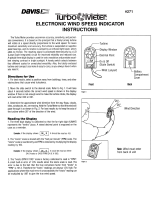Page is loading ...

Sonic
Anemometer
USER
MANUAL
Davis Instruments, 3465 Diablo Avenue, Hayward, CA 94545-2778 U.S.A. • 510-732-9229 • www.davisinstruments.com
R
For Vantage Pro2 , EnviroMonitor®, and Sensor Transmitter
Product number 6415
™


1
Sonic Anemometer Product number 6415
The Sonic Anemometer is designed to measure wind-
related conditions
without moving parts. Pairs of
electro-acoustic transducers in the anemometer send
sonic
pulses back and forth, and measure the time it
takes for the pulse to travel from one to the other. This
time is affected by the movement of the air, which
allows the anemometer to calculate wind speed and
direction, calibrated by temperature measurements.
The sonic anemometer has its own solar panel which
char
ges its internal battery.
It can be used with an EnviroMonitor Node to add
win
d data to an EnviroMonitor system, as well as a
replacement anemometer to your Davis weather
station. Installed in a Sensor Transmitter, it can be
used to include additional wind stations in your
existing system when reporting to a WeatherLink Live.
Tools and Materials Needed
You will need the following tools and materials to install your
anemometer:
• Cable clips or weather-resistant cable ties
Note: Make sure the clips or ties you use to secure the anemometer cable have screw holes or other
means for mounting the cable. Do not use metal staples to secure the cables.
• Small screwdriver
• Adjustable wrench
• Compass
• Screws if mounting on a flat surface

2
Components
The sonic anemometer includes the components and hardware shown below.
Be sure you have all components shown before continuing.
Sonic
Anemometer
U-Bolts, Mounting Brackets, Nuts
Sensor
Aligning Tool
40’ (12 m) Sensor Cable
Battery Cables
Cap
Solar Panel
“North”
Mark
Sensor
Housing
Battery
Compartment
Mounting
Base

3
Choose the Mounting Location
Choose a location that is free of turbulence and magnetic fields resulting from
electricity, engines, radio transmitters, radars, etc.
Tip: Mount the anemometer where it will receive direct sunlight for several hours each day.
Anemometer Siting Guidelines
• For best results, place the anemometer at least 7' (2.1 m) above surrounding
obstructions such as trees or buildings that obstruct wind flow.
• If mounting on a roof, mount the anemometer at least 7' (2.1 m) above the roof
apex (when using a Mounting Tripod, install the anemometer at the very top of
the pole).
• If mounting the sensor suite and the anemometer together, such as on a pole or a
wooden post, mount the anemometer so it is at least 12'' (0.3 m) above the top
of the rain collector cone for best results.
• The standard for meteorological and aviation applications is to place the
anemometer 33' (10 m) above the ground. Seek professional help for this type
of installation.
• The standard for agricultural applications is to place the anemometer 6' (2 m)
above the ground. This is important for evapotranspiration (ET) calculations.
Note: Note: For more detailed siting suggestions, see Application Note #30: Reporting Quality
Observations to NOAA on the Davis Support web site (http://www.davisnet.com/support/weather).
Connect the Battery
The anemometer includes a factory-installed battery which has been
disconnected for shipping. This battery is charged by the solar panel, so you
should not connect it until you are ready to install the sensor. Once it is
connected, it will lose charge in about 10 days without sunlight. The sensor
may need some time in the sun or under a lamp to charge.
1. Connect the two battery cables. (See illustration on page 2.)
2. Push the connected cables into the tube.
3. Push the cap into the end of the tube to seal it.
4. Mount the anemometer in sunlight within 10 days of connecting the battery.

4
Mount the Sonic Anemometer
Once you have determined the best location, mount your sensor. The Sonic
Anemometer comes with a mounting bracket that allows you to mount it either
on a pole or on a vertical surface, such as a post or wall.
On a pole, tripod or mast:
Use the included U-bolts and mounting
brack
ets to mount the sensor on a pole
with a diameter of 1.4 to 1.9 inches (35
mm - 48 mm).
1. Place the U-bolt around the pole and
slide
the brackets over the threaded
ends with the flat part of the bracket
facing outward.
2. Slide the U-blot ends through the
anemome
ter’s square base and
loosely install the hex nuts and bolts
with a 10 mm wrench.
3. When the anemometer is in the
desired place on the pole,
tighten the nuts.
On a vertical surface:
Use M6 or 1/4” lag screws (not
included) to mount the sensor to a
vertical wooden surface such as a post
or wall.

5
Align the Sensor for Correct Wind Direction
The sensor must be properly aligned for
correct wind direction.
“NORTH”
Mark
Find the small raised “North” mark on
the on the sensor housing.
1. Loosen the U-bolts slightly so the tube
can be turned.
2. Using a compass, align this mark to
T
rue North by turning the tube.
3. Tighten the U-bolts.
Split end
of aligning
tool
Pointed end
of aligning
tool
“NORTH” is
on this side
Note: For more precise directional installation, you may use the included aligning tool.
Clip the provided
alignment tool on the
anemometer tube
and
slide it until it snaps
gently into the
dedicated slots on the
bottom of the battery
compartment.
When correctly in
place, the pointed end
of t
he tool will point
in the same direction
the North mark faces.
Sight through the split
end of
the tool to
align the sensor to
True North.

6
Connect to the Vantage Pro2 Sensor Suite
1. Open the transmitter shelter and disconnect the
solar cable so that you can
remove the cover.
2.
Foam
Insert
Sensor
Interface
Pull the foam insert out of the
cable access port and set the foam
aside.
3. Insert the Sonic Anemometer
cable end into the
cable access
port from beneath the box.
4. Firmly insert the RJ connector
int
o the socket labeled WIND.
5. Firmly insert the foam in between
the cable
s and at the top of the
cable access port, taking care to
ensure that the foam seals the
access port entirely, leaving no
holes or gaps large enough for
weather or insects. You may have
to stack the cables to allow the foam to fit.

7
Secure the Cable
To prevent fraying or cutting the
anem
ometer cable where it is exposed to
weather, secure it so it doesn’t whip about
in the wind. Use cable clips or weather
resistant cable ties to secure the cable.
Place clips or ties approximately every 3 to
5 feet (1 to 1.6 m).
Cable Clip
Cable Tie
CAUTION: Do not use metal staples to secure cables. Metal staples can cut the cables.
Configure your Console
1. On your Vantage Pro 2 console, enter the Setup Mode by pressing DONE
and the - key at the same time.
2. Press DONE repeatedly to scroll through the screens until you come to the
W
ind Cup Size screen.
3. Press the + and - keys to toggle
the sizes until OTHER appears.
4. Press and hold the DONE key to exit Setup Mode and return to the Current
W
eather Screen.
Start receiving data
Your new Sonic Anemometer will begin sending data after about a minute of
initialization and solar exposure before the first packet is sent.

8
Maintenance
Your Sonic Anemometer itself does not require any regular maintenance other
than occasional surface cleaning, including the solar panel, with a clean, soft
cloth and clear water. Make sure that airflow is not impeded by dust, spider
webs, icicles or other debris.
CAUTION: DO NOT use alcohol-based cleaning products.
Battery Safety Notes
This product has been designed to be powered by a Lithium-ion iron
phosphate battery (LiFePO4) battery. Any other power supply can be
hazardous and will void the warranty.
Handle the battery with care. There is a risk of fire if the battery is not
correctly handled. Do not attempt to open or repair the battery. Do not press on
the battery, do not drill into it, do not place it in a short-circuit situation, do not
weld the wires directly on the battery, do not put it in fire or water, and do not
expose it to temperatures over 60°C (140°F). Use only original LiFePO4
batteries with original connectors.
Air transport: When the product is transported by air, the battery must be
disconnected. Refer to IATA recommendations.

9
Troubleshooting
While your anemometer is designed to provide years of trouble-free operation,
occasionally problems may arise.
If the recommendations below do not solve the
problem, please call Davis
Technical Support for further instructions.
Wind speed reads 0 all the time or intermittently or wind direction reading is dashed
out.
• Make sure anemometer is plugged into the jack marked WIND on junction
box.
• Check to make sure the battery is
connected.
• Check for broken wire along length of anemometer cable. Carefully check
areas
where the cable has been secured.
• The battery may need to be replaced. Contact Davis Technical Support.
• If you still do not get a reading, the problem is with the anemometer.
Contact Davis Technical Support for return authorization.
Wind speed reading seems too high or too low.
• Check for any obstructions blocking the wind near the anemometer.
Can I calibrate my anemometer?
No, the sonic anemometer cannot be calibrated. If you verify that the data is
not accurate, the most likely cause is location.
Contacting Davis Instruments Technical Support
For questions about installing or operating your Sonic Anemometer, please
contact Davis Technical Support. We’ll be glad to help.
Online www.davisinstruments.com
See the Weather Support section for copies of user
manuals, product specifications, application notes,
software updates, and more.
E-mail support@davisinstruments.com
Telephone (510) 732-7814
Monday - Friday, 7:00 a.m. - 5:30 p.m. Pacific Time.

Sonic Anemometer Installation Manual
Product Number: 6415 Document Part Number: 7395.378 Rev D (3/5/20)
© Davis Instruments Corp. 2020. All rights reserved.
Vantage Pro is a registered trademark of Davis Instruments Corporation, Hayward, CA. Information in this
document subject to change without notice. Davis Instruments Quality Management System is ISO 9001
certified.
3465 Diablo Avenue, Hayward, CA 94545-2778 U.S.A.
510-732-9229 • Fax: 510-732-9188
[email protected] • www.davisinstruments.com
Specifications
General
Operating Temperature. . . . . . . . . . . +5°F to +131°F (−15°C to +55°C)
Attached Cable Length . . . . . . . . . . 40' (12 m)
Cable Type . . . . . . . . . . . . . . . . . . . . 4-conductor, 26 AWG
Connector . . . . . . . . . . . . . . . . . . . . . Modular connector (RJ-11)
Maximum Cable Length . . . . . . . . . . 250’ (76 m)
Sensor Output
Wind Direction
Display Resolution. . . . . . . . . . . . . . 16 points (22.5°) on compass rose, 1° in
numeric display
Accuracy . . . . . . . . . . . . . . . . . . . . . ±2 degrees at wind speeds >7 mph (3 m/s);
±4 degrees at wind speeds < 7 mph (3 m/s)
Wind Speed
Resolution and Units . . . . . . . . . . . . Measured in 1 mph. Other units are
converted from mph and rounded to nearest
1 km/h,
0.1 m/s, or 1 knot
Range . . . . . . . . . . . . . . . . . . . . . . . 0 to 89 mph, 0 to 78 knots, 0 to 40 m/s,
0 to 144 km/h
Accuracy . . . . . . . . . . . . . . . . . . . . . ±2 mph (2 kts, 3 km/h, 1 m/s) or ±4%,
whichever is greater
Input/Output Connections
Black . . . . . . . . . . . . . . . . . . . . . . . . Wind speed contact closure to ground
Red . . . . . . . . . . . . . . . . . . . . . . . . . Ground
Green . . . . . . . . . . . . . . . . . . . . . . . Wind direction pot wiper
(20KΩ potentiometer)
Yellow . . . . . . . . . . . . . . . . . . . . . . . Pot supply voltage
Wind Speed Translation Formula . . V = P(2.25/T) (V = speed in mph, P = no. of
pulses per sample period, T = sample period
in seconds))
Wind Direction Translation . . . . . . . Variable resistance 0 - 20KΩ;
10KΩ = south, 180°
/