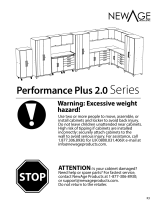Page is loading ...

• Angled Impaling Clips
(use two per panel)
• Anchor Screws
Parts Included with Panel:
Tools You May Need For Your Project:
Tape Measure
#2 Phillips
Screwdriver
Level
4
3
5
2
1
ACOUSTICAL PANEL
Sound Control with Style
®
Paintable
INSTALLATION INSTRUCTIONS:
1. PAINT It is recommended to use canned spray paint designed for fabric or
vinyl application. Follow the application directions provided by the
spray paint manufacturer. Allow to fully dry before installing the
product. Different paint types and application methods may affect the
acoustic performance of the product. See Product Data Sheet for
additional information.
2. MEASURE Determine the placement of the panel on the wall. Use painters
tape to mark the wall where hanging clips (included) should go.
Ensure hanging clips (included) should go. Ensure hanging
clip placements are at least three inches away from the edges of
the panel.
3.
HARDWARE
Use a level or laser tool to ensure that the hanging clips are level
so that the panel will engage all hanging clips evenly. Once
hardware is level, attach hanging clips using the
included screws and a screwdriver.
4. MOUNTING Position panel 5/8 inch above placement position so that it
is lightly touching the points of the hanging clips. With your hands
placed on the panel face, push the panel down
toward the wall until it is seated on the hanging clips.
5. LEVEL Position a wooden block on edge of panel and use a hammer
to lightly tap for adjustment. If panel must be adjusted up,
remove and re-seat panel on clips, do not tap upwards. Inspect
the edges on the panel where i
t meets the wall. The gap should
be consistent around the entire perimeter of the panel.
Pub. No. 10023149. Printed in U.S.A. January 2019.
© 2019 Owens Corning. All Rights Reserved.
/