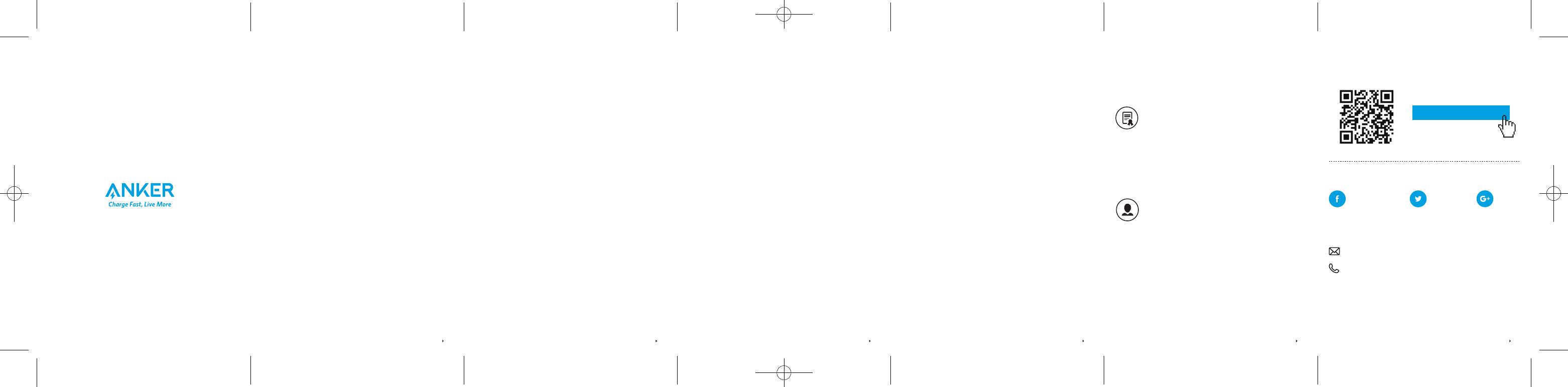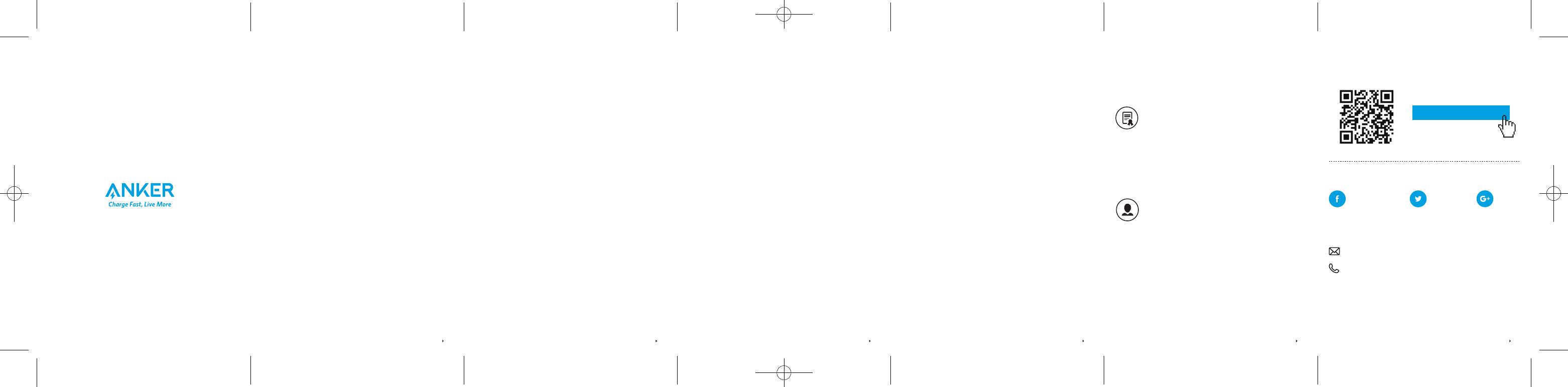
07 08 09 10 11 12
For FAQs and more information, please visit:
Product Number A2124
Desktop Charger / USB Charger
@Anker
@Anker Japan
@Anker Deutschland
@AnkerOfficial
@Anker_JP
@Anker
51005001925 V02
Customer Service
Kundeservice | Kundenservice |
Service Client | Servizio Clienti Atención al Cliente |
| |
18-month limited warranty
18 måneders begrænset garanti
18 Monate beschränkte Herstellergarantie |
Garantie limitée de 18 mois | Garanzia valida 18 mesi
Garantía limitada de 18 meses |
18
18
Lifetime technical support
Teknisk support i driftslevetid
Lebenslanger technischer Support |
Support technique à vie | Assistenza post-vendita a vita
Asistencia técnica de por vida |
support@anker.com
(US) +1 (800) 988 7973 Mon-Fri 9:00am - 5:00pm (PT)
(UK) +44 (0) 1604 936200 Mon-Fri 6:00 - 11:00 (GMT)
(DE) +49 (0) 69 9579 7960 Mo-Fr 6:00 - 11:00
(
) +86 400 0550 036
9:00 - 17:30
(
) +81 03 4455 7823
9:00 - 17:00
anker.com/support
Important Safety Instructions
1. The product is suitable for use together with IT equipment only.
2. The maximum ambient temperature during use of the appliance
must not exceed 40°C.
3. Naked flame sources, such as candles, must not be placed on the
product.
4. The disconnection from line voltage is made by an AC plug
5. In case of broken cords or plugs, the product must be disposed of.
6. If you want to clean the product, use only a dry cloth or brush.
7. The power supply is not intended to be repaired by service
personnel in case of failure or component defect (the product can
be disposed of).
8. The socket-outlet shall be installed near the equipment and shall
be easily accessible.
1. Produktet er kun egnet til brug sammen med IT-udstyr.
2. Den maksimale omgivelsestemperatur, under brug af dette
apparat, må ikke overstige 40°C.
3. Kilder med åben ild, så som stearinlys, må ikke stilles på
produktet.
4. Frakobling fra netspændingen sker med et AC-netstik
5. I tilfælde af defekte ledninger eller stik skal produktet kasseres.
6. Brug kun en tør klud eller en børste ved rengøring af produktet.
7. Hvis strømforsyningen fejler, eller har defekte komponenter, er
den ikke beregnet til at skulle repareres af en servicetekniker
(produktet skal kasseres).
8. Stikkontakten skal være installeret i nærheden af udstyret, og skal
være nem tilgængelig.
1. IT
2. 40
3.
4. AC
5.
6.
7.
8.
FCC Statement
This device complies with Part 15 of the FCC Rules. Operation
is subject to the following two conditions: (1) This device may
not cause harmful interference, and (2) this device must accept
any interference received, including interference that may cause
undesired operation.
Warning: Changes or modifications not expressly approved by the
party responsible for compliance could void the user's authority to
operate the equipment.
Note: This equipment has been tested and found to comply
with the limits for a Class B digital device, pursuant to Part 15 of
the FCC Rules. These limits are designed to provide reasonable
protection against harmful interference in a residential installation.
This equipment generates, uses, and can radiate radio
frequency energy and, if not installed and used in accordance
with the instructions, may cause harmful interference to radio
communications. However, there is no guarantee that interference
will not occur in a particular installation. If this equipment does
cause harmful interference to radio or television reception, which
can be determined by turning the equipment off and on, the user
is encouraged to try to correct the interference by one or more of
the following measures:
(1) Reorient or relocate the receiving antenna.
(2) Increase the separation between the equipment and receiver.
(3) Connect the equipment into an outlet on a circuit different
from that to which the receiver is connected.
(4) Consult the dealer or an experienced radio / TV technician for
help.
The following importer is the responsible party.
Company Name: Fantasia Trading LLC
Address: 5350 Ontario Mills Pkwy, Suite 100, Ontario, CA 91764
Telephone: +1 800 988 7973
This device complies with Industry Canada license-ICES-003.
Operation is subject to the following two conditions: (1) This
device may not cause interference, and (2) This device must
accept any interference, including interference that may cause
undesired operation of the device.
Le présent appareil est conforme aux CNR d'Industrie Canada
applicables aux appareils radio exempts de licence. L'exploitation
est autorisée aux deux conditions suivantes : (1) l'appareil ne doit
pas produire de brouillage, et (2) l'utilisateur de l'appareil doit
accepter tout brouillage radioélectrique subi, même si le brouillage
est susceptible d'en compromettre le fonctionnement.
Declaration of Conformity
Hereby, Anker Innovations Limited declares that the product type
A2124 is in compliance with Directives 2014/35/EU & 2014/30 /
EU & 2011/65/EU & 2009/125/EC.
The full text of the EU declaration of conformity is available at the
following internet address:https://www.anker.com
Anker Innovations Limited
Room 1318-19, Hollywood Plaza, 610 Nathan Road, Mongkok,
Kowloon, Hong Kong
Overensstemmelseserklæring
Anker Innovations Limited erklærer hermed, at produkttypen
A2124 er i overensstemmelse med direktiverne 2014/35/EU,
2014/30/EU, 2011/65/EU og 2009/125/EC. Den fulde ordlyd
af EU-overensstemmelseserklæringen er tilgængelig på følgende
websted:https://www.anker.com