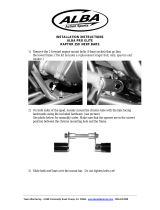Page is loading ...

Installation Instructions for Alba Pro Elite Banshee Nerf Bars
Note: The bolt kit may have 2 10mm fine thread bolts. DO NOT USE THESE. Also do not
use any of the washers.
1. Using a 14mm wrench or socket remove the 2 bolts that mount the engine
torque bars to the frame. These bolts are located in front of the engine and under
the exhaust pipes.
2. Use the 2 supplied flange bolts to mount the chrome nerf mounts. (see pic #1)
Do not tighten yet, also so not use any fine thread bolts that may have come
with the
kit.
3. Remove two allen head nuts and bolts from each foot peg.
4. Doing one side at a time, slide the front of the nerf bar on the chrome mount and
line up the rear nerf mount hole with the holes in the footpeg. Use the 8mm
bolts and nuts. Do not tighten yet. Note: if there is some misalignment install the
inside boltan nuts first, the n you can lift up of push down on the nerf to align
the outside hole. See pic #2

5. Once both sides are on tighten all the bolts and nuts
6. Check all bolts and nuts to make sure they are tight.
7. Install the nets following this diagram and pic #3
/