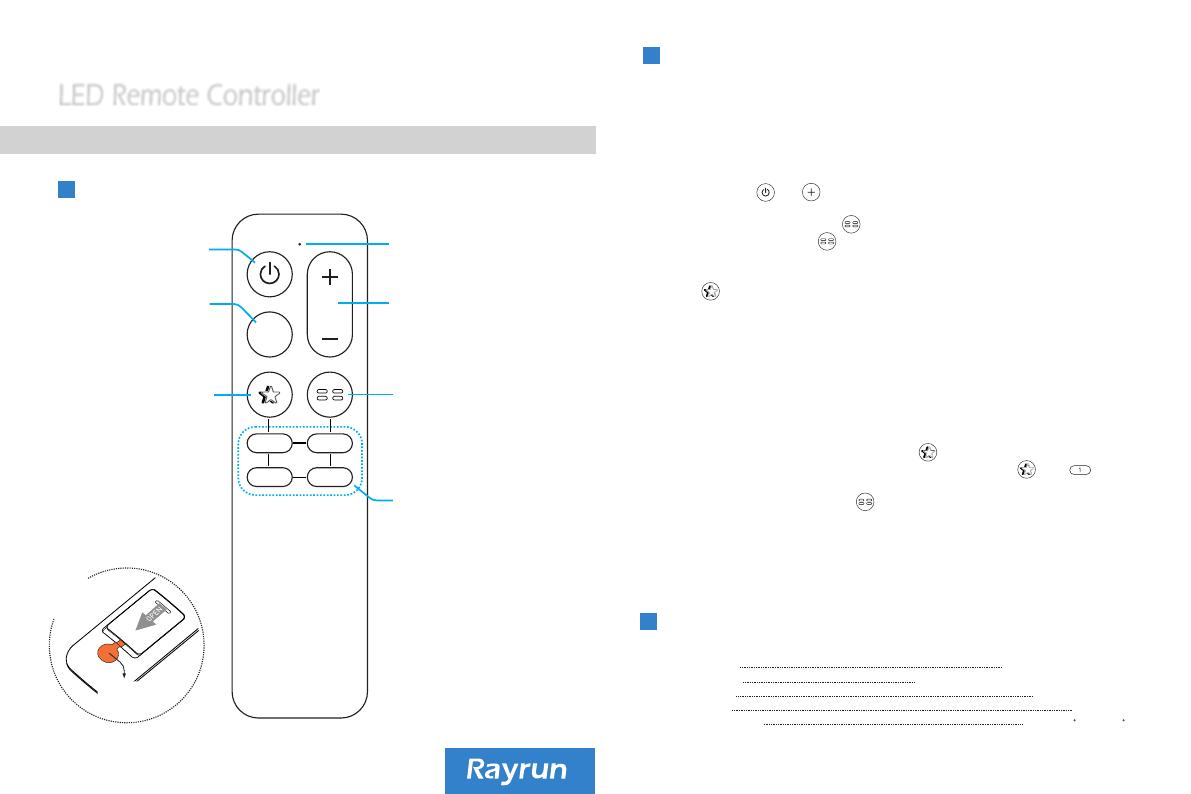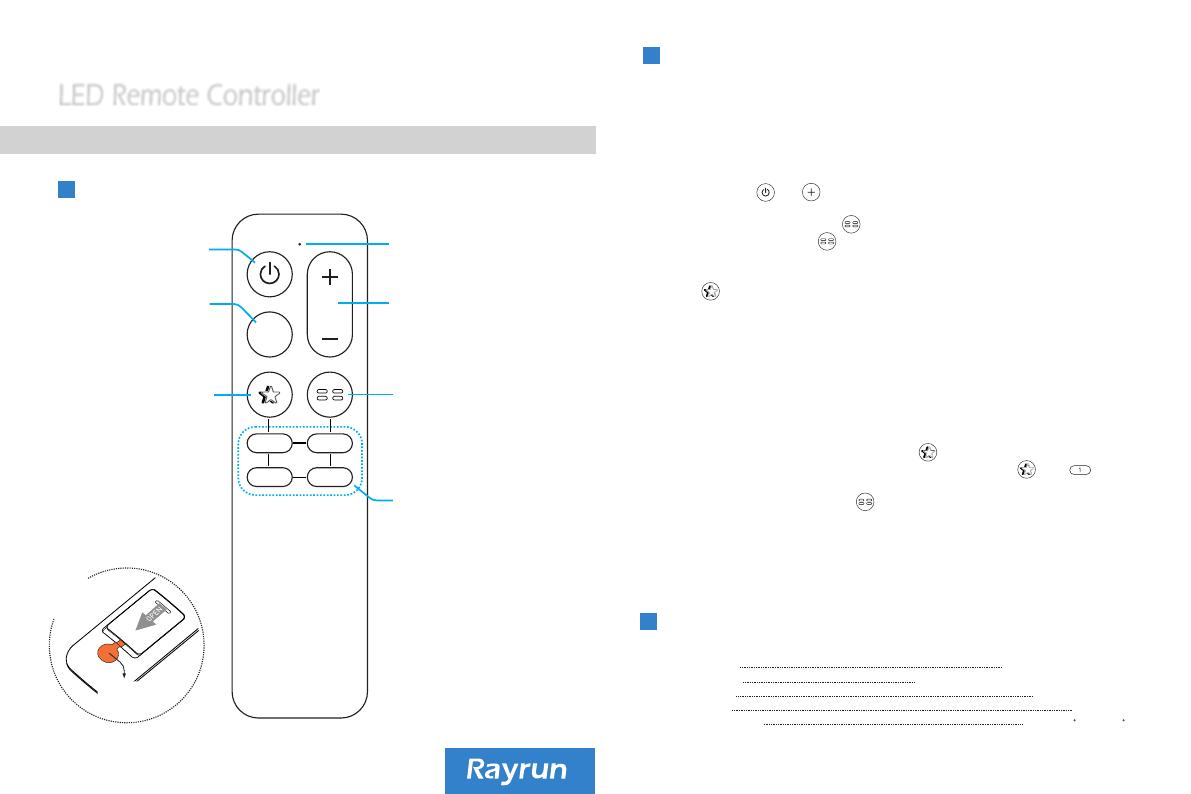
LED Remote Controller
Model: BR03-1G
Turn ON/OFF
Set to 100% brightness.
Switch group or scene
function for the digit keys.
The indicator will flash for
a while at group mode.
Dimming
Switch group mode to all
members. All paired receivers
will response to the remote
after pressing this key.
At scene mode: click to recall
the scene, hold press to save
current status to the scene
position.
At group mode: select
destination group, only
current group member will
response to the remote after
selection.
Indicator
Function
Operation
1. Pair and unpair the remote to receiver
Specification
Working voltage
Wireless protocol
Frequency band
Wireless power
Working temperature
DC 3V, CR2032 battery
Umi protocol based on SIG BLE Mesh
2.4GHz ISM band
< 7dBm
-20-55 C(-4-131 F)
Battery:
CR2032
Remove
before use
The remote controller needs to be paired to receiver to work. User can pair up to 5
remote controllers to one receiver and each remote controller can be paired to any
receiver.
To pair or unpair remote to the receiver, please operate with following steps:
1). Cut off the power of receiver and power on again after more than 5 seconds.
2). Press remote and key simultaneously and briefly within 10 seconds after
receiver powered on.
3). Release all keys, then press key or 1-4 digit key within 10 seconds to pair
the remote to the receiver. For key, the receiver will be paired without group
feature, for 1-4 key the receiver will be paired to 1-4 target group.
4). To unpair the remote from receiver, do the step 1-2 first, then release all keys
and press key within 10 seconds.
Umi Smart Wireless
3
1
4
2
100%
3. Switch target group
To switch the target group, please press the key first, then press the target
group digit key. For example, to switch to group one, please press then key. The
remote controller function will switch to the target group shortly. To restore the remote
controller to all groups, please press key.
2. Load and save scenes
The default function of 1-4 digit keys are for scene function. User can short press 1-4
key to load scene.
To save a scene, please adjust the favorite light status first, then hold press 1-4 digit
key to save current status to relative scene position. After save operation, user can load
the saved scene by short press the digit key.