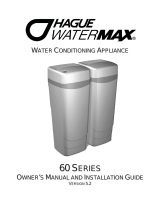INSTALLATION INSTRUCTIONS
1. SAFETY PRECAUTIONS
• To prevent accident or injury, do not hoist the unit over your shoulder. Use a hand truck to transport
the unit. Note: Do not lay the unit on its side during transportation and/or installation.
• Wear safety glasses and work gloves during installation and service.
2. TEST THE WATER HARDNESS
• The test strip provided is for testing the water hardness after the installation is complete to ensure
the system is functioning properly and for periodic testing. When programming the control it is
necessary to know the exact water hardness in grains per gallon. If you are using municipal water,
your local water providers should be able to give you the hardness level. If you are using water from
a private well, if may be necessary to have the water tested locally.
3. CHECK WATER PRESSURE
• Use a pressure gauge to confirm that the water pressure does not exceed 120 psi. If the water
pressure does exceed this limit, install a pressure regulator or pressure reducing valve on the inlet
pipe of the unit. The minimum pressure for a conditioner is 20 psi. 60 psi is the optimum operating
pressure.
4. LOCATE A SITE FOR THE UNIT
• There are three primary requirements needed for a site: the main water source, a drain (the drain may
be a floor drain, a sewer trap, utility sink, vent stack, dry well, etc., depending on local plumbing
codes) and an electrical connection. Locate the system as close to these items as practical. Avoid
drain lines over 25 feet long. In most applications, bypass any outside faucets.
• Place the unit in the desired location. The location must have a level, smooth surface.
• If the system is located outdoors, protect the unit from direct sunlight. (Direct sunlight can damage
the fiberglass and other system components.) If necessary, build a box or shed. Note: The system can
only be installed outdoors in climates that do not reach freezing levels.
5. TURN OFF THE WATER AND DRAIN THE PLUMBING
• Turn off the water at the meter or the pressure tank.
• Drain all the pipes. Do not sweat the pipes with water in them; steam will damage plastic parts in the
valve.
• To drain the plumbing system, open all the faucets in the house and flush the toilets. This procedure
will allow air to enter the plumbing system. The water will drain out of the lowest faucet or outlet.
6. BYPASS THE OUTSIDE FAUCETS
• When possible it is best to bypass the outside faucets. However in some cases the outside faucets
can not be accessed. In this situation the bypass valve should be used whenever watering outside
for extended periods of time. If the installation is outside or in a garage a faucet can be installed on
the inlet water side to provide an option for untreated water.
7. CONNECT THE PLUMBING TO THE BYPASS VALVE AND BRINE TANK
• Do not point the soldering torch directly at the system. The thermo-plastic material will
last a lifetime, within normal operating temperatures, but
will melt in a torch flame.
• To prevent hot water from backing up into the conditioner,
avoid short connections of pipe between the conditioner
and the hot water heater. If you can’t avoid a short
connection, move the equipment to another location.
5
OUTLET
INLET