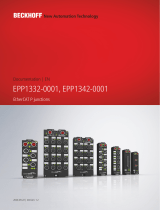Page is loading ...

Documentation
EL70x1
Stepper Motor Terminals
4.4
2017-08-18
Version:
Date:


Table of contents
EL70x1 3Version: 4.4
Table of contents
1 Foreword ....................................................................................................................................................7
1.1 Product overview Stepper motor terminals..................................................................................... 7
1.2 Notes on the documentation........................................................................................................... 7
1.3 Safety instructions .......................................................................................................................... 9
1.4 Documentation issue status.......................................................................................................... 10
1.5 Version identification of EtherCAT devices................................................................................... 11
1.6 Non-reactive Bus Terminals ......................................................................................................... 15
2 Product overview.....................................................................................................................................16
2.1 EL7031 - Introduction ................................................................................................................... 16
2.2 EL7031 - Technical data............................................................................................................... 18
2.3 EL7041 - Introduction ................................................................................................................... 19
2.4 EL7041-x00x - Technical data ...................................................................................................... 22
2.5 Technology ................................................................................................................................... 23
3 Basics communication ...........................................................................................................................27
3.1 EtherCAT basics........................................................................................................................... 27
3.2 EtherCAT cabling – wire-bound.................................................................................................... 27
3.3 General notes for setting the watchdog ........................................................................................ 28
3.4 EtherCAT State Machine .............................................................................................................. 30
3.5 CoE Interface................................................................................................................................ 32
3.6 Distributed Clock........................................................................................................................... 37
4 Mounting and wiring ...............................................................................................................................38
4.1 Installation on mounting rails ........................................................................................................ 38
4.2 Installation instructions for enhanced mechanical load capacity .................................................. 40
4.3 Connection.................................................................................................................................... 41
4.3.1 Connection system...........................................................................................................41
4.3.2 Wiring...............................................................................................................................43
4.3.3 Shielding ..........................................................................................................................44
4.4 Mounting of Passive Terminals..................................................................................................... 44
4.5 Installation position for operation with or without fan .................................................................... 45
4.6 UL notice - Compact Motion ......................................................................................................... 49
4.7 EL7031 ......................................................................................................................................... 51
4.7.1 LEDs and connection.......................................................................................................51
4.7.2 General connection examples .........................................................................................52
4.8 EL7041 ......................................................................................................................................... 54
4.8.1 LEDs and connection.......................................................................................................54
4.8.2 General connection examples .........................................................................................66
5 Commissioning........................................................................................................................................68
5.1 TwinCAT Quick Start .................................................................................................................... 68
5.1.1 TwinCAT2 .......................................................................................................................70
5.1.2 TwinCAT 3 .......................................................................................................................80
5.2 TwinCAT Development Environment............................................................................................ 92
5.2.1 Installation of the TwinCAT real-time driver .....................................................................92
5.2.2 Notes regarding ESI device description...........................................................................98
5.2.3 TwinCAT ESI Updater....................................................................................................102
5.2.4 Distinction between Online and Offline ..........................................................................102
5.2.5 OFFLINE configuration creation ....................................................................................103

Table of contents
EL70x14 Version: 4.4
5.2.6 ONLINE configuration creation ......................................................................................108
5.2.7 EtherCAT subscriber configuration ................................................................................116
5.3 General Notes - EtherCAT Slave Application ............................................................................. 126
5.4 Integration into the NC configuration .......................................................................................... 135
5.5 Configuration of the main parameters ........................................................................................ 139
5.6 Basic principles for the Positioning Interface .............................................................................. 146
5.6.1 Predefined PDO Assignment .........................................................................................147
5.6.2 Parameter set.................................................................................................................147
5.6.3 Information and diagnostic data.....................................................................................149
5.6.4 States of the internal state machine...............................................................................150
5.6.5 Standard sequence of a travel command ......................................................................150
5.6.6 Start types......................................................................................................................151
5.6.7 Modulo - general description..........................................................................................155
5.6.8 Examples of two travel commands with a dynamic change of the target position .........159
5.7 Process data............................................................................................................................... 161
5.7.1 Sync Manager (SM) .......................................................................................................161
5.7.2 PDO Assignment............................................................................................................162
5.7.3 Predefined PDO Assignment .........................................................................................165
5.8 Application example.................................................................................................................... 166
5.9 EL7031 - Object description and parameterization..................................................................... 171
5.9.1 Restore object................................................................................................................171
5.9.2 Configuration data..........................................................................................................171
5.9.3 Command object............................................................................................................176
5.9.4 Input data .......................................................................................................................177
5.9.5 Output data ....................................................................................................................178
5.9.6 Information / diagnostic data (channel specific).............................................................182
5.9.7 Vendor configuration data (device-specific)...................................................................183
5.9.8 Information / diagnostic data (device-specific)...............................................................184
5.9.9 Standard objects ............................................................................................................184
5.10 EL7041 - Object description and parameterization..................................................................... 195
5.10.1 Restore object................................................................................................................195
5.10.2 Configuration data..........................................................................................................195
5.10.3 Command object............................................................................................................200
5.10.4 Input data .......................................................................................................................201
5.10.5 Output data ....................................................................................................................202
5.10.6 Information / diagnostic data (channel specific).............................................................205
5.10.7 Vendor configuration data (device-specific)...................................................................206
5.10.8 Information / diagnostic data (device-specific)...............................................................207
5.10.9 Standard objects ............................................................................................................207
5.11 EL7041-1000 - Object description and parameterisation ........................................................... 219
5.11.1 Restore object................................................................................................................219
5.11.2 Configuration data..........................................................................................................219
5.11.3 Command object............................................................................................................221
5.11.4 Input data .......................................................................................................................222
5.11.5 Output data ....................................................................................................................222
5.11.6 Information / diagnostic data (channel specific).............................................................223
5.11.7 Vendor configuration data (device-specific)...................................................................224
5.11.8 Information / diagnostic data (device-specific)...............................................................224
5.11.9 Standard objects ............................................................................................................224
6 Diagnosis - Diag Messages ..................................................................................................................233
6.1 Definition..................................................................................................................................... 233
6.2 TwinCAT System Manager implementation ............................................................................... 234
6.3 Interpretation............................................................................................................................... 234

Table of contents
EL70x1 5Version: 4.4
7 Appendix ................................................................................................................................................237
7.1 EtherCAT AL Status Codes ........................................................................................................ 237
7.2 Firmware compatibility ................................................................................................................ 237
7.3 Firmware Update EL/ES/EM/EPxxxx.......................................................................................... 239
7.4 Restoring the delivery state ........................................................................................................ 249
7.5 Support and Service ................................................................................................................... 250

Table of contents
EL70x16 Version: 4.4

Foreword
EL70x1 7Version: 4.4
1 Foreword
1.1 Product overview Stepper motor terminals
EL7031 [}16],
Stepper motor terminal, 24 V
DC
, 1.5 A
EL7041-x00x [}19]
Stepper motor terminal, 50 V
DC
, 5 A, with incremental encoder
1.2 Notes on the documentation
Intended audience
This description is only intended for the use of trained specialists in control and automation engineering who
are familiar with the applicable national standards.
It is essential that the documentation and the following notes and explanations are followed when installing
and commissioning these components.
It is the duty of the technical personnel to use the documentation published at the respective time of each
installation and commissioning.
The responsible staff must ensure that the application or use of the products described satisfy all the
requirements for safety, including all the relevant laws, regulations, guidelines and standards.
Disclaimer
The documentation has been prepared with care. The products described are, however, constantly under
development.
We reserve the right to revise and change the documentation at any time and without prior announcement.
No claims for the modification of products that have already been supplied may be made on the basis of the
data, diagrams and descriptions in this documentation.
Trademarks
Beckhoff
®
, TwinCAT
®
, EtherCAT
®
, Safety over EtherCAT
®
, TwinSAFE
®
, XFC
®
and XTS
®
are registered
trademarks of and licensed by Beckhoff Automation GmbH.
Other designations used in this publication may be trademarks whose use by third parties for their own
purposes could violate the rights of the owners.
Patent Pending
The EtherCAT Technology is covered, including but not limited to the following patent applications and
patents: EP1590927, EP1789857, DE102004044764, DE102007017835 with corresponding applications or
registrations in various other countries.
The TwinCAT Technology is covered, including but not limited to the following patent applications and
patents: EP0851348, US6167425 with corresponding applications or registrations in various other countries.
EtherCAT
®
is registered trademark and patented technology, licensed by Beckhoff Automation GmbH,
Germany

Foreword
EL70x18 Version: 4.4
Copyright
© Beckhoff Automation GmbH & Co. KG, Germany.
The reproduction, distribution and utilization of this document as well as the communication of its contents to
others without express authorization are prohibited.
Offenders will be held liable for the payment of damages. All rights reserved in the event of the grant of a
patent, utility model or design.

Foreword
EL70x1 9Version: 4.4
1.3 Safety instructions
Safety regulations
Please note the following safety instructions and explanations!
Product-specific safety instructions can be found on following pages or in the areas mounting, wiring,
commissioning etc.
Exclusion of liability
All the components are supplied in particular hardware and software configurations appropriate for the
application. Modifications to hardware or software configurations other than those described in the
documentation are not permitted, and nullify the liability of Beckhoff Automation GmbH & Co. KG.
Personnel qualification
This description is only intended for trained specialists in control, automation and drive engineering who are
familiar with the applicable national standards.
Description of symbols
In this documentation the following symbols are used with an accompanying safety instruction or note. The
safety instructions must be read carefully and followed without fail!
DANGER
Serious risk of injury!
Failure to follow the safety instructions associated with this symbol directly endangers the
life and health of persons.
WARNING
Risk of injury!
Failure to follow the safety instructions associated with this symbol endangers the life and
health of persons.
CAUTION
Personal injuries!
Failure to follow the safety instructions associated with this symbol can lead to injuries to
persons.
Attention
Damage to the environment or devices
Failure to follow the instructions associated with this symbol can lead to damage to the en-
vironment or equipment.
Note
Tip or pointer
This symbol indicates information that contributes to better understanding.

Foreword
EL70x110 Version: 4.4
1.4 Documentation issue status
Version Comment
4.4 - Update chapter “Technical data”
- Update revision status
- Update structure
4.3 - Update chapter “Technical data”
- Update chapter „UL Hinweise – Compact Motion“ ergänzt
- Update chapter "Object description"
- Update chapter "Process data"
- Update revision status
- Update structure
4.2 - Update chapter “Technical data”
- Update revision status
- Update structure
4.1 - Update chapter “LEDs and connection”
- Update revision status
- Update structure
4.0 - Migration
- Update revision status
- Update structure
3.2 - Update chapter "Object description"
- Update chapter "Basic principles: Positioning interface"
- Update chapter "Process data"
- Update structure
- Update revision status
3.1 - Update Section "LEDs and connection"
- Update structure
- Update revision status
3.0 - Update chapter "Technical data"
- Addenda chapter "Installation instructions for enhanced mechanical load capacity"
- Update structure
- Update revision status
2.9 - Update chapter "Technical data" and "Object description"
- Update firmware status
2.8 - Update chapter "Technical data"
- Update firmware status
2.7 - Update chapter "Technical data" and "Object description"
- Update firmware status
2.6 - Update chapter "Technical data"
- Update firmware status
2.5 - Update chapter "Technical data"
- Update firmware status
2.4 - Update chapter "Technical data"
- Update firmware status
2.3 - Update chapter "Technology"
- Update firmware status
2.2 - Update object description
- Update firmware status
2.1 - Update structure
- Addenda chapter "TwinCAT 2.1x"
2.0 - Addenda Process data
- Addenda "Basics positioning interface"
1.5 - Addenda CoE objects
1.4 - Addenda: object description, technical description added
1.3 - Addenda: object description, technical description added
1.2 - Technical data & object description added
1.1 - Addenda CoE objects, EL7041-0001 added
1.0 - Corrections, 1st public issue
0.2 - 0.5 - Corrections and addenda
0.1 - Preliminary documentation for EL70x1

Foreword
EL70x1 11Version: 4.4
1.5 Version identification of EtherCAT devices
Designation
A Beckhoff EtherCAT device has a 14-digit designation, made up of
• family key
• type
• version
• revision
Example Family Type Version Revision
EL3314-0000-0016 EL terminal
(12 mm, non-
pluggable connection
level)
3314 (4-channel thermocouple
terminal)
0000 (basic type) 0016
ES3602-0010-0017 ES terminal
(12 mm, pluggable
connection level)
3602 (2-channel voltage
measurement)
0010 (high-
precision version)
0017
CU2008-0000-0000 CU device 2008 (8-port fast ethernet switch) 0000 (basic type) 0000
Notes
• The elements mentioned above result in the technical designation. EL3314-0000-0016 is used in the
example below.
• EL3314-0000 is the order identifier, in the case of “-0000” usually abbreviated to EL3314. “-0016” is the
EtherCAT revision.
• The order identifier is made up of
- family key (EL, EP, CU, ES, KL, CX, etc.)
- type (3314)
- version (-0000)
• The revision -0016 shows the technical progress, such as the extension of features with regard to the
EtherCAT communication, and is managed by Beckhoff.
In principle, a device with a higher revision can replace a device with a lower revision, unless specified
otherwise, e.g. in the documentation.
Associated and synonymous with each revision there is usually a description (ESI, EtherCAT Slave
Information) in the form of an XML file, which is available for download from the Beckhoff web site.
From 2014/01 the revision is shown on the outside of the IP20 terminals, see Fig. “EL5021 EL terminal,
standard IP20 IO device with batch number and revision ID (since 2014/01)”.
• The type, version and revision are read as decimal numbers, even if they are technically saved in
hexadecimal.
Identification number
Beckhoff EtherCAT devices from the different lines have different kinds of identification numbers:
Production lot/batch number/serial number/date code/D number
The serial number for Beckhoff IO devices is usually the 8-digit number printed on the device or on a sticker.
The serial number indicates the configuration in delivery state and therefore refers to a whole production
batch, without distinguishing the individual modules of a batch.
Structure of the serial number: KKYYFFHH
KK - week of production (CW, calendar week)
YY - year of production
FF - firmware version
HH - hardware version

Foreword
EL70x112 Version: 4.4
Example with
Ser. no.: 12063A02: 12 - production week 12 06 - production year 2006 3A - firmware version 3A 02 -
hardware version 02
Exceptions can occur in the IP67 area, where the following syntax can be used (see respective device
documentation):
Syntax: D ww yy x y z u
D - prefix designation
ww - calendar week
yy - year
x - firmware version of the bus PCB
y - hardware version of the bus PCB
z - firmware version of the I/O PCB
u - hardware version of the I/O PCB
Example: D.22081501 calendar week 22 of the year 2008 firmware version of bus PCB: 1 hardware version
of bus PCB: 5 firmware version of I/O PCB: 0 (no firmware necessary for this PCB) hardware version of I/O
PCB: 1
Unique serial number/ID, ID number
In addition, in some series each individual module has its own unique serial number.
See also the further documentation in the area
• IP67: EtherCAT Box
• Safety: TwinSafe
• Terminals with factory calibration certificate and other measuring terminals
Examples of markings
Fig.1: EL5021 EL terminal, standard IP20 IO device with batch number and revision ID (since 2014/01)

Foreword
EL70x1 13Version: 4.4
Fig.2: EK1100 EtherCAT coupler, standard IP20 IO device with batch number
Fig.3: CU2016 switch with batch number
Fig.4: EL3202-0020 with batch numbers 26131006 and unique ID-number 204418

Foreword
EL70x114 Version: 4.4
Fig.5: EP1258-00001 IP67 EtherCAT Box with batch number 22090101 and unique serial number 158102
Fig.6: EP1908-0002 IP67 EtherCAT Safety Box with batch number 071201FF and unique serial number
00346070
Fig.7: EL2904 IP20 safety terminal with batch number/date code 50110302 and unique serial number
00331701
Fig.8: ELM3604-0002 terminal with ID number (QR code) 100001051 and unique serial number 44160201

Foreword
EL70x1 15Version: 4.4
1.6 Non-reactive Bus Terminals
Note
Use of non-reactive Bus Terminals in safety applications
If a Bus Terminal is described as non-reactive, this means that the downstream terminal
behaves passively in a safety application (e.g. in the case of the all-pole switch-off of a po-
tential group).
In this case the terminals do not represent an active part of the safety controller and do not
affect the Safety Integrity Level (SIL) or Performance Level (PL) attained in the safety appli-
cation.
For details, please refer to chapter 2.17f in the TwinSAFE application manual.
Attention
Pay attention to the hardware version
Please pay attention to the information about the hardware version and non-reactivity of the
respective Bus Terminal in the chapters "Technical Data" or "Firmware Compatibility"!
Only terminals with the appropriate hardware version may be used without the attained SIL/
PL being affected!
The following tables show the designated non-reactive Bus or EtherCAT terminals at the time of the
preparation of this documentation with the corresponding hardware status
Bus terminal designation Hardware status
KL2408 05 - 07
KL2809 02
KL2134 09
KL2424 05
EtherCAT terminal designation Hardware status
EL2004 15 - 21
EL2008 07 - 13
EL2024 06 - 11
EL2034 06 - 07
EL2809 01 - 07
EL2872 01 - 07
EL7031 02 - 11

Product overview
EL70x116 Version: 4.4
2 Product overview
2.1 EL7031 - Introduction
Fig.9: EL7031
Stepper motor terminal, 24 V
DC
, 1.5 A
The EL7031 EtherCAT Terminal is intended for the direct connection of different small stepper motors. The
slimline PWM output stages for two motor coils are located in the EtherCAT Terminal together with two
inputs for limit switches. The EL7031 can be adjusted to the motor and the application by changing just a few
parameters. 64-fold micro-stepping ensures particularly quiet and precise motor operation.
Quick links
Connection instructions
• Chapter "Mounting and wiring",
◦ LEDs and connection [}51]
◦ Connection examples [}52]
Commissioning instructions
• Chapter "Commissioning",
◦ Installation under TwinCAT [}92]
◦ Integration into the NC configuration [}135]
◦ Basic principles: "Positioning interface" [}146]
Configuration instructions
• Chapter "Commissioning",
◦ Configuration of the main parameters

Product overview
EL70x1 17Version: 4.4
• Chapter "Configuration with the TwinCAT System Manager",
◦ Object description and parameterization [}171]
Application example
• Chapter "Commissioning",
◦ Application example [}166]

Product overview
EL70x118 Version: 4.4
2.2 EL7031 - Technical data
Technical data EL7031
Number of outputs 1 stepper motor, 2 phases
Power supply for output stage (via power contacts) 24V
DC
(-15% / +20%)
Non-reactive outputs
yes (see notice [}15])
Number of inputs 2
Supply voltage 24V
DC
via the power contacts, via the E-bus
Output current 1.5 A (overload- and short-circuit-proof)
Maximum step frequency 1000, 2000, 4000 or 8000 full steps/s (configurable)
Step pattern full step, half step, up to 64-fold micro stepping
Current controller frequency approx. 25 kHz
Input signal voltage "0" -3V … 2V
Input signal voltage "1" 2.5V … 28V
Input current typ. 5mA
Diagnostic LED error phase A and B, loss of step/stagnation, power, enable
Resolution approx. 5,000 positions in typical applications (per revolution)
Power supply via the E-bus, encoder/driver stage/motor: via the power contacts
Current consumption via E-bus typ. 120 mA
Electrical isolation 500 V (E-bus/signal voltage)
Supports NoCoeStorage [}32] function
from firmware 04
Configuration no address setting required
configuration via TwinCAT System Manager
Weight approx. 105 g
Permissible ambient temperature range during operation 0°C ... + 55°C
Permissible ambient temperature range during storage -25°C ... + 85°C
Permissible relative humidity 95%, no condensation
Dimensions (W x H x D) approx. 15 mm x 100 mm x 70 mm (width aligned: 12 mm)
Mounting [}38]
on 35 mm mounting rail conforms to EN 60715
Vibration/shock resistance conforms to EN 60068-2-6 / EN 60068-2-27,
see also installation instructions [}40] for enhanced mechanical
load capacity
EMC immunity/emission conforms to EN 61000-6-2 / EN 61000-6-4
according to IEC/EN 61800-3
EMC category Category C3 - standard
Category C2, C1 - auxiliary filter required
Protection class IP20
Installation position
without fan cartridge ZB8610: standard installing position
with fan cartridge ZB8610: standard installing position, other installing
positions (example 1 & 2)
see notice [}45]
Approval CE
cULus [}49]

Product overview
EL70x1 19Version: 4.4
2.3 EL7041 - Introduction
Fig.10: EL7041-0000
Fig.11: EL7041-0001

Product overview
EL70x120 Version: 4.4
Fig.12: EL7041-1000
Stepper motor terminal, 50V
DC
, 5A, with incremental encoder
The EL7041-x00x EtherCAT Terminal is intended for stepper motors with medium performance range. The
PWM output stages cover a wide range of voltages and currents. Together with two inputs for limit switches,
they are located in the EtherCAT Terminal. The EL7041-x00x can be adjusted to the motor and the
application by changing just a few parameters. 64-fold micro-stepping ensures particularly quiet and precise
motor operation. Together with a stepper motor, the EL7041-x00x represents an inexpensive small servo
axis.
Quick links
Connection instructions
• Chapter "Mounting and wiring",
◦ LEDs and connection [}54]
◦ Connection examples [}66]
Commissioning instructions
• Chapter "Commissioning",
◦ Installation under TwinCAT [}92]
◦ Integration into the NC configuration [}135]
◦ Basic principles: "Positioning interface" [}146]
Configuration instructions
• Chapter "Commissioning",
◦ Configuration of the main parameters
• Chapter "Configuration with the TwinCAT System Manager",
◦ Object description and parameterization [}195] (EL7041-0000, EL7041-0001)
◦ Object description and parameterization [}219] (EL7041-1000)
/