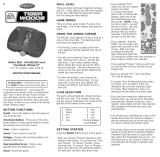Page is loading ...

STEP ONTO YOUR HARLEY-
DAVIDSON AND HEAD OUT
ON THE HIGHWAY!
There’s nothing like blowing down the road on a
big bike with the sun on your face and the wind
in your hair. Only the best are able to master
the beast they call a Harley-Davidson motorcy-
cle. Find out if you’re tough enough to drive
your bike through four courses in the fastest
time possible, while avoiding obstacles.
FEATURES
THROTTLE - With your hand in the glove,
squeeze the throttle to accelerate. It’s almost
just like the big bikes!
SELECT/BRAKE - To use your brakes (not that
you’ll need ‘em), use your index finger to
squeeze this button on the grip. This button is
also used to select the different rides and bikes
before game start.
STEERING - With your thumb, use the silver
controller, pressing towards your body to go left
and away from your body to go right, to steer
your bike around traffic cones, street barricades,
and those pesky cars. Hey, don’t they know
that motorcycles rule the road?!!
E
ON/ENTER - This button turns the game on and
locks in your selections.
PAUSE - If the speed gets to be too much for
you, use this button to pause the game any time
you need to take a breather.
NOTE: If there is no activity for about one
minute, the game will automatically turn off (you
know, to save gas). Press the On/Enter button
to turn on the game.
SOUND - The sound of these bikes can be pret-
ty loud so this button turns the sound on or off.
NEW GAME - Press and hold this button to
start a new game. This starts you at the begin-
ning and lets you pick a new bike as well as a
new rider.
HI SCORE - This displays the highest score.
RESET - Press this button, using a blunt object,
to reset the game in the event of a malfunction.
Just be careful, this will erase your current
game and your high score.
NOW LET’S ROLL!
Slip your right hand into the glove and grab the
throttle. Be sure and fasten the strap across
your wrist so this wild ride doesn’t throw you!
Press the On/Enter button. This turns the
game on or resumes the game where you last
left off. If you ever want to start over from the
beginning, press and hold the New Game but-
ton.
SELECT BIKE
There are a lot of classic Harleys to choose
from! Use the Select/Brake button to scroll
through the selection of bikes. Watch as these
beauties roll across the screen, then press the
On/Enter button to lock in your selection.
SELECT RIDER
Choose one of these experienced Harley riders
by using the Select/Brake button to scroll
through them. Then press the On/Enter button
to put one of these riders on the bike you’ve
chosen.
REVVED AND READY TO GO
When “Course 1” is displayed on the screen,
press the On/Enter button to start your ride.
The screen will countdown 3-2-1 Go. After “Go”
appears on the screen, squeeze the throttle to
take off!
COURSES AND CHECK-
POINTS
There are four courses, and you must travel in
the quickest time to obtain the highest score.
You will start on course 1 and won’t be able to
move on to the next course until you’ve suc-
cessfully passed all three checkpoints
Course 1 - This course takes you through a city
with intersections and arrows prompting you to
turn at the next street. There’s a lot of construc-
tion going on, so watch out for those street
cones and barricades!
HELPFUL HINT: Try and turn as soon as the
arrow starts to flash in that direction.
Model 71025
For 1 player / Ages 8 and up
INSTRUCTION MANUAL
P/N 82359500 Rev.A
To exit demo mode, press the RESET
button or press and hold the NEW GAME
button for 3 seconds.
On/Enter
New
Game
Hi-ScorePause
Sound
Reset
Throttle
Steering
Select/
Brake
Thumb
Hole

Course 2 - It’s time to hit the expressway! But
now you’re not the only one on the road. Watch
out for traffic.
Course 3 - Move through heavy traffic as this
course takes you onto expressways, over over-
passes, under underpasses, and through tun-
nels.
Course 4 - Looks like it’s rush hour! This is the
most difficult course of all with a congested
expressway, overpasses, underpasses, and tun-
nels. Everyone’s trying to get through this mess
so watch out for cars changing lanes.
You have a certain amount of time on each
course to reach the checkpoints. Your goal is to
reach each checkpoint in the allotted time.
Each course has three checkpoints. If you
arrive at a checkpoint early, you will earn bonus
points and extend your time. If you don’t arrive
on time, you miss the checkpoint and will be
required to start the course over.
Once you make it through the three check-
points, you will have completed the course and
move onto the next course. If you fail in a
course, you can just press the On/Enter button
to re-start at that course. After you’ve made it
through all four different courses, your time will
show and you can try again for a higher score.
Your highest score will be recorded in memory.
OBSTACLES
You must avoid hitting barricades, cones and
cars. Not only will each one scratch your beau-
tiful bike, but each hit will reduce your speed.
THE SCREEN
In addition to seeing the roadway on the screen
from the perspective of your rider, the screen
shows you the time clock and the speed at
which you are traveling.
BATTERY INSTALLATION:
This game is powered by two (2) AAA batteries.
• Using a screwdriver, loosen the screw until the
battery compartment door in the handle can
be removed.
• Insert two (2) AAA batteries (we recommend
alkaline) as indicated inside the battery com-
partment.
• Replace the battery compartment door and
tighten the screw with a screwdriver. Do not
over-tighten.
Adult supervision is recommended when
changing batteries.
CAUTION:
• As with all small batteries, the batteries used
with this game should be kept away from
small children who might still put things in their
mouths. If a battery is swallowed, consult a
physician immediately.
• Be sure you insert the battery correctly and
always follow the game and battery manufac-
turer’s instructions.
• Do not dispose of batteries in fire.
• Batteries might leak if improperly installed, or
explode if recharged, disassembled or heated.
MAINTENANCE:
• Handle this game carefully.
• Store this game away from dusty or dirty
areas.
• Keep this game away from moisture or
extreme temperature.
• Do not disassemble this game. If a problem
occurs, press the Reset button, or remove and
replace the batteries to reset the game, or try
new batteries. If problems persist, consult
your warranty card for replacement instruc-
tions.
• Use only the recommended battery type.
• Do not mix old and new batteries.
• Do not mix alkaline, standard (carbon-zinc) or
rechargeable (nickel-cadmium) batteries.
• Do not use rechargeable batteries.
• Do not attempt to recharge non-rechargeable
batteries.
• Remove any exhausted batteries from the
game.
• Do not short-circuit the supply terminals.
• Insert batteries with the correct polarity.
Please retain this for future reference.
This device complies with Part 15 of the FCC
Rules. Operation is subject to the following two
conditions: (1) this device may not cause harm-
ful interference and (2) this device must accept
any interference received, including interference
that may cause undesired operation.
WARNING: Changes or modifications to this
unit not expressly approved by the party
responsible for compliance could void the user’s
authority to operate the equipment.
NOTE: This equipment has been tested and
found to comply with the limits for a Class B
digital device, pursuant to Part 15 of the FCC
Rules. These limits are designed to provide
reasonable protection against harmful interfer-
ence in a residential installation. This equip-
ment generates, uses and can radiate radio fre-
quency energy and if not installed and used in
accordance with the instructions, may cause
harmful interference to radio communications.
However, there is no guarantee that interfer-
ence will not occur in a particular installation. If
this equipment does cause harmful interference
to radio or television reception, which can be
determined by turning the equipment off and on,
the user is encouraged to try to correct the
interference by one or more of the following
measures:
• Reorient or relocate the receiving antenna.
• Increase the separation between the equip-
ment and receiver.
• Connect the equipment into an outlet on a cir-
cuit different from that to which the receiver is
connected.
• Consult the dealer or an experienced radio TV
technician for help.
RADICA:
®
GAME GLOVE IS A TRADEMARK
OF RADICA CHINA LTD.
© 2000 RADICA CHINA LTD.
PRODUCT SHAPE™
ALL RIGHTS RESERVED
© 2001 HARLEY-DAVIDSON, ALL RIGHTS RESERVED. MADE IN
CHINA BY RADICA USA, UNDER LICENSE FROM HARLEY-
DAVIDSON MOTOR COMPANY. HARLEY-DAVIDSON IS A REG-
ISTERED TRADEMARK OF H-D, MICHIGAN, INC.
Car Obstacle Barricades
Obstacle
Cones
Obstacle
/