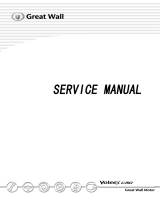Page is loading ...

Sensor speed controller
SRS-1/SRS-2.5
DESCRIPTION
The sensor thyristor speed controller SRS-1/SRS-2.5 is designed for output power of ventilation units
and domestic fans as well as their turning on and off. The speed controller is equipped with a sensitive
sensor panel made of hardened glass, with the button
and two buttons for speed control from
minimum ( ) to maximum value ( ).
MOUNTING
WARNING! Make sure that the speed controller is not damaged. Do not operate a damaged speed controller! Do not install the speed controller
on an uneven surface! Do not apply excessive forces to avoid the product deformation.
Mounting sequence of the sensor speed controller:
Unfasten gently the front panel latches of the speed controller.
Remove the front panel.
Route the cable in the wall to the panel mounting place.
Attach the back panel to the wall or in the mounting box through the mounting holes.
Install the front panel on the latches.
86
62
4
52
86 31
21
R1.5
11
58
Sensor speed controller mounting
OVERALL AND CONNECTING DIMENSIONS
TECHNICAL DATA
SRS-1 SRS-2.5
Power supply voltage [V/Hz]
110-240/50
Maximum load current [A]
1 2.5
Cable cross section [mm
2
] from 0.35 up to 1 from 0.75 up to 1
Temperature range [°C] from -10 up to +45
Humidity range [%] 5-80 (no condensation)
Service life 100 000 switching operations
Ingress Protection Rating IP30
Weight [g] 138
WIRING DIAGRAM
WARNING! Disconnect the speed controller from power supply prior to any maintenance operations.
All work related to mounting, amendments, modification and maintenance may only be carried out by qualified personnel with work permit for
electric operations.

Speed controller operation
WARRANTY
V95EN-03
Operation Key
When connected to power mains the button has blue soft light
To turn ventilation equipment on press the button
To turn ventilation equipment off press the button
To decrease ventilation equipment speed press the button
To increase ventilation equipment speed press the button
Minimum speed setting:
1. Press and hold the button for about 5 seconds until the indicator shows about 50 % of
the operating speed range (that helps distinguish the setup mode from the operating
mode). The ventilation equipment will operate with maximum speed
2. Set minimum speed:
To set speed up press the button
To set speed down press the button
The set speed level is displayed on the LED indicator
To save set point press the button
To turn the fan on and to activate its operation in set mode press the button
The minimum speed set point will be saved
Every time you enter the set up mode the previous minimum fan speed is set as 100 % of the total capacity by default.
CONTROL
There are two modifications of the speed controller casing. The wiring diagrams (depending on the casing modification) are provided below.
2.5
L N
NLL1L3 L2E
110-240 V, 50 Hz
L N
OUTOUT OUTOUT IN
LL1L2L3L4
110-240 V, 50 Hz
Wiring diagram (SRS-1 and SRS-2.5) Wiring diagram (only for SRS-1)
Unit Type Sensor speed controller
Seller’s Stamp
Model SRS____
Serial Number
Manufacture Date
Purchase Date
Warranty Period
Seller
/