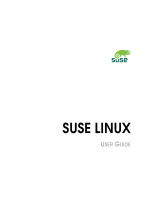Page is loading ...

Palm
®
Z22 Handheld xii
About This Guide
This guide tells you everything you need to know about your handheld: the things
you’ll do every day, the advanced features that let you get the most out of your
handheld, and the things that make your handheld not only useful, but fun.
Tips for viewing this guide
Here are some helpful tips for making it easier to read and find information in this guide as you
view it in Adobe
®
Reader
®
:
• To magnify the page, click the magnifying glass , move the cursor (which is now a
magnifying glass) over the page, and click repeatedly. Click Previous View ( or depending
on your version of Reader) to return to the original view.
• Click an entry in the Table of Contents or Index to go directly to that section of the guide.
• If you click a link and go to a page in the guide and then want to return to the page you were on
before you clicked the link, click Previous View ( or depending on your version of Reader).
• When selecting the page(s) to print, be sure to use the file page number shown at the bottom of
your computer screen, not the printed page number. For example, to print the first page of
Chapter 2, “Your Handheld,” select page 33 (the file page), not page 18 (the printed page).

Palm
®
Z22 Handheld xiii
What’s in this guide?
The info in this guide includes step-by-step instructions, links to cross-references, and sidebars.
Step-by-step instructions
Here you’ll find how-to information. Look for these cues in instructions:
Links
Links that appear as underlined words in body text and in sidebars take you to other sections of
this guide. Links also appear in the following sections:
Cue that means the procedure continues on the next page.
Cue that signals the end of the procedure. You’re done.
A step that you must follow; otherwise, you could experience an
error or even lose information.
[ & ] OPTIONAL A step you might find useful.
Information that applies only in certain cases or that tells more about
a procedure step.
WINDOWS ONLY
MAC ONLY
A procedure or text that applies to one platform only. In most cases,
if you see one heading check the following or preceding sections for
the other. Sometimes, there is no Mac counterpart for a Windows
procedure or text; this feature is not available to Mac users.
In this chapter Links on the first page of each chapter that send you to a specific section.
Related topics Links that send you to other topics in this guide to learn about more
things you can do with an application or feature.
Continued
Done
IMPORTANT
[
! ]
NOTE

Palm
®
Z22 Handheld xiv
Sidebars
Before You Begin
[ ! ]
Things you must complete before you can do the steps described in a procedure or group of
procedures.
Tip
A suggestion on how to use a feature more fully; a shortcut; a pointer to a related feature.
Did You Know?
An interesting fact about the topic being described; may include a link to more information.
»
Key Term
A technical term related to the topic being described. The term may appear in this guide or only
on your handheld.
Tips & Tricks
A pointer to a website where you can obtain general information about your handheld and
learn the latest tips, tricks, and more.
Support
A pointer to a website where you can find help if you experience problems with a specific
feature or with your handheld.
/