
OpenOffice.org 3
Writer Guide
This PDF is designed to be read onscreen, two pages at a
time. If you want to print a copy, your PDF viewer should
have an option for printing two pages on one sheet of
paper, but you may need to start with page 2 to get it to
print facing pages correctly. (Print this cover page
separately.)
Alternatively, you can download a free PDF of the printed
edition or buy a low-cost printed copy from
http://stores.lulu.com/opendocument. You can also
download an editable (.odt) version of this book from
http://oooauthors.org/en/authors/userguide3/published/

Copyright
This document is Copyright © 2005–2008 by its contributors as listed
in the section titled Authors. You may distribute it and/or modify it
under the terms of either the GNU General Public License, version 3 or
later, or the Creative Commons Attribution License, version 3.0 or
later. All trademarks within this guide belong to their legitimate
owners.
Authors
Magnus Adielsson Agnes Belzunce
Bruce Byfield Daniel Carrera
Dick Detwiler Laurent Duperval
Martin Fox Katharina Greif
Tara Hess Peter Hillier-Brook
Lou Iorio John Kane
Stefan A. Keel Michael Kotsarinis
Sigrid Kronenberger Peter Kupfer
Ian Laurenson Alan Madden
Paul Miller Vincenzo Ponzi
Scott Rhoades Carol Roberts
Iain Roberts Gary Schnabl
Robert Scott Janet M. Swisher
Barbara M. Tobias Jean Hollis Weber
Catherine Waterman Bob Wickham
Linda Worthington Michele Zarri
Feedback
Please direct any comments or suggestions about this document to:
Publication date and software version
Published 27 December 2008. Based on OpenOffice.org 3.0.
You can download
an editable version of this document from
http://oooauthors.org/en/authors/userguide3/published/

Contents
Chapter 1
Introducing Writer.....................................................................9
What is Writer?.................................................................................10
Starting Writer..................................................................................10
The Writer interface..........................................................................14
Changing document views................................................................21
Using the Navigator..........................................................................22
Starting a new document..................................................................27
Opening an existing document..........................................................28
Saving a document............................................................................29
Getting help......................................................................................31
Closing a document..........................................................................31
Closing Writer...................................................................................32
Chapter 2
Setting up Writer......................................................................33
Choosing options that affect all of OOo............................................34
Choosing options for loading and saving documents........................46
Choosing options for Writer..............................................................51
Choosing options for HTML documents............................................61
Choosing language settings..............................................................62
Controlling Writer’s AutoCorrect functions......................................65
Chapter 3
Working with Text.....................................................................66
Introduction......................................................................................67
Selecting text....................................................................................67
Cutting, copying, and pasting text....................................................69
Moving paragraphs quickly...............................................................70
Finding and replacing text................................................................71
Inserting special characters..............................................................75
Formatting paragraphs.....................................................................77
Formatting characters......................................................................81
Autoformatting..................................................................................82
Creating numbered or bulleted lists.................................................83
Using footnotes and endnotes...........................................................87
OpenOffice.org 3 Writer Guide 3

Checking spelling..............................................................................89
Using language tools........................................................................90
Using the thesaurus..........................................................................92
Hyphenating words...........................................................................92
Using AutoCorrect............................................................................94
Using word completion.....................................................................95
Using AutoText..................................................................................96
Line numbering.................................................................................96
Undoing and redoing changes..........................................................97
Tracking changes to a document......................................................98
Inserting notes................................................................................102
Linking to another part of a document...........................................104
Working with hyperlinks.................................................................105
Switching between insert and overwrite mode...............................108
Counting the words in a selection...................................................108
Chapter 4
Formatting Pages...................................................................109
Introduction....................................................................................110
Choosing a layout method...............................................................110
Setting up basic page layout using styles.......................................112
Changing page margins..................................................................117
Using columns to define the page layout........................................118
Using frames for page layout..........................................................122
Using tables for page layout...........................................................129
Using sections for page layout........................................................132
Creating headers and footers..........................................................142
Numbering pages............................................................................147
Chapter 5
Printing, Exporting, Faxing, and E-Mailing...........................159
Introduction....................................................................................160
Quick printing.................................................................................160
Controlling printing........................................................................160
Printing a brochure.........................................................................164
Printing envelopes..........................................................................165
Printing labels.................................................................................167
Sending a fax..................................................................................169
4 OpenOffice.org 3 Writer Guide

Exporting to PDF............................................................................172
Exporting to other formats.............................................................179
E-mailing Writer documents...........................................................179
Digital signing of documents..........................................................182
Chapter 6
Introduction to Styles.............................................................184
What are styles?..............................................................................185
The Styles and Formatting window.................................................186
Applying styles................................................................................191
Modifying styles..............................................................................200
Creating custom paragraph styles: examples.................................205
Copying and moving styles.............................................................209
Deleting styles................................................................................211
Assigning styles to shortcut keys....................................................212
Defining a hierarchy of headings....................................................212
Chapter 7
Working with Styles................................................................220
Introduction....................................................................................221
Creating custom (new) styles..........................................................221
Working with paragraph styles.......................................................225
Working with conditional paragraph styles.....................................237
Working with character styles........................................................239
Working with frame styles..............................................................242
Working with page styles................................................................245
Working with list styles...................................................................254
Chapter 8
Working with Graphics............................................................263
Graphics in Writer...........................................................................264
Adding images to a document.........................................................264
Modifying an image........................................................................269
Using Writer’s drawing tools..........................................................276
Positioning graphics within the text................................................279
Adding captions to graphics............................................................290
Adding an image to the Gallery.......................................................293
Graphic file types supported...........................................................295
OpenOffice.org 3 Writer Guide 5

Chapter 9
Working with Tables...............................................................297
Introduction....................................................................................298
Creating a table..............................................................................298
Formatting the table layout............................................................302
Formatting the table text................................................................312
Data entry and manipulation in tables............................................315
Additional table operations.............................................................318
The Table menu and toolbar...........................................................325
Chapter 10
Working with Templates.........................................................328
Introduction....................................................................................329
Using a template to create a document..........................................329
Creating a template........................................................................330
Editing a template...........................................................................332
Adding templates with Extension Manager....................................334
Setting a default template..............................................................335
Associating a document with a different template..........................335
Organizing templates......................................................................337
Chapter 11
Using Mail Merge...................................................................340
What is mail merge?.......................................................................341
Creating the data source................................................................341
Registering a data source...............................................................342
Creating a form letter.....................................................................345
Printing mailing labels....................................................................350
Printing envelopes..........................................................................355
Using the Mail Merge Wizard to create a form letter.....................360
Chapter 12
Tables of Contents, Indexes, and Bibliographies...................373
Introduction....................................................................................374
Tables of contents...........................................................................374
Alphabetic indexes..........................................................................389
Other types of indexes....................................................................398
Bibliographies.................................................................................399
Tools for working with bibliographies.............................................411
6 OpenOffice.org 3 Writer Guide

Chapter 13
Working with Master Documents...........................................412
Why use a master document?.........................................................413
Styles and master documents.........................................................413
Using the Navigator........................................................................414
Creating a master document...........................................................415
Recommended method for creating master documents..................417
Editing a master document.............................................................426
Cross-referencing between subdocuments.....................................426
Creating one file from a master document and its subdocuments. .431
Problem solving..............................................................................432
Chapter 14
Working with Fields................................................................437
Introduction to fields......................................................................438
Quick and easy field entry..............................................................438
Using document properties to hold information that changes........439
Using other fields to hold information that changes.......................440
Using AutoText to insert often-used fields......................................442
Defining your own numbering sequences.......................................443
Using automatic cross-references...................................................445
Using fields in headers and footers.................................................449
Using fields instead of outline numbering for appendix numbering
........................................................................................................451
Tricks for working with fields.........................................................452
Developing conditional content.......................................................453
Using placeholder fields.................................................................461
Using input fields and input lists....................................................462
Chapter 15
Using Forms in Writer............................................................466
Introduction....................................................................................467
When to use forms..........................................................................467
Creating a simple form...................................................................468
Example: a simple form..................................................................476
Accessing data sources...................................................................479
Advanced form customization.........................................................486
XForms............................................................................................489
OpenOffice.org 3 Writer Guide 7

Chapter 16
Math Objects..........................................................................490
What is Math?.................................................................................491
Entering a formula..........................................................................492
Customizations................................................................................497
Formula layout................................................................................500
Common problem areas..................................................................501
Math commands - Reference..........................................................504
Chapter 17
Customizing Writer................................................................515
Introduction....................................................................................516
Customizing menu content.............................................................516
Customizing toolbars......................................................................520
Assigning shortcut keys..................................................................524
Assigning macros to events.............................................................529
Adding functionality with extensions..............................................529
Appendix A
Keyboard Shortcuts................................................................533
Introduction....................................................................................534
Function keys for Writer.................................................................535
Shortcut keys for Writer.................................................................535
Shortcut keys for tables in Writer...................................................538
Shortcut keys for paragraphs and heading levels...........................539
Shortcut keys for moving and resizing frames, graphics and objects
........................................................................................................540
Index.........................................................................................541
8 OpenOffice.org 3 Writer Guide

Chapter 1
Introducing Writer

What is Writer?
Writer is the word processor component of OpenOffice.org (OOo). In
addition to the usual features of a word processor (spelling check,
thesaurus, hyphenation, autocorrect, find and replace, automatic
generation of tables of contents and indexes, mail merge, and others),
Writer provides these important features:
• Templates and styles
• Page-layout methods, including frames, columns, and tables
• Embedding or linking of graphics, spreadsheets, and other
objects
• Built-in drawing tools
• Master documents—to group a collection of documents into a
single document
• Change tracking during revisions
• Database integration, including a bibliography database
• Export to PDF, including bookmarks
• And many more
Styles are central to using Writer. Using styles, you can easily format
your document consistently and change the format with minimal effort.
A style is a named set of formatting options. Writer defines several
types of styles, for different types of elements: characters, paragraphs,
pages, frames, and lists. Often, you are using styles whether you
realize it or not. The use of styles is described in more detail in
Chapter 6 (Introduction to Styles) and Chapter 7 (Working with Styles).
The other features of Writer listed above are also covered in detail in
other chapters of this guide.
Starting Writer
If you are reading this document in OpenOffice.org, you already know
how to start Writer. However, if this is a printed version or a PDF
version, you may not know how to start Writer. So let’s look at three
ways to do that:
• From the system menu
• From an existing document
• From the command line
10 OpenOffice.org 3 Writer Guide

Starting from the system menu
The most common way to start Writer is by using the system menu,
the standard menu from which most applications are started. On
Windows, it is called the Start menu. On GNOME, it is called the
Applications menu. On KDE, it is identified by the KDE logo. On Mac
OS X, it is the Applications menu.
When OpenOffice.org was installed on your computer, in most cases a
menu entry for each component was added to your system menu. (If
you are using a Mac, see note below.) The exact name and location of
these menu entries depends on the operating system and graphical
environment.
Note for Mac users
You should see the OpenOffice.org icon in the Applications folder.
When you double-click this icon, a text document opens in Writer. To
open the other components (Draw, Calc, Impress, Base), go to the File
menu of the Writer window and select the component you want.
OOo does not automatically put a shortcut icon on the desktop, but you
can add one if you wish. If you don’t know how to add shortcut icons
for launching programs, please consult the help for your operating
system.
Starting from an existing document
All Writer documents are associated with the Writer application. This
means that you can start OpenOffice.org automatically, simply by
double-clicking a Writer document in a file manager such as Windows
Explorer.
You can spot an OpenOffice.org Writer document by its icon: .
Note for Windows users
If you have associated Microsoft Office file types with OOo, then when
you double-click on a *.doc (Word) file, it opens in OOo Writer.
If you did not associate the file types, then when you double-click on a
Microsoft Word document, it opens in Microsoft Word (if Word is
installed on your computer).
You can use another method to open *.doc files in OOo and save in the
*.doc format from OOo. See “Opening an existing document” on page
28 for more information.
Chapter 1 Introducing Writer 11

Using the Quickstarter under Windows
The Quickstarter is an icon that is placed in the Windows system tray
during system startup. It indicates that OpenOffice.org has been
loaded and is ready to use. (The Quickstarter loads library *.DLL files
required by OOo, thus shortening the startup time for OOo components
by about half.) If the Quickstarter is disabled, see “Reactivating the
Quickstarter” on page 13 if you want to enable it.
Using the Quickstarter icon
Right-click the Quickstarter icon in the system tray to open a pop-up
menu from which you can open a new document, open the Templates
and Documents dialog box, or choose an existing document to open.
You can also double-click the Quickstarter icon to display the
Templates and Documents dialog box.
Figure 1: Quickstarter pop-up menu
Disabling the Quickstarter
To close the Quickstarter, right-click on the icon in the system tray and
then click Exit Quickstarter on the pop-up menu. The next time the
computer is restarted, the Quickstarter will be loaded again.
To prevent OpenOffice.org from loading during system startup,
deselect the Load OpenOffice.org During System Start-Up item on
the pop-up menu. You might want to do this if your computer has
insufficient memory, for example.
12 OpenOffice.org 3 Writer Guide

Reactivating the Quickstarter
If the Quickstarter has been disabled, you can reactivate it by selecting
the Load OpenOffice.org during system start-up option in Tools >
Options > OpenOffice.org > Memory.
Using the Quickstarter under Linux
Some installations of OpenOffice.org under Linux have a Quickstarter
that looks and acts like the one described above for Windows (the
option on the Memory page is labeled Enable systray quickstarter).
Preloading OOo under Linux/KDE
In Linux/KDE, you can use KDocker to have OOo loaded and ready for
use at startup. KDocker is not part of OOo; it is a generic “systray app
docker” that is helpful if you open OOo often.
Starting from the command line
You may want to start Writer from the command line (using the
keyboard instead of the mouse). Why? Well, by using the command
line, you have more control over what happens when Writer is started.
For example, using the command line, you can tell Writer to load a
document and print it immediately, or to start without showing the
splash screen.
Note
Most users will never need to do this.
There is more than one way to start Writer from the command line,
depending on whether you have installed a customized version or the
standard download from the OOo web site.
If you installed using the download on the OOo web site, you can start
Writer by typing at the command line:
soffice -writer
or
swriter
Writer will start and create a new document.
To see a list of options you can use when starting Writer at the
command line, type:
soffice -?
Below is a list of some of the more popular options.
Chapter 1 Introducing Writer 13

Option Description
-help
Get a complete list of options.
-nologo
Do not show the startup screen.
-show <odp-file>
Start presentation immediately.
-view <documents ...>
Open documents in viewer (read-only) mode.
-minimized
Start OOo minimized.
-norestore
Suppress restart/restore after fatal errors.
-invisible
No startup screen, no default document and
no UI. This is useful for third-party
applications that use functionality provided
by OOo.
If you have a customized version of OOo (such as the one provided by
Linux Mandrake or Gentoo), you can start Writer by typing at the
command line:
oowriter
Note
Although the command syntax differs, the effect is identical: it
starts OOo with an empty Writer document.
The Writer interface
The main Writer workspace is shown in Figure 2.
Figure 2: The main Writer workspace in Print Layout view
14 OpenOffice.org 3 Writer Guide

Menus
The
Menu bar
is located across the top of the Writer window, just
below the Title bar. When you choose one of the menus, a submenu
drops down to show commands.
• File contains commands that apply to the entire document such
as Open, Save, and Export as PDF.
• Edit contains commands for editing the document such as Undo
and Find & Replace.
• View contains commands for controlling the display of the
document such as Zoom and Web Layout.
• Insert contains commands for inserting elements into your
document such as headers, footers, and pictures.
• Format contains commands for formatting the layout of your
document, such as Styles and Formatting, Paragraph, and
Bullets and Numbering.
• Table shows all commands to insert and edit a table in a text
document.
• Tools contains functions such as Spellcheck, Customize, and
Options.
• Window contains commands for the display window.
• Help contains links to the Help file, What’s This?, and information
about the program. See “Getting help” on page 31.
Toolbars
Writer has several types of toolbars: docked, floating, and tear-off.
Docked toolbars can be moved to different locations or made to float,
and floating toolbars can be docked.
The top docked toolbar (default position) is called the
Standard
toolbar. The Standard toolbar is consistent across the OpenOffice.org
applications.
The second toolbar across the top (default location) is the
Formatting
toolbar. It is a context-sensitive bar that shows the relevant tools in
response to the cursor’s current position or selection. For example,
when the cursor is on a graphic, the Formatting bar provides tools for
formatting graphics; when the cursor is in text, the tools are for
formatting text.
Chapter 1 Introducing Writer 15

Displaying or hiding toolbars
To display or hide toolbars, choose View > Toolbars, then click on the
name of a toolbar in the list. An active toolbar shows a check mark
beside its name. Tear-off toolbars are not listed in the View menu.
Submenus and tear-off toolbars
Toolbar icons with a small triangle to the right will display
submenus
,
tear-off toolbars
, and other ways of selecting things, depending on the
icon.
Figure 3 shows the Paste submenu.
Figure 4 shows a tear-off toolbar from the Drawing toolbar.
Figure 3. Example of a submenu
The tear-off toolbars can be floating or docked along an edge of the
screen or in one of the existing toolbar areas. To move a floating tear-
off toolbar, drag it by the title bar. See “Moving toolbars” below.
Figure 4: Example of a tear-off toolbar
16 OpenOffice.org 3 Writer Guide
Click here and drag Toolbar tears off and floats

Moving toolbars
To move a docked toolbar, place the mouse pointer over the toolbar
handle, hold down the left mouse button, drag the toolbar to the new
location, and then release the mouse button (Figure 5).
To move a floating toolbar, click on its title bar and drag it to a new
location (Figure 6).
Figure 5: Moving a docked toolbar
Figure 6: Moving a floating toolbar
Floating toolbars
Writer includes several additional context-sensitive toolbars, whose
defaults appear as floating toolbars in response to the cursor’s current
position or selection. For example, when the cursor is in a table, a
floating
Table
toolbar appears, and when the cursor is in a numbered
or bullet list, the
Bullets and Numbering
toolbar appears. You can dock
these toolbars to the top, bottom, or side of the window, if you wish
(see “Moving toolbars” on page 17).
Docking/floating windows and toolbars
Toolbars and some windows, such as the Navigator and the Styles and
Formatting window, are dockable. You can move, resize, or dock them
to an edge.
Chapter 1 Introducing Writer 17
Handle of docked toolbar
Title bar of floating toolbar

To dock a window, do one of the
following:
• Click on the title bar of the floating
window and drag it to the side until
you see the outline of a box appear
in the main window (see Figure 7)
and then release the window. This
method depends on your system’s
window manager settings, so it may
not work for you.
• Hold down the
Control
key and
double-click on a vacant part of the
floating window to dock it in its last
position. If that does not work, try
double-clicking without using the
Control
key.
To undock a window, hold down the
Control
key and double-click on a vacant
part of the docked window.
Figure 7: Docking a window
Note
The Styles and Formatting window can also be docked or
undocked by using
Control+double-click
on the gray area next to
the icons at the top of the window.
Customizing toolbars
You can customize toolbars in several ways, including choosing which
icons are visible and locking the position of a docked toolbar. You can
also add icons and create new toolbars, as described in Appendix B.
To access a toolbar’s customization options, use the down-arrow at the
end of the toolbar or on its title bar (see Figure 8).
Figure 8: Customizing toolbars
To show or hide icons defined for the selected toolbar, choose Visible
Buttons from the drop-down menu. Visible icons have a checkmark
next to them. Click on icons to select or deselect them.
18 OpenOffice.org 3 Writer Guide
Toolbar customization icons

Right-click (context) menus
You can quickly access many menu functions by right-clicking on a
paragraph, graphic, or other object. A context menu will pop up. Often
the context menu is the fastest and easiest way to reach a function. If
you’re not sure where in the menus or toolbars a function is located,
you can often find it by right-clicking.
Rulers
To show or hide rulers, choose View > Ruler. To enable the vertical
ruler, choose Tools > Options > OpenOffice.org Writer > View and
select Vertical ruler.
Figure 9. Turning on the vertical ruler
Status bar
The Writer status bar provides information about the document and
convenient ways to quickly change some document features. From left
to right, the fields are as follows.
Page number
Shows the current page number, the sequence number of the
current page (if different), and the total number of pages in the
document. For example, if you restarted page numbering at 1 on the
third page, its page number is 1 and its sequence number is 3.
If any bookmarks have been defined in the document, a right-click
on this field pops up a list of bookmarks; click on the required one.
To jump to a specific page in the document, double-click in this field.
The Navigator opens (see page 22). Click in the Page Number field
and type the required page number.
Chapter 1 Introducing Writer 19

Page style
Shows the style of the current page. To change the page style, right-
click on this field. A list of page styles pops up; choose a different
style by clicking on it.
To edit the page style, double-click on this field. The Page Style
dialog box opens.
Language
Shows the language for the selected text.
Click to open a menu where you can choose another language for
the selected text or for the paragraph where the cursor is located.
You can also choose None to exclude the text from spellchecking or
choose More... to open the Character dialog box.
Insert mode
Click to toggle between
Insert
and
Overwrite
modes when typing.
Selection mode
Click to toggle between STD (
Standard
), EXT (
Extend
), ADD (
Add
)
and BLK (
Block
) selection. EXT is an alternative to
Shift+click
when
selecting text. See Chapter 3 (Working with Text) for more
information about ADD and BLK.
Digital signature
If the document has been digitally signed, an icon shows in this
part of the Status bar. You can double-click the icon to view the
certificate.
Section or object information
When the cursor is on a section or object (such as a picture),
information about that item appears in this field. Double-clicking in
this area opens a relevant dialog box.
Object Information shown Dialog box opened
Picture Size and position Format Picture
List item Level and list style Bullets and Numbering
1
Heading Outline numbering level Bullets and Numbering
1
Table Name or number and cell
reference of cursor
Table Format
Other (Blank) Fields (Cross References page)
1 If a
list style
was used with a list item or heading, no dialog box appears.
20 OpenOffice.org 3 Writer Guide
Page is loading ...
Page is loading ...
Page is loading ...
Page is loading ...
Page is loading ...
Page is loading ...
Page is loading ...
Page is loading ...
Page is loading ...
Page is loading ...
Page is loading ...
Page is loading ...
Page is loading ...
Page is loading ...
Page is loading ...
Page is loading ...
Page is loading ...
Page is loading ...
Page is loading ...
Page is loading ...
Page is loading ...
Page is loading ...
Page is loading ...
Page is loading ...
Page is loading ...
Page is loading ...
Page is loading ...
Page is loading ...
Page is loading ...
Page is loading ...
Page is loading ...
Page is loading ...
Page is loading ...
Page is loading ...
Page is loading ...
Page is loading ...
Page is loading ...
Page is loading ...
Page is loading ...
Page is loading ...
Page is loading ...
Page is loading ...
Page is loading ...
Page is loading ...
Page is loading ...
Page is loading ...
Page is loading ...
Page is loading ...
Page is loading ...
Page is loading ...
Page is loading ...
Page is loading ...
Page is loading ...
Page is loading ...
Page is loading ...
Page is loading ...
Page is loading ...
Page is loading ...
Page is loading ...
Page is loading ...
Page is loading ...
Page is loading ...
Page is loading ...
Page is loading ...
Page is loading ...
Page is loading ...
Page is loading ...
Page is loading ...
Page is loading ...
Page is loading ...
Page is loading ...
Page is loading ...
Page is loading ...
Page is loading ...
Page is loading ...
Page is loading ...
Page is loading ...
Page is loading ...
Page is loading ...
Page is loading ...
Page is loading ...
Page is loading ...
Page is loading ...
Page is loading ...
Page is loading ...
Page is loading ...
Page is loading ...
Page is loading ...
Page is loading ...
Page is loading ...
Page is loading ...
Page is loading ...
Page is loading ...
Page is loading ...
Page is loading ...
Page is loading ...
Page is loading ...
Page is loading ...
Page is loading ...
Page is loading ...
Page is loading ...
Page is loading ...
Page is loading ...
Page is loading ...
Page is loading ...
Page is loading ...
Page is loading ...
Page is loading ...
Page is loading ...
Page is loading ...
Page is loading ...
Page is loading ...
Page is loading ...
Page is loading ...
Page is loading ...
Page is loading ...
Page is loading ...
Page is loading ...
Page is loading ...
Page is loading ...
Page is loading ...
Page is loading ...
Page is loading ...
Page is loading ...
Page is loading ...
Page is loading ...
Page is loading ...
Page is loading ...
Page is loading ...
Page is loading ...
Page is loading ...
Page is loading ...
Page is loading ...
Page is loading ...
Page is loading ...
Page is loading ...
Page is loading ...
Page is loading ...
Page is loading ...
Page is loading ...
Page is loading ...
Page is loading ...
Page is loading ...
Page is loading ...
Page is loading ...
Page is loading ...
Page is loading ...
Page is loading ...
Page is loading ...
Page is loading ...
Page is loading ...
Page is loading ...
Page is loading ...
Page is loading ...
Page is loading ...
Page is loading ...
Page is loading ...
Page is loading ...
Page is loading ...
Page is loading ...
Page is loading ...
Page is loading ...
Page is loading ...
Page is loading ...
Page is loading ...
Page is loading ...
Page is loading ...
Page is loading ...
Page is loading ...
Page is loading ...
Page is loading ...
Page is loading ...
Page is loading ...
Page is loading ...
Page is loading ...
Page is loading ...
Page is loading ...
Page is loading ...
Page is loading ...
Page is loading ...
Page is loading ...
Page is loading ...
Page is loading ...
Page is loading ...
Page is loading ...
Page is loading ...
Page is loading ...
Page is loading ...
Page is loading ...
Page is loading ...
Page is loading ...
Page is loading ...
Page is loading ...
Page is loading ...
Page is loading ...
Page is loading ...
Page is loading ...
Page is loading ...
Page is loading ...
Page is loading ...
Page is loading ...
Page is loading ...
Page is loading ...
Page is loading ...
Page is loading ...
Page is loading ...
Page is loading ...
Page is loading ...
Page is loading ...
Page is loading ...
Page is loading ...
Page is loading ...
Page is loading ...
Page is loading ...
Page is loading ...
Page is loading ...
Page is loading ...
Page is loading ...
Page is loading ...
Page is loading ...
Page is loading ...
Page is loading ...
Page is loading ...
Page is loading ...
Page is loading ...
Page is loading ...
Page is loading ...
Page is loading ...
Page is loading ...
Page is loading ...
Page is loading ...
Page is loading ...
Page is loading ...
Page is loading ...
Page is loading ...
Page is loading ...
Page is loading ...
Page is loading ...
Page is loading ...
Page is loading ...
Page is loading ...
Page is loading ...
Page is loading ...
Page is loading ...
Page is loading ...
Page is loading ...
Page is loading ...
Page is loading ...
Page is loading ...
Page is loading ...
Page is loading ...
Page is loading ...
Page is loading ...
Page is loading ...
Page is loading ...
Page is loading ...
Page is loading ...
Page is loading ...
Page is loading ...
Page is loading ...
Page is loading ...
Page is loading ...
Page is loading ...
Page is loading ...
Page is loading ...
Page is loading ...
Page is loading ...
Page is loading ...
Page is loading ...
Page is loading ...
Page is loading ...
Page is loading ...
Page is loading ...
Page is loading ...
Page is loading ...
Page is loading ...
Page is loading ...
Page is loading ...
Page is loading ...
Page is loading ...
Page is loading ...
Page is loading ...
Page is loading ...
Page is loading ...
Page is loading ...
Page is loading ...
Page is loading ...
Page is loading ...
Page is loading ...
Page is loading ...
Page is loading ...
Page is loading ...
Page is loading ...
Page is loading ...
Page is loading ...
Page is loading ...
Page is loading ...
Page is loading ...
Page is loading ...
Page is loading ...
Page is loading ...
Page is loading ...
Page is loading ...
Page is loading ...
Page is loading ...
Page is loading ...
Page is loading ...
Page is loading ...
Page is loading ...
Page is loading ...
Page is loading ...
Page is loading ...
Page is loading ...
Page is loading ...
Page is loading ...
Page is loading ...
Page is loading ...
Page is loading ...
Page is loading ...
Page is loading ...
Page is loading ...
Page is loading ...
Page is loading ...
Page is loading ...
Page is loading ...
Page is loading ...
Page is loading ...
Page is loading ...
Page is loading ...
Page is loading ...
Page is loading ...
Page is loading ...
Page is loading ...
Page is loading ...
Page is loading ...
Page is loading ...
Page is loading ...
Page is loading ...
Page is loading ...
Page is loading ...
Page is loading ...
Page is loading ...
Page is loading ...
Page is loading ...
Page is loading ...
Page is loading ...
Page is loading ...
Page is loading ...
Page is loading ...
Page is loading ...
Page is loading ...
Page is loading ...
Page is loading ...
Page is loading ...
Page is loading ...
Page is loading ...
Page is loading ...
Page is loading ...
Page is loading ...
Page is loading ...
Page is loading ...
Page is loading ...
Page is loading ...
Page is loading ...
Page is loading ...
Page is loading ...
Page is loading ...
Page is loading ...
Page is loading ...
Page is loading ...
Page is loading ...
Page is loading ...
Page is loading ...
Page is loading ...
Page is loading ...
Page is loading ...
Page is loading ...
Page is loading ...
Page is loading ...
Page is loading ...
Page is loading ...
Page is loading ...
Page is loading ...
Page is loading ...
Page is loading ...
Page is loading ...
Page is loading ...
Page is loading ...
Page is loading ...
Page is loading ...
Page is loading ...
Page is loading ...
Page is loading ...
Page is loading ...
Page is loading ...
Page is loading ...
Page is loading ...
Page is loading ...
Page is loading ...
Page is loading ...
Page is loading ...
Page is loading ...
Page is loading ...
Page is loading ...
Page is loading ...
Page is loading ...
Page is loading ...
Page is loading ...
Page is loading ...
Page is loading ...
Page is loading ...
Page is loading ...
Page is loading ...
Page is loading ...
Page is loading ...
Page is loading ...
Page is loading ...
Page is loading ...
Page is loading ...
Page is loading ...
Page is loading ...
Page is loading ...
Page is loading ...
Page is loading ...
Page is loading ...
Page is loading ...
Page is loading ...
Page is loading ...
Page is loading ...
Page is loading ...
Page is loading ...
Page is loading ...
Page is loading ...
Page is loading ...
Page is loading ...
Page is loading ...
Page is loading ...
Page is loading ...
Page is loading ...
Page is loading ...
Page is loading ...
Page is loading ...
Page is loading ...
Page is loading ...
Page is loading ...
Page is loading ...
Page is loading ...
Page is loading ...
Page is loading ...
Page is loading ...
Page is loading ...
Page is loading ...
Page is loading ...
Page is loading ...
Page is loading ...
Page is loading ...
Page is loading ...
Page is loading ...
Page is loading ...
Page is loading ...
Page is loading ...
Page is loading ...
Page is loading ...
Page is loading ...
Page is loading ...
Page is loading ...
Page is loading ...
Page is loading ...
Page is loading ...
Page is loading ...
Page is loading ...
Page is loading ...
Page is loading ...
Page is loading ...
Page is loading ...
Page is loading ...
Page is loading ...
Page is loading ...
Page is loading ...
Page is loading ...
Page is loading ...
Page is loading ...
Page is loading ...
Page is loading ...
Page is loading ...
Page is loading ...
Page is loading ...
Page is loading ...
Page is loading ...
Page is loading ...
Page is loading ...
Page is loading ...
Page is loading ...
Page is loading ...
Page is loading ...
Page is loading ...
Page is loading ...
Page is loading ...
Page is loading ...
Page is loading ...
Page is loading ...
Page is loading ...
Page is loading ...
Page is loading ...
Page is loading ...
Page is loading ...
Page is loading ...
Page is loading ...
Page is loading ...
Page is loading ...
Page is loading ...
Page is loading ...
Page is loading ...
Page is loading ...
Page is loading ...
Page is loading ...
Page is loading ...
Page is loading ...
Page is loading ...
Page is loading ...
Page is loading ...
Page is loading ...
Page is loading ...
Page is loading ...
Page is loading ...
Page is loading ...
Page is loading ...
Page is loading ...
/


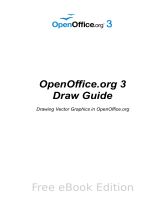








![SuseLinux Professional 9.2 Upgrade [Strong Encryption 128 Bit]](http://vs1.manuzoid.com/store/data/000336272_2-8918b86fe5596dedffb3db1221048e46-160x210.png)