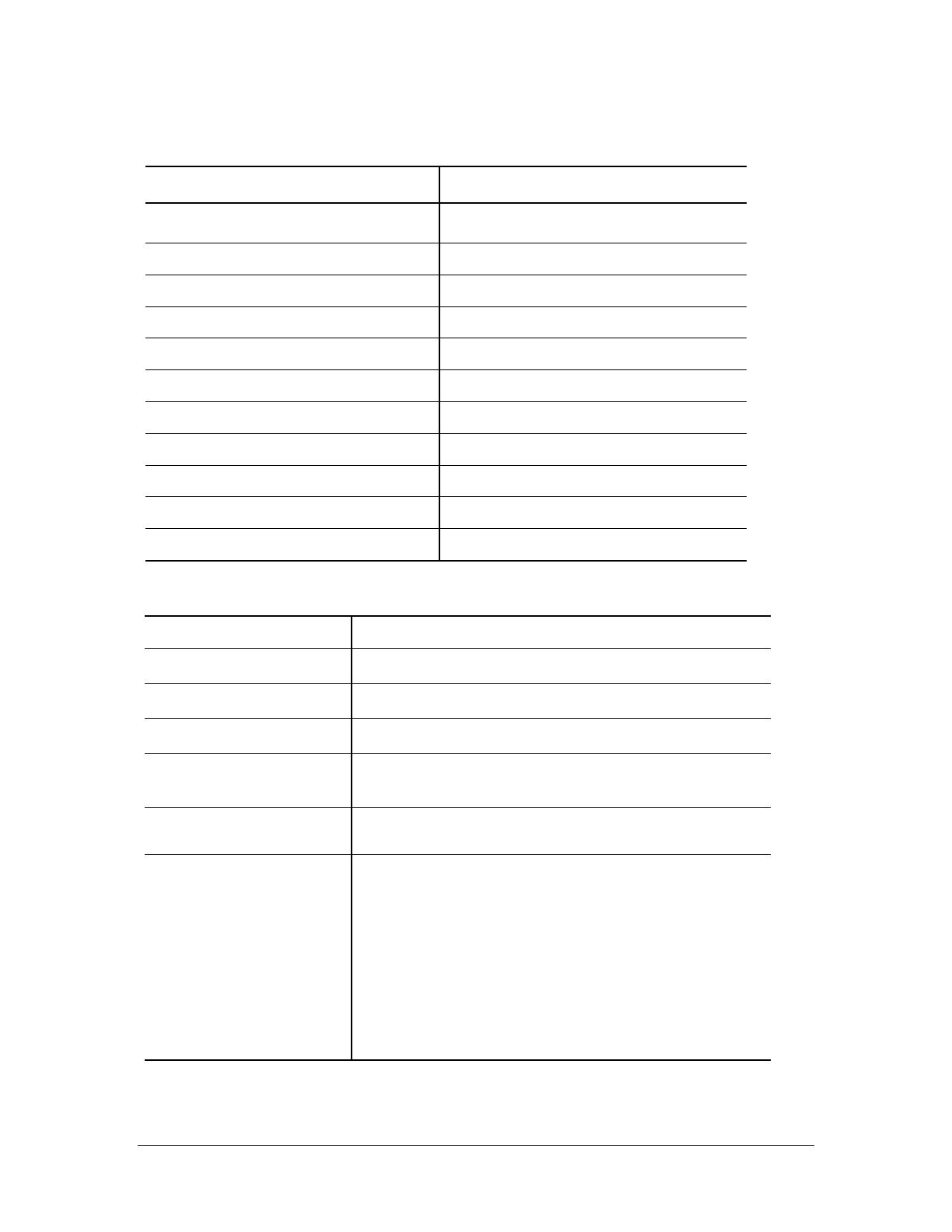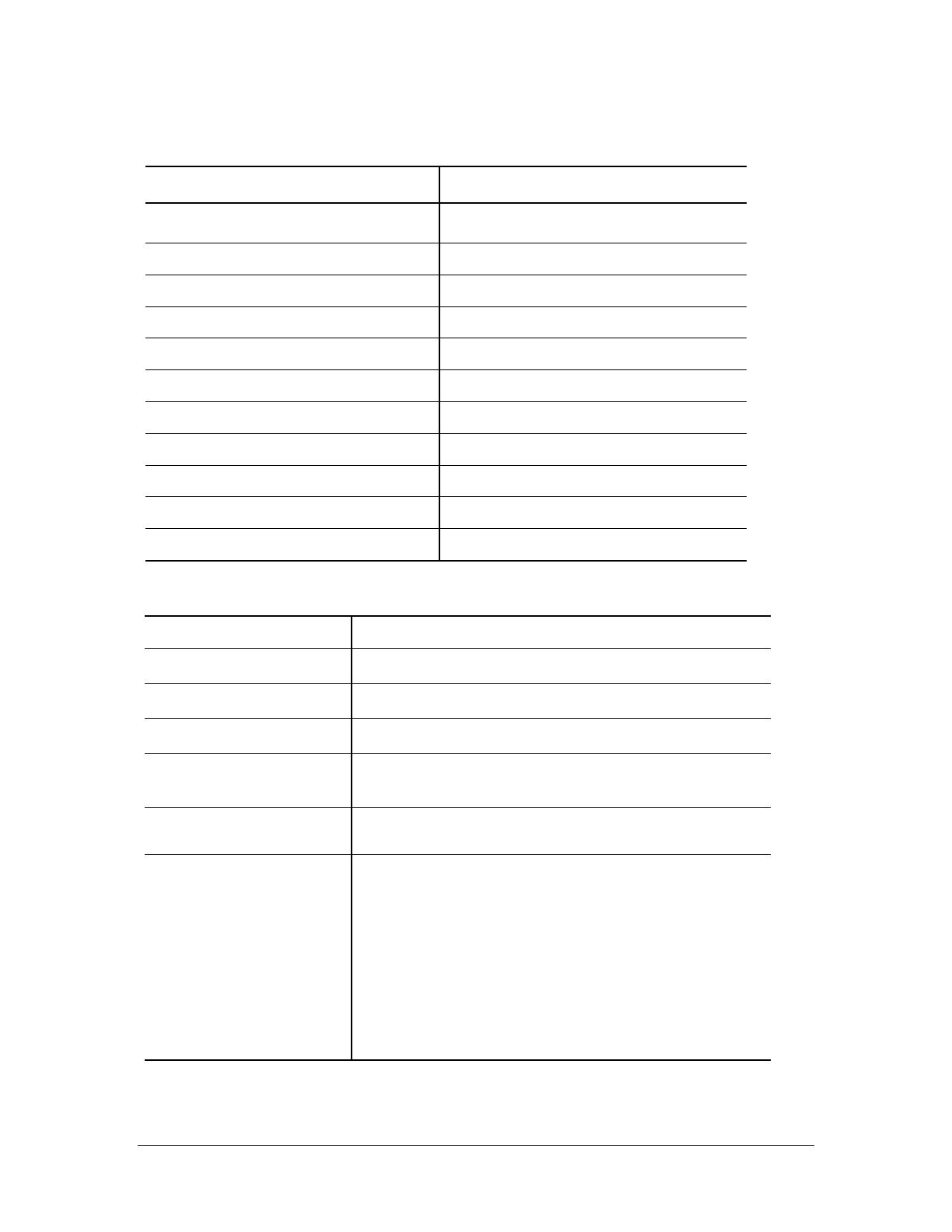
Page 5
Physical and Environmental Characteristics
Physical Characteristics Description
Dimensions (H x W x D) 188mm x 66mm x 42mm
Weight (with battery) 0.3Kg
Environmental Characteristics Description
Temperature operating 0 to + 50ºC
Non-Operating -20 to + 60ºC
Humidity (operating) < 80% R.H.
Altitude Operating 2,000 m (6560 ft.)
Non-Operating 12,300 m (40354 ft.)
Vibration & shock Operating MIL-T-28800E (5 ~ 55Hz, 3g maximum)
Conductor Size 12mm (0.5”)
Indoor Use Indoor Use
Certifications and Compliances
Safety Designed to IEC 1010-1, UL3111-1 and CSA specifications
Input rating IEC 1010 600V CAT. III
Over voltage category CAT III: Distribution level mains, fixed installation.
CAT II: Local level mains, appliances, portable equipment.
CAT I: Signal level, special equipment or parts of equipment,
telecommunication, electronics.
Pollution Degree 2
Do not operate in environments where conductive pollutants may
be present.
EC Declaration of Conformity
Meets the intent of Directive 89/336/EEC for Electromagnetic
Compatibility and Low Voltage Directive 73/23/EEC for
Product Safety. Compliance was demonstrated to the following
specifications as listed in the official Journal of the European
Communities:
EN 55011 Class A: Radiated and Conducted
Emissions.
EN 50082-1 Immunity: IEC 801-2 Electrostatic Discharge
IEC 801-3 RF Radiated
EN 61010-1 Safety requirements for electrical equipment for
measurement, control, and laboratory use.
Form number TM61095 Rev 2 September 2002