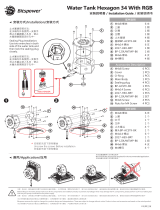Page is loading ...

STORM SHELL
Assembly and Installation Instructions for 55" Storm Shell TV
Hard Cover and Wall Mount

Caution
• Prior to installation of this product, the installation instructions should be read and
completely understood. The installation instructions must be read to prevent personal injury
and property damage. Keep these installation instructions in an easily accessible location for
future reference.
• This mount and hard cover contains small parts which can act as a choking hazard if
swallowed.
• CAUTION: The maximum TV load capacity is 66 lbs. (30 kg). Use with products exceeding the
maximum load capacity may cause serious injury.
• The wall structure must be capable of supporting at least five times the maximum load
capacity as indicated. If not, the wall must be reinforced.
• Recommended mounting surfaces: wood stud and solid-flat concrete/brick. If the mount is
to be installed on any surface other than wood studs, solid concrete or brick, use suitable
hardware (not included but commercially available).
• Do not install on a structure that is prone to vibration, movement or chance of impact.
Failure to do so could result in damage to the display and/or damage to the mounting
surface.
• Do not install near heater, fireplace, air conditioning or any other heat producing source.
Failure to do so may result in damage to the display and/or the hard cover and could
increase the risk of fire.
• Make sure no water or natural gas lines are present where the mount is to be installed.
Cutting or drilling into water or natural gas lines could cause personal injury or property
damage.
• Proper installation procedure by yourself or a qualified service technician, as outlined in the
installation instructions, must be adhered to. Failure to do so could result in serious personal
injury.
• When mounting to a wall that contains wood studs, confirm the dead center of the wood
stud prior to installation, it is recommended that the wood studs be a minimum of 16" apart
(if applicable).
• It is recommended that two people perform the installation. Injury and/or damage can result
from dropping or mishandling the display.
• If you don't understand these installation instructions, please consult an installation
specialist.

Tools Required
• Electronic stud finder for drywall installation
• Phillips head screw driver or electric drill
• Bubble Level
• Crescent wrench
• 13 mm socket and wrench
• Electric drill, 1 8
⁄" and 1 4
⁄” drill bit for wood stud installation.
Centering the Storm Shell Hard Cover – Adapter Mounting Plate
The 55” Storm Shell hard cover and TV wall mount are designed to be installed on solid concrete or
brick or on wood studs. For wood stud installation, the 55” Storm Shell is designed for installation
on four (4) studs spaced 16” apart as shown in Figure 1. If a different placement of the 55” Storm
Shell is required to center the TV in a particular space, or if the wall studs are built at 20” spacing,
then an Adapter Mounting Plate will be required. Please consult Item “55 Storm Shell Adapter
Mounting Plate”, as shown on StormshellTV.com/Products.
Figure 1
Concrete or Brick Installation
When installing the Storm Shell Hard Cover and TV Bracket on a concrete or brick wall, the provided
S8 and S9 screws alone will not be sufficient. Do not attempt to use the supplied S8 and S9 screws
alone on masonry or concrete.
Several options are commercially available for concrete or brick anchors. Options include concrete
sleeve anchors or concrete screws. Consult your local hardware store or online resources to
determine the best solution for your specific wall material. Obtain proper anchors and screws to
replace the S8 and S9 screws.

Storm Shell and TV Mounting Bracket Parts
1. Storm Shell Front (left part) 1 pc
2. Storm Shell Front (right part) 1 pc
3. Storm Shell Back (left part) 1 pc
4. Storm Shell Back (right part) 1 pc
5 TV bracket (preassembled in Storm Shell Back right part) 1 set

Connecting Parts
1. Top Connecting Bar 1pc
2. Bottom Connecting Bar 1 pc
3. Angle Brackets 2 pcs
4. Middle Connecting Plate 1 pc
5. Buckle Latch 4 sets
Screws :
No.
Name
QTY
Picture
No.
Name
QTY
Picture
S1
M8X15 Screw
4
S9
ST8.0X60
Lag Bolt
4
S2
M4X8 Screw
8
W1
3-hole
Washer
4
S3
M4X14 Screw
12
W2
Thick
Washer
4
S4
M5X25 Screw
4
W3
D8 Washer
8
S5
M6X25 Screw
4
W4
D6 Washer
2
S6
M8X25 Screw
4
N1
M8 nut
4
S7
ST3.5X20 Self
Tapping Screw
12
N2
M4 flange
nut
24
S8
ST6X30 Self
Tapping Screw
4
15
M8
8
M4
14
M4
25
M5
M6
25
25
M8

Assemble the Storm Shell Back
1. Remove the TV Bracket from the Storm Shell Back right part by removing the four securing bolts.
Figure 2.
Figure 2
2. Place the Storm Shell Back right part and left part together. Connect the two parts using four
(4) S3 bolts with four (4) N2 flange nuts as shown in Figure 3. Note: The bolt head is placed on
the outside of the Storm Shell Back and the flange nuts are secured on the inside. Figure 3.
Figure 3
Screws:
S3-M4x14 screw : 4pcs
N2: M4 flange nut : 4pcs

3. Attach the two (2) Angle Brackets using four (4) S3 bolts for each bracket and four (4) N2 Flange
Nuts as shown in Figure 4. Note: The bolt head is placed on the outside of the Storm Shell Back
and the flange nuts are secured on the inside.
Figure 4
4. Assemble the four Buckle Latches onto the Storm Shell Back using the S7 screws (Figure 5).
Figure 5
Bolts:
S3-M4x14 Screw: 8pcs
N2- M4 Flange Nut : 8pcs
Screws:
S7- ST3.5x20 screw: 12pcs

Assemble the Storm Shell Front
5. Place the Storm Shell Front left part and right part together. Connect the two parts together
using the Top Connecting Bar with two (2) S2 bolts. The S2 bolts are placed through the Storm
Shell Front top plastic and secured into the threaded holes in the Top Connecting Bar. Next, attach
the Bottom Connecting Bar using four (4) S2 bolts. Again, the bolts are placed through the plastic
and secured into the threaded hole in the Bottom Connecting Bar. Bolts heads should be on the
outside and the connecting bars should be on the inside. Figure 6.
Figure 6
6. Install the Middle Connecting Plate. The bent hook of the Middle Connecting Plate is placed
on the top of the Storm Shell Front and the Middle Connecting Plate is placed on the front of the
Storm Shell Front. The threaded bolts on the Middle Connecting Plate will penetrate the plastic
holes in the Storm Shell Front.
Connect the top of the Middle Connecting Plate to the Storm Shell Front using two (2) S2 bolts.
Secure the Middle Connecting Plate to the Storm Shell Back using twelve (12) N2 Flange Nuts. See
Figure 7 and Figure 8.
Bolts:
S2- M4X8 screw: 6pcs

Figure 7
Figure 8
Nuts:
N2-M4 flange nut: 12pcs
Bolts:
S2- M4X8 screw: 2 pcs

Install the Storm Shell Back onto the wall
Two people are needed for this installation.
A) Wood Stud Installation
1. Use a high quality electronic stud finder (commercially available) to locate dead center of four
adjacent wood studs spaced 16” apart. Mark the location of each stud (Figure 9). If a
different placement of the 55” Storm Shell is required to center the TV in a particular space, or if
the wall studs are built at 20” spacing, then an Adapter Mounting Plate will be required. Please
consult Item “55 Storm Shell Adapter Mounting Plate”, as shown on StormshellTV.com/Products.
Figure 9
2. Determine the height location for the top of the TV mounting display. Mark this height on the
center of the mounting stud positioned furthest to the right. Drill a hole into the stud at this
location using a 1 8
⁄” drill bit 1.5 inches deep. Screw one of the S8 screws into this location,
leaving the head about 1 8
⁄” away from the wall. Note: if the TV display is smaller than the 55”
Storm Shell (for example, a 49” display), you may need to adjust the location of this mounting
screw. This mounting screw will be placed in the top right keyhole of the Storm Shell Back –
see Figure 10 below.

3. Lift the Storm Shell Back to the wall and position the S8 screw head (Step 2) into the top right
keyhole (Figure 10). Place a bubble level on top of the Storm Shell Back and rotate until the
Storm Shell Back is Level. Place a mark on the wall through the top left keyhole. Make sure to
mark the top left key hole at the center of the top (where the screw will rest). Remove the
Storm Shell Back from the wall and check to ensure that the mark for the top left keyhole is
centered on a stud. Repeat the procedure in Step 2 to drill and screw an S8 screw for the top
left keyhole. Mount the Storm Shell Back on the wall using the mounted screws and the top
left and right keyholes. Check that the Storm Shell Back is level using the bubble level.
Figure 10
4. Place a mark through the Storm Shell Back onto the wall in the remaining six (6) mounting
locations (Figure 11). Remove the Storm Shell Back from the wall and ensure that the six (6)
remaining mounting location marks are located over a stud. For position B, use the same drill
procedure as Step 2 (1/8” drill bit 1.5 inches deep – 30 mm). For position A, drill a hole using
a 1 4
⁄” drill bit, 3 inches deep (60 mm).
Figure 11 – Storm Shell Back Mounting Locations
A
B
A
AA
B B
B
60mm
φ5.5mm
30mm
φ4mm
A
B
Top Right Keyhole
Top Left Keyhole

5. Hang the Storm Shell Back on the wall. Use a 13 mm socket and wrench to attach the TV
Bracket using the S9 Lag Bolts and the W3 washers (note the washers are placed between the S9
bolt head and the TV Bracket mounting hole). Ensure that the TV Bracket is level and installed
in the right direction. See Figure 12.
Figure 12
6. Secure the Storm Shell Back to the wall by installing two (2) S8 screws and two (2) W4 washers in
the lower mounting holes (Figure 13). Tighten the S8 screws in the upper left and right
keyholes.
Figure 13
Screws:
S9-ST8.0X60: 4pcs
W3-D8 washer: 4pcs
Screws:
S8-ST3.5X20 screw: 2pcs
W4-D6 washer: 2pcs
This side up

7. Install the Storm Shell Front and check that cover and latches fit correctly. Figure 14.
Figure 14
B) Concrete or Brick Installation
When installing the Storm Shell Hard Cover and TV Bracket on a concrete or brick wall, the S8 and S9
screws alone will not be sufficient. Do not attempt to use the supplied S8 and S9 screws alone on
masonry or concrete.
Several options are commercially available for concrete or brick anchors. Options include concrete
sleeve anchors or concrete screws. Consult your local hardware store or online resources to
determine the best solution for your specific wall material. Obtain proper anchors and screws to
replace the S8 and S9 screws.
The installation procedure for concrete or brick is the same as for wood stud installation with the
following exceptions:
• Locating four wood studs is not required. Determine the desired location for the Storm
Shell Hard Cover and proceed at Step 2, using the selected concrete anchors.

Install the TV Display
Caution: This TV bracket can be used for a TV up to 55". The maximum weight of the TV display
should be less than 66 lbs. (30 kg.).
The installation kit includes screws of various diameters to ensure optimal installation.
Figure 15 shows the parts of the TV Bracket.
Figure 15
1. Place the TV display screen down on a soft, flat surface. Locate the four (4) threaded
mounting points that are located on the back of the display (called the VESA mounting holes).
2. Determine which screw (S4/S5/S6) is the proper size for the VESA mounting holes.
3. If the TV display has a curved back, or recessed VESA holes, the W2 Thick Washer can be used as
needed.
4. Determine the VESA mounting hole pattern dimensions. Typical dimensions are 200 mm x 200
mm (7 7/8” x 7 7/8”), 400 mm x 400 mm (15 3 4
⁄” x 15 3 4
⁄”), 600 mm x 400 mm (23 5/8” x 15
3 4
⁄”).
5. Remove the two Vertical Bars and Hook Plate from the Swing Arm by removing the two securing
screws at the connection of the Hook Plate to the Swing Arm (Figure 16):
Vertical bar
Horizontal bar
Hook plate
Swing arm

Figure 16
6. Assemble the two Vertical Bars onto the Horizontal Bars using four (4) S1 bolts, with W3
washers and N1 nuts as shown in Figure 17. The Vertical Bars slide into the Horizontal Bars
(see Figure 18 for correct assembly). The Vertical Bars must be spaced to match the width
of the VESA hole pattern (usually 400 mm (15 3 4
⁄”) or 600 mm (23 5/8”)).
Figure 17
7. Fix the Vertical Bars and Hook Plate to the back of the TV Display by connecting the proper
screw (S4/S5/S6) into the VESA holes. Select the proper washer (W1/W2/W3) to be used
with the screws. Figure 18.
Figure 18
Screws:
S1-M8.0X15: 4pcs
W3-D8 washer: 4pcs
N1-M8 nut: 4pcs

8. Lift the TV Display (with the Hook Plate firmly attached to the back) and slide the Hook Plate
in place on the Swing Arm (Figure 19). Replace the securing screws that were removed in
Step 5.
Figure 19
Set TV Cables
Figure 20
/