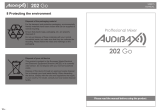Page is loading ...

2
Intended to alert the user to the presence of uninsulated “dangerous voltage” within the product’s
enclosure that may be of sufficient magnitude to constitute a risk of electric shock to persons.
Intended to alert the user of the presence of important operating and maintenance (servicing)
instructions in the literature accompanying the product.
CAUTION: Risk of electrical shock — DO NOT OPEN!
CAUTION: To reduce the risk of electric shock, do not remove cover. No user serviceable parts inside.
Refer servicing to qualified service personnel.
WARNING: To prevent electrical shock or fire hazard, this apparatus should not be exposed to rain or
moisture‚ and objects filled with liquids‚ such as vases‚ should not be placed on this apparatus. Before
using this apparatus‚ read the operating guide for further warnings.
Este símbolo tiene el propósito, de alertar al usuario de la presencia de “(voltaje) peligroso” sin
aislamiento dentro de la caja del producto y que puede tener una magnitud suficiente como para
constituir riesgo de descarga eléctrica.
Este símbolo tiene el propósito de alertar al usario de la presencia de instruccones importantes sobre la
operación y mantenimiento en la información que viene con el producto.
PRECAUCION: Riesgo de descarga eléctrica ¡NO ABRIR!
PRECAUCION: Para disminuír el riesgo de descarga eléctrica, no abra la cubierta. No hay piezas útiles
dentro. Deje todo mantenimiento en manos del personal técnico cualificado.
ADVERTENCIA: Para prevenir choque electrico o riesgo de incendios, este aparato no se debe exponer a
la lluvia o a la humedad. Los objetos llenos de liquidos, como los floreros, no se deben colocar encima
de este aparato. Antes de usar este aparato, lea la guia de funcionamiento para otras advertencias.
Ce symbole est utilisé dans ce manuel pour indiquer à l’utilisateur la présence d’une tension dangereuse
pouvant être d’amplitude suffisante pour constituer un risque de choc électrique.
Ce symbole est utilisé dans ce manuel pour indiquer à l’utilisateur qu’il ou qu’elle trouvera d’importantes
instructions concernant l’utilisation et l’entretien de l’appareil dans le paragraphe signalé.
ATTENTION: Risques de choc électrique — NE PAS OUVRIR!
ATTENTION: Afin de réduire le risque de choc électrique, ne pas enlever le couvercle. Il ne se trouve
à l’intérieur aucune pièce pouvant être reparée par l’utilisateur. Confiez I’entretien et la réparation de
l’appareil à un réparateur Peavey agréé.
AVIS: Dans le but de reduire les risques d’incendie ou de decharge electrique, cet appareil ne doit
pas etre expose a la pluie ou a l’humidite et aucun objet rempli de liquide, tel qu’un vase, ne doit
etre pose sur celui-ci. Avant d’utiliser de cet appareil, lisez attentivement le guide fonctionnant pour
avertissements supplémentaires.
Dieses Symbol soll den Anwender vor unisolierten gefährlichen Spannungen innerhalb des Gehäuses
warnen, die von Ausreichender Stärke sind, um einen elektrischen Schlag verursachen zu können.
Dieses Symbol soll den Benutzer auf wichtige Instruktionen in der Bedienungsanleitung aufmerksam
machen, die Handhabung und Wartung des Produkts betreffen.
VORSICHT: Risiko — Elektrischer Schlag! Nicht öffnen!
VORSICHT: Um das Risiko eines elektrischen Schlages zu vermeiden, nicht die Abdeckung enfernen.
Es befinden sich keine Teile darin, die vom Anwender repariert werden könnten. Reparaturen nur von
qualifiziertem Fachpersonal durchführen lassen.
WARNUNG: Um elektrischen Schlag oder Brandgefahr zu verhindern, sollte dieser Apparat nicht
Regen oder Feuchtigkeit ausgesetzt werden und Gegenstände mit Flüssigkeiten gefuellt, wie Vasen,
nicht auf diesen Apparat gesetzt werden. Bevor dieser Apparat verwendet wird, lesen Sie bitte den
Funktionsführer für weitere Warnungen.

3
3
IMPORTANT SAFETY INSTRUCTIONS
WARNING: When using electrical products, basic cautions should always be followed, including the following:
1. Read these instructions.
2. Keep these instructions.
3. Heed all warnings.
4. Follow all instructions.
5. Do not use this apparatus near water.
6. Clean only with a dry cloth.
7. Do not block any of the ventilation openings. Install in accordance with manufacturer’s instructions.
8. Do not install near any heat sources such as radiators, heat registers, stoves or other apparatus (including amplifiers) that
produce heat.
9. Do not defeat the safety purpose of the polarized or grounding-type plug. A polarized plug has two blades with one wider than
the other. A grounding type plug has two blades and a third grounding plug. The wide blade or third prong is provided for your
safety. If the provided plug does not fit into your outlet, consult an electrician for replacement of the obsolete outlet.
10. Protect the power cord from being walked on or pinched, particularly at plugs, convenience receptacles, and the point they exit
from the apparatus.
11. Only use attachments/accessories provided by the manufacturer.
12. Use only with a cart, stand, tripod, bracket, or table specified by the manufacturer, or sold with the apparatus. When a cart is
used, use caution when moving the cart/apparatus combination to avoid injury from tip-over.
13. Unplug this apparatus during lightning storms or when unused for long periods of time.
14. Refer all servicing to qualified service personnel. Servicing is required when the apparatus has been damaged in any way, such
as power-supply cord or plug is damaged, liquid has been spilled or objects have fallen into the apparatus, the apparatus has
been exposed to rain or moisture, does not operate normally, or has been dropped.
15. Never break off the ground pin. Write for our free booklet “Shock Hazard and Grounding.” Connect only to a power supply of the
type marked on the unit adjacent to the power supply cord.
16. If this product is to be mounted in an equipment rack, rear support should be provided.
17. Note for UK only: If the colors of the wires in the mains lead of this unit do not correspond with the terminals in your plug‚
proceed as follows:
a) The wire that is colored green and yellow must be connected to the terminal that is marked by the letter E‚ the earth symbol‚
colored green or colored green and yellow.
b) The wire that is colored blue must be connected to the terminal that is marked with the letter N or the color black.
c) The wire that is colored brown must be connected to the terminal that is marked with the letter L or the color red.
18. This electrical apparatus should not be exposed to dripping or splashing and care should be taken not to place objects
containing liquids, such as vases, upon the apparatus.
19. The on/off switch in this unit does not break both sides of the primary mains. Hazardous energy can be present inside the
chassis when the on/off switch is in the off position. The mains plug or appliance coupler is used as the disconnect device, the
disconnect device shall remain readily operable.
20. Exposure to extremely high noise levels may cause a permanent hearing loss. Individuals vary considerably in susceptibility to
noise-induced hearing loss, but nearly everyone will lose some hearing if exposed to sufficiently intense noise for a sufficient
time. The U.S. Government’s Occupational Safety and Health Administration (OSHA) has specified the following permissible
noise level exposures:
Duration Per Day In Hours Sound Level dBA, Slow Response
8 90
6 92
4 95
3 97
2 100
1 1⁄2 102
1 105
1⁄2 110
1⁄4 or less 115
According to OSHA, any exposure in excess of the above permissible limits could result in some hearing loss. Ear plugs or protectors to
the ear canals or over the ears must be worn when operating this amplification system in order to prevent a permanent hearing loss, if
exposure is in excess of the limits as set forth above. To ensure against potentially dangerous exposure to high sound pressure levels, it is
recommended that all persons exposed to equipment capable of producing high sound pressure levels such as this amplification system be
protected by hearing protectors while this unit is in operation.
SAVE THESE INSTRUCTIONS!

4
4
WICHTIGE SICHERHEITSHINWEISE
ACHTUNG: Beim Einsatz von Elektrogeräten müssen u.a. grundlegende Vorsichtsmaßnahmen befolgt werden:
1. LesenSiesichdieseAnweisungendurch.
2. BewahrenSiedieseAnweisungenauf.
3. BeachtenSiealleWarnungen.
4. BefolgenSiealleAnweisungen.
5. SetzenSiediesesGerätnichtinderNähevonWasserein.
6. ReinigenSieesnurmiteinemtrockenenTuch.
7. BlockierenSiekeinederLüftungsöffnungen.FührenSiedieInstallationgemäßdenAnweisungendesHerstellersdurch.
8. InstallierenSiedasGerätnichtnebenWärmequellenwieHeizungen,Heizgeräten,ÖfenoderanderenGeräten(auchVerstärkern),
dieWärmeerzeugen.
9. BeeinträchtigenSienichtdieSicherheitswirkungdesgepoltenSteckersbzw.desErdungssteckers.EingepolterSteckerweist
zweiStifteauf,vondeneneinerbreiteristalsderandere.EinErdungssteckerweistzweiStifteundeinendrittenErdungsstiftauf.
DerbreiteStiftbzw.derdritteStiftdientIhrerSicherheit.SolltederbeiliegendeSteckernichtinIhreSteckdosepassen,wenden
SiesichbitteaneinenElektriker,umdieungeeigneteSteckdoseaustauschenzulassen.
10. SchützenSiedasNetzkabel,sodassniemanddarauftrittoderesgeknicktwird,insbesondereanSteckernoderBuchsenund
ihrenAustrittsstellenausdemGerät.
11. VerwendenSienurdievomHerstellererhältlichenZubehörgeräteoderZubehörteile.
12. VerwendenSienureinenWagen,Stativ,Dreifuß,TrägeroderTisch,derdenAngabendesHerstellersentsprichtoderzusammen
mitdemGerätverkauftwurde.WirdeinWagenverwendet,bewegenSiedenWagenmitdemdaraufbefindlichenGerätbesonders
vorsichtig,damiternichtumkipptundmöglicherweisejemandverletztwird.
13. TrennenSiedasGerätwährendeinesGewittersoderwährendlängererZeiträume,indenenesnichtbenutztwird,vonder
Stromversorgung.
14. LassenSiesämtlicheWartungsarbeitenvonqualifiziertenKundendiensttechnikerndurchführen.EineWartungisterforderlich,
wenndasGerätinirgendeinerArtbeschädigtwurde,etwawenndasNetzkabeloderderNetzsteckerbeschädigtwurden,
FlüssigkeitoderGegenständeindasGerätgelangtsind,dasGerätRegenoderFeuchtigkeitausgesetztwurde,nichtnormal
arbeitetoderheruntergefallenist.
15. DerErdungsstiftdarfnieentferntwerden.AufWunschsendenwirIhnengerneunserekostenloseBroschüre„ShockHazardand
Grounding“(GefahrdurchelektrischenSchlagundErdung)zu.SchließenSienurandieStromversorgungderArtan,dieam
GerätnebendemNetzkabelangegebenist.
16. WenndiesesProduktineinGeräte-Rackeingebautwerdensoll,musseineVersorgungüberdieRückseiteeingerichtetwerden.
17. Hinweis–NurfürGroßbritannien:SolltedieFarbederDrähteinderNetzleitungdiesesGerätsnichtmitdenKlemmeninIhrem
Steckerübereinstimmen,gehenSiefolgendermaßenvor:
a)Dergrün-gelbeDrahtmussandiemitE(SymbolfürErde)markiertebzw.grüneodergrün-gelbeKlemmeangeschlossen
werden.
b)DerblaueDrahtmussandiemitNmarkiertebzw.schwarzeKlemmeangeschlossenwerden.
c)DerbrauneDrahtmussandiemitLmarkiertebzw.roteKlemmeangeschlossenwerden.
18. DiesesGerätdarfnichtungeschütztWassertropfenundWasserspritzernausgesetztwerdenundesmussdaraufgeachtet
werden,dasskeinemitFlüssigkeitengefüllteGegenstände,wiez.B.Blumenvasen,aufdemGerätabgestelltwerden.
19. DerNetzschalterindieserEinheitbrichtbeideSeitenvondenprimärenHaupleitungennicht.GerfährlicheEnergiekann
anwesendinnerhalbdesChassissein,wennherNetzschalterimabPoistionist.DieHauptleitungenstöpselnzuoder
Gerätkupplungistbenutzt,währenddasVorrichtungabschaltet,dasschaltetVorrichtungwirdbleibensogleichhantierbarab.
20. BelastungdurchextremhoheLärmpegelkannzudauerhaftemGehörverlustführen.DieAnfälligkeitfürdurchLärmbedingten
GehörverlustistvonMenschzuMenschverschieden,dasGehörwirdjedochbeijedemingewissemMaßegeschädigt,derüber
einenbestimmtenZeitraumausreichendstarkemLärmausgesetztist.DieUS-Arbeitsschutzbehörde(OccupationalandHealth
Administration,OSHA)hatdiefolgendenzulässigenPegelfürLärmbelastungfestgelegt:
Dauer pro Tag in Stunden Geräuschpegel dBA, langsame Reaktion
8 90
6 92
4 95
3 97
2 100
1 1⁄2 102
1 105
1⁄2 110
1⁄4 oder weniger 115
LautOSHAkannjedeBelastungüberdenobenstehendenzulässigenGrenzwertenzueinemgewissenGehörverlustführen.SolltedieBelastung
dieobenstehendenGrenzwerteübersteigen,müssenbeimBetriebdiesesVerstärkungssystemsOhrenstopfenoderSchutzvorrichtungen
imGehörgangoderüberdenOhrengetragenwerden,umeinendauerhaftenGehörverlustzuverhindern.Umsichvoreinermöglicherweise
gefährlichenBelastungdurchhoheSchalldruckpegelzuschützen,wirdallenPersonenempfohlen,diemitGerätenarbeiten,diewiedieses
VerstärkungssystemhoheSchalldruckpegelerzeugenkönnen,beimBetriebdiesesGerätseinenGehörschutzzutragen.
BEWAHREN SIE DIESE SICHERHEITSHINWEISE AUF!
4

5
5
INSTRUCTIONS IMPORTANTES DE SECURITE
ATTENTION: L’utilisation de tout appareil électrique doit être soumise aux precautions d’usage incluant:
1. Lirecesinstructions.
2. Gardezcemanuelpourdefuturesréférences.
3. Prétezattentionauxmessagesdeprécautionsdecemanuel.
4. Suivezcesinstructions.
5. N’utilisezpascetteunitéprochedeplansd’eau.
6. N’utilisezqu’untissusecpourlenettoyagedevotreunité.
7. N’obstruezpaslessystèmesderefroidissementdevotreunitéetinstallezvotreunitéenfonctiondesinstructionsdecemanuel.
8. Nepositionnezpasvotreunitéàproximitédetoutesourcedechaleur.
9. Connecteztoujoursvotreunitésurunealimentationmuniedeprisedeterreutilisantlecordond’alimentationfourni.
10. Protégezlesconnecteursdevotreunitéetpositionnezlescablagespourévitertoutesdéconnexionsaccidentelles.
11. N’utilisezquedesfixationsapprouvéesparlefabriquant.
12. Lorsdel’utilsationsurpiedoupoledesupport,assurezdanslecasdedéplacementdel’ensembleenceinte/supportdeprévenir
toutbasculementintempestifdecelui-ci.
13. Ilestconseillédedéconnecterdusecteurvotreunitéencasd’orageoudeduréeprolongéesansutilisation.
14. Seuluntechnicienagrééparlefabriquantestàmêmederéparer/contrôlervotreunité.Celle-cidoitêtrecontrôléesielleasubit
desdommagesdemanipulation,d’utilisationoudestockage(humidité,…).
15. Nedéconnectezjamaislaprisedeterredevotreunité.
16. Sivotreunitéestdestinéeaetremontéeenrack,dessupportsarrieredoiventetreutilises.
17. NotepourlesRoyaumes-Unis:Silescouleursdeconnecteursducabled’alimentationnecorrespondpasauguidedelaprise
secteur,procédezcommesuit:
a)LeconnecteurvertetjaunedoitêtreconnectrerauterminalnotéE,indiquantlaprisedeterreoucorrespondantauxcouleurs
verteouverteetjauneduguide.
b)LeconnecteurBleudoitêtreconnectrerauterminalnotéN,correspondnatàlacouleurnoireduguide.
c)LeconnecteurmarrondoitêtreconnectrerauterminalnotéL,correspondantàlacouleurrougeduguide.
18. Cetéquipementélectriquenedoitenaucuncasêtreencontactavecunquelconqueliquideetaucunobjetcontenantunliquide,
vaseouautrenedevraitêtreposésurcelui-ci.
19. L'interrupter(on-off )danscetteuniténecassepaslesdeuxcôtésduprimaireprincipal.L'énergiehasardeusepeutêtre
preésentedanschâssisquandl'interrupter(on-off)estdansledelaposition.Lebouchonprincipalouatelaged'appareilest
utilisécommeledébrancherl'appareilresterafacilementopérable.
20. Uneexpositionàdehautsniveauxsonorespeutconduireàdesdommagesdel’écouteirréversibles.Lasusceptibilitéaubruit
varieconsidérablementd’unindividuàl’autre,maisunelargemajoritédelapopulationexpérienceraunepertedel’écouteaprès
uneexpositionàunefortepuissancesonorepouruneduréeprolongée.L’organismedelasantéaméricaine(OSHA)aproduitle
guideci-dessousenrapportàlaperteoccasionnée:
Durée par Jour (heures) Niveau sonore moyen (dBA)
8 90
6 92
4 95
3 97
2 100
1 1⁄2 102
1 105
1⁄2 110
1⁄4 ou inférieur 115
D’aprèslesétudesmenéesparleOSHA,touteexpositionaudelàdeslimitesdécritesce-dessusentraineradespertesdel’écoutechezla
plupartdessujets.Leportdesystèmedeprotection(casque,oreilettedefiltrage,…)doitêtreobservélorsdel’opérationcetteunitéoudes
dommagesirréversiblespeuventêtreoccasionnés.Leportdecessystèmesdoitêtreobservépartoutespersonnessusceptiblesd’êtreexpo-
séesàdesconditionsaudelàdeslimitesdécritesci-dessus.
GARDEZ CES INSTRUCTIONS!
5

6
6
INSTRUCCIONES IMPORTANTES PARA SU SEGURIDAD
CUIDADO: Cuando use productos electrónicos, debe tomar precauciones básicas, incluyendo las siguientes:
1. Leaestasinstrucciones.
2. Guardeestasinstrucciones.
3. Hagacasodetodoslosconsejos.
4. Sigatodaslasinstrucciones.
5. Nousaresteaparatocercadelagua.
6. Limpiarsolamenteconunatelaseca.
7. Nobloquearningunadelassalidasdeventilación.Instalardeacuerdoalasinstruccionesdelfabricante.
8. Noinstalarcercadeningunafuentedecalorcomoradiadores,estufas,hornosuotrosaparatos(incluyendoamplificadores)que
produzcancalor.
9. Noretirelapatillaprotectoradelenchufepolarizadoodetipo“aTierra”.Unenchufepolarizadotienedospuntas,unadeellas
másanchaquelaotra.Unenchufedetipo“aTierra”tienedospuntasyunatercera“aTierra”.Lapuntaancha(latercera)se
proporcionaparasuseguridad.Sielenchufeproporcionadonoencajaensuenchufedered,consulteaunelectricistaparaque
reemplazesuenchufeobsoleto.
10. Protejaelcabledealimentaciónparaquenoseapisadoopinchado,particularmenteenlosenchufes,huecos,ylospuntosque
salendelaparato.
11. Usarsolamenteañadidos/accesoriosproporcionadosporelfabricante.
12. Usarsolamenteuncarro,pie,trípode,osoporteespecificadoporelfabricante,ovendidojuntoalaparato.Cuandoseuseun
carro,tengacuidadoalmoverelconjuntocarro/aparatoparaevitarquesedañeenunvuelco.Nosuspendaestacajadeninguna
manera.
13. Desenchufeesteaparatodurantetormentasocuandonoseausadodurantelargosperiodosdetiempo.
14. Paracualquierreparación,acudaapersonaldeserviciocualificado.Serequierenreparacionescuandoelaparatohasidodañado
dealgunamanera,comocuandoelcabledealimentaciónoelenchufesehandañado,algúnlíquidohasidoderramadooalgún
objetohacaídodentrodelaparato,elaparatohasidoexpuestoalalluviaolahumedad,nofuncionademaneranormal,oha
sufridounacaída.
15. NuncaretirelapatilladeTierra.Escríbanosparaobtenernuestrofolletogratuito“ShockHazardandGrounding”(“Peligrode
ElectrocuciónyTomaaTierra”).Conecteelaparatosóloaunafuentedealimentacióndeltipomarcadoalladodelcablede
alimentación.
16.Siesteproductovaaserenracadoconmásequipo,usealgúntipodeapoyotrasero.
17. NotaparaelReinoUnidosolamente:Siloscoloresdeloscablesenelenchufeprincipaldeestaunidadnocorrespondenconlos
terminalesensuenchufe‚procedadelasiguientemanera:
a)ElcabledecolorverdeyazuldebeserconectadoalterminalqueestámarcadoconlaletraE‚elsímbolodeTierra(earth)‚
coloreadoenverdeoenverdeyamarillo.
b)ElcablecoloreadoenazuldebeserconectadoalterminalqueestámarcadoconlaletraNoelcolornegro.
c)ElcablecoloreadoenmarróndebeserconectadoalterminalqueestámarcadoconlaletraLoelcolorrojo.
18.Esteaparatoeléctriconodebesersometidoaningúntipodegoteoosalpicaduraysedebetenercuidadoparanoponerobjetos
quecontenganlíquidos,comovasos,sobreelaparato.
19. Elinterruptordeen/lejosenestaunidadnorompeambosladosdelaredprimaria.Laenergíapeligrosapuedeserpresente
dentrodelchasiscuandoelinterruptordeen/lejosestáeneldelaposición.Eltapóndelaredoelacopladordelaparatoson
utilizadoscomoeldesconectadispositivo,eldesconectadispositivosequedaráfácilmenteoperable.
20. Laexposiciónaaltosnivelesderuidopuedecausarunapérdidapermanenteenlaaudición.Lasusceptibilidadalapérdidade
audiciónprovocadaporelruidovaríasegúnlapersona,perocasitodoelmundoperderáalgodeaudiciónsiseexponeaun
nivelderuidosuficientemanteintensoduranteuntiempodeterminado.ElDepartamentoparalaSaludyparalaSeguridaddel
GobiernodelosEstadosUnidos(OSHA)haespecificadolassiguientesexposicionesalruidopermisibles:
Duración por Día en Horas Nivel de Sonido dBA, Respuesta Lenta
8 90
6 92
4 95
3 97
2 100
1 1⁄2 102
1 105
1⁄2 110
1⁄4 o menos 115
DeacuerdoalOSHA,cualquierexposiciónqueexcedaloslímitesarribaindicadospuedeproduciralgúntipodepérdidaenlaaudición.
Protectoresparaloscanalesauditivosotaponesparalosoídosdebenserusadoscuandoseopereconestesistemadesonidoparapreve-
nirunapérdidapermanenteenlaaudición,silaexposiciónexcedeloslímitesindicadosmásarriba.Paraprotegersedeunaexposicióna
altosnivelesdesonidopotencialmentepeligrosa,serecomiendaquetodaslaspersonasexpuestasaequipamientocapazdeproduciraltos
nivelesdepresiónsonora,talescomoestesistemadeamplificación,seencuentrenprotegidasporprotectoresauditivosmientrasestauni-
dadestéoperando.
GUARDE ESTAS INSTRUCCIONES!
6

7
16FX™, 24FX™ and 32FX™
4-Bus Console Mixer
Congratulations on purchasing the Peavey 16FX™, 24FX™ or 32FX™ four-bus console mixer. The Peavey 16FX™, 24FX™ and
32FX™ are studio-quality mixing consoles designed to meet diverse needs. These consoles feature Peavey-exclusive technology
that enhances live studio reproduction as well as project studio recording, making them perfect for every venue. FX™ Series mix-
ers also feature built-in DSP effects that are useful in real-world recording and sound reinforcement, while parameter controls
allow you to tailor each effect to meet your needs.
Please read this guide carefully to ensure your personal safety as well as the safety of your equipment.
FEATURES:
• Silencer™ mic preamps with current-source dual feedback design
• 12 XLR mic inputs on 16FX, 20 XLR mic inputs on 24FX, 28 XLR mic inputs on 32FX
• Two stereo channels with direct-to-L/R assignment capability
• Three-band channel EQ on all input channels
• Sweepable mid-frequency control on all mono input channels
• 75 Hz low-cut filter on all mono input channels
• Inserts on all mono channels
• Four-bus design with direct group outputs and L/R assignment
• Four monitor sends per channel, pre-fader
• Two effects sends per channel, post-fader
• Pan and PFL on each channel
• Clip LEDs for the entire signal path for clipping
• Signal presence LEDs on every input, group and return
• Mute switches with LED indicator on every input, group and return channel
• 48-volt phantom power switch
• Dual DSP engines for output processing, dual effects and digital I/O
• Output processing includes EQ, Delay and Compressor/Limiter
• Large LCD graphics user interface
• Dual USB ports
• Direct streaming of audio to and from your computer
• Built-in MP3 compression, direct recording and playback via USB removable data storage device
• Media inputs with level control assignable to L/R mix
• Headphone output with level control
• Two 12V BNC lamp jacks (24FX and 32FX mixers only)
ENGLISH

Gain
This control establishes the nominal operating level for the channel. The input
gain can be adjusted over a wide range (0 dB – 60 dB) to compensate for soft
voices or very loud drums. To maximize the signal-to-noise ratio, the gain should
be set to the proper level, with the Channel Fader (13) set to 0. It can be set by
pressing the PFL Switch (12) and adjusting for 0 dB on the output meter. If the
clip LED comes on and remains lit, reduce the gain.
Lo Cut
The low-cut lter has a corner frequency of 75 Hz. When engaged‚ it can improve
clarity by removing low frequencies that make a mix sound muddy. This lter
reduces handling and stage noise, breathing noise, and unwanted low frequency
energy that can rob your sound system of power. Engaging this switch will
remove those frequencies from the system and restore power where needed. We
recommend engaging it for all channels except those with the lowest bass tones
such as Bass guitar and Kick drum.
Hi EQ
This shelving type tone control adjusts treble frequency levels (±15 dB at 10 KHz),
resulting in less noise or more brilliance.
Mid EQ
This active tone control is a bandpass (peak/notch) type that varies mid-fre-
quency response by ±15 dB in a range from 100 Hz to 5 kHz. The center frequency
is controlled by the Mid Freq (5) control.
Mid Freq
This control determines the center frequency of the Mid EQ (4) control. Center
frequency for the bandpass lter can be set from 100 Hz to 5 kHz.
Low EQ
This shelving-type tone control adjusts bass frequency levels (±15 dB at 70 Hz),
adding depth to thin signals or clarity to overly thick signals.
Caution: Excessive low frequency boost causes increased power consumption
and increases the possibility of speaker damage.
AUX 1-4 Sends
These controls send the channel’s pre-fader, post-EQ signal to each of four aux
buses. These buses are normally used for monitor sends or for feeding a sepa-
rate mix to external equipment. There are internal jumpers that can be switched
to change the send point to pre-EQ. Unity gain is at the center detent position
with up to 10 dB of gain in the fully clockwise position.
AUX 5-6/EFX 1-2 Sends
These controls send the channel’s post-fader signal to each of two aux (effects)
buses. These buses are normally used for effects sends or for feeding the inter-
nal effects processors. Unity gain is at the center detent position with up to 10
dB of gain in the fully clockwise position.
8
Front Panel
1
2
3
4
7
5
6
8
MONO INPUT CHANNELS
2
3
4
1
6
5
8
7
9
10
11
12
13

Pan
This control determines the signal’s position with respect to the assigned L/R and Group 1–4 buses.
Rotating the control counterclockwise increases the amount of signal sent to L and odd-numbered
groups; rotating clockwise increases the amount sent to R and even-numbered groups. For example,
with the channel Bus Assign switch (10) in the 1/2 position, rotating the control counterclockwise
increases the amount of signal sent to Group 1, while rotating clockwise increases the amount sent to
Group 2. The C position sends equal amounts to each.
1/2, 3/4, L/R Bus Assign Switches
These post-fader switches determine where the channel signal is being sent. For example, to send a
signal to Groups 1 & 2, depress the 1/2 button. The PAN control (9) determines the signal level that is
sent to each signal bus.
Mute Switch/Mute-Clip LED
This switch mutes all Aux, Group and L/R sends from the corresponding channel. This switch is
equipped with a red LED that will illuminate when the channel is muted. When the MUTE button is out,
the LED functions as a Clip indicator that will illuminate at 2 dB below clipping. Muting the channel does
not prevent the PFL signal from being sent to the PFL/AFL mix when the PFL Switch (12) is in.
PFL Switch/Signal-PFL LED
This switch connects the channel’s pre-fader signal to the PFL/AFL mix. When the PFL button is in, the
channel’s signal can be monitored through the headphones and/or on the PFL/AFL display. A yellow
LED in the Master section will blink to indicate that the signal on the Master LED display and at the
headphone output is PFL. Selecting PFL allows the operator to monitor a channel even with the channel
muted, and is especially useful for cuing CDs/tapes. When the PFL button is out, the yellow channel LED
will function as a signal presence indicator (-30 dBu).
Channel Fader
This control varies the signal level from -∞ to +10 dB and sends the signal from the channel to the L/R
and Group buses and to the Effects Sends. The optimum setting is the ø (unity gain) position.
9
Front Panel
9
10
11
13
12

10
Mic Gain
This control establishes the nominal operating level for the mic input (XLR) of
the channel. The mic gain can be adjusted over a wide range (0 dB – 60 dB) to
compensate for soft voices or very loud drums. To maximize the signal-to-noise
ratio, the gain should be set to the proper level, with the Channel Fader (13) set
to ø. The mic gain can be set by pressing the PFL button (12) and adjusting for
ø dB on the output meter. If the clip LED comes on and remains lit, reduce the
gain.
Stereo Gain
This control establishes the nominal operating level for the stereo line inputs
(1/4" jacks) of the channel. The Stereo Gain can be adjusted over a sufcient
range (-∞ to +20 dB) to accommodate almost any input level. It operates in
conjunction with the L/R–CH Switch (16) to route the stereo signal directly to
the L/R buses or through the channel strip.
L/R–CH Switch
This switch establishes the routing of the stereo line input (1/4" jacks) signal.
When the switch is out, the stereo line input signal is routed directly to the L/R
buses, bypassing the channel strip. In this mode, the mic input (XLR) signal is routed through the
channel. When the switch is in, the stereo line input signal is routed through the channel and the mic
input signal is disconnected. The signal level is controlled via the Stereo Gain control (15).
Input Select Stereo-USB Switch
This switch selects the input signal that will feed the stereo line input of the second stereo channel.
When the switch is out, the signal from the stereo line inputs is routed to the Stereo Gain control (15).
When the switch is in, the signal from the device connected to either USB port (60-61) is routed to the
Stereo Gain control (15).
Mid EQ
In the Stereo Input channels, this active tone control is a bandpass (peak/notch) type that varies
mid-frequency response by ±15 dB at a center frequency of 850 Hz.
Auxiliary Masters 1-4
This control sets the output level of the AUX 1-4 mixes and is adjustable from -∞ to +10 dB.
Auxiliary Masters 5-6
This control sets the output level of the various AUX 5-6 mixes and is adjustable from -∞ to +10 dB.
These signals are also sent to the EFX1 and EFX2 internal effects processors, respectively.
AFL Switch/AFL-Clip LED
This switch directs the post-fader (AFL) signal to the Headphone output (37) and activates the PFL/AFL
LED display. An adjacent red LED illuminates to signify this selection. If AFL is not selected, the LED
functions as a Clip indicator. Selecting AFL allows monitoring of AUX Masters with the full PFL/AFL Level
Display as well as allowing the operator to hear the output.
Front Panel
14
19
16
17
18
21
20
15
STEREO INPUT CHANNELS
Stereo Input Channels
ONLY
14
2
17
16
15
3
18
6
MASTER SECTION

11
Phantom Power Switch
This switch applies +48 VDC voltage
to the input XLR connectors to power
condenser microphones requiring phan-
tom power. This switch is recessed into
the console and requires a small “tool”
such as a pencil or pen tip to activate. A
regular low impedance dynamic mic such
as the PVM™ 22 will not be harmed. The
Line inputs (49&50) are not connected
to the +48 V supply and are safe for bal-
anced or unbalanced inputs. An adjacent
LED illuminates when Phantom Power is
activated.
Caution:
If phantom power is used, do not
connect unbalanced dynamic micro-
phones or other devices to the XLR
inputs. (Some wireless receivers may be
damaged. Consult their manuals.)
Note:
Make sure the Master Level Faders (40)
are completely down when switching on
the phantom power and when connect-
ing microphones to the Mic inputs to
prevent pops from affecting the loud-
speakers.
Left, Right, Bus Assign Switches
These post-fader switches determine
where the Group mix signal is being sent.
For example, if each individual drum mic
is assigned to Group 1, depressing the
Left button will send the drum mix to the
Left bus and to the Left Out (54) on the
rear panel.
Mute Switch/Mute-Clip LED
This switch mutes its respective Group
send from the Group channel. This switch
is equipped with a red LED that will il-
luminate when the Group is muted. When
the Mute button is out, the LED functions
as a Clip indicator that will illuminate at 2
dB below clipping.
44
19
30
20
21
22
23
24
25
26
47
45
46
38
39
29
41
40
32
31
42
36
35
34
27
37
33
28
43
Front Panel
22
24
23

AFL Switch/Signal-AFL LED
This switch connects the Group’s post-fader signal to the PFL/AFL mix. When the AFL button is in, the
Group’s signal can be monitored through the headphones and/or on the PFL/AFL display. A yellow LED
in the Master section will blink to indicate that the signal on the Master LED display and the Headphone
Output is the PFL/AFL mix. When the AFL button is out, the yellow group LED will blink as an indication
of signal presence (-30 dBu).
Group Fader
This control varies the signal level from -∞ to +10 dB and sends the signal from the Group to the Left
and/or Right buses and to the Group Output jacks (53). The optimum setting is the ø (unity gain)
position.
TO AUX 1 & TO AUX 2 Controls
These controls determine the level of the respective Effects Return signal that is sent to the respective
AUX bus, allowing musicians/singers to hear internal and/or external effects in their monitors.
NOTE: Due to the creation of an electronic feedback loop, do not use AUX Sends 1 or 2 as the path to
external equipment that is to be sent back to the corresponding AUX mix (1 or 2).
BAL
This control determines the placement of the Effects Return signal's position with respect to the as-
signed L/R and Group 1-4 buses. Rotating the control counterclockwise (L) sends more signal to the
LEFT output and odd-numbered GROUPS; rotating clockwise (R) sends more signal to the RIGHT output
and even-numbered GROUPS. The C position sends equal amounts to each.
EFX LEVEL Control
This control determines the level of the Effects Return signal being sent to its assigned buses. It func-
tions similarly to the Channel Faders (13).
1/2, 3/4, L/R Bus Assign Switches
Like the channel assign switches, these buttons determine the bus assignment of the Effects Return
signal. They determine where the signal is being sent.
Mute Switch/Mute-Clip LED
This switch mutes its respective Effects Return from being sent to the buses. This switch is equipped
with a red LED that will illuminate when the Effects is muted. When the Mute button is out, the LED func-
tions as a Clip indicator that will illuminate at 2 dB below clipping.
AFL Switch/Signal-AFL LED
This switch connects the Effects Return post-fader signal to the PFL/AFL mix. When the AFL button is in,
the Effects Return signal can be monitored through the headphones and/or on the PFL/AFL display. A
yellow LED in the Master section will blink to indicate that the signal on the Master LED display and the
Headphone Output is the PFL/AFL mix. When the AFL button is out, the yellow Effects Return LED will
blink as an indication of signal presence (-30 dBu).
Effects 2 Patch Switch
This switch determines whether the Effects 2 processor will be used in the Return 2 or will be patched
to an Input Channel or Group insert point. This switch can also be used to perform the bypass function.
When the effects processor is assigned to the EFX 2 Return, the I/O jack (56) is bypassed. Similarly,
when the effects processor is being patched externally, only the external Stereo Return jacks (57) are
used to return a signal.
12
Front Panel
26
27
29
28
30
32
31
33
25

13
Front Panel
Media In Level Control
Controls the level of the Media Input signal from the RCA jacks (58) to the Left and Right buses when the
L/R switch (35) is in.
Media In L/R Switch
Routes the Media Input signal to the Left and Right buses.
Record Out Control
Controls the Record Output level of the pre-fader Left and Right main output signal to the RCA jacks (59).
Regardless of the position of the L/R–Media Switch (39), when any PFL/AFL switch on the mixer is
activated, this display indicates the signal level being sent to the PFL/AFL bus. The PFL/AFL indicator
ashes if either mode (PFL or AFL) is selected.
Headphone Output Jack
The Headphone Output is a 1⁄4” TRS (Tip= Left; Ring = Right; Sleeve = Ground) jack. The signal sent to
this output is normally the Left/Right mix. When the L/R–Media Switch (39) is engaged, the Media Input
signal is selected and is monitored through headphones. An activated PFL or AFL button (indicated by a
yellow ashing LED) switches the headphone output jack monitor to the selcted signal.
Headphone Level
This control sets the Headphone Output level. To avoid damage to your hearing‚ make sure to turn the
control fully counterclockwise before using headphones. Slowly turn the knob clockwise until you reach
a comfortable listening level. Normally, the signal in the headphones is the Left/Right signal. If the
L/R–Media Switch (39) is engaged‚ the Media Input signal is selected and monitored through
headphones. An activated PFL or AFL button (indicated by a yellow ashing LED) switches the head-
phone level monitoring to the selcted signal.
L/R–Media Switch
This switch selects the signal that is monitored by the headphones. When out, the Main Left/Right post-
fader signal is monitored. When in, the Media Input post-fader signal is monitored.
Master Level Faders
The Master Faders control the levels sent to the Main Left/Right outputs (54). Best results are obtained
when these controls are set near the 0 point.
Left/Right – PFL/AFL Level Displays
These indicators graphically display the level of the signal selected by the L/R–Media Switch (38). When
the switch is in, these indicators show the level of the post-fader level of the Media Input. When the
switch is out, these indicators show the level of the Main Left and Right outputs. Signal is sampled at
the summing amp and post-master faders to monitor clipping throughout the Left/Right section. The
Clip LED indicator will illuminate when any level in the signal chain approaches (-2 dB) clipping.
NOTE: Clip LED can illuminate before the rest of the array indicating the summing amp reaches clipping.
Power LED
This LED indicates that AC power is supplied to the unit‚ the power switch is on, and the unit is function-
ing properly.
Lamp 12Vdc (24FX™ and 32FX™ mixers only)
These outputs are designed to power gooseneck lamps such as the Peavey ML-1.
38
39
37
40
41
42
43
35
36
34

14
Page Select Switches (A-B-C)
Use these three switches to select the desired digital processor page that is shown in the LCD
Graphics User interface (47) and controlled by the encoders (45) and the soft switches (46).
Software Encoders
These encoders allow you to edit the selected parameters as indicated on the LCD (47).
Software Switches
These switches select the functions that are indicated on the LCD (47).
LCD
The Liquid Crystal Display reveals all of the menus available for editing.
This is a brief overview of the digital processing capabilities of your new FX™ mixer. While you can
expect incredible results following this guide, mastering the art of digital processing will be achieved
through experimentation. Keep in mind that until you conrm your changes by pressing "save", no
alterations have been made to the presets. Peavey engineers programmed your mixer with a variety of
the most commonly used presets, which are ready to use right out of the box. However, your FX mixer
will only reach its full digital processing potential through your acquired expertise. Review the process
below and begin exploring the digital mixing world beyond factory presets.
44A Effects Screen
When you power up your FX Mixer, the Peavey logo will briey appear on the LCD (47). In a few seconds,
once the mixer software is fully loaded, the effects screen will appear on the LCD (47). Your FX Mixer fea-
tures a variety of commonly used factory presets and plenty of user-dened, customizable presets. Each
preset effect may contain 1-3 effects. The split screen display (EFX 1 and EFX 2) contains information for
the current, active presets. The two active presets shown on the LCD (47) are independent and can be
assigned to any channel(s) using EFX 1-2 Sends (8) . The screen displays the preset number (effects 1-
99), the title for that individual effect (Church Choir, for example), and which effects are included in that
preset (compressor, reverb, delay, etc.). To change the preset for EFX 1 or EFX 2, use the corresponding
Software Encoder knob (45) . When you reach the
desired preset, you will be prompted to select the
new preset by pressing the Effects switch (44). An
asterisk will appear beside any preset number that
has been edited but not saved. Once a new preset
has been selected, you may return to the previous
preset by pressing the software encoder (Recall). To
edit a preset, press the software switch labeled Edit
and follow the on-screen directions, which allow in-
dividual parameter changes. For example, you may
wish to increase the bass and decrease the amount
of reverb on the "Joe's Bar" preset(preset 37). The
“lib” (library) is a helpful place to start. Peavey has pre-programmed your FX mixer with a library of com-
monly used effects settings (Delay, Reverb, Deesser, etc.). You may choose to use the library effect as
programmed or tweak the parameters to your own personal preference.
Cathedral
Tube Hard
Bypass
34
user 34
Small Room
DW Expdr 4:1
Flange Hvy
11
Factory 11
Recall Recall
Edit 34 Edit 11
*
Front Panel
DIGITAL PROCESSOR
44
45
46
47
DIGITAL PROCESSING ARENA

15
IMPORTANT: When a signal passes through a digital
effects processor, a short delay results. When this
same signal returns to the mixer and combines with
the main output, the small delay difference results in
a comb lter. (Short changing delays are the basis of
wah-wah effects.) To prevent the comb-lter effect,
increase the delay time simply by including an effect
block such as reverb or delay.
Note that many effects like compressor, limiter, gate,
chorus, etc., do not work well when used alone on
an effects send. Fortunately, the EFX 2 Patch Jack
(56) can be patched directly into an Insert (48) on any channel or subgroup (Group Inserts (54)). Press
the EFX 2 Patch Switch (33) to activate the patch. In this conguration, comb ltering is eliminated be-
cause the only signal path is through the processor.
If you make a mistake, you do not have to start over. The “undo” button will revert the last change to its
original setting, much like the undo command in a word processor. To make further renements to any
user-dened preset, you have two choices: press the "back" button and start completely over, or simply
use the soft knobs (45-46) to return to the individual effect within a preset. Remember, factory presets
cannot be altered by the user. If you choose to adjust or build on a factory preset (which we encourage
you to do), your saved settings will be automatically directed to the next, unused, customized preset.
WARNING: When user-dened, customizable presets are saved, they will automatically replace the
current settings for that preset UNLESS you assign a new preset number. If you overwrite the originally
saved preset settings, the old settings are no longer retrievable.
QUICK TIP: From anywhere within the digital arena, you can return to the main effects screen simply by
pressing the Effects Button (44A).
44B Output Processing
Pressing the Output Processing button (44B) allows
users to adjust the main (L-R) signal output from
the FX™ mixer, in your choice of stereo output, dual
mono output, or subwoofer output modes. Users
can create and save presets for all three effects com-
bined. Your mixer is also equipped with one “neu-
tral” preset, allowing an unadjusted (zero) starting
place for creating a new preset.
By default, the stereo output menu appears when the Output Processing button (44B) is pressed. If you
prefer to work in dual-mono-output or
subwoofer mode, return to the main output processing screen by pressing the “mode” soft knob choice.
Stereo Output Mode
The stereo output option features four customizable output effects: Feedback Ferret®, EQ, Delay, and
Limiter. To edit an effect, press the Soft Encoder button (45) and then enter the edit mode using Soft
Switches (46). To save a new preset (save current) or to use a previously saved setting (load saved),
enter the “lib” (library) mode using the soft knobs (45-46).
Remember, in stereo mode these parameter adjustments are made to both the left and right channels
equally.
OUTPUT PROCESSING
EDIT TYPE MODE
FB EQ DLY LIM
EFX 1 user 34
None None None
EDIT SAVE
TYPE BACK
DIGITAL PROCESSING ARENA

16
DIGITAL PROCESSING ARENA
Dual Mono Output Mode
The dual mono output mode functions exactly like the stereo mode except that parameters may be
adjusted independently for left and right channels. To save a new preset (save current) or to use a previ-
ously saved setting (load saved), enter the “lib” (library) mode using the soft knobs (45-46).
Subwoofer Output Mode
This mode features an internal crossover lter that allows you to adjust parameters of frequency levels
(high frequencies feed to the left channel and low frequencies feed to the right). To save a new preset
(save current) or to use a previously saved setting (load saved), enter the “lib” (library) mode using the
soft knobs (45-46).
44C Digital I/O
Pressing the Digital I/O (44C) allows user access to the utility or USB menu options.
Utility Menu Options
Entering the utility function allows users to adjust
screen contrast, assign two levels of user acces-
sibility (security), change or access password, or
restore the unit to the original factory presets.
To accommodate lighting, LCD (47) viewing may be
adjusted simply by entering the "view angle"
option from the main utility screen using soft
knobs (45-46) to make all adjustments.
To accommodate varying users, your FX™ mixer is equipped with a two-level security system. The main
mixer operator user controls who can do what with the digital effects board, granting passwords to
people for specic processing rights such as disabling effects edit, disabling output edit, etc. Security
settings can be adjusted simply by entering the security choice option from the main utility screen using
the soft knobs (45-46) to make all adjustments.
MASTER USER TIP: Peavey highly recommends that you set a security password. Allowing someone
else to operate your unsecured FX mixer grants that user complete access to change all of your settings.
Security passwords protect the time you spent to get your presets just right while allowing you to safely
provide digital processing access for even the most inexperienced users.
In the event you wish to change your password, press the "change password" button from the main
Digital I/O menu (44C), and follow on-screen directions.
IMPORTANT: Write and store your password in a safe place. No one other than you should have access
to this password; loss of your password could result in your inability to change settings.
CAUTION: Restoring the factory settings option resets your mixer’s presets, reformatting factory presets
and erasing all other user presets. (This option is handy when your venue has permanently changed and
all-new presets are required.) Once conrmed, the presets are not retrievable and will be permanently
lost. Should you select this option in error, a warning screen allows you to cancel the procedure.
USB Menu Options
Entering the USB function allows users to play or record .mp3, .aiff and .wav les using a USB drive (pur-
chased separately).

17
This feature is perfect for playing a pre-recorded musical piece through assigned channels of your mixer.
USB drives also allow you to record specic segments of your work or an entire gig up to the amount of
free memory available on your USB drive. After connecting a USB drive to the USB port (60), enter the
USB menu. Follow on-screen instructions to select les available for playback or to name les for
recording, again using soft knobs (45-46) to make all selections.
Firmware Updates
To install a rmware update, hold down the left Software Encoder (45) while powering up your mixer.
Follow on-screen prompts to complete your process. Necessary les can be downloaded from the In-
ternet and installed using your computer or an optional USB drive. If the installation is successful, your
mixer will automatically restart. If unsuccessful, or to exit the update mode, press the power button to
restart.
CONNECTIONS
Inserts
These jacks are
1/4” Tip/Ring/Sleeve
(TRS) connectors
that allow external
signal processors to
be inserted into the
Input Channel sig-
nal path. Tip=Send;
Ring=Return;
Sleeve=Ground. One of
the on-board
effects processors can
be patched to any chan-
nel with an Insert.
Line (1/4”) Inputs
These jacks are 1/4”
balanced (TRS) high-
impedance inputs. The
tip is the positive input
and should be used for unbalanced inputs. It has 20 dB less gain than the XLR input and does not have
phantom power available. The Mic and Line inputs should not be used simultaneously.
Mic (XLR) Inputs
XLR balanced inputs optimized for a microphone or other low impedance source. Pin 2 is the positive
input. Because of the wide range of gain adjustment, signal levels up to +14 dBu can be accommodated.
Stereo (1/4”) Inputs
These 1/4” unbalanced inputs work as a stereo line input using both jacks or as a mono input if the con-
nection is made to the L/Mono input only.
Group Inserts
These jacks are 1/4” TRS connectors that allow external signal processors to be inserted into the Group
signal path. Tip=Send; Ring=Return; Sleeve=Ground. One of the on-board effects processors can be
patched to any Group Insert.
48
49
50
51
52
53
54 56 57 58 59
55 60 61
49
50
51
52
Rear Panel
48
DIGITAL PROCESSING ARENA

18
Group Outputs
These Group Outputs feature 1/4” TRS balanced jacks and provide output signal from the Groups. The
output level is set by the Group Level faders (26).
Left/Right Outputs
The Left/Right Outputs feature two 1⁄4” TRS Z-balanced jacks and two fully balanced XLR outputs. The
1⁄4” outputs can be used with Tip‚ Ring, Sleeve (TRS) balanced or Tip, Sleeve (TS) unbalanced connec-
tors. The output level is set by the Master Level faders (40). Both outputs can be used simultaneously.
AUX 1 - 6 Outputs
These AUX Outputs feature 1/4” TRS balanced jacks and provide signal from the Auxiliary Outputs. The
output level is set by the AUX Level controls (19, 20).
Effects 2 Patch Jack
This 1/4” TRS jack allows the internal Effects 2 processor to be patched to an Input or Group Insert or
to an external device. The tip carries the input (return) signal to the compressor and the ring carries the
output (send).
EFX 2 Return Jacks
These 1/4” high-impedance balanced inputs can be used as stereo or individual returns. Designed for
effects return, they can also be used as additional stereo inputs. The L/Mono input provides signal to
both inputs if no connector is attached to the Right jack. The tip is the positive input for both balanced
and unbalanced use.
Media In Jacks
The Media Input jacks are set up for a +4 dBu input from a stereo audio media source. The signal feeds
the Media In level control (34).
Record Output Jacks
The output jacks can provide a +4 dBu output signal to a stereo recording device. The output level is
controlled by the Record Output level control (36).
USB Memory Connector
Use this A-type USB connector to plug in a removable data storage device to read or write MP3-
formatted les.
USB Computer Connector
Use this B-type USB connector to connect with a computer.
Rear Panel
57
58
56
59
60
61
53
54
55

19
Power Switch
Pressing the power switch supplies power to the unit.
Removable Power Cord
This receptacle is for the IEC line cord (included) that pro-
vides AC power to the unit. Connect the line cord to this
connector and to a properly grounded AC supply. Damage
to the equipment may occur if an improper line voltage is
used (see voltage marking on unit).
Never remove or cut the ground pin of the line cord plug. The console is supplied with a properly rated
line cord. If lost or damaged, replace this cord with one of the proper rating.
NOTE FOR UK ONLY:
If the colors of the wires in the mains lead of this unit do not correspond with the colored markings iden-
tifying terminals in your plug, proceed as follows: (1) The wire that is colored green and yellow must be
connected to the terminal marked by the letter E, or by the Earth symbol, or colored green or green and
yellow. (2) The wire that is colored blue must be connected to the terminal that is marked with the letter
N, or colored black. (3) The wire that is colored brown must be connected to the terminal that is marked
with the letter L or colored red.
Line Fuse (16FX™ mixer only)
The fuse is located within the cap of the fuse holder. If the fuse fails, THE FUSE MUST BE REPLACED
WITH THE SAME TYPE AND VALUE IN ORDER TO AVOID DAMAGE TO THE EQUIPMENT AND TO PREVENT
VOIDING THE WARRANTY. If the mixer repeatedly blows the fuse, it should be taken to a qualied service
center for repair.
WARNING: The fuse should only be replaced when the power cord has been disconnected from its
power source!
Rear Panel
63 64 62
62
63
64

20
FX™ Series Specications
Inputs
Function Input Z
(Ohms min)
Input Gain
Setting Min* Nominal** Max
Bal/
Unbal
Connector
Microphone
(150 Ohms)
2.2k
Max Gain
(60 dB)
Min Gain
(0 dB)
-76 dBu
-16 dBu
-56 dBu
+4 dBu
-40 dBu
+20 dBu
Bal
XLR Pin 1 Gnd
Pin 2 (+)
Pin 3 (-)
Line
(10 k Ohms)
20k
Max Gain
(40 dB)
Min Gain
(-20 dB)
-56 dBu
+4 dBu
-36 dBu
+24 dBu
-20 dBu
+40 dBu
Bal
1/4" TRS;
Tip (+)
Ring (-)
Sleeve Ground
Stereo Line
(direct to L/R)
10k
Max Gain
(20 dB)
Nominal Gain
(0dB)
-26 dBu
-6 dBu
-16 dBu
+4 dBu
+2 dBu
+22 dBu
Unbal 1/4" TS;
Tip (+)
Sleeve Ground
Stereo Line
(via channel)
10k
Max Gain
(20 dB)
Nom Gain
(0dB)
-36 dBu
-16 dBu
-16 dBu
+4 dBu
+2 dBu
+22 dBu
Unbal 1/4" TS;
Tip (+)
Sleeve Ground
Channel and
Group Insert
Return
22k
N/A
(0dB) -16 dBu +4 dBu +22 dBu Unbal
1/4" TRS; Tip (send)
Ring (return)
Sleeve Ground
EFX2 Return 20k
Max Gain
(10 dB)
Nom gain
(0dB)
-16 dBu
-6 dBu
-6 dBu
+4 dBu
+12 dBu
+22 dBu
Bal
1/4" TRS; Tip (+)
Ring (-)
Sleeve Ground
Media In 10k
Max Gain
(10dB)
Nom Gain
(0db)
-16 dBu
-6 dBu
-6 dBu
+4 dBu
+10 dBu
+20 dBu
Unbal
RCA Jacks
Input Levels
0 dBu=0.775 V (RMS)
* Min Input Level (sensitivity) is the smallest signal that will produce nominal output (+4 dBu) with channel and
master faders set for maximum gain.
** Nominal settings are dened as all controls set at 0 dB (or 50% rotation for rotary controls) for nominal output.
Microphone gain control is as specied.
/