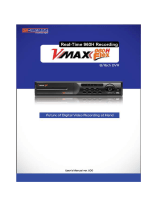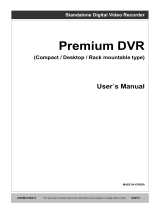Page is loading ...

Xeno XDR5 real time DVRs
Quick user guide

Xeno XDR5 DVR manual V1.0

3
Xeno XDR5 real time DVRs quick user guide V1.0
Table of Contents
Live View operation .................................................................................................................................................................... 4
Playback .......................................................................................................................................................................................... 5
Archiving recorded information to USB ............................................................................................................................. 7

4
Xeno XDR5 real time DVRs quick user guide V1.0
Live View operation
Using the Mouse to select screen options
While in Live view mode right click the screen to display an on screen menu giving the following options:
.
Camera : Select full screen of individual cameras.
Multi –screen: Select various multi screen display options
Previous: Step back through multi screens
Next : Step forward through multi screens
Aux: Select control of other monitor outputs
Spot: Select cameras viewed on spot monitors
Play: Go to play back mode ( see next section)
Search: Goto Search menu
Menu: Enter configuration menus
Log off: Log out the current user
Alarm cancel / panic Clear a current alarm or put DVR in Panic record mode

5
Xeno XDR5 real time DVRs quick user guide V1.0
Playback
Using the Mouse to select the Play option
Right click the screen and selecting the Play option will display the following screen:
The time line on the bottom of the screen shows a full 24 hour period, any time within this day can be
simple selected by clicking on the white time bar.
Description of the tool bar:
Button
Operation
Button
Operation
Button
Operation
Button
Operation
/
Audio on /Mute
/
Start/Stop
clipping
Jump
forward
Jump reverse
Add default
bookmark
Add
customized
bookmark
Bookmark
Speed down
/
Pause reverse
play/Reverse
play/ Single-
frame reverse
play
/
Pause play/
Play/ Single-
frame play
Stop
Speed up
Previous day
Next day
Hide
Exit
Process bar
Video type
bar
Quick
Archive
Playback all

6
Xeno XDR5 real time DVRs quick user guide V1.0
To select other other dates, other cameras or multi screen views move the cursor to the right hand side of the screen,
the menu option bar will appear as shown below:

7
Xeno XDR5 real time DVRs quick user guide V1.0
Archiving recorded information to USB
There are various ways to archive video from the XDR5 to external devices, the simplest is described below, please
consult the main manual on CD for details of other methods.
Video clipping from All Day Play back screen.
1. Using the right hand column tool bar described above select the cameras you require to archive to USB
2. Select a play back position just prior to required time.
3. During playback, use buttons and in the playback toolbar to mark a start time and stop time.
4. Exit the Playback interface after finishing clipping and you will then be prompted to save the clips.
Note: A maximum of 30 clips can be selected for each channel.
5. Click Yes to save video clips and enter Export interface, or click No to quit and do not save video clips.
6. Export.
Ensure a USB pen or drive is plugged into the XDR5, once detected it will show in the top line: Device name
Ensure that as a minimum the Player box and Video Box are ticked
Press Export button and start backup.
Do not exit the Export interface till the downloading is completed and the following message is displayed:

8
Xeno XDR5 real time DVRs quick user guide V1.0
Norbain SD Ltd
210 Wharfedale Road
IQ Winnersh
Wokingham
RG41 5TP
+44 (0)118 912 5000
/