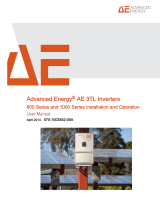Page is loading ...

RC Series Rackmount Installation Manual
ii iii
Notes and Warnings ......................................iii
Symbol Definitions ............................................................ iii
Warnings.................................................................... iii
Regulatory Information ......................................................... iii
Conventions Used Within this Manual.............................................. iii
Introduction............................................iv
Section 1 – Installation & Operation ...........................1
1.1 Mounting the Rackmount Supply into a Standard 19" Rack ...........................1
1.2 RC Series Rackmount Power Supply Overview .....................................2
1.3 Internal Pre-Configuration.....................................................4
1.4 Making the Wiring Connections.................................................6
Section 2 – Configuration and Usage........................... 9
2.1 Removing the Faceplate of the Enclosure.........................................9
2.2 Configuring the Zones .......................................................9
2.3 Status LEDs ..............................................................10
2.4 Remote Access via Ethernet ..................................................10
Section 3 – Electrical Specifications .......................... 12
3.1 Electrical Specifications ......................................................1
Table of Contents

RC Series Rackmount Installation Manual
ii iii
Notes and Warnings
Symbol Definitions
The following symbols are used throughout this manual
h This symbol is intended to alert the installer of shock
hazards within the enclosure. Service should only be
performed by qualified service personnel
i This symbol is intended to alert the installer of im-
portant information intended to help the installer
avoid personal injury or property damage
Warnings
h Installation and service should be performed only by
qualified service personnel and should conform to
all local codes
h
To reduce the risk of electric shock or fire, do not
expose this equipment to rain or moisture
i
This equipment shall be installed in a manner which
prevents unintentional operation by employees,
cleaning personnel, or others working in the prem-
ises, by falling objects, customers, building vibra-
tion, or similar causes
i
This equipment is not intended for use within the pa-
tient care areas of a Health Care Facility
h
Replace fuses only with the same type and rating as
indicated in the specifications section of this manual.
i
To prevent impaired operation, ensure that all wiring
is routed and secured to prevent accidental open or
short circuit conditions
i
The system and any batteries (if used) should be
tested at least once per year to ensure proper opera-
tion
Regulatory Information
The equipment discussed within this manual has been test-
ed to the following standards:
• UL294, UL864, UL1076, UL2044
• ULC S318, ULC S319, ULC S527
• CSA C22.2 #107.1, CSA C22.2 #60950
FCC Information
Note: This equipment has been tested and found to comply
with the limits for a Class A digital device, pursuant to Part
15 of the FCC Rules. These limits are designed to provide
reasonable protection against harmful interference when
the equipment is operated in a commercial environment.
This equipment generates, uses, and can radiate radio fre-
quency energy and, if not installed and used in accordance
with the instruction manual, may cause harmful interfer-
ence to radio communications. Operation of this equipment
in a residential area is likely to cause harmful interference in
which case the user will be required to correct the interfer-
ence at his own expense
Conventions Used Within this Manual
Positional information (e.g. top, bottom, up, down, left,
right, etc.) is referenced with the board or enclosure in the
orientation shown in the illustrations in this manual

RC Series Rackmount Installation Manual
iv 1
Installation and Operation
Introduction
The FLEXPOWER RC Series of power sup plies provide
DC Lock or Camera power for lifesafety applications. De-
signed to fit neatly into standard 19" equipment racks, the
streamlined cabinetry and exceptional features com bine to
significantly reduce installation and service costs. Features
include removable terminal strips for field wiring, input and
output surge suppression, automotive blade fus es for im-
proved reliability, a front removable chassis face plate for
serviceability and is enclosed in a 16 gauge steel 2U Rack-
mount chassis.
The RC Series provides 12 and/or 24 VDC power at 75W,
150W and 250W of total power. They are available with 8 or
16 outputs and provide lock control for each output, and are
available with optional network monitoring (RC-N models).
Ideal for Access Control, CCTV, Burglar, Fire, or Mass No-
tification applications. The RC Series delivers flexibility for
large projects by providing increased current capability and
allowing the user to select either 12 VDC or 24 VDC on each
output (dual supply units only).
Product Description
RC Series

RC Series Rackmount Installation Manual
iv 1
Installation and Operation
Use the following procedure when mounting an RC series
supply into a standard EIA 19" equipment rack.
1. Ensure any internal configuration voltage selection and
fault detection settings are complete before mounting.
See Section 1.3 of this manual for more information.
2. Securely mount the included ears to the enclosure sides
using the eight included 6-32 countersunk screws (four
per ear).
3. Locate the rack-mounting holes in the ears of the en-
closure. (Figure 1)
4. Slide the enclosure into an open 2U location in the rack
5. Center the enclosure in the rack and secure with the
four 10-32 x 3/4" screws provided.
i Use rails or other appropriate support for heavy en-
closures. Keep heavier components near the bottom of
the rack to reduce the risk of toppling of a top-heavy rack.
i Ensure adequate spacing between the systems for
proper ventilation. If the internal temperature of the rack
is high, a ventilation fan for the rack should be considered.
1.1 Mounting the Rackmount Supply into a Standard 19" Rack
The following pages cover the installation of the RC Series power supplies.
Section 1 – Installation & Operation
2 3 4 5 6 7 8 F F1 10 11 12 13 14 15 169
Figure 1 - The Enclosure Mounting Holes
Note: The RC Series is preconfigured for a 120VAC input. See
section 1.3.2 to set for a 230VAC input.
i

RC Series Rackmount Installation Manual
2 3
Installation and Operation
1.2 RC Series Rackmount Power Supply Overview
AC Power
10-100
Base-T
9
A B
10
A B
11
A B
12
A B
13
A B
14
A B
15
A B
16
A B
9
A B
10
A B
11
A B
12
A B
13
A B
14
A B
15
A B
16
A B
MAIN OUTPUT 1
BAT+
BAT-
DC1 +
DC1 -
DC2 +
DC2 -
ACF
ACF
V +
V -
I -
I -
V -
I -
SF
SF
MAIN OUTPUT 2
BAT+
BAT-
DC1 +
DC1 -
DC2 +
DC2 -
ACF
ACF
V +
V -
I -
I -
V -
I -
SF
SF
1
A B
2
A B
3
A B
4
A B
CONTROLLED OUTPUTS 1 CONTROLLED OUTPUTS 2
CONTROL INPUTS 1 CONTROL INPUTS 2
5
A B
6
A B
7
A B
8
A B
9
A B
10
A B
11
A B
12
A B
13
A B
14
A B
15
A B
16
A B
CH1 CH2 CH3 CH4 CH5 CH6 CH7 CH8
FLT
3
3
3
3
3
3
3
3
3
CH1 CH2 CH3 CH4 CH5 CH6 CH7 CH8
FLT
3
3
3
3
3
3
3
3
3
CH1 CH2 CH3 CH4 CH5 CH6 CH7 CH8
FLT
3
—
3
3
3
3
3
3
3
3
CH1 CH2 CH3
VOLTAGE SELECT JUMPERS
DC1
DC2
CH4 CH5 CH6 CH7 CH8
FLT
3
3
3
3
3
3
3
3
1
ON
23 4 5 6 87
CH1 CH2 CH3 CH4 CH5 CH6 CH7 CH8
FLT
3
3
3
3
3
3
3
3
1
ON
23 4 5 6 87
CH1 CH2 CH3 CH4 CH5 CH6 CH7 CH8
FLT
3
3
3
3
3
3
3
3
1
ON
23 4 5 6 87
A B
CONTROLLED OUTPUTS
CONTROL INPUTS
1
+
2 3 4
-+-+-+-
5
+
6 7 8
1 2 3 4 5 6 7 8
-+-+-+-
A B A B A B A B A B A B A B
1
ON
23 4 5 6 871
ON
ON ON ON ON
23 4 5 6 87
N.O. INPUT
N.C. INPUT
Enable FAI
Disable FAI
Fail-Safe
OUTPUT
Fail-Secure
OUTPUT

RC Series Rackmount Installation Manual
2 3
Installation and Operation
1 Main AC Power Switch / Circuit Breaker
This is the main AC power switch for the enclosure. This switch
lights when power is on and also has a built-in circuit breaker rated
at 8A. If the circuit breaker trips, reset it by cycling the switch to off
then back to on.
2 AC Line Input
This is the connector for the AC line cord. Plug the included computer-
style line cord into this connector. Connect the other end of the cord to
the power strip inside the rack or another suitable AC power receptacle.
i The RC Series is preconfigured for a 120VAC input. See sec-
tion 1.3.2 to set for a 230VAC input.
3 Ethernet Connection
This is the RJ45 jack for the network connection for the optional
NetLink board. The ethernet cable is plugged into this jack. See Section
2.4 and the corresponding NetLink manual for more information.
4 Field Wiring
These terminals provide the field wiring connections. Terminal
quantity and function varies based on configuration and the func-
tion is marked adjacent to each terminal. All rear terminal blocks
may be secured with the screw on either end of the block. These
terminals all accept AWG 12-22.
• Controlled Outputs 1&2 — These are the zone outputs. The
RC Series is available with 8 or 16 outputs. The output numbers
correspond with the output zone numbers on the front panel. See
Section 1.4.1 for more information.
• Control Inputs 1&2 — These terminals are the inputs which
control the corre sponding outputs.These inputs accept a NO
or NC dry con tact, voltage, or open collector (transistor) input.
See #10 for configuring input type.
• Distributed Outputs (Optional) — Model numbers containing
D8 contain non-controlled distributed outputs in addition to the
controlled outputs. The output numbers correspond with the
output zone numbers on the front panel. See section 1.4.1 for
more information.
• Bat(±) — This is where the battery connection is made. The
voltage of the battery set must match the voltage of the associ-
ated power supply. Dual power supply models will have two
independent battery connections. See Section 1.41 for more
information.
• DC1(±) —This is a bulk power output with the full power of
the associated power supply available on these terminals. Dual
power supply models will have two DC1 outputs. See Section
1.4.1 for more information.
• DC2(±) —This is an FAI-controllable bulk power output with
the full power of the associated power supply available on these
terminals. Dual power supply models will have two DC2 outputs.
See Section 1.4.1 for more information.
• ACF & SF — These terminals accept the optional FAI input for
controlling the DC2 outputs and any controlled output which has
FAI control enabled. See Section 1.4.1 for more information.
• V+, I+, I–, V–, L, L —These terminals accept the optional FAI
input for controlling the DC2 outputs. See Section 1.4.1 for more
information.
5 Bus Selection
These jumpers select the output voltage for each output in dual voltage
systems. Single voltage systems should leave these jumpers in the DC1
(UP) Position. For dual voltage systems, selection is as follows:
• DC1 (UP) - FPO 1
• DC2 (DOWN) - FPO 2 or B100
6 Output Fuses
These are the fuses for each zone output. Each fuse corresponds to
the zone LED below it.
7 Fault Status LED (YELLOW)
This LED lights when the front board detects a fault condi tion. Fault
conditions reported by this LED include ruptured output fuse(s) or
improperly configured jumpers or switches. This LED does not in-
dicate problems with the internal power supply. See Section 3.3 for
more information.
8
Output Status LEDs (GREEN)
These LEDs indicate the status of the zone’s output.
When Powering Lock Device:
PSX-ISUSE
• On - Steady Door Locked (Fuse or PTC Intact)
• Off - Fuse ruptured or jumper missing
• Flashing - Door unlocked due to input or FAI
PSX-ISU
• On - Steady Voltage Available at Output
• Off - Fuse ruptured or jumper missing
9 Output Selection (Front Board)
These switches are used to select a fail-safe or fail-secure output for
each zone. Switch 1 sets zone 1, switch 2 sets zone 2, and so on.
Set this switch so that the door is UNLOCKED when the zone output
LED is flashing (Zone Active).
• ON (FAIL SECURE Output) By setting this switch to ON, the
zone's output terminals will output a voltage when the zone
input is activated.
• OFF (FAIL SAFE Output) By setting this switch to OFF, the
zone's output terminals will output a voltage when the zone in-
put is NOT active. This posi tion is typically used for Mag Locks.
bk Input Selection (Rear Board)
These switches are used to select a normally open or normally
closed input for each zone. Switch 1 sets zone 1, switch 2 sets zone
2, and so on. Adjust this switch so that the zone's output LED is
FLASH ING when the door is unlocked.
• OFF (NC/Fail Safe) Set this switch to OFF for a NC contact input
(contact OPENS to unlock door) or for a voltage input where the
voltage is REMOVED to unlock the door.
• ON (NO/Fail Secure) Set this switch to ON for a NO contact
input (contact CLOSES to unlock door) or for a voltage input
where the voltage is APPLIED to unlock the door.
bl FAI Selection (Rear Board)
These switches enable or disable FAI for the selected zone. Switch
1 sets zone 1, switch 2 sets zone 2, and so on.
• ON (FAI Enabled) When this switch is set to ON, the zone's
output will invert when the FAI input is active. This is typically
used to drop power to maglocks on a fire alarm condition.
• OFF (FAI Disabled) When this is set to OFF, FAI will have no
effect on the zone's output.
The following are basic descriptions. Refer to the appropriate section for more detailed information. Note that the front and
back panels may appear different based on the configuration of your system.

RC Series Rackmount Installation Manual
4 5
Installation and Operation
Configuration internal to the enclosure is required on
RC Series power supplies prior to installation into a rack.
Ensure all power is disconnected before performing this
initial configuration.
1.3.1 Removing the Top Cover of the Enclosure
Use the following steps to remove the top cover of the rack-
mount enclosure and gain access to the configurable settings.
(Figure 2)
1. Lay the enclosure flat on its bottom surface
2. Remove and retain the six philips head screws from
the top cover
3. Remove the top cover and set it aside in a safe location
When configuration is complete, reverse the removal pro-
cedure to replace the cover.
2 3 4 5 6 7 8 F F1 10 11 12 13 14 15 169
Figure 2 - The Top Cover Mounting Screws
1.3.2 Configuring for a 230VAC Input Voltage
The RC series is factory set for a 120VAC input. If the RC is to
be used with a 230VAC input, jumper JP1 must be cut on ALL
FPO power supplies internal to the RC. (Figures 3 and 4). See
the FPO manual for more information.
i Failure to cut JP1 on both supplies when connecting to a
230VAC input will damage the system and void the warranty.
1.3.3 Setting the Output Voltage
The RC Series Rackmount series will contain one internal
FPO power supply. Models with a "B" in the model number
will also contain a B100 Secondary Power Supply board.
In single voltage systems, the voltage may be set on the
FPO power supply to 12 or 24VDC. After removing the top
cover, set the output voltage of the FPO power supply by
moving SW1 to either 12V or 24V (See #3 in Figure 3).
Systems with a B100 installed must leave the FPO set for
24VDC. The B100 should be left as set for a 12V output.
See the FPO and B100 manuals for more information on
setting the output voltage.
1.3.4 Enabling or Disabling Battery Presence Detection
The FPO power supply may be set to detect a missing bat-
tery set. To enable battery presence detection, place the
BATDET jumper ON. To disable battery presence detection,
remove the BATDET jumper, or place it on only one pin.
(See #2 in Figure 3)
1.3.5 Enabling or Disabling Earth Ground Detection
The FPO power supply is able to detect earth ground faults.
To enable earth ground fault detection, place the EARTH
GND DET jumper ON. To disable earth ground fault detec-
tion, remove the EARTH GND DET jumper or place it on only
one pin. (See #1 in Figure 3)
i NOTE Only one device in a system should have earth
ground fault detection enabled or conflicts may occur.
1.3.6 Changing the Operation of the Fault Contact Output
From the factory, RC Series Rackmount supplies are
shipped with a normally open fault contact operation (relay
contact closed until a fault occurs).
This operation may be switched to a normally closed con-
tact (relay contact open until a fault occurs) by moving a
wire on each fault contact.
To switch from the default NO fault contact to a NC contact,
locate the fault output terminal strip on the FPO power sup-
ply. Identify the contact you want to change (SYS FLT or AC
FLT), loosen the terminal, remove the wire from the NO ter-
minal, move it to the NC terminal, and tighten the terminal.
1.3.7 Changing the FAI Operation
The DC2 output may be set to either power up when an FAI
is received or to drop power when an FAI is received by
changing the position of the DC2 fuse on the FPO board.
This has no effect on the distributed outputs, only the bulk
DC2 Output.
• DC2 NO Position - DC2 output has no voltage until a
valid FAI input signal is received.
• DC2 NC Position - DC2 output has voltage present in
the normal state. This voltage goes away when a valid
FAI input signal is received.
1.3 Internal Pre-Configuration

RC Series Rackmount Installation Manual
4 5
Installation and Operation
Earth GND
Battery DETECT
Earth GND
230VAC Jumper
Battery DETECT
Voltage SELECT
B100 FPO
NL
Figure 3 - Configuring the Internal Power Supplies
AC Input
cut jumper
for 230VAC
cut jumper
for 230VAC
AC ON
AC Input
AC ON
FPO150, 250
FPO75
Figure 4 - FPO 230VAC jumper location

RC Series Rackmount Installation Manual
6 7
Installation and Operation
Field wiring connections are made on the rear panel after in-
stalling the enclosure into the rack. Field wiring connections
are made to the removable terminal strips, which accept AWG
12-22 wire. The back panel is also where the main AC power
and optional ethernet connections are made.
1.4.1 Field Wiring
The RC Rackmount series has terminals for various inputs and
outputs as follows:
Controlled Outputs
These terminals provide the distributed, controlled out-
puts to the load devices. Depending on model, there will
be either 8 or 16 output zones. The output zone numbers
will correspond with the the numbering of the zones on the
front panel. Polarity is indicated adjacent to each terminal.
The output is configured by setting the front and rear panel
jumpers and switches.
Control Inputs
These are the zone input terminal strips. The terminals are
labeled on the back panel near the terminal strip.
• When using a dry contact input, the contact is connected
across the A and B terminals. When configured for a dry
contact input, it is normal to measure a voltage across
these two terminals. This voltage is current limited and will
not damage the activation contact.
• When using a voltage input, the voltage is connected to
the B terminal. The activation voltage must be common
grounded with the system voltage. The activation voltage
must be between 12 and 24VDC nominal. Do not connect
anything to the A terminal of the input.
• When using an open collector (transistor) input, place a
jumper across the A and B terminals and connect the open
collector to the B terminal. Note that the input source must
be common grounded with the enclosure power source.
Distributed Outputs (optional)
If present, these terminals provide the non-controlled distrib-
uted outputs. The output zone numbers will correspond with
the numbering of the zones on the front panel. Polarity is
indicated adjacent to each terminal.
Battery (Bat+, Bat–)
This pair of terminals is for connection to a backup battery
set, if required for the installation. Polarity is noted adjacent
to the terminals. These terminals also charge the battery set.
NOTE: Observe polarity or damage to the system will occur.
Ensure the voltage of the battery set matches the voltage of
the power supply.
NOTE: It is the installer's responsibility to determine the
proper battery size for the installation. See the Specifica-
tions section for battery standby current requirements.
DC1+, DC1–
The main DC output of the FPO power supply. The full cur-
rent of the FPO is available on these terminals at all times
and is unaffected by the FAI input.
DC2+, DC2–
The DC2 output may optionally be controlled by the FAI in-
put. The full current of the FPO is available on these termi-
nals. The DC2 output may be set to power up when an FAI
signal is received or to drop power when an FAI signal is
received by changing the position of the DC2 fuse on the
FPO before installing the RC RM into the rack.
AC Fault (ACF)
These terminals provide the AC Fault relay output from the
FPO power supply. This relay signals when the internal FPO
power supply detects a low or missing AC input voltage.
From the factory this output is set to provide a CLOSED
connection when there is no fault. During a fault condition,
the connection between these terminals will OPEN. To re-
verse this operation, see Section 1.3.5 of this manual.
System Fault (SF)
These terminals provide the System Fault relay output from
the FPO power supply. This relay signals when any of the
following conditions occur:
• Missing Battery (If BAT DET jumper is ON)
• Earth Ground Fault (If EARTH GND DET jumper is ON)
• Battery voltage out of range
• DC output voltage out of range
• Ruptured fuse
• Accessory Board Fault
• Internal Fault
From the factory this output is set to provide a CLOSED
connection when there is no fault. During a fault condition,
the connection between these terminals will OPEN.To re-
verse this operation, see Section 1.3.5 of this manual.
FAI Input (V+, I+, I–, V–, L, L)
These terminals accept the optional FAI / Access Control in-
put for controlling the DC2 output. See Figure 4 - FAI Input
Usage for more information. Connections are as follows:
• L Terminals Latch Reset contact input. If a latching FAI
Input is desired, a normally closed contact is placed
across these terminals. When the FAI Input is activated,
it will latch in the activated state until this contact is mo-
mentarily opened. If the latching feature is not desired,
leave these terminals open.
• V+ & V– Terminals These terminals are a low-current
auxiliary voltage output to be used with a dry contact or
open collector for activating the FAI Input.
• I+ & I– Terminals These terminals are the input termi-
nals for the FAI Input. The FAI input is activated when a
voltage between 9 and 30 volts is applied across these
terminals in the correct polarity.
1.4 Making the Wiring Connections

RC Series Rackmount Installation Manual
6 7
Installation and Operation
Activation with a Normally Open Relay Contact
FAI Activates when the NO contact CLOSES.
FAI Deactivates when the NO contact OPENS.
FAI INPUTFAI INPUT
LLLLV–V– I–I– I+I+ V+V+
FAI INPUTFAI INPUT
LLLLV–V– I–I– I+I+ V+V+
FAI INPUTFAI INPUT
LLLLV–V– I–I– I+I+ V+V+
9-30 VDC
–
+
FAI INPUTFAI INPUT
LLLLV–V– I–I– I+I+ V+V+
NO
Contact
NO
Contact
NC
Contact
NC
Contact
Activation with a Normally Closed Relay Contact
FAI Activates when the NC contact OPENS.
FAI Deactivates when the NC contact CLOSES.
FAI INPUTFAI INPUT
LLLLV–V– I–I– I+I+ V+V+
FAI INPUTFAI INPUT
LLLLV–V– I–I– I+I+ V+V+
FAI INPUTFAI INPUT
LLLLV–V– I–I– I+I+ V+V+
9-30 VDC
–
+
FAI INPUTFAI INPUT
LLLLV–V– I–I– I+I+ V+V+
NO
Contact
NO
Contact
NC
Contact
NC
Contact
Activation with a Voltage Input
FAI Activates when voltage is APPLIED in the correct po-
larity. FAI Deactivates when voltage is REMOVED or the
polarity of the voltage is REVERSED. Polarity shown in
the ACTIVATED state.
FAI INPUTFAI INPUT
LLLLV–V– I–I– I+I+ V+V+
FAI INPUTFAI INPUT
LLLLV–V– I–I– I+I+ V+V+
FAI INPUTFAI INPUT
LLLLV–V– I–I– I+I+ V+V+
9-30 VDC
–
+
FAI INPUTFAI INPUT
LLLLV–V– I–I– I+I+ V+V+
NO
Contact
NO
Contact
NC
Contact
NC
Contact
Latching Input
Latching of the FAI Input is achieved by placing a NC
contact across the two ‘L’ terminals. The FAI may be acti-
vated by any of the methods listed. FAI Deactivates when
the input is deactivated AND the NC Latching contact is
momentarily OPENED.
Example – NO Contact activation with latching
FAI Activates when the NO contact CLOSES. FAI Deacti-
vates when the NO contact OPENS AND the NC contact
momentarily OPENS.
FAI INPUTFAI INPUT
LLLLV–V– I–I– I+I+ V+V+
FAI INPUTFAI INPUT
LLLLV–V– I–I– I+I+ V+V+
FAI INPUTFAI INPUT
LLLLV–V– I–I– I+I+ V+V+
9-30 VDC
–
+
FAI INPUTFAI INPUT
LLLLV–V– I–I– I+I+ V+V+
NO
Contact
NO
Contact
NC
Contact
NC
Contact
Figure 4 - FAI Input Usage

RC Series Rackmount Installation Manual
8 9
Configuration and Usage
1.4.2 Main AC Power Connection
To connect the RC Series to the main AC power source, plug
one end of the included computer-style AC cord into the AC
Power connector on the back of the enclosure. See Figure 5.
Connect the other end of the AC cord into a suitable AC
power outlet.
i The RC Series is preconfigured for a 120VAC input.
See section 1.3.2 to set for a 230VAC input.
1.4.3 Ethernet Connection
The RC Series is available with an optional NetLink Ethernet
communication module. The Netlink allows configuration
and access to the RC Series via the Internet or local in-
tranet. See Section 2.4 for more information.
To make the Ethernet connection, connect one end of a stan-
dard (RJ45) Ethernet cable to the connector on the back of
the RC Series power supply (See Figure 5). Connect the
other end of the Ethernet cable to a live network connection.
i The internal Netlink communication module must be
configured before connecting to a network.
See the included Netlink manual for more information.
AC Power
10-100
Base-T
9
+ –
10
+ –
11
+ –
12
+ –
13
+ –
14
+ –
15
+ –
16
+ –
9
A B
10
A B
11
A B
12
A B
13
A B
14
A B
15
A B
16
A B
MAIN OUTPUT 1
BAT+
BAT-
DC1 +
DC1 -
DC2 +
DC2 -
ACF
ACF
V +
V -
I -
I -
V -
I -
SF
SF
MAIN OUTPUT 2
BAT+
BAT-
DC1 +
DC1 -
DC2 +
DC2 -
ACF
ACF
V +
V -
I -
I -
V -
I -
SF
SF
1
+ –
2
+ –
3
+ –
4
+ –
CONTROLLED OUTPUTS 1 CONTROLLED OUTPUTS 2
CONTROL INPUTS 1 CONTROL INPUTS 2
5
+ –
6
+ –
7
+ –
8
+ –
1
A B
2
A B
3
A B
4
A B
5
A B
6
A B
7
A B
8
A B
Figure 5 - Power and Ethernet Connections

RC Series Rackmount Installation Manual
8 9
Configuration and Usage
This section describes the final configuration as well as operation details for the RC Rackmount series power supplies.
2.1 Removing the Faceplate of the Enclosure
Use the following steps to remove the faceplate of the rack-
mount enclosure and gain access to the front boards.
1. Remove and retain the five philips head 6-32 screws
from the faceplate. DO NOT remove the four 10-32
screws securing the enclosure to the rack.
2. Carefully remove the faceplate and set it aside in a
safe location
When configuration is complete, reverse the removal pro-
cedure to replace the cover, taking care to align the LEDs
with the holes in the faceplate (See figure 6).
2.2 Configuring the Zones
Input Selection (Figure 7)
These switches are used to select a normally open or normally
closed input for each zone. Switch 1 sets zone 1, switch 2 sets
zone 2, and so on. Adjust this switch so that the zone's output
LED is FLASH ING when the door is unlocked.
• OFF (NC/Fail Safe) Set this switch to OFF for a NC contact
input (contact OPENS to unlock door) or for a voltage input
where the voltage is REMOVED to unlock the door.
• ON (NO/Fail Secure) Set this switch to ON for a NO contact
input (contact CLOSES to unlock door) or for a voltage input
where the voltage is APPLIED to unlock the door.
FAI Selection (Figure 7)
These switches enable or disable FAI for the selected zone.
Switch 1 sets zone 1, switch 2 sets zone 2, and so on.
• ON (FAI Enabled) When this switch is set to ON, the zone's
output will invert when the FAI input is active. This is typically
used to drop power to maglocks on a fire alarm condition.
• OFF (FAI Disabled) When this is set to OFF, FAI will have no
effect on the zone's output.
Output Selection (Figure 8)
These switches are used to select a fail-safe or fail-secure out-
put for each zone. Switch 1 sets zone 1, switch 2 sets zone 2,
and so on. Set this switch so that the door is UNLOCKED when
the zone output LED is flashing (Zone Active).
• ON (Fail Secure Output) By setting this switch to ON, the
zone's output terminals will output a voltage when the zone in-
put is activated.
• OFF (Fail Safe Output) By setting this switch to OFF, the
zone's output terminals will not output a voltage when the zone
input is activated. This posi tion is typically used for Mag Locks.
Section 2 – Configuration and Usage
A B
CONTROLLED OUTPUTS
CONTROL INPUTS
1
+
2 3 4
-+-+-+-
5
+
6 7 8
1 2 3 4 5 6 7 8
-+-+-+-
A B A B A B A B A B A B A B
1
ON
23 4 5 6 871
ON
23 4 5 6 87
N.O. INPUT
N.C. INPUT
Enable FAI
Disable FAI
2 3 4 5 6 7 8 F F1 10 11 12 13 14 15 169
Figure 7 - RC Back Board
Figure 8 - RC Front Board
Figure 6 - Faceplate
CH1 CH2 CH3 CH4 CH5 CH6 CH7 CH8
FLT
3
—
3
3
3
3
3
3
3
3
CH1 CH2 CH3
VOLTAGE SELECT JUMPERS
DC1
DC2
Fail-Safe
OUTPUT
Fail-Secure
OUTPUT
CH4 CH5 CH6 CH7 CH8
FLT
3
3
3
3
3
3
3
3
1
ON
23 4 5 6 87

RC Series Rackmount Installation Manual
10 11
Configuration and Usage
2.3 Status LEDs
Each front board has nine LEDs (See figure 9).
The eight green LEDs indicate the status of the zone’s output.
• On Steady – Door Locked (Fuse or PTC Intact)
• Flashing – Door Unlocked (either due to Zone Input or FAI)
• Off – Fuse open or jumper missing
The yellow LED will light if a fault condition is detected by the
RC front board.
2.4 Remote Access via Ethernet (RC-N models)
RC-N Series Rackmount power supplies use the optional Net-
Link board to allow access over the internet or local intranet via
the ethernet port on the back of the enclosure.
(See figure 10). See the included NetLink manual for more in-
formation.
ACF
ACF
DC2 –
DC2 +
BAT –
SF
SF
L
L
V –
I –
I +
V +BAT +
DC1 –
DC1 +
MAIN OUTPUT 2
9
+
10 11 12
-+-+-+-
13
+
14 15 16
-+-+-+-
9 10 11 12 13 14 15 16
A B
SF
SF ACF
ACF
DC2 –
DC2 +
BAT –
L
L
V –
I –
I +
V +BAT +
DC1 –
DC1 +
MAIN OUTPUT 1
CONTROLLED OUTPUTS
CONTROL INPUTS
1
+
2 3 4
-+-+-+-
5
+
6 7 8
1 2 3 4 5 6 7 8
-+-+-+-
A B A B A B A B A B A B A B A B A B A B A B A B A B A B A B
CONTROLLED OUTPUTS
CONTROL INPUTS
Figure 10 - Ethernet Network Connection
Figure 9 - RC Front Board
CH1 CH2 CH3 CH4 CH5 CH6 CH7 CH8
FLT
3
—
3
3
3
3
3
3
3
3
CH1 CH2 CH3
VOLTAGE SELECT JUMPERS
DC1
DC2
Fail-Safe
OUTPUT
Fail-Secure
OUTPUT
CH4 CH5 CH6 CH7 CH8
FLT
3
3
3
3
3
3
3
3
1
ON
23 4 5 6 87

RC Series Rackmount Installation Manual
12 13
Electrical Specifications
Section 3 – Electrical Specifications
3.1 Electrical Specifications
RC Series Rackmount Power Supplies
Specifications RC75 Series RC75B Series RC150 Series RC150B Series
AC Input Voltage 120/230VAC
±15% at 50-60Hz
120/230VAC
±15% at 50-60Hz
120/230VAC
±15% at 50-60Hz
120/230VAC
±15% at 50-60Hz
Power 100 Watts 100 Watts 200 Watts 200 Watts
Standby Current 100mA 100mA 100mA 100mA
Rated Current for
UL603 Proprietary
Alarm Installations
Current 2.5A maximum from
all circuits in system
2.5A maximum from
all circuits in system
2.5A maximum from
all circuits in system
2.5A maximum from
all circuits in system
DC Output Voltage 12.5V and 25.0V ±0.5V
nominal
12.5V and 25.0V ±0.5V
nominal
12.5V and 25.0V ±0.5V
nominal
12.5V and 25.0V ±0.5V
nominal
Max Current 6A@12V and 3A@24V 2A@12V and 2A@24V 12A@12V and 6A@24V 4A@12V and 4A@24V
Ripple 120mV 120mV 120mV 120mV
Regulation ±2% ±2% ±2% ±2%
Efficiency 83% (120VAC 60Hz In,
Full Load, No Batt)
83% (120VAC 60Hz In,
Full Load, No Batt)
88% (120VAC 60Hz In,
Full Load, No Batt)
88% (120VAC 60Hz In,
Full Load, No Batt)
Battery Size & Type 4-80AH Lead Acid
or Gel Cell
4-80AH Lead Acid
or Gel Cell
4-80AH Lead Acid
or Gel Cell
4-80AH Lead Acid
or Gel Cell
Charge Current 1A (±10%) Maximum 1A (±10%) Maximum 2A (±10%) Maximum 2A (±10%) Maximum
Fuse Ratings DC1 (Internal) ATM 7.5A ATM 7.5A ATM 15A ATM 15A
DC2 (Internal) ATM 7.5A ATM 15A ATM 15A ATM 15A
Battery (Internal) ATM 7.5A ATM 15A ATM 15A ATM 15A
Distributed Zones ATM 3A ATM 3A ATM 3A ATM 3A
BTU Output BTU 33 66 66 66
Fault Setpoints Low AC 95V (±6%) 95V (±6%) 95V (±6%) 95V (±6%)
Earth GND 2000 Ohms 2000 Ohms 2000 Ohms 2000 Ohms
Output Voltage ±10% of nominal ±10% of Nominal ±10% of nominal ±10% of Nominal
Batt Voltage ±10% of nominal ±10% of Nominal ±10% of nominal ±10% of Nominal
Batt Presence 6–15V (12V Setting),
11–29V (24V Setting)
6–15V (12V Setting),
11–29V (24V Setting)
6–15V (12V Setting),
11–29V (24V Setting)
6–15V (12V Setting),
11–29V (24V Setting)
Fault Relay
Contacts
AC FLT 1A at 24VDC 1A at 24VDC 1A at 24VDC 1A at 24VDC
SYS FLT 1A at 24VDC 1A at 24VDC 1A at 24VDC 1A at 24VDC
Distributed Outputs
Count 8 or 16 8 or 16 8 or 16 8 or 16
Current Fused 3A 3A 3A 3A
Current PTC 2.5A 2.5A 2.5A 2.5A

RC Series Rackmount Installation Manual
12 13
Electrical Specifications
LifeSafety Power, Inc.
750 Tower Road, Unit B
Mundelein, IL 60060 USA
www.lifesafetypower.com
Tel (888) 577-2898
info@lifesafetypower.com
Important: All information, including illustrations, is believed to be reliable. Users, however, should independently evaluate the suitabil-
ity of each product for their particular application. LifeSafety Power makes no warranties as to the accuracy or completeness of the informa-
tion, and disclaims any liability regarding its use. LifeSafety Power’s only obligations are those in the LifeSafety Power Standard Terms
and Conditions of Sale for this product, and in no case will LifeSafety Power or its distributors be liable for any incidental, indirect, or conse-
quential damages arising from the sale, resale, use, or misuse of the product. Specifications are subject to change without notice. In ad-
dition, LifeSafety Power reserves the right to make changes—without notification to Buyer—to processing or materials that do not affect
compliance with any applicable specification.
LifeSafety Power, FlexPower, DataLink, PowerCom, and VSelect are trademarks or registered trademarks of LifeSafety Power Inc. or its affiliates.
© 2015 LifeSafety Power Inc.P03-050Rev A0302/16
RC Series Rackmount Power Supplies - continued
Specifications RC250 Series RC250B Series
AC Input Voltage 120/230VAC
±15% at 50-60Hz
120/230VAC
±15% at 50-60Hz
Power 300 Watts 300 Watts
Standby Current 100mA 100mA
Rated Current for
UL603 Proprietary
Alarm Installations
Current 2.5A maximum from
all circuits in system
2.5A maximum from
all circuits in system
DC Output Voltage 12.5V and 25.0V ±0.5V
nominal
12.5V and 25.0V ±0.5V
nominal
Max Current 20A@12V and 10A@24V 4A@12V and 8A@24V
Ripple 120mV 120mV
Regulation ±2% ±2%
Efficiency 89% (120VAC 60Hz In,
Full Load, No Batt)
89% (120VAC 60Hz In,
Full Load, No Batt)
Battery Size & Type 4-80AH Lead Acid
or Gel Cell
4-80AH Lead Acid
or Gel Cell
Charge Current 2A (±10%) Maximum 2A (±10%) Maximum
Fuse Ratings DC1 (Internal) ATM 30A ATM 30A
DC2 (Internal) ATM 30A ATM 30A
Battery (Internal) ATM 30A ATM 30A
Distributed Zones ATM 3A ATM 3A
BTU Output BTU 109 109
Fault Setpoints Low AC 95V (±6%) 95V (±6%)
Earth GND 2000 Ohms 2000 Ohms
Output Voltage ±10% of Nominal ±10% of Nominal
Batt Voltage ±10% of Nominal ±10% of Nominal
Batt Presence 6–15V (12V Setting),
11–29V (24V Setting)
6–15V (12V Setting),
11–29V (24V Setting)
Fault Relay
Contacts
AC FLT 1A at 24VDC 1A at 24VDC
SYS FLT 1A at 24VDC 1A at 24VDC
Distributed Outputs
Count 8 or 16 8 or 16
Current Fused 3A 3A
Current PTC 2.5A 2.5A

RC Series Rackmount Installation Manual
14 PB
Section
P03-050 Rev A03 10/16
Important: All information, including illustrations, is believed to be reliable. Users, however, should independently
evaluate the suitability of each product for their particular application. LifeSafety Power makes no warranties as to the
accuracy or completeness of the information, and disclaims any liability regarding its use. LifeSafety Power’s only ob-
ligations are those in the LifeSafety Power Standard Terms and Conditions of Sale for this product, and in no case will
LifeSafety Power or its distributors be liable for any incidental, indirect, or consequential damages arising from the
sale, resale, use, or misuse of the product. Specifications are subject to change without notice. In addition, LifeSafety
Power reserves the right to make changes—without notification to Buyer—to processing or materials that do not affect
compliance with any applicable specification.
LifeSafety Power, FlexPower, NetLink, GreenSmart, FlexConnect, PowerCom, Reliability+, SureCharge, TruWatt, and VSelect are
trademarks or registered trademarks of LifeSafety Power Inc. or its affiliates.
© 2016 LifeSafety Power, Inc.All rights reserved
LifeSafety Power Inc.
304 Terrace Drive
Mundelein, IL 60060 USA
www.lifesafetypower.com
Tel (888) 577-2898
info@lifesafetypower.com
/