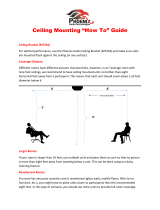8 947100
PROBLEM SOLVERS
Automatic Volume Control
The V-9933A Noise Sensing Volume Control
monitors the noise level fluctuations in an area by
utilizing a built-in microphone. When a page is
made, the V-9933A electronically locks onto the
last noise level sampled and automatically adjust
the volume of up to 150 Valcom One-Way
Self-Amplified Speakers in order to compensate
for the current ambient noise level, thus
eliminating the need for personnel to manually
adjust the paging speakers. The V-9933A should
be mounted in the area that experiences the
fluctuating noise. If a single zone contains areas
of independently fluctuating noise levels, multiple
V-9933A units may be used (one per area).
Each Noise Sensing Volume Control, V-
9933A, can control up to 150 amplified
speakers or horns in a single zone.
Multiple Noise Sensing Volume Controls,
V-9933A, can be used on the same zone if
desired.
V-9933A can be connected to a zone output
of any Valcom One-Way Page
Control/Interface or Station Level Page
Control.
Not for use with background music
Remote Microphone
The V-9934 Remote Microphone may be used
with the V-9933A Noise Sensing Volume Control.
V-9934 is a self-contained microphone and
pre-amp.
No power supply is required for V-9934
Up to four v-9934 units may be paralleled on
one V-9933A.
Each V-9934 may be on a 1000’ wire run.
Stacking Feedback Eliminator
The V-9964, Stacking Feedback Eliminator, is
designed to prevent paging system feedback.
When a page is made, the V-9964 records the
page into digital memory. Upon completion of the
live page, the message is released to play over
the speakers. Since the paging party has hung
up the telephone or released the microphone,
offensive feedback cannot occur.
The Stacking Feedback Eliminator, V-9964,
can control up to 150 amplified speakers or
horns in a single zone.
The Stacking Feedback Eliminator, V-9964,
can be used with multiple zone page controls.
Up to four V-9964 Stacking Feedback
Eliminators can be chained together to
provide up to eight page inputs.
ENHANCEMENT TO EXISTING
25/70/100 VOLT PAGING
SYSTEMS
Using a Valcom Page Control/Interface
with a Central Amplifier
Typically a zone from a one-way control unit may
be directly connected to a high power amplifier to
allow access to existing paging equipment. In
certain cases capacitors or a resistor network may
be required to interface the Valcom equipment to
the amplifier. Contact Valcom Technical Support
if trouble is encountered.
NOTE: Not all Valcom page control units have
control leads available for amplifier control.
Use Valcom One-Way Self-Amplified Speakers
to expand a 25/70/100V audio zone.
Using Valcom One-Way Self-Amplified Speakers
to expand a 25/70/100V Audio Zone, it is cost
effective to expand a centrally amplified paging
system with Valcom distributed amplified
speakers. In many instances expanding a
centrally amplified paging system involves
replacement of the expensive central amplifier
with a larger one in order to provide the additional
power that the speakers or horns require.
This also involves additional labor in re-balancing
the system. Adding high voltage type speakers to
an existing amplifier where the load is not
configured properly will cause distortion or
premature system failure, again requiring
replacement of the central amplifier. By using
Valcom distributed amplified speakers to expand
the system, almost unlimited growth is possible,
without loading down the existing amplifier.
Figure 2 shows use of a V-1095 to Volt Expander
to add on to an existing 70 Volt system.