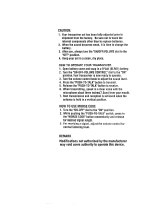GENERAL FEATURE ........................................... 1
FRONT PANEL BUTTONS AND KNOBS ............ 2
DISPLAY INDICATIONS ....................................... 6
REAR PANEL JACKS ..........................................8
SUPPLIED MH-31A8J MICROPHONE ................. 9
ACCESSORIES & OPTIONS ............................. 10
INSTALLATION .................................................. 11
CONNESTION OF ANTENNA AND POWER SUPPLY .. 11
ABOUT COAXIAL CABLE ............................................... 12
GROUNDING ................................................................... 12
VL-1000 LINEAR AMPLIFIER INTERCONNECTIONS .. 13
INTERFACING TO OTHER LINEAR AMPLIFIER ........... 13
EASY OPERATION ............................................ 14
HOW TO USE THE
[
DSP/SEL
]
KNOB ............................ 15
MENU OPERATION ......................................................... 15
HOW TO USE THE
[
VOICE/C.S
]
SWITCH .................... 16
KEY DURATION SETTING .............................................. 17
RESETTING THE MICROPROCESSOR ........................ 18
RECEIVING ........................................................ 19
TUNING STEPS ............................................................... 19
CHANGE THE TUNING STEP
OF THE
[
MAIN DIAL
]
KNOB ..................... 19
CHANGE THE TUNING STEP
OF THE
[
DSP/SEL
]
KNOB ........................ 19
ABOUT THE
[
UP
]
/
[
DWN
]
BUTTONS
OF THE MH-31A8J ........... 20
CLARIFIER ....................................................................... 20
DIGITAL VOICE ANNOUNCEMENT ............................... 21
DIAL LOCK ....................................................................... 21
MY BANDS OPERATION ................................................ 22
MY MODES OPERATION ............................................... 23
DIGITAL VOICE RECORDER ......................................... 24
CONVENIENCE FEATURES ............................. 25
RECEIVER OPERATION
(FRONT END BLOCK DIAGRAM
) ......................................... 25
IPO/ATT
(ADJUST THE RECEIVING SENSITIVITY)
..................................
26
NOISE BLANKER
(INTERFERENCE REJECTION “SIGNALS WITHIN 3 kHz”)
........... 26
AGC
(TOOL FOR COMFORTABLE AND EFFECTIVE RECEPTION) .........
27
CONTOUR
(INTERFERENCE REJECTION “SIGNALS WITHIN 3 kHz”)
........... 28
SHIFT
(INTERFERENCE REJECTION “SIGNALS WITHIN 3 kHz”)
........... 29
WIDTH
(INTERFERENCE REJECTION “SIGNALS WITHIN 3 kHz”)
........... 30
NOTCH
(INTERFERENCE REJECTION “SIGNALS WITHIN 3 kHz”)
........... 31
DNR
(INTERFERENCE REJECTION “SIGNALS WITHIN 3 kHz”)
........... 32
RF GAIN ........................................................................... 33
Using the Automatic Antenna Tuner ............... 34
ATU Operation ................................................................. 34
About ATU Operation ....................................................... 35
SSB/AM MODE TRANSMISSION .....................36
TX METER SELECTION ................................................. 37
TX POWER ADJUSTMENT ............................................ 37
TRANSMITTER TIME-OUT TIMER (TOT) ...................... 38
MICROPHONE GAIN LEVEL ADJUSTMENT ................ 39
DSP MICROPHONE EQUALIZER .................................. 40
AUTOMATIC TX/RX SWITCHING
USING VOICE CONTROL (VOX) ........................... 41
MONITOR ........................................................................ 42
SPLIT-FREQUENCY OPERATION ................................. 43
QUICK SPLIT OPERATION ............................................ 43
VOICE MEMORY (SSB/AM/FM MODES) ...................... 44
CW MODE OPERATION .................................... 46
SETUP FOR STRAIGHT KEY
(AND STRAIGHT KEY EMULATION) OPERATION ..... 46
USING THE BUILT-IN ELECTRONIC KEYER ................ 47
CW SPOTTING (ZERO-BEATING) ................................. 49
USING CW REVERSE .................................................... 49
CW DELAY TIME SETTING ............................................ 50
CW SIDETONE VOLUME LEVEL SETTING .................. 50
CW PITCH ADJUSTMENT .............................................. 51
CW TRAINING FEATURE ............................................... 51
BEACON FEATURE ........................................................ 52
FM MODE OPERATION ..................................... 54
BASIC OPERATION ........................................................ 54
REPEATER OPERATION ................................................ 55
TONE SQUELCH/DCS OPERATION .............................. 56
TONE SEARCH SCANNING ........................................... 57
MEMORY OPERATION ...................................... 58
CONVENIENT MEMORY FUNCTIONS .......................... 58
MEMORY GROUPS......................................................... 59
REGULAR MEMORY OPERATION ................................ 60
MEMORY STORAGE ................................................ 60
MEMORY CHANNEL RECALL ................................. 60
ERASING MEMORY CHANNEL DATA ..................... 61
MEMORY TUNE OPERATION .................................. 61
LABELING MEMORIES ............................................ 62
HOME CHANNEL MEMORIES ....................................... 64
HOME CHANNEL RECALL ....................................... 64
HOME CHANNEL FREQUENCY CHANGE ............. 64
QMB (QUICK MEMORY BANK) ...................................... 65
STORAGE ................................................................. 65
RECALL ..................................................................... 65
SCANNING OPERATION ................................... 66
VFO AND MEMORY SCANNING .................................... 66
PREPARATION ......................................................... 66
VFO/MEMORY SCAN ............................................... 67
PROGRAMMABLE MEMORY SCANNING
(PMS) ........ 68
OPERATION ON ALASKA
EMERGENCY FREQUENCY: 5167.5 kHz
(U.S. Version Only) ........... 69
MISCELLANEOUS SETTINGS .......................... 70
DISPLAY SETTING .......................................................... 70
BEEPER SETTING .......................................................... 71
BEEP VOLUME ......................................................... 71
BEEP TONE .............................................................. 72
AUTOMATIC POWER-OFF (APO) .................................. 73
TABLE OF CONTENTS
Disposal of your Electronic and Electric Equipment
Products with the symbol (crossed-out wheeled bin) cannot be disposed as household waste.
Electronic and Electric Equipment should be recycled at a facility capable of handling these items and
their waste byproducts.
In EU countries, please contact your local equipment supplier representative or service center for
information about the waste collection system in your country.