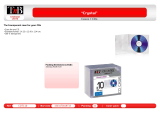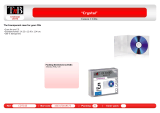Page is loading ...

Application Report
SNOA477D–November 2006–Revised April 2013
AN-1528 Using AC'97 Codecs in Non-PC Systems
.....................................................................................................................................................
ABSTRACT
At first glance, a welding machine, a fetal heart monitor, a tractor, a bulldozer, and a PC have little in
common, but all of them have a machine-man interface to communicate information. If your system only
has visual indicators, you may want to add aural indicators for user-friendliness or extra safety A loud
recorded voice stating the specific danger is more useful than a simple raucous tone or buzzer. The
system talks a new user step-by-step through the correct operation. For data entry, keyboards are often
too small, or present problems in dusty environments, so digitally recording your comments with a small
weather proof microphone is quicker and allows hands-free operation.
Contents
1 Add Safety and Convenience to Your Non PC System Using Standard Hardware and Software ............... 2
1.1 Introduction ......................................................................................................... 2
1.2 History ............................................................................................................... 2
1.3 What is an AC'97 Codec? ........................................................................................ 2
1.4 Hardware ............................................................................................................ 3
1.5 Software ........................................................................................................... 11
2 Putting It All Together ..................................................................................................... 11
2.1 Things to Look at (the answers) ................................................................................ 12
3 Conclusions ................................................................................................................ 13
4 References ................................................................................................................. 14
List of Figures
1 Simplified Codec Block Diagram.......................................................................................... 2
2 AC'97 Link ................................................................................................................... 3
3 CD Input Stage.............................................................................................................. 4
4 Codec to Speaker Chain................................................................................................... 6
5 Typical Texas Instruments Boomer Block Diagram .................................................................... 8
6 Simple Capacitor Model.................................................................................................... 9
7 Classical and Reversed Capacitors ...................................................................................... 9
8 Speaker Frequency Response .......................................................................................... 10
9 Do Not Build: Multiple Errors!! ........................................................................................... 12
All trademarks are the property of their respective owners.
1
SNOA477D–November 2006–Revised April 2013 AN-1528 Using AC'97 Codecs in Non-PC Systems
Submit Documentation Feedback
Copyright © 2006–2013, Texas Instruments Incorporated

5
1
7
3
Selector
'6 ADC
AC '97
Logic
'6 DAC
Audio
Outputs
Analog
Inputs
6
AC '97
Link
Add Safety and Convenience to Your Non PC System Using Standard Hardware and Software
www.ti.com
1 Add Safety and Convenience to Your Non PC System Using Standard Hardware and
Software
1.1 Introduction
It would appear that the most straightforward way to add audio output to a microprocessor-based system
would be to simply add a digital-to-analog converter (DAC), but this requires writing a custom driver for
your application. In addition, prerecorded sources, such as music, would need to be converted to the
format that your system requires. Finally, because of the huge number of PCs sold every year, you can
get two A/D converters and two D/A converters for less than the price of a single D/A. The secret is
looking at the AC’97 standard. Using off-the-shelf AC’97 hardware and software and attention to detail
greatly reduces the design time and headaches in implementing a production-worthy system.
1.2 History
The AC’97 specification was developed by Intel in 1996 to provide an audio standard for the IBM
compatible personal computer market. It was very successful, with over a half dozen vendors making
AC’97 compatible coder/decoders (codecs). As vendors and customers started producing integrated
circuits and systems, the specifications went through various revisions, the most popular being versions
1.03, 2.1, 2.2 and 2.3. Version 2.1 cleared up a number of ambiguities, and added some additional
specifications. Version 2.2 added the optional Sony/Philips digital interface (S/PDIF) for home theater
applications but version 2.3 required it. For non-PC applications, it is hard to justify the increased cost/die
size, and in fact, there are more suppliers of revision 2.1 than revisions 2.2 or 2.3 . In addition, due to
production history, it is easier to get revision 2.1 extended temperature parts. In 2004, Intel started work
on a next generation audio specification, code named “Azalia”, which later became the high definition (HD)
specification. This specification is targeted at applications such as DVD movies encoded with Dolby DTS
and six channel surround sound. For one or two channels, an AC’97 part is quite adequate and less
expensive. Grigory Liadov compared the two when the HD audio specification was finalized . This showed
that for industrial applications, the simpler AC’97 specification was quite sufficient.
1.3 What is an AC'97 Codec?
The AC’97 codec is a complete audio subsystem with multiple stereo input channels, multiple stereo
output channels, a higher current headphone output channel, A/D converters (ADCs), D/A converters
(DACs), and mixers, with gain controls for each path. The simplified block diagram (see Figure 1) has
multiple analog inputs going to two places, a selector for the input to the ADCs and attenuators. The
attenuators go into a mixer that feeds the audio outputs. The AC’97 digital link gives data to a stereo DAC
that also goes into the same mixer through an attenuator. This allows one to mix real-time analog signals
from a microphone with prerecorded digital music (karaoke). The output of the mixer goes to three analog
outputs, each with its own attenuator. The headphone output has more drive than the other two outputs,
and is capable of delivering 50 mW. into 32 Ω.
Figure 1. Simplified Codec Block Diagram
2
AN-1528 Using AC'97 Codecs in Non-PC Systems SNOA477D–November 2006–Revised April 2013
Submit Documentation Feedback
Copyright © 2006–2013, Texas Instruments Incorporated

AC '97 Codec
Digital
AC '97 Controller
BIT_CLK
SYNC
RESET#
SDATA_OUT
SDATA_IN
www.ti.com
Add Safety and Convenience to Your Non PC System Using Standard Hardware and Software
1.4 Hardware
For best system performance, you should pay careful attention to several major areas: the AC’97 Link
signals, digital outputs, digital inputs, analog inputs, oscillator pins, analog outputs, and power up.
1.4.1 AC'97 Link Signals
The AC’97 link is a full duplex serial link consisting of five signals (see Figure 2). Some manufacturers
have various combinations of series resistors, pull-up resistors, or pull-down resistors on the various
AC'97 Link signals. Be very careful with these resistors, as they will affect the rise time, fall time, and time
delay. Some parts are very sensitive to this, so use the manufacturer’s recommendations. Some users
add additional RC networks in series with the various Link signals, but this is not recommended because it
adds a time delay that can cause the system to occasionally malfunction. The overriding factor is the rise
and fall time on the Link signals: 2 ns minimum, 6 ns maximum, which is required by the Intel AC’97
specification. Because of the fast rise and fall times, there will be significant energy at harmonics of the
12.288 MHz bit clock. This makes it difficult to keep the ElectroMagnetic Interference (EMI) at a low level.
Careful routing (by hand) of critical PC board traces and attention to the stackup layer spacing will do
much to reduce the radiated harmonics. If you want to layout your board to use different parts, create a
variant BOM and use Do Not Stuff (DNS) or zero Ω resistors to handle this. An additional consideration is
the overall trace length of 15" as called out in the specification .
Figure 2. AC'97 Link
1.4.2 Digital Outputs
Pin 47 is the external amplifier power eown (EAPD) signal. The original intent was to turn on and off an
external power audio amplifier, but it is just a general-purpose digital output. The default power up value is
assured to be a logic low. Some audio amplifiers have a shutdown pin that is active low; others have a
shutdown pin that is active high. If you have a choice of several audio amplifiers, you can avoid having to
add an inverter by choosing the desired polarity. If you have plenty of general purpose I/O pins, you may
choose not to use the EAPD pin.
1.4.3 Digital Inputs
Pins 45 and 46, the ID pins, are intended to allow the use of four codecs (eight channels) in large
systems. Since the AC’97 specification was written in 1997, six channel codecs have become available,
so the secondary modes are little used. These pins have internal pull-ups, so for primary mode using one
codec, you can let them float. Other unused digital inputs, such as CIN, should be tied to digital ground
directly.
3
SNOA477D–November 2006–Revised April 2013 AN-1528 Using AC'97 Codecs in Non-PC Systems
Submit Documentation Feedback
Copyright © 2006–2013, Texas Instruments Incorporated

R
+
-
+
-
R
R
R
R
R
R
CD_L
CD_GND
CD_R
R
Add Safety and Convenience to Your Non PC System Using Standard Hardware and Software
www.ti.com
1.4.4 Analog Inputs
There are four stereo inputs and four mono inputs for a total of 12 analog inputs. With some minor internal
signal path routing differences, most of them are similar with only different names and different registers to
control them. PC_Beep, MIC1/MIC2, and CD_L,R, and GND are slightly different from the other analog
inputs. Pin 14 is “PC_Beep”, the only analog input that is not muted by default on power up. If the
microprocessor is unable to complete its startup routine and configure the AC’97 codec, a hardware error
tone can still be generated and fed into the PC_Beep pin. Pins 21 and 22 are MIC1 and MIC2. Only one
can be selected at a time, and once selected, an internal +20 dB amplifier may be switched in or out
under software control. For low cost systems, and very low signal levels, this may be quite useful. On the
other hand, you can use an external amplifier, which may have a lower noise floor, in addition to adding
some response shaping to compensate for microphone non-linearities. The inputs CD_L, CD_R, and
CD_gnd, comprise a stereo, pseudo-differential input as shown in Figure 3 from the AC’97 rev. 2.1
specification.
Figure 3. CD Input Stage
1.4.5 Unused Analog Inputs
All of the unused analog inputs should be connected together and tied to analog ground through a
capacitor. Do not tie them directly to ground. Technically speaking, if the particular input is muted, (default
for all inputs except PC_Beep), you do not really need to AC ground the input, but one capacitor is
inexpensive insurance. If you use only one or two inputs and one or two outputs, take a look at the other
members of the AC’97 family such as the LM4546B or LM4549B, and layout your PC board to accept any
of them, perhaps with a jumper or two. Because of different production volumes and differences in lead
times, you may be able to get one of your alternates if lead times increase on your preferred part.
1.4.6 Crystal or Not?
You do not have to use a 24.576 MHz crystal with the codec. If there is a convenient clock frequency that
already exists in your system, you might be able to use it, but there are trade-offs. If you use a 24.576
MHz crystal, then you will have a frame rate of 48 kHz and be able to record on any PC and play back on
your system. If you only need audio out, then you only need one capacitor to ground for all of the analog
inputs. If possible, you can pick some high multiple of 24.576 MHz, say 245.76 MHz for your controller,
and divide down to generate the 24.576 MHz. If you have to use a frequency that does not conveniently
divide down to 24.576 MHz, the considerations are more subtle.
4
AN-1528 Using AC'97 Codecs in Non-PC Systems SNOA477D–November 2006–Revised April 2013
Submit Documentation Feedback
Copyright © 2006–2013, Texas Instruments Incorporated

www.ti.com
Add Safety and Convenience to Your Non PC System Using Standard Hardware and Software
1.4.7 24.576 Crystal
To obtain the maximum flexibility and avoid hassles, it is better to use a 24.576 MHz crystal. This allows
recording on any PC to playback on your system. You can mix a prerecorded .wav file or music from a CD
with a recorded message of your own, which would help in field service. The technician would not need to
have to have a laptop computer; the system would be completely standalone. If the system records and
plays back, the exact frequencies recorded will be reproduced. There is a disadvantage however; if a
prerecorded wave file (.wav) is played, all of the frequencies will be shifted.
1.4.8 Not 24.576 MHZ
If you use the same frequency to record and playback, there is no problem unless the frequency is very
low (<5 MHz). There is an advantage if you use 24.576 MHz, either with a crystal or external clock,
because you can record audio on a PC and play it back on your system. If you use a lower frequency,
then you will have to record on your system, or on a system with the same frequency, or use sample rate
conversion. If you use one frequency, say 24.576 MHz on a PC to record, and a lower frequency is
already available in the system, for example, 20 MHz, the audio frequencies will be scaled down in direct
ratio to the crystal frequency divided by 24.576 MHz. For example, 48 kHz is 24.576 MHz divided by 512.
If the audio was sampled and recorded at 48 kHz on the PC, and the playback system uses a 20 MHz
crystal, then the samples would be played back at a 39.0625 kHz rate. All of the frequencies would be
18.6% lower. One solution is to use sample rate conversion (SRC). The AC’97 specification requires that
six common sample rates be supported, however, the LM4550B family has a sixteen bit register that allow
finer resolution. Audio recorded at 48 kHz could be played back at 39.062 kHz, which may be acceptable.
1.4.9 Analog Outputs
Pins 27 and 28 provide V
REF
and V
REF_OUT
. Different manufacturers have different implementations and
internal uses. For example, one manufacturer has a simple resistive divider, so the internal stages are
queued up at analog Vdd/2. This pin should be heavily bypassed, and the exact value is not too critical. TI
has a current source on this pin, which linearly charges the external capacitor, smoothly ramping the
voltage. This ramp is used to slowly turn on the internal stages, eliminating turn-on “pops” or “clicks”. In
this case, the capacitor value should follow the manufacturer’s recommendation. In the case of the
resistive divider, the voltage level is roughly 2.5 V for analog V
DD
= 5 V. If the V
REF
is derived from a
bandgap reference, then the voltage will be somewhat lower. Another philosophy is to set the V
REF
for
Vdd(min)/2, which would be approximately 2.1-2.4 V. In any case, V
REF
is an internal reference, which
should be bypassed, and V
REF_OUT
is a buffered version that you can use for microphone bias, or to bias
single supply op amps to operate in the middle of the supply range. V
REF_OUT
can typically supply several
milliamperes of current.
1.4.10 Optional Pins
The AC’97 specification defines eight pins (29-34, 43-44) to be used for optional features. These depend
on the vendor, and may not be used, may have different capacitor values pin to pin, or pin to ground. If
you qualify multiple sources, a variant Bill Of Materials (BOM) must be created for each vendor’s part. Do
not use one manufacturer’s “typical application” schematic with another manufacturer’s part! Strange
things can happen. For example, the LM4550B family uses a fixed depth 3D algorithm. This requires a
0.022 µF capacitor between pins 33 and 34. Other manufacturers use a different value between these
pins, with an additional capacitor from pin 33 to ground. Some problems have been caused by using one
vendor's part in another vendor's “typical application.”
1.4.11 NC or Do Not NC
Some manufacturers use "NC" to mean "we have something connected to this pin internally, so Nothing
should be Connected externally"; most manufacturers now use NC to mean "we have No Connection
internally to this pin, so you can connect it to anything you want". Check with each vendor to see what it
really means if you are going to use it as a wire through. For the LM4550B family, the NC pins have no
bond wires connected to them internally.
5
SNOA477D–November 2006–Revised April 2013 AN-1528 Using AC'97 Codecs in Non-PC Systems
Submit Documentation Feedback
Copyright © 2006–2013, Texas Instruments Incorporated

A
C
1
x 5 x 2
Op
Amp
Power
Amp
B C
C
2
C
3
Vg
Add Safety and Convenience to Your Non PC System Using Standard Hardware and Software
www.ti.com
1.4.12 Other Pins
Pins 38 and 42 are an extra pair of analog V
DD
/V
SS
. Hook them up, even though some codecs do not
require them. If you use the headphone outputs, these pins will supply the majority of the output current,
rather than pins 25 and 26. Using both sets of analog power pins will improve your distortion numbers
slightly.
1.4.13 Power Up Sequencing
An often overlooked detail is the interaction between the supplies and the various large capacitors in the
system. The AC’97 specification states “there are no voltage sequencing requirements for AV
DD
and DV
DD
specifying which voltage source ramps up or down first.” Although the codec itself can be powered up in
either order, there are two things to consider: multiple digital supplies and audio clicks and pops.
1.4.14 Multiple Digital Supplies
Most integrated circuits have a specification that requires that requires the input voltage to be between V
DD
+ 0.3 V and V
SS
–0.3 V. (assuming the part runs on ground and V
DD
) This is to avoid turning on the ESD
protection network, which may be as simple as reverse-biased diodes to the rails. If you power the 3.3 V
pin on the codec from a regulator that is powered from the +5 V analog supply for the codec, and the
microprocessor is powered from a separate +3.3 V supply, then bringing up the microprocessor supply
before the +5 V analog supply may blow up the digital input pins on the codec. This is because the
microprocessor may be outputting a logic one greater than +3 V, and the codec V
DD
pin is still at zero
volts. A good rule of thumb is to minimize the number of different supply rails used, but unfortunately more
and more systems today have three or more supplies. A PBX or Central Office may have -48 V, ± 15 V
and +5 V, while a microprocessor/FPGA system may have +1.8 V, +3.3 V and +5 V. When designing with
multiple supplies, either sequence the supplies, both powering up and powering down, or be absolutely
sure that any sequence will not have an adverse effect. The wrong sequence may cause a temporary
Electrical Overstress (EOS) that may result in failures months later.
1.4.15 Clicks and Pops
Clicks and pops may appear during power up or power down. These are caused by large DC voltage
swings on the speaker, originating anywhere in the audio chain. The input coupling cap to the audio
amplifier needs to be charged, and most audio amplifiers have a capacitor bypassing an internal node that
also needs to be charged. The sequencing of the all the supply voltages and the charging of all the
capacitors in the system need to be considered, otherwise, a loud pop or click will result. From a macro
point of view, the problem is solved by turning the stages on in the direction of signal flow (see Figure 4).
When the supplies are off, all of the capacitors are discharged. If the power amplifier is turned on first,
then a small change at point A will be amplified when the op amp is turned on. On the other hand, if the
op amp is turned on first, C1 is charged and point B is now stable. With controlled turn on of the power
amplifier, C2 and C3 slowly charge, eliminating any pops or clicks.
Figure 4. Codec to Speaker Chain
6
AN-1528 Using AC'97 Codecs in Non-PC Systems SNOA477D–November 2006–Revised April 2013
Submit Documentation Feedback
Copyright © 2006–2013, Texas Instruments Incorporated

www.ti.com
Add Safety and Convenience to Your Non PC System Using Standard Hardware and Software
1.4.16 Microprocessor Peripheral Port Configuration
The AC’97 specification states: “AC’97 has two test modes. One is for ATE in circuit test and the other is
for vendor-specific tests. AC’97 enters the ATE in circuit test mode if SDATA_OUT is sampled high at the
trailing edge of RESET. AC’97 enters the vendor-specific test mode when coming out of RESET if SYNC
is high. These cases (test modes. Ed.) will never occur during standard operating conditions.
1.4.17 Configurable Ports
Microprocessors with configurable ports present a special problem during power up and configuration.
Consider programming a general purpose I/O pin to function as the AC’97 signal, SYNC, during normal
operation. During power up, the programmable I/O pins usually default to input mode, rather than output
mode, in case there is an output pin driving the microprocessor pin during normal operation. Until the
software can configure the pin as an output, it will be in a high impedance state, so the AC’97 codec may
see this line as a logic one. Some microprocessors state that they have a weak pull-up on I/O pins, so it
would definitely be a logic one.
1.4.18 Selective Pull Downs
This problem can be solved with two high value, (typically 10k) pull down resistors. The microprocessor
data sheet should provide the amount of current supplied by the internal pull-up. Put pads on the pc
board, but don't install the resistors if you don't need them. Examples of microprocessors with
programmable serial controllers that have programmable or fixed AC’97 ports are the Intel PXA255, the
AMD/RMI Alchemy AU1550, and the Freescale SPC5200.
1.4.19 Dudio Amplifiers
The choice of integrated circuit audio amplifiers can be quite daunting, with literally, over 100 different
parts available in the less than the three watt range. Fortunately, there are some basic architectures, with
some audio amplifiers having a method of controlling the turn on time. There is usually a capacitor,
labeled “CB” that bypasses an internal node that biases most of the internal stages. The input coupling
capacitor also needs to be charged, so there is interaction between the two. The ADI SSM2211 data sheet
has an inequality for the two that must be satisfied . The TPA301 350-mW Mono Audio Power Amplifier
Data Sheet (SLOS280) discusses the C
B
bypass capacitor and has an equation to determine the value,
but the TPA0211 2-W Mono Audio Power Amplifier Data Sheet (SLOS275), states “The midrail bypass
capacitor C(BYP), is the most critical capacitor…”. Although it appears to be a similar design, it does not
have an equation, just a suggested value. Always contact the manufacturer if the data sheet does not
have the information you need; feedback is appreciated. Several generations of TI's Boomer family are
quite popular; with over two dozen parts in six packages. The architecture is the same for all parts , so
you can change parts at the last minute if need be.
7
SNOA477D–November 2006–Revised April 2013 AN-1528 Using AC'97 Codecs in Non-PC Systems
Submit Documentation Feedback
Copyright © 2006–2013, Texas Instruments Incorporated

Add Safety and Convenience to Your Non PC System Using Standard Hardware and Software
www.ti.com
Figure 5. Typical Texas Instruments Boomer Block Diagram
1.4.20 PC Board Layout
If your system is in an industrial setting, you need at least a four layer board. With a minimum of one
analog V
DD
rail, one digital V
DD
rail, analog ground, digital ground, and analog signals and digital signals, it
is much easier to layout and route with six or eight layers and the incremental cost is not that much. With
eight layers, the noise floor can be reduced to 100 dB down below full scale on all outputs. From one volt
RMS, that is 10 µV. Using more layers than four not only reduces the industrial noise that gets into your
signal path, but also reduces the EMI that you radiate into the environment. Additional details are in the
references. If you use several op amps, consider two duals instead of a quad. Board layout is nicer, you
have more choices, and you can get lower DC offsets with singles and duals vs. quads. (If needed). A
nice selector application that you download, is available . On the same page, there are some active filter
design tools, once you know what your speaker does.
1.4.21 Bypass Caps
In a mixed signal environment, it is important to avoid generating noise, and if generated, to keep it from
spreading throughout the system. A general model of a capacitor has an inductance and a resistance in
series with the capacitance.
8
AN-1528 Using AC'97 Codecs in Non-PC Systems SNOA477D–November 2006–Revised April 2013
Submit Documentation Feedback
Copyright © 2006–2013, Texas Instruments Incorporated

www.ti.com
Add Safety and Convenience to Your Non PC System Using Standard Hardware and Software
Figure 6. Simple Capacitor Model
1.4.22 Chip Capacitors
Chip capacitors have very little inductance, but at high frequencies, it is still significant; a 1206 may have
1250 pH. This may not be low enough to avoid self resonance in the range of interest. The newer reverse
geometry capacitors (for example, 0612 vs. 1206) have the connections on the longer side, and can
reduce the self inductance by half.
Figure 7. Classical and Reversed Capacitors
1.4.23 ESL and ESR
Capacitor manufacturers have made improvements in dielectrics, so you can get more capacitance in a
smaller package, but the ESR gets worse although the ESL gets better as the case size gets smaller. You
will have to evaluate this trade-off. For bypassing at frequencies an order of magnitude higher, careful
attention should be paid to the power and ground power planes and the spacing between them (stackup).
Additional information on high speed board design considerations can be found in the references.
1.4.24 Speakers and Frequency Response
Some of the small (3", 1/2 watt) speakers have very non-flat response curves. If you are going to
manufacture your system for only a year or two, and can assure you can get the same type speaker, you
can do some tricks with the audio chain. For example, if there is a peak at 3 kHz, (see Figure 8) and you
are handling voice, you could roll the audio chain off at 500-1kHz to compensate. Or if there is a notch at
1 kHz, you can add some peaking to compensate. If you will be in production for 5-10 years, then you
would have to contact one or more speaker manufacturers to ensure a source of supply. An alternative
would be to obtain several speakers, match different values of passive components to each speaker, and
create a variant Bill Of Materials (BOM) for each speaker. Similar comments apply to microphone curves.
9
SNOA477D–November 2006–Revised April 2013 AN-1528 Using AC'97 Codecs in Non-PC Systems
Submit Documentation Feedback
Copyright © 2006–2013, Texas Instruments Incorporated

100
1000
FREQUENCY (Hz)
85
90
95
100
105
110
115
120
125
Sensitivity in dB relative to 20 PPa
for condition shown below
2 3 4 5 6 7 89 2 3 4 5 6 7 89
Add Safety and Convenience to Your Non PC System Using Standard Hardware and Software
www.ti.com
Figure 8. Speaker Frequency Response
1.4.25 Coupling Capacitors
Large value input and output coupling caps are both physically large and expensive. If you are not going
to record/play music, the frequency response doesn't need to go down to 5 Hz. Because the “typical
application” on a codec data sheet was targeted toward PC applications, the coupling capacitors are large
enough to have negligible impedance at 20 Hz. If you are using a small speaker that only goes down to
100–200 Hz, then you can save money with a smaller capacitor and restrict the response to avoid
destroying your speaker. Besides affecting the response, large coupling capacitors will also affect the turn
on time and may result in a turn-on pop. This is one of the most often overlooked factors. The AC’97
specification requires that the analog input impedance be greater than 10 kΩ, so calculate the low
frequency pole to be a realistic value for your system.
CAUTION
Some manufacturers have a constant input impedance, and some have an
input impedance that varies with the gain setting for that channel. Output
impedance is not in the AC’97 specification, so depending on how the short
circuit protection is implemented, this may be a few Ω or a few hundred Ω
1.4.26 Dither EMI
For some applications, the electromagnetic interference (EMI) specifications may be different than that
required for a personal computer used at home. One method that has been successfully used by some
customers to reduce the energy at a particular frequency is to vary the 24.576 MHz input frequency by 1-
2%. This will spread out the energy of the harmonics, lowering the peak value. This maybe enough to
reduce radiated EMI to a value that meets the specification.
CAUTION
Codecs from some suppliers generate white noise when the input clock is
dithered, so if you plan to use this, breadboard your application and talk to each
individual supplier. Using this scheme, the microprocessor and AC’97
peripheral ports still run on a fixed frequency and the clock input to the codec is
varied. This dither is not to be confused with the dither that is sometimes used
with sigma-delta modulators in ADCs. This is added to reduce idle tones.
10
AN-1528 Using AC'97 Codecs in Non-PC Systems SNOA477D–November 2006–Revised April 2013
Submit Documentation Feedback
Copyright © 2006–2013, Texas Instruments Incorporated

www.ti.com
Putting It All Together
1.4.27 Extended Temperature
A system that will be outside during the winter can easily reach -35°C overnight if unpowered. Some
manufacturers only offer AC’97 codecs in the commercial temperature range, so check before prototyping.
Capacitors also change value over temperature, so look at the datasheet for the selected capacitor, and
choose a value that will be the minimum desired value over the extended temperature range. X7R is
usually a good choice.
1.5 Software
Some of the registers do not use all of the sixteen bits, so the unused bits are called reserve bits. When
reading the register, the specification (rev. 2.0) requires that the codec return “0”, but is rather vague as to
what happens when you write a “1” in a reserve bit. To be on the safe side, set these bits equal to zero
when assembling the frame to write out. Do not take an existing frame of data and simply set the active
bits appropriately. “AND” the frame with the appropriate mask to force the reserve bits to zero. Revision
2.1 required that the driver test for presence or absence of support for: Mono_out, PC_Beep, Phone,
Video, Aux, and MIC2 channels. The AC'97 Link runs at 48 kHz and most audio CDs are recorded at 44.1
kHz. Fortunately, the AC’97 specification covers SRC and requires that six of the more popular sample
rates be supported. Some manufacturers use architectures that do no give exact sampling rates, for
example, 44,122.08 instead of 44,100. Although this is within the specification, it causes an annoying ‘pop’
every few seconds, so if you are going to use a rate other than 48 kHz, breadboard your design or talk to
the manufacturer about SRC.
2 Putting It All Together
As a fun exercise, Figure 9 has lots of errors that were accumulated over a three year period from many
different customers. See how many you can find without turning the page. Very few of the errors prevent
the circuit from working, but can impact the performance of the circuit depending on temperature, different
production runs, and so forth. There are also areas of slight redesign that eliminate parts and reduce
costs. Take a look at all of the data sheets; some of the errors are not LM4550B related.
11
SNOA477D–November 2006–Revised April 2013 AN-1528 Using AC'97 Codecs in Non-PC Systems
Submit Documentation Feedback
Copyright © 2006–2013, Texas Instruments Incorporated

12
LM4550B
NC
30
V
REF_OUT
SYNC
SDATA_OUT
BIT_CLK
RESET#
SDATA_IN
HP_OUT_L
HP_OUT_C
HP_OUT_R
RESET#
39
40
41
11
AV
DD1
AV
SS1
NC
C30
1000 pF
R22
10k
+
C32
47 PF
10
2.2k
SYNC
10
SDATA_IN
8
SDATA_OUT
5
BIT_CLK
6
26
29
EAPD
MONO_OUT
47
37
DV
DD1
1
DV
DD2
9
DV
SS1
DV
SS2
PC_BEEP
LINE_IN_L
LINE_IN_R
CD_L
CD_GND
CD_R
AUX_L
AUX_R
MIC1
MIC2
VIDEO_R
VIDEO_L
PHONE
ID0#
ID1#
V
REF
3DN 3DP XTAL_OUTXTAL_IN
+
33
34
C8
0.1 PF
2 3
Y1
33 pF
R25
24.576 MHz
LINE_OUT_L
LINE_OUT_R
35
36
NC
NC
32
31
1 M:
33 pF
C1 C2
R1
0:
AGNDDGND
+
15
28
23
24
18
19
20
14
16
17
22
46
45
13
27
21
7
4
R6230k
+
CIN
48
0.1 PF
C22
C13
10 PF
C30
0.1 PF
1 PF
R3 1M
+
C17 DNI
PC_BEEP
U1
+3.3V
LM78M05
5
V
IN
V
OUT
4
2
U2
GND
+7.5V - +20V
C34
0.33 PF
C33
0.1 PF
AV
DD
Digital
Supply
NC
43
NC
44
Optional for LM4550B. Will improve transient
response.
Optional. Not required if LM78M05 is < 4 in. from
an input filtering capacitor
+
C25
0.1 PF
C14
1 PF
C11
0.1 PF
+
AV
SS2
42
AV
DD2
38 25
+
C16
1 PF
C9
0.1 PF
+
C39
1 PF
C38
0.1 PF
+
-
GND
Vdd
+IN
Vout1
Vout2
-IN
Shutdown
Bypass
0.047 PF
C8a
C21 10 PF
LMV751
R2
47k
MIC
+3.3MIC
1
C72
10 PF
27 nH
33
33R86
R82
L1
AV
DD
1000 pF C29
R37
22k
LM4861
AV
DD
R13
C7
2700 pF
6.8k
R12
47k
SPKR1
SPKR2
C6222 pF
C63
0.1 PF
10 PF
R24
47k
R4
C29
C60
C61
10 PF
Putting It All Together
www.ti.com
Figure 9. Do Not Build: Multiple Errors!!
2.1 Things to Look at (the answers)
• The microphone is fed from the +3.3MIC supply. This is not really an error, but V
REF_OUT
was designed
for powering microphones, and is probably a cleaner source.
• The LMV751 is powered from the +3.3MIC supply also. Although the output swings more than 1Volt
RMS, the input limit for the LM4550B, it would be better to power the op amp from the same +5 AV
DD
that powers the LM4550B for the following reasons:
– From the data sheet, at 5 V, the voltage noise is less, the slew rate is higher, and the gain
bandwidth is higher. True, it is not by much, but may make a difference in critical applications.
– The main reasons to run the op amp on the same supply as the LM4550B is to reduce the
possibility of clicks or pops on turn on, and also to avoid the possibility of destroying a part if the +5
V analog supply does not come up and the op amp is trying to drive 3 V into an input when the
analog V
DD
is zero.
• Whenever you see a very small resistor, such as R4, 10 Ω, pay special attention. If the resistor was 0
Ω, you would have a differentiator. Simulating the overall stage, there is a +20 dB. peak at 1 kHz.
Without knowing the frequency response of the microphone, it is hard to say whether or not this is a
good circuit. With a gain of 100,000, a slight increase in the microphone signal could easily overload
the pin 21 input.
• C21, the 10 µF capacitor looks rather large in comparison to C29, the 1 µF capacitor on the other side
of the op amp. It would be worthwhile to calculate or simulate the frequency response of the overall
circuit to see if C21 can be lowered. If the application is for voice only, the low frequency corner can be
in the 100 Hz to 300 Hz range, rather than 20 Hz.
12
AN-1528 Using AC'97 Codecs in Non-PC Systems SNOA477D–November 2006–Revised April 2013
Submit Documentation Feedback
Copyright © 2006–2013, Texas Instruments Incorporated

www.ti.com
Conclusions
• Note that pins 14, 15, 18–20, 23, 24, and 28 are floating. The data sheet states that unused audio
inputs should be connected to analog ground through a 0.1 µF capacitor. Connecting all of these pins
together and to C22 will solve the problem.
• Pin 27, V
REF
has a 10k pull up resistor. This was required for the LM4550, but is not needed or
recommended for the LM4550B. The turn on time and temperature coefficient of the internal reference
are improved when it is removed. This is not an error, per se, but another way to squeeze cost out of a
design.
• Pin 27 also has C30, a 10 µF capacitor. This value is shown on another manufacturer's data sheet.
The recommended value for the LM4550B is 3.3 µF. Again, not strictly an error, but does lead to a
longer turn on time. If the turn on time for the LM4550B is longer than the turn on time for the audio
amplifier used, you may get a click or pop on turn on.
• Pins 33 and 34 are for the simulated 3D sound. The LM4550B uses a fixed depth 3D stereo
enhancement, requiring a single 0.022 µF capacitor. The values shown are for another manufacturer's
implementation. When designing a production board to accept different manufacturer's parts, the
variant BOM should be carefully reviewed to make sure that all of the variations are correctly matched.
Having a colleague review everything will catch errors that are transparent to the creator.
• For the LM4550B, pins 29 and 30 are labeled no connection (NC). For the LM4550B, this means that
there is no connection internally. This is a fairly common usage, but some manufacturers use “NC” to
mean “do not connect to this pin, something is connected to it internally.” If you need to use the pad
area under the pin for a wire through, contact the manufacturer and determine what they mean by NC.
C29 and C30 are required for another manufacturer's part, so it does no harm to leave them on the
board, but does increase the cost.
• Without doing any calculations, the relative values of C21, C32, and C63 should be a yellow caution
flag. C32 is too big; not only in terms of the low frequency corner, but also in terms of turn on time
relative to C63. A good tip is to take a quick look at the entire signal path and look at the size of the
coupling capacitors, for example, C29, C21, C32, and C60/C61. Then, look at the RC time constants.
The input impedances for the LM4550B are 10k minimum, which the AC'97 specification requires, and
typically 40k. Some codecs have an input impedance that varies with the attenuator setting, so check
with both minimum and maximum.
• The 33 Ω resistors, R82 and R86 will affect the rise and fall times. For EMI reduction, you want a very
slow rise time, but the AC'97 specification has a maximum and a minimum. This is rather unusual for
logic signals.
• L1 was required with the LM4550, but is not required or recommended with the LM4550B. When a
manufacturer revises a part or a data sheet, carefully review the new data sheet to see exactly what
changed. Some data sheets have a revision table stating the differences, but sometimes not all of the
differences are caught when the data sheet author is updating the revision table, so do your own page
by page comparison. It is time consuming and boring, but saves having to rework thousands of boards.
3 Conclusions
With the increasing pressure on time-to-market and total cost of ownership over the life of the product,
sometimes the ‘obvious’ solution may not be the most cost effective. With the Intel AC’97 specification,
multiple availability of audio codecs that meet this specification and off the shelf AC’97 drivers, audio input
and output can quickly be added to a microprocessor based system. One of the advantages to using an
AC’97 codec with standard driver software is the ability to create your own content on any PC.
Downloaded songs, your own CDs, and the PC microphone can all be combined into a .wav file that the
standard PC or Linux driver can handle.
13
SNOA477D–November 2006–Revised April 2013 AN-1528 Using AC'97 Codecs in Non-PC Systems
Submit Documentation Feedback
Copyright © 2006–2013, Texas Instruments Incorporated

References
www.ti.com
4 References
1. With inputs from Analog Devices, Creative Labs, Texas Instruments, and Yamaha Corporation
2. Analog Devices, Ashahi Kasei, Crystal, Texas Instruments, Wolfson
3. Realtek, Wolfson
4. Analog Devices
5. Grigory Liadov ”Intel High Definition Audio tests by the example of the Realtek ALC880 codec” @
http://ixbtlabs.com/articles2/intel-hdaudio/intel-hdaudio.html accessed 29 Aug 2006.
6. Intel, Audio Codec ’97 Revision 2.1, page 108, May 22, 1998
7. Intel, Audio Codec ’97 Revision 2.0, page 26
8. Intel, Audio Codec ’97 Revision. 2.1, page 49, May 22, 1998
9. Analog Devices, SSM2211 data sheet, Rev. C
10. TPA301 350-mW Mono Audio Power Amplifier Data Sheet (SLOS280)
11. TPA0211 2-W Mono Audio Power Amplifier Data Sheet (SLOS275)
12. Texas Instruments LM4818, LM4819, LM4871, LM4903 data sheets:
(a) LM4818 Boomer 350mW Audio Power Amplifier With Shutdown Mode Data Sheet (SNAS163)
(b) LM4819 Boomer 350mW Audio Power Amplifier with Shutdown Mode Data Sheet (SNAS133)
(c) LM4871 Boomer 3W Audio Power Amplifier with Shutdown Mode Data Sheet (SNAS002)
(d) LM4903 Boomer 1 Watt Audio Power Amplifier Data Sheet (SNAS172)
13. “Selguide Software - Selection guide software for Windows”
14. Cain, Jeffrey, Ph.D., AVX Corporation “Parasitic Inductance of Multilayer Ceramic Capacitors”.
http://www.avxcorp.com/docs/techinfo/parasitc.pdf Accessed 2 Oct. 2006
15. Yun Chase, AVX Corporation “Introduction to Choosing MLC Capacitors For Bypass/Decoupling
Applications”.
16. Alexander, Mark “Power Distribution System (PDS) Design: Using Bypass/Decoupling Capacitors”
February 28, 2005.
17. http://www.knowlesacoustics.com/
14
AN-1528 Using AC'97 Codecs in Non-PC Systems SNOA477D–November 2006–Revised April 2013
Submit Documentation Feedback
Copyright © 2006–2013, Texas Instruments Incorporated

IMPORTANT NOTICE
Texas Instruments Incorporated and its subsidiaries (TI) reserve the right to make corrections, enhancements, improvements and other
changes to its semiconductor products and services per JESD46, latest issue, and to discontinue any product or service per JESD48, latest
issue. Buyers should obtain the latest relevant information before placing orders and should verify that such information is current and
complete. All semiconductor products (also referred to herein as “components”) are sold subject to TI’s terms and conditions of sale
supplied at the time of order acknowledgment.
TI warrants performance of its components to the specifications applicable at the time of sale, in accordance with the warranty in TI’s terms
and conditions of sale of semiconductor products. Testing and other quality control techniques are used to the extent TI deems necessary
to support this warranty. Except where mandated by applicable law, testing of all parameters of each component is not necessarily
performed.
TI assumes no liability for applications assistance or the design of Buyers’ products. Buyers are responsible for their products and
applications using TI components. To minimize the risks associated with Buyers’ products and applications, Buyers should provide
adequate design and operating safeguards.
TI does not warrant or represent that any license, either express or implied, is granted under any patent right, copyright, mask work right, or
other intellectual property right relating to any combination, machine, or process in which TI components or services are used. Information
published by TI regarding third-party products or services does not constitute a license to use such products or services or a warranty or
endorsement thereof. Use of such information may require a license from a third party under the patents or other intellectual property of the
third party, or a license from TI under the patents or other intellectual property of TI.
Reproduction of significant portions of TI information in TI data books or data sheets is permissible only if reproduction is without alteration
and is accompanied by all associated warranties, conditions, limitations, and notices. TI is not responsible or liable for such altered
documentation. Information of third parties may be subject to additional restrictions.
Resale of TI components or services with statements different from or beyond the parameters stated by TI for that component or service
voids all express and any implied warranties for the associated TI component or service and is an unfair and deceptive business practice.
TI is not responsible or liable for any such statements.
Buyer acknowledges and agrees that it is solely responsible for compliance with all legal, regulatory and safety-related requirements
concerning its products, and any use of TI components in its applications, notwithstanding any applications-related information or support
that may be provided by TI. Buyer represents and agrees that it has all the necessary expertise to create and implement safeguards which
anticipate dangerous consequences of failures, monitor failures and their consequences, lessen the likelihood of failures that might cause
harm and take appropriate remedial actions. Buyer will fully indemnify TI and its representatives against any damages arising out of the use
of any TI components in safety-critical applications.
In some cases, TI components may be promoted specifically to facilitate safety-related applications. With such components, TI’s goal is to
help enable customers to design and create their own end-product solutions that meet applicable functional safety standards and
requirements. Nonetheless, such components are subject to these terms.
No TI components are authorized for use in FDA Class III (or similar life-critical medical equipment) unless authorized officers of the parties
have executed a special agreement specifically governing such use.
Only those TI components which TI has specifically designated as military grade or “enhanced plastic” are designed and intended for use in
military/aerospace applications or environments. Buyer acknowledges and agrees that any military or aerospace use of TI components
which have not been so designated is solely at the Buyer's risk, and that Buyer is solely responsible for compliance with all legal and
regulatory requirements in connection with such use.
TI has specifically designated certain components as meeting ISO/TS16949 requirements, mainly for automotive use. In any case of use of
non-designated products, TI will not be responsible for any failure to meet ISO/TS16949.
Products Applications
Audio www.ti.com/audio Automotive and Transportation www.ti.com/automotive
Amplifiers amplifier.ti.com Communications and Telecom www.ti.com/communications
Data Converters dataconverter.ti.com Computers and Peripherals www.ti.com/computers
DLP® Products www.dlp.com Consumer Electronics www.ti.com/consumer-apps
DSP dsp.ti.com Energy and Lighting www.ti.com/energy
Clocks and Timers www.ti.com/clocks Industrial www.ti.com/industrial
Interface interface.ti.com Medical www.ti.com/medical
Logic logic.ti.com Security www.ti.com/security
Power Mgmt power.ti.com Space, Avionics and Defense www.ti.com/space-avionics-defense
Microcontrollers microcontroller.ti.com Video and Imaging www.ti.com/video
RFID www.ti-rfid.com
OMAP Applications Processors www.ti.com/omap TI E2E Community e2e.ti.com
Wireless Connectivity www.ti.com/wirelessconnectivity
Mailing Address: Texas Instruments, Post Office Box 655303, Dallas, Texas 75265
Copyright © 2013, Texas Instruments Incorporated
/