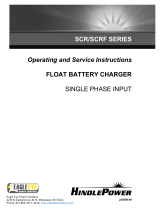Page is loading ...

Effective May 2011
Instructional Lea et IL03901003E
DS7 series soft start controllers,
Frame 1 (4–12A)
Introduction
The Eaton DS7 solid-state soft start controller is
an electronic, self-contained panel- or enclosure-
mounted motor soft-starting device. It provides
three-phase induction motors with a smooth start,
both mechanically and electrically. The DS7 line
uses four silicon-controlled rectifiers (SCRs) that
are connected in a full wave-power bridge on two
phases. The voltage and current applied to the
motor are controlled by varying the SCR conduc-
tion period. This, in turn, controls the torque devel-
oped by the motor. After the motor reaches speed,
a bypass relay is energized to bypass the SCRs.
The DS7 is designed to fulfill the industrial service
requirements of applications such as chiller start-
ers, pump panels, and machine tools. This device
meets all relevant specifications set forth by UL姞
508, IEC 60947-4-2, CE, C-Tick, and CSA姞.
This leaflet covers basic installation and setup. No
publication can take into account every possible
situation. If you require further assistance with any
aspect of this product or a particular application,
contact Eaton.
Inspection
General
Upon receipt of the unit, verify that the catalog
number and unit options stated on the shipping
container match those stated on the order/
purchase form.
Inspect the equipment upon delivery. Report any
carton damage to the carrier prior to accepting the
delivery. Have this information noted on the freight
bill. Eaton is not responsible for damage incurred
in shipping.
Unpacking
Remove all packing material from the unit. Be
sure to remove all packing material from the
lug location.
Check the unit for any signs of shipping damage.
If damage to the product is found after unpacking,
report it to the freight company. Retain the packing
materials for the carrier to review.
Verify that the unit’s catalog number and options
match those stated on the order/purchase form.

2
Instructional Lea et IL03901003E
Effective May 2011
DS7 series soft start controllers, Frame 1 (4–12A)
EATON CORPORATION www.eaton.com
Storage
It is recommended that the unit be stored in its original shipping
box/crate until it is to be installed.
The unit should be stored in a location where:
The ambient temperature is between –13° to 140°F (–25° to 55°C)
•
The relative humidity is between 0% and 95%, noncondensing
•
The environment is dry, clean, and noncorrosive
•
The unit will not be subjected to high shock or vibration conditions
•
Mounting instructions
The DS7 solid-state soft start controller is easy to mount. It does
not require any special tools. To aid you with panel layout, refer to
the dimension drawings shown in Figure 1. Drill and tap holes per
mounting hole/slot locations as shown. To mount the unit, use all the
hardware specified in Table 1 of this leaflet. Tighten to the specified
torque.
5.12
(130.0)
3.74
(95.0)
M4
1.38
(35.0)
1.78
(45.0)
4.80
(122.0)
4.92
(125.0)
Approximate Dimensions in Inches (mm)
4 to 12 ampere modelsFigure 1.
DANGER—HIGH VOLTAGE
HAZARDOUS VOLTAGE CAN CAUSE ELECTRIC SHOCK AND BURNS. TO
AVOID SHOCK HAZARD, DISCONNECT ALL POWER TO THE CONTROLLER,
MOTOR, OR OTHER CONTROL DEVICES BEFORE ANY WORK IS PERFORMED
ON THIS EQUIPMENT. FAILURE TO DO SO WILL RESULT IN PERSONAL
INJURY, DEATH, OR SUBSTANTIAL PROPERTY DAMAGE.
DO NOT APPLY A DISCONNECT DEVICE ON THE OUTPUT OF THE DS7
SOFT START CONTROLLER UNLESS A MEANS TO TURN OFF THE DEVICE
WHEN DISCONNECT SWITCH IS OPEN IS UTILIZED. OPENING THE
DISCONNECT WHILE THE SOFT START CONTROLLER IS OPERATING MAY
CAUSE A MALFUNCTION. CLOSING THE DISCONNECT SWITCH WHILE THE
SOFT START CONTROLLER IS OPERATING WILL RESULT IN POTENTIAL
EQUIPMENT DAMAGE AND PERSONNEL HAZARD.
Mounting hardware and torque specificationsTable 1.
Screw Size +
Flat and Lock
Washer Quantity
Torque
Requirements
Unit Weight
Lbs (kg)
M4 4 10 lb-in (1.2 Nm) 0.8 (0.35)
Environmental requirementsTable 2.
Description Requirement
Operating temperature 32° to 104°F (0° to 40°C) up to 140°F (60°C) with
derating of 1% of rated current per Kelvin
Storage temperature 13° to 140°F (–25° to 60°C )
Elevation Up to 1000m; up to 2000m with derating of 1% rated
current for each 100m
Humidity Functional to 95% noncondensing
Operating orientation Less than 30 degrees from horizontal
Minimum clearance—
Upper and lower
2.165 in (55 mm) to a wall, 0.984 in (25 mm) to an
upper and lower NZM1 (size 1), 1.378 in (35 mm)
to an NZM2 (size 2), consult documentation of the
breaker used (ionization emissions)
Minimum clearance—sides 0.0 in (0 mm)
Minimum clearance—face 0.198 in (5 mm)
Shock resistance 8g for 11 ms in any direction
Vibration resistance 2M2 EN 60721-3-2: 10g (3.5 mm amplitude,
9 to 200 Hz)
Environment Suitable for installation in a pollution Degree 2
environment
Emissions The device is suitable for use in industrial
environments in accordance with EN 55011/22
Class A
Power wiring
Using the wiring diagram in Figure 2 and Table 3 as guides, connect
the line and motor wiring in accordance with appropriate local and
national codes.
To provide optimum motor protection, the line and motor power wiring ote: N
should be tightly bundled and run perpendicular to the orientation of the DS7.
Soft start controller to motor cable length is not to exceed 325 ft (100m).
1
3
5
L1
L2 L3
2
4
6
T1
T2
T3
M
3~
DS7
Power wiring diagramFigure 2.
Power wire sizing and torque requirementsTable 3.
Wire Size Torque Wire Strip Length
18–10 AWG 10.62 lb-in 10 mm
2 x 21–20 AWG 10.62 lb-in 10 mm
DANGER
HAZARDOUS VOLTAGE. WILL CAUSE DEATH OR SERIOUS INJURY.
HAZARDOUS VOLTAGE IS PRESENT IN THE OFF/STOP STATUS OF THE SOFT
START CONTROLLER WHEN THE LINE VOLTAGE IS ENERGIZED.

3
Instructional Lea et IL03901003E
Effective May 2011
DS7 series soft start controllers, Frame 1 (4–12A)
EATON CORPORATION www.eaton.com
Product selection—horsepower ratings
Please refer to Application Note AP03901006E for additional information on proper size selection.
10 second ramp, one start per hour, 300% current limit at 40°C Table 4.
Rated
Current
(A)
Motor Power (hp) Maximum
Allowable
Breaker Size
Maximum
Allowable
Fuse Size
Recommended
XTOB Overload
(Direct Connect)
Recommended
XTOE Overload
MMP
Connection
Kit to MMP
Catalog
Number200V 230V 480V
3.7 0.75 0.75 2 HFD3015 15A Class RK5 XTOB004BC1 XTOE005BCS XTPR004BC1 XTPAXTPCB DS7-340SX004NO-N
DS7-342SX004NO-N
6.9 1.5 2 3 HFD3015 15A Class RK5 XTOB006BC1
XTOE020BCS XTPR6P3BC1 XTPAXTPCB DS7-340SX007NO-N
DS7-342SX007NO-N
7.8 2 2 5 HFD3020 20A Class RK5 XTOB010BC1 XTOE020BCS XTPR010BC1 XTPAXTPCB DS7-340SX009NO-N
DS7-342SX009NO-N
11 3 3 7.5 HFD3030 20A Class RK5 XTOB012BC1 XTOE020BCS XTPR012BC1 XTPAXTPCB DS7-340SX012NO-N
DS7-342SX012NO-N
10 second ramp, one start per hour, 400% current limit at 40°C Table 5.
Rated
Current
(A)
Motor Power (hp) Maximum
Allowable
Breaker Size
Maximum
Allowable
Fuse Size
Recommended
XTOB Overload
(Direct Connect)
Recommended
XTOE Overload
MMP
Connection
Kit to MMP
Catalog
Number200V 230V 480V
3 0.5 0.5 1.5 HFD3015 15A Class RK5 XTOB004BC1 XTOE005BCS XTPR004BC1 XTPAXTPCB DS7-340SX004NO-N
DS7-342SX004NO-N
4.8 1 1 3 HFD3015 15A Class RK5 XTOB006BC1
XTOE020BCS XTPR6P3BC1 XTPAXTPCB DS7-340SX007NO-N
DS7-342SX007NO-N
6.9 1.5 2 3 HFD3020 20A Class RK5 XTOB006BC1 XTOE020BCS XTPR6P3BC1 XTPAXTPCB DS7-340SX009NO-N
DS7-342SX009NO-N
9 2 2 5 HFD3030 20A Class RK5 XTOB010BC1 XTOE020BCS XTPR010BC1 XTPAXTPCB DS7-340SX012NO-N
DS7-342SX012NO-N
Product selection—kW ratings according to IEC 60947-4-2
Please refer to Application Note AP03901006E for additional information on proper size selection.
10 second ramp, one start per hour, 300% current limit at 40°C Table 6.
Rated
Current
(A)
Motor Power (kW) Maximum
Allowable
Breaker Size
Maximum
Allowable
Fuse Size
Recommended
XTOB Overload
(Direct Connect)
Recommended
XTOE Overload
MMP
Connection
Kit to MMP
Catalog
Number230V 400V
3.8 0.75 1.5 HFD3015 15A Class RK5 XTOB004BC1 XTOE005BCS XTPR004BC1 XTPAXTPCB DS7-340SX004NO-N
DS7-342SX004NO-N
7 1.5 3 HFD3015 15A Class RK5 XTOB006BC1
XTOE020BCS XTPR6P3BC1 XTPAXTPCB DS7-340SX007NO-N
DS7-342SX007NO-N
9 2.2 4 HFD3020 20A Class RK5 XTOB010BC1 XTOE020BCS XTPR010BC1 XTPAXTPCB DS7-340SX009NO-N
DS7-342SX009NO-N
12 3 5.5 HFD3030 20A Class RK5 XTOB012BC1 XTOE020BCS XTPR012BC1 XTPAXTPCB DS7-340SX012NO-N
DS7-342SX012NO-N
10 second ramp, one start per hour, 400% current limit at 40°C Table 7.
Rated
Current
(A)
Motor Power (kW) Maximum
Allowable
Breaker Size
Maximum
Allowable
Fuse Size
Recommended
XTOB Overload
(Direct Connect)
Recommended
XTOE Overload
MMP
Connection
Kit to MMP
Catalog
Number230V 400V
2.5 0.33 1 HFD3015 15A Class RK5 XTOB004BC1 XTOE005BCS XTPR004BC1 XTPAXTPCB DS7-340SX004NO-N
DS7-342SX004NO-N
3.8 0.75 1.5 HFD3015 15A Class RK5 XTOB006BC1
XTOE020BCS XTPR6P3BC1 XTPAXTPCB DS7-340SX007NO-N
DS7-342SX007NO-N
7 1.5 3 HFD3020 20A Class RK5 XTOB006BC1 XTOE020BCS XTPR6P3BC1 XTPAXTPCB DS7-340SX009NO-N
DS7-342SX009NO-N
9 2.2 4 HFD3030 20A Class RK5 XTOB010BC1 XTOE020BCS XTPR010BC1 XTPAXTPCB DS7-340SX012NO-N
DS7-342SX012NO-N
Notes
Actual motor FLAs vary. Verify these devices cover the motor specific FLA.
Selections are based on motor FLA value at 480V.
Not to be used with 230V.
24 Vac/Vdc device.
120/230 Vac device.

4
Instructional Lea et IL03901003E
Effective May 2011
DS7 series soft start controllers, Frame 1 (4–12A)
EATON CORPORATION www.eaton.com
Control wiring
A minimum of 18 AWG should be used between the control power
source and the soft start controller terminals.
Terminal connections are to be secured to a torque value of
10.62 lb-in.
Control wiring is connected to the DS7 soft start controller on the
front of the unit. Use the wiring diagrams in Figure 3, Figure 4, and
the sizing/torque information in Table 9 as guides.
TOR
+A1–A2 13 14
24 Vac/Vdc, 110/230 Vac
+U
s
(+) U
s
(–) U
s
Q1
Direct start control wiring without soft stopFigure 3.
Direct start control wiring with soft stopFigure 4.
u-Start
U
t
13 –A2
TOR
(Top of Ramp)
t-Start t-Stop
13 –A2
TOR
Start and stop ramp functionsFigure 5.
Terminal designationsTable 8.
Terminal Description
–U
s
Control ground or circuit common
+U
s
Power of AC load
–A2 Common with –U
s
+A1 Run command
13 Top of ramp contacts—NO
DS7 terminal control block wiringTable 9.
Name
Block
Designation Input Connections
Circuit
common
–U
s
Common Control ground or
circuit common
Power +U
s
24 Vac/Vdc/120–230 Vac
maintained
Plus DC power or
AC load
–A2 –A2 Control power common Common with –U
s
+A1 +A1 24 Vac/Vdc/120–230 Vac
maintained
Run command
Relay 13 NO contact rated at 250 Vac,
3A resistive, 1A inductive
Top of ramp signal—
in bypass
Control power requirements
The AC control power for your DS7 soft start controller must meet or
exceed the following requirements:
Minimum supply current:
•
20 mA•
30 mA (with optional fan)•
100 mA (with optional fan, in bypass)•
Peak current requirement = 250 mA for 50 ms
•
TOR
+A1–A2 13
24 Vac/Vdc, 110/230 Vdc
+U
s
(+) U
s
(–) U
s
Q1
S3

5
Instructional Lea et IL03901003E
Effective May 2011
DS7 series soft start controllers, Frame 1 (4–12A)
EATON CORPORATION www.eaton.com
Operations
24 Vac/Vdc, 110/230 Vac control voltage is applied to terminal U
•
s
Line voltage is applied to the starter by closing the mains
•
contactor
The soft start controller issues a RUN command by applying
•
24 Vac/Vdc, 110/230 Vac to terminal +A1. Contacts 13 and –A2
will close when the end of the ramp time is reached (TOR)
Bypass relays close at the end of ramp time + ~0.18 seconds. It is ote: N
important to correctly set the ramp time, so the bypass relays will close
within 5 seconds after the motor has achieved rated RPM.
To remove the RUN command, remove control voltage from
•
terminal +A1
If ramp STOP time is set to a value greater than 0 seconds, a
•
RAMP STOP will be performed
Adjusting the soft start controller parameters
There are three adjustments to the DS7 soft start controller:
t-Start = ramp time
•
u-Start = initial voltage (torque)
•
t-Stop = stop ramp time
•
DS7 parametersTable 10.
Application t-Start t-Stop u-Start
Breakaway
Torque Remarks
Crusher, empty at start 20s — 56% 75% Possible high inertia
Conveyor, horizontal, loaded 25s 30s 76% 150% —
Conveyor, horizontal, unloaded 25s 30s 48% 50% —
Chiller 5s — 37% 25% —
Piston compressor, unloaded 10s — 64% 100% —
Circular saw 20s — 48% 50% Possible high inertia
Ball mill 20s — 48% 50% Eccentric load
Mixer, liquids 10s — 37% 40% —
Mixer, dry materials 15s — 56% 75% —
Pump, piston 25s 30s 82% 175% Possible high starting torque
Pump, centrifugal 10s 30s 37% 25% —
Escalator 10s — 48% 50% —
Rotary compressor, unloaded 20s — 42% 35% —
Agitator 15s — 42% 35% —
Feed screw 20s — 82% 175% Possible high starting torque
Press, flywheel 25s — 76% 150% Possible high starting torque
Drier, rotating 20s — 64% 100% —
Blower, axial fan, flaps open 30s — 37% 25% —
Blower, centrifugal fan, valve open 30s — 35% 20% —

6
Instructional Lea et IL03901003E
Effective May 2011
DS7 series soft start controllers, Frame 1 (4–12A)
EATON CORPORATION www.eaton.com
LED operation and troubleshooting
The operation, warning, and fault status of the controller may be
determined by observing the pattern of LED illuminations. Only one
condition may exist at any one time, with fault indications taking
priority over others.
As conditions change, LED status will also change.
For example, during the initialization stage, the RED and GREEN
LED’s will flash alternately. When initialization is complete and the
Enable signal is present, the GREEN LED will then flash one time
per second and the RED LED will be off.
LED operations/warning indicationsTable 11.
Operation
1 Second
Initialization
Off
Supply voltage connection without enable
Supply voltage connection with enable
In ramp
TOR
Warnings
Overtemperature for next start
Start without enable
Potentiometer not effective, network operation
In the event of a motor stop due to a trip condition by the soft start
controller, the FAULT status LED will be illuminated (flashing). In this
case, one or more conditions found in Table 12 may have occurred.
Tables 13, 14 and 15 may be used for evaluation or troubleshooting
and contain additional information on operations and operating
conditions.
LED fault indicationsTable 12.
Faults
1 Second
Overtemperature, thyristor (I2t)
Overtemperature electronic
Over/under temperature heat sink
Thyristor is defective
Phase failure
Bypass is defective
Supply voltage faulty
Normal operation indicationsTable 13.
Status LED Condition Action
Off GREEN—Off
RED—Off
Control voltage is not applied to
terminals +U
s
and –A2.
No action required.
Note: Possible device failure if power is applied to these terminals and no LED’s are illuminated.
Initialization GREEN—4x/s, pulse 1/8s
RED—4x/s, pulse 1/8s
alternating
Control power is applied to terminals
+U
s
and –A2.
If the unit fails to properly initialize, verify that the notes
LED indicates are correct. If the LED indications are not
correct, the unit requires service.
Note: When control power is applied to terminals +U
s
and –A2, the unit enters a short initialization period. If the initialization sequence fails,
remove and reapply power.
Supply voltage connection
without enable
GREEN—1x/s, pulse 1/8s
RED – 1x/s, pulse 1/8s
simultaneous
No control power signal at terminal EN. Apply control power enable signal to terminal EN to allow
RUN command
Note: Enable signal may be tied to RUN command signal.
Supply voltage connection
with enable
GREEN—1x/s, pulse 1/8s
RED—Off
Unit ready for RUN command. Apply RUN command to terminal +A1 to perform start.
Note: After successful initialization, the soft start controller is ready to perform START and RUN functions.
In ramp GREEN—1x/s, pulse 1/2s
RED—Off
Unit is in START ramp.
Unit is in STOP ramp.
START ramp and STOP ramp (if selected) operation is
indicated.
Note: Set ramp times as short as practical. Ramp times should be adjusted to expire approximately 2 seconds after the motor has achieved
synchronous RPM. Motor rotation (START) should occur within 2 seconds of RUN command. STOP ramp cannot shorten coast-to-stop time (no
braking function). Motor acceleration/deceleration times are load dependent.
TOR (Top of Ramp) GREEN—Continuous
RED—Off
Start ramp complete bypass contacts
closed.
Unit is in normal operation.
Note: After a successful START ramp, the bypass relays close and the soft start controller is in a RUN condition. TOR will remain illuminated
until RUN command is removed for coast stop or STOP ramp. Auxiliary relay contacts will change state at the same time as the TOR LED.

7
Instructional Lea et IL03901003E
Effective May 2011
DS7 series soft start controllers, Frame 1 (4–12A)
EATON CORPORATION www.eaton.com
Warning indicationsTable 14.
Status LED Condition Action
Start without enable GREEN—1x/s, pulse 1/2s
RED—1x/s, pulse 1/2s
simultaneous
RUN command is issued without a
signal at the Enable terminal.
Apply Enable signal at terminal EN.
Note: Thermal memory calculation is based on previous run conditions, not current potentiometer settings.
Overtemperature for next start GREEN—1x/s, pulse 1/2s
RED—1x/s, pulse 1/2s
alternating
Thermal memory too high to attempt
a start.
Delay RUN command.
Reduce number of starts per hour.
Increase frame size of soft start controller
Note: Thermal memory if the soft start controller calculates that the SCRs will be subject to overtemperature conditions during another start
attempt. Thermal memory calculation is based on previous run conditions, not current potentiometer settings.
Potentiometer not effective,
network operation
GREEN 1x/s, pulse 1/2s
+ 1x/s, pulse 1/8s
RED—Off
RUN parameter potentiometers cannot
be adjusted.
The soft start controller is connected to a control network.
Note: The values of the potentiometers on the face of the controller are not recognized when the soft start controller is connected to a
network.
Fault indicationsTable 15.
Status LED Condition Action
Overtemperature, SCR (I2t) GREEN – 2x/s, pulse 1/8s
RED—1x/s, pulse 1/2s
simultaneous
Operating temperature of an SCR has
been exceeded.
Allow controller to cool.
Reduce operating load.
Note: Provide additional cooling to the enclosure if this fault is consistent with normal operation. Also consider increasing to a larger size soft
start controller with a higher current rating.
Overtemperature, electronic GREEN—Continuous
RED—1x/s, pulse 1/2s
Temperature of the printed circuit
board has been exceeded.
Reduce operating temperature of the controller.
Install cooling fans.
Note: Additional cooling may be provided with optional fans to reduce temperature inside the enclosure. If not mounted inside an enclosure,
move the controller to an optimum location to reduce operating temperatures.
Over/under temperature,
heat sink
GREEN—Continuous
RED—Continuous
Temperature of the SCR heat sink is
not within operating specifications.
Reduce operating temperature.
Increase operating temperature.
Note: Indication is the same for either high or low temperature. Note operating temperature of the environment. An infrared temperature
device may be used on the face of the soft start controller to determine if the fault condition is either high or low temperature.
Thyristor defective GREEN—Off
RED—Continuous
SCR is shorted.
SCR is open.
Inspect controller for shorted SCR.
Inspect controller for open SCR.
Note: In troubleshooting this condition, please note that one phase is a pass through connection and will indicate very low resistance when
measured with test equipment. A shorted SCR will also indicate a very low resistance. Prior to replacing the soft start controller, verify that the
respective bypass relay is not stuck or welded in the closed position. Normal; thyristor resistance is greater than 10k ohms, measured from line
to load with all external devices disconnected from the controller.
Phase failure GREEN—Off
RED—1x/s, pulse 1/2s
One or more of the line phases is missing. Restore missing phases.
Close isolation contactors if installed.
Note: Phase failure is not detected on the pass thru phase.
Bypass defective GREEN—1x/s, pulse 1/2s
RED—Off
Bypass relay closed prior to RUN
command after initialization is complete.
Bypass relay fails to close at the end
of ramp time.
Inspect phases for evidence of closed bypass relay.
Inspect phases for evidence of failed relay (voltage drop).
Note: Verify that the relay operates properly when TOR is achieved. Verify that the relay contacts are open when the controller has completed
the initialization period.
Supply voltage faulty GREEN—4x/s, pulse 1/8s
RED—1x/s, pulse 1/2s
simultaneous
Control power voltage is not within
operating specifications (high or low).
Verify correct voltage.
Correct excessive voltage drop condition.
Verify the CPT is sized correctly and output voltage is
correct.
Note: Inspect supply voltage for proper level and stability. Verify that CPT is of sufficient capacity and that it is operating properly.

Eaton Corporation
Electrical Sector
1111 Superior Ave.
Cleveland, OH 44114
United States
877-ETN-CARE (877-386-2273)
Eaton.com
© 2011 Eaton Corporation
All Rights Reserved
Printed in USA
Publication No. IL03901003E / Z11195
May 2011
PowerChain Management is a registered
trademark of Eaton Corporation.
All other trademarks are property of their
respective owners.
Instructional Lea et IL03901003E
Effective May 2011
DS7 series soft start controllers, Frame 1 (4–12A)
Service
For additional information on this product, please call the Eaton
Technical Resource Center at (877) 386-2273 or visit our Web site at
www.eaton.com.
Service and repair is available from Eaton or several factory
authorized regional service centers. Please contact the Eaton
Product Integrity Center at (800) 345-0434 for the location nearest
to you.
For field service or start-up assistance 24 hours a day, 7 days a
week, please call (800) 498-2678.
/