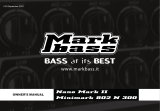Page is loading ...

02
“To be used only
where the climate
is not tropical”
“The Lightning Flash with arrowhead symbol
within an equilateral triangle, is intended
to alert the user to the presence of uninsulated
“dangerous voltage” within the product enclosure
that may be of suf�icient magnitude to constitute
a risk of shock to persons.”
“The exclamation point within an equilateral
triangle is intended to alert the user to the
presence of important operating and
maintenance (servicing) instructions in the
literature accompanying the product.”
“To be used only
with altitude
not exceeding 2000 m”
MORE INFORMATION
For warranty and service information, please contact your local Markbass distributor (contact information available at www.mark
bass.it). For more technical information, please visit us at www.markbass.it and ll out the form on the
Support page. We hope you enjoy your power amp and use it to make great music!
IMPORTANT SAFETY INSTRUCTIONS
1) Read these instructions;
2) Keep these instructions;
3) Heed all warnings;
4) Follow all instructions;
5) Do not use this apparatus near water;
6) Clean only with dry cloth;
7) Do not block any ventilation openings. Install in accordance with the manufacturer’s instructions;
8) Do not install near any heat sources such as radiators, heat registers, stoves, or other apparatus (including ampliers)
that
produce heat;
9) Do not defeat the safety purpose of the polarized or ground-type plug. A polarized plug has two blades with one wider tha
n the
other. A grounding type plug has two blades and a third grounding prong.
The wide blade or the third prong are provided for your safety. If the provided plug does not t into your outlet, cons
ult an
electrician for replacement of the obsolete outlet;
10) Protect the power cord from being walked on or pinched, particularly at plugs, convenience receptacles, and the point wher
e
they exit from the apparatus
11) Only use attachments/accessories specied by the manufacturer;
12) Use only with the cart, stand, tripod, bracket, or table specied by the manufacturer, or sold with the apparatus.
When a cart is used, use caution when moving the cart/apparatus combination to avoid injury from the tip-over (and Fig 2
1 DU
Tipping Cart Symbol).
13) Unplug this apparatus during lightning storms or when unused for long periods of time;
14) Refer all servicing to qualied service personnel. Servicing is required when the apparatus has been damaged in any way, su
ch as
power-supply cord or plug is damaged, liquid has been spilled or objects have fallen into the apparatus, the apparatus h
as been
exposed to rain or moisture, does not operate normally, or has been dropped;
15) “WARNING: TO REDUCE THE RISK OF FIRE OR ELECTRIC SHOCK, DO NOT EXPOSE THIS APPARATUS TO RAIN OR MOISTURE AND
OBJECTS FILLED WITH LIQUIDS, SUCH AS VASES, SHOULD NOT BE PLACED ON THIS APPARATUS”.
16) TO COMPLETELY DISCONNECT THIS APPARATUS FROM THE AC MAINS, DISCONNECT THE POWER SUPPLY CORD PLUG FROM THE
AC RECEPTACLE;
17) THE MAINS PLUG OF THE POWER SUPPLY CORD SHALL REAMIN READILY ACCESSIBLE.
18) In case of voltage selector make sure the switch on the rear panel is on the correct voltage before connecting it to the AC
power,
and the fuse is the right value for that voltage (This selector is not available on the 100V version).
Please change the voltage/fuse values label located near the voltage selector matching the voltage/fuse values when you
need
to change the voltage of the apparatus.
19) “WARNING: THIS APPARATUS MUST BE SECURELY ATTACHED TO THE FLOOR OR WALL IN ACCORDANCE WITH INSTALLATION
ISTRUCTION. TIPPING, SHAKING, OR ROCKING THE MACHINE MAY CAUSE INJURY OR DEATH.”
20) “CAUTION: THESE SERVICING INSTRUCTIONS ARE FOR USE BY QUALIFIED SERVICE PERSONNEL ONLY. TO REDUCE THE RISK OF
ELECTRIC SHOCK DO NOT PERFORM ANY SERVICING OTHER THAN THAT CONTAINED IN TEH OPERATING INSTRUCTIONS UNLESS
YOU ARE QUALIFIED TO DO SO”
PRÉCAUTIONS D’EMPLOI
1) Lire ces instructions;
2) Conserver ces instructions;
3) Suivre tous les conseils d’utilisations;
4) Suivre toutes les instructions;
5) Ne pas utiliser cet appareil au bord de l’eau;
6) Nettoyer uniquement avec un chion humide;
7) Ne pas bloquer le système de ventilation. Installer conformément aux instructions du fabricant;
8) Ne pas installer l’appareil près d’une source de chaleur tel qu’un radiateur, un fourneau, ou bien un autre appareil qui
produit de
la chaleur;
9) Ne pas modier le système de sécurité de la che polarisée ou de de la che pour les prises de terre. Une che polarisée a deux
broches, l’une étant plus distante de l’autre. Une che pour prise de terre a deux broches et une pointe pour la masse.
La broche plus distante et la pointe pour la masse ont été installées pour votre sécurité. Si la che fournie de rentre pas dans
votre prise de courant consulter un électricien pour la substitution;
10) Protéger le cordon d’alimentation an qu’il ne soit pas piétiné ou écrasé tout particulièrement au niveau des ches, des pr
ises de
courant femelles, et des parties qui sortent de l’appareil;
11) Utiliser uniquement les accessoires recommendés par le fabricant;
12) Utilisez uniquement avec le chariot, le socle, le trépied, le support ou la table spéciés par le fabricant ou vendu avec l’appareil.
Lorsque vous utilisez un chariot, soyez prudent lorsque vous déplacez l’ensemble chariot / appareil pour éviter toute b
lessure du
renversement (et la gure 21 DU Tipping panier Symbol).
13) Ne pas branché l’appareil en cas d’orage accompagné d’éclairs. Le débrancher en cas de non utilisation prolongée;
14) S’adresser à un service assistance agréé si l’appareil a subi des dommages, si le cordon d’alimentation ou la che a été
endommagé, si un liquide a été renversé sur l’appareil ou bien si un object est tombé dans l’appareil, si ce dernier a été exposé à
la pluie ou à l’humidité, s’il ne fonctionne pas correctement ou s’il est tombé;
15) “AVERTISSANT: POUR RÉDUIRE LE RISQUE DU FEU OU DE DÉCHARGE ÉLECTRIQUE, N’EXPOSEZ PAS CET APPAREIL À LA PLUIE OU
L’HUMIDITÉ ET LES OBJETS REMPLIS DE LIQUIDES; TELS QUE DES VASES, NE DEVRAIENT PAS ÊTRE PLACÉS SUR CET APPAREIL”;
16) POUR DÉCONNECTER COMPLETEMEN L’APPAREIL DU RESEAU D’ALIMENTATION, DÉCONNECTER LE CORDON D’ALIMENTATION
DE LA PRISE MURALE;
17) LA PRISE DU RESEAU D’ALIMENTATION DOIT DEMEURER AISEMENT ACCESSIBLE.
18) En cas de sélecteur de tension s'assurer que l'interrupteur sur le panneau arrière est sur la bonne tension avant de le r
accorder à
l'alimentation secteur et le fusible est la bonne valeur pour que la tension (Ce sélecteur n'est pas disponible sur la version 100V).
S'il vous plaît changer la tension / valeurs de fusibles étiquette située près du sélecteur de tension correspondant aux valeurs /
fusibles de tension lorsque vous avez besoin de changer la tension de l'appareil.
19) “AVERTISSEMENT: CET APPAREIL DOIT ÊTRE ASSUJETTI AU PLANCHER OU AU MUR CONFORMÉMENT AUX INSTRUCTIONS
D’INSTALLATION. LE FAIT DE L’INCLINER, DE LE BALANCER OU DE L’AGITER PEUT CAUSER DES BLESSURES OU LA MORT.”
20) “ATTENTION: CES INSTRUCTIONS D'ENTRETIEN SONT DESTINÉES PAR PERSONNEL QUALIFIÉ SEULEMENT . POUR REDUIRE LE
RISQUE DE CHOC ÉLECTRIQUE NE PAS EFFECTUER TOUT ENTRETIEN AUTRE QUE CELLES CONTENUES DANS TEH MODE D'EMPLOI
SAUF SI VOUS ÊTES QUALIFIÉ POUR LE FAIRE”

03
MARKBASS EVO 1
A WORD FROM MARCO DE VIRGILIIS
Thank you for choosing the Markbass EVO1 head.
It’s the result of the mix between classic and advanced technology evolution to allow bassists to have not only just a ‘gorgeous’ bass sound, but always the ‘right’ sound...
no matter which genres and techniques you’re playing!!!
The MARKBASS EVO 1 oers six AMPS tone choices for each of the two channels, clean and distorted.
Bass players have always been inspired by the possibility to mix two ampliers tones and to blend clean and distorted sounds as Jaco Pastorius did back in the years. With
the Markbass EVO 1 that’s possible, opening many more sound options experimenting two amps playing simultaneously.
Of course it can be also used as a two channels amp connecting two instruments simultaneously.
Both channels feature classic standard amp controls interface and one eect for each channel (you can update AMPs and eects picking and downloading your favorite
ones from our website), MIDI In port, on board tuner, aux in and headphones out, FX loops, XLR Line Outs, and a powerful 500W MPT (Mark Proprietary Technology)
power amp.
We hope you will enjoy your new rEVOlutionary bass amp, and we invite you to contact us any time with your comments and questions, at inf[email protected].
Thanks again, and good music!

04
FRONT PANEL
1) INPUT 1 Connect your bass to this input using a standard ¼” shielded instrument cable.
2) CH1/CH2/MIX This channel selector switches between the Channel 1 and Channel 2 or mix
the two channels. Channel-switching/mix can also be controlled by a EVO
pedal that can be plugged into the MIDI IN on the rear panel (30).
3) AMP 1 Select between six AMPS tone choices available at channel 1.
FACTORY SETTING CH1
• Little Mark III (Markbass Little Mark III)
agship Markbass amplier, solid-state preamp with warm and natural sound,
faithfully reproduces the true tone of your instrument
• T-Green90 (TRACE ELLIOT ® GP12)
solid state, Nineteen tone, scooped but “solid” sound
• RB7Hundred (G&K ® RB 700 ®)
solid state, quite modern sound, “GK growl” tone
• Blue ‘70 (Ampeg ® SVT-VR ® Blue Line)
tube, classic big tone, iconic rock sound
• TTE500 (Markbass TTE 500)
tube, “Modern Vintage”, thunderous all-valve tone (Tube Technology
Emulator)
• Sunny US (SUNN ® T)
vintage, true classic rock tone
note: You can update AMPs choices for each channel as for your preference thanks to
the MARKBASS EVO SOFTWARE)
CH1
CH2
INPUT 2
INPUT 1
MIX
AUX
CH2
AMP 2 GAIN LOW MID HIGH LEVEL FX 2 LEVEL MIX
Min
Max
CH1
CH2
1
2
3
4
5
6
0
Max
0
Max
FX 2 MIX
MARKBASSMARKBASSMARKBASS
B E A D G C
MUTE
-
TUNER
AMP 1 GAIN LOW MID HIGH LEVEL FX 1 LEVEL MASTER PHONES LEVEL
CH1
1
2
3
4
5
6
Min
Max
0
Max
0
Max
0 Max
0
Max
FX 1 BOOST
i
PHONES
CLASS 2 WIRING
1 + = SIGNAL
1 - = GND
MIDI IN USB
SEND 1 SEND 2 RETURN 1 RETURN 2 LINE OUT
1
POST MIX
LINE OUT
2
GND LIFT
SPEAKER OUT
LOOP
PRE MIX
MINIMUM
LOAD
4 OHM
CAUTION:
FOR CONTINUED PROTECTION
AGAINST RISK OF FIRE
REPLACE ONLY WITH SAME
TYPE AND RATING FUSE.
ATTENTION:
REMPLACER UNIQUEMENT PAR
UN FUSIBLE DE MEME TYPE.
27
28
29
30
31
32
33
34
35
3637
38
39
1
2
3
4
5
6
10
11
12 13
14 15
16
17
18
19
20
21
22
23
8
9
24
25
26
7
4) GAIN This knob sets the gain level of the channel 1.
5) LOW This knob controls the amount of low frequencies of the selected AMP / CH1.
6) MID The Mid control regulates the midrange frequencies of the selected AMP /
CH1.
7) HIGH The High knob controls the amount of high frequencies of the selected AMP /
CH1.
8) LEVEL Controls the level of the selected AMP model on CH1.
9) FX 1 LEVEL Controls the level of the eect of channel 1.
FX FACTORY SETTING CH1: COMPRESSORE
note: - You can update FX choices for each channel and customize their parameters as
for your preference thanks to the MARKBASS EVO SOFTWARE.
- FX ON/OFF switching can be controlled by the EVO pedal.
- In MIX mode the eects don’t work simultaneously.
10) INPUT 2 Connect your bass to this input using a standard ¼” shielded instrument cable.
note: You can use simultaneously the two inputs connecting two instruments and use
the Markbass EVO 1 as two channels amp.
11) AUX Use this input to plug in an iPod, CD or MP3 player using a stereo mini plug
1/8”. This signal mixes in evenly with the instrument/s connected to the
input/s.

05
12) AMP 2 Select between six AMPS tone choices available at channel 2.
FACTORY SETTING CH2
• B-Drive21 (TECH 21® SANSAMP ®)
warm, rich, organic natural tone
• Red ‘96 (SWR ® Red Head ®)
tube, super high-delity sound
• Blue ‘70 plus (Ampeg ® SVT-VR ® Blue Line plus)
tube, punch, all-encompassing low-end warmth tone
• Bassface ‘59 US (Fender ® Bassman ®)
vintage, clean and warm, legendary tone
• UK120 (VOX ® AC 120 ®)
vintage, mellow sound
• JMayor (MARSHALL ® MAJOR ®)
vintage, classic rock icona tone
note: You can update AMPs choices for each channel as for your preference thanks to
the MARKBASS EVO SOFTWARE)
13) GAIN This knob sets the gain level of the channel 2.
14) LOW This knob controls the amount of low frequencies of the selected AMP / CH2.
15) MID The Mid control regulates the midrange frequencies of the selected AMP /
CH2.
16) HIGH The High knob controls the amount of high frequencies of the selected AMP /
CH2.
17) LEVEL Controls the level of the selected AMP model on CH2.
18) FX 2 LEVEL Controls the level of the eect of channel 2.
FX FACTORY SETTING CH2: T-CHORUS
note: - You can update FX choices for each channel and customize their parameters as
for your preference thanks to the MARKBASS EVO SOFTWARE.
- FX ON/OFF switching can be controlled by the EVO pedal.
- In MIX mode the eects don’t work simultaneously.
19) MUTE/TUNER The DV Mark/Markbass EVO 1 features an onboard tuner that lets you tune
your instrument at a regular 440Hz tuning, half step down and a whole tone
down. The default status is 440Hz and the light on the “b” will light in green.
Pushing and holding the MUTE/TUNER button, the LED will light in Orange
after releasing it and you can tune your instrument half step down. Pressing
and holding the same button a second time will make the “b” LED light in red,
that means you’re ready to tune your instrument a whole step down. Pressing
and holding again you’ll go back to the 440 Hz tuning mode.
20) MIX This knob allows to mix the CH1 and CH2 when you select MIX mode.
21) BOOST This LED signals when the BOOST is actived, BOOST ON/OFF switching is
controlled by the EVO pedal.
note: You can customize the boost parameter as for your preference thanks to the
MARKBASS EVO SOFTWARE.
22) MASTER This control is the master feed from the end of the channels CH1/CH2 to
the power stage. Start with the Master control OFF (all the way
counter-clockwise) and turn it up gradually until you reach your desidered
volume.
23) PHONES LEVEL Controls the level of the signal send to the PHONES OUTPUT (24).
24) PHONES For quiet practing plug headphones into this mini plug 1/8” input.
25) ON/OFF SWITCH This switch delivers AC power to the amp.
The Markbass EVO 1 is manufactured to be used in the country where it has
been sold, and it’s factory preset to that country’s voltage. So make sure
you’re sending the correct voltage to your amp before you connect it to AC
power and turn on the amp.

06
REAR PANEL
26) AC POWER SOCKET Make sure the unit is grounded; all three terminals of the AC
power plug must be connected to avoid any injury to the user or
damage to the unit.
The Markbass EVO 1 is manufactured to be used in the country
where it has been sold, and it’s factory preset to that country’s
voltage. So make sure you’re sending the correct voltage to your
amp before you connect it to AC power.
27/28/29) SPEAKER OUT Connect your cabinet/s to the speaker out/s (minimum load
4 ohm, the speaker outputs are in parallel).
The speaker JACK outs (27-29) accepts ¼” Jack speaker cables,
the SPEAKON (28) accepts SPEAKON speaker cable (either 2
poles or 4 poles connector -standard wiring +1/-1).
Do not use instrument cables.
The Markbass EVO 1 delivers 500W of power into a 4 ohm
cabinet (or two 8 ohm cabinets) or 300W into an 8 ohm cabinet.
30) MIDI IN Connecting the EVO PEDAL to this MIDI input you’ve access
to switch/mix CH1 and CH2, turn ON/OFF FX1 and FX2,
turn ON/OFF the BOOST and the MUTE/TUNER functions.
• The MIDI RX CHANNEL is setted on #0
The switch between channel and mix are setted as for the PROGRAM CHANGE:
• PC#1=Ch1 / PC#2=Ch2 / PC#3=Mix
FX1, FX2, BOOST, MUTE/TUNER ON/OFF are setted as for the CONTROL CHANGE:
• FX 1 ON = (CC #1,1) / FX 1 OFF = (CC #1,0)
• FX 2 ON = (CC #2,1) / FX 1 OFF = (CC #2,0)
• BOOST ON = (CC #3,1) / BOOST 1 OFF = (CC #3,0)
• TUNER ON = (CC #28,1) / TUNER OFF = (CC #28,0)
31) USB This USB port allows to connect your Markbass EVO 1 to a computer thanks to an USB A/B
(printer) cable to set your preferred AMPs on CH1 and CH2 and parameters of FX1/FX2
and Boost using the Markbass EVO 1 software, and then store your favorite settings back
on the amp.
FX SELECTION on Markbass EVO 1 software:
• Compressore (Markbass Compressore)
• T-Chorus (TC ® Chorus)
• MW Octaver (Markbass MB Octaver)
• Riverbero (Markbass custom item)
• Envelope lter (Markbass custom item)
• Delay (Markbass custom item)
CH1
CH2
INPUT 2
INPUT 1
MIX
AUX
CH2
AMP 2 GAIN LOW MID HIGH LEVEL FX 2 LEVEL MIX
Min
Max
CH1
CH2
1
2
3
4
5
6
0
Max
0
Max
FX 2 MIX
MARKBASSMARKBASSMARKBASS
B E A D G C
MUTE
-
TUNER
AMP 1 GAIN LOW MID HIGH LEVEL FX 1 LEVEL MASTER PHONES LEVEL
CH1
1
2
3
4
5
6
Min
Max
0
Max
0
Max
0 Max
0
Max
FX 1 BOOST
i
PHONES
CLASS 2 WIRING
1 + = SIGNAL
1 - = GND
MIDI IN USB
SEND 1 SEND 2 RETURN 1 RETURN 2 LINE OUT
1
POST MIX
LINE OUT
2
GND LIFT
SPEAKER OUT
LOOP
PRE MIX
MINIMUM
LOAD
4 OHM
CAUTION:
FOR CONTINUED PROTECTION
AGAINST RISK OF FIRE
REPLACE ONLY WITH SAME
TYPE AND RATING FUSE.
ATTENTION:
REMPLACER UNIQUEMENT PAR
UN FUSIBLE DE MEME TYPE.
27
28
29
30
31
32
33
34
35
3637
38
39
1
2
3
4
5
6
10
11
12 13
14 15
16
17
18
19
20
21
22
23
8
9
24
25
26
7

07
32/34) SEND/ RETURN 1 If you use eect pedals or rack gear, you can route them through
the CH1 using SEND 1 (32) and RETURN 1 (34), connecting the
SEND to the input of the eect and the RETURN to the eect’s
output using instrument cables.
33/35) SEND/ RETURN 2 If you use eect pedals or rack gear, you can route them through
the CH2 using SEND 2 (33) and RETURN 2 (35), connecting the
SEND to the input of the eect and the RETURN to the eect’s
output using instrument cables.
36) GROUND LIFT Occasionally when you’re playing live and using the LINE OUT,
the soundman will detect a hum from your amp’s signal. This is
almost always due to a grounding problem related to your power
source; you will likely eliminate this hum simply by ipping the
GROUND LIFT switch.
37) PRE MIX / POST MIX This switch determines whether the signals that leave the LINE
OUT XLR outputs are from CH1 to Line Out 1 and CH2 to Line
Out 2 (PRE MIX) or the mix of both channels (POST MIX) to each
output.
38) LINE OUT 1 This output sends the CH1 signal to the mixing console, to
recording device, DI, etc. The Line Out signal is post eect.
39) LINE OUT 2 This output sends the CH2 signal to the mixing console, to
recording device, DI, etc. The Line Out signal is post eect.
The two channels separate LINE OUTs allows to sends the
two signals to the devices for live or studio applications, as well
as to have separate signals from the instruments connected to
the inputs.

08
TECHNICAL SPECS
CHANNELS: Two + MIX mode
INPUT CH1: 1x 1/4” mono jack (impedance 1MΩ)
INPUT CH2: 1x 1/4” mono jack (impedance 1MΩ)
AUX IN: 1x 1/8” stereo jack
USB port: USB type B
2 RETURN INPUTS: 2x 1/4” mono jack (50KΩ)
2 SEND OUTPUTS: 2x 1/4” mono jack (1KΩ)
SPEAKER OUTPUTS: 2x 1/4” mono jack + 1x Speakon parallel wiring, minimum impedance load
4 ohms
LINE OUT 1: 1x XLR male balanced
LINE OUT 2: 1x XLR male balanced
PHONES OUTPUT: 1x 1/8” stereo jack
MIDI IN: DIN 5 poles
CONTROLS (for each channel)
Gain / Low / Mid / High / Level / FX Level
Amps Selection: 6 for CH1 / 6 for CH2
OTHER CONTROLS (commons)
Channel Switch: CH1 / MIX / CH2
MIX: CH1 / CH2
Phones Level, Master, GND Lift switch, Pre/Post MIX switch
MIDI FUNCTIONS
Switch CH1, CH2, MIX
FX1 ON/OFF, FX2 ON/OFF
BOOSTER ON/OFF
MUTE/TUNER
OUTPUT POWER
500W RMS @ 4 ohms / 300W RMS @ 8 ohms (impedance minimum load 4 ohms)
A/D
D/A
DSP
Line
out 1
Phone
s
Speaker
In 2
...
USB
Midi
+
Aux_in
Aux_in
Master
S/R 2
+
Line
out 2
+
Limiter
+
Phones
level
Pre/Post
In 1
S/R 1
Aux_in
+
BLOCK DIAGRAM
OTHER
HEIGHT: 3.94 in. / 100 mm
WIDTH: 14.17 in. / 360 mm
DEPTH: 10.04 in. / 255 mm
WEIGHT: 7.72 lbs / 3,5 kg
POWER REQUIREMENT:100V; 120V; 230V; 240V 50/60Hz
Voltage is factory preset according to region of sale).
Markbass amps/combos are manufactured to be sold and used in the country of
purchase, and are factory preset to that country’s voltage. Due to homologation
issues, the voltage may not be changed.
FUSE:
EUROPE 4 A 250V T 5x20
AUSTRALIA/UK 4 A 250V T 5x20
USA/CANADA 8 A 110V T 5x20
JAPAN 10 A 100V T 5x20
Markbass amps/combos are manufactured to be sold and used in the country of purchase, and they are
factory preset to at country’s voltage.
Due to homologation issues, the voltage may not be changed..

NOTE
09
CH1 CH2 BOOST
EVO1 CONTROLLER
FX1 FX2
HOLD FOR
MUTE
-
TUNER
PUSH ACTIVE CH
FOR MIXING
EVO1 CONTROLLER
The optional Markbass EVO CONTROLLER allows to active CH1 / CH2 or MIX both, turn ON/OFF the FX1,
FX2 and BOOST, plus accessing the TUNER with MUTE function pressing and holding the boost switch.
The Markbass EVO 1 MIDI port features 9VDC phantom power (200 mA) via MIDI 5 poles cable (all pins
connected) to power the EVO CONTROLLER (or MIDI Pedalboard compatible with this voltage/power).
The EVO can be controlled also via programmable MIDI pedalboard as for the MIDI commands listed
below:
• TRX MIDI CHANNEL #0
• CH1 Program Change #1
• CH2 Program Change #2
• MIX CH1+CH2 Program Change #3
• FX1 Control Change #1 (ON 1 / OFF 0)
• FX2 Control Change #2 (ON 1 / OFF 0)
• BOOST Control Change #3 (ON 1 / OFF 0)
• TUNER Control Change #28 (ON 1 / OFF 0)
MARKBASS CONTROL SOFTWARE
The Markbass EVO Control software is available for FREE DOWNLOAD at www.markbass.it (for Windows
and MAC) and it allows to customize your Markbass EVO 1 selecting the preferred AMP on each of the
six locations of the two channels and the preferred eect (or none) for each channel and its parameters,
plus the Boost Level.
- DOWNLOAD the Markbass EVO Control software and unzip the le, then install the version compatible
with your computer.
- Connect the USB port on the rear panel of the Markbass EVO 1 to a computer using a USB A/B (printer)
cable, when the unit is communicating with the software the connection LED on the left bottom side
will turn from grey into green.
- To select an AMP in one of the 6 positions of CH1 click on the arrows on its right side and the list of
AMPS will be shown, select the desired one clicking on its name, then press STORE; same procedure
for CH2.
- To select the desired eect for CH1 click on the arrows on EFFECT section and select the preferred
one clicking on its name, set the parameters as for your preference and press STORE; same procedure
for CH2.
- To select the level of BOOST, drag
the virtual knob and set it as for your
preference, then press STORE.
- The FIRMWARE button on the right
bottom side allows to upgrade the
Markbass EVO1 amplier rmware when
new updates are released.

Italy - 66020 San Giovanni Teatino (Ch) - Via Po, 52 - Tel. +39 085 446 3755 - Fax +39 085 440 7764 -
www.markbass.it - [email protected]
Product specications are subject to change without notice
/