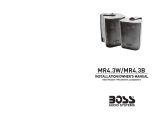AudioCodes 400HD Series of High Definition IP Phones
HD VoIP
400HD Series IP Phones for Microsoft
®
Skype
™
for Business
Release Notes
AudioCodes 400HD Series IP Phones
for Microsoft Skype for Business
Version 2.0.13B
Document #: LTRT-08271


Release Notes Contents
Version 2.0.13B 3 400HD Series IP Phones for Skype for Business
Table of Contents
1 Introduction .......................................................................................................................... 7
1.1 Overview of the 400HD Series of IP Phones ............................................................................. 7
1.2 Specifications ............................................................................................................................. 7
1.3 Supported Models .................................................................................................................... 10
2 Version 2.0.13B .................................................................................................................. 11
2.1 What’s New in Version 2.0.13B ................................................................................................ 11
2.2 Resolved Constraints in Version 2.0.13B ................................................................................. 11
2.3 Known Constraints in Version 2.0.13B ..................................................................................... 13
3 Previous Releases ............................................................................................................. 15
3.1 Version 2.0.13 .......................................................................................................................... 15
3.1.1 What’s New in Version 2.0.13 ...................................................................................................... 15
3.1.2 Known Constraints in Version 2.0.13 ........................................................................................... 16
3.1.3 Resolved Constraints in Version 2.0.13 ....................................................................................... 17
3.2 Version 2.0.11B ........................................................................................................................ 20
3.2.1 What’s New in Version 2.0.11B ................................................................................................... 20
3.2.2 Known Constraints in Version 2.0.11B ........................................................................................ 21
3.2.3 Resolved Constraints in Version 2.0.11B .................................................................................... 22
3.3 Version 2.0.11 .......................................................................................................................... 23
3.3.1 What’s New in Version 2.0.11 ...................................................................................................... 23
3.3.2 Known Constraints in Version 2.0.11 ........................................................................................... 24
3.3.3 Resolved Constraints in Version 2.0.11 ....................................................................................... 25
3.4 Version 2.0.9.127 ..................................................................................................................... 26
3.4.1 What’s New in Version 2.0.9.127 ................................................................................................. 26
3.4.2 Known Constraints in Version 2.0.9.127 ...................................................................................... 27
3.4.3 Resolved Constraints in Version 2.0.9.127 .................................................................................. 29
3.5 Version 2.0.9.93 ....................................................................................................................... 29
3.5.1 What’s New in Version 2.0.9.93 ................................................................................................... 29
3.6 Version 2.0.9.65 ....................................................................................................................... 29
3.6.1 What’s New in Version 2.0.9.65 ................................................................................................... 29
3.7 Version 2.0.7 ............................................................................................................................ 30
3.7.1 What's New in Version 2.0.7 ........................................................................................................ 30
3.8 Version 2.0.5 - BToE ................................................................................................................ 31
3.8.1 What's New in Version 2.0.5 ........................................................................................................ 31
3.9 Version 2.0.3 - BToE ................................................................................................................ 31
3.9.1 What’s New in Version 2.0.3 - BToE ........................................................................................... 31
3.10 Version 2.0.3 ............................................................................................................................ 32
3.10.1 What’s New in Version 2.0.3 ........................................................................................................ 32
3.11 Version 2.0.1.44.21 .................................................................................................................. 32
3.11.1 What’s New in Version 2.0.1.44.21 .............................................................................................. 32

400HD Series IP Phones for Skype for Business
Version 2.0.13B 4 Document #: LTRT-08271
List of Tables
Table 1-1: Software Specifications of 400HD Series IP Phones for Microsoft Skype for Business ............................. 7
Table 1-2: Supported 400HD Series IP Phone Models .............................................................................................. 10

Release Notes Notices
Version 2.0.13B 5 400HD Series IP Phones for Skype for Business
Notice
This document presents the new features of AudioCodes' 400HD IP Phone series Version 2.0.13B for
Microsoft for Skype for Business.
Information contained in this document is believed to be accurate and reliable at the time of printing.
However, due to ongoing product improvements and revisions, AudioCodes cannot guarantee accuracy of
printed material after the Date Published nor can it accept responsibility for errors or omissions. Updates to
this document and other documents as well as software files can be viewed by registered customers at
www.audiocodes.com/downloads.
© Copyright 2016 AudioCodes Ltd. All rights reserved.
This document is subject to change without notice.
Refer to any current documentation that may be included with your hardware delivery.
Date Published: Mar-01-2016
Trademarks
AudioCodes, AC, HD VoIP, HD VoIP Sounds Better, IPmedia, Mediant, MediaPack, What’s Inside
Matters, OSN, SmartTAP, VMAS, VoIPerfect, VoIPerfectHD, Your Gateway To VoIP, 3GX, VocaNOM
and CloudBond 365 are trademarks or registered trademarks of AudioCodes Limited All other products
or trademarks are property of their respective owners. Product specifications are subject to change
without notice.
WEEE EU Directive
Pursuant to the WEEE EU Directive, electronic and electrical waste must not be disposed of with
unsorted waste. Please contact your local recycling authority for disposal of this product.
Customer Support
Customer technical support and services are provided by AudioCodes or by an authorized AudioCodes
Service Partner. For more information on how to buy technical support for AudioCodes products and for
contact information, please visit our Web site at www.audiocodes.com/support.
Abbreviations and Conventions
Each abbreviation, unless widely used, is spelled out in full when first used.

400HD Series IP Phones for Skype for Business
Version 2.0.13B 6 Document #: LTRT-08271
Related Documentation
Document Name
420HD IP Phone User's Manual
430HD and 440HD IP Phone User's Manual
400HD Series IP Phone Administrator's Manual
420HD IP Phone Quick Guide
430HD IP Phone Quick Guide
440HD IP Phone Quick Guide
400HD Series IP Phones for Lync Hosting Partner (LHPv2) Environment Configuration Note
IP Phone Management Server Administrator's Manual
EMS and SEM Server IOM Manual
EMS User's Manual
Documentation Feedback
AudioCodes continually strives to produce high quality documentation. If you have any comments
(suggestions or errors) regarding this document, please fill out the Documentation Feedback form on
our Web site at http://www.audiocodes.com/downloads.

Release Notes 1. Introduction
Version 2.0.13B 7 400HD Series IP Phones for Skype for Business
1 Introduction
This document describes the new features, known constraints, and resolved constraints of AudioCodes'
400HD Series Skype for Business-compatible IP Phones for Version 2.0.13B.
Note: Microsoft has rebranded Lync as Skype for Business so when the term Skype for Business
appears in this document it also applies to Microsoft Lync.
1.1 Overview of the 400HD Series of IP Phones
AudioCodes' 400HD Series of Skype for Business-compatible IP phones offer enhanced voice quality
and clarity for users of Microsoft Unified Communications. The phones' wide range of essential business
features, reliability and certified interoperability make them the perfect choice for any Skype for
Business deployment, from small businesses up to large multi-site enterprises.
AudioCodes is a leading Microsoft partner with a complete offering of voice-enabling solutions for the
Microsoft Skype for Business Unified Communications market. In addition to IP phones, AudioCodes’
portfolio for Microsoft Skype for Business includes Media Gateways, Survivable Branch Appliances
(SBA), Enterprise Session Border Controllers (E-SBCs), and Call Recording.
1.2 Specifications
The table below summarizes the software specifications of AudioCodes 400HD series IP Phones for
Microsoft Skype for Business.
Table 1-1: Software Specifications of 400HD Series IP Phones for Microsoft Skype for Business
Feature Details
VoIP Signaling Protocols
SIP: RFC 3261, RFC 2327 (SDP)
Data Protocols
IPv4, TCP, UDP, ICMP, ARP, DNS and DNS SRV for SIP Signaling
SIP over TLS (SIPS)
802.1x
802.1p/Q for Traffic Priority and QoS
VLAN Discovery Mechanism (CDP, LLDP)
ToS (Type of Service) field, indicating desired QoS DHCP Client
NTP Client
Microsoft Skype for Business (previously Microsoft Lync)
MS-ICE2
Open SSL 1.0.1 integrated with TLS 1.2, compliant with Skype for
Business security requirements
OVR (One Voice Resiliency)
Media Processing
Voice Coders: G.711, G.723.1, G.729A/B, G.722.
Acoustic Echo Cancelation: G.168-2004 compliant, 64-msec tail
length
Adaptive Jitter Buffer 300 msec
Voice Activity Detection
Comfort Noise Generation
Packet Lost Concealment
RTP/RTCP Packetization (RFC 3550, RFC 3551), SRTP (RFC 3711)
DTMF Relay (RFC 2833)

400HD Series IP Phones for Skype for Business
Version 2.0.13B 8 Document #: LTRT-08271
Feature Details
Telephony Features
BLF presence on buttons; capability for 18 Multiple Points of
Presence (MPOPs), including Skype for Business clients
. (The 420HD
non-GbE phone supports up to 5 MPOPs).
Busy on Busy
Call Park(phone can park up to 5 calls to a parking lot)
Group Call Pickup
Call Hold / Un-Hold
Call Transfer (including Blind Transfer option during calls)
Three-way Conferencing (with local mixing)
Redial
Caller ID Notification
Call Waiting Indication, including Caller ID
Message Waiting Indication (including MWI LED)
Local and Corporate Directories
T9 predictive text for Corporate Directory search
Automatic On-hook Dialing
CWRR (Call Waiting Reminder Ring)
Call Logs: Missed/Received Calls and Dialed Numbers
Speed Dial
Boss Admin (Shared Line Appearance) (applies to 430HD/440HD;
420HD supports only 'Delegation')
Dial Plan - Normalization rules
URL Dialing
Call Forwarding
Paging w/without Barge-in and configurability of Function Keys and
Programmable Keys (430HD/440HD) as paging group dials.
Better Together over Ethernet (BToE) compatibility with Microsoft
Skype for Business
Voicemail (including capability to secure user access with PIN code)
Configuration /
Management
LCD Display User Interface Language Support (Various Languages)
Web-based Management (HTTP/HTTPS) with fully integrated login
IP Phone Management Server (EMS module)
Auto-Provisioning (via TFTP, FTP, HTTP, and HTTPS) for firmware
and proprietary configuration file upgrade
In-Band Provisioning
DHCP options (66, 67, and 160) for auto-provisioning
DHCP options (120, 60, and 77) for device information
DHCP option (42 or 4) for the NTP server
DHCP option (43) for the URL of the Certificate Provisioning service
DHCP option (2) for the Time Zone Offset
Skype for Business Contacts
LDAP (Lightweight Directory Access Protocol)
Private Labeling Mechanism
Configuration file encryption (Entire file and individual parameters)
Debugging Tools
Syslog and Tracing Mechanism
Monitoring (Ping and Traceroute)
DSP Recording
Port Mirroring
VoIP Status Web page

Release Notes 1. Introduction
Version 2.0.13B 9 400HD Series IP Phones for Skype for Business
Feature Details
Supported Languages
English
Spanish
Russian
German
Ukrainian
French
Italian
Hebrew
Polish
Portuguese (displayed only if included in your Feature Key)
Korean
Finnish
Simplified Chinese
Traditional Chinese
Hungarian
Japanese
Slovak
Czech
Latvian (contact person information)

400HD Series IP Phones for Skype for Business
Version 2.0.13B 10 Document #: LTRT-08271
1.3 Supported Models
The table below summarizes the supported AudioCodes 400HD Series IP phone models.
Table 1-2: Supported 400HD Series IP Phone Models
Part Number Product Description
UC405 Lync/SfB 405 IP Phone (black) Power over Ethernet (PoE)
UC420HDE Lync/SfB 420HD IP Phone (black) PoE
UC420HDEPS Lync/SfB 420HD IP Phone (black) PoE and external power supply
UC420HDEW Lync/SfB 420HD IP Phone (white) PoE
UC420HDEPSW Lync/SfB 420HD IP Phone (white) PoE and external power supply
UC420HDEG Lync/SfB 420HD IP Phone (black) PoE GbE
UC420HDEPSG Lync/SfB 420HD IP Phone (black) PoE GbE and external power supply
UC430HDE Lync/SfB 430HD IP Phone (black) PoE
UC430HDEG Lync/SfB 430HD IP Phone (black) PoE GbE
UC430HDEPS Lync/SfB 430HD IP Phone (black) PoE and external power supply
UC430HDEPSG Lync/SfB 430HD IP Phone (black) PoE GbE and external power supply
UC430HDEW Lync/SfB 430HD IP Phone (white) PoE
UC440HDEG Lync/SfB 440HD IP Phone (black) PoE GbE
UC440HDEPSG Lync/SfB 440HD IP Phone (black) PoE GbE and external power supply
UC440HDEPSWG Lync/SfB 440HD IP Phone (white) PoE GbE and external power supply
UC440HDEWG Lync/SfB 440HD IP Phone (white) PoE GbE

Release Notes 2. Version 2.0.13B
Version 2.0.13B 11 400HD Series IP Phones for Skype for Business
2 Version 2.0.13B
2.1 What’s New in Version 2.0.13B
The following new features have been introduced in Version 2.0.13B:
405 phone model, beta version. GA expected in version 3.0. Contact your local AudioCodes sales
representative regarding Microsoft certification.
Ringtone can be provisioned from the configuration file. Administrators can choose a ringtone from
a selection of ringtones, which will ring when a call comes in.
Voice Dialing capability - VocaNOM speed dial functionality, for quicker and friendlier calling
capability.
From this version on, core dump files will be compressed before they are saved to the phone's
flash memory, allowing for safer use of the core dump.
Improved Web interface security. Logging in to a phone from the phone's Web interface is now
performed exclusively in the 'Lync sign in' page (see resolved constraint below).
A Generate Certificate, please wait message is displayed when upgrading firmware from a
previous version to this version (see resolved constraint below).
Optimized the Lync sign-in retry mechanism, when the network or server is inaccessible.
2.2 Resolved Constraints in Version 2.0.13B
The following constraints from the previous release have now been resolved in Version 2.0.13B:
Skype for Business mobile client:
• The call may disconnect when an external Skype for Business user calls from the phone to a
local (internal) Skype for Business user, who answers the call with the Skype for Business
mobile client.
• An incoming call from the Lync Mobile client to the phone cannot be established in some
environments due to DNS resolving issues.
Boss Admin:
• An Admin who is in two ongoing calls or in a local conference call cannot pick up a call Boss
holds.
• The incorrect pickup screen may appear when Admin has more than one Boss (mixup
between Bosses).
• When Admin receives a second call (for Boss), the BossVM softkey is not functioning.
• Call pickup after Handoff of the same call and Handoff after call pickup of the same call are
currently not possible and targeted to be supported in the next release.
• Boss Voice Mail status appears in both Admin and Boss phones.
• When redirecting a call to Boss Voice Mail, the 'to' number/user/text is empty.
• BTOE (Admin phone is paired)
• Lync client doesn't indicate that a call is made 'on behalf'.
• Lync client doesn't indicate that this is an incoming call from Boss.
• Lync client doesn't indicate to whom the call is being handed off.
• Programmable Key of the Boss in Admin's phone is not removed after moving Boss' phone to
a different pool.
• When configuring a Boss on an Admin phone that already had a different Boss who was
deleted, the Programmable Key of the Boss is not located in the correct place.
• Admin refers a regular call (not a call to Boss) to Boss' Voice Mail when changing focus
between two incoming call (and one of the calls is to Boss).

400HD Series IP Phones for Skype for Business
Version 2.0.13B 12 Document #: LTRT-08271
Internet Explorer with HTTPS cannot be used to access the phone's Web interface; the option is
blocked as part of the security changes related to SSL/TLS upgrade.
When accessing the Web interface's Line Setting page, the password might be sent as unsecured
clear text, so this page, as well as the 'Line Settings' section in the Quick Setup page, are exposed
to threat.
When a user line number URI without 'tel:' is received from the Active Directory, both BLF presence
and the user's name are not displayed.
Paging
• Incoming ring continues to be played even after the phone rejects a paging call.
• Phone crashes when trying to end a paging call received while signing in.
• Phone initiates a new call if the speaker button is pressed while a paging call via the handset
is active.
One-way-voice occurs after 30 minutes in a call, in calls between the phone and the PSTN, if the
SRTP Key is re-generated upon a SIP Refresh Reinvite from the remote side.
Phone uses the same cookie session ID to access the Web interface.
Phone plays a Ringback tone during a call if voip/services/call_waiting/generate_tone/enable=0.
Calls made through Media Bypass are disconnected after 15/30/45 minutes due to bad handling of
SIP Refresh Reinvite.
Can't perform Blind Transfer when the phone is in remote conference; the phone's LCD gets stuck
on 'transferring'.
When the phone is in limited service, the BLF LEDs still stay on.
Consulted Transfer doesn't function if, after receiving a second incoming call, the Trans softkey is
pressed.
On rare occasions, the phone fails to sign-in, and the following message is received: 'Fail to obtain
user certificate'.
In some environments (in which a significant delay is noticed), a call that comes in during an
existing call may be disconnected if it is answered immediately after the first Call Waiting beep.
Blind Transfer cannot be performed for a Lync user with a line URI that does not include the ‘+’
sign.
Korean translation issues.
Hungarian translation issues.
German translation issues.
Italian translation issues.
Czech/Slovak translation issues.
USB headset limitation:
• When resuming a second call, the voice goes to speaker.
On rare occasions, the phone may become instable when idle due to an issue with the provisioning
mechanism.
In some Skype for Business environments, the call may be rejected by the server side due to
incorrect order of the remote candidates lines in the outgoing SIP message.
Function Keys do not work for SIP addresses longer than 32 characters.
Phone may enter a loop of unnecessary provisioning retries when an image or configuration file
does not exist on the provisioning server.
ICE credentials are refreshed every 8 hours rather than according to the value set by the server
during inband provisioning. This may cause one-way voice when a call is initiated.

Release Notes 2. Version 2.0.13B
Version 2.0.13B 13 400HD Series IP Phones for Skype for Business
2.3 Known Constraints in Version 2.0.13B
Version 2.0.13B includes the following known constraints:
Boss Admin:
• When the Boss configures an Admin user, the Admin's username is shown instead of the
Admin displayed name.
• When the Boss performs a handoff to Admin, Admin cannot transfer the call back to the Boss
with a single step ‘Handoff’ softkey. Call Transfer is possible using the Transfer options.
• The list in the Dialed Calls screen, shown after pressing the REDIAL key, is incorrect after a
call to Boss is made and the call is answered by Admin. When the caller presses REDIAL,
they see Admin's phone number instead of Boss'.
• Response Group - A call initiated by Admin on Boss' behalf to Response Group cannot be
picked up by Boss.
• Response Group - Incoming call from Admin (on behalf of Boss) appears in Response Group
agent's phone LCD as a regular call and not as a Response Group call.
• If an Admin with two Bosses answers two incoming calls (one for each Boss), the second call
can't be seen by Boss.
BToE:
• BToE does not function if PC users are switched without logging off first.
• Call Park can be performed from the phone, not from the Skype for Business client.
• Audio Primary Device:
♦
Switching Audio Primary Device during a call from the Skype for Business PC client to the
phone does not function. This is a limitation of Skype for Business-compatible IP phones.
(Audio Primary Device can be switched from the phone to the PC client.)
♦
During an incoming Skype for Business call, the Primary Device cannot be changed in
the Skype for Business Conversation window. It can be changed when making outgoing
calls, and for incoming PSTN calls.
• Video Calls:
Outgoing and incoming video calls are possible using the Lync PC client with the following
limitations:
♦
When a paired user has an active video call (e.g., answered from the Skype for Business
PC Client), attempting to answer another call (either from the Lync PC client or with the
phone) disconnects the video call.
♦
An audio call cannot switch to video using the Lync PC client's Start My Video option.
Users trying this option (either local or remote parties) receive the notification message
"Call was not completed or has ended" and the call may be disconnected.
• A paired user cannot merge two calls into a conference call using the Lync PC client's Merge
Calls option.
• After installing BToE, Lync client must be used to make conference calls as the IP phone no
longer displays the Conf softkey.
• When a paired user disconnects a second call that they answered or made, and puts a remote
conference on Hold, there's no voice when the user resumes with the remote conference.
Sign-in using Extension and PIN Code cannot be completed when the user signs in as an external
user, even if the phone was already registered internally. The result on the phone may even be a
loop of sign-in retries. Users must note that based on Microsoft security recommendations, a
remote/external user (Skype for Business client or phone) should use user and password
credentials to sign in, rather than Extension and PIN Code.
Phones participating in a local conference (the originator and the remote parties, assuming they
have AudioCodes 400HD Series IP Phones) cannot perform Blind Transfer.
The Web interface displays some screens that are inapplicable to Skype for Business.
Call Log information is saved to the phone file system once every 24 hours.

400HD Series IP Phones for Skype for Business
Version 2.0.13B 14 Document #: LTRT-08271
Voicemail is supported for Microsoft Exchange Server 2010 and later. A version supporting
Voicemail for Microsoft Exchange Server 2007 will be provided upon a specific request.
With the new dialing method, pressing # doesn't end the dial string. When pressing the speaker or
headset button to initiate the call, the function does work.
When performing a Consultative Transfer, the 'Press Trans to transfer' prompt is displayed briefly
and then disappears.
DHCP Option 160 does not read correctly when there is no "/" (forward slash) at the end of the sent
path.
Presence of Federate users is not displayed in Call Log, though BLF presence works well.
A phone which is in two active calls cannot be joined to a remote conference by one of the two
callers' devices.
If a call was made from the phone's Contact Search and the phone number contains parenthesis
"()", the dialed number is not displayed on the phone's LCD.
Skype for Business mobile client:
• No voice may occur after Blind Transfer.
USB headset limitations:
• USB headset is still in beta version
• Occasionally, the phone's user interface behaves slowly.
• When making a local conference call (and the phone is not in BToE pairing mode), the
phone's user interface reacts slowly.
420HD phone: Configured Function Keys do not function after the phone parks a call.
A very short beep sound is heard when answering a call using the phone headset hard key.
Accessing the phone's Web interface with HTTPS via Internet Explorer requires TLS 1.2 support.
TLS 1.2 can be set via the Tools > Internet Options > Security tab. If TLS 1.2 cannot be supported,
the Chrome browser can be used instead.
The Chrome browser cannot be used for manually updating the phone's firmware through the Web
interface over HTTPS protocol. Internet Explorer can be used instead.
Team Call Group: Disabling Call Forward from the phone's LCD causes the Team Call Group
setting to be deleted.
The phone parameter ‘lync/moh/url’ doesn’t support FTP or HTTP transport protocols.
405 model phone:
• Directory and Call Log softkeys are missing in the New Call screen.
• When dialing to URL ‘On Behalf’, the softkey is displayed even though the phone is not
configured for Boss-Admin.
• The Ringtones list in the phone’s Web interface is incorrect.
• When the ringer level is set to maximum, the phone's ring is corrupted, to the extent that it
becomes user unfriendly. Best practice is to temporarily refrain from setting the phone to
maximum ringer level until the fix is made.

Release Notes 3. Previous Releases
Version 2.0.13B 15 400HD Series IP Phones for Skype for Business
3 Previous Releases
3.1 Version 2.0.13
3.1.1 What’s New in Version 2.0.13
The following new features have been introduced in Version 2.0.13:
New hardware revision of the 440HD phone model, in addition to the existing 440HD model,
featuring enhanced LCD resolution (from the existing resolution of 132x64 to a resolution of
256x128). Contact AudioCodes regarding availability of the new 440HD hardware revision.
New Boss-Admin (Shared Line Appearance) functionalities (430HD and 440HD phones only)
• Call Pick-up:
♦
Boss can monitor Admin when Admin is in a call on Boss’ behalf
♦
Boss can pick up a call from Admin when Admin is in a call on Boss’ behalf and has put
the call on hold
♦
Admin can pick up a call from Boss if Boss puts the call on hold
♦
Admin 1 can pick up a call from Admin 2 (if Admin 2 is in the call on Boss' behalf and then
puts the call on hold)
• Admin can forward to Boss' voicemail without picking up Boss' line
Multicast Paging, including Barge-in. Multicast Paging Allows a live announcement to be made
(paged) from a phone to a group of phones, to notify a team (for example) that a meeting is about
to commence at a certain venue. The paged announcement is multicast via a designated group IP
address, in real time, on all idle phones in the group, without requiring listeners to pick up their
receivers. The name of the group is displayed on phone LCDs when the paging call comes in.
• Barge-in. This feature, when enabled, allows paging calls to interrupt (barge in on) phone
conversations that are in progress, without prompting recipients with an option to accept or
reject the paging call. When disabled (default), those who are in regular calls when a paging
call comes in are prompted in their phones' LCDs to choose whether or not to accept or reject
the paging call. If it's accepted, the regular call is put on hold and the paging call is heard.
User access to voicemail can now be secured by PIN code authentication so that when users
press the voicemail button, they're prompted to enter their PIN code. By default, the phone skips
PIN code authentication and allows users direct access to voicemail. IT administrators can secure
voicemail access by disabling the parameter 'voip/services/vm_skip_pin_code/enabled'.
New default sign-in method with extension number and PIN code: The default sign-in method
presented in the phone's LCD is now extension number and PIN code. This is the most preferred
sign-in method used by users. The default sign-in method presented previously in the phone's LCD
was Username and Password, which is a more complicated method than the present default.
Blind Transfer softkey. During calls, the Blind Transfer (BXfer) softkey is by default now displayed
in the phone's LCD because the 'voip/signalling/sip/sk_blind_transfer/enable' configuration file
parameter is by default now enabled (1). IT administrators can disable the softkey (0), in which
case it will not be displayed during calls. The softkey provides a convenient way for users to
perform Blind Transfer.
One Voice Resiliency (OVR) support. The version was tested with the OVR support feature
enabled on AudioCodes' Media Gateway/SBC products.
Open SSL 1.0.1 integrated with TLS 1.2 has replaced the previous OpenSSL 0.9.8 and TLS 1.0
stacks to comply with Skype for Business security requirements.
Added capability to display contact person information in the Latvian language.
Better Together over Ethernet (BToE) PC application. Tested to be compatible with Microsoft
Skype for Business.
Web Login is now fully integrated into the IP phone's Web interface as a screen displaying
'User Name' and 'Password' fields. The screen is displayed when logging off and then logging in

400HD Series IP Phones for Skype for Business
Version 2.0.13B 16 Document #: LTRT-08271
again, or when logging in for the first time. Previously, the Web interface presented a login popup
prompt.
New capability for phones to operate with 18 Multiple Points of Presence (MPOPs) including
Microsoft Skype for Business clients. (The 420HD non-GbE phone supports up to 5 MPOPs).
Block User Sign-Out. Administrators can disable users from signing out. A new configuration file
parameter 'lync/userSetting/prevent_user_sign_out' has been added. Default=0 (disabled). When
enabled, the Sign out softkey is not displayed in the LCD. Identical to the previous version's
configuration file parameter 'voip/common_area/enhanced_mode', which was specific for Common
Area users, the new configuration parameter applies to all users. The new parameter takes
precedence over 'voip/common_area/enhanced_mode'.
IT administrators can disable user phone microphones using a new configuration file parameter
'voip/audio/microphone/enable' which by default is enabled.
3.1.2 Known Constraints in Version 2.0.13
Version 2.0.13 includes the following known constraints:
Boss Admin:
• When the Boss configures an Admin user, the Admin's username is shown instead of the
Admin displayed name.
• When the Boss performs a handoff to Admin, Admin cannot transfer the call back to the Boss
with a single step ‘Handoff’ softkey. Call Transfer is possible using the Transfer options.
• The list in the Dialed Calls screen, shown after pressing the REDIAL key, is incorrect after a
call to Boss is made and the call is answered by Admin. When the caller presses REDIAL,
they see Admin's phone number instead of Boss'.
• Admin who is in two ongoing calls or local conference call, cannot pick up another call Boss
holds.
• The incorrect pickup screen may appear when Admin has more than one Boss (mixup
between Bosses).
• Response Group - A call initiated by Admin on Boss' behalf to Response Group cannot be
picked up by Boss.
• Response Group - Incoming call from Admin (on behalf of Boss) appears in Response Group
agent's phone LCD as a regular call and not as a Response Group call.
• When Admin receives a second call (for Boss), the BossVM softkey is not functioning.
• Call pickup after Handoff of the same call and Handoff after call pickup of the same call are
currently not possible and target to be supported in next release.
BToE:
• BToE does not function if PC users are switched without logging off first.
• Call Park can be performed from the phone, not from the Skype for Business client.
• Audio Primary Device:
♦
Switching Audio Primary Device during a call from the Skype for Business PC client to the
phone does not function. This is a limitation of Skype for Business-compatible IP phones.
(Audio Primary Device can be switched from the phone to the PC client.)
♦
During an incoming Skype for Business call, the Primary Device cannot be changed in
the Skype for Business Conversation window. It can be changed when making outgoing
calls, and for incoming PSTN calls.
• Video Calls:
Outgoing and incoming video calls are possible using the Lync PC client with the following
limitations:
♦
When a paired user has an active video call (e.g., answered from the Skype for Business
PC Client), attempting to answer another call (either from the Lync PC client or with the
phone) disconnects the video call.

Release Notes 3. Previous Releases
Version 2.0.13B 17 400HD Series IP Phones for Skype for Business
♦
An audio call cannot switch to video using the Lync PC client's Start My Video option.
Users trying this option (either local or remote parties) receive the notification message
"Call was not completed or has ended" and the call may be disconnected.
• A paired user cannot merge two calls into a conference call using the Lync PC client's Merge
Calls option.
• After installing BToE, Lync client must be used to make conference calls as the IP phone no
longer displays the Conf softkey.
• When a paired user disconnects a second call that they answered or made, and puts a remote
conference on Hold, there's no voice when the user resumes with the remote conference.
Phones participating in a local conference (the originator and the remote parties, assuming they
have AudioCodes 400HD Series IP Phones) cannot perform Blind Transfer.
The Web interface displays some screens that are inapplicable to Skype for Business.
Call Log information is saved to the phone file system once every 24 hours.
Voicemail is supported for Microsoft Exchange Server 2010 and later. A version supporting
Voicemail for Microsoft Exchange Server 2007 will be provided upon a specific request.
With the new dialing method, pressing # doesn't end the dial string. When pressing the speaker or
headset button to initiate the call, the function does work.
When performing a Consultative Transfer, the 'Press Trans to transfer' prompt is displayed briefly
and then disappears.
DHCP Option 160 does not read correctly when there is no "/" (forward slash) at the end of the sent
path.
Presence of Federate users is not displayed in Call Log, though BLF presence works well.
A phone which is in two active calls cannot be joined to a remote conference by one of the two
callers' devices.
If a call was made from the phone's Contact Search and the phone number contains parenthesis
"()", the dialed number is not displayed on the phone's LCD.
Skype for Business mobile client:
• The call may disconnect when an external Skype for Business user calls from the phone to a
local (internal) Skype for Business user, who answers the call with the Skype for Business
mobile client.
• No voice may occur after Blind Transfer.
USB headset limitations:
• USB headset is still in beta version
• Occasionally, the phone's user interface behaves slowly.
• When making a local conference call (and the phone is not in BToE pairing mode), the
phone's user interface reacts slowly.
420HD phone: Configured Function Keys do not function after the phone parks a call.
A very short beep sound is heard when answering a call using the phone headset hard key.
Can't perform group call pick up for incoming calls from federated Lync users.
3.1.3 Resolved Constraints in Version 2.0.13
The following constraints from the previous release have now been resolved in Version 2.0.13:
Boss Admin:
• In scenarios in which the Admin uses the Call on Behalf softkey or the Directory softkey, the
next outgoing call may be performed as a 'Call On Behalf' call even if it wasn't.
• In scenarios where the Admin uses the Handoff softkey to handoff the call to the Boss and
then the Boss tries to handoff the call back to the Admin, the call may fail.
• Domain is added to the caller ID name when making an 'On Behalf Of' call.

400HD Series IP Phones for Skype for Business
Version 2.0.13B 18 Document #: LTRT-08271
• Phone may crash when Boss puts another phone in parking lot and then presses the ‘Handoff’
softkey.
• When the Boss configures an Admin, the Programmable Key and display name in the Boss'
phone flash 3-4 times until stable.
• Incorrect input in the phone LCD when calling Boss via the Directory (CONTACTS key).
• When configuring more than five Bosses to one Admin, the sixth Boss overrides the first Boss.
MPOP (Multiple Points of Presence): In a Skype for Business environment, each user can have
only up to five devices connected simultaneously (for example, PC client, mobile application, and
up to three IP phones). Adding users using the Skype for Business Team Call may also introduce
this limitation.
The phone cannot perform Semi-Attendant Transfer via Call Log or Corporate Directory.
RTCP-XR is not supported in this version and is planned to be supported as part of the QoE
Reporting feature in the next release.
On rare occasions, the phone enters “sign out” state and does not recover automatically, but
requires the user to sign in manually by pressing the Sign in softkey.
If the Active Directory search fails and PAID is included in the SIP INVITE message, the phone
does not display the callee / caller name.
In some environments, the phone may send a request for a new IP address once every three
DHCP lease time cycles
.
Phone may crash after pressing 'Hold' during a local conference.
In some scenarios, ‘Call log’ information is not deleted after restoring the phone to its default
settings.
EMS
• Phone doesn't send an ‘alarm clear’ notification to the EMS when signing in successfully, if the
phone previously failed to sign in due to wrong user/password.
• On rare occasions, the phone sends a 'Registered' status even though it failed to connect.
Blind transfer is not performed automatically and requires pressing the ‘Transfer’ key again to
complete the transfer.
Phone cannot display alphanumeric characters in Em size, i.e., the point size of the font in its
language context).
In some cases, the phone fails to get information from the Location server (for E911 service).
The phones does not get Chassis and Port ID information from LLDP-MED, leading to an incorrect
Location lookup.
The phone's Audio ports do not correspond with the Skype for Business configuration.
The sign-in process takes too long when using a username/password with special characters (‘$’
for example). This issue does not occur in most Skype for Business environments.
Missed call display is cut if more than 100 calls are missed.
Fast busy tone (to signal that the remote party is busy) isn’t heard on the phone in hands-free
mode. Instead, the phone just shows 'Extension busy' for a short period and then reverts to the idle
screen.
When entering characters using the phone dial pad (e.g., when entering a contact in the Directory),
standard characters should appear prior to special characters (for example, when pressing ‘1’,’ a,
b, c, á, ä,..’ and not ‘a, á, ä, b, c,...’).
Japanese language
• The phone crashes when performing a search in the Corporate directory.
• The phone crashes during a Consultative Transfer.
• The display in the main LCD of an incoming 'team call' is incorrect.
Czech & Slovak languages
• The user status is incorrect.

Release Notes 3. Previous Releases
Version 2.0.13B 19 400HD Series IP Phones for Skype for Business
Korean Translation languages issues.
Directory lookup does not function in some environments.
Auto Registration fails after recovery from a WAN failure.
Pool pair failover fails in environments that contain multiple front ends per pool.
Semi-Attendant Transfer via Call Log or Corporate Directory can only be performed using the
CONTACTS hard key on the phone (the 'Contacts' softkey cannot be used).
A call is disconnected after 75 seconds when it is established with Early Media (SIP Message 183)
and without 200 OK.
The phone crashes if a Blind Transfer is performed while a call is in held state.
Incorrect display in the phone's LCD when calling an undefined user (non-existent number).
Blind Transfer doesn't function when transferring to numbers that are normalized, i.e., without a ‘+’
symbol.
The phone displays an incorrect number for non-DID users.
When a user logs out from the phone's Web interface, there is no requirement to enter a username
/ password to log in again.
USB headset limitations:
• Voice may sound metallic or noises may sometimes be heard during a call. Switching the
phone's audio device to Handset/Speaker and then returning to Headset resolves this issue.

400HD Series IP Phones for Skype for Business
Version 2.0.13B 20 Document #: LTRT-08271
3.2 Version 2.0.11B
3.2.1 What’s New in Version 2.0.11B
The following new features were introduced in Version 2.0.11B:
USB Headset beta (supported only by 430HD and 440HD IP Phone models). The following USB
headsets are supported:
• Jabra UC-150
• Jabra Speak 510+
• Jabra Speak 410
• Jabra MOTION OFFICE
• Jabra PRO 9470
• Microsoft LX-3000
• Plantronics C-310M
• Plantronics C-320M
• Plantronics HW720
Better Together over Ethernet (BToE) PC Application (1.0.20):
• Support for Microsoft Windows 10
• Compatible with Skype for Business
• GUI enhancements
Block Sign-Out for Common Area Users: Administrators can now disable end users from signing
out of a common area phone. To support the feature, the new configuration file parameter,
voip/common_area/enhanced_mode has been added. The default is 0 (disabled). When enabled,
the Sign out soft key is not displayed on the LCD.
Sign-in through Web: A new Web page has been added that allows users to sign-in through the
phone's Web-based management interface.
AudioCodes' enterprise voicemail servers are now supported as an alternative option to
Microsoft Exchange Server.
Disable Local Three-way Conferencing: Administrators can now disable the local three-way
conference capability. By default (when not in BToE pairing mode), when phones are in call state,
the phone's LCD displays options to enable local three-way conferencing. To support the feature, a
new configuration file parameter, lync/local3wayConf/enabled has been added.
Allow Users to Display Phone or Extension Number: Administrators can now allow users to
define whether to display their telephone or extension number on the phone's LCD. This is only
possible if the enterprise's Active Directory includes both telephone and extension numbers. To
support the feature, the new configuration file parameter, lync/sign_in/line_type_display/ext has
been added. The default is 1 (extension number is displayed).
Core Dump file generation can be enabled and downloaded through the phone's Web-based
management interface.
Page is loading ...
Page is loading ...
Page is loading ...
Page is loading ...
Page is loading ...
Page is loading ...
Page is loading ...
Page is loading ...
Page is loading ...
Page is loading ...
Page is loading ...
Page is loading ...
Page is loading ...
Page is loading ...
-
 1
1
-
 2
2
-
 3
3
-
 4
4
-
 5
5
-
 6
6
-
 7
7
-
 8
8
-
 9
9
-
 10
10
-
 11
11
-
 12
12
-
 13
13
-
 14
14
-
 15
15
-
 16
16
-
 17
17
-
 18
18
-
 19
19
-
 20
20
-
 21
21
-
 22
22
-
 23
23
-
 24
24
-
 25
25
-
 26
26
-
 27
27
-
 28
28
-
 29
29
-
 30
30
-
 31
31
-
 32
32
-
 33
33
-
 34
34
Ask a question and I''ll find the answer in the document
Finding information in a document is now easier with AI
Related papers
-
AudioCodes 420HD User manual
-
AudioCodes 420HD Quick Manual
-
AudioCodes 440HD User manual
-
AudioCodes 420HD Quick Manual
-
AudioCodes 420HD Administrator's Manual
-
AudioCodes 400HD Series Administrator's Manual
-
AudioCodes 420HD Product information
-
AudioCodes 420HD Quick Manual
-
AudioCodes 445HD User manual
-
AudioCodes 420HD User manual
Other documents
-
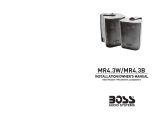 Boss Audio Systems MR4.3W User manual
Boss Audio Systems MR4.3W User manual
-
Jabra Evolve 20 UC Mono Owner's manual
-
Jabra Evolve 40 MS Mono Quick start guide
-
 Stilio U804P Quick User Manual
Stilio U804P Quick User Manual
-
Sitecom IT-001 Datasheet
-
Sitecom CN-133 Datasheet
-
 Acetech VOB500 Quick Manual
Acetech VOB500 Quick Manual
-
Tiptel VP 28 User manual
-
CONCORD CC-614 Operating instructions
-
Yealink T42G-Skype for Business Edition Quick start guide