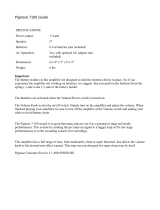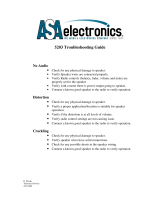Page is loading ...

JUMBO SHRIMP
®
OWNER’S MANUAL
TUBES
RULE
rev4/20/11cd

SECTION PAGE
INTRODUCTION 3
MAINS CONNECTIONS 4
GETTING STARTED 5
MOVING RIGHT ALONG 6
FEATURES AND APPLICATIONS 7
SIMPLE TROUBLESHOOTING 9
REPLACING A TUBE OR LAMP 10
TUBE FAQ 11
MORE SILLY VACUUM TUBE QUESTIONS 12
OPTIMIZING YOUR SOUND SYSTEM 13
REMORA REMOTE CONTROL INSTRUCTIONS 15
SPECIFICATIONS 16
2
CONTENTS

INTRODUCTION
THANK YOU!...
for choosing the Manley JUMBO SHRIMP® PREAMPLIFIER!
The JUMBO SHRIMP shares key outward features found in many of its counterparts both past and present. It is a two-
channel single-ended line level control preamplier with ve sets of stereo inputs, and two sets of paralleled stereo line
outputs. A ve-position input selector switch routes the chosen signal directly to the rst amplier tube’s control grid.
Amplied signals, boosted about 4 times [11.8 dB] are then fed through a dedicated White-Follower stage (using 5670
triodes) to effortlessly drive the (motorized!) high quality ALPS stereo variable attenuator, known for its stability, long
life, ease of servicing and good inter-channel level tracking characteristics. This is followed by a similarly appealing,
center-detented ALPS stereo balance potentiometer.
The attenuator network output is then fed to a special White-follower output stage. This output circuit has been a
favorite of ours for many years mainly due to the stage’s inherently low output impedance, simplicity, wide bandwidth,
ease of drive, modest feedback requirements and graceful overload characteristics. Ordinarily, the typical JUMBO
SHRIMP user would not ever begin to approach the limits of this output stage under normal line and loading circum-
stances.
High quality polypropylene dielectric lm-and-foil capacitors have been employed at all signal-coupling points in the
circuit along with two extravagant 30 microfarad metalized monsters coupling the output stage signals to the output
RCA jacks. These are all MultiCaps made by our buddy Bas Lim at Rel Cap. We know you would rather listen to
superior capacitors such as these over some cheap electrolytic capacitors like you might nd in other gear.
But the JUMBO SHRIMP’s cardinal feature is its uncomplex non-inverting signal path. This minimal signal path
approach is designed to bring unbalanced RCA-type line inputs up to levels suitable for proper drive of downstream
power ampliers in the simplest and most direct way possible. This is accomplished by using only three active stages,
as described above, through the judicious use of vacuum tubes, whose purpose-designed application in audio ampli-
cation is, as always, pressed to full advantage. By so doing, the endeavor here is to provide the most direct, uncolored,
quiet and wide-band signal path possible so that the native character of the chosen source material may be heard with-
out encumbrances from a set of imposed limitations brought on by the preamp. In this spirit, there are no provisions
for balanced inputs or outputs. Since the whole guts of the Jumbo Shrimp are inherently single-ended, adding balanced
I/O would require additional circuitry, transformers, or IC’s which would inevitably color the sound.
Lastly, we would be remiss if we did not mention the clever REMORA REMOTE CONTROL that comes standard
with every Jumbo Shrimp. This little box commands the motorized ALPS volume control via radio frequency signals,
so it works through doors, walls, cabinets, you name it!
Please read over this entertaining and enjoyable owner’s manual carefully as it contains information essential to
the proper operation and maximum enjoyment of this instrument.
Thank you again, and please enjoy your new Jumbo Shrimp! (and the clever Owner’s Manual.)
UNPACKING: Unpack the amplier carefully and make sure that all supplied accessories are present. Carefully ex-
amine all items for any possibility of shipping damage. All four tubes should be standing at attention in their sockets,
and should show no signs of distress such as chipped glass, loose internal components or obvious breakage. If the
preamplier is damaged or fails to operate, notify the shipper or your dealer or us or your local authorities immedi-
ately. Or if you suspect The Shipping People threw it off the airplane and onto your front porch whilst ying overhead
at 30,000 feet, notify the shipping company without delay and complain to them as we only guarantee this unit to be
able to survive a drop of 23,487 feet or less.
Your JUMBO SHRIMP was packed with extreme love and includes the following components and accessories:
a) 1 each, 6 foot IEC 3-conductor power cable (that you will probably replace with an expensive audiophile cord anyway.)
b) 1 each, Owner’s Manual (that we hope you will keep reading.)
c) 1 each, REMORA Remote Control
It is prudent to retain the shipping materials for future use, as they are custom-formed for the preamp and
will greatly minimize the chance of shipping-related damage should you ever need to put your precious Jumbo
Shrimp in the careless hands of The Shipping People again.
3

4
MAINS CONNECTIONS
Your JUMBO SHRIMP has been factory set to the correct mains voltage for your country. The voltage setting is
marked on the serial badge, located on the rear panel. Check that this complies with your local supply.
Exportunitsforcertainmarketshaveamouldedmainsplugttedtocomplywithlocalrequirements.Ifyourunit
doesnothaveaplugttedthecolouredwiresshouldbeconnectedtotheappropriateplugterminalsinaccordancewith
the following code:
GREEN/YELLOW EARTH
BLUE NEUTRAL
BROWN LIVE
As the colours of the wires in the mains lead may not correspond with the coloured marking identifying the termi-
nals in your plug proceed as follows:
The wire which is coloured GREEN/YELLOW must be connected to the terminal in the plug which is marked
by the letter E or by the safety earth symbol or coloured GREEN or GREEN and YELLOW.
The wire which is coloured BLUE must be connected to the terminal in the plug which is marked by the letter
N or coloured BLACK.
The wire which is coloured BROWN must be connected to the terminal in the plug which is marked by the
letter L or coloured RED.
DO NOT CONNECT/SWITCH ON THE MAINS SUPPLY UNTIL ALL OTHER CONNECTIONS HAVE
BEEN MADE.
Note: This unit has been factory wired for your country. If you plan to take the unit to countries with a differ-
ent mains voltage you will need to send the unit to a qualied service technician, or contact the Manley Labs
Service Center (email: [email protected]) for the correct transformer primaries wiring conversion.
Alternatively, you may use outboard AC voltage step-up or step-down transformers as appropriate.
100V & 120V Operation: Uses a 0.5A SLO-BLO fuse.
220 & 240V Operation: Uses a 0.25A SLO-BLO fuse.
Waste Electrical and Electronic Equipment (WEEE)
Information for customers:
TheEuropeanParliamentandtheCounciloftheEuropeanUnionhaveissuedtheWasteElectricalandElectronicEquipmentDirective.ThepurposeoftheDirec-
tiveisthepreventionofwasteofelectricalandelectronicequipment,andtopromotethereuseandrecyclingandotherformsofrecoveryofsuchwaste.Assuchthe
Directive concerns producers, distributors and consumers.
TheWEEEdirectiverequiresthatbothmanufacturersandend-consumersdisposeofelectricalandelectronicequipmentandpartsinanenvironmentallysafeman-
ner,andthatequipmentandwastearereusedorrecoveredfortheirmaterialsorenergy.Electricalandelectronicequipmentandpartsmustnotbedisposedofwith
normalhouseholdwastage;allelectricalandelectronicequipmentandpartsmustbecollectedanddisposedofseparately.
Productsandequipmentwhichmustbecollectedforreuse,recyclingandotherformsofrecoveryaremarkedwiththefollowingpictogram:
Smallproductsmaynotalwaysbemarkedwiththispictograminwhichcasethisispresentintheinstructionsforuse,ontheguaranteecerticateandprintedonthe
packaging.
Whendisposingofelectricalandelectronicequipmentbyuseofthecollectionsystemsavailableinyourcountry,youprotecttheenvironment,humanhealthand
contributetotheprudentandrationaluseofnaturalresources.Collectingelectricalandelectronicequipmentandwastepreventsthepotentialcontaminationof
naturewiththehazardoussubstanceswhichmaybepresentinelectricalandelectronicproductsandequipment.
Your MANLEY or LANGEVIN retailer will assist with and advise you of the correct way of disposal in your country.

GETTING STARTED
PREPARATION FOR INSTALLATION
Budget a suitable space in which to place the preamplier and associated interconnect and mains power ca-
bles. This space should be free of strong external magnetic and RF elds, and reasonably removed from strong
loudspeaker-generated acoustical elds. This space should also be free of excessive heat or dust and large enough
to permit easy ow of cool air to the top, bottom and sides of the preamp. Do not connect the JUMBO SHRIMP
to the AC mains until the other interconnections and items outlined below have been completed.
Keep other associated equipment some distance away from the preamp. This will help keep airow unrestricted,
and cut down interference from radiated magnetic hum elds that can eminate from certain power supplies.
Before plugging in your interconnects, take a quick visual inspection of the tubes. Sometimes either through ship-
ping or unpacking things get jostled. Make sure all tubes are rmly in their sockets and not sagging or leaning.
You might also verify that none have turned white inside. That indicates that air has leaked inside the tube (or the
vacuum leaked out!). Though it is rare, a tube is sometimes cracked or broken in shipping. It would need to be
replaced before powering up the Jumbo Shrimp.
Once in place, connect the input and output cabling to the signal sources and loads as desired.
Plug in your interconnects, one at a time, from each source, ie CD, Tuner, AUX, then connect each input to the
appropriate RCA jack on the Shrimp. All RCA jacks are clearly labled as to a typical function. Each input is for all
intents functionally and electronically the same - only the labels are different.
CD - Plug in your audio outputs from your CD player or DAC here. Kind of obvious. A good spot for the main
L & R signals from a DVD player. Do not patch lines marked “digital output, SPDIF or AC-3 here though.
These are un-decoded digital signals and not audio (yet).
VIDEO - Audio actually, from a DVD/VCR audio outputs. Again, watch out for AC-3, video output and S-
video. Don’t plug those things into your Jumbo Shrimp.
TUNER INPUT - Connect your FM/AM tuner outputs here.
AUX - Plux your Aux in here. What is an Aux? It stands for Auxilliary and basically means “extra”, so this is just
an extra input for any other source that we didn’t label or you have two of.
If you need to connect a turntable (vinyl!) you will need a separate phono preamp to raise the level from and
perform RIAA equalization to the tiny signal from the phono cartridge to bring him up regular line levels like what
the Jumbo Shrimp wants to deal with. The Manley Steelhead can do this for you...
REC OUT - This is an unbuffered Record Output. The signal present at these RCA jacks is the same as whatever
is selected right as it enters the Shrimp. It does not pass through any circuitry other than the selector switch. It is
not affected by the volume control. You can use this output to record from. Plug this into your tape deck recording
inputs, CD Recorder audio inputs, or computer audio inputs if you want to record or dub whatever you are listening
to. Note: some sneaky recording devices can play funny tricks on unbuffered Record Outs which could adversely
affect your audiophile listening experience. Some devices have low-ish imput impedances which can “load down”
the selected input as they are directly seeing each other. Other bastards, if they happen to have certain IC circuitry,
and they happen to be turned off, can present a most undesireable loading condition on also what is your main input
to this Shrimp. To avoid all these surprises, it is recommended to only plug in recording devices to the REC OUT
jacks when you are actually going to record something.
MAIN OUTS - This is what you plug into your power ampliers. We gave you two sets of paralleled Main
Outputs so you don’t have to use an external “Y” cable if you are driving two sets of ampliers in a Bi-Amp
situation or if you are driving satellites and a subwoofer. We try to be thoughful as we can.
5

MOVING RIGHT ALONG...
Why can’t I have balanced ins or outs?
Like we said earlier, since the whole guts of the Jumbo Shrimp are inherently single-ended, adding balanced
I/O would require additional circuitry, transformers, or IC’s which would inevitably color the sound.
If you have some gear that you are trying to hook up to the Jumbo Shrimp that offers both balanced and unbal-
anced connectors, in many cases, you will nd that the XLR balanced jack does indeed go through extra stuff just
to become balanced, and in many cases this was done purely for marketing reasons because sometime in the 1990’s
somebody started telling everyone in the Hi biz that “balanced was better” and everybody started banging on extra
balancing thingies and all the cable guys got to sell everybody new cables. (end of cynical rant...) Balanced runs
are indeed mandatory for very long runs of cable, and certainly there are benets of Common Mode Rejection and
cancellation of odd harmonics in balanced circuitry, especially fully differential circuitry. However, to pull this off
in tube-land with no coupling transformers or extra “stuff” to have to listen through is quite a challenge and in our
experience, the purity and elegance found in low-level single-ended tube circuits just can’t be beat. In the quest for
The Ultimate Good Thing, we adopt the “Less is More” mantra. Try it and see.
If you have other gear that only has balanced ins or outs, check its owner’s manual to see how it prefers to be
hooked up to a single ended device. Some equipment, especially transformer coupled gear, must have something
always hooked up to both legs. Presuming the convention of Pin 2 = HOT, one would wire an RCA to XLR cable
as follows:
RCA PIN to XLR Pin 2
RCA Outer Shield/Ground to Pins 1 & 3
If the device you are trying to interface with the Jumbo Shrimp prefers to NOT have anything hooked up to Pin
3 in an unbalanced interface, (some IC gear is like this) then hook up: RCA PIN to XLR Pin 2
RCA Outer Shield/Ground to Pin 1 only, leaving Pin 3 empty and neglected.
Check with the manufacturer of your other balanced equipment to see how best to hook it up. It can be done.
NOW THAT YOU HAVE ALL YOUR CABLES PLUGGED IN, you may now connect the IEC power cord to
the preamp and to an energized power outlet.
(Unless you live in California and are in the middle of a Rolling Greyout
®™ .)
Set the VOLUME control to about 9 o’clock. Choose an active input, as necessary, with the INPUT control. Place
the balance control at the center detent position.
Place the preamp’s mains power switch in the ON position. The MUTE switch lamp will start ashing and the
MANLEY SHRIMP badge will light up. The winking MUTE lamp indicates the beginning of a 30 second warm-up
mute delay, during which time the muting relay is engaged; no output will be heard from the preamp. As soon as
everything is settled down inside, the MUTE will go off and stop winking at you. If the MUTE light is still steadily
illuminated, then push it so the MUTE will go off and tunes can play.
DURING OPERATION
Once audio is heard from the JUMBO SHRIMP the exploration for comfortable volume and balance control
settings can begin. Notice that it takes about 45 minutes of warm-up time for the system to reach thermal equi-
librium. During this warm up time, go walk your dog, make dinner, or play some lite pop music. The Monkees
would be a fun choice. Or even Tom Jones.
POWER DOWN
At the conclusion of your listening session rotate the power knob to the OFF position to cut power to the preamp.
Notice that effort has been made to keep power engagement and cessation noise generated by the preamp to a
minimum. Nevertheless it is wise to remove power mains and signal feed to your power amps when the preamp is
undergoing a power state change. As a rule, power up your ampliers last, power down them rst so they do not
amplify any stray noises which could occur upstream from source components powering up or down. Additionally,
it is best to cut power to the JUMBO SHRIMP when not in use rather then leaving the power on indenitely. This
will enhance tube and system life. The tubes should last thousands of hours under normal conditions.
6

FEATURES AND APPLICATIONS
1. VERY SHORT SIGNAL PATH WITH ABUNDANT POWER GAIN.
Each of the JUMBO SHRIMP’s ve sets of input jacks subjects the incoming signal source to loading
of no less than 100,000 ohms, while the output can comfortably provide over 3 volts into a test load of
600 ohms. This implies a POWER gain of better than 22 deciBels, even though the VOLTAGE gain
is held to no more than 12 dB when the volume attenuator is at maximum. In this case, for example,
with 1 volt at the selected input and 1 volt present at the output under test, the power gain would be
more than 22 dB, or about 166 times more power out than in, even though the VOLTAGE gain between
input and output is zero! When this amount of gain is present in circuitry containing very little negative
feedback, the tendency is to reveal the inherent nature and personality of the devices used in the circuit,
along with the circuit itself. Here, for example, the choice of input tube has a bearing on what the nal
sound character will be.
The JUMBO SHRIMP’s two pairs of output connectors have been hard-wired in parallel for conveni-
ence in routing output signals about for special applications such as bi/tri amplication, or for driv-
ing satellite speakers plus subwoofer. For best performance, however, keep the combined load on the
outputs to a minimum of 1500 ohms or higher, and preferably above 5000 ohms total. When connecting
two loads to the outputs, the total load in ohms may be gured as follows:
(Zin of amp 1) x (Zin of amp 2) = Ztotal, Total load impedance (Zin
of amp 1) + (Zin of amp 2)
Where (Zin of amp 1) and (Zin of amp 2) are the rated input impedances of the two ampliers intend-
ed for use with the JUMBO SHRIMP outputs. Example: Amp 1 has an input impedance of 15Kohms
(“K” designates thousands of ohms here, hence Zin =15,000 ohms) and amp 2 has an input impedance
of 100Kohms (Zin=100,000 ohms). Then:
(15,000) x (100,000) = Ztotal = 13043 ohms, or 13kilo-ohms thus
(15,000) + (100,000) 13 Kohms
The choices of 15K and 100K above reect typical input impedance ratings of transistorized and
vacuum-tube based power ampliers respectively. Notice that no matter what the two power ampli-
ers’ input load impedances are, the combining of the two in parallel will always be smaller than
either one standing alone. In the case of two power amps with identical input Z ratings, the total load
impedance would simply be half the value of either, i.e.: two 15Kohm amps in parallel would present
a 7.5Kohm load.
That is your math lesson for the week. There will be a quiz next Tuesday.
7

2. VOLUME AND BALANCE ATTENUATORS
The JUMBO SHRIMP’s volume attenuator features two conventional logarithmic-taper resistance tracks, with
the notable exception that the matching of these two tracks is especially good over the rotational range of the
control. Invariably a headache with cheap dual potentiometers, this enticing attribute of the ALPS attenuator set
translates into very good level balance between channels as the control is adjusted.
Before the volume and balance attenuators lives a White-Follower buffer stage - a perennial favorite of ours.
This not only reduces the output impedance of the rst stage (thus effortless driving the rest of the unit), but also
decreases distortion and increases headroom as an added bonus.
As an added measure of level matching insurance, the gain prole of the JUMBO SHRIMP’s gain blocks have
been purposely arranged so that setting the volume attenuator at the “12 o’clock” position will result in unity volt-
age gain through the preamp. A hairy judgement about the overall relative level of any given source, as compared
to its neighbors, may then be drawn from the volume control’s position.
The balance attenuator features a special track whose resistance is zero either side of center when the attenuator
set at the center-detent position. This helps ease the voltage amplication burden of the rst gain stage, as there is
no parasitic balance-control resistance to overcome when driving the attenuator network.
Use of these controls is self-explanatory, but caution is advised if it is found that extreme control settings are
necessary when operating the JUMBO SHRIMP with associated signal sources and power ampliers. Under
normal conditions the balance control should be very close or in the center-detent position. Balance control set-
tings below “10 o’clock” or above “2 o’clock” are indicative of trouble elsewhere in the system that should be
investigated. The volume control can then be put to conventional use, to throttle back louder sources, such as a
CD player, or boost quieter ones, such as older tube tuners or tape decks.
Both the volume and balance attenuator output signals are buffered by the White-follower output amplier stage
before being routed to the output jacks. This prevents the output loads from interacting unpredictably with the
attenuators, and lowers the preamp’s output impedance.
3. PUSH-BUTTON MUTE SWITCH AND MUTE INDICATOR
A specially illuminated push-button feature switch has been provided to permit invocation of the ever-handy out-
put MUTE function. The switch’s built-in lamp shows the status of the mute circuit during warm-up cycles and
normal operation and as we all know, BLUE LED’s make gear sound better. The mute circuit controls the mute
relay whose contacts are arranged to quench signals present at the output of the preamp.
A ashing lamp at power up indicates the beginning of a 30-second warm-up delay, during which time the mute
relay is closed; no sound will be heard from the preamp. A steady lamp indication means that the manual mute
circuit is engaged, cutting signals from the outputs (shorting them to ground, to be more precise). To unmute
the preamp, press the MUTE button. The mute relay will relax, the mute lamp will darken and signals will be
restored to the output. The MUTE button features an alternating toggle action, or “press-on, press-off” type of
behavior.
Note that the entire 30-second warm-up cycle will not fully recycle unless the preamp has been deprived of mains
power for more than a few seconds.
4. MANLEY REMORA REMOTE CONTROLLED VOLUME
The Remora is a radio-frequency based remote control that allows command of the silicon-free, high-quality
motorized VOLUME attenuator set, for innitely resolvable control of listening levels. No need to “point” the
remote in any direction - the Jumbo Shrimp’s attenuator can be controlled from another nearby room, through
walls, through oors, through doors, and through opaque closet or cabinet doors! Please, no need to get up. Sit
back. Relax. Enjoy.
8

TROUBLESHOOTING
It is rare that any of these problems occur but if they do here are some things to try.
HUM - Try a mains ground adapter if they are legal in your country. They are also called 3 pin to 2 pin
adapters or “cheaters” and are available in hardware stores. There should be one ground in your system
and only one. If two or more pieces of gear have 3 pin AC cables a ground loop can occur which will
usually cause hum. The Shrimp is probably the best single piece to ground as it is the center of your
system. But you never know...
HISS - Usually one of the sources. This source may have a volume control that is turned down and forcing
you to turn up the volume of the Shrimp. Adjust the source so that it is a similar volume as your other
sources. If it seems to be the one channel of the Shrimp, then it is probably an input tube (12AT7WA).
Most tubes should last many years but sometimes they get noisy prematurely for no good reason. To
verify, you can swap the two 12AT7s (with the power off) then test again. Be careful - tubes can be hot,
don’t bend any pins and gently wiggle the tube to remove it or insert it. Force should not be needed.
BALANCE - The two speakers sound different - Assure that the BALANCE control is centered. It may be
the CD or source and the way it was recorded. First try a different source. Next try swapping the inputs.
Power down and swap left and right inputs. If it is the source, then the problem will “follow” the swap.
Return them to normal (L=L). Power down again and next try swapping the Shrimp’s outputs. If now
the problem follows the swap, then the Shrimp may have a problem and the tubes inside the Shrimp
should be swapped between left and right channels one at a time to see if a rogue tube is causing this
headache. If the Shrimp appears not to be the problem, then try swapping the speaker connections by
putting the left speaker wire in the right terminals and right wires into the left terminals of your power
ampliers. If the problem switched sides then the power amplier on that side has a problem and you
will need to contact the amplier’s manufacturer. If the problem is still on the same side after all this
swapping all the way from source to speaker, then it is probably a damaged or fatigued speaker.
ONE CHANNEL DEAD - Usually just a bad connection or an interconnect is plugged in wrong. Check
your wiring. You can try any of the other 4 inputs and verify that both channels work on other inputs
or not. The Balance Control is centered? Do all those swapping tests as outlined above in the “bal-
ance” section of this page to see who is dead. If you determine the Shrimp has one channel dead, most
likely problems is a bad tube (12AT7, 5670, or 7044). Wait at least 15 minutes after turning off the
preamp and unplugging the power. There are plenty of high voltages running around inside the Shrimp
when power is on and it takes a while before the power supply capacitors discharge so there could still
be volts there even when unplugged - so be patient and let the power supply discharge before taking
off the top cover and poking around. There is a SHOCK HAZARD unless you follow these directions.
The current is low and it is DC which means we are not talking “lethal” but it can hurt, arc and burn,
not to mention make one jump and yell nasty four letter words. Also, use one hand - not two. Wearing
a cotton glove insures that there won’t be any surprises.
9

REPLACING a TUBE or the INDICATOR LAMP.
Yes there are user-servicable parts inside! (Contrary to what The Safety Regulatory People tell us to declare on the
rear of the chassis.) But, as with other vacuum tube based products, there is also high voltage present. Therefore
caution must be used when covers are removed; otherwise there could be shock hazard. Probably not enough to kill
you, only enough to severely annoy you should you inadvertently grab onto the B+ volts. As with all mains-pow-
ered gear make sure the mains power is off and mains cord is unplugged. If the preamp has been powered up within
the last 15 minutes stop! and let the large internal capacitors discharge otherwise you could still get a shock even
though the unit is unplugged. You will need a #1 Philips screwdriver to remove the cover screws.
BACKLIT BADGE LAMP REPLACEMENT: Chances are, you have a newer version of the JUMBO SHRIMP
that uses ultra long-lasting LEDs for badge illumination. These LEDs practically last forever, so it’s likely you’ll
never have to read the next paragraph.
However, if your unit is older (Serial # MSP054 and below)....
If the tubes are glowing and you have tunes but the MANLEY SHRIMP badge fails to light up, you may have a
burned out badge bulb. This little light bulb looks like a fuse but it is really a light bulb so don’t try to put a fuse in
there. It is sometimes called a “fuse-lamp” and is 1/4” diameter by 1 1/4” long. It is a 12volt, 0.15 Ampere incan-
descent lamp. If you need a new one and can’t nd one readily, you can guess that we probably have plenty in stock
and you could order a new one from us. After removing the cover, use a small slot driver to help pry the badge’s
fuse-lamp straight down out of the clip holder. It is of course located right behind the MANLEY SHRIMP illumi-
nated badge under the aluminum bracket. Don’t crush & break the glass. Use one hand only when reaching into the
enclosure or touching any components inside. Keep the other hand away from the preamp, preferably in your pocket.
TUBE REPLACEMENT: Increased noise level whether gradual or abrupt can generally be attributed to aging tubes
or sometimes just rebellious teenage tubes. Gradual noise increase from weakened tube cathode emission is the chief
symptom of an aging tube, which may be accompanied by exaggerated distortion or loss of headroom. The noise
may be a variation in the level of hiss, or the noise may develop a more granular “large-curd” quality. We sometimes
call this noise “grotzels”. Should these symptoms appear, cast your suspicions rst on the input tube (12AT7) in that
channel. (They are the shorter tubes, the ones to the LEFT of the chassis, looking down from the front of the unit.)
If it is happening only in one channel, try swapping the two input tubes channel-to-channel and see if the evil noise
switches to the other channel, if so then you have found your troublemaker. (The RIGHT channel is on the bottom.)
If the Evil Noise just goes away, then consider yourself un-cursed and have a nice day listening to some tunes.
If one tube were being replaced in one channel for some reason after many years of operation, it would be wise to
replace the same tube in the alternate channel, preferably with matching manufacturer and date code if possible.
Do NOT swap the input 12AT7 tubes with the output 7044 tubes. These two tube types have different pin-outs
and you might break something.
Let the preamp tube(s) cool down, if necessary, before handling. Tube heater laments are somewhat more suscepti-
ble to damage when warm or hot. Each tube should require only moderate force for removal and replacement. Gently
rock the tube back and forth a bit during removal or replacement. Avoid bending the circuit board. Be careful to
straighten any bent tube pins prior to installation; pin misalignment will make tting the replacement tube difcult
or impossible, and may damage the tube socket. Be careful to put replacement tubes in the proper sockets. Never
substitute other type numbers of 9-pin tubes without careful research. There are literally thousands of types that share
the 9-pin mechanical basing arrangement, but NOT the internal electrical connections! Mechanically compatible tube
plugs and sockets by no means indicate electrical compatibility! And random experimenting can easily and quickly
destroy the substitute tube and other parts of the preamp!
Three tube types that are electrically and plug-socket compatible with the 12AT7A dual triode include the 6021, 6679,
and the ECC81. There is no direct replacement for the 7044 dual triode, although the 6900 or 5687 are pin-compati-
ble substitues. We have no experience with either of those two types and thus cannot vouch for their worthiness in the
Shrimp. The 7044 is really the best choice here, trust us.
Please direct any other more involved questions regarding the guts of the Shrimp to
MANLEY LABS for further assistance: <[email protected]>
10

INPUT
TUBES
(12AT7)
TUBE FAQ
OUTPUT
TUBES
(7044)
UNIT AS VIEWED FROM TOP.
A few general vacuum tube all-too-frequently-asked questions answered.
Excerpts from the manley.com FAQ:
FAQ #16. Do you sell tubes?
I don’t know what you’re talking about.
FAQ #16a. I need to retube my Manley preamplier. Do you sell tubes?
Sorry. Just kidding. Yes, of course we do. We have about 100,000 tubes in stock of the several major types we use.
FAQ #16b. Why should I buy tubes from you?
We are only as good as our worst tube. We are very selective about which tubes we use in Manley products and we have several
different testing and burn-in jigs to test for certain parameters which will be most important for that tube in a given circuit. We
will test and select a tube set for you that will be optimized for your Manley piece of gear and in most cases, your tube set will
actually be tested in another one of what you have.
FAQ #16c. Are tubes expensive?
Not especially. Although I might have made a killing in the stock market had I invested the money I instead put into nding and
stocking these large quantities of tubes ten years ago when the USA military were dumping their stocks of NOS JAN vacuum
tubes. Seriously, there is the stocking cost to consider in the cost we must charge, development charge of the computerized test
jigs we built, then more importantly the time it takes one of our guys to run a little tube through its qualication procedures.
Remember, a given tube cannot be improved during testing. It is the way it is, and one hopes it stays that way. It can only be
selected, and in selecting that tube that will work really well for your piece of gear, we probably had to throw away several. In
some cases we might have had to go through 30 tubes to nd the quietest one, or the one with the lowest microphonics, or the
one with the best internal matching, depending on what parameters are important for that circuit. That is all factored into the cost
somewhat, but no, overall, we don’t charge enough for replacement tubes.
FAQ #16d. NOS? JAN? What does that mean?
New Old Stock. Joint Army Navy. Yes our military used to use vacuum tubes. As long as the glass doesn’t break, tubes are imper-
vious to a nuclear explosion’s electromagnetic pulse unlike little silicon devices whose little junctions would go poof!
FAQ #16e. Good to know. How long do tubes last?
Some of them are dead out of the box. Some tubes don’t make it through burn-in and after a few days they just go noisy or quit.
Sometimes UPS sabotages our shipments and after all our testing efforts the tube arrives broken at your place. Sometimes a tube
decides to end it all early and intentionally misbehaves after a few months. Other tubes are real troopers (like my 98 year old
neighbor) and run strong for 30 years. We have documented cases of power tubes in Manley ampliers going over 60,000 hours
non-stop in recording studios 24/7/365 without a re-tube. In one case in particular, the ampliers were never turned off and had
their own dedicated air conditioning for the amplier rack they lived in. This certainly contributed to their long life.
11
DRIVER TUBES
(5670)
Upper tubes = LEFT channel
Lower tubes = RIGHT channel
LEFT
RIGHT

More silly vacuum tube questions...
FAQ #16f. Should I turn off my gear between uses?
While power cycling is a factor for ultimate tube life, there also is a xed number of electrons that can ultimately
jump off the cathode. In general we do recommend if you aren’t using the gear for more than a few hours you
should power it down. Do you leave the lights on in your house when you are away?
FAQ #16g. But it sounds different when you rst turn it back on. What is the warm-up time for this gear?
I generally recommend 45 minutes warm-up time for everything to reach operating temperatures and sound like it’s
supposed to.
FAQ #16h. What about break-in time for new gear?
We burn in the gear for a couple of days before it is shipped out. Folks report that after about a week of break-in
that it sounds better. Some of the more fussy people of course report that full break-in takes much longer....
FAQ #16i. How do I know a tube is broken?
All the vacuum has leaked out.
FAQ #16i.i After the vacuum leaks out, where does it go? Is there some way to
collect it and put it in another tube, to make it last longer?
You have to suck really hard.
FAQ #16j. No really, how do I know a tube is broken?
Usually a tube whose glass has been broken or cracked usually will have a white powdery like substance inside it
where all that silvery stuff used to be. No, it is not cocaine and we didn’t put it there.
FAQ #16k. Does the glass explode?
I haven’t seen it happen. Usually the glass will just crack at the base of the tube if it is going to physically break due
to a sudden change in temperature and “all the vacuum will leak out”.
FAQ #16l. Other than outright failure of a tube, how do I know when it is time to re-tube?
Generally speaking, for the small tubes, if you notice an unacceptable increase in background noise (“hiss”) then
the tube who is responsible for making the gain in the circuit probably needs to be replaced. The tube(s) making
the gain will usually be shorter than the output tube. Common types we use for gain in most of our circuits will be
12AT7, 6201, 12AU7, 5814, 12AX7, 5751, or 6072. The output buffer tube in most of our line-level circuits will be
either the 7044, 6414, or 12BH7. These tubes usually don’t cause too much trouble and either work or don’t work.
Turn the lights off and see if you see the little tubes glowing. Look for one that looks like it has cocaine in it.
For the power tubes in our ampliers, after a few years if you notice a small revolt going on where several of the
output tubes are misbehaving or getting hard to bias, you might consider doing a full re-tube. Keep the old ones that
did not join the revolution as emergency spares.
FAQ #16m. Can I change a tube myself?
R.T.F.M.
Do you call in specialists to change your light bulbs for you?
12

Optimizing Your Sound System
This section is full of Hutch’s little hints that may help you get the most out of your stereo - and it may
not cost anything or cost very little. Probably, you know most of this, but hopefully some of it may be
new or refresh your memory or just be refreshing reading in a manual.
A very important factor is your speakers. Hopefully you have good speakers and they are appropriate for
your power amplier. What is appropriate? Well, with 50 watt of tube power per side and probably a limited
budget we would hope for reasonably efcient speakers so that the system will get loud enough for the mu-
sic you listen to. The “spec” to look for is “sensitivity” or “efciency”. A speaker that is 95 dB efcient will
easily get as loud with 50 watts as 85 db speakers with 150 watts. “85” will do if you only listen to folk or
chamber music. Usually you pay about the same for high sensitivity speakers but in ampliers more watts is
more $. By the way, many reviewers conrm that 50 tube watts is similar to 100 solid state watts. If you are
buying speakers, it is wisest to carefully listen to them before buying. You will most likely like them longer
if they tend to sound natural and real rather than over-emphasized in some area. In other words, think “ac-
curate reproduction” not “numbers” and “hype”.
The price of speakers is often directly related to the low frequency response. Great lows generally require
deep pockets and plenty of power. Thanks to “home theatre” there are a lot of powered subwoofers available
that won’t drain your resources. Get one that connects to speaker outputs so that it follows your input selec-
tion and volume control. This makes connecting them pretty easy.
There are some very interesting speaker tricks. Most people just place them wherever it is convenient.
Spouse approval is a real factor. We suggest that you experiment with speaker placement, then when they
sound 100% better you bring in the spouse and demonstrate the difference. They should be able to hear the
improvement and may totally agree with your choice. You should aim for equal distances between your
listening position to each speaker and from speaker to speaker. The ideal is an “equilateral triangle”. Try
to get the speakers off the oor, and away from the walls (both side and back). The angle of the tweeter or
speaker front panel to your face is also critical and experiment with that too. You should be getting a smooth
frequency response so that highs and lows are balanced and mids not too prominent or distant. It should
simply sound “natural”. When we buy color TVs the rst thing most of us relate to is esh tones because it
is something we all relate to and know when they are right. The equivalent thing in audio is vocal tone. We
have evolved amazing discrimination for the varieties of human voice and much less for other instruments.
Use a few well recorded CDs with vocals and adjust the speakers to get the most natural voices. If you are
lucky, you will end up with a system that creates a 3D picture of the music that not only has left/right width
but a solid distinct center. It should also make some sounds seem in front of the speakers and some behind.
We have heard some systems with our ampliers even give an illusion of the height of the individual musi-
cians. Most rooms are longer in one dimension. Some systems sound best with the speakers across the short
dimension and the listening position part way back but not right at the back wall. Some systems are better
across the long dimension. The only way to nd out is to try.
If you are getting this amazing imaging and soundstage, you may be interested why you have it if you have a
nice vacuum tube amplier. These are very audible effects that seem to be beyond normal measurement tech-
nique or textbook electronic theory. This effect is directly related to the amount of negative feedback used in
a design. The less feedback the greater the imaging. In transistor ampliers it has been common practice to
use more than 80 dB of negative feedback. Conventional designs need it because transistors are not particu-
larly linear devices and it forces the circuit to get low distortion gures as well as very high damping factors.
Tubes are much more linear and inherently low distortion. Tube amplier designs use far less negative
feedback (less than 20 dB) as a result . We speculate that the negative feedback may have a negative effect
on transient accuracy. It is reasonably documented that the feedback does reduce the lower order harmonics
in distortion but can raise higher order harmonics that are more audible. Feedback also makes the transition
from clean to clipping very abrupt and abundant with high order harmonics. The best audio devices always
seem to be simple & aesthetically balanced, with form following function.
13

More Helpful Hints...
You may have bought a great system but there is a good chance that you are only getting a fraction of
its potential. Very frequently we have experienced top quality electronics sounding unimpressive simply
because acoustics were ignored. Even amongst studio engineers, few can really tell the difference between
good speakers in a bad room and bad speakers in a good room - but they all know good speakers in a good
room and very likely so do you. Acoustic techniques are better explained in books on recording studio con-
struction. You can buy good ready-made acoustical materials and/or build them yourself for a fraction of
the cost. Dollar for dollar, you can expect far greater improvement with acoustic treatment than expensive
interconnects.
Most people think acoustics is about sound-proong but there is a lot of info available for improving the
reproduction of music. Sound-proong is usually expensive. Luckily just improving the acoustics in a
room can be pretty painless. You may be able to change or move what is on the oors and walls (without
getting expensive or ugly). The improvements may be dramatic.
Number One on the bad list is parallel surfaces. That pretty much includes most rooms. Parallel surfaces
can support a very short echo that is known as a standing wave. It boosts some frequencies and cuts others.
This effect is often called comb ltering because of the multitude of peaks and dips. One cure is breaking
up the big surfaces with a variety of smaller ones. The good news is that book shelves, curtains, wall hang-
ings or macrame, plants, furniture and lamps all help. Not only does this balance live surfaces with dead
ones but “checker-boarded” areas also act as a sort of diffuser. You can probably build low cost effective
and attractive diffusers or have them made if you want something better (and more efcient).
Number Two is very unbalanced room treatment. Both too “live” and too “dead” is generally bad. One
might think that wall to wall carpets & curtains is going to be ne but watch out. All that stuff only eats
highs and a little mids, but doesn’t do anything to the lows. The lows end up very live in contrast to very
dead highs. One way to balance this is get some thick absorbsion into the corners. Thick absorbsion in
the corners is most effective to lows. The idea is to balance high and low absorbsion. Even normal speech
sounds weird in near empty rooms with plain painted gypsum walls and hardwood oors. The simpler the
decor the more intense the acoustic problems. The only hints we can offer is that the wall behind the speak-
ers and behind you are often the most important. You can build some simple absorbers. Simply cut two
4’X8’ pieces of 2” rigid berglass or open cell foam rubber into 16”X8’ strips and wrap some white cloth
around them. Easy, clean looking and cheap. Experiment, lean them against the wall at various places.
Even very experienced acoustic designers experiment, listen then decide rather than attempting to predict
every result. A variation is to use “perf-board” as a backing if you intend to stretch the fabric reasonably
tight. It may also help with hanging the strips to the walls. Perfboard with a one or two inch space behind
it is an alternative front surface to increase diffusion or can do double duty as a simple helmholtz absorber
(for the low mids) and can be effective on the ceiling. You can hang a few up there either ush or dropped
a few feet if you have the height to absorb lower frequencies. The wall behind the listening position is
usually responsible for too much or too little lows compared with the rest of the room. Read up on slat and
membrane absorbers for problems there - the panels described above won’t help much for that.
Number Three is lack of left/right symmetry. In order to get the left and right similar sounding and
getting a rock-solid center you should have identical left and right walls and distances. The ideal is a
perfectly symmetrical room but this may not be practical. Again, try to achieve this with positioning.
Some of the “test” CDs have a variety of low frequency tones or sweeps. Use them to nd rattles and
buzzes in the room. Lamps and xtures, some cabinets and components can do this. A little tape or glue
can often x these types of things. If you are getting serious about this kind of thing you can get a variety
of test gear from measurement mics to real time analysers or computer software. These are useful tools but
do not depend on the readings unless you are very experienced using them. Best to use your ears and use
the test gear to verify what you hear and to document the changes. Remember that test gear neither makes
records nor listens to music. Frequency measurement often ignores “time” and exagerates some factors and
glosses over others. Steady tones are virtually useless in real rooms. The more comprehensive tests give
complex data that needs to be correctly interpreted to be useful. Use ‘em but don’t jump to confusions.
Always use ears too. Ears are fabulous instruments.
14

REMORA REMOTE CONTROL
OPERATING INSTRUCTIONS
Quick Start:
Your Remora Remote Control system has been congured and tested at the factory to verify that the communi-
cation link between the radio frequency transmitter and the mating receiver-decoder inside the Jumbo Shrimp
Preamplier has been properly established.
Before beginning, ensure that a fresh 9V alkaline battery has been installed in the Remora Remote transmitter.
Yes, we installed a new 9V battery in the Remora Remote when it left the factory.
Turn on the Jumbo Shrimp Preamplier and after a few seconds, push and hold either the up or down com-
mand buttons. The command is sent via radio signal to the preamplier and the motorized volume control will
react by moving as directed by the remote switch activation, with motor action occurring as long as a button is
engaged. The Remora Remote transmitter’s multi-colored LED lamp will glow bright GREEN when a com-
mand is being sent.
Notice that the volume control motion will stop when the control reaches the travel end-stops, just as it does
when the knob is turned by hand. Also notice that the remote will stop transmitting if either the up or down
buttons are pressed for more than 30 seconds.
The multi-colored LED lamp on the face of the remote will tell you when the 9V battery needs to be replaced.
The battery is GOOD when the lamp is bright GREEN while the transmitter is active. As the battery voltage
wanes, the green light may ash RED briey when the transmitter is switched on; that’s when the load on the
battery is heaviest. When the battery is nearing exhaustion, the time interval of the RED ash will expand, and
eventually and the battery nears life end, the lamp may stay RED more or less continuously. When the LED
lamp stays RED, then the moment has arrived for mandatory replacement of the battery.
You may replace the battery at your leisure, since all the Remora Remote transmitter’s settings are held safely
and indenitely, in the microprocessor’s non-volatile ash memory.
More Details:
Here are some details about the features included with your new Remora Remote system. Some are pretty
obvious; others are riding just below the surface.
First, the Remora radio-frequency remote control system consists of four parts.
1. The microprocessor-controlled battery-operated hand-held RF transmitter
2. The line-operated RF receiver
3. The microprocessor-controlled decoder and motor drive amplier
4. The dual-deck motorized volume control
Using computer-based hardware on both sides of the system adds exibility and allows enhanced features to
be added with little impact on system cost. For example, one such feature is the ability of the receiver-decoder
to discriminate between interfering signals, or other Manley Remora Remote enabled preamplier models so
that it will react only to the prescribed remote transmitter.
...Please read on for more Remora Writings...
15

Remora Remote Features!
1. Remote transmitter and receiver operate under crystal-clocked microprocessor control for maximum signal
discrimination, exibility, and system range.
2. The user may easily reprogram the user-number portion of the remote system’s serial I.D. data stream. This
will eliminate the possibility of undesired operation due to remote command collisions.
3. Multi-color LED displays battery condition when the transmitter is in use, as well as two-digit user-number
programming status when in program mode.
4. Internal antennas contribute to sleek design aesthetics and eliminate possibility of damage to them had they
been subject to external exposure, while still providing good range.
5. Transmitter uses readily-available 9V battery.
6. Transmitter shell made of tough Lexan® for durability.
7. Real compression-dome push buttons instead of short-lived conductive silicone membrane pads are used for
years of dependable operation.
8. Highest quality motorized attenuator employed for critical audio path with very good inter-channel match-
ing (no silicon attenuators here!)
9. Two-step attenuator rotation speed: Press and hold a button; for the rst half second the attenuator mo-
tor runs slowly so the user may “nibble” at the volume setting. After half of a second, the motor rotation rate
doubles to move things right along.
10. Remote transmitter keep-alive interval keeps Remora Remote awake for a few seconds AFTER either but-
ton is released, as indicated by the LED lamp glowing DIM green or red. Keeping the microprocessor awake
shaves a few dozen milliseconds off of the wake-up time, and helps to make the remote system more respon-
sive.
11. Flash memory inside both the transmitter’s and the receiver-decoder’s CPU eliminates the need for back-
up batteries or super-caps, etc.
12. Clever system architecture and user-programming procedure eliminates the need for dip-switches and as-
sociated ddling with awkward dip switch arrays.
13. Remora Remote consumes very little power which yields long battery life.
14. Electrically quiet operation preserves low noise oor of the preamplier’s audio path.
15. Discrete passive volume control offers highest headroom option over silicon-based devices.
Precautions when using the Remora Remote system:
Use only fresh alkaline 9-volt (006P) batteries in the remote transmitter. The power draw is small during
transmit events, and nil when on standby. Unless the transmitter is used very heavily, the battery should last
for at least a year, or for about 10 hours of continuous transmit time. If the remote not used very often then the
battery life should equal its shelf life.
The remote transmitter operates on 433.9 MHz, and features a tuned antenna for reasonable efciency and
extended battery life. As with other RF equipment of this sort, the range can be inuenced if the antennas on
either side of the link are hampered by obstructions that deect or attenuate the radio signal. Neither the trans-
mitter nor the receiver should be used or placed behind conductive surface planes, or on top of large metal
cabinetry, since this can effectively reduce or block the radio signals.
The tuned antenna is positioned at the top or “nose” of the transmitter housing. Best range can be obtained by
keeping your hand clear of the top of the enclosure during operation. Range may be severely cut if the remote
is placed on a conductive (metal) surface, such as a ling cabinet or other piece of equipment, since the metal
plane will grossly detune the antenna. When the transmitter is operated in the palm of your hand, you may
expect the remote range to be at least 15 meters line-of-sight, typically 20 meters (or more) in most settings.
Radio-based systems can be affected by noise or interference occurring on the operating channel. Various gov-
ernment bureaucracies dictate what radio channels may be used depending on several factors such as country
where the remote system is to be operated, the exact nature of the transmitted information and so forth. Be-
cause of these limitations, the channels used for remote controls of this sort can be crowded, especially where
population density is high. In addition to on-channel interference, the desired radio signal may be received
perfectly when the remote transmitter is in one location, but mysteriously “drop out” when the transmitter is
move a few inches one way or another. The transmitter may need to be rotated or relocated slightly to avoid
RF “null” points.
16

The Remora system is highly resistant to false operation due to noise or other remote signals, but the range
will be reduced if the competing signals or noise is very strong. If you experience intermittently poor range,
briey try operating the equipment at another location free of possible sources of interference before contact-
ing your dealer or Manley Labs.
Keep the remote and all other parts of the system away from rain or moisture of any sort. The Remora Re-
mote’s circuitry is extremely intolerant of moisture intrusion. In the event the remote transmitter gets wet,
remove the battery immediately, disassemble the case and try to remove as much moisture as possible as soon
as you can. Then let the assembly air-dry in a warm place for a day before re-assembling and testing. DO NOT
disturb any trimpot settings or move the antenna components.
Remove the battery promptly when it becomes weak or discharged or if the remote transmitter is not going to
be used for a protracted period of time. This will help prevent corrosion due to battery leakage.
The motorized volume attenuator may safely be actuated by hand, or by the motor under remote command.
The attenuator has a slip-clutch transmission, so it is safe to occasionally over-ride the motorized action by
hand, or let the clutch slip after the attenuator reaches its end stop. However, the motorized attenuator assem-
bly will last longer if these actions are avoided.
How to establish the digital link (pairing) between the Remora transmitter and the receiver:
Each transmitter and receiver-decoder set is designed to respond to a specic data string as programmed into
the transmitter and later acknowledged by the receiver-decoder. A small set of user-dened user-numbers is
used as part of the data string so that the remote system can be programmed to avoid unwanted operation of
another Remora-enabled Manley preamplier that may be nearby, in range of the transmitter.
If necessary, you may alter the specic short user-number of the transmitter. When you do so, the receiver can
easily be reprogrammed to follow the changes and react to the new user-number. Having unique handshake
ID codes is important for RF remotes since unlike infrared systems, the remote’s RF commands can penetrate
walls, oors, and doors, which might operate other Manley Remora-enabled gear if they all had the same user-
numbers!
The user-numbers are a pair of single-digit numbers created by hitting the up and down buttons during a
remote transmitter programming session. How to program the user-numbers is one of those procedures that is
harder to write down than to actually do physically.
To get acquainted with the remote transmitter itself, we’ll start with a simple matter of determining the Remo-
ra Remote’s user-number setting without changing the user-number. This requires only one action by you, the
user. You’ll get to see some of the Remora Remote’s “modes” as indicated by the LED lamp.
How to query the Remora transmitter to see what user-number is already programmed:
Press and hold both the up and down buttons for about 0.5 seconds. Release the buttons when you see the LED
change from dim green to ashing dim yellow.
The LED will ash dim yellow for about three seconds. Be careful not to touch any buttons while the LED is
ashing dim yellow as the remote is in the program mode during this time.
The ashing dim yellow LED will time out and will then go dark for a moment. Then the LED will recite the
user-number by ashing a string of GREEN (up) blinks, then a string of RED (down) blinks. The user-number
may range from the smallest value of 1 green, 1 red (1,1) up to a maximum of 7 green and 7 red (7,7). As you
can see, up to 49 different user-numbers are available.
Once the user-number readout event lapses, the remote falls back to normal operation.
How many GREEN blinks? (----- , -----) How many RED blinks?
UP This is your user-number. DOWN
17

How to change the user-numbers and re-pair the system:
Ordinarily there will seldom be a need to change the user-number. Changing the user-number requires a few
more ballet steps, as listed below. Some steps are time-window sensitive to help prevent pairing errors due to
interference from other signals on the radio channel.Please read over the list of required actions and LED reac-
tions completely before attempting to reprogram your Remora system user-number.
1. Make sure the Jumbo Shrimp is plugged into the mains power line, but turned off, and make sure that the
battery in the Remora Remote transmitter is healthy.
2. Put the Remora Remote into the programming mode by pressing the up and down buttons simultaneously
for about a half second. The LED will blink yellow to indicate that it is in programming mode.
3. While the LED is blinking yellow, enter the new user-number by tapping the “UP” button 1 to 7 times,
followed by pressing the “DOWN” button 1 to 7 times. Example: 3 “ups” and 2 “downs” will set a new user-
number to (3,2). After it has accepted your new code, yellow blinking LED will stop blinking and will then
read back the new user-number you set by displaying 3 GREEN blinks followed by 2 RED blinks. BE CARE-
FUL NOT to touch the buttons once the read-back has happened; the remote knows you have reprogrammed
it, and it is “armed” with a special data string to tell the receiver-decoder that a user-number change has hap-
pened.
4. With the Remora Remote in this “armed” state and with it in your hand with your thumb hovering over
either button, power on your Jumbo Shrimp Preamplier by turning the power switch to the “ON” position.
Once the preamplier’s badge lamp is lit, you have about 1.5 seconds to press either button on the remote. The
preamplier should now respond by rotating the volume control in the direction of which ever button has been
pressed. Pairing is now complete.
For the rst 1.5 seconds after power-up, the Jumbo Shrimp Preamplier’s receiver-decoder is congured to be
in programming mode looking for any new user-number changes. If the decoder detects the new user-number
programming string from an “armed” remote during this 1.5 second interval, the decoder will immediately
discard the old user-number and adopt the new one before resuming normal operation.
In the event that you lose or damage your Remora Remote, a new one can be supplied pre-programmed with
your user-number if you provide it to us. Otherwise, it is a straightforward matter to observe, note, and re-pair
the Remora Remote’s user-number to the preamplier using the query and programming procedure described
earlier.
Please direct any comments or questions to your dealer or to Manley Labs for further assistance.
** FCC STATEMENT **
This equipment has been tested and found to comply with the limits for a class B digital device, pursuant to
part 15 of the FCC Rules. These limits are designed to provide reasonable protection against harmful interfer-
ence in a residential installation. This equipment generates, uses and can radiate radio frequency energy and
if not installed and used in accordance with the instructions, may cause harmful interference to radio com-
munications. However, there is no guarantee that interference will not occur in a particular installation. If
this equipment does cause harmful interference to radio or television reception, which can be determined by
turning the equipment off and on, the user is encouraged to try to correct the interference by one or more of the
following measures:
* Reorient or relocate the receiving antenna.
* Increase the separation between the equipment and receiver.
* Connect the equipment into an outlet on a circuit different from that to which the receiver is connected.
* Consult the dealer or an experienced radio/TV technician for help.
Operation with non-approved equipment is likely to result in interference to radio and TV reception. The user
is cautioned that changes and modications made to the equipment without the approval of manufacturer
could void the user’s authority to operate this equipment.
18

SPECIFICATIONS
ALL-TUBE: Vacuum Tube all-triode design
Input Tubes: 2 x 12AT7EH large plate Electro-Harmonix Russian
Interstage Follower Tubes: 2 x 5670 GE USA dual triodes
Output Tubes: 2 x 7044 or 5687 GE JAN NOS
Five Line Level Inputs: unbalanced RCA
MUTE switch and Warm-Up muting delay
ALPS motorised volume control: Accurate tracking usually within 0.5dB. Smooth operation. (no detents)
ALPS balance control: Center detented
Record Output: (AKA “TAPE OUT”) Unbalanced RCA jacks, unbuffered, passive (always ON)
Main Outputs: Two sets of unbalanced RCA main outs for bi-amping or driving a powered subwoofer
Gain: 11.8dB
Input Impedance: 250 Kohm
Input Sensitivity: 200mV in yields 1V out
Maximum Input Level: 5V in produces 1.5% THD at output
Frequency Response: 10 Hz - 80 KHz; 20 Hz - 20KHz, -0.3dB
Noise Floor: Typically -83 dB 20-20K with volume control fully open
Noise Floor: Typically -95 dB A WGT 20-20K with volume control fully open
Noise Floor (shorted input): Typically -94 dB 20-20K with volume control fully closed
Noise Floor (shorted input): Typically -106 dB A WGT 20-20K with volume control fully closed
S/N Ratio: typically 95 dB A WGT 20-20K
THD: 0.02% at 1V rms output
Output Impedance: 50 ohms
Maximum Output: +23dBu @ 1.5% THD into 100K load (10.9V rms)
Maximum Output: +20dBm @ 1.5% THD into 600 ohm load
Badge Lamp: LED illumination
RF Remove Control: commands volume control UP/DOWN; uses 9V battery
Power Consumption: 55 Watts (485mA @ 120VAC)
Operating Mains Voltage: Units are purpose built for original destination country’s mains voltage: 100V, 120V,
or 220-240VAC as indicated on the serial number badge. Power transformer must be replaced in order to change
mains operating voltage. 120VAC units may NOT be rewired to put the primaries of the power transformer in se-
ries for 220-240V operation or a large radiated eld of hum will develop. If changing locations/voltages, the power
transformer must be replaced with the dedicated one for the voltage at which it will operate.
Mains Voltage Frequency: 50 ~ 60Hz
Dimensions: W=19”, L=11”, H=3 1/2”
Shipping Weight: 15 Lbs.
19
/