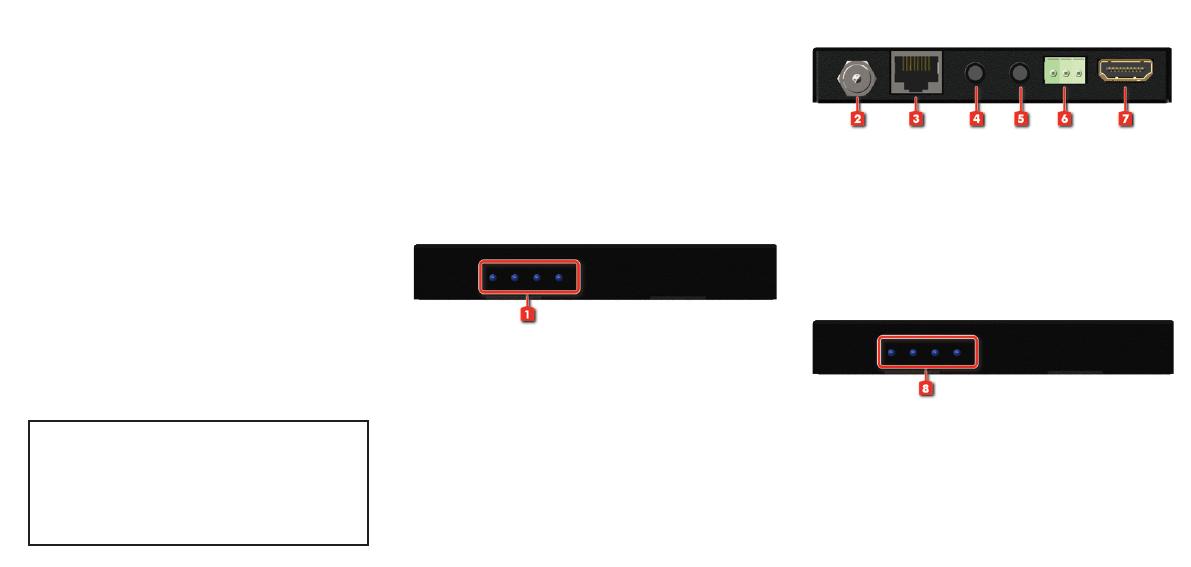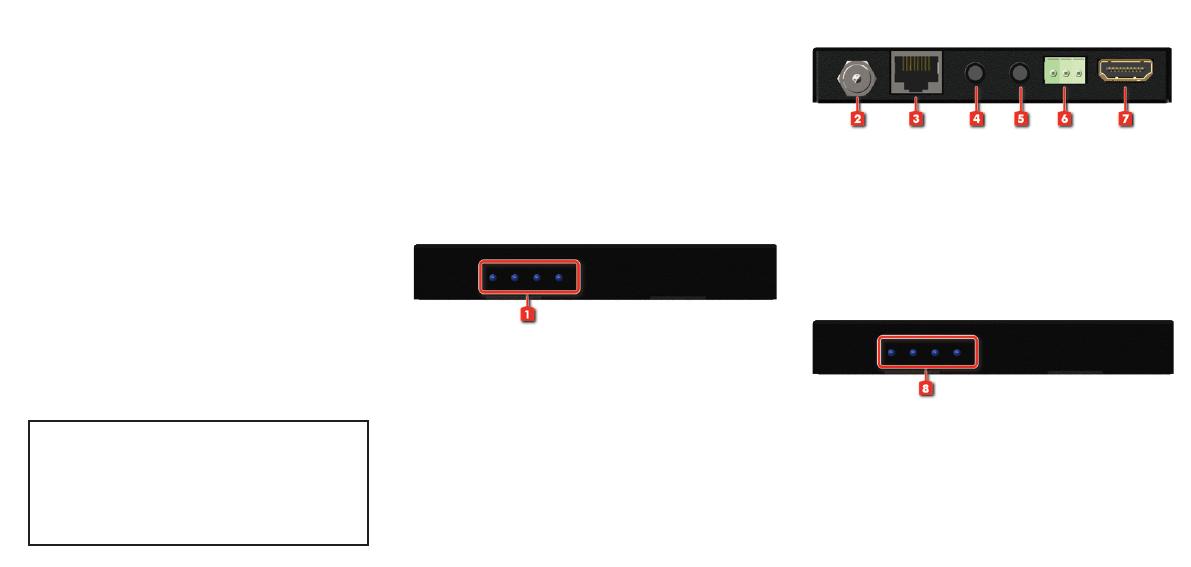
Product Features
• HDMI.1.4 Video bandwidth: 10.2Gbps
• HDCP 1.4 & 2.2 compliant
• Extends the transmission up to 60m (198ft)
from the HDMI source at Full HD 1080p
36-bit and 35m (114ft) at 4K2K@30
• Supports PoC which can power both units
from TX or RX side with power supply
• Supports 7.1ch sound,Dolby Digital,
DTS-HD and Dolby TrueHD audio
• Supports CEC & EDID Bypass
• Auto equalization
• Bi-directional IR pass through, full
frequency IR signal from 20KHz to 60KHz
• Full Duplex RS-232 control up to 115,200
bps through connector
Package Contents
• 4K HDMI HDBaseT Extender {TX & RX}
• IR blaster cable
• IR receiver cable
• DC 12V/1.5A power adapter
• Quick start Guide
Layout
Transmitter Front Panel
1. LED: Power, Status, Link, HDCP
• Power LED: always shine when power on
• Status LED: blinking when functions well.
• Link LED: shine when TX & RX connected
• HDCP LED: HDCP ON - always shine
HDCP OFF - blinking
2. Power jack: Connects to power adapter
3. RJ45: Cat-5/5e/6 cable connect to receiver
4. IR Receiver jack: for IR receiver cable
5. IR Blaster jack: for IR blaster cable
6. RS-232: TX, RX, GND (from the left to right)
7. HDMI in: Connects to a HDMI source
Transmitter Rear Panel
Receiver Front Panel
8. LED: Power, Status, Link, HDCP
• Power LED: always shine when power on
• Status LED: blinking when functions well.
• Link LED: shine when TX & RX connected
• HDCP LED: HDCP ON - always shine
HDCP OFF - blinking
Note:
The length depends on the characteristics and
quality of the cables. Higher resolutions and longer
transmission distances require low skew cables
(<25ns/100m) for best performance. Unshielded
CAT6 with metal RJ45 connectors is recommended