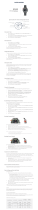Page is loading ...

FIGHTER COMMAND
ALARM CHRONOGRAPH
OPERATION MANUAL
© Copyright 2006 CHASE-DURER LTD all rights reserved.

Table of Contents
Display and Screw Down Crown/Pushbuttons
® LCD Digital Displays
®
®
®
®
®
® Tachymetre
®
® Specifications
®
Setting Time and Date
® Setting Date/Time and Alarm
Setting Time Zones/Leap Year
Resetting Chronograph Hands to Zero
Timing Mode • Simple Chronograph Function
Timing Mode • Split-Time or Intermediate Times Function
® Timing Mode • Lap-Time Function
Tachymetre
® Navigation
® Miscellaneous
1
2
3
4
5
6
7
8
9
10
11
12
13
14

1.
DISPLAY and Screw Down Crown/Pushbuttons
CHASE-DURER
FIGHTER
COMMAND
ALARM DATE
1/100 SEC330 FEET
30
15
9 3
12
6
45 15
60
30
GENEVE
CHRONOGRAPH HANDS
WATCH HANDS
12 hour counter
60 second counter
30 minute counter
*Right LCD
Minute hand
Hour hand
Second hand
Pushbutton A
Setting Crown
Bezel with 360°
Compass Markings
Screw Down Crown
NOTE - Failure to screw down Crown to resist moisture will void your warranty
Screwed
Down Setting
Positions
Pushbutton B
WARNING: Crown must be locked down in position 1 at all times, use positions
2 & 3 for adjustments only. Pushbuttons do not screw down;
Do not operate pushbuttons under water!
1 crown in and turn clockwise until
tight to lock down.
Turn crown
counterclockwise until you no longer feel the threads
gripping; crown can now be pulled out to positions 2 & 3.
Push
LCD digital display functions are explained in detail on the following pages.
*
Pushbutton D
2 .Date, Time Zone, and LCD adjustment, Chronograph hands reset position
3 Stops second hand, setting minute and hour hands position.
Pushbutton C
*Left LCD Date Indicator/
1/100 second counter
3
12

2.
LCD Digital Displays
A
B
D
C
3
12
CHASE-DURER
FIGHTER
COMMAND
ALARM DATE
1/100 SEC330 FEET
30
15
9 3
12
6
45 15
60
30
GENEVE
Left LCD
Time Setting
Alarm Indicators
Chronograph Indicators
Blinking or partial displays when watch is in normal operating
mode (not setting mode) indicates a low battery condition.
Alarm Hour
Setting
Month
Alarm ON
Alarm OFF
Chronograph
Add Function
Split Time Function
Lap Time Function
Last Elapsed Time
Total Time
Right LCD
24 Hour Time
12 Hour Time
Date
Chronograph
1/100 second
Alarm Minutes
Setting
/ /
12/24 Hour Time
mode indicators
Time Mode
Alarm Mode
Date
Information Displayed on LCD Panels
Note - When the displays are flashing while watch is in setting
mode, it indicates the watch is waiting for input.

3.
Setting Time and Date
Set crown in position
2 to
hour hand
adjust only the
A
BC
3
2
D
Set crown in
position 3
the Second Hand
and adjust both hour
and minute hands
to Stop
CHASE-DURER
FIGHTER
COMMAND
ALARM DATE
1/100 SEC330 FEET
30
15
9 3
12
6
45 15
60
30
GENEVE
1
Note - It is very important that the following steps 1 - 6 are performed in sequence when
setting the Time and Date. Failure to do so can prevent accurate display of time
and correct Alarm function!
2. Pull setting crown out to position when the small second hand reaches “60” to stop the second
hand for exact time setting. The following steps 3 - 6 will be made with the crown in this position.
3
2
1. Pull setting crown out to position and preset the hour hand to the correct hour with the crown.
(continued)
4. Set the hour in the left LCD to match the hour hand
setting in step 1 with button , set the minutes in the right LCD several minutes ahead of actual time
using button . Pressing or for longer than 1 second will advance the hours and minutes rapidly.
C
B B C
3. Make sure the setting crown is still in position
and press button to display
(time). If (date) appears, press
button once more. During the 2 seconds that
displays, press button
to change the right LCD between standard
AM/PM or 24 hour military time.
Your new Time Mode selection will appear for
2 seconds in the LCD’s, after which, it becomes
the default time mode with the hours and
minutes displayed as flashing numbers.
A
A
D
Setting AM/PM or 24 hour Time Mode
++/ /
+/ /
Setting the Date
3
5. Make sure the setting crown is still in position and press button to display (date).
If appears, press button once more. After 2 seconds, the two displays will
show flashing numbers for the month in the left LCD, and the date in the right LCD.
A
A
+/ /
+
3

4.
Setting Date/Time and Alarm
A
B
D
C
CHASE-DURER
FIGHTER
COMMAND
ALARM DATE
1/100 SEC330 FEET
30
15
9 3
12
6
45 15
60
30
GENEVE
1
1. Make sure the setting crown is in position .
1
3. Press either button or ; the LCD’s will flash indicating you are in
alarm setting mode. Set the minutes by pushing button , and
hours with button .
B C
B
C
2. Press button momentarily and the left LCD will display for 2 seconds and then change to one
of the following: with the date in the right LCD, or hours and
minutes in both LCD’s. If are displayed in the left LCD, press
again to display hours and minutes currently set for the alarm time.
D
D
//
Note - While adjusting the left LCD (hour) setting, the right LCD
(minutes) will display if digital time is set to standard
time mode. If digital time is in 24 hour military time mode, the
right LCD will display minutes. Pressing buttons or for longer
than 1 second will advance the hours and minutes rapidly.
B C
/
4. When finished setting hours and minutes, press button ; the left LCD will display for 2 seconds
D
or
followed by indicating the alarm’s mode and the right LCD will display the date.
5. To set alarm state, press and hold button until the left LCD changes from or
Cto to
Note - To test the alarm, press and hold ; the alarm should produce a beeping tone. D
Setting the Alarm
6. For the final time setting step, turn the crown and adjust the minute hand to MATCH the minutes
set in the right LCD with button in previous step 4. Set the current time by pushing in the crown to
position while using an accurate time signal. Screw down the setting crown to finish the setting
procedure.
B
1
Set the date with button and the month with button . Pressing buttons or for longer than 1
second will advance the date and month rapidly.
B C B C

5.
Setting Time Zones/Leap Year
February 28 will normally change to March 1 and only needs to be adjusted on February 29 every four
years to accommodate leap years.
Correcting for Leap Year
1. Pull setting crown out to position and turn the hour hand counterclockwise (backwards) 24 hours
or two revolutions.
2
3. Screw down the setting crown to finish.
2. Push setting crown back to position and the right LCD (date) will display the correct date
1
1. Pull setting crown out to position and turn to set the hour hand to another time zone when
traveling, or to adjust for Daylight Savings.
2
Setting Time Zones
Note - The hour displayed in the left LCD will also
change in synchronization with the hour hand!
If you wish to retain the original time zone,
pull setting crown to position and
press button to set LCD’s to time mode.
Reset the current hour on the left LCD
by pushing button until original time is
displayed.
A
C
Please note that the LCD time is used for the
Alarm function! If you wish to have the Alarm
synchronized to the hour hand, then the LCD
and hour hand must be set to the same time.
3
CHASE-DURER
FIGHTER
COMMAND
ALARM DATE
1/100 SEC330 FEET
30
15
9 3
12
6
45 15
60
30
GENEVE
A
B
D
C
12
Set crown in
position 2 to
only the hour hand
adjust

6.
Resetting Chronograph Hands to Zero
CHASE-DURER
FIGHTER
COMMAND
ALARM DATE
1/100 SEC330 FEET
30
15
9 3
12
6
45 15
60
30
GENEVE
3
12
The chronograph hands can be set at zero or another time zone.
Set the counter at 012 hour
Set the counter at 030 minute
Set the counter at 060 second
A
B
Note: Pressing PUSHBUTTONS momentarily will advance hands one index mark at a time.
To advance hands rapidly, press PUSHBUTTONS longer than 1 second .
D
C
Setting crown in position
for all adjustments
2

7.
Timing Mode • Simple Chronograph Function
ADD FUNCTION: Order in which pushbuttons should be pressed.
Reset to zero
START STOP
Read
START STOP
Read
1234X
A
Setting crown in
position 1
A
B
START
STOP
Reset to
Zero
1
2
2
Note - The left LCD will display after step (STOP) until Reset to zero ( ) .
The right LCD will display hundredths of a second until Reset to zero.
X
X
Note* Step (or ) may be repeated as many
as necessary; Step before is the final reading.
times
23
to order of functions
1X
X
CHASE-DURER
FIGHTER
COMMAND
ALARM DATE
1/100 SEC330 FEET
30
15
9 3
12
6
45 15
60
30
GENEVE
B

8.
Timing Mode • Split-Time or Intermediate Times Function
CHASE-DURER
FIGHTER
COMMAND
ALARM DATE
1/100 SEC330 FEET
30
15
9 3
12
6
45 15
60
30
GENEVE
START
RESTART
(catching up)
A
B
B
SPLIT 1
Read
TIME 1
0 hour
15 minutes
26 seconds
25/100 second
RESTART
(catching up)
SPLIT 2
Read
TIME 2
1 hour
32 minutes
06 seconds
83/100 second
Read
LAST TIME
2 hours
57 minutes
03 seconds
74/100 second
STOP
A
B
to order of functions
7
1
2
Note* Step (or ) may be repeated as many
as necessary; Step is the final reading.
times
24
6
Crown set
in position 1
1
3
4
5
6
7
Reset to
Zero
CHASE-DURER
FIGHTER
COMMAND
ALARM DATE
1/100 SEC330 FEET
30
15
9 3
12
6
45 15
60
30
GENEVE
CHASE-DURER
FIGHTER
COMMAND
ALARM DATE
1/100 SEC330 FEET
30
15
9 3
12
6
45 15
60
30
GENEVE
CHASE-DURER
FIGHTER
COMMAND
ALARM DATE
1/100 SEC330 FEET
30
15
9 3
12
6
45 15
60
30
GENEVE

9.
Timing Mode • Lap-Time Function
Note* Step (or ) may be repeated as many
as necessary; Steps and are final readings.
times
to order of functions
9
124
7
START
A
Crown set in position 1
1
8
CHASE-DURER
FIGHTER
COMMAND
ALARM DATE
1/100 SEC330 FEET
30
15
9 3
12
6
45 15
60
30
GENEVE
C
RESTART
(catching up)
LAP 2
Read
TIME 2
0 hour
1 minute
43 seconds
30/100 second
4
5
CHASE-DURER
FIGHTER
COMMAND
ALARM DATE
1/100 SEC330 FEET
30
15
9 3
12
6
45 15
60
30
GENEVE
RESTART
(catching up) C
3
Read
TIME 1
0 hour
2 minutes
06 seconds
12/100 second
LAP 1
2
CHASE-DURER
FIGHTER
COMMAND
ALARM DATE
1/100 SEC330 FEET
30
15
9 3
12
6
45 15
60
30
GENEVE
Read
FINAL
TIME
0 hours
2 minutes
58 seconds
08/100 second
STOP
A6
7
CHASE-DURER
FIGHTER
COMMAND
ALARM DATE
1/100 SEC330 FEET
30
15
9 3
12
6
45 15
60
30
GENEVE
B
9
Reset to
Zero
Read
TOTAL
TIME
0 hours
6 minutes
47 seconds
50/100 second
8C
CHASE-DURER
FIGHTER
COMMAND
ALARM DATE
1/100 SEC330 FEET
30
15
9 3
12
6
45 15
60
30
GENEVE

10.
Tachymetre
slower, such as a bicycle, you must use a shorter
distance because the elapsed time must fall within
the second range.
For this example, it took 36 seconds for a cyclist
to travel 1/4 of a mile. Reading the TACHYMETRE
dial displays a speed of 100mph, but the cyclist only
traveled 1/4 of a mile, so the actual speed would be
1/4 of that or an average speed of 25mph over the
quarter mile.
Example No. 2 – To measuring something much
7.2 - 60
Using the TACHYMETRE scale
The TACHYMETRE dial is mainly used to compute an average speed after noting how long it takes to travel a
fixed distance (like one mile or one kilometer), but it can also be used to compute many other things.
The dial is a logarithmic scale that uses this formula to compute:
The chronograph second hand indicates 1/10, 1/4, 1/2, 1, 10, 100 or 1,000 etc. units (miles, objects, pounds
etc.). When stopped, the second hand points to the number on the TACHYMETRE scale by which the number
of units (1, 10, 100 or 1,000 etc.) must be multiplied to obtain per-hour production rate or per-hour speed.
TACHYMETRE DIAL = 3600 / Elapsed
Time In Seconds
seconds. The second hand, stopped as the mile
marker is passed, reads 120 on the TACHYMETRE
scale. Average speed of the car is 120 x 1, or 120
miles per hour.
Although decimal units (100 liters, 1 mile, 10
kilometers) make computing simple, in practice, the
TACHYMETRE scale can be used to calculate
velocities and production rates from any number of
units.
Example No. 1 – A car covers one mile in 30
A
START/STOP
A
START/STOP
CHASE-DURER
FIGHTER
COMMAND
ALARM DATE
1/100 SEC330 FEET
30
15
9 3
12
6
45 15
60
30
GENEVE
CHASE-DURER
FIGHTER
COMMAND
ALARM DATE
1/100 SEC330 FEET
30
15
9 3
12
6
45 15
60
30
GENEVE

11.
Tachymetre
More Examples:
Suppose you wanted to measure the speed of a jet airplane. After traveling 10 kilometers, you noted that 40
seconds had elapsed. The TACHYMETRE dial displays 90, but you traveled 10 kilometers, so the answer
would be 10 times that, or 900 km/hour.
You can also measure other things, like fuel consumption. Suppose a pound of fuel took 48 seconds to
burn. The chronograph second hand indicates on the TACHYMETRE dial that you are burning 75 pounds of
fuel per hour.
timed for 30 seconds produces 72 parts. Stopped at
the 30-second mark, the chronograph second hand
points to 120 on the TACHYMETRE scale; the
production rate of the machine is 120 x 72, or 8,640
parts per hour.
Example No. 4 – A manufacturing production line
A
START/STOP
Example No. 3 – A copier makes 10 copies in 45
seconds. The sweep second hand was thus stopped
at the 45-second mark, which coincides with the
figure 80 on the TACHYMETRE scale. The hourly
rate of this copier is 80 x 10, or 800 copies.
A
START/STOP
NOTE - The scale is valid for all elapsed times from seconds to seconds. If the duration of the event is
outside this range, then the answer on the dial is not valid. Some of the following examples show ways to get
around this limitation.
7.2 60
CHASE-DURER
FIGHTER
COMMAND
ALARM DATE
1/100 SEC330 FEET
30
15
9 3
12
6
45 15
60
30
GENEVE
CHASE-DURER
FIGHTER
COMMAND
ALARM DATE
1/100 SEC330 FEET
30
15
9 3
12
6
45 15
60
30
GENEVE

12.
Navigation
CHASE-DURER
FIGHTER
COMMAND
ALARM DATE
1/100 SEC330 FEET
30
15
9 3
12
6
45 15
60
30
GENEVE
Navigating by sun’s position: The direction will be accurate if you are using true local time without any
adjustment for daylight savings time. The further you are from the equator, the more accurate this method
will be.
*
8:05AM EST*3:57PM EST*
CHASE-DURER
FIGHTER
COMMAND
ALARM DATE
1/100 SEC330 FEET
30
15
9 3
12
6
45 15
60
30
GENEVE
In the northern hemisphere, bisect the angle between the hour hand and the 12 o'clock mark and set the
bezel’s indicator to that point. Hold the watch horizontal and point the hour hand at the sun; the bezel’s
indicator will be pointing North. If there is any doubt as to which end of the line is north, remember that
the sun rises in the east, sets in the west, and is due south at noon. The sun is in the east before noon
and in the west after noon, so set the bezel’s indicator to the left of 12 in the AM and to the right of
12 in the PM.
*
*
*
S
N
S
*
point between the hour hand and 1 o'clock to determine the north-south line.
Note: If your watch is set for Daylight Savings Time instead of Standard Time, use the midway
In the southern hemisphere, point 12 o’clock at the sun instead of the hour hand, the midway point between
the hour hand and 12 o’clock will be the North/South line.

13.
Miscellaneous
At 68 F (20 C), sound travels at 344m or 376yds / 1,129ft per second in air at sea level.°°
Example: Sea level temp is and
lightning to thunder measured time is 17.4
seconds. Distance of lightning strike point
is:
17.4s x 1,129ft = 19,644ft
17.4s x 376yds = 6,542yds
17.4s x 344m = 5,986meters
OR:
17.4s / 4.68s = 3.72 miles
17.4s / 2.66s = 6.54 thousand yards
17.4s / 2.91s = 5.98 kilometers
68 F °
At 32°F (0°C), sound travels at 332m or 363yds /
1,089ft per second in air at sea level.
Therefore, at 32°F (0°C) sound will travel:
1 mile / 1,760 yards / 5,280 feet in
1,000 yards in
1 kilometer in
4.85 seconds
2.75 seconds
3.01 seconds
NOTE:
Therefore, 68 F (20 C) sound
1 mile (1,760 yards / 5,280 feet) in
1,000 yards in
1 kilometer in
To estimate the distance to an event (such as an
explosion, muzzle flash, lightning, etc.), measure
the time from the visual flash to the sound and
multiply the seconds by the per second speed.
For example the measured lightning to thunder
time at 68 F is 10 seconds. 10 x 344m or
376yds / 1,129ft would produce 3,440m or
3,760yds / 11,290ft. (2.14miles)
Alternately, you can divide the measured time at
68 F by 4.68 to get miles (10s / 4.68 = 2.14miles),
or 2.66 for thousand yard distance, or by 2.91 for
kilometers.
at will travel:°°
°
°
4.68 seconds
2.66 seconds
2.91 seconds
CHASE-DURER
FIGHTER
COMMAND
ALARM DATE
1/100 SEC330 FEET
30
15
9 3
12
6
45 15
60
30
GENEVE

14.
SWISS Made, 23-jewel precision ETA 251.265 quartz movement.
® Chronograph: 1/100th second, 60 seconds, 30minutes & 12-hour elapsed
time, split time, and lap time.
® .
® Screw-locked crown and s .
® cratch-resistant sapphire crystal.
® D 42mm.
® Serial numbered.
® 2 year limited international warranty.
®
® Unidirectional, ratcheted 360° compass heading marker bezel.
® Tachymetre
® Digital power alarm.
® Twin LCD displays for date, alarm, and second time zone.
® Super-LumiNova advanced illumination system on hands & indexes.
Solid 316L stainless steel case and bracelet in satin or black PVD finish
® Deployment buckle with double lock security clasp.
crew-in back
® Water resistant to 100m/330 feet.
S
iameter -
FIGHTER COMMAND
Technical Specifications
Specifications

ETA Cal. 251.265
CHASE-DURER
9601 Wilshire Blvd. #1118
Beverly Hills, CA 90210 USA
Tel: 800.544.4365 / 310.550.7280
Fax: 310.550.0830
E-mail: Customer-Ser[email protected]
www.chase-durer.com
© Copyright 2006 CHASE-DURER LTD all rights reserved.
/