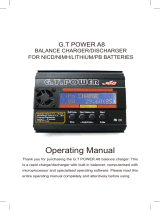Page is loading ...

TABLE Of CONTfNTS
Introduction . ...01
Special features 03
Warning and safety notes 05
Program flowchart. 10
Lithium polymer balance charge program connection diagram 11
Initial parameter setup (users set up) 12
Charging oflithium battery 14
Balance charging of lithium battery 15
Fast charging of lithium battery 16
Storage control of lithium battery 16
Discharging of lithium battery 17
Charging of NiCd/NiMH battery 17
Discharge of NiCd/NiMH battery 18
Charge/discharge and discharge/charge cycle of NiCd/NiMH battery 18
Charging of the Pb battery 19
Discharging of the Pb battery 19
Storage data program 20
Load data program 20
Various information in the program 21
Warning and error message 22
Specification 23
The set contains 23
Recommended accessories 24
Conformity declaration 25
Warrant y and service 25
INTRODUCTION
Congratulations on your choice of the Etronix PowerPal4 digital intelligent charger from
Etronix Model Electronics. You are now the owner of a compact charger with battery
management and integral balancer.
The unit is simple to use, but the operation of a sophisticated automatic charger such as
the Elronix PowerPal 4 does require some knowledge on the part of the user. These
operating instructions are designed to ensure that you quickly become familiar with its
functions.
Il is therefore important that you read right through the Operating Instructions, Warning
and Safety Notes before you attempt to use your new automatic chargerfor the firsttime.
We hope you have manyyears of pleasure and success with your new batterycharger.
Etronix PowerPal 4 employs the circuit that features four totally independent but identical
power outputs which are powered 50 watts each. Total powers are 200 watts. As a result ,
it can charge or discharge up to 4 x 15 cells of NiCd/NiMH or 4 x 6 series of Lithium
batteries sirnultaneously. ·PowerPal 4 has four individual cell voltage balancer at each
outputs, so itdoes not requiredany balancer separatelywhen charging Lithiumbatteries
(LiPo/Lilon/LiFe) for voltage balancing.
The twin-fan cooling system is so smart and efficiently. The fan speed is controlled by
internai temperature sensor.
Following instructions only apply to one of the four chargers, as ail of them operate
according to sameprinciple.
Please BE SURE to read these instructions and Warning and Safety Notes before you
use the chargerfor the firsttime.
It can be dangerous to mis-handle batteries and battery chargers, as there is always a
risk of batteriescatching fire andexploding.
Liability Exclusion
This charger is designed and approved exclusively for use with the types of battery
stated in this Instruction Manual. Etronix accepts no liablility of any kind if the charger
is used forany purpose otherthan that stated.
We are unable to ensure that you follow the instructions supplied with the charger, and
we have no control over the methods you employ for using, operating and maintaining
the device. For this reason we are obliged to deny ail liability for loss, da mage or costs
which are incurred due to the incompetent or incorrect use and operation of our products,
or which are connected with such operation in anyway.
Unless otherwise prescribed by law, our obligation to pay compensation, regardless of
the legal argument employed, is limited to the invoice value of those Etronix products
which were immediately and directly involved in the event in which the damage occurred.
------------------------------------~--------------~

INTRODUCTION
Please read this entire operating manual completely and attentively before
using this product, as it covers a wide range of information on operating and
safety. Or please do use this productin company with a specialist!
LCD Screen
Battery Sockets
Universal
Balancing Port
Pitch=2.54mm
INPUT
DC11-15V
Twin Ventilation Fan
with Temperature Sensor Control
~~-------------------------
SPECIAl FEATURES
Etronix PowerPal 4 allows you to plug 4 batteries into one chargersimultaneously, and it
will intelligently and automatically charge all4 of them at once totheir maximum capacity.
Totop of it, the batteries beingcharged do noteven need tohave the sameconfiguration.
Youcan connect different chemistry CNi-MH/Ni-CD/LiPo/LiFe) batteries into anyof the
charging ports. No more staying up late for charging batteries.
Optimized operating software
Etronix PowerPal 4 features the so-called AUTO function that set the feeding current
during the process of charging or discharging. Especially for Lithium batteries, it can
prevent the overcharging which may lead to an explosion due to the user's fault. It can
disconnect the circuit automatically and alarm once detecting any malfunction. Ali the
programs of this product were controlled through two way linkage and communication,
to achieve the maximum safety and minimize the trouble. Ail the settings can be
configured by users!
Internai independent lithium battery balancer
Etronix PowerPal 4 employs an individual-cell-voltage balancer. It isn't necessary to
connect an external balancer for balance charging.
Balancing individual cells battery discharging
During the process of discharging, Etronix PowerPal 4 can monitor and balance each cell
of the battery individually. Error message will be indicated and the process will be ended
automatically if the voltage of any single one cell is abnormal.
Adaptable to various type of lithium battery
Etronix PowerPal 4 is adaptable to various types of Lithium batteries, such as Li-ion, LiPo
and the newLiFe series of batteries.
----------------------------------------------~

SPfCIAI ffATURfS
Fast and storage mode of lithium battery
Purposes to charge Lithium battery varies, 'fast' charge reduce the duration of charging,
whereas 'store' state can control the final voltage of your battery, so as to store for a
long time and protect useful time of the battery.
Maximum safety
Delta-peak sensitivity: The automatic charge termination program based on the
principle of the Delta-peak voltage detection. When the battery's voltage exceeds the
threshold, the process will be terminated automatically.
Automatic charging current limit
You can set upthe upper limitof the charging current when charging your NiCd orNiMH
battery; it is useful for the NiMH battery of low impedance and capacity in the 'AUTO'
charging mode.
Capacity limit
The charging capacity is always calculated as the charging current multiplied by time. If
the charging capacity exceeds the limit, the process will be terminated automatically
when you set the maximum value.
Temperature threshold*
The battery's internai chemical reaction will cause the temperature of the battery to rise.
If the temperature limit is reached, the process will be terminated.
* This function is available by connecting optional temperature probe, which is not
included in the package.
Processing time limit:
You can also limitthe maximum process time to avoid any possible defec!.
Data store/load
The maximum five batteries'data can be stored for users'convenience. You can keep the
data pertaining to program setting of the battery of continuous charging or discharging.
Users can cali out these data at any timewithout any special program setting.
Cyclic charging/discharging
1
to 5 cyclic and continuous process of charge>discharge or discharge>charge is
operable for battery refreshing and balancing to stimulate the battery's activity.
PC based analysis uing USB Communication
Etronix PowerPal4 offer PC based program cananalysis the characteristicof the battery
via USB por!.lt shows agraph of voltage, current, capacity curves. It also shows the
individual voltage ofeach cell in the Lithium battery pack.
PC-LiNK USB adaptorcan be purchased separately
~~------------------------------------------------
WARNING AND SAFETY NOTES
These warnings and safety notes are particularly important.Please followthe
instructions for maximum safety; otherwise the charger and the battery can be
damaged or atworst it cancause a fire.
o
Never leave the charger unattended when it is connected to its power supply. If
any malfunction isfound, TERMINATE THE PROCESS AT ONCE and refer tothe
operation manual.
o
Keep the charger weil away from dust, damp, rain, heat, direct sunshine and
vibration. Never drop
it.
OThe allowable input voltage is
11-15V
DC
o
This charger and the battery should be put on a heat-resistant, noninflammable
and nonconductive surface. Never place them on a car seat, carpet or similar.
Keep ail the inflammable volatile materials away from operating area.
o
Make sure you know the specifications of the battery to be charged or
discharged to ensure it meets the requirements of this charger. If the program is
set up incorrectly, the battery and charger may be damaged .It can cause fire or
explosion due to overcharging. This warrant y is not valid for any da mage or
subsequent da mage arising as a result of a misuse or failure to observe the
procedures outlined in this manual.
-----------------------------------------------@

WARNING AND SAnTY NOTES
NiCd/NiMH
Voltage level: 1.2V/cell
Allowable fast charge current: 1C-2C (depends on the
Performance of cell)
Discharge voltage cutoff level: O.85V/cell (NiCd),
1.0V/cell(NiMH)
Li-ion Voltage level: 3.6V/cell
Max. charge voltage:4.1V/cell
Allowable fast charge current: 1C or less
Min. discharge vollagecut offlevel: 2.5V/cell orhigher
LiPo Vollagelevel: 3.7V/cell
Max. charge vollage:4.2V/celi
Allowable faslcharge current: 1Cor less
Discharge voltage cutoff level: 3.0V/cell or higher
LiFe Voltage level: 3.3V/cell
Max. charge voltage: 3.6V/cell
Allowable fastcharge current: 4Cor less
Discharge voltage culoff level: 2.0V/cell or higher
Pb Voltagelevel: 2.0V/cell
(Lead-acid) Max. charge voltage: 2.46V/cell
Allowable fast charge current: O.4C or less
Discharge voltage cutoff level: 1.75V/cell or higher
•• To avoid short circuit between the charge lead always connect the
charge cable to the charger first, then connect the battery. Reverse the
sequence wh en disconnecting.
•• Never attempt to charge or discharge the following types of batteries.
~~--------------------------------------------------
WARNING AND SAFETY NOTES
A battery pack which consists of different types of cells
(including different manufacturers)
A batterythat is alreadyfully charged orjust slightly discharged.
Non-rechargeable batteries (Explosion hazard).
Batteries that require a different charge technique from NiCd,
NiMh, LiPo orGel cell (Pb, Lead acid).
A faultyor damaged battery.
A battery fitted with an integral charge circuit or a protection
circuit.
Batteries installed in a device or which are electrically linked to
other components.
Batteries that are not expressly stated by the manufacturer to be
suitable for the currenis the charger delivers during the charge
process.
•• Please bear in mind the following points before commencing
charging:
Did you select the appropriate program suitable for the type of
battery you are charging?
Did you setup adequate currentfor charging ordischarging?
Have you checked the battery voltage? Lithium battery packs
can be wired in parallel and in series, i.e. a 2 cell pack can be
3.7V (in parallel)or 7.4V (inseries).
Have you checked that ail connections are firm and secure?
Make sure there are no intermittent contacts at any point in the
circuit.
------------------------------------------------@

WARNING AND SAFETY NOTES
oCharging
During charge process, a specifie quantity of electrical energy is fed into
the battery. The charge quantity is calculated by multiplying charge current
by charge time. The maximum permissible charge current varies depending
on the battery type or its performance, and can be found in the information
by the battery manufacturer. Only batteries that are expressly stated to be
capable of quick-charge are allowed to be charged at rates higher than the
standard charge current.
Connect the battery to the terminal of the charger: red is positive and black
is negative. Due to the difference between resistance of cable and
connector, the charger can not detect resistance of the battery pack, the
essential requirement for the charger to work properly is that the charge
lead should be of adequate conductor cross-section, and high quality
connectors which arenormally gold-plated shouldbe fitted toboth ends.·
Always refer to the manual by the battery manufacturer pertaining to
charging methods, recommended charging current and charging time.
Especially, the Lithium battery should be charged according the charging
instruction provided bythe manufacturer strictly.
Attention should be pa id to the connection of Lithium battery especially.
Do not attemptto disassemble the battery pack arbitrarily.
Please get highlighted that Lithium battery packs can be wired in parallel
and in series. ln the parallel connection, the battery's capacity is calculated
by multiplying single battery's capacity by the number of cells with total
voltage stay the same. The voltage's imbalance may cause fire or explosion
.Lithium battery is recommended to charge in series.
~--------------------------------
WARNING AND SAFETY NOTES
oDischarging
The main purpose of discharging is to clean residual capacity of the battery,
or to reduce the battery' voltage to a defined level. The same attention should
be pa id to the discharging process as charging. The final discharge voltage
should be set up correctly to avoid deep-discharging. Lithium battery can not
be discharged to lower than the minimum voltage, or it will cause a rapid loss
of capacity or a total failure. Generally, Lithium battery doesn't need to be
discharged. Please pay attention to the minimum voltage of Lithium battery
to protect the battery.
Some rechargeable batteries have a memoryeffect. If they are partly used
and recharged before the who le charge is accomplished, they remember this
and will only use that partof their capacity next time. This is a 'memory effect'
It is said that NiCd and NiMH batteries are suffering from memory effect.
NiCd has morememory effectthan NiMH.
Lithium batteries are recommended to be discharged partially rather than
fully discharged. Frequent full discharging should be avoided if possible.
Instead, charge the battery more often or use a battery of largercapacity.Full
capacity cannot be reached until it has been subjected to 10 or more charge
cycles. The cyclic process of charge and discharge will optimize the capacity
of battery pack.
----------------------------------------------------~

PROGRAM flOW CHART
iallTypeDK
LITHIUM POLYMER BALANCE CHARGE PROGRAM
CONNECTION OIAGRAM
CONNECTING THE CHARGER
Etronix PowerPal 4 comes with male 4mm Bullet connectors attached to the power
INPUT cables. These cables are appropriate forattaching directly to most high-
quality AC-DC power supply units, such as eFUELmodel PSU30A (13.8V, 30A,
400W). Aiso included are large Terminal Clips with matching 4mm female bullet
connectors, for attaching directly to 12V car batteries. Il is critically important that
you use either a fully charged 13.8 car battery or a high quality AC-DC power
supply in the range of 12Vt015V DC output, with minimum current rating of 20Ato
insure reliable performance.
Using terminal
clip attaching
to car battery
4mm Bullet
Connectors
plugging
to eFUEL power
supply directly
CONNECTING THE BATTERY
Important Ii! Before connecting a battery it is absolutely essential to check one last
time that you have setthe parameters correctly. If the settings are incorrect, the
battery may be damaged, and could even burst into flames or explode. To avoid short
-circuits between the banana plugs, always connect the charge leadsto the charger
first, and only then tothe battery. Reverse the sequence when disconnecting the pack.
Balance socket:
The balance wire attached tothe battery must be connected to the charger with
the black wire aligned with the negative marking. Take care to maintain correct
polarity! (Wiring diagram: see below.)
This diagram shows the correct wayto connect your battery to the Etronix
PowerPal 4 whilecharging in the balance charge program mode only.
&
WAR\lING
Failu re to co nn ect as sh own in th is di agram wi Il damage th is ch arg er.
------------------------------------------------~ŒD

INITIAL PARAMETER SETUPlUSERS SET UP)
By default this charger will be set to typical user settings when it is
connected to DC 11-18V for the first time. The screen displays the
following information in sequence and the user can change the
parameter on each screen.
If you need to alter the parameter value in the program, press
"Start/Enter" key to makeit blink thenchange the valuewith
"INC" or "DEC" key. The value will be stored by pressing
"Start/Enter" keyonce.
USER SET
PROGRAM-)
User setup starting screen.
The screen displays the nominal voltage of Lithium battery. There
are three kindsof Lithium battery:LiFe(3.3V), Lilo(3.6V) or
LiPo(3.7V). This is very important so you have to check the battery
carefully and set it up correctly. If it is different from correct value
the battery may be exploded during charge process.
~
IINC~
+
DECI NOEtronix PowerPal 4 recognize the cell count of Lithium battery
automatically at the beginning of charge or discharge process to
.D
EC
1
N C~ avoid from erroneous setting by user. But deeply discharged
'il
battery can beperceived incorrectly. To prevenl theerror, youcan
E~kofh:jo~~~~~,
set the timeterm to verifythe cell countby the processor. Normally,
10 minutes are enough to perceive the cell countcorrectly. For the
battery of largercapacity, you may extendthe time term. But if you
set the timeterm to long for the batteryof smaller capacity, the
charge or discharge process can be finished within the time term
with the erroneous cell count. This may cause the fatal result. If the
processor recognizes the cell count incorrectly al the beginning of
charge or discharge process, you may extend the time. Otherwise,
you had betteruse with thedefault value.
~-----------------------------------------------
INITIAL PARAMETER SETUP lUSERS SET UP)
This shows the trigger voltage for automatic charge
termination of NiMH and NiCd battery. The effective value
ranges from
5
to 20mV percell. If the trigger voltage is set
higher, there is a dangerof overcharging the battery; if itis set
lower, thereis a possibilityof premature termination. Please
refer the technical specification of the battery. (NiCd default:
12mV, NiMH default: 7mV)
- +
~DECINC~
~DEC
INO
An optional feature using temperature probecontacting the
surface of battery, the temperaturecut-off can be on oroff. Ifit
is on, set the maximum temperature at which the charger
~DEC
INe.,.
~DEë
TNCtI>
should allow batteryto reach during charge. Once
a
battery
reaches this temperatureduring charge, theprocess will beter-
minated to protectthe battery.
~DECINC~
'il
kloste t
i ne The battery becomes warm after cycles of charge/discharge
CHG/DCHI3 51'",
i n process. The program will insert a time delay after each
~ 1
charge/dis charge process to allow the battery enough time to
~DEë 1Nc~I ~DEë tNC~ cool down before beglnnmg next cycle of charqe/discharqe
~DECINC~ process. Thevalid value rangesfrom 0 t060 minutes.
,- __ !i!'---__ ,
~DEC INC~
When the charge process starts, the integrated safety timer
starts to run simultaneously. If error detected or the termination
- circuit can not detect whether the battery is fully charged or not,
~DECINC~this unit is programmed to prevent overcharging. Please refer
to the below statement to calculate the timer you set.
Safe timer Calculation
Wh en charging NiCd or NiMH batteries, divide the capacity by current, th en
divide the resultby 11.9, set this number of minutes as the valuefor safety timer
setting. If the charger stopped atthis time threshold, about 140% of the capacity
will have beenfed into thebattery.
For example:
Capacity
2000mAh
3300mAh
1000mAh
Current
2.0A
3.0A
1.2A
SafetyTime
(2000/2.0=1000)/11.9=84 minutes
(3300/3.0=1100)/11.9=92 minutes
(1000/1.2=833)/11.9=70 minutes
--------------------------------------------------G)

BALANCE CHARGING OF LITHIUM BATTERY
INITIAL PARAMETER SETUPlUSERS SET UP)
1.\
~DECIINC~
The left sideof the firstline shows thetype of batteryyou
choose. The value on the left of the second line of the
charger is current user set, After setting the current and
voltage, press START/ENTER key for more than 3
seconds to start the process.(charge current: O.1-5.0A,
voltage: 3.7 -22.2V).
The program provides maximum capacity protection function. If
the Delta-peak voltage can not be detected or the safety timer
times out, the charge process will stop automatically, when the
battery reaches the user-set maximum charge capacity,
NC~
The beep to confirm users' operation sounds every time a button is
pressed. The beep or melody sounds at various times during
operation to confirm different mode change. These functions can
.be switched on or off.
~DECIINC~ ~ DËC +INC~
'il
This function monitors the voltage of the input battery used to
ln~~6lr°wer01~~
power this charger. If the voltage is lower than user-set value, the
U .
program will endforcibly to protectthe input battery.
- + - +
~ DEC INC~
l~
DEC INC~
Batt type Start
Stop Enter '>3 seconds'
This displays the number of cells you set up and the
processor detects. "R" shows the number of cells
detected by the charger and "S" is the number of cells
set by you at the previous screen. If both numbers are
identical you can start charging by press START/ENTER
button. If not, press BATT TYPE/STOP button to go back
to previous screen to carefully check the number of cells
of the battery pack before going ahead.
Lithium (LiPo/Lilo/LiFeJ program
The program is only suitable for charging/discharging Lithium(LiPo/Lilo/LiFe)
batteries with a nominal voltage of 3.3/3.6/3.7V/cell. Different batteries have
different charge technique. There are two methods termed as constant voltage and
constant current. The charge current varies according to battery capacity and
specification. The final voltage is very important; it should precisely match the
voltage of the battery: LiPo is 4.2V, Lilo is 4.1 V and LiFe is 3.6V. The current and
voltage of the battery should be correctly set.
When you want to change the values of parameters, please press START/ENTER
key to make it blink and then use DEC or INC to change the value. Then press
START/ENTERkey again tostore the value.
This screen shows the real-time status during charge
process. Press BATT TYPE/STOP key once to stop the
charge process. '
Charging lithium battery in the balance mode
This function is for balancing the voltage of Lithium-polymer battery cells while
charging. ln the balance mode, the battery needs to have a balance lead to
connect to the individual balance port at the rightside of the charger. And you need
to connect the battery's power lead to the output of charger.
Charging in this mode is different from the normal modes, because the built-in
processor monitors voltage of individual cell and control inputcurrent fed into each
cell to equlized voltage of individual cell,
Charging oflithium battery
The left side of the first line shows the type of battery you
choose. The value on the left of the second line of the
charger is current user set, After setting the current and
- + _ +
voltage, press START/ENTER key for more than 3
~DEC INC~
t
~DEC INC~
seconds to start the process.(charge current: O.1-5.0A,
B~"t;~P.
'il
~~~tr'>3seconds'
voltage: 3.7-22.2V).
This displays the number of cells you set up and the
processor detects. "R" shows the numberof cells detected
by the charger and "S" is the number of cells set by you at
the previous screen.lf both numbers are identical you can
start charging by press START/ENTER button. If not,
press BATT TYPE/STOP button to go back to previous
screen to carefullycheck the numberof cells of the battery
pack before going ahead.
NumberCharging
of Il time voltage capa city
ce
S
Charging
current
This screen shows the real-time status during charge
process. Press BATT TYPE/STOP key once ta stop the
charge process.
Charging lithium battery in the charge mode
This charging mode is for charging Li-Po/lon/Fe battery without balance lead.
------------------------------------------------~
ŒY-------------------------------------------------

FAST CHARGING OFLITHIUM BATTERY
Fast charging of lithium battery
The value on the left side of the second lines sets the
charge current. The value on the right side of the second
lines sets the battery pack's voltage. After setting current
l
and voltage, press STAR/ENTER for more than 3
- + •. ..• - + •.
seconds to startthe process.
"OEC INC~ ~OEC INC~
B~t:ot~pe
~~~~>3
seconds'This displays the number of cells you set up and the
processor detects. "R" shows the number of cells
detected by the charger and "S" is the number of cells set
by you at the previous screen. If both numbers are
identical you can start charging by press START/ENTER
button. If not, press BATT TYPE/STOP button to go back
to previous screen to carefully check the number of cells
of the battery pack before going ahead.
R: 3SER S: 3SEF;
CONFIR (ENTER)
Start
nt r
Chargin Suppiled Curren! . .
duri h
Numbertime capacityvoltageThis screen shows the real-tirne status unng c arge
of Charge battery process. Press BATT TYPE/STOP key once to stop the
ceüs
current
charge process.
Charging lithium battery in the fast charge mode
Charging current will become lower when it progress to the end of charging. A
specific CV process will be reduced to end the charging process earlier. ln fact, the
charging current will goes to 1/5 when the charging process comes to 1/10.
Charging capacity will be little smallerthan normal charging, but charging timewill
be shortened accordingly.
Storage control of lithium battery
At this screen, you can set up the current and voltage of the
battery pack. Charging and discharging will make the
batteries come to the voltage level of "storage" state
Li 35 1.01'1
12.591)
5
0
022: Y3 0088
This screen shows the real-time status charging. Press
. CurrentBATTTYPE/STOP keyonce to stop the charge process.
Numbef7lapsed Supph,edvoltage
of tirne capacitybattery
cells ~rh~rsgceharge
current
Charging lithium battery in the storage mode
This function is for charging/discharging batteries which are not used at once. This
program is designed for charging or discharging of batteries of specific original
state. They are classified by types: 3.75V Lilo, 3.85V LiPo and 3.3V LiFe. The
program will begin to discharge if the original state of the battery exceeds the
voltage level ofstorage.
G]------------------------------------------------
DISCHARGING OF lITHIUMBATTERY
Oischarging of lithium battery
Li Po
OISCHARGE The value of discharge current on the left can not exceed
1.0A 11. lU(3S) 1C, and the value on the right can not be under the voltage
-t ~
--r., recommended by the manufacturer to avoid deep
..• - + •.
1-40E6 ~ c~ discharging. Press START/ENTER for more than 3seconds
~DE
1
c~
t t
di h .
Batttype Start to s ar ISC argmg.
Stop ~ Enter >3 seconds'
This shows the real-time status of discharging, you can
press BATT TYPE/STOP key to stop discharging.
Number
elap ad ischarged
of lime Battery capacity
cells dischargeV°llage
current
BATTER'I1..JOL EF;F;
The processor detectsvoltage of onecell is toolow.
CELL LO~·j 1..JOL
~ INe •.
'1.1'1 '1.16 '1
0~3 The 4th cellwas damaged. The value ofvoltage may bezero if
2. 18
e
(10 0.00
disconnection occurs.
Voltage balancing and monitoring in the discharge process
The processor monitors voltage of each cell when the battery packs are during its
"storage" and "discharging" process. If voltage of any cell is abnormal, Etronix
PowerPal 4 will show error message and terminate the program forcibly. So ifthere
is battery damage or disconnection, you can see the error message and press INC
to know which cell is damaged.
Charging of NiCd/NiMH battery
tHt1H CHARGE
AI~t This program isfor charging ofNiCd/NiMH batteries
CUR LItHT
5.01'1
associated with R/C models applications. You can press
h--ili
+
START/ENTERkey to makeit blink andthen INC orDEC to
-4DECINC~
1
"'DE~
lNC~
change the parametervalue. Press START/ENTER keyto
B tttype Start store the value.
~IO
Enter
'>3
seconds'
The screen shows the real-time status. Press BATT
TYPE/STOP key to end the program. The sound will emitted to
indicates the endof program .
Charging NiCdlNiMH baftery in the charge mode
This program charge the battery using the current you set up. ln the "auto" state,
you should set up the upper limit of the charge current to avoid damage by
excessive feeding current. Some batteries oflow resistance and capacity can lead
to higher currentin the "auto"charging mode. Butin the manualmode, it willcharge
with the currentyou set. Youcan make itblink in thecurrent field and press INC and
DEC simultaneously to swap between Auto and Manual Mode. NOTE: Allowable
fast charge current: 1C-2C
-----------------------------------------------~

DISCHARGE
OF
NICD/NIMH BUTERY
Discharge of NiCd/NiMH battery
Set charge current on the left and the final voltage on the
right. Range of the charge current is O.1-1.0A; range of final
voltage is O.1-25.0V. Press START/ENTER key for more
- + - +
than 3 secondsto start theprogram.
~DEC INC~ ~DEC INC~
Batt type Start
Stop Enter '>3 seconds'
The screen indicates the discharging state. You can press
START/ENTER key to alter discharge current. Press
START/ENTER again to store the value. Press BATT
TYPE/STOP key to stop discharging. The emitted sound
alerts the end of discharging.
Sattery
;~~sed ~~I~ae~~
Dlscharqed
type Discharge capacity
current
Charge/dise harge and discharge/charge cycle
of
NiCd/NiMH battery
You can set up sequence on the left and the number of
cycles on the right. Range of the cycle number is 1-5.
~~~~~>3
seconds'
Press BATT TYPE/STOP key to stop program, you can
press START/ENTER keyto alter chargecurrent. The
sound indicates the end of program.
Elapsed Battery Discharged
Batter)time voltage or charged
type Discharge capacity
or charge
current
When it approaches to the end, you can see the capacity of
the battery being charged or discharged. You can press
INC or DECkey to displayresult of eachcycle.
DCHG 1 131'-lr~Ah
CHG 1 1'-l30r~Ah
~------------------------------------------------
CHARGING OF THE PB BATTERY
Charging of the Pb battery
Set up th horg urr nt on th left and nominal voltage on
the righl. Ronge of urrent Is O.1-5.0A, the voltage should
_ +
1 -
+
match the ballery belng charged. Press START/ENTER key
~DEC INC~ ~DEC INC~
for more than 3 seconds to start charging.
Batt type Start
Stop Enter '>3 seconds'
The screen displays the real-time discharging status. Press
START/ENTER key to alter discharge current. Press
START/ENTER key again to store the parameler value you
c J'et. Press BATT TYPE/STOPkey to end the program.
Sattery Elapsed
Battery
Harg,e
type lime
Charg~oltage capaclty
current
Charging Pb (Iead-acid) battery in the charge mode
This program is only suitable for charging Pb (Iead-acid) battery with nominal
voltage from 2 to 20V. Pb ( lead-acid) battery is completely different from
NiCd/NiMH battery. Thesebatteries can onlydeliver current lowerin comparison to
their capacity. The same restriction applies to the charging process. Consequently,
the optimum charge current can only be 1/10 of the capacity. Pb battery can not be
used for fast-charging, please follow the instructions provided by the battery
manufacturer.
Due to the chemistry characteristic of Pb battery, the eut off point may be difficult to
dete et sometimes. We recommend user to use CAPACITY CUT OFF feature to
protect the battery.
Youcan press START/ENTER keyto make itblink and alter the value ofparameters
using INC orDEC key, press START/ENTER keylo store thevalue.
Discharging of the Pb battery
Set up the charge current on the left and nominal voltage on
the right. Range of discharge current is O.1-1.0A, the voltage
'--+-\--_.~_-,,-\-J
should match the battery being charged. Press
'" "1'" ..
START/ENTER key for more than 3 seconds to start charging.
~DEC INC~ ~DEC INC~
B~t:ot~pe ~~~~tr
'>3
seconds'
The screen displays the real-lime discharging status. Press
START/ENTER key to alter discharge current. Press
START/ENTER key again to store the parameter value you
Batter Elapsed Battery.
set. Press BATT TYPE/STOPkey to end the program.
y
lime.
voltage
Dtscharqed
type
Discharqe
capacity
current
--------------------------------------------------~~

VARIOUS INFORMATION lN THE PROORAM
Vario us in formation
;11'"0
l'ftIUI.1I1!
You can inquire various InloJ'llllllloli 1111111111(·1) III 1111111dllllllllllili 1111111111111111111
discharging process. Prtlflllili C
klly,
1111111111111111will dl"I'IIIY IIMIIII1'IIIIIIIIIII VIII!
can press INC key to monllur volt IlIl Il 11111111.111,1111wlllill 1111111111111IY 1/1111111111111111
With each portof lho Cllllll!lI!.
End
VOi~~~VC3r)
J
Il COM1(JH1011101111111vollfl{i(Jwl1(Jnli1u J-lI()Ultlll1ulleJod.
~DECr
STORAGE DATA PROGRAM
Storage data pro gram
For your convenience, Etronix PowerPal 4 has a data storage and load program. It
can store five battery data representing the respective specifications of batteries.
You can cali back the data when charging or discharging without setting up the
program again. Press START/ENTER key to make it blink, and use INC or DEC to
set up the parameter.
Displayed capacity eut-off function is turn on and the setting
value of capacity.
Setting of the parameter in the screen will not affect the
charge and discharge process. They just present the
specification of the battery. The example is NiMH battery
L
Data[~ap~Cjty'rypeOIpack, including 12cells, the capacityis 3000mAh.
voltaqenumbe battery
Batt type Start.>3seconds'
stop Enter , Set up the charge current in the manual mode, or current limit
in the auto mode. Press INC and DEC key simultaneously to
make the currentfield blink to switch the charge mode.
Displayed safety timer is turn on and duration oftime in
minutes.
Displayed temperature eut-off function is turn on.
The external temperature is displayed when the temperature
probe is used.
Set up thedischarge current and final voltage.
Present input voltage.
Set up the charge/ discharge sequence and cycle number.
The battery is connected with each port through cable; you can
check voltage ofeach cell inthe battery pack. When the cable
is connected with the ports on the charger, the program will
display voltage ofup to 6 batteries.
Saving the data
Load data pro gram
This program is to load the data stored at the "save data" program. Press
START/ENTER key to make the data field blink and press INC or DEC for more
than 3 secondsto load the data.
PRDGRI'I11 SELECT
LOÀO Ol1TI'I
1. ~~~~\
Choose the data number you want to cali back. The data you
want to cali back will be displayed.
Loading the data.
~~~~~~~~~~~~~~~~~~~~~~~~--- --~~~~~~~~~~~~~~~~~~~~~~---~

VARIOU INFORMATION lN TH PRO RAM
Various information in
t
h«
11/1111/,/111
Vou can inquire variou lnlur m 1/10110111/1111(,1) 1.111111illiiiii 111111Il
Il
11111 IIlii
discharging process. Pl(
1
III LIli
Y.
111111111111111will ili )Illy
Il
III • 1111111
VOl!
can press INC key 1 monltm vol! 110011 Il,111.1Il wlill/ 1111Ii dlili
Y
Il 111111111
Ir
il
With each portof lh ,1111011.
[End UO~;~~VC3.']
Il
COI11I
1011111111Il volln
JI WlH
11111
pt
o r 1111011(1
cr.
-4DEC~
Cepeo 1
t'l cut-Off1
Displayed capacity cul-off function is turn on and the setting
On
5000~ value of capacity.
-4DEC
STORAGE DATA PROGRAM
Storage data program
For your convenience, Etronix PowerPal 4 has a data storage and load proqr arn. Il
can store five battery data representing the respective specifications of batteries.
Vou can cali back the data when charging or discharging without setting up the
program again. Press START/ENTER key to make it blink, and use INC or DEC to
set up the parameter.
Setting of the parameter in the screen will not affect the
charge and discharge process. They just present the
specification of the battery. The example is NiMH battery
v Il Daia~apaCilYTypeOfpack, including 12cells, the capacityis 3000mAh.
o
g
enumbe baltery
'-------=------'---'------------
Balt Iype Slarl'>3seconds'
stop ~Enler
Displayed safety timer is turn on and duration oftime in
minutes.
Set up the charge current in the manu al mode, or current limit
in the auto mode. Press INC and DEC key simultaneously to
make the currentfield blink toswitch the charge mode. Displayed temperature eut-off function is turn on.
The external temperature is displayed when the temperature
probe is used.
Set up the discharge current and final voltage.
Present input voltage.
Set up the charge/ discharge sequence and cycle number.
The battery is connected with each port through cable; you can
check voltage of each cell in the battery pack. When the cable
is connected with the ports on the charger, the program will
display voltage of up to 6 batteries.
Saving the data
Load data pro gram
This program is to load the data stored at the "save data" program. Press
START/ENTER key to make the data field blink and press INC or DEC for more
than 3 secondsto load the data.
Choose the data number you want to cali back. The data you
want to callback will bedisplayed.
( LoacJ Loading the data.
~~--------------------------------------------------
----------------------------~-----------------~

WARNING AND ERRDR MESSAGE
Warning and error message
Etronix PowerPal 4 incorporates a variety of functions for the systems to verify
processes and the state of the electronics. ln case of an error the screen will
display the cause of error and emit an audible sound.
REUERSE POL~R!TY
CONNECTION 8RE~K
[ SHORT ERR
1 NPUT UOL ERR
VOL SELECT ERR
[ 8RE~K Dm~N
B~TTERY CHECK
LON UOLT~GE
B~TTERY CHECK
HIGH VOLT~GE
B~TTERY UOL T~GE
CELL LON UOL
B~TTERY VOL T~GE
CELL HIGH VOL
8~TTERY VOL ERR
CELL CONNECT
CONTROL F~ILURE
Incorrect polarity connected.
Battery connection is interrupted.
Short-circuit of theoutput termination.
Input voltage wrong.
The voltage of the battery pack has been selected incorrectly!
The charger has malfunctioned for some reason. Seek
professional advice.
The voltage is lower than which is set. Please check the
number of cells in the battery pack.
The voltage is higher than which is set. Please check the
number of cells in the battery pack.
Voltage ofone cell inthe battery packis too low, please check
the voltage ofeach Gall.
Voltage ofone cell in the battery pack is too high; please
check the voltage of each Gall.
Wrong connection of the connectordetected; please check the
connector and cable.
The processor cannotcontrol the feeding current, please
repair it.
~-----------------------------------------------
SPECIFICATION
(stated values r
f(
1 101111' .1111111
Il Il
pl
dllll! Il'
1011
X.
WI
Iqlll)
Operating Volta JI I{
111\11
Power Sourc
1
Il
Il
l,
VII"
1
VIII
(1
oblltly)/AI
1111111
l'',II( '1lllWIII
(11111111111I11111".1'1111111".1'
IIJA)
',0
Willi
,11111'
Ici
1 Il
Jill
III ci
11111111111
Ily
1
1
Il
1
V
Il
Illlly,l,1lIl
Il
(.11111111 IpplllX " ,)
A
a.g. 22.2 Vbattary, ch rg curr nt pprox.2.2/\
5 Watts, current is regulated accordingly
---1--
1-15 NiCd/NiMH cells
Charg POWII
1-6 LiPo/Lilon/LiFe cells
1-10 Lead-Acid cells (2V - 20V)
Discharger Power
Cell Count
Current Drain for Balancing Lithium 300mA
Charge Termination
NiCd/NiMH
Lead-Acid and Lithium
Automatic, negative Delta Peak method
Automatic, voltage-de pende nt, CC-CV process
Dimensions 225.4x158.6x62.4mm
Net Weight 1.09Kg.
The set
contains:
1. Etronix PowerPal 4
2. Plu-in battery clamps
3. TP/FP Adaptor
4. XH Adaptor
5. Crocodile clip charging cable
6. Tamiya charging cable
7. Futaba RX charging cable
8.JST/BEC charging cable
9. 18AWG wire charging cable
5
6
7
8
'1

RECOMMENDED ACCESSORIES
30A
DC
Power Supply
EH Adaptor
TP/FP Adaptor
TRAXXAS charging cable
EC3 charging cable
Software Kit
XH Adaptor
Dean charging cable
Glow charging cable
Crocodile clip
charging cable
Temperature
Sensor Cable
HP/PO Adaptor
Tamiya charging cable
Bullet charging cable
Futaba RX
charging cable
@----------------------------------------------
CONFORMITY DECLARA ION
Etronix powerPtll1\ III
Iv
iii
Il " v 1111Illd III IIHI itory
FCC Part
15 Subp
11111 .'111111
eth octlvt
111(1
For EC
directlvr
The produ
1Il
1
1111111111
Il
d '" 1111
l ,
1111IIIllIIwl1i
J
Il
1
111111II 'Illd Il d
III 1111
Test Str
ndfllil
N
5',011\
l ' ()Ol
1l ,11111'"1III' ", ,llllil"IIIl,lIlIv 1'"1''''' III' III 1111111111
1
1111111
ppll 1111
1
"h,III,11I1I1 11111 111111111111
'''"1111 11'1'"111111'111111111h,"
1III' ""11111111'Iii ""lIp""I,lIlIv le. '1"11'III III 11111'"11.lllIlil 1 11111111111
'1I'Pllllllil
,1
hll IIII 11111111111
Imll Il Ijll1"11111 1'1111IIllIllIllIlIy 1'1,"""1 l'IIIIlly IlillIllIt!
El elromngn Ile COll1pIlIhlllly (1ML) 1'11111111IIII",h
standards - Immunlly 101Il Id11lll/l1,1.II/I1III11111111111 {,IIII"IIIII
light-industrialenvironments
Electromagnetic eompatiblilty
(EMC) --
Part
6-3:
Il rlc
standards-Emissionstandardfor residential,commerclaland conrorm
light-industrialenvironments.
N5 014-2: 1
t ./\
1./00 1
EN61 000-6-1 (2007)
EN61 000-6-3(2007)
This symbol means that you must dispose of electrical from the
General household waste when it reaches the end of its usefullife.
_ Take your charger to your local waste collection point or recycling centre.
This applies to ail countries of the European Union, and to other European
countries with a separate waste collection system.
Warrant
y
and service
We guarantee this product ta be free of manufacturlnq and assembly defects for a
period of one year from the time of purchase. The warrant y only applies to
mate rial or operational defects, which are present at t he time of purchase. During
that period, we will repair or replace free of service charge for products deemed
defective due to those causes.
You will be required to produce proof of purchase (invoice or receipt). This
warrant y is not valid for any damage or subsequent damage arising as a result of
misuse, modification or as a result of failure to observe the procedures outlined
in this rnanual.
--------------------------------------------------~
/