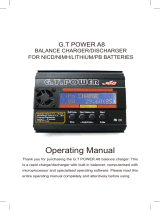Page is loading ...


PowerPal AC Intelligent digital balance Charger
Operating Manual
CONTENTS
Page 3 Performance parameter
Page 4 Main Menu
Page 5 Parameter Set-Up
Page 7 Lithium Batteries Program
Page 10 NiMH/NiCd Battery Program
Page 11 PC Battery Program
Page 12 Warning and Error Messages
Page 14 Safety

Exterior and accessories
Key features:
: mode selec on/stop/back bu on. Press this key to select in the main menu or back to the main menu and to
stop during the process.
:reduce and increase bu on, you can browse other concerning informa on by this bu on during the
charge/discharge process. When you are se ng parameters, press key for reduce, and key for increase.
: select/enter bu on, to start work by press it more than 2 seconds.
Performance parameter
Input voltage range DC:11~18V
AC:100~240V
Charge current range 0.1~6.0A
Discharge current range 0.1~2.0A
Charge power limited max.80W
Discharge power limited max.10W
Balance current max.300mA
Balance tolerance 0.01V
Nicd/NiMH ba ery cell count 1~18cells
Lithium ba ery types Li-po,Li-ion,Li-Fe
Lithium ba ery cell count 1~6series
Pb ba ery voltage 2- 24V
Weight: 640g
Dimensions: 145x145x56mm
Mode
Esc
Dec./Inc.
Dec. Inc.
Enter
start
AC input power port (AC 100-240v, 50/60HZ)
Output charge lead
4mm banana plug
LCD screen
Input power cable
11-18V DC
Scroll through the main menu
Stop any charge process
Alter values - see the statusof
individual cells in balance charge mode
Resume or start charge process
Cornfirm an action
Balance lead sockets
JST-XH port
3

Operating instructions:
Main menu
-check OK.
User set program, press key down and key upward for circulatory choose.
Press key into submenu.
Save data program
Load data program
Enter
start
Enter
start
Mode
Esc Dec.
USER SET
PROGRAM
PROGRAM SELECT
Li**BATT
PROGRAM SELECT
NiMH BATT
PROGRAM SELECT
NiCd BATT
PROGRAM SELECT
PB BATT
PROGRAM SELECT
SAVE DATA
PROGRAM SELECT
LOAD DATA
Dec.
Mode/Esc
Dec.
Dec.
Mode/Esc
Dec.
Mode/Esc
Dec.
Mode/Esc
Dec.
Mode/Esc
Dec.
Mode/Esc
Dec.
Mode/Esc
Mode
Esc
PowerPal AC
4

Tip: please set up correctly in the “user set” menu before into the job
cause an explosion! (Please refer the table A)
Normally, 10minutes are enough to perceive it correctly. For the
default value.
Enter
Start Mode
Esc
You can switch at the same level menu by key.Please refer the
Dec./Inc.
When you are willing to alter the parameter value in the program,
press key to make it blink, then change the value with key.
The value will be stored by press key once.
Enter
Start
Enter
Start
Dec./Inc.
-
cally at the beginning of charge or discharge process to avoid from
to verify the cell count by the processor. (See the screen )
A0
A0
A2
A3 A4
A5
A7
A9
A6
A8
A10
A11
A1
A2
A1
USER SET
PROGRAM
LiPo/Lilo/LiFe
CHK Time 10 min
NiMH Sensitivity
D.Peak Default
NiCd Sensitivity
D.Peak Default
Waste Time
CHG DCHG 5min
NiMH/NiCd/Pb
TricKle 100mA
Safety Timer
ON 120min
Capacity Cut-o
ON 500mAh
Key Beep ON
Buzzer ON
Input Power Low
Cut-o 10.5V
BacK-light
100%
Lilo
V.TYPE 3.6V
LiFe
V.TYPE 3.3V
USB/Temp Select
Temp Cut-o 80C
USB/Temp Select
USB Enable
LiPo
V.TYPE 3.7V
Mode/Esc
Enter
Dec.
Inc.
Dec.
Dec.
Inc.
Dec.
Inc.
Dec.
Inc.
Dec.
Inc.
Dec.
Inc.
Dec.
Inc.
Dec.
Inc.
Dec.
Inc.
Dec.
Inc.
Dec.
Inc.
v
Inc.
per cell. If V is set higher, there is a danger of overcharging the
12mV, NiMH: 7mV)
5

discharge. You can connect a temperature sensor or use the charger current above 1C to avoid it.
charge process at PC. (See the screen )
being subjected to the next process. (See the screen ) the value ranges from 1 to 60 minutes. If you are not sure, you
can set it over 10minutes.
fast charge has been terminated. You can alter the trickle value when the charger shows you the screen
20000mAh.
At the screen you can set the audible sounds to be on or o by this program.
You can adjust the brightness of LCD screen at the charger (see )
serious result!
A3
A4
A5
A7
A9
A6
A8
A10
A11
item Li-Po Li-10 Li-Fe NiMH NiCD Pb
Standard voltage
(V/cell)
3.70 3.60 3.30 1.20 1.20 2.00
Max. Charge voltage
cut o level (V/cell)
4.20
4.10
3.60
1.60
1.60
2.45
Allowable fast
current
1C
1C
4C
2C
2C
0.4C
Min. Discharge voltage
cut o level (V/cell)
3.00 3.00 2.00 1.00 0.85 1.75
types
6

press key to make it blink, then change the value with Key. The value will be
stored by pressing key once, and then press key for more than 2 seconds to start
the process.
Mode
Esc
Mode/Esc
Enter
Start
Enter/Start
Enter
Start Enter
Start
Enter
Start
Dec./Inc.
Dec./Inc.
same.
being charged should have the individual cell connect, and connect it to the individual port
(See picture B) In this mode, the charging process will be dierent from ordinary charging
mode. The internal processor of the charger will monitor and control the voltage of each
“Fast charging” select this mode to nish charging process earlier. Principle: When the current
down to 1/5 of the current you set during the CV term, it will stop the process and eliminate
the forcible requirement of the balance precision. (Whether it is been connected to the
balance port), the charging capacity may be a bit smaller than normal charging but the
being. In order to reduce the wastage, you can select this mode to remain the power to 40%
liPo:3.85V
voltage level to storage, the program will start to discharge, and if it is lower, the program
PROGRAM SELECT
Li** BATT
LiPo CHARGE
2.0A 11.1V(3S)
LiPo BALANCE
2.0A 11.1V(3S)
LiPo FAST CHG
2.0A 11.1V(3S)
LiPo STORAGE
1.0A 11.1V(3S)
LiPo DISCHARGE
1.0A 11.1V(3S)
Dec.
Inc.
Dec.
Inc.
Dec.
Inc.
Dec.
Inc.
Inc.
Dec.
7

Mode
Esc
Mode
Esc
Mode
Esc
Mode
Esc
Enter
Start
Enter
Start
Enter
Start
Enter
Start
ctly, press Key for more than 2 seconds to
start the process.
This screen shows the number of cells you set up and the processor detects.
“R” shows the number of cells selected by you at the previous menu. If both
discharge mode, you can pass over this screen directly.
BAL=balance charging mode
FAS=fast chargingSTO=storage mode
charge/discharge.
1
1
2
2
3
3
4
4
5
5
6
6
LiPo CHARGE
2.0A 11.1V(3S)
LiPo BALANCE
2.0A 11.1V(3S)
R:3SER S:3SER
CONFIRM(ENTER)
LI3S 2.0A 12.59V
CHG 022:43 00682
LiPo FAST CHG
2.0A 11.1V(3S)
LiPo STORAGE
1.0A 11.1V(3S)
LiPo DISCHARGE
1.0A 11.1V(3S)
>2S
Enter
Start >2S
8

According to press key you can inquire the indivi
g):
Dec./Inc.
The nal voltage will be reached at the end of process.
You can inquire the safety capacity.
You can use the 3-pin port as an USB port or inquire the safety temperature value.
It show you the external temperature when the temperature sensor is connected you can
inquire
This shows the present voltage of input power
4.20 4.20 4.20
0.00 0.00 0.00
End Voltage
AUTO CHK
Capacity Cut-o
ON 5000mAh
Safety timer
ON 120min
USB/Temp Select
Temp Cut-o 80C
EXT.Temp 0C
IN Power VOLTAGE
12.60V
Inc.
Dec.
Dec.
Dec.
Dec.
Dec.
9

submenu. You can switch at the same level menu to select the mode by Key.
parameter value in the program, press key to make it blink, then change the
value with key. The value will be stored by pressing key once. Then
press key for more than 2 seconds to start the process. Since the menu of NiMH
is the same as NiCd, there is an example of NiMH only.
“CHARGE” mode the default mode is “AUT”. In “AUT” mode,you need to set the
upper limit of charger current to avoid from higher feeding current that may damage
mode can be switched by pressing start/enter key, when the current eld is blinking,
press key for more than 1 second.
“DISCHARGE” mode the discharge current ranges from 0,1A to 5.0A and the nal
voltage ranges from 0.1 to 5.0A and the nal voltage ranges from 0.1 to 25.0V, the
manufacturer.
“CYCLE” mode this charger can perform 1-5 cycles of DCHG>CHG or CHG>DCHG
parameter please follow the previous charge/discharge menu.
Mode
Esc Enter
start Enter
start
Dec./Inc.
Enter
start
Dec./Inc.
Dec./Inc.
Enter
start
Enter
start
PROGRAM SELECT
NiMH BATT
NiMH CHARGE Aut
CUR LIMIT 5.0A
NiMH DISCHARGE
1.0A 11.5V
NiMH CYCLE
DCHG CHG 3
v
Mode/Esc
Enter/Start
Dec.
Dec.
Inc.
Dec.
Inc.
Inc.
10

for more than 2 seconds.
The screen displays the present state of process. To stop It press key;
DSC=discharge
:capacity of charge/discharge
Enter
Start
Mode
Esc
Mode
Esc
1 2
3
4 5
6
Dec./Inc.
Enter
Start
Start the charge process by pressing key for more than 2 seconds.
The screen displays the state of charging process. To stop charging forcibly, press key
once.
NiMH CHARGE Aut
CUR LINIT 5.0A
NiMH DISCHARGE
1.0A 11.5V
NiMH 2.0A 7.42V
CHG 022:45 00890
NiMH CYCLE
DCHG CHG 3
v
Pb CHARGE
4.0A 12.0V(6P)
Pb-6 4.0A 12.59V
CHG 022:43 00682
Mode/Esc
Enter
Start >2S
Enter
Start >2S
1234 5 6
Mode
Esc
11

discharge process by pressing key for more than 2 seconds.
Enter
Start
The screen displays the current state of discharge.
save data and load data program
program again.
save data
The blinking (01) shows you the data No, you can press key to change it. Press
key, then press key for more than 2 seconds to select the charge mode.
Mode
Esc
Mode
Esc
Enter
Start
Enter
Start
Enter
Start
Dec./Inc.
Dec./Inc.
Dec./Inc.
To save the data, press key for more than 2 seconds.
Enter
Start
Enter
Start
Enter
Start
load data
Press key to the screen on the
the submenu.
You can press key to
select the data number when
the (01) eld is blinking.
Press key for more than 2
screen, loading the data.
PROGRAM SELECT
LOAD DATA
LOAD (01) NiMH
14.4V 3000mAh
LOAD
Pb DISCHARGE
4.0A 12.0V(6P)
Pb-6 0.4A 12.59V
DSC 022:43 00682
Enter
Start >2S
Enter
Start >2S
Enter
Start >2S
Enter
Start >2S
Mode
Esc
Mode
Esc
PROGRAM SELECT
SAVE DATA
SAVE (01) NiMH
14.4V 3000mAh
NiMH CHARGE AT*
CUR LIMIT 5.0A
SAVE
Enter
Start
Enter
Start
12

Warning and error messages
discharge on output.
There was a short-circuit at output. Please check the charging leads.
The voltage of input power drops below the limit.
pack carefully.
The processor detects the voltage is lower than you set at Lithium program.
The processor detects the voltage is higher than you set at Lithium program.
REVERSE POLARITV
CONNECTION BREAK
SHORT ERR
INPUT VOL ERR
VOL SELECT ERR
BREAK DOWN
BATTERY CHECK
LOW VOLTAGE
BATTERY CHECK
HIGH VOLTAGE
13
Please check the
Please check the

of the cell one by one.
of the cell one by one.
carefully.
The internal temperature of the unit goes too high. Cool down the unit.
to be repaired.
BATTERY VOL TAGE
CELL LOW VOL
BATTERY VOL TAGE
CELL HIGH VOL
BATTERY VOL ERR
CELL CONNECT
TEMP OVER ERR
CONTROL FAILURE
When you start the process, especially the discharge process, the unit will become warm, please keep clear of the
heat area and do not cover it by anything when using.
Do not keep it in a environment below 5 or above 50
Use it carefully, do not use it in a wet or corrosive environment.
The unit will be damaged if dropped, hit or has a heavy object placed on it.
Safety message
14
Ensure that you charge away from ammable materials.

its power supply. Always place cells in a Lipo sack when charging.
Waranty and Service
15
Do not charge above the required voltage recommended by battery brands.
Ensure that you always select the correct type of battery type and capacity.
Warning:
• Do not use input voltage AC
100-240V and DC 14V/16A
simultaneously when charging or
discharging
• Do not charge 2 or more groups
of batteries simultaneously.
Both of these incorrect operating
actions will short circuit the
charger.

All specifications and figures are subject to change without notice.
Etronix is an exclusive brand of CML Distribution, Saxon House,
Saxon Business Park, Hanbury Road, Bromsgrove, B60 4AD.
Web: www.etronix-rc.com e-mail: [email protected]
Printed in China ©2010
/