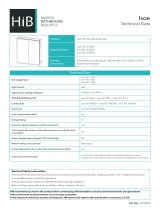Page is loading ...

Dell EMC OpenManage Enterprise
SupportAssist Version 1.0
Reportable Items
November 2020
Rev. A00

Notes, cautions, and warnings
NOTE: A NOTE indicates important information that helps you make better use of your product.
CAUTION: A CAUTION indicates either potential damage to hardware or loss of data and tells you how to avoid
the problem.
WARNING: A WARNING indicates a potential for property damage, personal injury, or death.
© 2020 Dell Inc. or its subsidiaries. All rights reserved. Dell, EMC, and other trademarks are trademarks of Dell Inc. or its subsidiaries. Other
trademarks may be trademarks of their respective owners.

Chapter 1: Introduction................................................................................................................. 4
Chapter 2: Items reported from iDRAC..........................................................................................5
Chapter 3: Items reported from servers running Linux - Tech Support......................................... 21
Chapter 4: Items reported from servers running Linux - Consulting, Deployment, System
Maintenance............................................................................................................................ 50
Chapter 5: Items reported from servers running ESXi - Tech Support ........................................ 87
Chapter 6: Items reported from servers running ESXi - Consulting, Deployment, System
Maintenance............................................................................................................................114
Chapter 7: Items reported from virtual machines running Linux................................................. 144
Chapter 8: Items reported from chassis..................................................................................... 153
Contents
Contents 3

Introduction
Dell EMC OpenManage Enterprise SupportAssist is a plugin to the Dell EMC OpenManage Enterprise console that enables
proactive and predictive monitoring and management support for your devices with ProSupport and ProSupport Plus
entitlements. OpenManage Enterprise with SupportAssist provides a single, unified solution for your complete device lifecycle
management and proactive and predictive support experience. SuppportAssist improves the data center efficiency by enabling
the administrator to seamlessly manage hardware failure incidents, reducing the time spent by Dell EMC Technical Support, and
improving the turnaround and downtime in resolving the hardware issues.
SupportAssist automates technical support for your devices. By default, SupportAssist Enterprise collects system information
periodically from each device and sends the data securely to Dell. The system information is collected in following ways:
● Periodically — The device collection is performed periodically at regular intervals, depending on the predefined collection
start date specified in the Settings > Schedule Tasks > page.
● On case creation — The device collection is performed when a support case is created for an issue that is detected by
SupportAssist
● Manual (on demand) — If technical Support requests you to upload the device collection, you can initiate the collection of
device information from one or more devices at any time.
NOTE: If required, you can disable the periodic collection of system information. For more information, see the section
"Enable or disable periodic collection of system information" in the Dell EMC OpenManage Enterprise SupportAssist Version
1.0 User's Guide at https://www.dell.com/OpenManageEnterprise/ServicesPlugin.
NOTE: If the security policy of your company restricts sending certain identity information outside of the company network,
you can disable the collection of such data from your devices. For more information, see the "Enable or disable collection of
identity information" section in the Dell EMC OpenManage Enterprise SupportAssist Version 1.0 User's Guide at https://
www.dell.com/OpenManageEnterprise/ServicesPlugin.
NOTE: If you have disabled the collection of identity information from devices, the identity information is replaced by
tokenized values in the collected data. The tokenized values are represented as TOKENn—for example, TOKEN0, TOKEN1,
or TOKEN2.
This document provides the list of attributes that may be available in the data collected by SupportAssist from your devices. For
the complete list of compatible devices, hypervisors, and operating systems, see Dell EMC OpenManage Enterprise
SupportAssist Support Matrix available at OpenManage Enterprise SupportAssist https://www.dell.com/
OpenManageEnterprise/ServicesPluginpage in support site.
1
4 Introduction

Items reported from iDRAC
The following are the attributes collected in the iDRAC category.
Table 1. iDRAC attributes
Category Attribute Name
Additional Information Name
Version
Amperage Reading
Location
Array Disks Status
Connector
Name
State
Bus Protocol
Revision
T10 PI (Protection Information) Capable
Capacity
Used RAID Disk Space (Bytes)
Available RAID Disk Space
Hot Spare
Vendor
Product ID
Serial Number
Part Number
Maximum Capable Speed
Sector Size
Manufactured Day
Manufactured Week
Manufactured Year
SAS Address
Failure Predicted
Media Type
Negotiated Speed
Encrypted
Encryption Capable
Power Status
2
Items reported from iDRAC 5

Table 1. iDRAC attributes (continued)
Category Attribute Name
Device Name
Mirror Set ID
Model Number
Progress
Certified
Remaining Rated Write Endurance
ISE Capable
Non-RAID HDD Disk Cache Policy
Health Status
Firmware Revision
Vendor ID
Serial Number
PCIe Negotiated Link Speed
Device Protocol
PCIe Negotiated Link Width
PCIe Maximum Link Width
PCIe Maximum Link Speed
ID
Driver Version
Form Factor
Sub Vendor
Available Spare
Auto Recovery System Reset Timer
Action On Hung Operating System Detection
BIOS Release Date
Version
Manufacturer
BIOS Boot Settings Description
Value
Battery Probe Name
Reading
Status
Health Status
Boot Settings Description
Value
CPU Details Cache1 Status
Cache1 Level
6 Items reported from iDRAC

Table 1. iDRAC attributes (continued)
Category Attribute Name
Cache1 Maximum Size
Cache1 Type
Cache1 Location
Cache1 Write Policy
Cache1 Associativity
Cache1 Error Correction Type
Cache2 Status
Cache2 Level
Cache2 Maximum Size
Cache2 Type
Cache2 Location
Cache2 Write Policy
Cache2 Associativity
Cache2 Error Correction Type
Cache3 Status
Cache3 Level
Cache3 Maximum Size
Cache3 Type
Cache3 Location
Cache3 Write Policy
Cache3 Associativity
Cache3 Error Correction Type
64-Bit Support Capable
64-Bit Support Enabled
Hyper Threading Capable
Hyper Threading Enabled
Virtualization Technology Capable
Virtualization Technology Enabled
Demand Based Switching Capable
Demand Based Switching Enabled
Execute Disabled Capable
Execute Disabled Enabled
Turbo Mode Capable
Turbo Mode Enabled
Cache1 Installed Size
Cache2 Installed Size
Cache3 Installed Size
Items reported from iDRAC 7

Table 1. iDRAC attributes (continued)
Category Attribute Name
Check iDRAC Response Model
Component Details Component ID
Description
Component Type
Software Version
Hardware Device ID
Hardware Vendor ID
Hardware Sub-Device ID
Hardware Sub-Vendor ID
Controller Name
Firmware Version
Driver Version
Slot ID
Cache Memory Size (MB)
Rebuild Rate
BGI Rate
Check Consistency Rate
Reconstruct Rate
Patrol Read Rate
Patrol Read Mode
Load Balance
CacheCade Capable
Encryption Mode
Encryption Key Present
T10 Protection Information Capable
Encryption Capable
Patrol Read State
Patrol Read Iterations
Alarm State
Automatic Disk Power Saving (IdleC)
Number Of Connectors
Time Interval For Spin Down (Minutes)
ID
Status
Auto Replace Member On Predictive Failure
Spin Down Unconfigured Drives
Storport Driver Version
8 Items reported from iDRAC

Table 1. iDRAC attributes (continued)
Category Attribute Name
Allow Revertible Hot Spare And Replace Member
Abort Check Consistency On Error
Spin Down Hot Spares
State
Persistent Hot Spare
Spin Down Configured Drives
Health Status
Number Of Extenders
Current Controller Mode
Non-RAID HDD Disk Cache Policy
Battery Slot Number
Status
State
Next Learn Time
Recharge Count
Maximum Recharge Count
Maximum Learn Delay
Name
Learn State
Learn Mode
Predicted Capacity Status
Health Status
Controller Dependency Value
Create Goal Config Description
Value
DIMM Info Name
Description
Value
Debug Menu Description
Value
Enclosure Asset Tag
Connector
Status
Name
Service Tag
Firmware Version
SAS Address
Items reported from iDRAC 9

Table 1. iDRAC attributes (continued)
Category Attribute Name
Configuration
Asset Name
Target ID
Split Bus Part Number
Alarm
ID
Express Service Code
Health Status
State
PCIe SSD Extender
Enclosure EMM Status
Firmware Version
Part Number
Name
State
Health Status
Fans Status
Name
State
Speed
Part Number
Health Status
Power Supplies Status
Name
Part Number
State
Firmware Version
Health Status
Temperatures Minimum Failure Threshold
Minimum Warning Threshold
Maximum Failure Threshold
Maximum Warning Threshold
ID
Status
Reading
Name
State
10 Items reported from iDRAC

Table 1. iDRAC attributes (continued)
Category Attribute Name
Health Status
FRU Device
Serial Number
Part Number
Revision
Manufacturer
Manufactured Date
Fan Probe Name
Reading
Minimum Failure Threshold
Minimum Warning Threshold
Status
Maximum Failure Threshold
Maximum Warning Threshold
Health Status
Fan Redundancy Fan Redundancy Status
Firmware Name
Version
FQDD
Identity Info Value
Front Panel Power Button
NMI Button
Hardware Log Severity
Date And Time
Description
Raw SEL Data
Health Status
IPv6 Details Default Gateway
Link Local Address
IPv6 Address 1
IPv6 Address 2
Preferred DNS Server
Alternate DNS Server
IP Address Source
DNS Address Source
Integrated Devices Description
Value
Items reported from iDRAC 11

Table 1. iDRAC attributes (continued)
Category Attribute Name
Intel Persistent Memory Description
Value
Intrusion State
Probe Name
Status
Health Status
LCD Line Information Name
Value
Main Chassis Server Asset Tag
Server Model
Host Name
System Location
Chassis Name
System Revision
Index
Server Service Tag
Chassis Lock
Fault LED Flash On Severity Level
Flash Chassis Identify LED State
Express Service Code
Server Module Location
Flash Chassis Identify LED Timeout value
Device System Id
System Revision Name
Max CPU Sockets
Populated CPU Sockets
Memory Type
Size
Status
Rank
Type Detail
Failures
Speed
Device Name
Health Status
Technology
Cache Size
12 Items reported from iDRAC

Table 1. iDRAC attributes (continued)
Category Attribute Name
Non Volatile Size
Volatile Size
Remaining Rated Write Endurance
Memory Array Location
Installed Capacity (MB)
Maximum Capacity (MB)
Slots Available
Slots Used
ECC Type
Total Installed Capacity
Total Maximum Capacity
Total Installed Capacity Available To The OS
Use
Memory Settings Description
Value
Slot Disablement Description
Value
Miscellaneous Settings Description
Value
Modular Enclosure Information Model
Chassis Service Tag
IP Address
Description
Product
IP Address Source
Version
IP Address Type
Express Service Code
NIC Configuration Primary Network
Failover Network
Channel Number
NVDIMM-N Persistent Memory Description
Value
NVMe Settings Description
Value
Network Description
Type
Items reported from iDRAC 13

Table 1. iDRAC attributes (continued)
Category Attribute Name
Interface Name
Slot Name
Current MAC Address
Firmware Version
Interface Description
Vendor
Duplex
Link Status
Speed
Operational Status
Received Alignment Errors
Received FCS Errors
Transmitted Single Collision Frames
Transmitted Multiple Collision Frames
Transmitted Late Collisions
Transmitted Excessive Collisions
Received Bytes
Received Broadcast Packets
Received Multicast Packets
Received Unicast Packets
Transmitted Bytes
Transmitted Broadcast Packets
Transmitted Multicast Packets
Transmitted Unicast Packets
Base IO Address
Transmitted Internal MAC Transmission Errors
Received Internal MAC Receiving Errors
TOE Enabled
IPv6 Address
Driver Image Path
DHCPv6 Server
IPv4 Address
Default Gateway
Received Unknown Protocols
Connection Status
DHCP Server
Subnet Mask
14 Items reported from iDRAC

Table 1. iDRAC attributes (continued)
Category Attribute Name
Received Good Frames
Received Bad Frames
TOE Capable
IPv6 Address Name
Transmitted Bad Frames
Received Total Packets
Transmitted Queue Length
Received Error Packets
Driver Name
IRQ
Team Name
Default IPv6 Gateway
Transmitted Collisions
Transmitted Good Frames
Transmitted Discarded Packets
Transmitted Carrier Sense Errors
Received Discarded Packets
Administrative Status
Prefix Length
Transmitted Error Packets
Driver Version
Transmitted Total Packets
Received Frames Too Long
Maximum Transmission Unit
Base Memory Address
DMA List
Npar EP Enabled
Transmitted Deferred Transmits
Network Settings Description
Value
One-Time Boot Description
Value
Operating System OS Name
Version
PCIe SSD Extender Name
State
Status
Items reported from iDRAC 15

Table 1. iDRAC attributes (continued)
Category Attribute Name
Health Status
Peak Statistics Statistics
Measurement Start Time
Peak Time
Reading
Persistent Memory DIMM Configuration Description
Value
Power Budget Power Capping
Enable Power Capping
Power Headroom System Instantaneous Headroom
System Peak Headroom
Power Inventory System Idle Power
System Maximum Potential Power
Power Management Reading
Probe Name
Failure Threshold
Warning Threshold
Status
Health Status
Power Supply Location
Firmware Version
Online Status
Rated Input Wattage
Maximum Output Wattage
Type
Status
Power Monitoring Capable
Health Status
Power Supply Redundancy Number Of Devices Required For FullRedundancy
Redundancy Status
Power Tracking Statistics Statistics
Measurement Start Time
Measurement Finish Time
Reading
Processor Status
Connector Name
Processor Brand
16 Items reported from iDRAC

Table 1. iDRAC attributes (continued)
Category Attribute Name
Current Speed
Occupied
Maximum Speed
External Clock Speed
Voltage
Manufacturer
Family
State
Core Count
Version
Health Status
Processor Settings Description
Value
Redundant OS Control Description
Value
Region Configuration Description
Value
Region Info Name
Description
Value
Remote Access IPMI Version
System GUID
Current DNS Domain
DNS RAC Name
MAC Address
IPv4 Address
IPv4 Subnet
IPv4 Gateway
Preferred IPV4 DNS Server
Alternate IPV4 DNS Server
VLAN ID
Priority
SOL Enabled
Device Type
Number Of Current Active Sessions
Enable IPMI Over LAN
Number Of Possible Active Sessions
Items reported from iDRAC 17

Table 1. iDRAC attributes (continued)
Category Attribute Name
Enable VLAN ID
IPv4 Address Source
Removable Flash Media Status
Type
Connector Name
Available Size (MB)
State
Storage Size (MB)
Redundancy Status
SATA Settings Description
Value
Serial Communication Description
Value
Serial Over LAN Configuration Retry Count
Retry Interval
Serial Over LAN Configuration
Baud Rate
Minimum Privileges Required
Character Accumulate Interval
Character Send Threshold
Channel Number
Server Model
Service Tag
System Generation
System ID
Slot Slot ID
Adapter Description
Adapter Data Bus Width
Type
Slot Length
Adapter Manufacturer
Power Management Enable (PME) Signal
Speed
PC Card-16
Category
Card Bus
Hot Plug Capable
18 Items reported from iDRAC

Table 1. iDRAC attributes (continued)
Category Attribute Name
Shared Slot
Zoom Video
ID
Voltage Supply
Modem Ring Resume
Slot Bifurcation Description
Value
Slot Disablement Description
Value
System Information Description
Value
System Performance Probe Name
Status
State
Reading
System Profile Settings Description
Value
System Security Description
Value
TSR Dependency Value
Temperatures Status
Probe Name
Minimum Failure Threshold
Minimum Warning Threshold
Maximum Warning Threshold
Maximum Failure Threshold
Reading
Health Status
UEFI Boot Settings Description
Value
Remote Access Users User ID
State
User Name
LAN User Privilege
Serial Port User Privilege
Serial Over LAN Payload
DRAC/iDRAC User Privilege
Items reported from iDRAC 19

Table 1. iDRAC attributes (continued)
Category Attribute Name
Virtual Disk Device Name
Name
Size
Bus Protocol
Disk Cache Policy
Media Type
Status
State
Layout
Read Policy
Stripe Element Size
Write Policy
T10 Protection Information Capable
Progress
Cache Policy
Hot Spare Policy violated
Encrypted
Health Status
Voltages Probe Name
Reading
Status
Maximum Failure Threshold
Maximum Warning Threshold
Minimum Warning Threshold
Minimum Failure Threshold
Health Status
20 Items reported from iDRAC
/