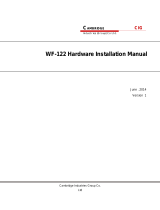Page is loading ...

i
DPtech WCS7000 Series Wireless Access Controller
User Configuration Guide

ii
Hangzhou DPtech Technologies Co., Ltd. provides full- range technical support.
If you need any help, please contact Hangzhou DPtech Technologies Co., Ltd. and its sale agent, according to where
you purchase their products.
Hangzhou DPtech Technologies Co., Ltd.
Address: 6th floor, zhongcai mansion, 68 tonghelu, Binjiangqu, Hangzhoushi
Address code: 310051

iii
Declaration
Copyright 2012
Hangzhou DPtech Technology Co., Ltd.
All rights reserved.
No Part of the manual can be extracted or copied by any company or individuals without written permission, and can
not be transmitted by any means.
Owing to product upgrading or other reasons, information in this manual is subject to change. Hangzhou DPtech
Technology Co., Ltd. has the right to modify the content in this manual, as it is a user guides, Hangzhou DPtech
Technology Co., Ltd. made every effort in the preparation of this document to ensure accuracy of the contents, but
all statements, information, and recommendations in this document do not constitute the warranty of any kind
express or implied.

i
Table of Contents
CHAPTER 1 PRODUCT OVERVIEW 3
1.1 PRODUCT INTRODUCTION 3
1.2 WEB MANAGEMENT 3
1.2.1 LOGIN TO THE WEB MANAGEMENT INTERFACE 3
1.2.2 WEB INTERFACE LAYOUT 4
CHAPTER 2 SYSTEM MANAGEMENT 6
2.1 INTRODUCTION TO SYSTEM MANAGEMENT 6
2.2 DEVICE MANAGEMENT 7
2.2.1 DEVICE INFORMATION 7
2.2.2 DEVICE STATUS 9
2.2.3 DEVICE SETTINGS 10
2.3 SNMP CONFIGURATION 14
2.3.1 INTRODUCTION TO SNMP 14
2.4 RMON CONFIGURATION 17
2.4.1 INTRODUCTION TO RMON 17
2.4.2 ALARM ENTRY 17
2.5 ADMINISTRATOR 19
2.5.1 INTRODUCTION TO ADMINISTRATOR 19
2.5.2 ADMINISTRATOR 19
2.5.3 CONFIGURATION RANGE 25
2.5.4 WEB ACCESS PROTOCOL SETTINGS 25
2.5.5 INTERFACE SERVICE LIMIT 26
2.5.6 REMOTE USER MANAGEMENT 27
2.6 CONFIGURATION FILE 28
2.7 SOFTWARE VERSION 29
2.8 NTP CONFIGURATION 31
CHAPTER 3 NETWORK MANAGEMENT 32
3.1 INTRODUCTION TO NETWORK MANAGEMENT 32
3.2 INTERFACE MANAGEMENT 33
3.2.1 NETWORK MODE 34
3.2.2 VLAN CONFIGURATION 34
3.2.3 SERVICE INTERFACE CONFIGURATION 35
3.3 NETWORK OBJECT 36
3.3.1 SECURITY ZONE 36
3.3.2 IP ADDRESS 36
3.3.3 MAC ADDRESS 38
3.3.4 MAC ADDRESS TABLE MANAGEMENT 39

ii
3.4 FORWARDING CONFIGURATION 40
3.4.1 FORWARDING CONFIGURATION 40
3.5 UNICAST IPV4 ROUTING 40
3.5.1 STATIC ROUTE 41
3.5.2 ROUTING TABLE 42
3.5.3 EQUIVALENT ROUTING 44
3.5.4 RIP 44
3.5.5 OSPF PROTOCOL 46
3.6 ARP CONFIGURATION 51
3.6.1 DISPLAY ARP 51
3.6.2 STATIC ARP 51
3.6.3 GRATUITOUS ARP SENDING 52
3.7 DNS CONFIGURATION 53
3.7.1 INTRODUCTION TO DNS 53
3.7.2 DNS 53
3.8 DHCP CONFIGURATION 54
3.8.1 INTRODUCTION TO DHCP 54
3.8.2 DHCP SERVER 54
3.8.3 DHCP RELAY 55
3.8.4 DHCP IP ADDRESS TABLE 56
3.9 DIAGNOSTIC TOOLS 57
CHAPTER 4 AP MANAGEMENT 58
4.1 AP CONFIGURATION 58
4.1.1 AP TEMPLATE 58
4.1.2 AP CONFIGURE 62
4.1.3 AP BASIC INFORMATION 64
4.1.4 AP VERSION CONTROL 64
4.1.5 BASIC CONFIGURATION 65
4.2 STA MANAGEMENT 65
4.3 AC-AP LOG 66
4.3.1 ROGUE AP LOG INFO 66
4.3.2 AP UNUSUAL LOG INFORMATION 66
4.4 BLACK NAME MANAGEMENT 67
CHAPTER 5 ADVANCED SERVICE 68
5.2 PACKET FILTERING POLICY 69
5.2.1 PACKET FILTERING POLICY 69
5.2.2 PACKET FILTERING POLICY LOG 72
5.2.3 ALG CONFIGURATION 73
5.3 IPV6 PACKET FILTERING POLICY 74
5.4 NAT 74
5.4.1 INTRODUCTION TO NAT 74
5.4.2 SOURCE NAT 74

iii
5.4.3 DESTINATION NAT 75
5.4.4 ONE TO ONE NAT 77
5.4.5 ADDRESS POOL 77
5.4.6 ALG CONFIGURATION 78
5.5 NAT_PT 79
5.6 BASIC ATTACK PROTECTION 80
5.6.1 BASIC ATTACK PROTECTION 80
5.6.2 BASIC ATTACK LOG QUERY 81
5.7 SESSION LIMIT 82
5.8 SERVICE LIMIT 82
5.9 IPV4 BASIC DDOS 83
5.9.1 DEFEND OBJECT MANAGEMENT 83
5.9.2 CONFIGURATION AND TENDENCY 84
5.9.3 PROTECTION HISTORY 85
5.10 IPV6 BASIC DDOS 86
5.10.1 CONFIGURATION AND TENDENCY 86
5.10.2 PROTECTION HISTORY 87
5.11 BLACKNAME 88
5.11.1 BLACKNAME 88
5.11.2 BLACKLIST QUERY 89
5.11.3 BLACKNAME LOG QUERY 89
5.12 MAC/IP BINDING 90
5.12.1 MAC/IP BINDING 90
5.12.2 AUTO-LEARNING 92
5.12.3 USER MAC BINDING 93
5.12.4 USER/IP BINDING 94
5.12.5 BINDING LOG QUERY 94
5.13 SESSION MANAGEMENT 95
5.13.1 SESSION LIST 96
5.13.2 SESSION PARAMETER 96
5.13.3 SESSION MONITORING 96
5.13.4 SESSION LOG CONFIGURATION 97
5.14 QOS 97
5.14.1 VIP BANDWIDTH GUARANTEE 97
5.14.2 TRAFFIC CLASSIFICATION 98
5.14.3 CONGESTION AVOIDANCE 98
5.14.4 CONGESTION MANAGEMENT 99
5.14.5 TRAFFIC SHAPING 100
5.15 ANTI-ARP-SPOOFING 100
5.15.1 ANTI-ARP-SPOOFING 100
5.15.2 ARP CONFIGURATION 101
CHAPTER 6 LOG MANAGEMENT 103
6.1 INTRODUCTION TO LOG MANAGEMENT 103
6.2 SYSTEM LOG 103

iv
6.2.1 LATEST LOG 103
6.2.2 SYSTEM LOG QUERY 105
6.2.3 SYSTEM LOG FILE OPERATION 106
6.2.4 SYSTEM LOG CONFIGURATION 107
6.3 OPERATION LOG 107
6.3.1 LATEST LOG 107
6.3.2 OPERATION LOG QUERY 109
6.3.3 LOG FILE OPERATION 110
6.3.4 OPERATION LOG CONFIGURATION 110
6.4 SERVICE LOG 111
6.4.1 SERVICE LOG CONFIGURATION 111
CHAPTER 7 USER AUTHENTICATION 114
7.1 PORTAL AUTHENTICATION 114
7.2 INTRODUCTION TO PORTAL AUTHENTICATION 114
7.2.1 AUTHENTICATION CONFIG 114

i
List of Figures
Figure1-1 WEB management interface .......................................................................................................................... 3
Figure1-2 Deploying of WEB Interface .......................................................................................................................... 5
Figure2-1 System management menu .............................................................................................................................. 7
Figure2-2 Device information .......................................................................................................................................... 8
Figure2-3 Device status .................................................................................................................................................... 9
Figure2-4 Device information settings .......................................................................................................................... 10
Figure2-5 System name settings..................................................................................................................................... 10
Figure2-6 System time configuration ............................................................................................................................ 11
Figure2-7 Log sending method ...................................................................................................................................... 11
Figure2-8 VCPU configuration ...................................................................................................................................... 11
Figure2-9 System threshold ............................................................................................................................................ 12
Figure2-10 Enabling remote diagnostic ......................................................................................................................... 12
Figure2-11 Setting frame gap ......................................................................................................................................... 13
Figure2-12 System parameter settings ........................................................................................................................... 13
Figure2-13 Database clearing ......................................................................................................................................... 14
Figure2-14 SNMP version configuration ...................................................................................................................... 15
Figure2-15 Device information ...................................................................................................................................... 16
Figure2-16 IP address list ............................................................................................................................................... 17
Figure2-17 Alarm entry .................................................................................................................................................. 18
Figure2-18 Statistic entry................................................................................................................................................ 18
Figure2-19 Current administrator................................................................................................................................... 20
Figure2-20 Administrator settings ................................................................................................................................. 20
Figure2-21 Administrator authentication settings ......................................................................................................... 23
Figure2-22 Logon administrator settings ....................................................................................................................... 24
Figure2-23 Configuration range ..................................................................................................................................... 25
Figure2-24 WEB access protocol settings ..................................................................................................................... 26
Figure2-25 Interface service limit .................................................................................................................................. 27
Figure2-26 Remote user management ........................................................................................................................... 27
Figure2-27 Configuration file management .................................................................................................................. 28
Figure2-28 Software version .......................................................................................................................................... 30
Figure2-29 NTP Time configuration ............................................................................................................................. 31
Figure2-30 NTP client configuration ............................................................................................................................. 32
Figure3-1 Network management menu ......................................................................................................................... 33
Figure3-2 Network configuration................................................................................................................................... 34
Figure3-3 VLAN interface configuration ...................................................................................................................... 35
Figure3-4 VLAN configuration...................................................................................................................................... 35
Figure3-5 Service interface configuration ..................................................................................................................... 36
Figure3-6 Interface rate limitation alarming ................................................................................................................. 36
Figure3-7 Security zone .................................................................................................................................................. 36
Figure3-8 Address object ................................................................................................................................................ 37
Figure3-9 Address object group ..................................................................................................................................... 37
Figure3-10 Mac address .................................................................................................................................................. 38
Figure3-11 MAC group ................................................................................................................................................. 39
Figure3-12 MAC address table management ................................................................................................................ 39

ii
Figure3-13 Forwarding configuration ............................................................................................................................ 40
Figure3-14 configuring static route ................................................................................................................................ 42
Figure3-15 Health check ................................................................................................................................................. 42
Figure3-16 Basic routing table ....................................................................................................................................... 42
Figure3-17 Displaying detailed routing table ................................................................................................................ 43
Figure3-18 Equivalent routing ....................................................................................................................................... 44
Figure3-19 Configure RIP .............................................................................................................................................. 44
Figure3-20 Display RIP state ......................................................................................................................................... 46
Figure3-21 Configuring OSPF protocol ........................................................................................................................ 47
Figure3-22 Displaying OSPF interface information ..................................................................................................... 49
Figure3-23 Displaying OSPF neighbor information ..................................................................................................... 50
Figure3-24 Display ARP ................................................................................................................................................ 51
Figure3-25 Static ARP .................................................................................................................................................... 52
Figure3-26 Gratuitous ARP sending .............................................................................................................................. 52
Figure3-27 DNS .............................................................................................................................................................. 53
Figure3-28 DHCP Server................................................................................................................................................ 54
Figure3-29 DHCP relay .................................................................................................................................................. 56
Figure3-30 DHCP IP address table ................................................................................................................................ 56
Figure3-31 Diagnostic tools ........................................................................................................................................... 57
Figure3-32 Testing result of “Ping” command ............................................................................................................. 58
Figure4-1 AP configuration ............................................................................................................................................ 59
Figure4-2 AP configure .................................................................................................................................................. 62
Figure4-3 AP basic information ..................................................................................................................................... 64
Figure4-4 AP version control ......................................................................................................................................... 64
Figure4-5 Basic configuration ........................................................................................................................................ 65
Figure4-6 STA display management ............................................................................................................................. 65
Figure4-7 Rogue AP Log info ........................................................................................................................................ 66
Figure4-8 AP Unusual Log information ........................................................................................................................ 66
Figure4-9 BLACK NAME Management ...................................................................................................................... 67
Figure5-1 Firewall ........................................................................................................................................................... 69
Figure5-2 Packet filtering policy .................................................................................................................................... 69
Figure5-3 Configuring action ......................................................................................................................................... 71
Figure5-4 Packet filtering policy log ............................................................................................................................. 72
Figure5-5 Packet filtering match number ...................................................................................................................... 72
Figure5-6 Alg configuration ........................................................................................................................................... 73
Figure5-7 Packet filtering policy .................................................................................................................................... 74
Figure5-8 Source NAT ................................................................................................................................................... 75
Figure5-9 Configuring destination NAT ....................................................................................................................... 76
Figure5-10 One to one NAT ........................................................................................................................................... 77
Figure5-11 Address pool ................................................................................................................................................ 78
Figure5-12 Alg configuration ......................................................................................................................................... 79
Figure5-13 IPv6 bound ................................................................................................................................................... 80
Figure5-14 Basic attack protection ................................................................................................................................ 80
Figure5-15 Basic attack log query ................................................................................................................................. 81
Figure5-16 Sessions Limit .............................................................................................................................................. 82
Figure5-17 Service Limit ................................................................................................................................................ 83
Figure5-18 Defend Object Management ....................................................................................................................... 83

iii
Figure5-19 Traffic status and monitoring ...................................................................................................................... 84
Figure5-20 DDOS defend settings ................................................................................................................................. 85
Figure5-21 Protection history ......................................................................................................................................... 86
Figure5-22 Protection configuration .............................................................................................................................. 86
Figure5-23 Traffic Trend Art ......................................................................................................................................... 87
Figure5-24 Protection history ......................................................................................................................................... 87
Figure5-25 Blackname configuration ............................................................................................................................ 88
Figure5-26 Blackname query ......................................................................................................................................... 89
Figure5-27 Blacklist log query ....................................................................................................................................... 89
Figure5-28 MAC/IP Binding .......................................................................................................................................... 91
Figure5-29 Auto learning................................................................................................................................................ 92
Figure5-30 User MAC binding ...................................................................................................................................... 93
Figure5-31 User/IP binding ............................................................................................................................................ 94
Figure5-32 binding log query ......................................................................................................................................... 95
Figure5-33 Session list .................................................................................................................................................... 96
Figure5-34 Session Parameter ........................................................................................................................................ 96
Figure5-35 Session Monitoring ...................................................................................................................................... 97
Figure5-36 Session log configuration ............................................................................................................................ 97
Figure5-37 bandwidth guarantee basic set .................................................................................................................... 97
Figure5-38 Traffic classification .................................................................................................................................... 98
Figure5-39 Congestion avoidance .................................................................................................................................. 99
Figure5-40 Congestion management ............................................................................................................................. 99
Figure5-41 Traffic shaping ........................................................................................................................................... 100
Figure5-42 Anti-ARP-Spoofing ................................................................................................................................... 101
Figure5-43 ARP configuration ..................................................................................................................................... 102
Figure6-1 Log management menu ............................................................................................................................... 103
Figure6-2 Latest log ...................................................................................................................................................... 104
Figure6-3 System log query.......................................................................................................................................... 105
Figure6-4 System log file operation ............................................................................................................................. 106
Figure6-5 System log configuration............................................................................................................................. 107
Figure6-6 Latest log ...................................................................................................................................................... 108
Figure6-7 Log query ..................................................................................................................................................... 109
Figure6-8 System log file operation ............................................................................................................................. 110
Figure6-9 Operation log configuration ........................................................................................................................ 111
Figure6-10 Service log .................................................................................................................................................. 112
Figure7-1 Security center.............................................................................................................................................. 114
Figure7-2 Basic authentication ..................................................................................................................................... 115
Figure7-3 Webauth configuration ................................................................................................................................ 116
Figure7-4 TAC configuration ....................................................................................................................................... 117
Figure7-5 Customer configuration ............................................................................................................................... 117

i
List of Tables
Table2-1 Device information............................................................................................................................................ 8
Table2-2 Device status ...................................................................................................................................................... 9
Table2-3 System threshold ............................................................................................................................................. 12
Table2-4 SNMP version configuration .......................................................................................................................... 15
Table2-5 Statistic entry ................................................................................................................................................... 18
Table2-6 Administrator management feature ................................................................................................................ 19
Table2-7 Current administrator list ................................................................................................................................ 20
Table2-8 Administrator settings ..................................................................................................................................... 20
Table2-9 Administrator authentication method and configuration parameter ............................................................ 23
Table2-10 Logon parameter settings.............................................................................................................................. 24
Table2-11 Configuration range ...................................................................................................................................... 25
Table2-12 WEB access protocol settings ...................................................................................................................... 26
Table2-13 Interface service limitation ........................................................................................................................... 27
Table2-14 Remote login management ........................................................................................................................... 27
Table2-15 Configuration file .......................................................................................................................................... 28
Table2-16 Software version............................................................................................................................................ 30
Table2-17 NTP server mode........................................................................................................................................... 31
Table2-18 NTP client mode............................................................................................................................................ 32
Table3-1 Address object ................................................................................................................................................. 37
Table3-2 Address object group ...................................................................................................................................... 38
Table3-3 MAC group ...................................................................................................................................................... 39
Table3-4 MAC address table .......................................................................................................................................... 40
Table3-5 Displaying basic routing table ........................................................................................................................ 43
Table3-6 Displaying detailed routing table. .................................................................................................................. 43
Table3-7 RIP advanced configuration ........................................................................................................................... 45
Table3-8 RIP interface configuration ............................................................................................................................ 45
Table3-9 OSPF advanced configuration ........................................................................................................................ 47
Table3-10 OSPF area configuration............................................................................................................................... 48
Table3-11 OSPF interface configuration ....................................................................................................................... 48
Table3-12 Displaying OSPF interface information ...................................................................................................... 49
Table3-13 Displaying OSPF neighbor information ...................................................................................................... 50
Table3-14 Policy-based routing ..................................................................................................................................... 52
Table3-15 Policy-based routing ..................................................................................................................................... 53
Table3-16 DHCP server configuration items ................................................................................................................ 54
Table3-17 DHCP host address ....................................................................................................................................... 55
Table3-18 DHCP relay configuration ............................................................................................................................ 56
Table3-19 DHCP IP address table ................................................................................................................................. 57
Table4-1 AP basic configuration .................................................................................................................................... 59
Table4-2 SSID group configuration ............................................................................................................................... 60
Table4-3 SSID configuration.......................................................................................................................................... 60
Table4-4 Viewing AP ..................................................................................................................................................... 62
Table4-5 AP basic information ...................................................................................................................................... 64
Table4-6 AP version control........................................................................................................................................... 65

ii
Table4-7 STA display management ............................................................................................................................... 66
Table4-8 Black/white list management ......................................................................................................................... 67
Table5-1 Packet filtering policy configuration items ................................................................................................... 70
Table5-2 Configuring action .......................................................................................................................................... 71
Table5-3 Packet filtering policy log ............................................................................................................................... 73
Table5-4 Alg configuration ............................................................................................................................................ 74
Table5-5 Source NAT configuration ............................................................................................................................. 75
Table5-6 Destination NAT configuration ...................................................................................................................... 76
Table5-7 One to one NAT configuration ....................................................................................................................... 77
Table5-8 Address pool configuration ............................................................................................................................ 78
Table5-9 Alg configuration ............................................................................................................................................ 79
Table5-10 Basic attack protection .................................................................................................................................. 81
Table5-11 Basic attack log query ................................................................................................................................... 82
Table5-12 Defend Object Management ......................................................................................................................... 83
Table5-13 Traffic and status monitoring configuration items ...................................................................................... 84
Table5-14 DDOS defend settings .................................................................................................................................. 85
Table5-15 Protection configuration ............................................................................................................................... 86
Table5-16 Blackname configuration .............................................................................................................................. 88
Table5-17 Blackname query ........................................................................................................................................... 89
Table5-18 Blacklist log query ........................................................................................................................................ 89
Table5-19 MAC/IP binding ............................................................................................................................................ 91
Table5-20 Switches table ................................................................................................................................................ 92
Table5-21 Auto learning ................................................................................................................................................. 92
Table5-22 User/Mac binding .......................................................................................................................................... 93
Table5-23 User /IP binding ............................................................................................................................................ 94
Table5-24 binding log query .......................................................................................................................................... 95
Table5-25 bandwidth guarantee basic set ...................................................................................................................... 98
Table5-26 Congestion avoidance ................................................................................................................................... 99
Table5-27 Congestion management ............................................................................................................................... 99
Table5-28 Anti-ARP-Spoofing .................................................................................................................................... 101
Table5-29 ARP configuration ...................................................................................................................................... 102
Table6-1 Latest log........................................................................................................................................................ 104
Table6-2 System log searching conditions .................................................................................................................. 106
Table6-3 System log file operation .............................................................................................................................. 106
Table6-4 System log configuration items .................................................................................................................... 107
Table6-5 Latest log configuration items ...................................................................................................................... 108
Table6-6 Operation log query configuration items ..................................................................................................... 109
Table6-7 Operation log file configuration items ......................................................................................................... 110
Table6-8 Operation log configuration items ............................................................................................................... 111
Table6-9 Service log configuration items .................................................................................................................... 112
Table7-1 Basic authentication configuration items..................................................................................................... 115
Table7-2 Webauth configuration items ....................................................................................................................... 116
Table7-3 TAC configuration items .............................................................................................................................. 117
Table7-4 Customer configuration ................................................................................................................................ 118

DPtech WCS 7000 Series Wireless Access Controller User Configuraiton Guide
3
Chapter 1 Product Overview
1.1 Product Introduction
With information technology quickly changed, Internet technology is developed toward broadband, mobile
and intelligent network. Especially the mobile terminal popularization, such as notebook, pad, and intelligence cell
phone rapid, makes worldwide WLAN application presenting rapid growth trend. Wireless Local Area Networks
(WLAN) is a kind of technology using radio frequency to realize rapid access Ethernet, which is the combinative
products in computer network and wireless communication technology with easy deployment, management, extend
and maintenance and high mobility features. It fully meet man’s need on get rid of the wired constraint, realizing
mobile office and wireless online requirement anytime and anywhere.
7000 series wireless access controller is a new generation products developed by Hangzhou DPtech
Technologies Co., Ltd for the telecom operators. It can realize wireless network comprehensive management for
FIT AP+AC mode and simply network configuration, realizing network monitoring status and enhance network
expandability. Through 7000 series wireless access controller and WAP902n series wireless access point, they
provide multiple flexible easy-to-use solution to construct local area wireless network and metropolitan area
wireless network for user. In the meanwhile, 7000 series also provides user with a new wireless network safety
access solution, which excellent security and compatibility can extremely meet professional user’s strict
requirement and adequate protected the user’s investment.
1.2 WEB Management
1.2.1 Login to the WEB management interface
This section introduces how to log in to the Web Management Interface:
Make sure that the host can communicate with the management port of the .
Open an IE browser and access the IP address of the management port using HTTP
Type in the username and password in the interface shown in Figure1-1, and click login to access the Web
management interface of the device.
Figure1-1 WEB management interface

DPtech WCS 7000 Series Wireless Access Controller User Configuraiton Guide
4
!
Caution:
It is recommended that you should use IE 6.0 or higher. The resolution should be 1024 x 768 or higher.
<Backward>, <Forward> and <Refresh> are not supported on the Web management interface. If you use these
buttons, the Web page may not be displayed properly.
By default, the name of the management port is meth0_0, and the IP address is 192.168.0.1.
Both of the default username and the default password are admin. You can use the default username for the first
login, but it is strongly recommended that you should change your password. For how to change your password, you
can see the Section “xxxx”.
After you logged in, if you don’t perform any operations within 5 minutes, the connection will be timeout and go
back to the login page.
Up to 5 administrators are allowed to log in to the Web management interface at the same time.
1.2.2 WEB Interface Layout
Figure1-2 shows the main page of the Web Management Interface of the device.

DPtech WCS 7000 Series Wireless Access Controller User Configuraiton Guide
5
Figure1-2 Deploying of WEB Interface
(1)Navigation bar
(2)Shortcut area
(3)Configuration area
Navigation bar: Lists all of the Web management function menus. You can choose the desired function menu,
which is shown in the configuration area.
Shortcut area: Shows the directory of the current page, as well as the status of the device. This area also
provides function buttons, including <Collapse>, <Homepage>, <Restart>, <Help> and <Logout>.
Configuration area: Provides an area for configuring and viewing the device.

DPtech WCS 7000 Series Wireless Access Controller User Configuraiton Guide
6
Chapter 2 System Management
2.1 Introduction to system management
System management provides device and system related management functions, including:
Device management
SNMP configuration
RMON configuration
Administrator
Configuration file
Signature database
Software version
NTP configuration
Virtual system
VRF
Digital certification
Installation package option support
Centralized management
Select AC > System management from navigation tree, as shown in Figure2-1.

DPtech WCS 7000 Series Wireless Access Controller User Configuraiton Guide
7
Figure2-1 System management menu
2.2 Device management
2.2.1 Device information
Device information module can help user to understand system and device hardware related information,
includes system name, system time, system time zone, memory size, external memory information, device serial
number, PCB hardware version, software version, factory default management port, CPLD hardware version,
Conboot version and power supply.
Select AC > System management > Device management > Device information from navigation tree to
enter the device information page, as shown in Figure2-2.

DPtech WCS 7000 Series Wireless Access Controller User Configuraiton Guide
8
Figure2-2 Device information
Table2-1 describes the details of Device Information fields.
Table2-1 Device information
Item
Description
System name
Displays the name of the system.
System time
Displays current time of the system.
System time zone
Displays current time zone of the system.
Memory size
Displays memory capacity of the hardware device.
External memory information
Displays external memory and capacity of the hardware device.
Device serial number
Displays the serial number of the hardware device.
PCB hardware version
Displays the version information of hardware PCB.
Software version
Displays the version information of system software.
Factory default management
information
Displays the name of management interface and its default IP address.
CPLD hardware version
Displays the version information of hardware CPLD.
Conboot version
Displays the version information of system Conboot basic field.
Power supply
Displays the power of the device.
Note:
When you login to the Web management interface of 7000 series AC product, you can see the homepage is the
Device Information page.

DPtech WCS 7000 Series Wireless Access Controller User Configuraiton Guide
9
2.2.2 Device status
Device status page displays the health status of the current system, helping user to understand CPU, internal
memory, hardware disk, CF card utilization, and fan and power s supply’s status and CPU and mainboard
temperature.
Select AC > System management > Device management > Device status from navigation tree to enter the
device status page, as shown in Figure2-3.
Figure2-3 Device status
Table2-2 describes the details of Device Status
Table2-2 Device status
Item
Description
CPU usage
Displays CPU real-time utilization.
If the CPU usage exceeds the threshold, is displayed; otherwise, is displayed.
Memory usage
Displays memory real-time utilization.
If the memory usage exceeds the threshold, is displayed; otherwise, is displayed.
Harddisk usage
Displays harddisk real-time utilization.
If the harddisk usage exceeds the threshold, is displayed; otherwise, is displayed.
CF usage
Displays CF card real-time utilization.
If the CF usage exceeds the threshold, is displayed; otherwise, is displayed.
Fan status
Displays current fan’s status: normal or fail
If any fan fails, are displayed; otherwise, are displayed.
Power status
Displays current power supply’s status: normal or fail
If any power supply unit (PSU) fails, are displayed; otherwise, are displayed.
CPU temperature
Displays current temperature of CPU.
If the temperature exceeds the threshold, is displayed; otherwise, is displayed.
Mainboard Temperature
Displays the current temperature of mainboard.
If the temperature exceeds the threshold, is displayed; otherwise, is displayed.

DPtech WCS 7000 Series Wireless Access Controller User Configuraiton Guide
10
Note:
Put your mouse cursor on an indicator, and then you can view the relevant real-time data.
2.2.3 Device settings
2.2.3.1 Device information settings
Device information settings provide system name and system modification for user. User can set system
threshold and select whether to enable remote diagnosis function according to requirement.
Select AC > System management > Device management >Configuration > Information settings from
navigation tree to enter the device information page, as shown inFigure2-4.
Figure2-4 Device information settings
System name function allows user to customize user name to be easily managed.
Select AC > System management > Device management > Configuration > Information settings from
navigation tree to enter the system name settings page, as shown in Figure2-5.
Figure2-5 System name settings
To modify system name, you should:
Select [Device information settings] Tab and enter the new system name
Click Ok button on the upper right corner, new settings will take effect.
/