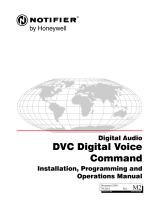Page is loading ...

ECN10-0189 1
1 Product Overview
The purpose of this document is to describe how to fit and install the DVC MIC-1 Hand-held Microphone to the
Australian range of fire cabinets.
The DVC MIC-1 Hand-held Microphone has been designed for use with the DVC boards.
2 Installation
WARNING:
Installation should be performed by competent persons in accordance with the
relevant standards as required for the installation. Honeywell Ltd accepts absolutely no liability
for the suitability or placement of the warning signs within an installation.
NOTE: When mounting a Microphone plate to fit the DVC microphone to the DVC the part
number MW-03-022 can only fitted to the 18U, 28U and 40U cabinets.
9 Columbia Way
Baulkham Hills, NSW 2153
PH 02-9894-1444 • FAX 02-9894-4193
www.notifier.com
DVC MIC-1 Hand-held Microphone Product
Installation Document
DOC
-
03
-
044
ECN10
-
0189
16
/1
2
/2011
2
Rev:
1.00

ECN10-0189 2
2.1 Mounting Options
1. Remove the DVC Microphone from the box.
2. Unscrew and remove one blanking plate from the cabinet inner door.
Figure 1 (Rear or inside view)
3. Stretch the grommet over the Microphone DVC connector header and pull the DVC connector cable
and header through the grommet.
NOTE: When passing microphone DVC connector header through the microphone plate the
DVC connector header needs to be turned to the side.

ECN10-0189 3
4. Affix the grommet assembly from step 3 to the microphone plate.
Figure 2 (Front view)
5. Carefully mount the microphone plate assembly to the inner door studs.
Figure 3 (Rear or inside view)

ECN10-0189 4
6. Secure the microphone plate assembly with the M3 flanged nuts.
Figure 4 (Rear or inside view)
7. Hook the Microphone to the front of the microphone plate.
Figure 5 (Front view)

ECN10-0189 5
2.2 Connections
WARNING:
Remove all power sources to equipment while connecting electrical components.
Leave the external, main power breaker OFF and battery disconnected until installation of the
entire system is complete
1. To connect the microphone to the DVC Refer to the enclosed drawing DWG0758 - DVC Wire
Schematics Diagram.
3 Components
Part No. Description Qty
MW-03-022 Inner cabinet door Microphone Mounting bracket 1
DOC-03-044 DVC Hand-held Microphone Installation Sheet 1
FG-25-005 DVC Hand-held Microphone 1
347 Grommet 1
Table 1: DVC Hand-held Microphone Components (#ASY-03-033)
4 Supplemental Documentation
For information on... Refer to... Doc No.
Fitting a DVC-KD to the DVC DV-KD Installation Document 52709:B
Fitting a DVC-AO on to the DVC DVC-AO Product installation Document 52728:B
Operating and Programming a DVC. DVC Manual 52411: K1
Fitting a DVC to a cabinet DVC Installation Sheet DOC-03-043
Table 2: Supplemental Documentation

BLACK 0.75mm
RED 0.75mm TO PSI
TWISTED
PORT B
TO FIRST DAA
FROM LAST DAA
NUP CABLE
TO NCA-2
LAMP TEST
TROUBLE
DVC OFF-LINE
MICROPHONE
TROUBLE
PHONE
TROUBLE
BUSY/WAIT
PAGE
INHIBITED
PRE/POST
ANNOUNCE TONE
POWER
ALL
CALL
PAGE
ACTIVE
EVAC
AREAS
PAGE
BLACK 0.75mm
RED 0.75mm
NCA-2
DVC
PSI DVC-KD
DAA2
POWER
SUPPLY
BOARD
PORT A
DAPA DAPB
HOT
NEUTRAL
EARTH
AC
INPUT
/