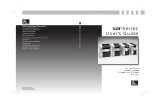Page is loading ...

1
ZEBRA LEARNING SEVICES
LEARNING ASSET DESCRIPTION
PRINTER
MAINTENANCE
ZT400
Audience
End User and
non-Printer Repair
Specialist (PRS)
technical repair
engineers or repair
technicians who
need to support
Zebra ZT400
printers.
Additional Info
The student will
require a laptop
running Windows
7 or 10 with admin
rights to be able to
load software and
save files created
during training.
This training
does not grant or
give any rights
or permissions
for discounts or
ordering of parts
from Zebra.
Delivery
Instructor-Led
Language
English
Duration
1 Day
PTIND-7101

2
ZEBRA LEARNING SEVICES
LEARNING ASSET DESCRIPTION
Positioning
This course is designed for the End User
and non-PRS partner. It provides the
repair technician with the diagnostic skills
necessary to solve common problems and
effectively maintain your printers. You can
reduce down-time and improve first-time fix
rates as well as reduce the costs of providing
repairs.
Experience
• Knowledge of printer troubleshooting.
• Knowledge of print quality.
• Knowledge of printer environment for
operation and data transfer
Prior Learning
The following pre-requisites and experience
are highly recommended:
• Basic knowledge of thermal transfer
printing.
• Ability to work with basic hand tools to
perform calibrations and replacement of
parts.
• PTGEN-0001 Introduction to Label Printing
Technology (OLT)
• PTGEN-2001 Barcode Label Printer Key
Technical Concepts (OLT)
Description
This hands-on training enables users
to set up a printer with emphasis on
optimal operation. Topics will include
hardware identification, best practices for
installation, menu configuration, calibration,
troubleshooting procedures, maintenance
procedures.
Software tools will be introduced to manage
or configure the printers.
Course Objectives:
By the end of the course, you will be able to:
• Apply common printer theory of operation
−Identify different media types.
−Identify different print methods.
−Identify the different communication
options available on Zebra printers.
• Test for and diagnose common problems
−Perform “power-on tests”.
− Load media in the printer.
−Calibrate the printer to the media installed.
− Identify the control panel buttons and
understand their function.
−Use the menu to configure the printer.
• Perform common repair actions
− Identify the major components of the
printers
−Repair and replace the printhead
−Repair and replace platen rollers
ZEBRA and the stylized Zebra head are trademarks of Zebra Technologies Corp., registered in many jurisdictions worldwide. All other trademarks
are the property of their respective owners. ©2022 Zebra Technologies Corp. and/or its affiliates. 06/15/2022.
/