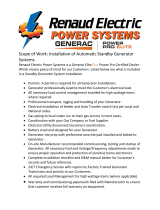Page is loading ...

Installation Manual
For
PWRcell® Automatic Transfer Switch
100 – 200 Amp, Service Entrance / 100 amp Non-Service Entrance
Model Number
CXSC100A3*
(Non-service Entrance Rated)
CXSW100A3*
(Service Entrance Rated with Utility Service Circuit Breaker)
CXSW200A3*
(Service Entrance Rated with Utility Service Circuit Breaker)
SERIAL NUMBER: _________________________
DATE PURCHASED:________________________
Register your product at https://register.generac.com
WWW.GENERAC.COM
888-436-3722
Para español , visita: http://www.generac.com/service-support/owner-support
Pour le français, visiter : http://www.generac.com/service-support/owner-support
SAVE THIS MANUAL FOR FUTURE REFERENCE

ii PWRcell Automatic Transfer Switch Installation Manual
(000393a)
WARNING
CANCER AND REPRODUCTIVE HARM
www.P65Warnings.ca.gov.

PWRcell Automatic Transfer Switch Installation Manual 1
Table of Contents
Section 1: Safety
Introduction ..........................................................1
Safety Rules .........................................................1
Electrical Hazards ................................................2
General Hazards ..................................................3
Section 2: General Information
Applications .........................................................5
Unpacking ............................................................5
Equipment Description .......................................5
Transfer Switch Mechanism ...............................5
Utility Service Circuit Breaker (if equipped) .................6
Transfer Switch Data Decal ................................6
Transfer Switch Enclosure .................................6
Safe Use of Transfer Switch ...............................6
Load Management Options .................................6
PWRcell ATS Controller ..............................................6
Smart Management Module (SMM) ............................7
Application Considerations ..........................................7
Section 3: Installation (ESS-Only)
Introduction to Installation .................................9
Inverter Compatibility ..........................................9
Mount the Enclosure ...........................................9
Open Enclosure ...................................................9
Connect Utility and Standby Power Sources ..10
Connect the Inverter ATS Control Cable .........11
Connect the Current Transformers (CTs) ........14
Connect Air Conditioner Loads ........................14
Control of Air Conditioner Load .................................14
Configure the Inverter .......................................14
Apply Fault Current Label .................................14
Section 4: Operation (ESS-Only)
Functional Tests and Adjustments .................. 15
Manual Operation .............................................. 15
Close to Utility Source Side .......................................15
Close to Inverter Source Side ...................................16
Return to Utility Source Side .....................................16
Voltage Checks .................................................. 16
Utility Voltage Checks ...............................................16
Inverter Voltage Checks ............................................16
PWRcell System Voltage Tests ........................ 16
Maintenance ....................................................... 17
Testing the PWRcell ATS Controller ............... 17
PWRcell ATS Controller Fuse Service ............ 17
Testing the SMM ................................................ 17
Section 5: Generator Integration
Generator Integration Overview ....................... 19
Configuration Options ...................................... 19
Replace Fuses in PWRcell Inverter for Generator
Integration .................................................................19
Installation ......................................................... 20
Flexible Coverage .....................................................20
Whole Home Backup .................................................20
Setup and Commissioning ............................... 21
Wiring Checklist .........................................................21
Activate the Generac Home Standby Generator .......22
Validate Powering the Home with the Generator
Only ...........................................................................22
Commission the PWRcell System .............................22
Validate Inverter and Battery Firmware Versions ......23
Configure Inverter Settings for Generator
Integration .................................................................23
Generator Control Modes ..........................................24
Generator Manual Override Commands ...................24
Validate Charging the ESS from the Generator ........25
Validate Powering the Home with the ESS Only .......25
Set Auto Control ........................................................25
Validate Return to Grid Connected Operation ...........25
Section 6: Troubleshooting
Troubleshooting ................................................ 27
Error Codes ........................................................ 28

2 PWRcell Automatic Transfer Switch Installation Manual
Section 7: Drawings and Diagrams
Installation Drawings .........................................29
No. 0G6832-A: 100 A SE & non-SE / 150-200 A
non-SE ..................................................................... 29
No.10000012171-A: 150 / 200 A SE ......................... 30
Interconnection Drawings .................................30
No. A0001501194 (Part 1 of 4) — INTERCONNECTION
XFER SW 100-200 A — PWRcell Inverter ............... 31
No. A0001501194 (Part 2 of 4) — INTERCONNECTION
XFER SW 100-200 A — PWRcell Inverter ............... 32
No. A0001501194 (Part 3 of 4) — INTERCONNECTION
XFER SW 100-200 A — PWRcell Inverter ............... 33
No. A0001501194 (Part 4 of 4) — INTERCONNECTION
XFER SW 100-200 A — PWRcell Inverter ............... 34

Safety
PWRcell Automatic Transfer Switch Installation Manual 1
Section 1: Safety
Introduction
Thank you for purchasing a Generac product. This unit
has been designed to provide high performance, efficient
operation, and years of use when maintained properly.
Read this manual thoroughly and understand all of the
instructions, cautions, and warnings before using this
equipment. If any section of the manual is not
understood, contact your nearest authorized dealer, or
contact Generac Customer Service at
www.Generac.com, or call 888-436-3722 with any
questions or concerns.
The owner is responsible for proper maintenance and
safe use of the equipment. Before operating or servicing
this transfer switch:
•Study all warnings in this manual and on the
product carefully.
•Become familiar with this manual and the unit
before use.
•Refer to the installation sections of the manual for
instructions on final assembly procedures. Follow
the instructions completely.
Save these instructions for future reference. ALWAYS
supply this manual to any individual that will use this
equipment.
The information in this manual is accurate based on
products produced at the time of publication. The manu-
facturer reserves the right to make technical updates,
corrections, and product revisions at any time without
notice.
Safety Rules
The manufacturer cannot anticipate every possible
circumstance that might involve a hazard. The alerts in
this manual, and on tags and decals affixed to the unit,
are not all inclusive. If using a procedure, work method,
or operating technique that the manufacturer does not
specifically recommend, verify that it is safe for others
and does not render the equipment unsafe.
Throughout this publication, and on tags and decals
affixed to the unit, DANGER, WARNING, CAUTION, and
NOTE blocks are used to alert personnel to special
instructions about a particular operation that may be
hazardous if performed incorrectly or carelessly. Observe
them carefully. Alert definitions are as follows:
NOTE: Notes contain additional information important to
a procedure and will be found within the regular text of
this manual.
These safety alerts cannot eliminate the hazards that
they indicate. Common sense and strict compliance with
the special instructions while performing the action or
service are essential to preventing accidents.
(000100a)
Consult Manual. Read and understand manual
completely before using product. Failure to
completely understand manual and product
could result in death or serious injury.
WARNING
(000001)
DANGER
Indicates a hazardous situation which, if not avoided,
will result in death or serious injury.
(000002)
WARNING
Indicates a hazardous situation which, if not avoided,
could result in death or serious injury.
(000003)
CAUTION
Indicates a hazardous situation which, if not avoided,
could result in minor or moderate injury.

Safety
2 PWRcell Automatic Transfer Switch Installation Manual
Electrical Hazards
(000129)
DANGER
Electrocution. High voltage is present at
transfer switch and terminals. Contact with live
terminals will result in death or serious injury.
(000104)
DANGER
Electrocution. Water contact with a power
source, if not avoided, will result in death
or serious injury.
(000145)
DANGER
Electrocution. In the event of electrical accident,
immediately shut power OFF. Use non-conductive
implements to free victim from live conductor. Apply
first aid and get medical help. Failure to do so will
result in death or serious injury.
(000237)
DANGER
Electrical backfeed. Use only approved switchgear to
isolate generator from the normal power source.
Failure to do so will result in death, serious injury,
and equipment damage.
Electrocution, equipment and property damage. Handle
transfer switches carefully when installing. Never install
a damaged transfer switch. Doing so could result in
death or serious injury, equipment and property
damage. (000195)
DANGER
(000123)
DANGER
Electrocution. Turn utility supply OFF before
working on utility connections of the transfer
switch. Failure to do so will result in death or
serious injury.
(000157)
DANGER
Electrocution. Do not disable or modify the
connection box door safety switch. Doing so
will result in death or serious injury.
(000191)
DANGER
Automatic start-up. Disconnect utility power and
render unit inoperable before working on unit.
Failure to do so will result in death or serious injury.
(000119)
DANGER
Equipment malfunction. Installing a dirty or damaged
transfer switch will cause equipment malfunction and
will result in death or serious injury.
(000155a)
WARNING
Electric shock. Only a trained and licensed electrician
should perform wiring and connections to unit. Failure to
follow proper installation requirements could result in death,
serious injury, and equipment or property damage.
(000120)
Equipment damage. Verify all conductors are tightened
to the factory specified torque value. Failure to do so
could result in damage to the switch base.
CAUTION
(000121)
Equipment damage. Perform functional tests in the
exact order they are presented in the manual.
Failure to do so could result in equipment damage.
CAUTION
(000134a)
CAUTION
Equipment damage. Exceeding rated voltage and
current will damage the auxiliary contacts. Verify
that voltage and current are within specification
before energizing this equipment.

Safety
PWRcell Automatic Transfer Switch Installation Manual 3
General Hazards
•Competent, qualified personnel should install,
operate and service this equipment. Adhere strictly
to local, state and national electrical and building
codes. When using this equipment, comply with
regulations established by the National Electrical
Code (NEC), CSA Standard; the Occupational
Safety and Health Administration (OSHA), or the
local agency for workplace health and safety.
•If working on this equipment while standing on
metal or concrete, place insulative mats over a dry
wood platform. Work on this equipment only while
standing on such insulative mats.
•Never work on this equipment while physically or
mentally fatigued.
•Any voltage measurements should be performed
with a meter that meets UL3111 safety standards,
and meets or exceeds overvoltage class CAT III.
(000237)
DANGER
Electrical backfeed. Use only approved switchgear to
isolate generator from the normal power source.
Failure to do so will result in death, serious injury,
and equipment damage.
(000129)
DANGER
Electrocution. High voltage is present at
transfer switch and terminals. Contact with live
terminals will result in death or serious injury.
(000123)
DANGER
Electrocution. Turn utility supply OFF before
working on utility connections of the transfer
switch. Failure to do so will result in death or
serious injury.
(000104)
DANGER
Electrocution. Water contact with a power
source, if not avoided, will result in death
or serious injury.
(000188)
DANGER
Electrocution. Do not wear jewelry while
working on this equipment. Doing so will
result in death or serious injury.
(000213)
DANGER
Electrocution. Only authorized personnel should
access transfer switch interior. Transfer switch
doors should be kept closed and locked. Failure to
do so will result in death or serious injury.
(000191)
DANGER
Automatic start-up. Disconnect utility power and
render unit inoperable before working on unit.
Failure to do so will result in death or serious injury.
(000145)
DANGER
Electrocution. In the event of electrical accident,
immediately shut power OFF. Use non-conductive
implements to free victim from live conductor. Apply
first aid and get medical help. Failure to do so will
result in death or serious injury.
(000209b)
WARNING
Loss of life. This product is not intended to
be used in a critical life support application.
Failure to adhere to this warning could result
in death or serious injury.
(000247a)
Equipment damage. This unit is not intended for use as a prime
power source. It is intended for use as an intermediate power
supply in the event of temporary power outage only. Doing so
could result in death, serious injury, and equipment damage.
WARNING

Safety
4 PWRcell Automatic Transfer Switch Installation Manual
This page intentionally left blank.

General Information
PWRcell Automatic Transfer Switch Installation Manual 5
Section 2: General Information
Applications
The PWRcell® Automatic Transfer Switch (ATS) can be
utilized in conjunction with a PWRcell system, with or
without an integrated generator. A PWRcell Inverter with
a PWRcell Battery attached will be referred to as a
PWRcell Energy Storage System (PWRcell ESS), or ESS
herein.
When used with a PWRcell ESS alone, the PWRcell ATS
enables the entire home to be powered from the ESS,
within the limits of it’s power capacity. To ensure your
PWRcell system is protected from being overloaded, see
Load Management Options.
The PWRcell ATS can also be used to integrate a
PWRcell ESS with a compatible Generac Automatic
Home Standby Generator. For more information see
Section 5:Generator Integration.
For more information, and to access the most up to date
version of this installation manual, visit http://
www.generac.com/service-support/owner-support.
Unpacking
Carefully unpack the transfer switch. Inspect closely for
any damage that might have occurred during shipment.
The purchaser must file with the carrier any claims for
loss or damage incurred while in transit.
Check that all packing material is completely removed
from the switch prior to installation.
The kit should include:
•Manual Operation Handle
•Storage Bracket for Manual Operation Handle
•Fault Current Label
•Two 3.15 A Fuses (to be installed in the PWRcell
Inverter for AC Generator Integration)
Equipment Description
This automatic transfer switch is used for transferring
electrical load from a utility (normal) power source to a
PWRcell system or generator as an optional (standby)
power source.
Transfer of electrical loads occurs automatically when
there is a significant reduction or interruption in power
provided from the utility grid.
The transfer switch prevents electrical backfeed between
the main utility power and the optional standby power
source (generator or ESS).
The transfer switch consists of a transfer mechanism,
utility service disconnect circuit breaker (if equipped), and
a PWRcell ATS Controller for control wiring and
management of HVAC loads.
Transfer Switch Mechanism
See Figure 2-1. This switch is used with a single-phase
system when the single-phase neutral line is to be
connected to a neutral lug and is not to be switched.
Solderless, screw-type terminal lugs are standard.
The conductor size range is as follows:
This transfer switch is suitable for control of motors, electric
discharge lamps, tungsten filament and electric heating
equipment where the sum of motor full load ampere ratings
and the ampere ratings of other loads do not exceed the
ampere rating of the switch and the tungsten load does not
exceed 30 percent of the switch rating.
This UL listed transfer switch is for use in optional
standby systems only (NEC article 702).
A 100 A rated switch is suitable for use on circuits
capable of delivering not more than 10,000 RMS
symmetrical amperes, 250 VAC maximum, when
protected by a 100 A maximum circuit breaker (Siemens
types QP or BQ) or 100 A maximum circuit breaker
(Square D Q2, Westinghouse CA-CAH, General Electric
TQ2 and Siemens QJ2).
A 200 A rated switch is suitable for use on a circuit
capable of 22,000 RMS symmetrical amperes, 240 VAC
when protected by a circuit breaker without an adjustable
short time response or by fuses.
Figure 2-1. Typical Single-Phase ATS Transfer
Mechanism
Switch
Rating Wire Range Conductor
Tightening Torque
100 A #14-1/0 AWG (Cu/Al) 50 in-lbs (5.6 Nm)
200 A #6-250 MCM (Cu/Al) 275 in-lbs (31 Nm)
A Utility Closing Coil
B Standby Source Closing Coil
C Utility Lugs (N1 & N2)
D Standby Source Lugs (E1 & E2)
E Load Lugs (T1 & T2)
000219
A
B
C
D
E

General Information
6 PWRcell Automatic Transfer Switch Installation Manual
Utility Service Circuit Breaker (if equipped)
The utility service and generator disconnect circuit break-
ers for 100 A models are:
•Type BQ, 2-pole
•10,000 A/C
•120 / 240 VAC, 100 A
•50 / 60 Hertz
•Wire range: #1 - #8 AWG (Cu/Al)
•The conductor tightening torque is 50 in-lbs. (5.6
Nm).
The utility service circuit breakers for 200 A models are:
•Type 225AF, 2-pole
•22,000 A/C
•120 / 240 VAC, 150 A / 200 A
•50 / 60 Hertz
•Wire range:
– Line: 300 MCM - 6 STR (Cu/Al)
– Load - ATS: 250 MCM - 6 STR (Cu/Al)
•The conductor tightening torque is:
– Line: 375 in-lbs (42.4 Nm)
– Load - ATS: 275 in-lbs. (31 Nm)
Transfer Switch Data Decal
A data decal is permanently affixed to the transfer switch
enclosure. Use this transfer switch only with the specific
limits shown on the data decal and on other decals and
labels that may be affixed to the switch. This will prevent
damage to equipment and property.
When requesting information or ordering parts for this
equipment, make sure to include all information from the
data decal.
For future reference, record the Model and Serial
numbers in the space provided on the front cover of this
manual.
Transfer Switch Enclosure
The standard switch enclosure is a National Electrical
Manufacturer’s Association (NEMA) and UL 3R type
enclosure. UL and NEMA 3R (indoor / outdoor rated)
type enclosures typically provide a degree of protection
against falling rain and sleet and, are undamaged by the
formation of ice on the enclosure.
Safe Use of Transfer Switch
Before installing, operating, or servicing this equipment,
read the Safety Rules carefully. Comply strictly with all
Safety Rules to prevent accidents and / or damage to
the equipment. The manufacturer recommends that a
copy of the Safety Rules be posted near the transfer
switch. Also, be sure to read all instructions and
information found on tags, labels, and decals affixed to
the equipment.
Two publications that outline the safe use of transfer
switches are the following:
•NFPA 70; National Electrical Code
•UL 1008: Standard for Safety—Automatic Transfer
Switches
NOTE: It is essential to use the latest version of any
standard to guarantee correct and current information.
Load Management Options
Load management systems are designed to work
together to prevent a generator or PWRcell system from
being overloaded by large appliance loads. A PWRcell
ATS Controller is provided as standard equipment with
this switch. Smart Management Modules (SMMs) are
available as an additional option for load management
(sold separately).
PWRcell ATS Controller
The controller has four load management circuits for air
conditioning (A/C) loads. The four load management
circuits are numbered 1 to 4 and correspond to a priority
level (descending in priority order). The controller
manages the loads by shedding the connected loads in
the event of a drop in system frequency (overload). For
assistance with system design please call Generac
Clean Energy Inside Sales, 1-855-635-5186, ext 1861.
See Figure 2-2. A/C Priorities 1 – 4 (A) have connections
for an air conditioner. To control an air conditioner, no
additional equipment is required. Internal normally closed
relays interrupt the 24 VAC thermostat control signal to
disable the air conditioner load.
Four LEDs, located on the PWRcell ATS Controller (B),
illuminate when a load is connected and powered.
See Figure 2-2. The controller has a test button (C) used
to simulate an overload condition. This button operates
even when the transfer signal is inactive.
(000100a)
Consult Manual. Read and understand manual
completely before using product. Failure to
completely understand manual and product
could result in death or serious injury.
WARNING

General Information
PWRcell Automatic Transfer Switch Installation Manual 7
Figure 2-2. PWRcell ATS Controller
Smart Management Module (SMM)
(sold separately)
Any 240 V loads, including central air conditioners, can
be managed using an SMM. The system can
accommodate up to eight individual SMMs.
NOTE: SMMs are self-contained and have individual
built-in controllers. They are wired in series with the 240
V branch circuit wiring between the circuit breaker and
the managed load.
Figure 2-3. Smart Management Module (SMM)
Application Considerations
NOTE: Use of an SMM for load management of a
PWRcell system is limited to operation with the SMM’s
Lock Out Jumper in its default (A) position. For details on
jumper location and adjustment, reference the Smart
Management Module Owner’s / Installation Manual.
An overload condition is determined by the PWRcell
Inverter frequency while the inverter is in Island Mode.
Loads are managed and de-energized when frequency is
less than 58 Hz for three seconds or less than 50 Hz for
½ second (for 60 Hz systems).
The PWRcell ATS controller can be used in conjunction
with individual SMMs to manage a combined total of
eight loads.
•The priority order determines the order in which
managed loads are re-energized by the load
management system after all of the managed loads
have been de-energized due to a utility service
interruption or overload condition.
•Use Priorities A/C 1 – 4 on the controller as the top
priorities, then up to four SMMs as Priorities 5 – 8.
•Use only select A/C priorities on the controller as the
top priorities, then use additional SMMs as the
remaining priorities.
•A SMM can share a priority with an A/C priority on
the controller provided the standby power source is
sized to handle the combined surge load from both
appliances. Sharing priorities can allow up to 12
loads to be managed in a properly sized system.
In any combination of modules, the recovery times after a
loss of utility power or shutdown due to overload are
shown in Table 1: Priority Settings.
Refer to the SMM Owner’s / Installation Manual for
detailed characteristics and specifications of that product.
A
B
C
011166
000106
Table 1. Priority Settings
Priority Recovery Time PWRcell ATS
Controller SMM
1 5 minutes Yes Yes
25 minutes
15 seconds Yes Yes
35 minutes
30 seconds Yes Yes
45 minutes
45 seconds Yes Yes
5 6 minutes NA Yes
66 minutes
15 seconds NA Yes
76 minutes
30 seconds NA Yes
86 minutes
45 seconds NA Yes

General Information
8 PWRcell Automatic Transfer Switch Installation Manual
This page intentionally left blank.

Installation (ESS-Only)
PWRcell Automatic Transfer Switch Installation Manual 9
Section 3: Installation (ESS-Only)
Introduction to Installation
This equipment has been wired and tested at the factory.
Installing the switch includes the following procedures:
1. Open Enclosure
2. Mount the Enclosure
3. Connect Utility and Standby Power Sources
4. Connect the Inverter ATS Control Cable
5. Connect Current Transformers (CTs)
6. Connect Air Conditioner Loads
7. Configure the Inverter
8. Apply Fault Current Label
Inverter Compatibility
The PWRcell ATS is compatible with all single-phase
residential models of the PWRcell Inverter. For
installations where a generator will be integrated, use
only XVT076A03 model inverters. To determine the
model of your inverter, refer to the product label on the
bottom right hand side of the enclosure. You will see the
model number “X7602” or “XVT076A03”.
Mount the Enclosure
Mounting dimensions for the transfer switch enclosure
are in this manual. Enclosures are typically wall-
mounted. See Drawings and Diagrams.
This transfer switch is mounted in a UL type 3R
enclosure. It can be mounted outside or inside and should
be based on the layout of installation, convenience and
proximity to the utility supply and load center. Install the
transfer switch as close as possible to the electrical loads
that are to be connected to it. Mount the switch vertically
to a rigid supporting structure. Horizontal mounting of the
switch is prohibited. To prevent switch distortion, level all
mounting points. If necessary, use washers behind
mounting holes to level the unit.
Figure 3-1. Open Enclosure
Open Enclosure
See Figure 3-1. First, remove outer cover (A):
1. Remove thumb screw (B).
2. Slide slot (C) over retention tab.
3. Lower cover until clear of top flange (D), and pull
away from enclosure.
4. Remove inner panel (E).
NOTE: Inner panel (E) is ONLY on Service Entrance
Rated Models.
5. Loosen nut (F) until it clears t-slot (H) in inner
panel.
6. Grasp inner panel at two cutouts (G – left and
right). Tilt inner panel as shown, passing nut
through t-slot.
7. Lower inner panel until clear of two retention slots
(J – left and right sides), and pull away from
enclosure.
NOTE: Two 3.15 A fuses, designed for the PWRcell
Inverter, are taped to the front of the PWRcell ATS
Controller. These fuses are a necessary component for
integrating an AC coupled generator with the PWRcell
system. For details, see Replace Fuses in PWRcell
Inverter for Generator Integration.
(000119)
DANGER
Equipment malfunction. Installing a dirty or damaged
transfer switch will cause equipment malfunction and
will result in death or serious injury.
D
E
B
A
C
J
H
F
G
004397

Installation (ESS-Only)
10 PWRcell Automatic Transfer Switch Installation Manual
Connect Utility and Standby Power
Sources
Installation and interconnection drawings are provided in
this manual. See Drawings and Diagrams.
NOTE: All installations must comply with national, state,
and local codes. It is the responsibility of the installer to
perform an installation that will pass the final electrical
inspection.
1. Remove the finger safe barrier covers and connect
utility supply at the utility service disconnect circuit
breaker terminals N1 and N2. Follow torque
specifications listed on the circuit breaker.
2. See Figure 3-2. Connect utility neutral conductor
to the neutral terminal bar (B). The grounding
electrode conductors can be connected to the
equipment grounding terminal bar (C) (see NEC
250.24(A)(4)). Follow all torque specifications for
the terminal bars. A wire type main bonding jumper
is provided to properly bond the service equipment.
NOTE: A wire type main bonding jumper (A) is
provided on 200 A units and 100 A Service
Entrance rated units. This bonding jumper can be
removed if needed where the ATS is not installed
as service equipment.
NOTE: 100 A service entrance rated model will
have a service disconnect in area (D) of Figure 3-
3.
3. Use a 2-pole 40 A circuit breaker to connect the L1
and L2 terminals on the inverter’s AC Grid
Connection terminals to the main distribution
panel. Follow the torque specifications listed on the
circuit breaker.
NOTE: Improper installation of a PWRcell ATS can result
in an objectionable current path through a paralleled
neutral connection. Reference NEC 250.6. The neutral
conductor for the inverter AC Grid Connection circuit is
not required to be installed to the point of common
coupling with the utility as permitted by the exception in
NEC 200.3. The installer is responsible for compliance
with applicable national, state, and local codes.
4. Connect the inverter protected load ungrounded
feeder conductors to terminals E1 and E2 on the
transfer mechanism.
5. Connect the inverter protected load neutral
conductor to the neutral terminal bar. Connect the
inverter protected load equipment grounding
conductor to the equipment grounding terminal bar.
Follow all torque specifications for the terminal
bars.
6. Connect a subpanel supply to T1 and T2
Terminals. Connect subpanel Neutral conductor to
the neutral terminal bar and the equipment
grounding conductor to the equipment ground
Copper or Aluminum conductors shall be sized in
accordance with all applicable NEC requirements,
and shall be permitted to be sized based on the
75°C column of Table 310.16 in the NEC. The
installation must comply fully with all applicable
codes, standards, and regulations.
Knockouts into the transfer switch can be made in the
field as needed for entry of power cables and conduit.
Conduit entry shall maintain the proper wire bending
spaces required by Tables 312.6 (A) and (B) in the NEC.
For transfer switches installed in wet locations, power
cables or conduits entering above the level of
uninsulated live parts shall use fittings listed for use in
wet locations as required by 312.2 in the NEC.
NOTE: If aluminum conductors are used, apply corrosion
inhibitor to conductors if required by the aluminum
conductor manufacturer. After tightening terminal lugs,
carefully wipe away any excess corrosion inhibitor.
(000116)
DANGER
Electrocution. Turn utility and emergency
power supplies to OFF before connecting
power source and load lines. Failure to do so
will result in death or serious injury.

Installation (ESS-Only)
PWRcell Automatic Transfer Switch Installation Manual 11
Figure 3-2. Wiring Connections 200 A Unit
Figure 3-3. Wiring Connections 100 A Unit
Tighten terminal lugs to the torque values as noted on the
decal located on the inside of the door. After tightening
terminal lugs, carefully wipe away any excess corrosion
inhibitor.
Connect the Inverter ATS Control
Cable
Use a minimum of a Cat 5 cable to connect the “Inverter
ATS control” port on the controller to the “ATS” port on
the Inverter. Use Cat 5 with 600 V insulation, and route
away from the Utility and Inverter supply conductors. See
NEC Article 725.136(D) for more information on the
installation requirements. See Figure 3-4, Figure 3-5,
and Figure 3-6.
NOTE: Cat 5 cables are not permitted to be installed in
the same raceways as the power conductors.
A Bonding Jumper B Neutral Terminal Bar
CGrounding Terminal
Bar N1 Utility Line 1
N2 Utility Line 2 E1 Standby Power
Source Line 1
E2 Standby Power
Source Line 2 T1 Load Line 1
T2 Load Line 2
E2
T2
A
N1
E1
011167
B
C
T1
N2
A Bonding Jumper B Neutral Terminal Bar
CGrounding Terminal
Bar D Service Disconnect
N1 Utility Line 1 N2 Utility Line 2
E1 Standby Power
Source Line 1 E2 Standby Power
Source Line 2
T1 Load Line 1 T2 Load Line 2
011266
T2
T1
E1
E2
A
DN1
N2
B
C
(000120)
Equipment damage. Verify all conductors are tightened
to the factory specified torque value. Failure to do so
could result in damage to the switch base.
CAUTION

Installation (ESS-Only)
12 PWRcell Automatic Transfer Switch Installation Manual
Figure 3-4. Controller Connections
011242
P
Q
R
A
B
G
H
C
D
E
F
T
S
U
VI
J
K
L
M
N
O
A
Thermostat 1
B
Air Conditioner 1
C
Thermostat 2
D
Air Conditioner 2
E
Thermostat 3
F
Air Conditioner 3
G
Thermostat 4
H
Air Conditioner 4
I
T1
J
N1
K
N2
L
0 Ground
M
194 (12V DC)
N
23 (XFSR)
O
240 VAC, 6.3A
Fuses
P
Grid Status
Q
Inverter CTs
R
CTs
S
Inverter ATS
Control
T
Generator Control
U
P1
V
P2

Installation (ESS-Only)
PWRcell Automatic Transfer Switch Installation Manual 13
Figure 3-5. Inverter Connections for X7602 Figure 3-6. Inverter Connections for XVT076A03
APWRcell DC
Disconnects H
Service Port
(Generac
personnel only)
B
REbus Bi-
directional DC
Terminals
I
STOP terminals
(external
shutdown)
C Internet Connection J Protected Loads
Disconnect
D DC Main Fuses K
AC Grid
Connection
Terminals
E
Current
Transformers (CTs)
Accessory Ports
LProtected Loads
Terminals
F
Automatic Transfer
Switches (ATS)
Accessory Port
M Grounding Bar
G REbus Beacon Port N Not Used
O Not Used
009993
M
BC
L
K
J
A
DE
FGH
I
N O
APWRcell DC
Disconnects I
STOP Terminals
(external
shutdown)
B
REbus Bi-
directional DC
Terminals
JFast-Blow Mini
Fuses 1A 250V
C Internet Connection K
AC Grid
Connection
Terminals
D DC Main Fuses L Protected Loads
Terminals
E
Current
Transformers (CTs)
Accessory Ports
M Grounding Bar
F
Automatic Transfer
Switches (ATS)
Accessory Port
N
Service Port
(Generac
personnel only)
G REbus Beacon Port O Display
HRGM PWR / Gen
Inhibit P LTE
011201
M
BCL
K
J
A
DEFG
H
I
N
OP

Installation (ESS-Only)
14 PWRcell Automatic Transfer Switch Installation Manual
Connect the Current Transformers
(CTs)
Connect the CTs as shown in Table 3-1 below. Clamp
CT1 and CT2 around the wires connected to T1 and T2,
respectively.
Use a Cat 5 cable to connect the “Inverter CTs” port on
the controller to the “CTs” port on the Inverter. Use Cat 5
with 600 V insulation, and route away from the Utility and
Inverter supply conductors. See Figure 3-4, Figure 3-5,
and Figure 3-6.
Connect Air Conditioner Loads
See Figure 3-4. The PWRcell ATS controller can control
an air conditioner (24 VAC) directly.
Control of Air Conditioner Load
1. Route the thermostat cable (from the furnace /
thermostat to the outdoor air conditioner unit) to the
transfer switch.
2. Connect the wire to the terminal strip terminals
(A/C 1) on the PWRcell ATS Controller as shown in
Figure 3-4. These are normally closed contacts
which open upon load shed conditions. Route
thermostat wire away from high voltage wires.
3. If required, connect additional air conditioners to
the terminal strip terminals (A/C 2 – 4).
NOTE: These instructions are for a typical air conditioner
installation. Control of certain heat pumps and 2-stage air
conditioners may require special connections or the use
of SMMs to control the loads.
Configure the Inverter
To enable control of the PWRcell ATS by a PWRcell
Inverter, inverter settings must be modified. Using the
inverter control panel, review and configure the inverter
settings described below. For more information, see
Adjusting Inverter Settings in the PWRcell Inverter
Installation and Owner's Manual.
Apply Fault Current Label
See
Figure 3-7
. A Fault Current Identification Label is
provided in the bag containing the unit Installation manual
and transfer switch manual operation handle. The 2017
NEC requires that the short-circuit current rating of the
transfer equipment, based on the type of overcurrent
protective device protecting the transfer equipment, be field
marked on the exterior of the transfer equipment. For NEC
compliance, verify the required short-circuit current rating of
the transfer switch before installation. The completed label
provides the local AHJ (Authority Having Jurisdiction) with
the information he or she may require during inspection.
Apply the label to the exterior of the transfer switch
enclosure. Use a pen to fill in the required information, and
then cover the label with the clear protective decal.
Figure 3-7. Fault Current Label
NOTE: The 2020 NEC does not require the use of this
label for installations in one and two-family dwelling units.
Table 3-1. CTs Connections
CT Controller PORT WIRE COLOR
1 CT1+ Yellow
1 CT1- Green
2 CT2+ Yellow
2 CT2- Green
Contact Ratings
A/C 1 – 4 24 VAC, 1.0 A Max
Setting Range Default Description
NumTran
Swtchs 0 / 1 / 2 0
Defines the number of external
automatic transfer switches
connected to one inverter
system and enables transfer
switch controls.
EnaLoad
Shed 0 / 1 / 2 0
Select 1 if using SMM devices
to shed loads. Select 2 if using
the PWRcell ATS Controller to
shed loads (with or without
SMMs).
004496

Operation (ESS-Only)
PWRcell Automatic Transfer Switch Installation Manual 15
Section 4: Operation (ESS-Only)
Functional Tests and Adjustments
Following transfer switch installation and interconnection,
inspect the entire installation carefully. A competent,
qualified electrician should perform the inspection. The
installation should comply strictly with all applicable
codes, standards, and regulations. When absolutely
certain the installation is proper and correct, complete a
functional test of the system.
IMPORTANT: Before proceeding with functional tests,
read and make sure all instructions and information in
this section is understood. Also read the information and
instructions of labels and decals affixed to the switch.
Note any options or accessories that might be installed
and review their operation.
Manual Operation
NOTE: Be sure to remove handle from mechanism
upon completion and before installation of protective
covers.
See Figure 4-1. A manual handle (B) is shipped with the
transfer switch manual. Manual operation must be
checked BEFORE the transfer switch is operated
electrically. To check manual operation, proceed as
follows:
1. Verify the inverter is in the OFF mode.
2. Turn OFF both utility (service disconnect circuit
breaker) and standby power supplies to the
transfer switch.
3. Note position of transfer mechanism main contacts
(A) by observing the movable contact carrier arm.
This can be viewed through the long narrow slot in
the inside cover. The top of the movable contact
carrier arm is yellow to be easily identified.
•Manual operation handle in the UP position - LOAD
terminals (T1, T2) are connected to utility terminals
(N1, N2).
•Manual operation handle in the DOWN position -
LOAD terminals (T1, T2) are connected to STANDBY
terminals (E1, E2).
Close to Utility Source Side
Before proceeding, verify the position of the switch by
observing the position of manual operation handle (A) in
Figure 4-1. If the handle is UP, the contacts are closed in
the utility (normal) position, no further action is required.
If the handle is DOWN, proceed with Step 1.
1. With the handle inserted into the movable contact
carrier arm, move handle UP. Be sure to hold on to
the handle as it will move quickly after the center of
travel.
2. Remove manual operation handle from movable
contact carrier arm. Return handle to storage
bracket.
Figure 4-1. Manual Operation
(000121)
Equipment damage. Perform functional tests in the
exact order they are presented in the manual.
Failure to do so could result in equipment damage.
CAUTION
(000132)
Electrocution. Do not manually transfer under load.
Disconnect transfer switch from all power sources
prior to manual transfer. Failure to do so will result in
death or serious injury, and equipment damage.
DANGER
(000122)
CAUTION
Equipment damage. Do not use excessive force while
manually operating the transfer switch. Doing so could
result in equipment damage.
A
B011169

Operation (ESS-Only)
16 PWRcell Automatic Transfer Switch Installation Manual
Close to Inverter Source Side
Before proceeding, verify the position of the switch by
observing the position of the manual operation handle in
Figure 4-1
. If the handle is DOWN, the contacts are
closed in the inverter (standby) position. No further action
is required. If the handle is UP, proceed with Step 1.
1. With the handle inserted into the movable contact
carrier arm, move the handle DOWN. Be sure to
hold on to the handle as it will move quickly after
the center of travel.
2. Remove manual operation handle from movable
contact carrier arm. Return handle to storage
bracket.
Return to Utility Source Side
1. Manually actuate switch to return manual operation
handle to the UP position.
2. Remove manual operation handle from movable
contact carrier arm. Return handle to storage
bracket.
NOTE: Be sure to remove handle from mechanism
upon completion and before installation of protective
covers.
Voltage Checks
NOTE: Use the Digital Multimeter (DMM) LowZ low input
impedance setting to collect accurate voltage
measurements. LowZ eliminates the possibility of
inaccurate ghost voltage readings, also known as
phantom voltage or stray voltage readings. See DMM
manufacturer’s literature for additional information.
Utility Voltage Checks
1. Turn ON the utility power supply to the transfer
switch using the utility service disconnect circuit
breaker.
2. With an accurate AC voltmeter, check for correct
voltage. Measure across ATS terminal lugs N1 and
N2; N1 to NEUTRAL and N2 to NEUTRAL.
Inverter Voltage Checks
1. Open all breakers in load center.
2. Open service entrance breaker in ATS or switch
upstream of the ATS.
3. Inverter should switch the ATS and begin powering
the load center.
4. Confirm voltage and frequency of each phase in
load center using multimeter. Each phase should
be between 118 – 124 V, and 59.9 – 60.1 Hz.
5. To end test, close the service entrance circuit
breaker.
NOTE: ESS should be charged to at least 20% before
performing this test.
PWRcell System Voltage Tests
1. Open all breakers in load center except one dual-
pole breaker of 20 – 30 A.
2. Open service entrance breaker in ATS or switch
upstream of the ATS.
3. Inverter should switch the ATS and begin powering
the load center.
4. Check power output from inverter on the LCD
interface on the inverter. If less than 1 kW, close
more breakers in load center until load reaches 1
kW.
5. Confirm voltage and frequency of each phase in
load center using multimeter. Each phase should
be between 118 – 124 V, and 59.9 – 60.1 Hz.
6. To end test, close the service entrance circuit
breaker, then the remaining breakers in the load
center.
NOTE: ESS should be charged to at least 20% before
performing this test.
(000129)
DANGER
Electrocution. High voltage is present at
transfer switch and terminals. Contact with live
terminals will result in death or serious injury.
(000123)
DANGER
Electrocution. Turn utility supply OFF before
working on utility connections of the transfer
switch. Failure to do so will result in death or
serious injury.
(000129)
DANGER
Electrocution. High voltage is present at
transfer switch and terminals. Contact with live
terminals will result in death or serious injury.
(000129)
DANGER
Electrocution. High voltage is present at
transfer switch and terminals. Contact with live
terminals will result in death or serious injury.
/