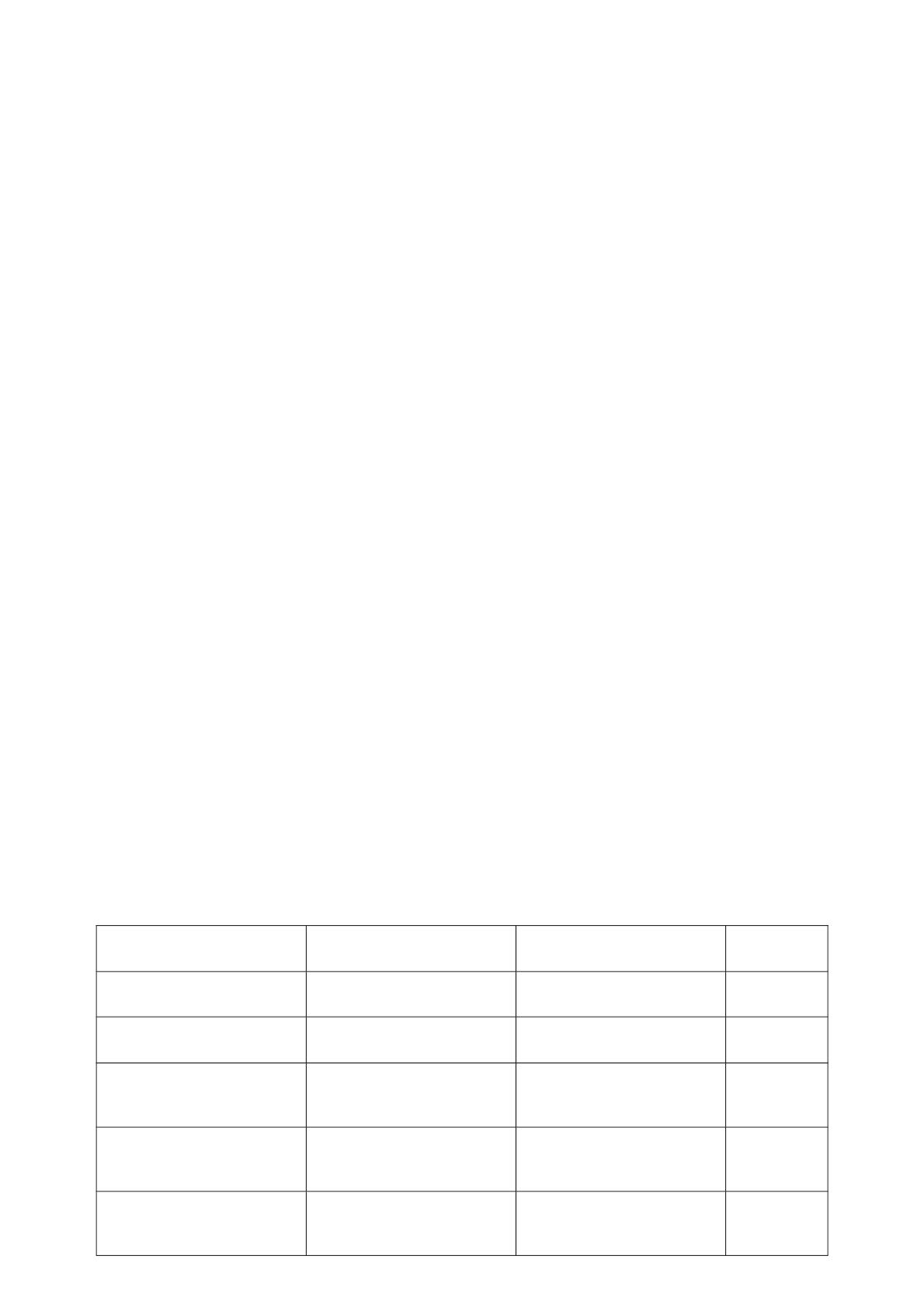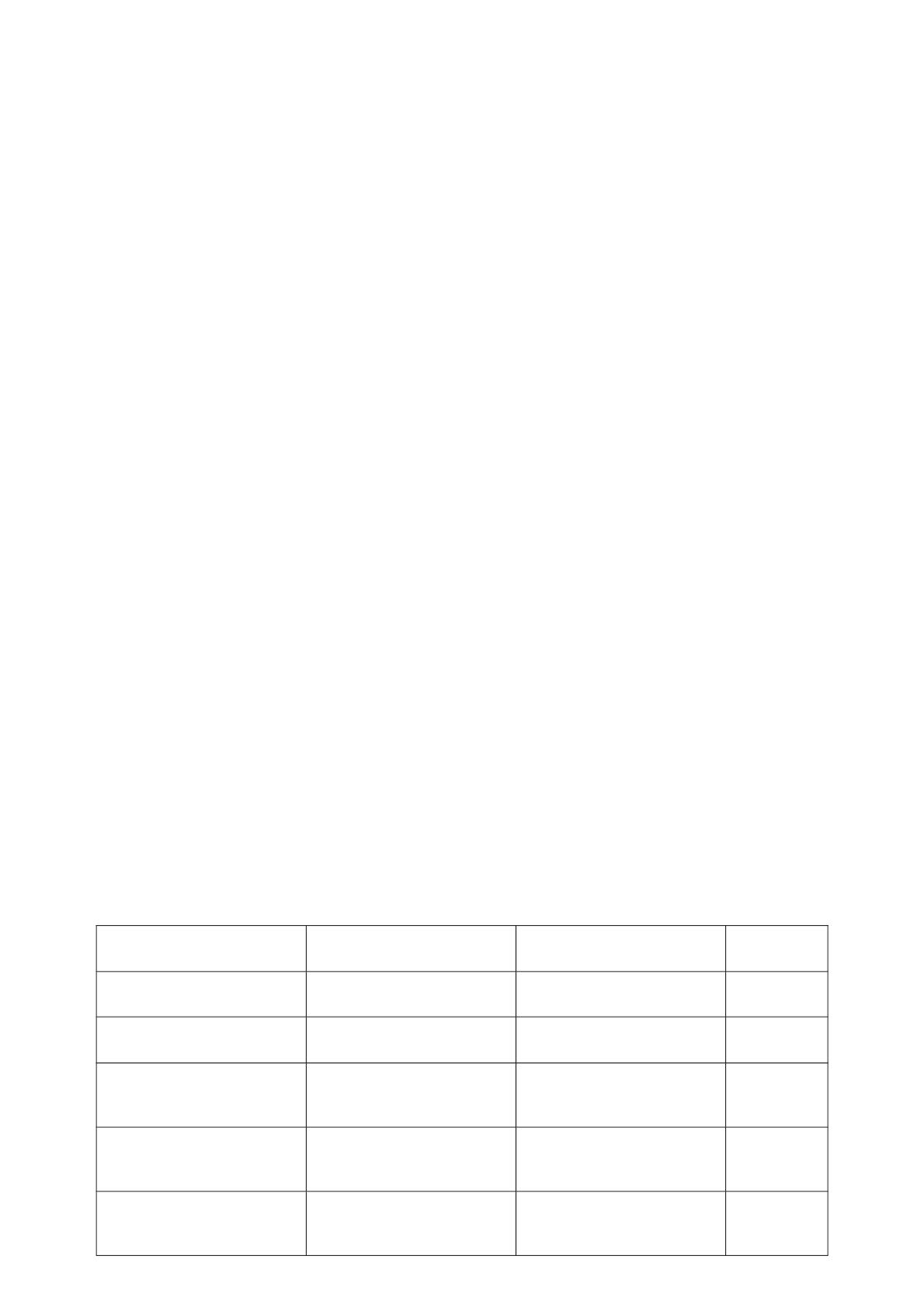
GSC35XX : CTI Guide
Request format
The general CTI commands request format is:
http://Phone-IP-Address/cgi-bin/function?passcode=PASSWORD¶m=value
“Function” is one of CTI functions as described in next chapter (api-get_line_status for example)
“Password” is the phone s admin level password “Param=value” is the parameter for specific CTI function type
Response format
Positive answer with no returned value
{"response":"success", "body": "complete"}
{"response":"error", "body": "failed"}
Positive answer with returned values
{"response":"success", "body": [{"line": 1, "state": "idle", "acct": "","remotename": "", "remotenumber":
"", "active": 0}, {"line": 2,"state":"idle", "acct": "", "remotename": "", "remotenumber": "", "active":
0},{"line": 3, "state": "idle", "acct": "", "remotename": "", "remotenumber": "", "active": 0}]}
TYPE OF CTI FUNCTIONS
Please refer to following table describing type of CTI functions supported:
Type Function Description Method
Phone Status api-get_phone_status Retrieves phone status GET
Make Call api-make_call Make a general call GET
Phone Operations api-phone_operation Sends phone operations commands
(hang up, answer call, reject call…) GET
System Operations api-sys_operation Sends system operations commands
(reset, reboot…) GET
Get Local Music List api-get_music get the local music list stored in
device GET