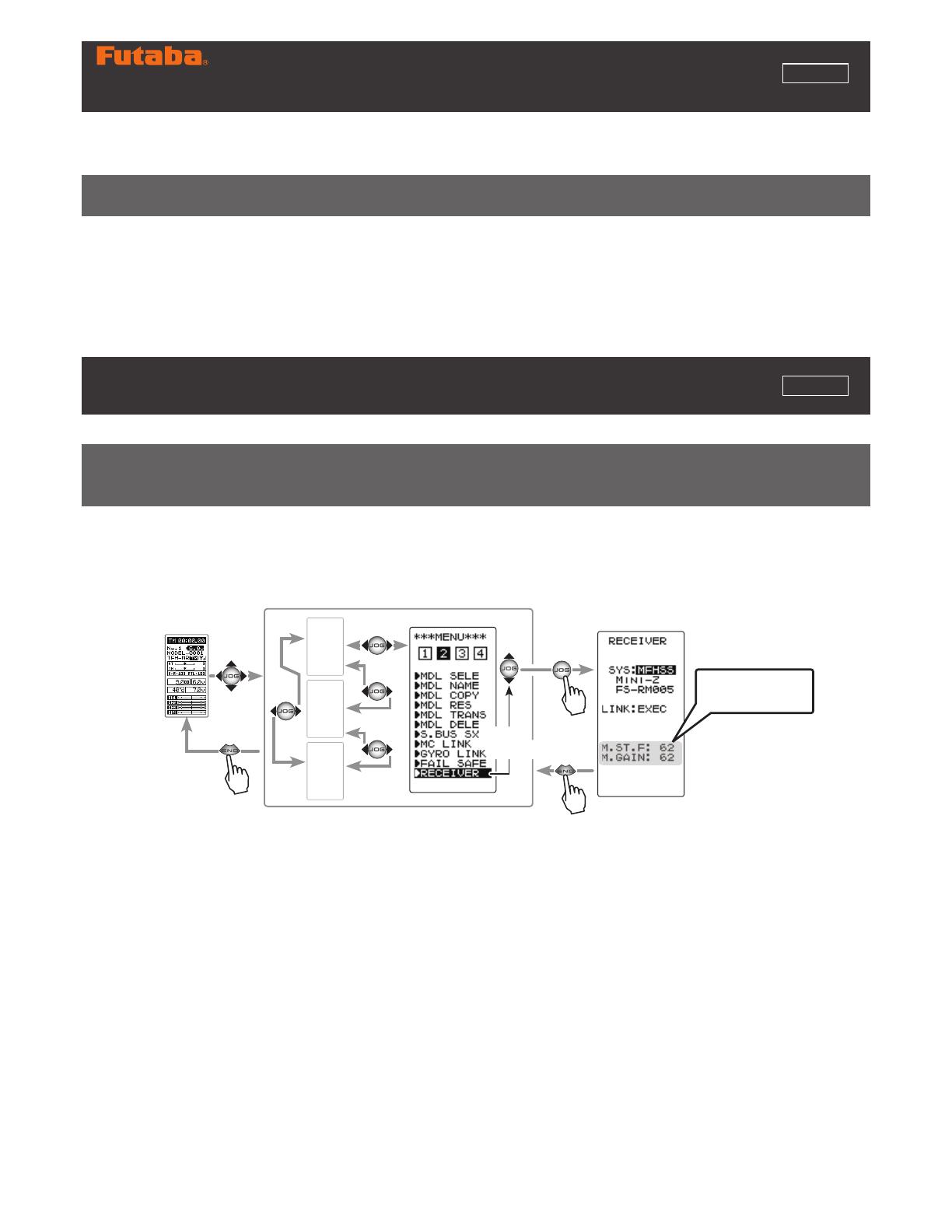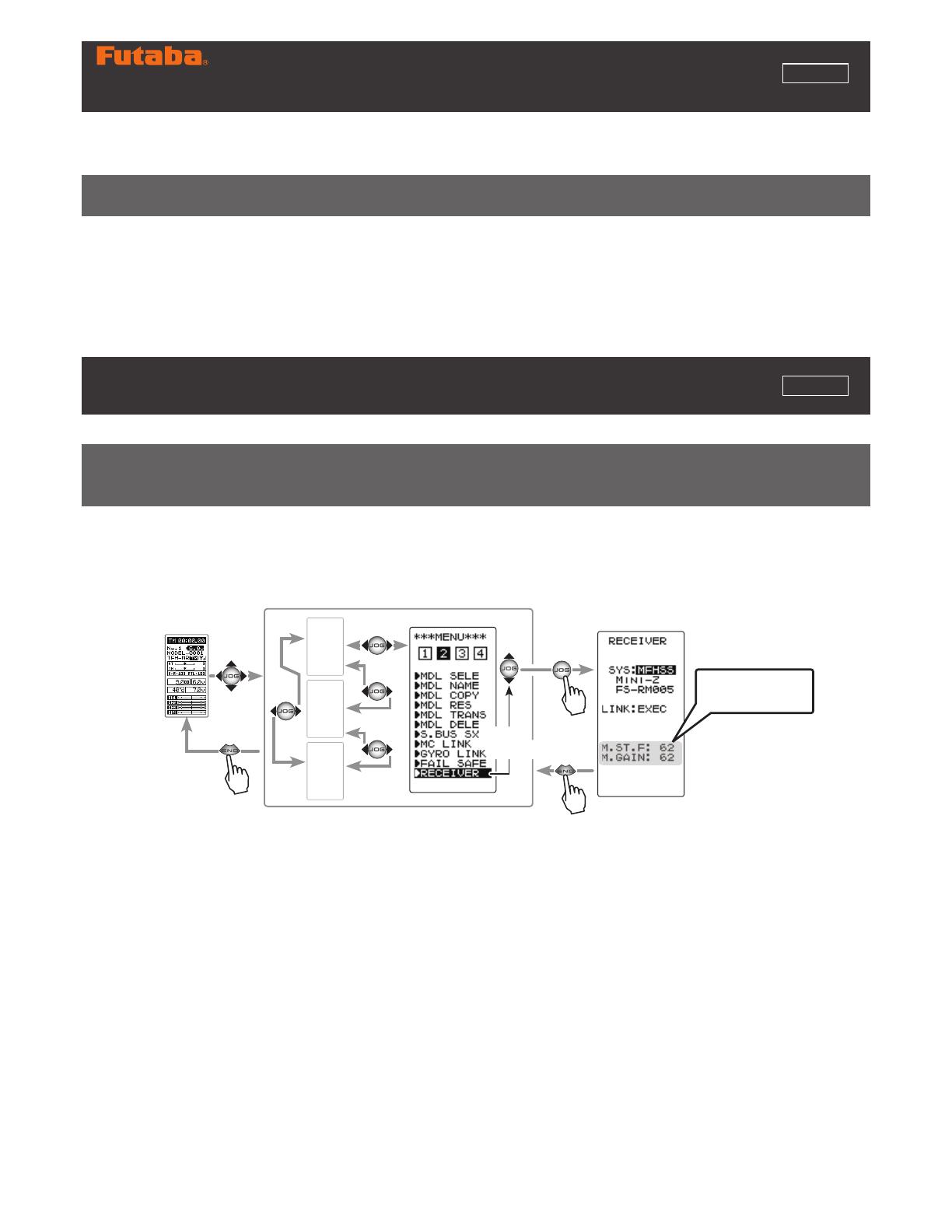
Please refer to the instruction manual of T4PM PULS for the update method.
When MINI-Z FHSS (MFHSS) is selected in the RX system, the setting items of "Steering force"and
"Gyro gain" are displayed on the "RECEIVER" screen.
Added support to change SR mode of HPS-CB701.
* UR mode is not supported. If the servo is set to UR mode, change it to normal mode or SR mode before
using it.
With the "TRIM DIAL
" function, it is now possible to set the "Steering force" and "Gyro gain" adjust-
ment of the MINI-Z FHSS (MFHSS) to digital trims (DT1, DT2, DT3, DT4, DT5) and dial (DL1).
T4PM PLUS Software Update
T4PM PLUS Software Update
Compatible with MINI-Z FHSS receiver
"Steering force" and "Gyro" functions
Compatible with HPS-CB701
1M23Z08904
Pus
(HOME screen)
MENU-1
MENU-3
MENU-4
(MENU 2 ) MINI-Z FHSS(MFHSS)
RECEIVER screen
Pus
Pus
Select
"RECEIVER"
Setting item
M.ST.F: Steering force (0~100: Initial value: 62)
M.GAIN: Gyro gain (0~100: Initial value: 62)
(Note) Immediately after the version upgrade, the steering force and gyro gain settings are
the initial values (62), so please set them as necessary.
Adjustment buttons
- Use the (+) and (-) buttons to make adjustments.
- Return to the initial value by pressing the (+) and (-) buttons simultaneously (approx. 1 sec).
Abbreviation used on setup screen & fanction
M.ST.F: Steering force
M.GAIN: Gyro gain
Steering force
Gyro gain
V1.30
V1.20