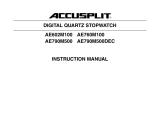SPECIFICATIONS
Capacity: 23 Hours, 59 Minutes, 59 Seconds.
Resolution: 1/100th second (> 30 minutes)
1 second (< 30 minutes)
SINGLE ACTION TIMING
1. Press the MODE button until the unit displays the
stopwatchmode(indicatedbyaashingbarunderSU).
2. Press the LAP/SPLIT/RESET button to clear the display
to zero.
3.TherstpressoftheSTART/STOPbuttonstartsthe
stopwatchtiming.
4.ThesecondpressoftheSTART/STOPbuttonstopsthe
stopwatchtiming.(FlashingbarsunderFRandSA
indicatethattiminghasbeenstopped).
5.Afterthetimeisrecorded,presstheLAP/SPLIT/RESET
button to clear the display to zero. RESET will only clear
thedisplaytozeroafterthestopwatchhasbeenstopped.
TIME-IN/TIME-OUT TIMING
1. Press the MODE button until the unit displays the
stopwatchmode(indicatedbyaashingbarunderSU).
2. Press the LAP/SPLIT/RESET button to clear the display
to zero.
3.TherstpressoftheSTART/STOPbuttonstartsthe
stopwatchtiming.
4.ThesecondpressoftheSTART/STOPbuttonstopsthe
stopwatchtiming.(FlashingbarsunderFR,SA,andSU
indicatethattiminghasbeenstopped).
Thestopwatchwillholdthereadingwherestopped(Time-Out).
5.ThethirdpressoftheSTART/STOPbuttonstartsthe
stopwatch at the point that it was previously stopped
(Time-In).
AnynumberofTime-In/Time-Outintervalsmaybetaken.
6.Attheendofthetimingpress,theSTART/STOPbuttonto
stop the stopwatch, record the time, and then press the
LAP/SPLIT/RESET button to clear the display to zero.
RESET only clears the display to zero when the stopwatch
has been stopped.
LAP/SPLIT TIMING
Lap/splittimingfreezesthedisplayforpartialtimeswhilethe
internalclockcontinuestorunandmeasurethetotalelapsed
time.EachpressoftheLAP/SPLIT/RESETbuttoncaptures
thelap/splittimeordisplaysthecumulativerunningtime.
1. Press the MODE button until the unit displays the
stopwatchmode(indicatedbyaashingbarunderSU).
2. Press the LAP/SPLIT/RESET button to clear the display to
zero.
3.TherstpressoftheSTART/STOPbuttonstartsthe
stopwatchtiming.
4.TherstpressoftheLAP/SPLIT/RESETbutton“freezes”
thedisplayforrecordingatimewhiletheinternalclock
continuestorun.(TheblinkingbarsunderTH,SA,andSU
indicatetheinternalclockisrunning.)
5.ThesecondpressoftheLAP/SPLIT/RESETbutton
“releases”thedisplay.Thedisplayisinstantlyupdatedto
thecumulativerunningtime.
6.SuccessivepressesoftheLAP/SPLIT/RESETbuttonwill
“freeze”or“release”thedisplay.
Anynumberoflap/splitsmaybetaken.
7.Attheendofthelastevent,presstheSTART/STOPbutton
to stop the stopwatch and press the LAP/SPLIT/RESET
button to clear the display to zero. RESET only clears the
display to zero when the stopwatch has been stopped.
Whilethestopwatchisrunning,twofasttimescanbe
capturedbypressingtheLAP/SPLIT/RESETbuttonrstand
theSTART/STOPbuttonsecond.Theblinkingbarsunder
TH,SA,andSUindicatetheeventtimeisstoppedandthe
displayisshowingthe“frozen”lap/splittimeoftherstevent.
“Release”thedisplaybypressingtheLAP/SPLIT/RESET
buttonagain.TheblinkingbarsunderFR,SA,andSUindi-
catetheeventtimeisstoppedandthedisplayisshowingthe
cumulative total time. Press the LAP/SPLIT/RESET button to
clear the display to zero.
CONTINUOUS TIMING
Fortimingwhichlastsforover24hours,thestopwatch
instantly rolls over to zero when the maximum display is
reachedandcontinuestiming.Simplymakenoteofthedays
that have elapsed.
SETTING TIME-OF-DAY/DATE
1.PresstheMODEbuttonuntiltheunitdisplaystheclock
mode.
2.PressandholdtheMODEbuttonfor3seconds.Theunit
willdisplaythealarmtimewiththehourdigitsashing.
3.PresstheMODEbuttonagain.Theunitwilldisplaythe
time-of-daywiththesecondsashing.
4. Press the LAP/SPLIT/RESET button to set the seconds to
zero.(Ifthesecondsareabove30,thenpressing
LAP/SPLIT/RESET will reset the seconds to zero and
advance the minutes by one).
5.PresstheSTART/STOPbuttonandtheminuteswillash.
6. Press the LAP/SPLIT/RESET button to advance the
minutes.
Note:Pressingthebuttonasingletimewilladvancethedisplayby
one, press and hold the button to advance the display rapidly.
7. Repeat steps 5 and 6 to set hours, month, date, and day.
Note:Whensettinghours,anAorPtotherightthetimeindicates
AM/PM time.
8.Whennished,presstheMODEbuttontorecordthe
changesandreturntotheclockmode.
Todisplaythedate,whileintheclockmode,pressandhold
the START/STOP button.
Todisplaythetimein24-hourformat;whileintheclock
mode,whilepressingandholdingtheSTART/STOPbutton,
presstheMODEbutton.EachpressoftheMODEbuttonwill
togglethetime-of-daydisplayfromAM/PMto24-hourtime.
Test Equipment Depot - 800.517.8431 - 5 Commonwealth Ave, MA 01801
TestEquipmentDepot.com