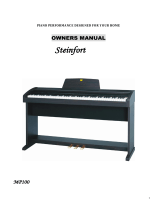Page is loading ...

1
HIGH-QUALITY STYLE DIGITAL PIANO
OWNERS MANUAL
OWNERS MANUALOWNERS MANUAL
OWNERS MANUAL
Princeton
HP
HPHP
HP-
--
-3
33
3

2
WELCOME!
All users:
At first, we feel grateful for you purchase Princeton digital pianos. Our digital pianos are high-tech professional instruments,
which are easy to operate. They are good instruments for musicians and new beginners. In order to learn the functions of the
digital pianos, please read the manual carefully.
●Caution:
Warning: keep dry where the piano is.
Warning: high voltage is dangerous, do not open the cover of the piano by yourself, only specialist can maintain the piano.
Attention: to avoid getting electric shock, make sure the plug be connected with the jack well.
●
Important safety information:
Before using, please read it carefully:
1. Use AC110V power, please use regulator when voltage is not stable.
2. Do not touch the power supply by waterish hand.
3. Do not weigh on and bent the power line.
4. Please pull out the plug when thundering.
5. Please turn off the power when not in use.
6. Avoid the water going into the keyboard and the piano body.
7. Do not put the container with liquid on the piano body, such as flower vase, medicine, tank etc.
8. If there is water in the keyboard and piano body, please cut off the power at once, and contact with the seller or service
support consultant.
9. Components of piano body are precise , do not disconnect it by yourself.
10. Avoid dust going into the keyboard .
11. Keep the piano clear from TV, radio and strong electromagnetism place.
12. Keep The piano where is horizontal and stable
13. Please clean the piano with dry and soft cloth.
14. Operate the piano according to the operation manual, any non-standard operation would influence the effect of the piano.
15. The pianos should be put in the ventilate place, avoid placing the piano near any heat appliance.

3
C
CC
CATALOGUE
ATALOGUEATALOGUE
ATALOGUE
..........................................................
.................................................................
...........................................................
........................................
...............................................................
............................................
.................................................................
................................................
...............................................................
...................................................
......................................................
..............................................
.......................................................
....................................................................
.......................................................
................................................................
.................................................................
......................................................
...................................................................
........................................................
(1)Name of each portion
(2)Main character
(3)Function sketch map
(4)Name and function of the components
(5)Play (basic play)
(6)Use of headphone and microphone
(7) Effect of pedal
(8) Play the demonstration songs
(9) Practice songs
(10) Function of double timbre
(11) Function of metronome
(12) Selection of the touch sensitive
(13) Function of recording
(14) Transpose
(15) Set the of tuning curve
(16) Adjust the tone
(17) What is MIDI
(18) Sheet of practice songs
(19) Modulator
(20) Technic specification
3
4
4
5
7
7
7
8
8
12
12
13
14
15
15
16
17
18
20
20

4
(1) NAME OF EACH PORTION
Top board
Music stand
Power switch
Keyboard
Piano main
Leg
Headphone
jack
Speaker
Side board
Toe block
Pall borad

5
(2) MAIN CHARACTER
(2) MAIN CHARACTER (2) MAIN CHARACTER
(2) MAIN CHARACTER
PCM sound source
Demonstration sounds
8 demonstration sounds and 32 practice sounds built in this model.
Function of mixing sound
Play with two timbres at the same time
Function of metronome
Beat with the speed set
Tone modification
The note can fit for the singer without change your fingers
Play/record
Sound can be played and recorded while you playing the piano
Touch sensitive
MIDI interface
MIDI can be connected
Function of headphone and microphone
Use the headphone while playing to avoid disturbing others
You can play and sing at the same time while using the microphone.
(3)FUNCTION SKETCH MAP

6
4
2
3
5
6
7
8
1
9
#
(4) NAME AND FUNCTION OF COMPONENTS
1. Switch of power
On/off
2.Master volume
It is used to adjust volume.
3.Speed/balance
For each function operation (volume balance for double timbre, change the speed, adjust the volume of rhythm)

7
4. Playback button
Playback the sound recorded
5. Record button
Record the sound played
6. Button of metronome
It is used to adjust rhythm.
7.Button of demonstration sound.
It is for demonstration songs and practice songs
8. Transpose/MIDI
It is used for tone modification, the curve of tuning and to set swing and MIDI.
9. Selection of touch sensitive
It is used to change touch sense of keyboard (3) and replay.
10. Button of timbre
A. It is used to change timbre.
B. Push down the 2 button at the same time, and play with double timbre at the same time.
11. Terminal of headphone
A. Loudspeaker was disconnected while the headphone is connected, you can only hear the sound from the headphone.
B. High volume for a long time is bad for your ears.
12. Terminal of microphone
You can play and sing at the same time while the microphone is connected.
13. Volume adjuster for microphone
To adjust the volume which coming into the microphone
14. Arrange of transpose
To set the keyboard arrange of transpose and swing keynote.
15. Terminal of pedal
Please connect the pedal with standard plug.
16. Terminal of MIDI.
Please refer to function of MIDI
17.Terminal of AUX input
Terminal of the same of rhythm (switch of piano body main volume can’t adjust the volume, so connected equipment that
should adjust equipment with volume.
18.Terminal of AUX output
The same as the sound speaker makes, transmit the sound of piano to other machine to make sound (magnify, stereo
acoustics). Main volume switch of the piano can adjust sound.

8
(5) PLAY (BASIC PLAY)
1.Instrument
selection
Piano 1 Piano 2 electronic piano1 electronic piano2 harpsichord vibraphone pipe organ strings
0 2 3 4 5 6
Pressing any one of the 8 buttons, corresponding instrument is selected and the light is on,
Name of instruments Feature
Piano 1
Timbre of triangle piano
Piano 2
It is suitable to triangle piano of jazz and popular song.
Electronic piano1
Electronic piano timbre of electronics compound
Electronic piano2
Electronic piano timbre of lyric
Glockenspiel
A
A kind of striking instrument , sound like the clock.
Pipe organ
Instruct you how to use the timbre of pipe organ
Strings
Ensemble of string play.
2.Adjust volume
To adjust the moderate volume.
3.Play
Play by the keyboard
(6) USE OF HEADPHONE AND MICROPHONE
A. Connect the headphone
B. The inner loudspeaker is disconnected and the sound comes out from the headphone
C. Connect the microphone and you can play the sing at the same time.
(7) EFFECT OF PEDAL
1. Sustain pedal
It is always used during the play, step on the pedal to make the notes have aftertaste.
2. Soft pedal
Step the soft pedal to make the notes soft, and the volume become lower and lower.
3. Select sustain pedal
It is only used to make the sound you want have aftertaste. During the play, step the pedal before your finger leave the
key to make the note have aftertaste.

9
(8) PLAY THE DEMONSTRATION SONGS
piano1 piano2 electronic piano1 electronic piano2 harpsichord piano
0 2 3
glockenspiel pipe organ strings demonstration
1. Start the demonstration play
Press the button of demonstration-the demonstration light is on, all instrument lights flashes.
2. Select the song
Press the instrument button ---- the light flash, the rest instrument light turned off, the corresponding timbre is stored and
played
If you don’t select songs, about 2 seconds later, piano 1 is played automatically.
3. Change the song
Press the button of instrument ---the light flash, the timbre is stored and the played.
4. Stop the play of demonstration songs
Press the button of demonstration- --the light is off and the demonstration play stop.
After playing the song that is stored , next stored song is played automatically.
Demonstration play is used to introduce instrument, some songs are not played completely.
(9) PRACTICE SONGS
27 songs are stored in the piano. Press the button of demonstration while pressing the appointed key in the following picture
to start the play of the piano song.

10
MIDI
A B
C4 G4
C5
F5
C6
Number of the song
Note: C0 C1 C2 C3 C4 are arranged according to the modulator on page
Name of the songs
No. Name of song No.
Name of song No. Name of song
1 Hua Li dance music 12 Moonlight 23 Dance G long tone
2 Illusion music 13 Impromptu 2 of 90 24 Dream of love the3rd
3 Hero music 14 Turkey march (Mozart) 25 Turkey march (Beethoven)
4 Raindrop prelude music
15 Walking at the old city 26 Pretty girl with flax hair
5 A letter dog waltz 16 The first movement of
moonlight
27 Piano play the 15th
6 Fantasia impromptu
music
17 Dream 28 Impromptu 30 of 90
7 Exercise separate
music
18 Piano play 20# 29 Waltz the 15
th
8 Banter music 19 Children’s feelings 30 Miserable the second
movement
9 Army Boland dance 20 For Elysea 31 Field of children
10 Prelude 7 # 21 Happy time 32 Army march
11 Song of spring 22 Arab song 1#
Some songs are shorter than original songs in the table.

11
1.Start the play of the practicing song.
Press the button of demonstration while pressing the appointed the keyboard (A1-D4) to start the play of the selected song.
The demonstration light is on and 32 songs begin to be played one by one from the selected song. Besides, you can select
other songs during the play.
----The indictor display the song number while pressing the button.
The piano play the 32 songs by turns from the pointed one again and again.
In addition, songs can be reselected during the play.
you can change the speed during the play.
you can change the rhythm during the play.
you can change the timbre during the play.
In the case of using double timbre, the timbre button that is pressed firstly is right track , the later pressed button is left
track..
2. Stop the play of piano songs
Press the button of demonstration again-the light turns off, the play stops.
Listen to the cantus and the accompaniment
Press the demonstration button and select the song, the record light and play light will turn on at the same time.
A. Press the play button, he record light turns off and the play light turns on. you can listen to the cantus and play the
accompaniment.
B. Press the record button, the play light turns on and the record light turns off. you can listen to the accompaniment
and play the cantus.
C. Come back to the performance of the practice songs by double hand.
Press the record button and the play button at the same time, the corresponding lights turn on, you can play in the
bass and treble with the practice song.

12
A B
3£©
4. Listen to some part of the song again and again.
You can select one part of the song to listen and practice again and again, the way is to firstly name A point (start point) and
B point (turning point).
A. Listen to your favorable song,
Begin to play the practice song, press A button during the play and the A light turns on.
B. Set A point (start point)
While A light is on, press the A button and set A point (start point), and the set of B point (turning point) is in waiting
state. A light is on, B light flashes. Now press the A button again, and the play begin from the A point.
C. Play the song again and again from A point to B point
Press B button and set B point (turning point) while A light is on and B light is twinkling .the play start from A point to B
point again and again. The A light and B light are both on.
D. Stop the play in the A-B part
While the playing from A to B, press the B button to change the piano to play one song again and again B light turns off.
E. Play the 32 songs again and again.
When one song is being played again and again, press the B button to change the piano to play all the songs again and
again. A light turns off.
While B point (turning point) is in waiting state (A light is on, B light is twinkling), if the last song is finished, the piano
play the song from A point to the point where the song is finished again and again. A light and B light are both
on.
A and B points can only be set during the performance.
The piano can not record while laying the song again and again.

13
(10) FUNCTION OF DOUBLE TIMBRES
Use this function, the piano can make two timbres at the same time.
piano1 piano2 electronic piano1 electronic piano2 harpsichord piano glockenspiel pipe organ strings
1. Make double timbres
Press two buttons of timbre together, two corresponding lights turns on.
2. Adjust volume balance of the double timbres.
A. Hold down two timbres button, and two lights flash.
B. Move the speed/balance adjuster to change the balance of the volume.
Move rightwards to increase the volume of the right timbre
Move leftwards to increase the volume of the left timbre
3. Stop the setting of double timbre balance.
Press any timbre button which flashes, two timbre button turn on from flashing. The timbre combinate set will be stored in the
piano in the case of the power is on.
(11) FUNCTION OF METRONOME
1. Use the metronome. Press the button of metronome—the light turns on.
2. Change the tempo
A. Press the button of metronome and the corresponding button of timbre together
B. Play the tempo of timbre selected and there are 5 kinds of tempo. 0 beat tempo, 2 beat tempo,3 beat tempo,4 beat
tempo,5 beat tempo and 6 beat tempo.

14
C. When the power in connected, the tempo is 4 beat tempo
3. Change the speed.
Move the speed/balance adjuster, the speed turns down when it move leftwards and turns up when it move rightwards.
4. Change the volume
Hold down the metronome button, and the light begin to flash, move the speed/balance adjuster to change the volume.
When power is on, the volume is the initial volume set by the factory
Before moving the adjuster, the volume is the last volume set.
Press the metronome button------the light turns off, the function stops
5. Stop setting the volume
Press the metronome button, the light turns on from flashing. The speed/balance adjuster is in the state of adjusting the
speed.
6. Stop the metronome function
Press the metronome button again and the light turns off.
7. In order to set the exact speed, you should go into the input state firstly.
A. Hold down the metronome button and press the B5 (starting) button, the light flashes quickly.
B. Input the number
Input the speed number with the key from C6-A6
For example: press 1-C#6,3-D#6,4-E6 one by one, then it means the speed is 134
C. Stop the setting
Press the input key (B6), the setting stops, the light turns on, and the metronome works according to the speed set.
(12) SELECT THE FUNCTION OF TOUCH SENSITIVE
3 touch sensitive
Standard: sound made by the standard piano touch.
Strong: even touching the key softly can make strong sound.
Soft: opposite to the strong key, only powerful touch can make the sound strong. It is the best position to practice your
fingering.
Change the touch sensitive key.
A. Select the strong touch. Press the strong key -------the light turns on.
B. Select the soft touch. Press the soft key ----- the light turns on.
D. Select the standard touch. Press the button of which the light is on – the light turns off.
Relation between the light and the touch

15
The light
Status
Strong Soft
Standard Off Off
Soft On Off
Strong Off On
Change the touch sensitive , is to change the relation between the strength and the acoustics.
Structure of the keyboard is not changed.
(13) FUNCTION OF RECORDING
1. Record.
A. Get ready to record. Press the record button and the light twinkles.
B. Begin to record
a. Start the recording (no time record)
the recording start when you play ( press the keyboard step the pedal).
b. Start the recording (with time record)
Press the metronome button, and the recording start after the time engaged, the light turns on.
c. Stop the recording
Press the record button again. The record light turns off .
Memory capacity bout 5000 tones.
Content of record includes pedal operation, change of timbre and the pause etc. example: when the amount of pedal operation
record increase, the amount of record that is played through the keyboard decrease.
Little recording room
The record light start to twinkle when the record room lack.
The record light is turned off and the record stops when the record amount exceed 5000 tones.
Stop the recording
Press the record button again and the light is turned off.
Use the metronome
Before the recording, operate the metronome, and it will be recorded.
Change the tempo
Tempo can not be changed during the recording.
Change the speed
Speed can not be changed during the recording.
2. Playback
A. Start the playback

16
Press the play button and the recorded song begin to play, the light is turned on
B. Stop the playback
After the song is finished, the playback stop and the light turn off.
C. Stop the playback in the midway
(14) TRANSPOSE
l. Transpose
Hold down the button of transpose and press the F#4--F5 key, the light turns on after the transpose.
2. Back to the standard tone
Press the button of transpose, the light turns off.
(15) SET THE OF TUNING CURVE
In addition, about electron piano and electron synthesizer, tuning is adjusted by using 12 average tune. The piano is set scope
of two tuning.
1. Set the tuning of 12 average tune.
Hold down the button of transpose and press the organ button
2. Back to the tuning of piano
Hold down button of transpose and press the organ button
While you press the button, the organ light indicates the content set
The relation between the light and the tuning
Light (on) Tuning of piano
Light (off) 12 average tuning
When the power is on ,it is the tuning of piano

17
(16) ADJUST THE TONE
Adjust tone with other instruments.
You can collate the sound while press the key and you can also collate by inputting the center A frequency.
1.collate the sound while listening
A. Get ready
Hold down the button of transpose, Then press the button of demonstration, the lights of transpose and demonstration flash.
the strong button of strength and the soft button of strength turn on.
B. Collate the sound
Press the soft key while increasing the tone
Press the strong key while decreasing the tone
Collate the tone while pressing the key
C. Come back
Press the soft key and the strong key at the same time, the soft key and the strong key turn on.
D. Quit from the adjusting of the tone
Press the button of transpose and the light turn off.
2.input the number to change the tone.
A. Get ready to input the number
Hold down the button of transpose and demonstration, and press the initial key(B5), the light of transpose and
demonstration flash quickly.
B. Input the number
Input the frequency number value (A3 in the center)
For example: while input 442HZ,press the following key:
4-E6
4-E6
2-D6
C. Stop the setting
Press the input key (B6), the light of transpose turn off (this light is on while the transpose is going),the light of
demonstration turns off.
D. Quit from the setting
Press the button of transpose, the light of transpose turn off (this light is on while the transpose is going), the light of
demonstration turns off. The frequency of A3 is 440HZ.
The input number should be 427—453, the other number is invalid.
The frequency of A3 is 440HZ when the power is on

18
(17) MIDI
MIDI (musical instrument digital interface) is the world specification, which is confirmed by main instrument manufacture in
the world. MIDI transmits play data with digital data by cable. Any electronic instrument with MIDI interface can exchange
data.
Table of MIDI implementation
Function Send signal Receive signal Remark
Basic power is on
Track set channel
1
1-16
1-16
1-16
Model power is on
Signal
Replace
3
***********
1
OMNI ON/OFF.POLY
**************
Note
No. range
1 15-113
**********
0-27
15-113
Speed note ON
Note OFF
9n H v=1-27
9n H 8n H v=0
9n H v=1-27
After outer key
touching outer track
Move tone
Control 07(07H)
11(0BH)
Change
64(40H)
66(42H)
67(43H)
121(97H)
Volume
Show
Tenuto pedal
Soft pedal
Reposition auto
Program
Transfer: set scope
0-127
************
0,1,4,5,6,11,19,48
OR circuit
Song and string
Rhythm select song
Tune

19
Real time signal
Synchronization signal
Other piano ON/OFF
All notes ON/OFF
Sensor
Reposition
123-127
For reference
Model 1: ON, complex tone Model 2: ON, single Yes
Model 3: OFF, complex tone Model 4: OFF, single No
(18) SHEET OF PRACTICING SONGS AND DEMONSTRATION
SONGS
No.
Name of song Musician Timbre name Time
1 Waltz No. 1 change E long tone (Hua Li dance) Chopin Piano 1 3:40
2 Illusion the 2
nd
E long tone 2 of 9 Chopin Piano 1 4:40
3 Poland dance the 6
th
A long tone 53 (Hero) Chopin Piano 1 3:10
4 Prelude 15
th
D long tone 28-15(rain drop) Chopin Piano 1 4:37
5 Waltz 6
th
D long tone 64-1 (a letter dog) Chopin Piano 1 1:44
6
Impromptu 4
th
#C short tone 66 (dream impromptu)
Chopin Piano 1 3:45
7 Exercise 3
rd
E long tone 10-3 Chopin Piano 1 4:14
8 Banter 2
nd
long tone 31 Chopin Piano 1 5:15
9 Poland dance 3
rd
A long tone 40-1(Army) Chopin Piano 1 5:16
10 Prelude 7
th
A long tone 28-7 Chopin Piano 1 0:05
11 Song of spring A long tone-muteness 30
th
62-5 Piano 1 3:14
12 Light of moon Mendelssohn
Piano 1 4:11
13 Impromptu E tone 90 (D899) 2 Piano 1 4:18
14
Piano sonata 11
th
A long tone KV331-the 3
rd
chapter
Piano 1 3:32
15 Piano 1 5:20
16
Piano the 14
th
#C short tone 27-2(moon light) 1
st
chapter
Piano 1 6:10
17 Dream Piano 1 1:32

20
18
Piano sonata the 20
th
G long tone 49-2 the 1
st
chapter
Piano 1 4:37
19 (Children scene) works 15 schumann Piano 1 2:35
20 For Elysea Piano 1 2:55
21 Piano 1 1:55
22 Arab No. 1 Piano 1 1:45
23 Munuet G long tone Piano 1 2:06
24 Dream of lover the 3
rd
A long tone S541-3 Piano 1 3:37
25 Turkey march music Piano 1 2:15
26 Pretty girl with flax hair—prelude the 1
st
book Piano 1 2:04
27 Piano sonata 15
th
C tone KV545 1
ST
chapter Piano 1 4:37
28 Impromptu G tone 90-3 Piano 1 4:35
29 Waltz 15
th
93-5 Piano 1 1:38
30 Piano 1 4:59
31 Field of children Piano 1 2:38
32 Army march D long tone 51 (D733)-1 Piano 1 4:55
Introduce play of timbre
1 Hua Li dance music Chopin Piano 1 1:30
2 Arab No. 1 Piano 1 1:20
3 Missing for ever Piano 1 1:05
4 Humorous music Piano 2 1:20
5 Symphony Classic piano 0:50
6 Jazz glockenspiel 0:50
7 Fugue music Pipe organ 1:20
8 Brilliance of grassland String 0:55
(19) MODULATOR
/