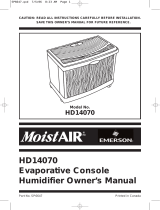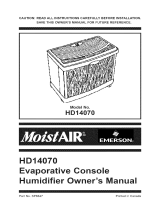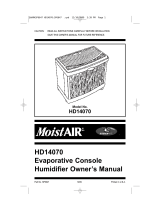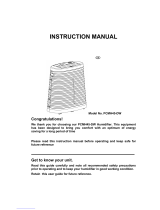Kenmore 758.144532 Owner's manual
- Category
- Dehumidifiers
- Type
- Owner's manual
This manual is also suitable for

owner's
manual
Model No.
758.144532
13 Gallon
FOR YOUR
SAFETY
READ ALL
INSTRUCTIONS
CAREFULLY
l
®
QUIET COMFORT 13
EVAPORATIVE
CONSOLE HUMiDiFiER
innovative Twin Fan
Technology
• Operating instructions
e Parts List
Sears, Roebuck and Co., Hoffman Estates, IL 60179 U.S.A.
Part No, SP6082 Printed in U.S.A.

FULL ONE YEAR WARRANTY ON HUMIDIFIER
If within one (i) year from the date of purchase, this humidifier fails c
a defect in material or workmanship, Sears will repair it, free of charge. If
within two (2) years from the date of purchase, the motor fails due to
defect in material or workmanship, Sears will repair it free of charge.
This warranty service is available by simply returning the humidifier to the
nearest Sears Service Center/Department throughout the United States.
This warranty applies only while this product is used in the United States.
This warranty gives you specific legal rights, and you may also have other
rights which vary from state to state.
Sears, Roebuck and Co., D1817 WA, Hoffman Estates, IL 60179
GENERAL SAFETY NSTRUCTIONS
Safety Signal Words
DANGER: means if the safety information
is not foilowed someone will be seriously
injured or killed.
WARNING: means if the safety informa-
tion is not followed someone could be
seriously injured or killed.
CAUTION: means if the safety informa-
tion is not followed someone might be
seriously injured.
I.To avoid fire or shock hazard, plug
humidifier directly into a 120V, A.C. elec-
trfca_outlet. Do not use extension cords.
2. Keep the electric cord out of traffic
areas. To avoid fire hazard, never put
the electric cord under rugs, near heat
registers, radiators, stoves or heaters.
3. Always unplug the humidifier before
moving it, removing the housing sec-
tion, before cleaning, or whenever the
humidifier is not in service.
4. Keep the humidifier clean.
5, Do not put foreign objects inside the
humidifier,
6, Never use your humidifier while any part
is missing or damaged in any manner.
7. To avoid electrical hazard or damage
to humidifier, do not tilt, jolt or tip
humidifier while unit is running.
8, To avoid damage to humidifier, unplug
humidifier, when water reservoirs are
empty or when the humidifier is not in
use.
9. To avoid accidental electrical shock,
do not touch the cord or controls with
wet hands.
10. Note the warning label shown befow
and on the humidifier.
t ARNING: To reduce the risk offire, I
electric shock, or injury always unplug
before filling, servicing or cleaning.
Table of Contents
Warran_.y Information .... 2
General Safety Instructions ................... 2
To Save a Service Call .......................... 2
Know Your Humidifier ............................ 3
Humidifier Operations ............................ 4
Assembly .............................................. 4
Location instructions ..................... 4-5
Electrical Hook_Up ............................. 5
To Save a Service Call
Check following if your humidifier will not
operate.
1.Is power cord attached to outlet?
2. Is there electrical power to Outlet?
:: 2
Water Fill ............................................ 5_6
Operating Hum}differ Controls ............... 7
Using Your Humidifier ........................... 8
Operating Tips for Best Performance.... 8
Replacement and Care of Filters ...... 9-! 0
Cleaning of Humidifier ................... ! t -I 2
Trouble Shooting ................................. 13
Repair PaRs ................................... 14-15
3_is airflow control in operating position?
4. Is humidity control set high enough?
5. is the cabinet setting on a level surface?

Know Your Humidifier ...............
Controls Operating Light
Fill Light
Bottles
Filter
Support
Assembly
\.
Filters
Control Panel Cover & Pivoting Lid
Removed for Clarity
Description 758.144532
Gatlon OutpuV24 Hrs,
Capacity of Bottles
Sq, Ft, Coverage
Run Time
Fan Speeds
Filters
Fill Light
Water Level Indicator
Auto Humidistat
!13
12-3/8 Gailons Each
i30oo
48 Hours
Variable
4
Yes
Yes
Yes
Controls
Operating Light
U.L, Listed
AHAM Certified
Volts
Hertz
Arnps
Watts
Slide Adj,
Yes
Yes
Yes
120 A.C.
6O
2,88
165

i!(11111 ,11 ii i ,, U!ll!! J _..
Humidifier Operations
Your new Sears humidifier is designed to
satisfy home humidity requirements
through the principle of evaporation of
water into the air.
After water is added to the tank Or bottles,
the filters begin to soak up the water and
become totally saturated in approximately
30 minutes, Air is drawn in from the rear
of the humidifier, then passes through the
filters by means of two circulation fans. As
air passes through the filters moisture is
absorbed into the air and then released
through the top of the humidifier. This
moist air is released in the form of vapor.
No water droplets will enter the home, AN
evaporation into the air takes place in the
humidifier, which means that the residue
left. by evaporating water is not passed
into the home, but remains in the filter,
"CAUTION: Use only 32-14900 EPA
Registered Bacteriostat available
from SEARS Retail store, Under no
circumstances should you use water
treatment products designed for
Rote belt or Ultrasonic humidifiers.
Assembly
Your new Sears Kenmore humidifier is
completely assembled for you to use,
Remove the packaging material from
inside your humidifier and foIIow the
Location Instructions
l ARNING: For your own safety, do
hot use humidifier if any parts are
damaged or missing.
Step 1
Place humidifier on a fiat fevel surface m
area of housewhere most humidity Is
needed, or one which would likely result
in moist air being-circulated throughout
the house SUCh aS near a cold air return
Placir_g the unit '_eve] is very important if
the humidifier islocated on carpeting,
NOTE: The !3 gallon htimidifier contains
water bottles, the weight of the bottles m
1_e front of the cabinet may sink the cast-
ers deeper in the carpet, This wilt keep
lhe water level forward i_ the cabinet. The
water level float (located at the rear of the
Through the
Rear
\
Humidified Air is
Thee Released
Through the Top
k\ f
22
CAUTION: Keep your humidifier
clean. While humidifiers do not
cause colds, some studies suggest
that dirty humidifiers can cause cold-
like symptoms in some people, To
avoid this, we recommend you clean
your humidifier weekly with Humidi-
fier Cleaner 32_14713 and use Bacte-
riostat 32-14900. These are available
at your local Sears store,
instructions of this owner's r,qar_uai for
proper usage, The packaging rna!erial is
located under the fan assembly P,emove
the packaging materiat and d sea[d,
cabinet may not s_nse the water and tile
fill tght writ be on _:md the unit wdl not
energize If this happens, the unit wiil
qeeo to be leveled in order for the humidi,.
tier to be energized,
NOTE: It may De necessaPy ta purchase
leveling coasters from your loca} hard-
ware store. The coasters shouid be posi-
tioned under zhe trent two casters of the
humidifier
Moist air (humidity) produced will disperse
rote the wnole house, but area closest to
unit will have the highest hu;rudity, tf the
unit is posit{cried cbse to a window, con-
densat_on may form on the window pane
If this is not appropriate the umt should be
repositloned in another location

Location Instructions (continued)
NOTE: Due to release of coo!, moist air
from hum idifier, it is best to direct air away
from home thermostat and hot a_r regis-
ters. it is best to position humidifier next to
an inside wal!. Hot air registers and cotd
air from outside walls can affect the d_i_
ciencies of the controls. Unit should not
be placed where warm air from a isot air
register blows directly on unit.
Step 2
The humidifier shou!d be positioned witi_
the back (cord exit side), at least 2 inches
away from the wall, Air needs to enter
through _ouvers in the rear paise! in order
for the humidifier to operate at peak effb
ciency.
At Least
"_" _ 2" From Wa
Electrical Hook-Up
Loczde nearest 120V AC waI! socket it,
the tecation desired, preferably ors inside
wall Plug in the e!ectrical cord.
WARNING: To avoid fire or shock
hazard, humidifier should be
plugged into a 120V A.C. outlet. Do
not use extension cords.
Water Fill ................................
i r'_,>,i
WARNING: To avoid shock, always
unplug humidifier before filling,
cleaning, or servicing.
WARNING: To avoid fire or shock
hazard, do not pour or spill water
into control or motor area. Close the
control cover, ff controls get wet, let
them dry completely and have unit
checked by authorized service per-
sonnel before plugging in.
This humidiiier is designed to be used
with the two water booties that are tocaled
under the pivoting {id
Open the pivoting lid of the hurnidifie_
Remove the water bottles. Jilt them
straight up and out of the cabinet
Pivoting Lid Removed for Clarity
"\b-."

Water Fill (cont nued)
Notice the Water bottles are designed as
right and left hand Units. PoSition them in
the correct location so the humidifier can
function properly, The water bottles
should rest in the front of the cabinet.
Each "E-Z-Fill Side-Cap" must be facing
the rear of the unit,
Each water bottle is designed with an
"E-Z-FIll Side-Cap" that is easily remov-
able. Remove the "E-Z-Fill Side-Cap" on
the side of the water bottle by twisting
counterclockwise.
Place the opening of the water bottle unde[
awater faucet (the bottle should fit under a
four-inch clearance faucet). Fill with rec-
ommended mixture of cold water and
Sears Bacteriostat #32-14900 onfy. Solid
debris could make the vatve leak.
Install the "E-Z-Fill Side-Cap" by twisting
clockwise, Hand tighten only,
Check for possible leaks by performing
the following:
1. Grasp bottle handle and hold the bottle
upright over a sink.
2. Press up on valve cap plunger for about
one second to let out a little water,
3, Release the plunger.
4, Listen for air bubbles, Look for leaks
around "E-Z-Fii! Side-Cap".
5, If you hear air bubbles or see leaks,
retighten "E-Z-Fill Side*Cap" and repeat
steps 1-4.
Wipe off excess water from the bottle.
Position:the: Water bottle back into the
uhitl Grasp the water bottle handle, and
iower into the cabinet until the bottle sits
on pads at bottom of Cabinet, The "E-Z-
Fill Side.Cap '_must be facing the rear of
the cabinet When positioned properfy,
the plunger wilt open and water will flow
into the CabineL The water level wi]l auto-
rnaticAiiy _ernain at approximately 1/2"
Until the bottles are empty,
The unit is now ready for operation.
i
"_ _"-q Rearof
J 4,.,._ Hurnidifier
"E-Z-Fill Side-Cap" Should Always
Face Rear
Turn Counterclockwise
to Remove Cap
_ Valve
Cap Plunger
Pivoting Lid Removed ) f
,orclrL

Operating Humidifier Controls
The operating controls of your Kenmore
Qu!et Comfort 13 evaporative humidifier
are locate d on the top center of the hum!di-
tier. The controls are found under the
smoked cover, located between the air cir-
culating fans. Lift the control cover by plac-
ing your finger in the round cuteut and
lifting. The cover will stay open, Now you
can clearly see the controt area. Familiar*
ize yourself with the controls and reference
the diagram of the contro! area for the cor-
rect naming used in this manual.
To Operate the Controls
Humidity Control:
Adiust the amount of humidity depending
on your needs. The humidifier will turn on
and off as required to maintain level of
humidity selected. MEDIUM setting is rec-
ommended, but there are times when low
or high amount of humidity may be pre-
ferred. For constant operation of humidi-
fier, MAX allows for the maximum amount
of humidity to be evaporated into the air
continuously.
Operation of the slide control will get
stiffer when the humidity setting reaches
the home conditions. This is normal,
IMPORTANT: Water damage may result
if condensation starts to form on windows
or waits, Humidity Control setting shoutd
be lowered until condensation no longer
forms.
Power Light
When the unit is turned on, the power light
will come on. tt will stay on until the unit is
turned off or unplugged.
Fill Light
When the unit has a small amount of
water left in it, the fill light wH_come on
and the unit wil_ automatically shut off.
Speed Control
The unit is adjusted from "OFF" to high to
Iow with a variable speed control.
The higher the air flow speed, the more
water is evaporated and released into the
air. Low speed is the quietest and is pro-
vided for conditions that may not require
as high an evaporation rate,
Fan Control
Your Kenmore Quiet Comfort 13 humidi-
fier allows a choice to be made for single
or dua_ fan control. The slide switch
located closest to the front of the cabinet
a!lows one or two fans to be used. SIide
the switch fo the "1" position to operate
one fan and the "2" position to operate
both fans.
The benefits of two fans and two control
settings to the customer are summed up
in the name, "QUIET COMFORT 13", The
"FAN" slide switch, positioned in the #I
position will operate the humidifier with
one fan only in any speed position and
provides reduced output at a lower noise
level. The "FAN" slide switch positioned in
the #2 setting wii! operate the humidifier
with both fans and provides greater output
than the single fan settings, Maximum
output is provided by the humidifier in the
#2 position with the speed control set at
high. This combination of infinite number
of fan/speed settings a_lows you, to deter-
mine the noise tevel and output Ieve! that
best suits you.
_®
F / L L QU]E':r COMFORT 13
"i!!
i ,il
MAX
SPEED HUMIDITY
FAN
PO WER

i i
Step t
Be sure unit is full of water and plugged
in.
Step 2
Set the =an selection switch to "2". This
wilt allow both fans to operate if the humi-
distat senses humidity is needed_
Step 3
Set speed control to tow.
Step 4
Set Humidity Control to medium position.
NOTE: Humidifier shou]d operate with
humidity control on the recommended
MEDIUM setting f it does not the humidity
isat a retativefy high level To test the unit
under this condition, turn Humidity Control
all the way to MAX and unit should begin to
operate. After unit has been tested, set
Humidity Control to MEDIUM or desired
{evel.
Allow 24 hours for humidifier to adjust.
If humidity level in home is sufficient, the
humidifier will only operate with Humidity
Control set on maximum.
IMPORTANT: Water damage may result
if condensation starts to form on windows
or walls, Humidity Control setting should
be lowered until condensation no longer
forms.
Step 5
Ifhumidifier stops running, the humidity
level is at the normal reeuirements for that
setting or [tis adjusting to the home condi-
tions. The table below shows approximate
relative humidity percentages which cor-
respond to the vanous settings of the
Hum idity Control.
The slide humidify switch shows settings
for your t3 gallon model.
Recommended
When Outdoor Indoor Relative
Temperature is: Humidity is:
-10°F 20%
0°F 25%
10°F 30%
20°F & above 35%
M|N --
O
a
o
o
t
0
0
ID
MAX
HUMIDITY
Operating Tips for Best Performance
1. Position the humidifier at least 2 inches 4_ Regular cleaning as instructed in
from any watt and away from any heat "Cleaning of Humidifie_' section of this
registers. : manuatis recommended.
2. DO net restrict airflow from entering or 5. Replacement of the evaporative wicking
: exfting _he humidifier: : filter at least once per humidification
3. Use Sears:recommended bacteriostat season or more depending on water
32-149:00 to retard bacteria growth that conditions in your area,
may cause odors and may be harmful to
you_"health

Replacement and Care of Filters
WARNING: To avoid shock or
injury from moving parts, always
unplug humidifier before remov-
ing or replacing any parts, i
CAUTION: To help retard bacteria
growth and keep maximum effi-
ciency, the filters should be
replaced at least once a season, or
more often under hard water condi-
tions, Use Sears recommended
replacement filter.
All filters may be rinsed in clear water
only, Take care not to damage paper,
To replace the evaporative wicking filters
in your Kenmore Quiet Comfort 13 humid-
ifier, follow the instructions betow.
1. Unplug humidifier, and proceed to
clean. Before removing the filters, we
recommend moving the humidifier to
an area where floor coverings are not
susceptible to water damage, i.e,
kitchen or bath areas.
2. Open the pivoting _idand remove
water bottles and set aside, Grasp the
fan assembly front center and rear
center. Lift off and set aside on a
clean flat surface, The filter assem-
blies are now accessible.
3. Lift filter housings out of cabinet and
place where you may work on them
comfortably, With a soft, absorbent
cloth remove any remaining water or
loose mineral deposits not trapped in
the filter from the humidifier cabinet,
4, To open filter housing for easy access
to filters:
a, Deflect the two spring tabs on top
of filter housing. Lift top cover off of
the filter housin£_and set aside,
b, Removethe two filters and dispose
of properly, Clean internal parts of
humidifier per the "Cleaning of
Humidifier" section of your owner's
manual.
Spring
Tabs

Replacement and Care of Filters (continued)
c. tnstali new filters in the filter hous-
ing track with the glue beads of the
wicking pad to the inside of the filter
housing.
d. Return the top cover of the filter
housing by installing the cover over
the fixed tabs on the rear of the
lower filter housing and pivoting the
cover down over the top of the fil-
ters. Snap the cover over the two
spring tabs.
e. Replace the filter housing in the
cabinet, Note: There is a left and a
right filter housing. There is also a
front and back orientation. To posi-
tion the filter housings correctly:
o Make sure the two indents in the
cylinder section of the top covers
are positioned towards the center
of the cabinet.
° Be sure that the spring tabs of fil-
ter housings are towards front of
cabinet.
• Align the lower portion of the filter
assembly over the six ribs located
at the bottom rear of the humidi_
tier cabinet,
f. Position fan assembly onto the cab-
inet, Make sure tile fan venturi
(_owest cylinder section below the
fan) is placed inside the filter hous-
ing.
g, Replace water bottles,
h. Close the pivoting lid on the fan
assembly,
i, The unit is ready for use or to be
stored away for next season.
NOTE: For correct operation of the filter
housing assembly, filters must be fully
contained insicte the flange of the top
cover
Spring
Tabs
Front of
Humidifier
Fixed
Tabs
Filter
/
Rear of
Top
Cove
\
Indents
Towards Center
Flat Portion of Filter Housing
Towards Back of Cabinet
indents Toward Center
of Cabinet
Step 4.e.
10

Cleaning of Humidifier
CAUTION: To avoid injury, fire or
damage to humidifier, use only
cleaners specifically recommended
for humidifiers. Never use flamma-
ble, combustible or poisonous
materials to clean your humidifier,
To avoid scalds and damage to
humidifier, never put hot water in
humidifier,
CAUTION: Locai water purity may
vary from area to area and under cer-
tain conditions water impurities and
airborne bacteria may promote the
growth of microorganisms in the res-
ervoir of a humidifier.
To retard bacteria growth that may
cause odors and be harmful to yo_tr
health, use only Sears replacement
filters. We also recommend using a
EPA approved bacteriostat, 32-14900
and humidifier cleaner 3244713,
available at your local Sears store.
NOTE: If it is necessary to use approved
bactefiostat, foiiow the d rections coTrecw
The barites of the 13 g:dion unit will ha!ti
2-3/;€._gallons of water each.
Step 1
[o make cleaning eas4er, the water reser-
vo;r should be empty and eomp!etely
dried out To accomplish tMs, use the foF
lowing method:
a Allow the humidifier to run until the
automatic shutoff turns the humidifier
"OFF".
b. Unpk,'g hutTi difier
WARNING: tf humidifier is not
unplugged, fan could start after
housing is removed.
c Follow instructions in step 2 beiow "To
Remove Parts"
d After removing the parts dryou_!he
bottom ef the humidifier cabi,qet
e Proceed to Bi-WeeklyMaintenancG or
;End of Season Maintenance"
Step 2
To Remove Parts
a. L)ft pivoting lid, remove the fan assem°
b_ywhich contains the motors and fans,
and set aside. (See Repair Paris !ist.)
b. Remove the water bottles from the cab-
inet and remove the filter housings {see
'Repair Parts' Hst for identification).
c. Empty Cabinet,
d The cabinet should be empty and the
wafer reservoir is ready for c!eaning,
The water reservoir consists of the
lower areas of the humidifier cabi-
net.
e Proceed to ';Bi-WeeMy Maintenance" or
"End of Season Ma ntenance"
f Remove old tilters and dispose of prop,
edy, Continue to clean cabinet and
mternaJ parts as described on next
page.
Step 3
lnsta!i n_w filters (p'4rchase the correct
evaporative wicking tilter' pads 32-t49! t
ior your humidifier) into the iocation where
the old filters were positioned tnstaH the
filter housings with lhe new filters into the
correct Iocation Pos}tion the fan asserm
b_y on top of the cabinet and return the
hunfidifier to the desired location for use
Refill humidifier bottles with fresh cool
water and return them fo the cabinet Plug
the unit into a I20 vail A.C power outlet
aIld set the controls per the "Operating
Humidifier Controls" section of this manual
11

Cleaning of Humidifier (continued) -----------
Bi-Weekly Maintenance
Removing Scale .
1. Fill the water reservoir with one 8 oz.
cup of undiluted white vinegar. Let solu-
tion stay 20 minutes.
2. Clean all interior surfaces with soft
brush. Dampen soft cloth with undiluted
white vinegar and wipe out the water
resepToir to remove scale.
3. Rinse thoroughly with clean warm
water to remove scale and cleaning
so]ution before disinfecting the water
reservoir,
4, Dust the fan assembly and outside sur-
faces with a soft cloth only.
Disinfecting Water Reservoir
and Base
2, Empty water reservoir after 20 minutes.
Rinse with water unti{ bleach smeI_ is
gone. Allow unit to dry out comptetely.
3. Water bottles should be cleaned in
same manner.
End of Season Maintenance
I. Follow bi-week/y maintenance instruc-
tions at end of humidificat{on season or
when humidifier witt not be used for at
least one week or more.
2. Remove and threw away filters.
3, Let humidifier dry cempletel! before
storing. Do not store with water inside
cabinet or water bottles.
4. Store in cool, dry location.
5. tnstall new fi_ters in c_ean humidifier
before next season begins.
1. Fil! water reservoir with 1 teaspoon
chlorine bleach in 1 gallon water. Let
solution stay 20 minutes, swishing
every few minutes. Wet all surfaces
normally exposed to water.
t2

Troubleshooting ........................................................................................
i................:'f'roi]b]-e ...... Probabfe Cause Remedy
] _ I w i _)I 'u' • Hw _d,'i_ _ "_ii_, oo -db,_ • Ra}se hu'midistat sefting
1° No power • Check 120 volt power sou<e
.................................... 4........................................................................................................................................
, _._, w, r,..,,,_ s,_'LP,,off i" Fk}a_ is not fi'mo o From !!oa_ f_om obstruction
Lpml will nol ,;Jr,/oul I ° V.Ja_e_ .s pr=.se_.i _'_ the ,, This is nou_n_ A srnali amo_4nt
.. ,/ ,;_ s,_ , y,.,, ,_t
- High ......,rs _ t} or _OW - Ai_ow unit to continue opera-
temperature fesu!ting in lion
, sk)w evapo_abo
• Che,';k f,.:)__eak in w_der bottles
• Are gaskets for "E Z Fill Side-
i Cap_ i, ",b,-_ !see lepair
, )-_r e
...................................................................................................................................... , ................................................ t ...........
It)a}[is notomptv_na i-r" ,,,,,.
, , , q%,, ,r i° (_,hanqe to a fresh new htte(
i • ;"{!.'-'5_rvoir -:m _'.unqer !* Check or!er_t;:d}on of b:)tfie
i m ¢,,',, ._<:s_ r, o,.>_,O,, el Reposi_}on so riga! reserveir
i c _bir,e! cap Dlunqet is d.s,p e,.->t.J by
I f)ost in t ottom of cab}net
[c-mpty
sulface (Float w_il not pet padding rnay at!ow untt 1o
sense wate_ at the rear of set lower in !he front than tile
the cab net rea_ wi_h the additiona_ weight
of water bottles ]I! the ffonl of
the cab[r,'et Install coasters
under front casters,
FCAUTION: Use only 32-14900 Regis_:ered
EPA
Bacteriostat available from
Sears Retail store.
|Use of other water treatment products {'nay damage the filter elements.
jUnder no circumstances should you tJsewater treatment products designed
_for Rote beit or Ultrasonic humidifiers.
13

31
co
--'11
zOO,
,,.jm
o-lm
PT,
_n 3
=d

o_
Parts List For Sears Humidifiers Model No. 758.144532
-- eyI
_No. t Part No.823884
823724-1
824117
824117_t
825921
823974
823906
825858
,i 10 I 823904
i 11 823910
i 12 825920
i t3 824691-2
i 14 13805-02
k ts I 823728
16 / 823908
I7 824101
I8 823712
19 824690
20 824688
21 824689
Description
Cover Dust
Lid Stationary
Lid Pivoting
Cap
Cap
Labei Control
Cover Electronics
_ndicator Bar
Light Pilot
Gear Variabte Speed
Switch Slide
Guide indicator Bar
Switch Variable Speed w/Off
Humidistat
Switch Micro
Enclosure Electronics
Retainer Float
Float Water Level
"E-Z-Fill Side-Cap"
Bottle Right
Bottle Left
*Standard Hardware Item - May be purchased Iocally
Key
No.
22
23
24
25
26
27
28
29
30
3t
32
33
34
35
36
36a
37
38
39
4O
Pan No,
819024'
821421-1
819026
819027
822419-2
823710-2
823726
STD601107
822120
823849
32-14911
823977
823715
823735
822405-7
822405-5
822406-1
816069-2
823714
825719
SP6082
Description
Seal Valve '
Ring "O"
Spring Valve
Stem Valve
Cap Valve
Cabinet
Rail Kick
* Scr. Pan Hd, Ty "AB" 10 x 3/4
Caster Twin Wheel
Support Filter Lower
1 Filter Evaporative
Support Filter Upper LH.
Seal Motor Support
Support Motor
Motor
Motor
Fan
Scr Pan Hd "AB" #6 × 1-3/4
Support Filter Upper R,H,
Cord w/Plug
Owners Manua} (Not Illustrated)
f Stock item - May be secured through the Ha'idWa'ie
Department of most Sears retail stores.
-8

For the repair or replacement parts you need
Gall 7 am - 7 pro, 7 days a week
I =800-366-PART
(1-800-366-7278)
For in-home major brand repair service
Call 24 hours a day, 7 days a week
1-800-4-REPABR
(1-B00-473-7247)
For the location of a
Sears Repair Service Center in your area
Call 24 hours a day, 7 days aweek
1-8OO-488= 1222
For iafermation on purchasing a Sears
Maintenance Agreement orto inquire
about an existing Agreeme.t
Call 9 am- 5 prn, Monday-Saturday
t =800-827-6655
SEARS
A,merJ_a's Repair S#ecW_srs
The model number will be found on the Humidifier identification
label.
When requesting service or ordering parts, always provide the
following information:
, Product Type • Model Number
° Part Number ° Part Description
Sears, Roebuck and Co., Hoffman Estates, IL 60179 U.S.A.
Part No_ SP6082 Form No SP6082 Printed in U,SA, 7/97
-
 1
1
-
 2
2
-
 3
3
-
 4
4
-
 5
5
-
 6
6
-
 7
7
-
 8
8
-
 9
9
-
 10
10
-
 11
11
-
 12
12
-
 13
13
-
 14
14
-
 15
15
-
 16
16
Kenmore 758.144532 Owner's manual
- Category
- Dehumidifiers
- Type
- Owner's manual
- This manual is also suitable for
Ask a question and I''ll find the answer in the document
Finding information in a document is now easier with AI
Related papers
-
Sears QUIET COMFORT 758.144151 User manual
-
Kenmore Sears 758.144530 Owner's manual
-
Sears 758.14417 User manual
-
Kenmore 758.144171 Owner's manual
-
Sears 758.144523 Owner's manual
-
Kenmore 758144162 Owner's manual
-
Sears 758.144131 User manual
-
Sears QUIET COMFORT 758.14451 User manual
-
Kenmore 758.144071 Owner's manual
-
Kenmore 758.144108 Owner's manual
Other documents
-
Emerson HD13002 Owner's manual
-
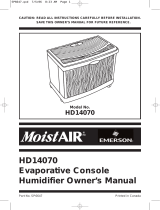 MoistAir HD1407 Owner's manual
MoistAir HD1407 Owner's manual
-
MoistAir MoistAIR HD14070 User manual
-
Emerson HD1405 User manual
-
Emerson HD1303 Owner's manual
-
Essick HD1409 Owner's manual
-
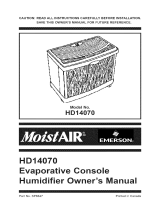 MoistAir HD14070 Owner's manual
MoistAir HD14070 Owner's manual
-
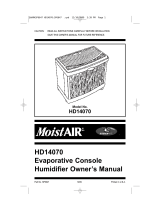 Essick MoistAIR HD14070 Owner's manual
Essick MoistAIR HD14070 Owner's manual
-
Emerson HD1305 Owner's manual
-
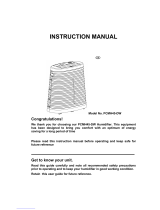 AirTek PCMH45-DW User manual
AirTek PCMH45-DW User manual