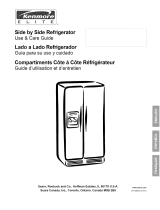ORDER # 67003379
Side-by-Side Refrigerator
Use & Care Guide
Refrigerador D(=plex
Gufa para el Uso y Cuidado
R_frig_rateur b Compartiments Juxtaposes
Guide D'utilisation et D'entretien
Models:
596.53462301, 596.53463301, 596.53464301, 596.53469301,
596.52672201, 596.52673201, 596.52674201, 596.52679201,
596.50002100, 596.50003100, 596.50004100, 596.50009100,
596.50012100, 596.50013100, 596.50014100, 596.50019100
fft
Z
I"'
m
"!I
Z
I
I11
Z_
r-
PartNo,12591320 Sears, RoebuckandCo., Hoffman Estates,tL 60179 U,S,A wwwosears.com
FormA/04103 Sears Canada,Inc, Toronto,Ontario, Canada MSB2B8 Au Canada, www.searsoca

BMPORTAHTSAFETYINFORMATIOH
WHATYOUHEEDTOKHOW
ABOUTSAFETY
IHSTROCTiONS
Warningand ImportantSafety
Instructionsappearingin this manualare
not meant to cover aii possible
conditions and situationsthat may occur.
Common sense,caution,andcare must
be exercisedwhen installing,
maintaining,or operatingrefrigerator,
Always contact your dealer;distributor,
serviceagent, or manufacturerabout
problemsor conditionsyou do not
understand,.
RECOGNIZE SAFETY
SYMBOLS, WORDS,
LABELS
DANGER- Immediatehazards
whichWILLresultin severepersonal
injuryor death, .... :
WARNING- Hazardsor Unsafe
practiceswhichCOULDresult in
severe personalinjuryor death: :
CAUTION- Hazardsor unsafe
practicesWhichCOULDresutin
minorpersonalinjurY. ; ,i
To reduce risk of injuryor death,,:
follow basic precautions,including
the following:
IMPORTANT:Childentrapmentand
suffocationare notproblemsof the
past.Junked or abandoned
refrigeratorsare stilldangerous-
evenifthey sit outfor "justa few
days" I[you aregetting rid of your
old refrigerator;pieasefoll0wthe
instructionsbelowto heipprevent
accidents...........
Beforeyouihrow away your0id
Takeoffthe doorsl
"_. Leavethesheivesin
place s° chiidren I_ !_. _
may noteasily climb
inside.
To reducerisk of fire, electricshock,serious injuryor deathwhen using yourrefrigerator,follow these basic
precautions,includingthe following:
1 Readatl instructionsbeforeusingthe refrigerator, user-repairinstructionsDONOTattemptserviceif
2. Observeall localcodesandordinances, instructionsare notunderstoodor iftheyarebeyondpersonal
skilllevel.
3_Besureto foIIowgroundinginstructions.
.................................................................................. 12. Alwaysdisconnectrefrigeratorfrom electricalsupply
4. Checkwith a qualifiedelectricianifyou are notsurethis
applianceisproperlygrounded.
5. DO NOT groundto a gas line.
6. DO NOT groundtoa cold-waterpipe,
7. Refrigeratorisdesignedto operateon a separate 103to
126volt. 15 amp.,60cycle line.DO NOT modifyplugon
beforeattempting anyservice. Disconnectpowercordby
graspingthe plug,not thecord.
13. Installrefrigerator accordingto InstallationInstructions.Alt
connectionsfor water,electricalpowerand grounding
mustcomplywith localcodes and be madeby licensed
personnelwhen required.
power cord.Ifplug does notfit electricaloutlet, have 14. Keepyourrefrigerator ingood conditi0n_Bumpingor
properoutlet installedby a qualifiedelectrician droppingrefrigerator candamage refrigeratoror cause
8. DONOT usea two-prongadapter,extensioncord or
powerstrip.
9. DO NOTremovewarningtag from power cord°
10. DO NOTtamper with refrigeratorcontrols°
11.DONOTserviceorreplaceanypartof refrigeratorunless
specificallyrecommendedinUse& CareGuideorpublished
refrigeratorto malfunctionor leak ifdamageoccurs, have
refrigeratorchecked byqualifiedservicetechnician°
15. Replaceworn powercords and'or loose plugs,
I6, Alwaysreadand followmanufacturer'sstorageand ideal
environmentinstructionsfor itemsbeingstoredin
refrigerator,
2
SAVETHESEIHSTflUCTIOH5

PROT[CTIONAGR[[M[HT ;
IN THE U.S.A.
Congratulationson making a smart
purchase. Yournew Kenmore_'
applianceis designedandmanufactured
for years ofdependable operation. But
likeall products,it may require
preventivemaintenanceor repair from
timeto time That is whenhaving a
MasterProtectionAgreementcan save
you money andaggravation..
Purchasea MasterProtection
Agreementnowand protectyourseff
fromunexpectedhassleand expense
TheMasterProtectionAgreementalso
helpsextendthe life ofyour new
appliance. Hereis what is includedin
the agreement:
> Expertserviceby our 12,000
professionalrepair specialists
> Unlimitedserviceand no chargefor
parts and laboron all covered
repairs_
> "No-lemon"guarantee- replacement
of yourcoveredproduct if morethan
threeproductfailures occur within
twelvemonths.
> Productreplacementff your covered
productcannot be fixed.
>' Annua_PreventiveMaintenance
Checkat yourrequest- no extra
charge
> Fasthelp by phone- non4echnicat
and instructionatassistanceon
productsrepairedinyourhome, plus
convenientrepair scheduling
> Powersurgeprotectionagainst
electricaldamagedueto power
fluctuations
>. Rentalreimbursementif repair of
yourcoveredproducttakeslonger
thanpromised.
OnceyoupurchasetheAgreement,a
simpfephone callis all thatit takesfor
youtoscheduleservice Youcancall
anytimeday or night,or schedulea
serviceappointmentonline.
Searshasover 12,000professional
repairspecialists,who haveaccessto
over4 5 millionquality padsand
accessories Thatis the kindof
professionalismyoucancount on to
help prolongthe lifeof your new
pumhasefor yearstocome Purchase
yourMasterProtectionAgreement
today!
Somelimitationsand exclusionsapply,
Forpricesand additionalinformation,
call1-800-827-6655
SearsInstallationService
ForSearsguaranteedprofessional
installationof homeappliancesand
itemslike garagedoor openersand
waterheaters,in the US.A call
t -800-MY-HOME_'
il l]'E IANCli, GREEMEHT$
IN CANADA
Yourpurchasehasaddedvalue because
you candepend on SearsHomeCentraP
for service° With over2,400Service
Techniciansand accessto over 900,000
parts and accessories,wehave the
tools, parts,knowledgeand skills to
ensureour pledge:We ServiceWhat
WeSell. ii
YourKenmore_applianceis designed,
manufacturedand testedtoprovide
yearsof dependableoperation. Yetany
majorappliancemayrequireservice
from time to time. The Sears
MaintenanceAgreementoffers you an
outstandingserviceprogram,aflordably
priced
SearsMaintenanceAgreement
> Is yourway to buytomorrow'sservice
attoday'sprice
> Eliminatesrepairbillsresulting from
normalwear and tear.
> Providesfor non-technicaland
instructionalassistance.
Evenifyoudon'tneed repairs,
providesan annual Preventive
MaintenanceCheck, atyour request,
toensurethatyourapplianceis in
properrunningcondition.
Somelimitationsapply Forinformation
concerningSearsCanadaMaintenance
Agreements,call 1-800-361-6665.
Z
3

RRANTY
Full One YearWarranty on
Refrigerator
Forone yearfrom thedate of purchase,
whenthis refrigeratorisoperatedand
maintainedaccording to instructions
attachedto or furnishedwith it,Sears
wilt repair it,free of charge,ifdefective
in materialor workmanship
Full Five Year Warranty on Sealed
Refrigeration System
Forfive years from the dateof purchase,
whenthis refrigeratoris operatedand
maintainedaccording toinstructions
attachedto or furnishedwith it, Sears
will repair the sealedsystem(consisting
of refrigerant,connectingtubingand
compressormotor) freeof charge,if
defective inmaterial or workmanship.
The abovewarrantycoverageapplies
only to refrigeratorswhich are usedfor
storage offood for privatehousehold
purposes It exctudesoriginaland
replacementKenmoreice&water filter
cartridges, Original and replacement
cartridgesare warrantedfor 30 days,
parts only,against defects in materialor
workmanship
Warrantyserviceisavailableby
contacting 1-800-4-MY-HOME_
(1-800-469-4663)
This warrantyappliesonly whilethis
productisin use in the United States..
This warrantygives you specificlegal
rights,and youmay alsohaveother
rights,whichvary from state to state
Sears,Roebuckand Co., Dept.817WA,
HoffmanEstates,IL60179
NOTE: Some ReverseOsmosis home
water systems cause lowwater
pressure Lowwater pressurecanaffect
the water and icedispensing systemby
causing small or hollowice cubesand
slow water flow from thedispenser.
Serviceproblemsrelatedto the home's
ReverseOsmosis watersystemare not
covered bythe warranty.
PRODUCTRECORD
Inthespacebelowrecordthe model
and serialnumbersand purchasedate
ofyour refrigerator'You willfind the
modeland serialnumbersticker inside
therefrigeratorsectiononthe leftwall.
ModelNumber: 596.
Serial Number:
PurchaseDate:
Keepthis booklet and yourSears
salesreceiptin a safe placefor future
reference.
4

Important Safety Information .............................................................................................. 2
What You Need to Know About Safety instructions............................................... 2
Protection Agreements ................................................................................ 3
Master Protection Agreements - U S A .............................................................. 3
Maintenance Agreements - Canada ............................................ 3
Warranty ..................................................................................................................... 4
Product Record ....................................................................................... 4
Installing Your Refrigerator........................................................................... 6-10
Measuringthe Opening................................................................................................ 6
TransportingYour Refrigerator..................................................................................6
Selectingthe Best Location....................................................................................... 6
How to Install and RemoveHandles.......................................................................7
Removingthe Doorsand Hinges.................................................................. 8
Replacingthe Doors......................................................................................... 8
How to Installand RemovePanels......................................................................... 9
How to Connectthe WaterSupply.......................................................................10
How toLevelYour Refrigerator.................................................................................1!
Settingand MaintainingProperTemperatures ......................................................12
DialTemperatureControls.....................................................................................12
ElectricTemperatureControls....................................................................................12
Fresh Food Storage................................................................................................ 12
Frozen FoodStorage ...................................................................................... 12
AboutYourWater Filter.......................................................................................13-14
Water Filter Installationand Removal....................................................................13
Water FilterData................................................................................. 14
FreshFood Features................................................................................. 15-16
interior Shelves................................................................................................ 15
Door Storage................................................................................................ 15
Climate-ControlledDrawers........................................................................................I6
Storage Drawers.......................................................................................... 16
Freezer Features......................................................................................................17
Automatic Ice Maker...............................................................................................17
InteriorShelves.................................................................................................. 17
StorageDrawers..................................................................................................17
DoorStorage.................................................................................................... 17
DispenserFeatures .................................................................................. 18-22
DispenserLight................................................................................................. !8
DispenserPad....................................................................................................18
RemovableTray.......................................................................................................18
WaterDispenserOperation................................................................................ 18
Five-ButtonControlFeatures......................................................................................19
ElectronicControlFeatures........................................................................... 20-21
HiddenElectronicControlFeatures........................................................................... 22
Hintsand Care.....................................................................................................23-24
Howto CleanYourRefrigerator........................................................................... 23
How to RemoveOdorsfrom Refrigerator...............................................................24
EnergySavingideas.......................................................................................... 24
How to Removeand ReplaceLightBulbs..................................................................24
Normal Operating Sounds .................................................................................... 25
Troubleshooting.................................................................................................26-27
Operation......................................................................................................... 26
iceand Water................................................................................................ 27
Fran_ais .................................................................................................................29
Espafiol........................................................................................................ 57
Service ..........................................................................................................Back Cover
t11
Z
r"
m
:3:
5

IHSTAU.IHGYOURR[I:RIG[RATOR
These instructionswereprovidedto aid
you inthe installationofyour
refrigerator
MBSUEIHGTileOPENING
When installingyour refrigerator,please
referencechartbelow forclearance
requirements
Subftooringor floor coverings(ie
carpet,tile, wood floors,rugs)may make
your openingsmaller thananticipated.
Some clearancemay be gainedby
using theleveling procedureunder
How to Level YourRefrigerator
(page 11).
Recommended
UnitTotal Clearance
Volume Top Sides Rear
Lessthan
N/A N/A Y£"
23 cu. ft
Greater'than
Y_" N/A _"
23 cu it
IMPORTANT:ffrefrigeratoristo be
installedinto a recesswheretop of
refrigeratoris completelycovered,use
dimensionsfrom floorto top of hinge
cap to verifyproper clearance
TRAHsPORTixGYOUr
REFRIGERATOR
Followthese tips whenmovingthe
refrigeratorto finailocation:
Observe thesepointswhenchoosingthe
final locationfor your refrigerator:
>- NEVER transportrefrigeratoron its >-
side If an uprightposition is not
possible,layrefrigeratoronits back.
Allow refrigeratortosit uprightfor
approximately30 minutespriorto
plugging refrigeratorin to assure oil
returns to the compressor Plugging
refrigeratorin immediatelymay cause
damageto internalparts. >
Use an appliancedolly whenmoving
refrigerator:ALWAYStruck
refrigeratorfrom its sideor back-
NEVER from its front.
Protectoutside finish of refrigerator
during transportbywrappingcabinet
in blankets or insertingpadding
between therefrigeratorand dolly
Securerefrigeratortodoilyfirmlywith
strapsorbungeecordsThreadstraps
throughhandleswhenpossibleDONOT
overtightenOve_ghteningresb'aintsmay
dentordamageoutsidefinish
DO NOTinstatirefrigeratornear
oven, radiatoror other heatsource If
notpossible,shield refrigeratorwith
cabinet material
DO NOTinstall wheretemperature
fallsbelow55° F (13° C) Malfunction
may occur atthis temperature
Toassure properdoor closure,follow
the levelinginstructionsinthe
section, How to Level Your
Refrigerator (page I1).
6

For easierinstallation,some
refrigeratorsmay havebeen delivered
with the handlesofl P_easesee the
intedorof the fresh food sectionto
locate the handle assembly, Incase
futuretransportof the refrigeratoris
necessary,the removal instructionshave
been includedhere for your
convenience
Handledesignmayvary from
refrigeratorto refrigerator Please
referencethe instructionsfor the
appropriate handle designbelow
INSTALLING FRONT-
MOUNTED HANDLES
1 RemovetwoV_"hexnut screwsfrom
bottomof door,,
2 Align doorhandle with j
top and bottomsetsof
l
doer clips,and siide
down untilscrewho_es
on bottomof handle
matchwith door screw
holes. _I
3 InsertW'hex nutscrews _ _._ |
previouslyremovedinto "_ |
screwholesat bottomof _ .P |
handEesection
4 Snaptrim overbottom
portionof handleand
retaineron bottomdoor
5 Repeatinstructions1-4
to install otherhandle,
REMOVING FRONT-
MOUNTED HANDLES
1, Removehandle trim with a very small
f_at-bl_descrewdriver
2
3_
IMPORTANT:Wrapblade of
screwdriverwith maskingtapeto
avoiddamagingrefrigerator
base screws
Pull handleup and
out to releasefrom
refrigerator. Fit may
be tight.
Repeat instructions!-3 to remove
otherhandle.
INSTALLING FULL-
LENGTH EXTRUDED
HANDLES
1, Releasetopdoor
trim byremoving
Phillipsscrews from
top offresh food
door
>, Retain Phillipsscrewsfor later
replacement
Nigh notcheson back of handlewith
retainingclips on doors, insert clips
into notches
and slide _
handle down
until itcontacts
bottomtrim,
Replacetop door trim
with Phillipsscrews
retainedfrom trim
removal,
Repeat instructions
1-3to install other
handle.
REMOVING FULL-LENGTH
EXTRUDED HANDLES
Toavoid possibleinjuryand damage
to property,tapedecorativepanels
(somemodels) securelyinto place :
beforeremovingdoor handles. :
1,,Releasetopdoor trim
by removingPhillips
! AI
screwsfrom top of "
flesh fooddoor
!
_--RetainPhillips
screwsfor later
replacement,
2. Grasphandlefirmly
with bothhandsand
slide handleupward
approximately3/,.to
release.
3, Repeat instructions
1-3 to remove other handle.
m
Z
¢1
m
Z
7

IHSTALLIHGYOURR[fRIG[RATOR,(OHT
REMOVIHGTHEDOORS
AHDfllHGES
Someinstallations requiredoor remova]
toget refrigeratorto final Iocation
Toavoid severe personatinjuryor
death, observe thefollowing:
• Disconnectpowerto refrigerator
beforeremoving doors.Connect
power onlyafter replacingdoors.
Greengroundwire mustbe :
attachedto top hingewhile
performingdoor removaland
replacement. _ : :
• Tapedecorativepanels(select
models) securelyintoplacebefore
removingdoor handles_
Toavoid propertydan'iage,observe
the following: _ ....
ProteCtSoftvinylor otherflooring
with cardboard,rugsor other ......
protectivematerial,prior to moving
refrigerator:.....
>- ToavoiddamageOrbreakageto
.........a_dj0Stingbolt;do notuse powei-i
tools to correctleveling.
_- DO NOT adjust refrigeratortobe
anyshorterthan 68',2"tall (minus
hinge and cap)_Doingso may
damageUndersidecomponents i
1. Removetoe grilteand bottomhinge
covers
> Open bothdoors 180 degrees,or
as wideas possible toremove
2 Whilepinchingwhitecollar (A) to the
blue connector(B), pull water line
from connector
B
IMPORTANT: When reconnectingwater
line, cut off tubing atfirst available
scored line before insertinginto
connectorcollar.
3. Removetop hinge cover byremoving
Phillipsscrew. _,
%
4. Close doors.
5. Unscrew_',_"hexhead screws from
tophinges
DONO]' remove eithergreen
groundwire or wire connecting
center screw.
6 Detachmainwire connectorharness
and red wireharness
_- Todetach mainwire harness,use
a flat bladescrewdriver or finger-
nail to pressjunction point
betweentwo connectors to
release
_- Todetach red wire harness,press
tabon undersideof connectorto
release°
7. Removetop hingesalongwith doors
8 Removebottomhingeswith a _/_"hex
head driver.
REPLACIHGTHEDOORS
_- To replacethe doors, followthe steps
in Removingthe Doors and Hinges
in reverseorder_
IMPORTAN'I_:Whenreconnectingwater
line,cut offtubing atfirst available
scored finebefore insertinginto
connectorcollar:.
8

TOIHSTALLAHD
REMOVEPAFIELS
Toavoidpossibleinjury and damage
to property,tape decorativepanels
(somemodels)securelyinto place
whendoor handlesare removed.
To avoidpersonalinjuryor
propertydamage,observethe
following: ....
> Refrigeratorpanelsshouldnot
weigh morethan30 pounds(14
kilograms)and freezerpanels
should notweighmore than 15
pounds(7 kil0grams),
> Protectsoftvinyl or otherflooring
with cardboard,rugsor other
protectivematerial.
>- Protecthandsand arms by
wearinggToves,
NOTE:
> Toprotectdoor surfacesfrom being
scratched,cover back edgesof
decoratorpanelsby placingmasking
tapealong back edges
>- Saveall screwsand reusein original
locations
1/2'(6 ram) PanelDimensions
Exte. ed
Door Panel Panel
Pane[ Height Width
Freshfood 66_/," 18'_/,_'
door (I69 5cm) (481 cm)
Upper t8 V_" 13'_/,_"
dispensing (46 cm) (35.4 crn)
freezerdoor
Lower 32_/3_" t3 '_/,_"
dispensing (815cm) (35 4 cm)
freezerdoor
Non-' 66%" 13'_/,_"
dispensing (1695cm) (35 4 cm)
lreezerdoor
INSTALLING PANELS
t.. Removetoptrimscrewswitha
Phillipsscrewdriverand removetop
trim°
2_
4_
Slide handleupwarduntil _Jl "_
loose. Removehandle
from door
Removedoor
retainerclipswith
a 7,"hexhead
driver.
Slidebottomofpanelsintobottom
door trim until hingesideof decorator
panelrestsunder hingeside trim.
IMPORTANT:Tapetopsof panelsto 4.
doortopreventpane{sfrom fatiing
Reinstalldoor [_ _-_ 5
retainerclips with
a ¼"hexhead
driver.
Reinstallhandleby insertingretaining
clips on door intonotcheson backof
handle.
> Slidehandle downuntil it contacts
bottomtrim
7. Removetapefrom
tops ofpanels
beforereinstalling
topdoor trim with
Phillipsscrews
removedin step 1,
REMOVING PANELS
l Removetoptrimscrewswitha
Phillipsscrewdriverand removetop
trim.
IMPORTANT:Tapetopsof panelsto
door to prevent panelsfromfalling.
Slide handteupwarduntil
loose. Removehandle
from door
Removedoor
retainerclips with
a ¼" hex head
driver.
Removetapeto slide panelsout of
door trim
Referto steps5, 6 and 7 of
Installing Panels to instatlhandles
andtrim.
I'll
Z
!"'
m
Z
9

ImmtmYourrmmmmr,cont.
To reducethe risk of injuryor
death,follow basic precautions,
includingthefollowing:
> Read allinstructionsbefore
installingdevice. ........
:_.DONOT attemptinsta}lationif
instructionsare notunderstoodor
ifthey are beyondpersonalskill
level;
ObserveaiiiOcaic0de a"d
: ordinances.............
._-DONOT servicedeviceUnless
specificallyrecommendedin
owner+smanua!or published
user-repairinstructions, ....
_--Disconnectpowerto refrigerator
prior to installingdevice.
To avoid propertydamageor
possibleinjury,followbasic
precautions,includingthe
following:
>- Consulta plumbertoconnect
coppertubingto household
plumbingto assure compliance
with local codes andordinances.
>- Confirmwater pressureto water
valve is between20 and 1co
poundspersquareinch,If water
filter is installed,water pressure to
water vaive mustbe a m_nimumof
35 poundsper squareinch.
_- DONOT usea self+piercing,or _,_"
saddlevalve!Both reducewater
flow,becomecloggedwith time,
and may cause leaksif repair is
attempted,
>. Tighten nutsby handto prevent
crossthreading. Finishtightening
nutswith pliersand wrenches. DO
NOT overtighten°
> Wait 24 hoursbeforeplating
refrigeratorintofinalposition to
check andcorrectany water leaks.
MATERIALS NEEDED
>. ¼"outer diameterftexiblecopper
tubing
_--Brasscompressionnut and sleeve for
¼"outerdiametercopper tubing
>. Shut-offvalve (requiresa Y+"hole to
be drilled intowater supplybefore
valve attachment)
._.Adjustable:wrench
_- '/+"hex nutdriver
NOTE:Add 8' to tubinglengthneeded to
reachwater supplyfor creationof
serviceloop
1 Createserviceloopwith tubing using
careto avoidkinks intubing,
2 Removeplasticcap fromwatervalve
inlet port+
II
3 Placebrassnut(A) andsleeve (B) on
copper tubeend as illustrated
4, Placeendofcopper'tubingintowater
valveinletport,.Shapetubingslightly-
DO NOT KINK - so thattubingfeeds
straightintoinletport.
5, Slide brassr_utoversleeveand
screwnut intoinletport Tightennut
with wrench,,
I
IMPORTANT:DO NOTovertighten,
Crossthreadingmay OCOU_r,
6, Pull ontubing to confirmconnection
issecure.Connecttubingto frame
with water tubingclamp (C)and turn
on watersupply.Checkfor leaks and
correct, if present.
C
7 Monitorwaterconnectionfor24
hours Correct leaks,ifnecessary.
10

If your refrigeratorrequiresan ice maker
watersupply connection,referto How
to Connect the Water Supply (page
I0) beforelevelingyourrefrigerator
Toprotectpersonalproperty or
refrigeratorfromdamage, observe
thefollowing:
_,-Protectsoftvinylor otherflooring
with cardboard,rugs, or other
protectivematerial.
_- DONOT usepowertools when
performinglevelingprocedure.
MATERIALS NEEDED
-.__/_"hexheeddriver
>- Lever
1. Removetoe grilleand bottombracket
covers(seepreviousinstructions).
2 Turnbothfront adjustmentscrews(A)
clockwiseto raiseandcounter-
clockwiseto lower
3 Turnboth rearadjustmentscrews (B)
clockwisetoraiseand
counterclockwiseto lower,
®
4 Usinga level,makesurefront of
refrigeratoris Y,"(6 ram)or _ bubble
higherthan backof refrigerator.See
levelingstep 3 forassistance.
Ifrequired,correctrockingof
refrigeratorbyturningrear
adjustmentscrewclockwiseto raise
rockingcorner If doorsare
uneven ..
> Determinewhichdoor needstobe
raised
>. Turnfront rolleradjustmentscrew
clockwiseto raisefront cornerof
door,
Iftherefrigeratorhas reachedthe
limitof its adjustmentrange,and
doorsare still notlevel-lower
oppositedoor byturningroller
adjustmentscrew
counterclockwise,
>- Checkwithleveltoverify ¼"tilt to
the back forproperdoor closure
>- tf refrigeratoris alignedand stable,
replacetoe grilleand hinge
covers
!11
Z
r-
t
3:
11

ETTtNGAND TEMPERATURES
This refrigeratorisdesignedto operate at a householdtemperatureof 55"to 1O0° F (13° to 43° C),,
rlr.,"T_o r,f_t i_11
i, ;1 I ,I
Dial
Temperature
Control
Electronic Temperature Control
OFF
ON
A
DISPENSER LIGHT
gHIB_ _
ITIALCOHTROLS[TTIHGS
DIAL CONTROLS
1 Locaterefrigerator _, , ,
and freezercontrol _. (_
on upper-leftwallof ' ' '_
fresh foodsection .
2 Themanufacturer's ..... , ,
recommendation ,'(_"_',)I,
settingforboth "_," /,_,/
compartmentsis3_.
3 Lettherefrigeratorrunat least 8 to
12 hoursbeforeaddingfood,
4_ Nlow 24 hoursfortemperatureto
stabilize,
ELECTRONIC CONTROLS
1, Toset,temperatureof thefreezer,use
the""_ buttonsnext to the
v
button,.
>- Usethe 7. to raisethe
temperatureofthe freezer section,
or the =v to lowerit,
_. Pressthe P.L_Jbutton to confirm
thesettings
2, Toset temperatureofthe fresh food
section,usethe v buttons nextto
the _ button,.
> Usethe -"- buttontoraisethe
temperatureofthefreshfood
section,or the v buttontolowerit
>- Pressthe _ buttontoconfirm
the settings
3 Allow24 hoursfortemperaturesto
stabilize,
NOTE:
> The temperaturedisplayon the LED
screenmay fluctuateafter being set
asthe refrigeratorcyclestomaintain
theset temperature
HOWTOADJUSTTHE
TEMPERATURE€OHTROLS
After24 hoursfromaddingfood, you
may decidethat one or both
compartmentsshouldbe colderor
warmer, Followthe instructionsbelow
for propertemperatureadjustment.
NOTE;
>- Dueto designof refrigeratoqalways
starttemperatureadjustmentswith
freezer section
>- DONOT changeeithercontrolmore
thanone numberat a time
> Allow5-8 hoursfor temperaturesto
stabilize
> Changingeithercontrolwillhave
some effecton thetemperatureof the
other compartment,.
tf freezer orrefrigeratoristoo cold:
>- Changecontrolto next lowest number
Iffreezer or refrigeratoristoo warm:
Changecontrolto next highest
number
fOODSTOrAG[
FRESH FOOD STORAGE
> Thefreshfoodcompartmentofa
refrigeratorshouldbe kept between
34° F and40_Fwith an optimum
temperatureof 37° E Tocheckthe
temperature,place an appliance
thermometerin a glass ofwater and
place inthe centerof the refrigerator.
Checkafter 24 hours If the
temperatureis above40° F adjustthe
control.
FROZEN FOOD STORAGE
> The freezercompartmentofa
refrigeratorshouldbe keptat
approximately0° E Tocheckthe
temperature,placean appliance
thermometerbetweenthefrozen
packagesand checkafter24 hours If
thetemperatureis above0° F,adjust
thecontrol
12

To avoidserious illnessor death, DO
NOT use refrigeratorwhere wateris
unsafe or of unknownqualitywithout
adequatedisinfection beforeor after
use of filter. ....
>- Bypass cartridgeDOES NOTfilter
water. Be sure to have
replacementcartridge available
when filter change isrequired.
> If water filtration systemhasbeen
allowedto freeze,replacefilter
cartridge,,
> If systemhas notbeen usedfor
several months, and waterhas an
unpleasanttaste or odor,flush
system bydispensing 2-3 glasses
of water, If unpleasanttasteor
odor persists,changefilter
cartridge.
INSTALLING
WATER FILTER
1 Removeblue bypasscap andretain
forpossible lateruse
2 Removesealinglabel from end of
filter and insertinto filter head.,
3 Rotategentlyclockwiseuntilfilter
stops, and snapfilter coverclosed.
4 Reducewater spurtsby flushing air
from system.Run water continuously
for 2 minutesthroughdispenseruntie
water runssteady
>- Additionalflushing may be
requiredin some households
wherewater isof poor quality.
REPLACING
WATER FILTER
IMPORTANT:Air trappedinsystem
maycause water and cartridgetoeiect.
Use cautionwhen removing.
1 Turn filtercounterclockwiseuntilit
releasesfrom filter head
2 Drainwaterfrom filter into sink,and
disposein normalhousehold
garbage.
3. Wipe up excess water in filter cover
and continue with Installing Water
Filter, steps2 and 3.
WHEN DO I CHANGE THE
WATER FILTER?
Thedispenser featuresa water filter
changeindicator Forinstructions on
howto operate and reset this feature,
referto the Dispenser Features section
(page18)
IMPORTANT: Conditionof water and
amountused determineslife spanof
waterfilter cartridge. If water use is
high,or ifwater is of poor quality,
replacementmay need to lake place
moreoften.
HOW DO i ORDER A
REPLACEMENT FILTER
CARTRIDGE?
Kenmore_replacementwater filter
cartridge model9005 is available
throughSears dealersand servicers.
Youmay also orderthrough Searsby
usingthe informationon the back cover
I'M TRYING TO DISPENSE
WATER TO FLUSH THE
SYSTEM. WHERE'S THE
WATER?
Duringinitialuse, allowabouta 1 to 2
minute delayin water dispersalto allow
internalwater tank to fill
WHAT IF I CHOOSE NOT
TO USE THE WATER
FILTRATION SYSTEM?
Dispenserfeature may be usedwithout
water filter cartridge. If youchoosethis
option,replacefilter with blue bypass
cap
m
Z
G"}
r-
m
Z
13

HLTER.oo,(ONT.
]4
fiLERDATA
GENERAL USE
CONDITIONS
SYSTEM SPECIFICATION AND PERFORMANCE DATA
SHEET REFRIGERATOR WATER FILTER CARTRIDGE
MODEL 9005
Specifications
Service Flow Rate (maximum).................................................0,75 GPM(283 L/rain)
RatedService Life Model9005 (maximum)..................................500gaHonst1892liters
MaximumOperatingTemperature...................................................100° Ft38° C
MinimumOperatingTemperature......................................................33° F/1° C
MinimumPressureRequirement.........................................................35 ps[1138kPa
MaximumOperatingPressure.................................................................120 psif827kPa
PERFORMANCE DATA
Influent Challenge
Substance Concentration
Lead &15mg/L+/.-19%
Lead 0.15rag&.+k 10%
Cyst Minimum50,O001L
Turbidity 11+hl NTU
Lindane 0.002 rag& +!- t0%
Atrazine 0+009mgiL +/- 10%
Chlorine 2.0mglL +/- 10%
Particulate" at least 10.000
paFff,c!es/mL
2,4-D' 0.210 mgiL +/- 10%
Effluent Average% Maximum Mira Required Inlet
Average Reduction Effluent Redaction pH
0.001 mg/L 99.33% 0,001mgiL 0+0t0mg/L 6.5
,0,002 mgiL 98.66% 0.003mgfL 0.010 mgtL &5
lcount/mL 99.99% 3 coanUmL > 99,95% NA
&i2 NTU 98.98% O.18NTU 0.5 NTU NA
,0,00005mg/L 97.62% 0.00005 mgiL 0.00002 mgiL NA
0.0002 mg/L 97.93% &0006 mgtL 0.003 mg/L NA
0+09rng/L 95.26% 0.17 mg/L _75% NA
900cauntimL 9968% 2400 ceanttmL _85% NA
45,45 ugtL 84.42% 100 ugiL 0.0017 mg/L NA
9996% 015 MFUmL 99% NA
Asbestos 1,0'1o10'rLbersfL;t;bersgteater016 MFUmL
than10mi_motetsmlength
";" Tesied Usinga flow rateof 075 GPM (2 83 L!rain ) and a maximum pressureof 120psi(827 kPa)
undo+"standard laboratoryconditions, however,actual performance may vav] HealthClaim
Performancetested and certified by NSFInternational
"° Partictesize range ctassificationof test+Parttcles used were 0:5+t microns:
Water i'rcaltn_nl D_vic_
Certificate Number
ol+ 1486
Readthis PerformanceData Sheetand
comparethe capabilitiesofthis
refrigeratorwith your actualwater
treatmentneeds
DONOT use this productwherewater
ismicrobiologicallyunsafeor of
unknownquality withoutadequate
disinfectioninstalled beforeor after
filtration system,Systemscertified
for cyst reductionmay be usedon
disinfectedwaterthat may contain
filterablecysts.
Useonlywith cold watersupply.
Check for compliancewiththe state
and local lawsand regulations,
The retractablewaterfiLh'ationsystem
uses a 9005 replacementcartridge(see
Sears contactinformationatthe backof
yout Use and Care Guideto order)
Timelyreplacementoffilter cartridgeis
essentialfor performancesatisfaction
from this filtrationsystem+Pleaserefer
to the applicablesectionin this Useand
Care Guidefor genera!operation,
maintenancerequirementsand
troubleshooting.
This systemhasbeen testedaccording
toANSI/NSF42and 53for reductionof
the substanceslistedbelow,The
concentrationof the indicated
substancesin water enteringthesystem
was reducedtoa concentrationlessthan
or equal tothe permissiblelimitforwater
leavingthesystem,as specifiedin
ANSItNSF42 and 53+
@
Tesledand codifiedby NSF internationalagainst ANSI/NSFStandards 42 and53 in
modelsWF50+KNI3Ogand WFS0-KW_500forthe redactiono_:
Standard No 42: Aesthetic t_ffeata Standard No, 53: Health Effects
Tasteand Odor Reduction Chemical Redaction Unit
Chledne Reduction [ Lead, A{razJne,Lindane and2 4-D Rsdae ion
Mechanical FiltrationUnit Mechanical Filtration Unit "
Purlieu]ate Reduc ionClass 1 Cyst, Turbidity and Asbestos Redaction
@
PentaPure
1000ApolloRoad
Eagan,MinnesotaUS+A
EPAEST#35917*MN-I

FflESHFOODFEATURES
SHELVES
Toavoid personalinjuryor property
damage,observethe following:
>- Confirmshelf is securebefore
p!acingitems on shelf.
>- Handletempered glass shelves
carefully.Sheives may break
suddenlyif nicked,scratched,or
exposedto suddentemperature
change,
SPILLPROOF SHELVES
Spillproof Shelves hold . _ 1_
simplespills for easier _ 1)
cleaning
>. Toremoveshelves, lift _j 11
up and out
_- Toinstall shelves,reverseabove
procedure
Spillproof Slide-out
Shelvesfeaturethe _:_.._"_..
convenienceof _"._..,._ }}f_>_
easycleaning II_I_ _-_ II
witha pullout m v I_ II
designto reach
itemsin theback, Foreaseof cleaning,
glass shelf maybe removedby pulling
to full extensionand lifting outof frame
I)0011STOflAGE
BEVERAGE
COMPARTMENT
(SOMEMODELS)
The temperature-controlledbeverage
compartmentkeepsbeveragesand
other itemscolderthantherestof the
fresh foodsection.,Air inletallows air
from the freezer sectionto passto the
beveragecompartment
Controls
Thecontrol is locatedon theleft wall of
thefresh food section.Controladjusts
amountof air circulatingin the beverage
compartment.Turncontrolclockwisefor
coldertemperature
TOremove and install the beverage
compartment:
If locateddirectly abovethebeverage
c;ompartment,dairy centeror door
bucketmay needto be removed
Referto appropriateinstructionsand
removeitem,
Slide the
beverage
compartment
assemblyup
andpull
straightout,
Toinstall,align one of thecold air
intake holes(A) with oneof the two
air inlets (B) in door liner Push
assemblydownontodoor liner
retaineruntilit stops.
IMPORTANT:The beverage
compartmentwilt notoperateproperlyif
air intake holesare not alignedwith air
inletin door liner,
DAIRY CENTER
The DairyCenterprovidesconvenient
storagefor itemssuch asbutter,yogurt,
cheese,etc
This compartmentis an adjustable
featurelocated in the door tt canbe
movedtoseveral differentlocationsto
accommodatestorageneeds.,
To remove and install bin:
._ To remove,
slidedairy
center up and
pull out..
> Toinstall,slide
assembly in
abovedesired door linerretainerand
push down untilit stops
To removeand install dairydoor:
> To remove,pressin sidesof dairy
door and pull out
>. To install,slide sidesof dairydoor
insidedairy center untilhinge points
snap intoplace..
TILT-OUT DOOR BUCKETS
(SOME MODELS)
TheTitFOut Bucketassemblyconsists
ofa bucketand frame,providing
adjustable,convenientstoragefor food
itemsin door.The bucketassemblytilts
forwardfor easy accessof items, and
liftsout for easeincleaningand
adjusting.
To remove andinstall bucket:
tl'l
Z
r=
remove
> To installbucket, slidebucketinto
bucketframe and pushbucket
upright
To adjust bucket frame:
>. Removebucketper "bY.,,-"€IIl_l
above instructions.
>- Liftframe oif door
support andplacein
desireddoor location
DOOR BUCKETS
Door Bucketsadjustto meet individual
storage needs
> Toremove,slide bucket
up and pullstraightout
> Toinstali,
reverse above
procedure
To remove V_f_ IIBIIt i
bucket,tip bucket _
forward and pull
straightout to

fRESHFOODfBTUflES,cont.
CLIMATE-COHTROLED
DR. Wt rS
HUMIDITY-CONTROLLED
CRISPER DRAWERS
The Humidity-ControlledCrisper
keeps producefresh longerby providing
an environmentwith adjustablehumidity.
Controls
The humidity-controlledcrispercontrols
regulatethe amountof humidityinthe
crisper drawer: Usethe low settingfor
non-leaty produce.Usethe high setting
for leafy produce,
To remove and install drawer:
>. Toremove,putldrawerout tofull
extension,Tilt up frontof drawerand
pull straightout.
> Toinstall,guidedrawerinto frame
and push backuntildrawer isflush
with rear wall.
"l'bremove and installshelf:
>- Toremove,lift sheif
from wallsupports,
>. Toinstall,lower
shelf ontowall
supportsand push
in untilshelf isflush
with rear wall,
PRODUCE STORAGE TIPS
Pleaseobservethe followingruleswhen
storing produceinhumidity-controlled
crisper drawers:
>- DO NOTwash producebefore
placingincrispers.Anyadditional
moistureaddedto thedrawers may
cause produceto prematurelyspoil,
> DO NOT linecrisperswith paper
towel& Towelswill retainmoisture
> Follow controlinstructionscarefully.
Not settingcontrotscorrectlymay
damageproduce
See below forcorrect humiditydrawer
control settings:
LOW . cauliflower • apples
• corn • oranges
• zucchini • grapes
' cucumbers
HIGH
, lettuce • asparagus
' spinach • cabbage
• celery • broccoli
• fresh sprouts • fresh herbs
TEMPERATURE-
CONTROLLED DRAWER
The Temperature-ControlledDrawer
provides a drawerwith a variable
temperaturecontrofthatkeeps the
compartmentcolder thanrefrigerator
temperature.This drawercanbe used
for deftstorageor additionalproduce
storage.
NOTE: Cold air directedto the
temperature-controlledmeat drawercarl
lowerrefngerator temperature_
Refrigeratorcontrol mayneed to be
adjusted.
Controls
Locatedon thewail tothe left ofthe
drawer,the climatecontrolsregulatethe
air temperaturein thetemperature-
controlleddrawer. Set controltevei to
cold tOprovidenormalrefrigerator
temperaturefor non-leafyproduce..Use
the coldestsettingfor meatsorother
deli items
To removeand installdrawer:
>- Toremove,pull ___._.1_j
drawerout to full
extension,,Tilt up
front of drawerand
pull straightout
> Toinstall,guide
drawerinto frame
and pushback untildraweris flush
with rear wail,
WHAT SETTINGS SHOULD
I USE FOR ITEMS IN THE
TEMPERATURE-
CONTROLLED DRAWER?
You shouldnot store fettuceor other
leafy producein thisdrawer:
COLD COLDEST
cauliflower • steaks
cucumbers • hard cheeses
zucchini • coldcuts
apples . bacon
corn • hot dogs
oranges
grapes
STORAGEDR. wERs
SNACK DRAWER
(SOMEMODELS)
The SnackDrawer
carl be usedfor
storage of
miscellaneousitemsor
extra produce.
Controls (some models)
The controls regulatethe amountof
humidityinthe drawer: Usethe low
settingfor non-leafy produce,Usethe
high settingfor leafy produce,
Toremove and install drawer;
>, Toremove,pull drawerout tofull
extension.Tilt up frontof drawerand
pull straightout.
>. Toinstall,guide drawer intoframe
and pushback until draweris flush
withrear wall.
CAN RACK
(SOMEMODELS)
The Can Rackslides
outfromunderneath
thespiliproof
stationaryshell The canrack holdsup
to twelve 12-ouncebeveragecans,
To remove and install canrack:
> Toremove,emptycontentsofcan
rack,Pull canrackforwardto full
extensionand liftfront to releasefrom
shelf rail,,Pullstraightoutto remove.
> Toinstall, reverseaboveprocedure

fiiEEZEllFE UflES
AUTOMATICICEMAKEfl
Toavoid propertydamage, observe
the following:
:_ Be NOTforce ice maker arm
down or up....
>-00 NOT placeor store anythingin
ice storage bin,
This ice maker createsthe ice usedin
the dispensingsystem.
UsingIce Maker for the FirstTime
> Confirmice bin isin _------------_._
place and icemaker
arm is down
> Afterfreezer sectionreaches
between0° to 2°F (-t8° to -17oC),
icemaker filfswith water and begins
operating,
> Allowapproximately24 hoursafter
installationto receive firstharvestof
ice°
>- Discardicecreatedwithinfirst 12
hours ofoperationtoverifysystemis
flushedof impurities.
Operating Instructions
>- Confirmicebin is in placeand ice
makerarm isdown.
> After freezersectionreaches0° to
2°F(-18° to -17° C), icemakerfills
with waterand beginsoperating.You
will havea completeharvestof ice
approximatelyevery 3 hours
> Stopiceproduction
byraisingicemaker
armuntilclick is
heard.
> Ice makerwill remaininthe off
positionuntilarm ispusheddown.
IMPORTANT: IceCream Sheffshould
notbe instafledif icemakerarm isin
"off"position
SHELVES
FREEZER SHELF
To remove and install _4t_ A
clip-mounted
shelves:
> Toremove,pull shelffrom wall
mountingclips and pull [eftsideof
shelfout ofwalt mountingholes
>. Toinstall,placeshelfin mountinghole
andattachtowall mountingc?ips.
To removeand Jnsta?lrail-mounted
shelves:
> Toremove,snap
rightsideof shelf
from cabinetrailing
and removefromwall mountingclips
Toinstall,replaceshelf in wall
mountingclips Be sure backedge of
shelf isflushwith backof cabinetand
snapshelf into cabinetrailing
ICE CREAM SHELF
providesa space for
itemstobe chilledor -
frozen quickly
Toremove,lift ice creamshelf from
icebin railsand pull straightout.
_ Toinstall,fit shelf over topofice
makerand lowerontoicebucketrails.
IMPORTANT:Ice CreamShelf should
notbe installed if ice makerarmis in
"off"position.
To avoid possible injury, including
death, do not pIace glass items in ice
cream shelf. Glass objects may
shatter or explode if exposed to
extremecold.
FREEZER BASKET
'Toremoveand install
basket" __
=nil n=_llnnt In it_ fitll _t__n,_inn
Lift up front of basketand remove
> Toinstall,slidebasketintorailsat
bottomof freezersection..Lift up front
of basket,and slideto the backof
refrigerator
ICE STORAGE BIN
TheIce Storage
Bin is locatedbelow
the automatic
dispensingice
maker_
To removeand installice storagebin:
;-- Toremovebin, removeice cream
shelf.
Raiseicemaker armto deactivateice
maker Lift front of bin and pull outto
itsfull extension. Lift upfront of bin
andremove
>-To install,slidebin intorailsbelowice
makeruntil bin locks intoplace. Drop
icemakerarm to activateice maker,
and replaceice creamshelf.
IMPORTANT: Ice bin mustbe lockedin
properplace lot r'_ _
proper ice
dispensing If
freezerdoor
does notclose,bin isnot in proper
location.Turn auger driver
counterclockwise(as shown)to properly
alignice bin with back of refrigerator.
ADJUSTABLE DOOR
BUCKETS
Door Buckets adjustto meet individual
storageneeds,
Toremove buckets:
>- Liftthedoorbucket up until
itclearsthe retainersonthe
door liner, then pull the
door bucket
straightout.
To reinstall buckets:
> Slide bucket in above desired door
liner retainer and push down until
bucketstops.
!'11
Z
r"
m
Z
17

DHP[HSERF[ATURES
DISPEHSERLIGHT
A lightactivateswithfflthedispenser
area at full powerwhendispensingice
or water,
Thedispenser pad islocatedon the
back wa!l of thedispensingarea.When
the dispenser pad ispressed,the
selectionchosenon thedispenser
control panel wiltdispense
Dispenser
Pad
R MOYABLETrAY
The removabletray at the bottomof the
dispenser area is designedto col]ect
small spilIsand may be easilyremoved
for cleaningand emptyingpurposes
IMPORTANT: Removab]etraydoes not
drain. Continuouswater runningintotray
will cause tray to overflow
Removable
Tray
To avoid personal injury or
property damage, observe the
following:
>. DONOTputfingers,handsor any
foreignobjectintodispenseropening
DO NOTusesharp objectsto
breakice.....
> DONOTdispenseicedirectlyinto
thingiass,fine chinaor delicate
crystal,
NOTE:
> Duringinitial useof waterdispenser,
therewill be a t: to 2-minutedelay
whilewater tank fills beforewater
dispenses Discardfirst 10-14
containersofwaterafter initially
connectingrefrigeratorto household
water supply and afterextended
periodsof nonuse.
To use dispenser pad:
>- Choosewater selectionfrom
dispensercontrol panel
>. Press sturdy,wide-mouthedcontainer
againstdispenser pad. When
dispensingcrushed ice,hold
containeras dose to chuteas
possibleto reducespraying.
Releasepressure on dispenserpad
tostop waterfrom dispensing°A
smallamount of water may continue
to dispense and collectin dispenser
tray Large spillsshould bewipeddry.
18

fiVE-BUTTOHCONTROLFEATUflES
O 0
F1LTER DISPENSER
DISPENSER
OPERATION
To dispense:
> SelectCUBE, CRUSHor WATER
modeby pushingbuttonon dispenser
controipanel.A green indicatorlight
abovebuttonshows modeselection
Presscontaineragainst dispenser
pad Selectionmode may not be
changedwhileice dispenser is in
operation,
NOTE: Ifwaterdispenser is
continuouslyactivefor morethan 5
minutes,an automaticlock out sensor
wi!l shutdownpowerto dispenserarea
Forinstructionson howto unlockyour
dispenser,seethe sectionentitled
Dispenser Lock below..
DISPENSER LOCK
Thisfeaturepreventsiceor
waterfrom beingdispensed.
To lock and unlock dispenser:
Tolockdispenser,press and hotd
LOCK/UNLOCKbutton for3
seconds.A green indicatortight
abovebuttonconfirms dispenseris
iocked.
> To unlockdispenser,hold
LOCK/UNLOCKbutton for3
seconds Green indicatorlightabove
buttonwillgo out
O O O O
FILTERED iCE & WATER UGHT
J
O
FILTER STATUS
INDICATOR LIGHT °°°°°
The filter statusindicatorlight
servesas a reminderto _t_..TER
repfacethewaterfilter.Agreen light
indicatesthat the tilteris in good
condition.A red lightindicatesthetilter
shouldbe changed Oncelightturns red,
it willremainred untilfunctionis reset.
To reset indicator:
>_Pressand hold bothLOCK/LJNLOCK
andWATERbuttonssimultaneously
for4 seconds.The greenfilter status
indicatorlightwillflash 3 times when
thefunctionhas successfullyreset
AUTO LIGHT
The autolight function
offersthe abilityto activatethe
dispenserlight at halt-powerwhen the
LIGHTSENSORdetectsthat the light
levelsin roomare tow
Toactivate and deactivateauto light:
>- Toactivate,pressON/OFFbutton
located on control panel.A green
indicatorlightabovebuttondisplays
to show that sensoris active.
> Todeactivate,pressON/OFF button
Green indicator lightwill go out,
NOTE: Dispenserlightwil_operate
whetheror not autolightis selected
SABBATH
MODE
This mode isintendedto deactivate
powerto the LEDanddispenserlights,
while allowingthecontrolsto remain
operational
To activate and deactivate Sabbath
Mode:
Toactivate,pressand hold both
LOCK/UNLOCKand OWOFF
buttons simultaneouslyfor3 to 4
seconds.After 3 to4 seconds,the
LEDand dispenserlightswill turnoff.
Dispenserlight wilt not activate
during dispensing whilein this
mode.
To deactivate,press and hotdboth
LOCK/UNLOCKand ON/OFF
buttonssimultaneouslyfor 3 to 4
seconds After3 to 4 seconds,the
LEDand dispenserlightswilf
activate
NOTE: In theeventthatpoweris
interruptedwhilethe SabbathModeis
active, thecontrolwi{Iremainin Sabbath
Modewhenpowerreturns
I11
!""
I
:3::
19

DISP[N ;[R[[ATILIR[$,(ONT.
[L[CTRONICCONTROLfEATUR[ ;
OFF
A
D_SpENSER
FILTER @
L{GHT
J
D,SPENSER
OPERATION
To dispense water:
>- SelecttheWATERbutton ___
>- Presscontainer againstdispenser
pad,
To dispenseice:
>- Selectthe CUBE button for __
cubedice
v
-_ Pressthe CRUSH buttonfor
crushedice.
>. Presscontainer againstdispenser
pad°
NOTE: if waterdispenser is
continuouslyactive formorethan 2
minutes,an automatic lockout sensor
will shut down powerto dispenserarea.
Forinstructionson how tounlockyour
dispenser,seethe sectionentitled
Dispenser Lock below.
DISPENSER LOCK
Thisfeaturepreventsiceor
waterfrom being dispensed
To lock and unlock dispenser:
•_.Tolock dispenser,press and hold the
LOCK/UNLOCKbuttonfor 3
seconds..A green indicatorlight
above buttonconfirmsdispenser is
locked.
> Tounlockdispenser,hold the
LOCK/UNLOCKbuttonfor 3
seconds.Green indicatorlightabove
button wiltgo out°
u_rt
LIGHT FUNCTION
Oh
Thelight functionofferstwo
settings:OFF andAUTO.
The OFF settingwill turnoff the
dispensercavity light
TheAUTO settingallowsthe SENSOR
to measurethesurroundinglight levels
and adjustthe powerofthe cavitylight
accordingly.Whenthe sensor registers
lowerlight levels (nighttime,darkened
kitchen),the cavity lightwill respondat
50'/opower.Whenthe sensor registers
high lightlevels (lightedkitchen, direct
sunlight),the cavity lightwill notactivate.
NOTE: Dispenserlight wilt operateat
full powerwheniceor waterfunctions
are in use.
To activate auto setting:
> Pressthe ON/OFF button locatedon
controlpanel. Whenthegreen
indicatorlight abovethe button
display ison, the cavitydispenser
lightwill use theAUTO setting.
To deactivateauto setting.
>- Pressthe ON/OFFbutton locatedon
controlpanel Greenindicator light
abovebutton willgo out.
FILTER STATUS F,L .
GOOO
INDICATOR °.',,°°°
LIGHT
The filter status indicatorlight servesas
a remindertoreplacethe waterfilter A
green light indicatesthat thefilter is in
good condition A red light indicatesthe
filter should be changed Once light
turns red, it wilt remain
red untilfunction is +
reset
To reset indicator:
> Press and hold beththe LOCK/
UNLOCKand theWATERbuttons
simultaneouslyfor 4 seconds The
green filter status indicatorlightwill
flash 3 times whenthe function ...
has successfullyreset "_=
V
TEMPERATURE KEYS
These keyswilllower or raisethe
freezer or fresh food compartment
temperature.
NOTE: See the section HowtoAdjust
the TemperatureControls (page12)
for instructionson howtosetfood
compartmenttemperatures.
Page is loading ...
Page is loading ...
Page is loading ...
Page is loading ...
Page is loading ...
Page is loading ...
Page is loading ...
Page is loading ...
Page is loading ...
Page is loading ...
Page is loading ...
Page is loading ...
Page is loading ...
Page is loading ...
Page is loading ...
Page is loading ...
Page is loading ...
Page is loading ...
Page is loading ...
Page is loading ...
Page is loading ...
Page is loading ...
Page is loading ...
Page is loading ...
Page is loading ...
Page is loading ...
Page is loading ...
Page is loading ...
Page is loading ...
Page is loading ...
Page is loading ...
Page is loading ...
Page is loading ...
Page is loading ...
Page is loading ...
Page is loading ...
Page is loading ...
Page is loading ...
Page is loading ...
Page is loading ...
Page is loading ...
Page is loading ...
Page is loading ...
Page is loading ...
Page is loading ...
Page is loading ...
Page is loading ...
Page is loading ...
Page is loading ...
Page is loading ...
Page is loading ...
Page is loading ...
Page is loading ...
Page is loading ...
Page is loading ...
Page is loading ...
Page is loading ...
Page is loading ...
Page is loading ...
Page is loading ...
Page is loading ...
Page is loading ...
Page is loading ...
Page is loading ...
Page is loading ...
Page is loading ...
Page is loading ...
Page is loading ...
/