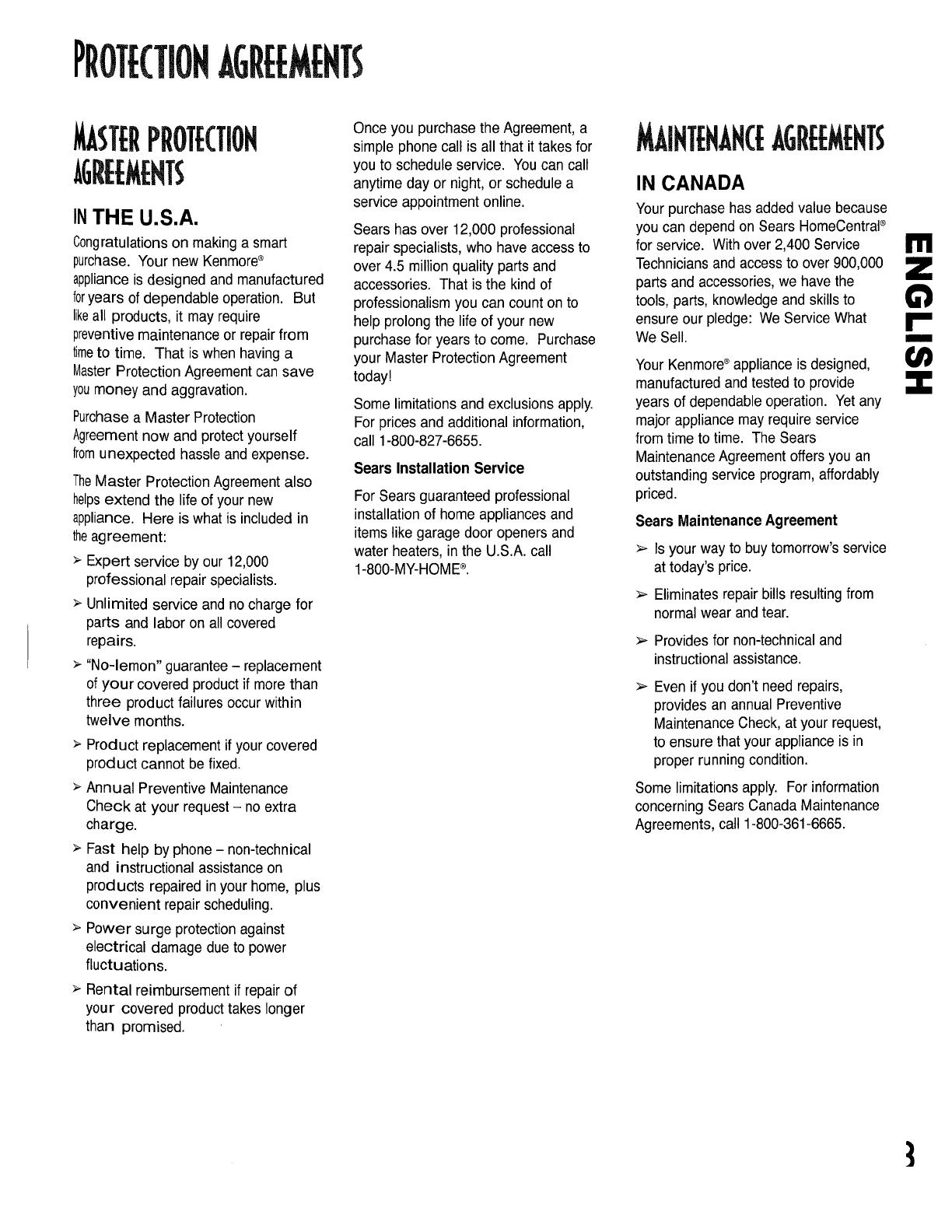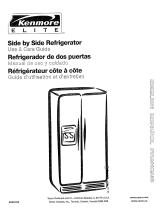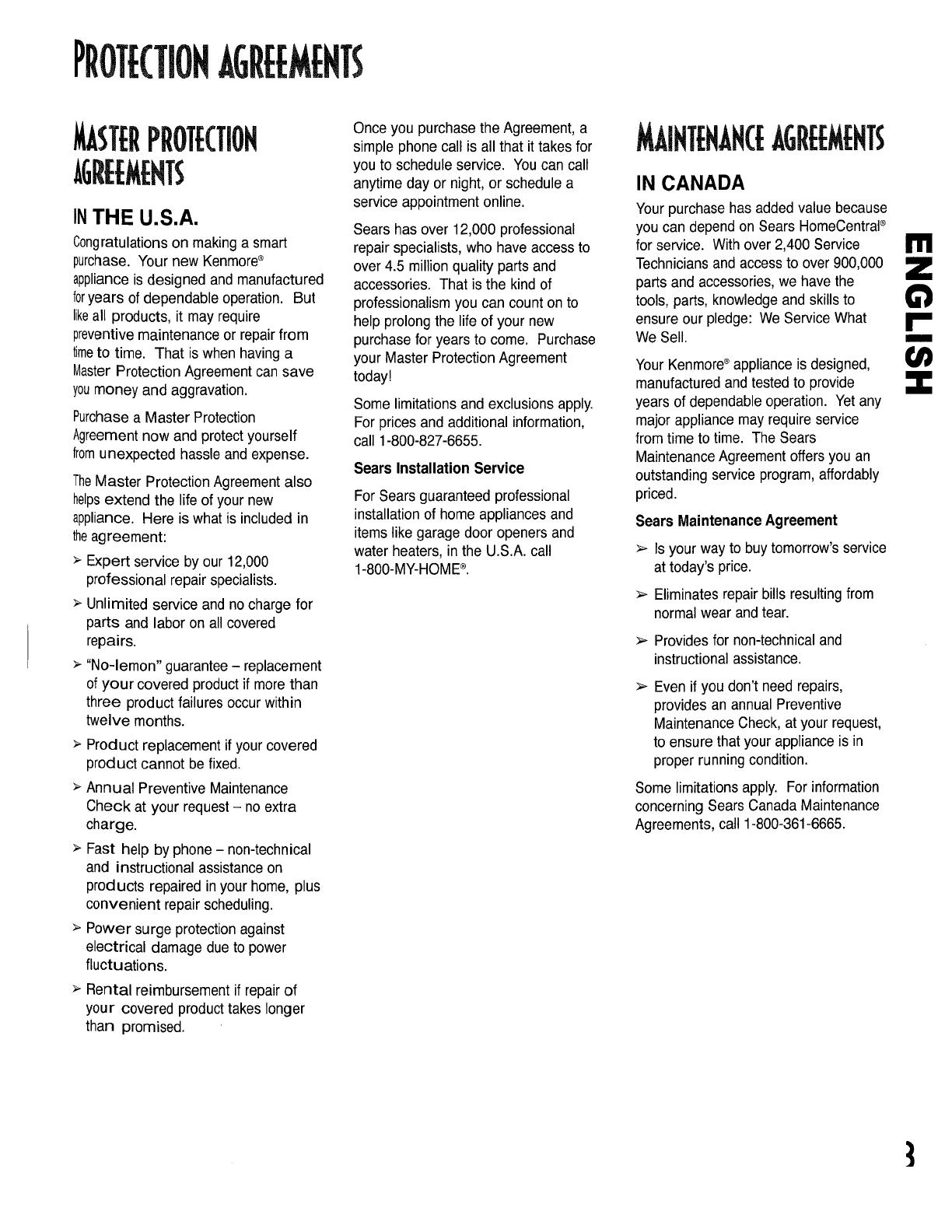
PROTECTION
I
INTHE U.S.A.
Congratulationson makinga smart
purchase.Your new Kenmore®
applianceisdesigned and manufactured
foryears of dependable operation. But
likeall products, it may require
preventivemaintenance or repair from
timeto time. That is when havinga
MasterProtection Agreement can save
youmoney and aggravation.
Purchasea Master Protection
Agreementnow and protect yourself
fromunexpected hassle and expense.
TheMaster Protection Agreementalso
helpsextend the life of your new
appliance. Here is what is included in
theagreement:
> Expert service by our 12,000
professional repair specialists.
> Unlimited service and nocharge for
parts and labor on all covered
repairs.
> "No-lemon" guarantee - replacement
of your covered product if more than
three product failures occur within
twelve months.
> Product replacement if your covered
product cannot be fixed.
> Annual Preventive Maintenance
Check at your request- no extra
charge.
> Fast help by phone- non-technical
and instructional assistanceon
products repaired in your home, plus
convenient repair scheduling.
> Power surge protection against
electrical damage due to power
fluctuations.
> Rental reimbursement if repair of
your covered product takes longer
than promised.
Once you purchase the Agreement, a
simple phone call is all that ittakes for
you to schedule service. Youcan call
anytime day or night, or schedule a
service appointment online.
Sears has over 12,000 professional
repair specialists, who have access to
over 4.5 millionquality parts and
accessories. That is the kind of
professionalism you can count on to
help prolong the life of your new
purchase for years to come. Purchase
your Master Protection Agreement
today!
Some limitations and exclusions apply.
Forprices and additional information,
call 1-800-827-6655.
Sears Installation Service
ForSears guaranteed professional
installationof home appliances and
itemslike garage door openers and
water heaters, in the U.S.A. call
1-800-MY-HOME®.
TEFtAF!CEAGflEEMEHTS
IN CANADA
Your purchase has added value because
you can dependon Sears HomeCentral®
for service. With over 2,400 Service m
Techniciansand access to over 900,000
parts and accessories,we have the
tools, parts, knowledge and skillsto _=11]!
ensure our pledge: We ServiceWhat
We Sell. ,_
Your Kenmore®appliance is designed,
manufactured and tested to provide
years of dependable operation. Yet any
major appliance may require service
from time to time. The Sears
MaintenanceAgreement offers you an
outstanding service program, affordably
priced.
Sears MaintenanceAgreement
> Isyour way to buy tomorrow's service
at today's price.
> Eliminates repairbills resultingfrom
normal wear and tear.
> Providesfor non-technicaland
instructional assistance.
> Even if you don't need repairs,
provides an annual Preventive
Maintenance Check, at your request,
to ensure that your applianceis in
proper running condition.
Some limitations apply. For information
concerning SearsCanada Maintenance
Agreements, call 1-800-361-6665.