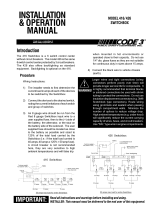Page is loading ...

1
English
®

2
Rotary Lawnmower
GR230C
User manual
Congratulations!
On your purchase of your Black & Decker rotary
lawnmower.
This user manual provides important operating and
maintenance instructions for all of the rotary mowers
in the Black & Decker GR230C range.
Know your mower
Read all of this manual carefully, observing all
the recommended safety instructions before,
during and after using your mower, and
maintain your mower in good working order.
Familiarise yourself with the controls on your
mower before attempting to operate it, but
above all, be sure you know how to stop
your mower in an emergency.
Retain this user manual and all other
literature supplied with your mower for future
reference.
Safety instructions
Training
• Never allow children or persons who are
unfamiliar with this type of mower to use
it, nor anyone who has not read this user
manual.
360
6m / 20ft
Do not allow children, animals or
other persons near your mower
when in use - always keep them
at least 6m (20ft) away from the
cutting area.
• Remember that the operator is
responsible for accidents or hazards
occurring to other people or their property.
• Your mower is designed for use on AC
(mains) electrical supplies only - do not
attempt to use it on any other supply.
• Plug your mower into a power point -
never a lighting socket.
!
• Never carry your mower by the cable or
jerk the cable to seperate the
connectors. Keep the cable away from
heat sources, oils or sharp edges. Check
the condition of your cable before use
and do not use if damaged.
Preparation
• To protect your feet, always wear stout
shoes or boots - freshly cut grass is
damp and slippery.
• Rubber or man-made footwear will
enhance your safety.
• Do not operate your mower barefoot or
in open sandals.
• Use protective equipment. Wear safety
spectacles or goggles whilst operating
your mower. Use ear protection if the
sound level seems uncomfortable when
using your mower.
• Use a face mask if dusty.
• Wear long trousers to protect your legs -
any debris left on the lawn or cutting path
may be picked up and ejected by the
blades.
• The power supply cable should be
regularly inspected for signs of damage or
ageing, and only used if in good condition.
• Always keep the power supply cable
away from the blades - be aware of its
position at all times.
• Always be sure your mower is in a safe
operating condition.
• Before using your mower, disconnect it
from the electrical supply and visually
check that the blade, blade nut and
cutter assembly are not worn or
damaged. A damaged blade or worn
blade nut is a major hazard and must be
replaced. Also check that the blade nut is
securely fastened.
• Always check that your lawn or cutting
path is clear of all sticks, stones, wire
and other debris. Contact with such
debris may be dangerous or may
damage your mower and could be
thrown by the blade.
Operation
• When tilting the handle downwards (or to
the side) to start your mower, do not tilt it
more than is absolutely necessary.
Always ensure that both hands are in the
operating position and feet are well away
from the blades before returning your
mower to the ground.

3
ENGLISH
Your mower will continue to run
for a short time after releasing
the switch lever. Always allow
your mower to stop on its own.
• Release the switch lever to turn your
mower off and remove the plug from
the mains:
• Whenever you leave your mower
unattended.
• Before checking, cleaning, adjusting
or working on your mower.
• Before clearing a blockage.
• If your mower starts to vibrate
abnormally (check immediately).
• After striking a foreign object, inspect
your mower for damage and make
repairs as necessary.
• Never run your mower whilst lying on its
side or attempt to stop the blade -
always allow it to stop on its own.
• Do not put hands or feet near or under
rotating parts.
• Keep clear of discharge openings at all
times.
• Start your mower carefully according to
the instructions and with your feet well
away from the blade.
• Do not use your mower in the rain and
do not allow it to get wet. Avoid using
your mower in wet grass, if possible.
• Use your mower only in daylight or good
artificial light.
• Do not pull your mower towards you or
walk backwards when in operation.
• Do not cross gravel paths or roads whilst
the tines are rotating.
• Always be sure of your footing,
particularly on slopes.
• Always cut across the face of slopes, never
up and down. Exercise extreme caution
when changing direction on slopes.
• Do not cut excessively steep slopes and
always wear non-slip footwear.
• Check the grassbox for wear or damage
and replace if necessary. Never use your
mower without the grassbox in place.
• Walk, never run. Do not force your mower.
• Never pick up or carry your mower while
the motor is running.
• Ensure the blade has stopped rotating
and take extreme care before lifting your
mower for and during transportation.
• Never operate your mower with defective
guards or shields.
Maintenance and storage
• Store your mower in a dry place when
not in use, out of the reach of children.
• Do not use solvents or cleaning fluids to
clean your mower - use a blunt scraper
to remove grass and dirt.
• Always disconnect from the electrical
supply before cleaning.
• Do not operate your mower if any parts
are defective; discard all defective parts
and fit new parts before use.
• Keep all nuts, bolts and screws tight to
be sure your mower is in a safe working
condition.
• Use only Black & Decker recommended
replacement parts and accessories.
Black & Decker’s policy is one of continuous
improvement to our products and, as such, we
reserve the right to change product specifications
without prior notice.
Double insulation
Your mower is double insulated.
This means that all external metal parts are
electrically isolated from the power supply.
This is achieved by placing an extra
insulation barrier between the electrical and
mechanical parts. Double insulation means
greater electrical safety and obviates the
necessity of having your mower earthed.
Electrical safety (UK only)
!
Your mower should always be switched off
at the mains before disconnecting any plug
and socket connector or extension cables.
Fuse replacement
If your mower is supplied with cable fitted
with a non-re-wireable plug:
• The plug is fitted with a 13 amp fuse
which is the recommended fuse for
your mower.
• Only use replacement fuses which are
approved to BS1362.
• When changing the fuse in your plug,
always ensure the fuse cover is refitted.

4
If the fuse cover is missing or damaged
do not use the plug.
Note: Fuses do not give personal protection
against electric shock.
Plug replacement
• Disconnect the plug from the supply.
• Cut off the plug and dispose of
immediately. Insertion of a detatched
plug into a 13 amp socket outlet may
result in electric shock.
• Only fit BS1363A approved plugs fitted
with the correctly rated fuse.
• The cable wire colours, or a letter, will be
marked at the connection points of most
good quality plugs. Attach the wires to
their respective points in the plug (see
below). Brown is for “Live” (L) and blue is
for “Neutral” (N).
• Before replacing the top cover of the
mains plug ensure that the cable restraint
is holding the outer sheath on the cable
firmly and that the two leads are correctly
fixed at the terminal screws.
Fit a
BS1363A
approved
plug
Connect blue
to N (neutral)
Make sure that the
outer sheath of the
cable is held firmly
by the clamp
Fit the
recommended
fuse
Connect brown
to L (live)
240 volts AC only.
Never use a light
socket
!
Warning! Never connect live or neutral wires
to the earth pin marked “E” or .
Note: Do not wire an extension cable directly
into your mower yourself. Instead, take your
mower to your nearest Black & Decker
service agent.
Increased safety can be obtained by having
a qualified electrician install a high sensitivity
(30mA) circuit breaker in the house wiring.
If you do not have such a circuit breaker
installed, or you do not wish to have one
installed, then we strongly recommend that
the electrical power to your mower be
supplied through a high sensitivity residual
current device (RCD). The RCD is designed
to provide a high degree of personal
protection against harmful electric current
should fault conditions occur.
!
Warning! The use of an RCD or other circuit
breaker unit does not release the operator of
your mower from the safety instructions and
safe working practices given in this manual.
Features (Fig. A)
A
Your purchase of a Black & Decker GR230C
range lawnmower gives you a product
combining quality with modern design and
the following features to provide safe,
efficient and easy mowing.
• Lock-off safety switch to prevent
accidental starting of your mower.
• A blade brake (AUTOSTOP) for added
safety. Stops the blade rotating within
3 seconds once the switchbox lever is
released.
• Large handle wing nuts for easy
assembly and storage.
• Three height of cut positions which
provides the flexibility to deal with most
grass conditions.
• The wheels are in line with the outside of
your mowers body which allows cutting
right up to the edge of the lawn.
• Tough, durable plastic deck which will
not rust and contributes to low noise and
low vibration.
• Powerful and efficient induction motor
which gives effective cutting and bagging
in all reasonable conditions and a low
noise level as well as low maintenance.
• Ergonomically designed upswept handle
for comfortable use and ease of pushing.
• Easy grassbox removal.
• Cable restraint helps keep the cable out
of the way and prevents the cable socket
being accidentally pulled and disconnected.
Carton contents
Mower carton containing:
• Mower body.
• 3 part handle assembly.
• 2 part grassbox assembly.
Wheels parts pack containing:
• 4 wheels.
• 4 screw bolts.
• 4 nuts.
• 4 washers.
Loose parts pack containing:
• 1 spanner/scraper.

5
ENGLISH
• 4 handle wing nuts.
• 4 washers.
• 2 bolts.
• User manual including guarantee card.
• Service sheet.
Handle assembly (Fig. B)
Remove all the parts from the carton and
familiarise yourself with the individual parts of
your mower.
With your mower body on a level surface,
assemble the lower handles to your mower
body as follows:
Note: The switch box should be positioned
on the right hand side of your mower when
viewed from the operating position. Ensure
that the electrical supply cables to and from
the switchbox are not damaged or twisted
before you begin to assemble your mower.
B1
• Locate the lower handles (1) over the
grassflap axle (2) and position the flange
on the handles into the rectangular
aperture in the deck (3).
B2
• Fit a plain washer (5) and then fit the
wing nut (6) onto the axle. The plain
washers and wing nuts can be found in
the parts pack. Tighten each wing nut
with hand pressure only.
B3
• Place the upper handle (7) into the cups
of the lower handles and align the holes
in the upper and lower handles. Fit a bolt
(8) through each hole. Fit a plain washer
and then fit the wing nuts onto the bolts.
Tighten each one with hand pressure only.
Note: Do not use a spanner or other
implement to tighten the wing nuts.
Fit the switchbox to the upper handle
as follows:
B4
• Remove the two screws holding the
retaining plate to the main body of
the switchbox.
B5
• Locate the two pins on the switchbox
with the holes in the upper handle.
B6
• Fit the retaining plate over the stem of the
handle using the two screws provided.
Note: Do not overtighten these screws -
light pressure will be sufficient to hold the
switchbox in position.
Wheel assembly and height of cut
adjustment (Fig. C)
Before wheel assembly adjustment ensure
your mower is disconnected from the mains.
Each of the four wheels has its own means
of height adjustment which gives 3 cutting
height positions.
C1
• Select one of the holes in the mounting
plate (9) and note it as the other wheels
will have to be adjusted to the same
position.
• Locate the wheel (10) and the screw bolt
(11) into the selected hole and ensure the
washer (12) is present on the bolt
between wheel and cutter deck.
• Position nut (21) behind chosen hole in
the mounting plate.
C2
• Use the spanner provided and turn the
screw bolt in a clockwise direction.
Ensure the wheel is free to rotate.
Using the same height adjustment position
repeat the procedure for each of the other
three wheels.
The bottom hole in the mounting plate will
give a maximum height of cut which is
suitable for coarse or overgrown grass. The
top hole should be used for maintaining
cultivated lawns, and the middle hole is for
intermediate conditions.
We recommend that the middle or bottom
hole is selected for the first use of your
lawnmower.
Grassbox assembly (Fig. D)
Read the safety instructions at the beginning
of this manual before using this accessory.
D1
• The grassbox is supplied in two parts
which slot together.
Fitting the grassbox to your mower:
D2
• The spring loaded rear flap (15) is lifted
and the top of the grassbox is placed
over the mounting.
• The rear flap can now be released to lock
the grassbox into position.
Removing the grassboxfrom your mower:
The full grassbox may be removed by raising
the grassflap, freeing the grassbox from its
mounting and resting it on the lawn. The
grassflap can be gently lowered, leaving both
hands free to lift the full grassbox.

6
How to use your mower (Fig. E)
!
Observe all of the relevant warnings when
using your mower.
We recommend the directional method of
operation to obtain the maximum cutting
performance from your mower and to reduce
the risk of the trailing the extension lead from
entering the cutting path.
E1
• Place the bulk of the supply cable on
the lawn close to the starting point
(see Fig. E1 (a), position 1).
• Hold the handle assembly with both
hands.
Your switch box incorporates a cable
restraint. To fix the cable to the restraint,
proceed as follows:
• Bring the socket end of the extension
cable from behind and connect it to your
mower plug.
E2
• Form a loop on your extension cable
close to the switchbox.
E3
• Push the loop through the slot from the
opposite side of the restraint hook,
position the loop over the hook and pull
the cable back through the slot. Your
cable will now be restrained.
• The extension cable should now fall
away from your mower and behind the
operator, ready for use.
!
Warning! Do not attempt to operate your
mower with one hand - you must guide it
with both hands.
E4
• Tilt the handle downwards to slightly raise
the front of your mower and to reduce
the risk of lawn damage whilst starting,
depress the safety lock-off button (16) on
the switchbox and whilst still depressed
pull the switch lever (17) towards you.
Your mower will start and you can now
allow the lock-off button to be released
and lower your mower to its proper
cutting position, and commence cutting.
• Proceed down the cutting area as shown
in Fig. E1 (a), working form position 1
towards position 2 and, on reaching
position 2, turn to the right and proceed
towards position 3. Continue to the end
of the cutting area, turn to the left and
proceed towards position 4. Continue in
the same manner as shown in Fig. E1 (a),
always working away from the cable.
Do not adopt the method as shown in
Fig. E1 (b), working towards the cable, as
this is dangerous practice.
Your mower will continue to operate whilst
you are pulling the switch lever. To stop your
mower release the switch lever.
When you have finished using your mower
we recommend that you clean all debris from
it before putting it away. Refer to the
‘Care and maintenance’ section.
Note: To obtain the best results cut your
lawn or grass area regularly and do not cut
when the grass is wet.
If, when grass cutting, loose grass is seen
to be scattering from beneath your mower,
the grassbag is probably full and should be
emptied.
Blade maintenance
The steel blade is designed to give a fine
finish in long or tough grass. The blade will
continue to cut even when it has become
blunt or burred. There is no need for it to be
razor sharp.
If, however, because of damage or wear the
cutting performance deteriorates, then your
mower may require a new blade, or at least
the existing blade to be sharpened.
We recommend that the steel blade is
sharpened or a new blade fitted at the
beginning of each season.
Replacement blades (cat. no. A6177) are
available from Black & Decker service agents.
!
Warning! When fitting a new blade use only
the Black & Decker replacement part
specified for your mower - do not attempt to
fit any other blade.
Fitting a new blade (Fig. F)
!
Observe all the relevant warnings before
changing the blade.
Warning! Disconnect your mower from the
electrical supply before changing the blade.
F
• Turn your mower over on its side so that
the underside of the cutter cover (2) is
exposed.
• Using a cloth placed over the blade or
heavy duty gloves to protect your hands,
grip the blade and, using the spanner
provided, loosen and remove the nut (21)
from the motor spindle. Turn the nut in an
anti-clockwise direction to loosen it.
• The blade can now be replaced and the
washer and nut reassembled.
Note: Do not remove the impeller (18) for
any reason.
Note: Some mowers are fitted with a clutch
washer, between the blade nut and the blade,
which must be reassembled at all times.

7
Handy hints
• On long grass, above 10cm (4 inches), use two
cuts to get a close finish. We recommend that
the first cut should be taken with the blade set at
maximum height of cut and the second taken
with it set at medium or close. This will prove to
be easier and give a better overall finish to
your lawn.
Care and maintenance
The advice given in this section covers the
general care and maintenance of the main
body of your mower. Advice relating to the
blades is given in “Maintenance of blades”.
!
Warning! Do not use an extension cable
which shows signs of damage. Fit a new
cable completely - do not make any
permanent or temporary repairs.
• Always keep your mower clean and free
from grass cuttings, especially the
underside of the cutter deck and the air
vents.
• Check all electrical cables at regular
intervals, looking for signs of wear,
abrasion or other damage.
• At the end of each cutting session we
recommend that the build up of grass on
the underside of the cutter cover is
removed using a blunt scraper.
• Clean all plastic components with a
damp cloth.
Caution: Do not use solvents or cleaning
fluids as these may damage the plastic
components of your mower.
Fault finding
If your mower does not operate correctly,
use the following table to locate the problem.
!
Warning! Always disconnect your mower
from the electrical supply before carrying out
any inspection.
Symptoms Possible cause Remedy
Motor buzzes Blade jammed. Disconnect from
but blade does the electrical
not move. supply.
Remove
obstruction from
the blade.
No noise and Faulty electrical Disconnect from
blade does connection. the electrical
not move. supply.
Plug your mower
into an alternative
compatible
electrical supply.
ENGLISH
Symptoms Possible cause Remedy
No noise and Faulty electrical Fit a new fuse.
blade does connection. Re-tighten and
not move. check all electrical
connections in
extension cables.
Re-set RCD in
accordance
with instructions.
What to do if your mower needs
repair
For after sales service please refer to the section
‘Lawnmowers & Garden’ within your local
Yellow Pages.
Unwanted products and the
environment
Should you find one day that your mower
needs replacement, or is of no further
use to you, think of the protection of the
environment. Black & Decker service agents
will accept your old mower and will dispose of
it in an environmentally safe way.
Black & Decker lawn and garden
guarantee
This guarantee provides 36 months parts cover
and 12 months labour (UK), 24 months parts
cover and labour (Australia and New Zealand).
In all cases proof of purchase will be required.
lf your Black & Decker mower becomes defective,
within the guarantee period, due to faulty materials
and workmanship, we guarantee to either replace all
defective parts, or at our discretion, replace your
mower free of charge, provided that:
• Your mower is returned to one of our authorised
repair agents with evidence of purchase.
• Your mower has been used within the
parameters of its consumer classification.
• Your mower has not been used for hire purposes.
• Repairs have not been attempted by anyone
other than our authorised repair agents.
• The failure represents normal wear and tear.
This guarantee is offered as an extra benefit and is
additional to your statutory rights.

8
Our guarantee policy
Failures due to the following are not covered:
• Replacing worn or damaged blades, nylon line
and chains, or cables damaged during storage
or use. These are regarded as replacement items
which wear during normal usage.
• Failures as a result of sudden impact or obvious
abuse.
• Failures due to usage not in accordance with
instructions and recommendations contained in
this manual.
The use of other than genuine Black & Decker
accessories and parts may damage or reduce the
performance of your Black & Decker mower and may
render the guarantee void.
Black & Decker after sales service
(UK, Australia and New Zealand only)
Black & Decker offers a nationwide network of
authorised service agents. The use of other than
genuine Black & Decker accessories and parts may
damage or reduce the performance of your
Black & Decker product and may also endanger the
user. The terms and conditions of the warranty may
also be effected.
It is our aim that all Black & Decker customers should
be totally satisfied with their Black & Decker product
and after sales service, if help or advice is needed
please contact a local Black & Decker authorised
repair agent who will be happy to help. Full details of
our after sales service can be obtained from any of
our Black & Decker authorised repair agents.
Other Black & Decker products
(UK only)
Black & Decker has a full range of outdoor power
tools that make life easy in the garden. If you would
like further information on other products, please
contact the Black & Decker Service Information
Centre at the address towards the back of this
manual, or contact your Black & Decker stockist.
Lawnmowers String trimmers
Chainsaws Lawnrakers
Compost shredders Leafbusters
Blade trimmers Cordless brooms
Cordless trimsaws Cordless shrubbers
Cordless shears Hedgetrimmers
EC Declaration of Conformity
We declare that unit:
GR230C
conforms to 89/392/EEC, 89/336/EEC,
73/23/EEC, EN55014, EN60335, EN55104
A weighted sound pressure @ 4m 65dB (A)
A weighted sound power 85dB (A)
Hand/arm weighted vibration <2.5m/s
2
Brian Cooke
Director of Engineering
Black & Decker Ltd, Spennymoor, County Durham
DL16 6JG, United Kingdom
ENGLISH

9

10
Part no. 375813-31 1/98.1
Australia Black & Decker (A’asia) Pty Ltd Tel: 03 9213 8200
286-288 Maroondah Highway, North Croydon, Victoria 3136 Fax: 03 9726 7150
New Zealand Black & Decker Tel: 09 579 7600
483 Great South Road, Penrose, Auckland Fax: 09 579 8200
South Africa Black & Decker South Africa (Pty) Ltd Tel: 011 314 4431
Suite no 107, PostNet X65, Halfway House 1685 Fax: 011 314 4435
United Kingdom Black & Decker Tel: 01753 574277
210 Bath Road, Slough Tlx: 848317 BAND MH
Berkshire SL1 3YD Fax: 01753 551155
®

11
Address of the dealer where your lawnmower was purchased:
Date of your purchase:
Was your lawnmower a gift?
Was your lawnmoweryour first purchase?
Was your lawnmower bought as a replacement?
What was the price of your lawnmower?
Address of the dealer where your lawnmower was purchased:
Name:
House number or name and street:
Town:
County or state:
Postcode:
Country:
Product catalogue number:
GR230C
Data protection act: Tick this box if you prefer not to receive
information from Black & Decker or other companies.
Yes No

Part no. 375813-31 1/98.1
GUARANTEE CARD
South Africa: Black & Decker South Africa (Pty) Ltd, Suite no 107, PostNet X65, Halfway House 1685
United Kingdom & Ireland: PO Box 821, Slough, Berkshire, SL1 3AR
Please complete this section immediately after the purchase of your lawnmower
and post it to the Black & Decker address in your country (above).
If you live in Australia or New Zealand, please register your purchase by using
the alternative guarantee card.

GR230C
®

14
A
10 15
1 6
7
13
20
6
1
2
3
5
6
7
8
6
1
B1 B2
B3

15
B4
C1
D1
9
12
10
14
13
11
B5
B6
C2

16
D2
E2
E4
17
16
19
18
20
E1
E3
F
/